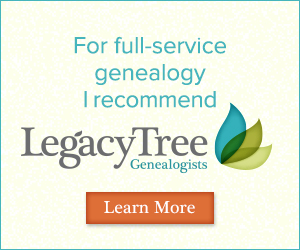Genealogy Gems Podcast Episode 216
Genealogy Gems Podcast Episode 216
with Lisa Louise Cooke
In this episode:
- Lisa shares her experiences Down Under in Australia
- Enjoy Lisa’s exclusive RootsTech 2018 interview with Findmypast CEO Tamsin Todd;
- Military Minutes contributor Michael Strauss shines a spotlight on women who have served in the U.S. military;
- Your DNA Guide Diahan Southard introduces the MyHeritage chromosome browser; and
- Genealogy Gems Premium membership gets its biggest boost ever.
NEWS: ROOTSTECH 2018 RECAP
Click here to watch the short RootsTech 2018 official recap video.
NEWS: GENEALOGY GEMS PREMIUM eLEARNING
Update: The Companion Guidebook has been discontinued.
Lisa Louise Cooke uses and recommends RootsMagic family history software. From within RootsMagic, you can search historical records on FamilySearch.org, Findmypast.com and MyHeritage.com.
Keep your family history research, photos, tree software files, videos and all other computer files safely backed up with Backblaze, the official cloud-based computer backup system for Lisa Louise Cooke’s Genealogy Gems. Learn more at https://www.backblaze.com/Lisa.
BONUS CONTENT for Genealogy Gems App Users:
Beginning German Genealogy: Defining “German”
If you’re listening through the Genealogy Gems app, your bonus content for this episode is some get-started-now tips from Legacy Tree Genealogists on tracing your German ancestors. The Genealogy Gems app is FREE in Google Play and is only $2.99 for Windows, iPhone and iPad users.
To learn more about Legacy Tree services and its research team, visit www.legacytree.com. Exclusive Offer for Genealogy Gems readers: Receive $100 off a 20-hour research project using code GGP100. (Offer may expire without notice.)
MILITARY MINUTES: CELEBRATING WOMEN IN U.S. MILITARY HISTORY
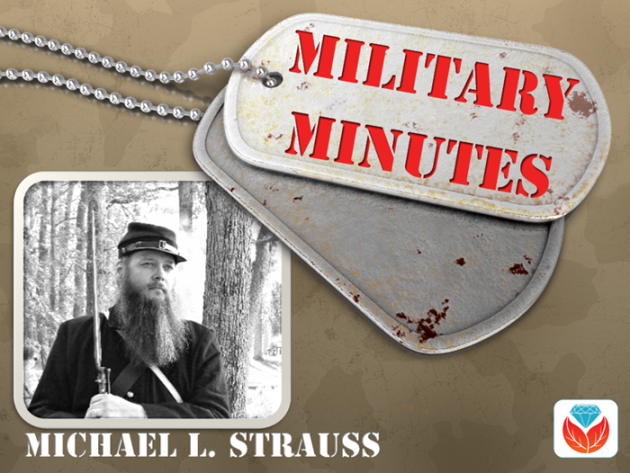
Military Minutes with Michael Strauss
Click here to see the full article (and plenty of images!) on the Genealogy Gems website.
INTERVIEW: TAMSIN TODD AND BEN BENNETT, FINDMYPAST.COM
Findmypast.com is the Genealogy Giant best known for its deep, unparalleled historical record content for England, Scotland, Ireland and Wales.

Tamsin Todd is the Chief Executive Officer of Findmypast.com. She “has worked in the travel, retail and technology sectors, and brings with her a track record of leading successful growth businesses. She spent the early part of her career at Amazon and then Microsoft, where she led the introduction of ecommerce and search products into the UK and Europe. This was followed by stints as Head of Ecommerce at Betfair, and Managing Director of TUI-owned Crystal Ski Holidays. She joins Findmypast from Addison Lee, where she was Chief Customer Officer of Europe’s largest car service company. Tamsin lives in London with her family, and is Digital Trustee of the Imperial War Museums.”

Ben Bennett is Executive Vice President, North America and International at Findmypast.com, “focused on helping families stay connected in the United States and other markets across the globe.”
EPISODE SPONSOR: CASPER MATTRESSES

The original Casper mattress combines multiple, supportive memory foams for a quality sleep surface with the right amounts of both sink and bounce. Breathable design helps you sleep cool and regulates your body temperature throughout the night Delivered right to your door in a small, ‘how do they do that?!’ sized box! Free shipping and returns in the US and Canada.
Exclusive Genealogy Gems offer! Get $50 toward select mattresses by visiting Casper.com/gems and using gems at checkout. (Terms and conditions apply.)
YOUR DNA GUIDE: MYHERITAGE CHROMOSOME BROWSER
Just last year, if you had asked me if I thought anyone could catch AncestryDNA in their race to own the genetic genealogy market, I would have been skeptical. However, it is clear that MyHeritage intends to be a contender, and they are quickly ramping up their efforts to gain market share and your confidence.
MyHeritage began 2018 by making a much-needed change to their DNA matching algorithm, which had some errors in it. They were able to adjust it, and now it is humming right along, telling our second cousins from our fourth. Another development, launched in February, is the addition of a Chromosome Browser.
THE NEW MYHERITAGE DNA CHROMOSOME BROWSER
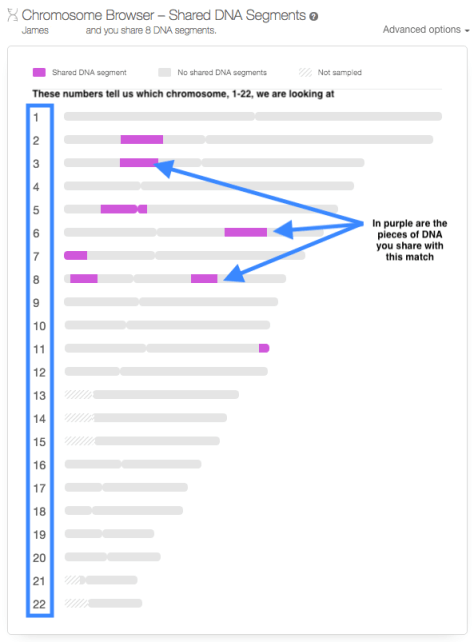
Much like you would browse the library shelves for the perfect book, or browse through the sale rack for a great bargain, you can use a Chromosome Browser to look through your chromosomes for the pieces of DNA you share with your genetic cousins.
Chromosome Browsers can be everything from a fun way to review your genetic genealogy results, to a tool to assist in determining how you are related to someone else. Let’s go over three tips to help you make use of this new tool.
NAVIGATING TO THE CHROMOSOME BROWSER
There are actually two different kinds of Chromosome Browsers in MyHeritage: one to view only the segments you share with one match (the One-to-One Browser), and a browser where you can see the segments shared with multiple matches (the One-to-Many Browser).
To get to the One-to-One Browser, head over to your match page and find a cousin for whom you would like to see your shared DNA segments. Click on Review DNA Match, then scroll down past all the individual match information, past the Shared Matches and Shared Ethnicities until you see the Chromosome Browser.
USING THE ONE-TO-MANY CHROMOSOME BROWSER
To find the One-to-Many Chromosome Browser, you can use the main DNA navigation menu at the top of the MyHeritage homepage. Click on DNA, then on Chromosome Browser, as shown below.
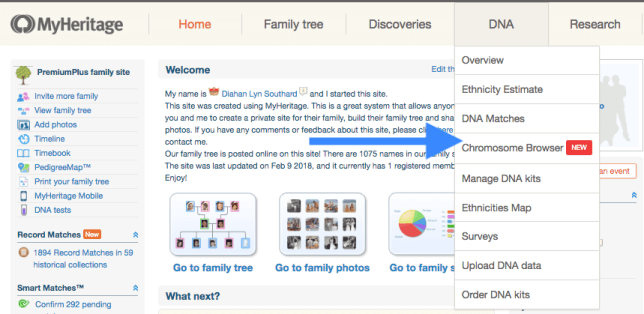
In the One-to-Many Chromosome Browser you can compare yourself, or any account you manage, to anyone else in your match page. To choose a match to evaluate, just click on their name and they will be added to the queue at the top, as shown here.
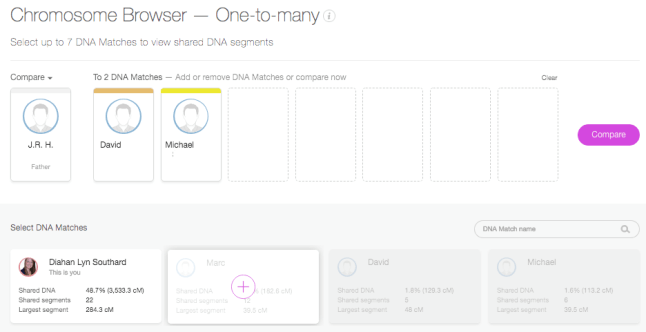
Clicking on Compare will then allow you to see the actual segments you share with each person:
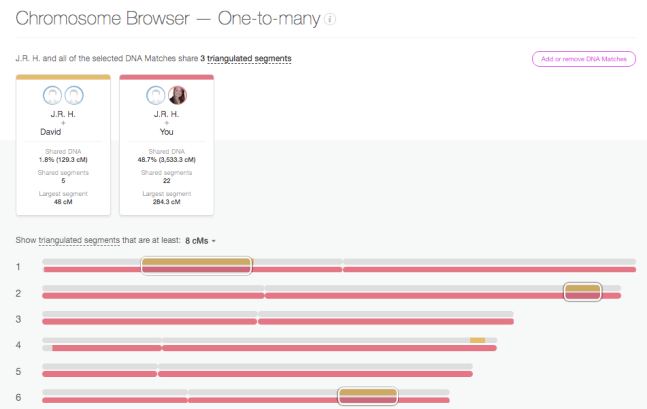
In this One-To-Many view, each individual match gets their own line for each chromosome. Since we have added 7 people to the Chromosome Browser, there are seven lines next to each chromosome number. Each match not only gets their own line, but also their own color. So you can easily match up the lines on the chromosome to the match that shares that piece of DNA with you. For the majority of people the majority of the time, these Chromosome Browsers are just another fun way to visualize the connection you have with your DNA match. In the end, it doesn’t matter where you are sharing on the chromosome, just how much DNA you are sharing. You can obtain that information from your main match page and never look at this Chromosome Browser image, and still make fantastic genetic genealogy discoveries.
THE TRIANGULATION TOOL
Another feature of the Chromosome Browser on MyHeritage is the Triangulation tool. To understand how this works, you first need to understand that you actually have two copies of each chromosome. Two copies of chromosome 1, two copies of chromosome 2, etc. One copy is from mom, and the other from dad. However, in the Chromosome Browser image, you see only one line for yourself (in grey). Therefore, when you see someone matching you on chromosome 14, for example, you don’t know if that person is matching you on the chromosome 14 you got from your mom, or the chromosome 14 you got from your dad.
Likewise, if you see two people whose shared piece with you looks to be in the same location on the same chromosome, you can’t tell if they are both sharing on the same copy of that chromosome, or if one match is related to your dad’s family, and the other match is related to your mom’s family. However, this is what the Triangulation tool does for us. It tells us if two (or three or four, etc.) matches are sharing on the same copy of the same chromosome. Be careful when you use this tool, though. Many erroneously assume that when they see a segment shared between multiple people, that indicates the presence of a recent common ancestor for all of those people. However, that is not always the case.
MyHeritage.com is the place to make connections with relatives overseas, particularly with those who may still live in your ancestral homeland. Click here to see what MyHeritage can do for you: it’s free to get started.
Ready to start exploring what the MyHeritage DNA chromosome browser may tell you about your family history? You have two options. Click here to upload your autosomal DNA test results from another company to MyHeritage for FREE. Or click here to order a MyHeritage DNA test kit. Either way, you can start using all the great tools at MyHeritage DNA!
PROFILE AMERICA: FORD LAUNCHES ASSEMBLY LINE
PRODUCTION CREDITS:
Lisa Louise Cooke, Host and Producer
Sunny Morton, Editor
Diahan Southard, Your DNA Guide, Content Contributor
Michael Strauss, Military Minutes Content Contributor
Hannah Fullerton, Production Assistant
Lacey Cooke, Service Manager
Disclosure: This page contains affiliate links and Genealogy Gems will be compensated if you make a purchase after clicking on these links (at no additional cost to you). Thank you for supporting this free podcast and blog!
Subscribe to the Genealogy Gems newsletter to receive a free weekly e-mail newsletter, with tips, inspiration and money-saving deals.

Resources
Episode 205
The Genealogy Gems Podcast
Episode #205
with Lisa Louise Cooke
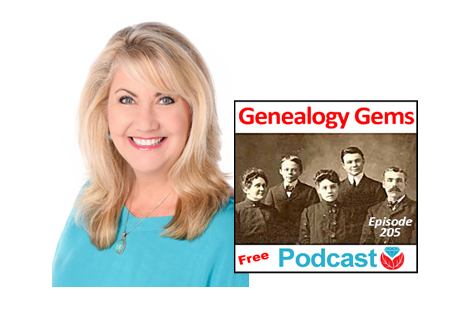
This episode breaks two huge pieces of genealogy news and shares two great conversations:
FamilySearch ends microfilm lending: how you can get the records you need;
RootsMagic adds Ancestry.com compatibility: sync your Ancestry.com tree to your master RootsMagic file and search Ancestry.com from within the software;
Melissa Barker, the Archive Lady, talks about visiting archives to explore original manuscript record treasures;
Nicole Dyer shares a fun family history activity idea to do with kids?do you have a family gathering coming up that could use this inspiration?
A SURPRISE IN MY MAILBOX!


NEWS
Navigating the end of FamilySearch Microfilm Lending
RootsMagic Adds Ancestry.com Sync and Search
NEW PREMIUM VIDEO!
Lisa Louise Cooke shows you how to use the free Google Earth Pro software to create your own historic map collection customized for your genealogy and family history research. By the end of this class you’ll have a permanent collection of hundreds of gorgeous historic and vintage maps from around the world, organized and ready to use for family history.
Click here to watch a free preview of this full-length video class. Genealogy Gems Premium website members can watch the whole thing: click here to learn more.
The 4th Annual Northwest Genealogy Conference
This episode today is brought to you by the 4rd Annual Northwest Genealogy Conference, hosted by the Stillaguamish Valley Genealogical Society, north of Seattle in Arlington, WA. Centering on the theme, “Where Does Your Story Begin?” it’s four days PACKED full of genealogy.
There will be well-known and respected keynote speakers, including our friend and genetic genealogist Diahan Southard, speaking on DNA; Kenyatta Berry of Genealogy Roadshow fame, speaking on Caribbean research and using slave schedules in research; and Daniel Earl speaking on Putting History in Your Family History.
Starting off with the Free Day Wednesday afternoon, Speaker Peggy Lauritzen will address beginner’s issues in her Genealogy 101 presentation, which is also a good refresher for the more seasoned genealogists. There will be such great genealogical information for all levels, AND it’ll be lot of fun!
Between classes take a chance to meet a distant cousin with the “Cousin Wall”. Participate in the genealogy-related scavenger hunt, the Wednesday evening meet and greet and the Friday dress-as-your-ancestor day, and much, much more!
Go to www.NwGC.org for details and to register. Check it out now — registrations are limited, so it’s good to get in early. It’s August 16-19, 2017. It’ll be a great show: don’t miss it!
INTERVIEW: MELISSA BARKER, THE ARCHIVE LADY
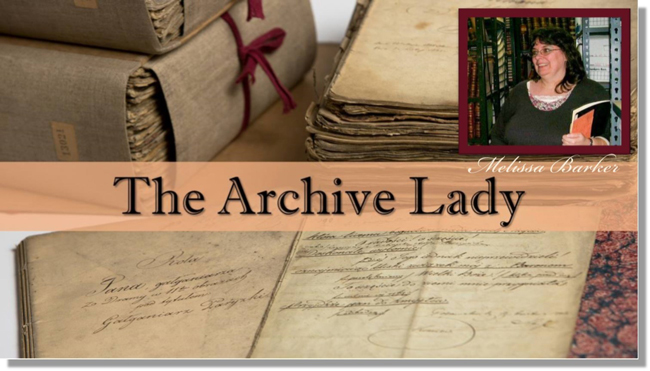
Melissa Barker is a Certified Archives Records Manager, the Houston http://www.honeytraveler.com/buy-antibiotics/ County, Tennessee Archivist and author of the popular blog A Genealogist in the Archives and bi-weekly advice column The Archive Lady. She has been researching her own family history for the past 27 years.
Preserve your own family archive
Items in danger include original items in attics, basements, etc.
What to preserve first? The most precious and original items you have!
Restoration tips:
- Clean documents and photos with archival sponges. Lay the item perfectly flat. Gently place a finger or hand to hold it steady. Work with the sponge from the center outward, in small sections.
- Keep two-dimensional items as flat as possible.
- Encase fragile items in Mylar sleeves (buy from archival supply companies).

Image courtesy of Melissa Barker and Houston County, TN Archives.
Visiting an archive:
- Call ahead! Don’t trust the operational hours from the website. Ask about parking ? it’s often very limited. Ask ahead about access to archival items of interest.
- Archive etiquette: Follow the rules. Be courteous when working with staff.
- Museums, societies, archives, and libraries may all have collections in back rooms you can’t see?but you can ask for them.
- Vertical Files – in folders in cabinets
- Manuscript Collections – underused in genealogy! Ask for finding aid.
- Loose Records – the working papers of a court case, for example
- Unprocessed Records – not yet incorporated into the official collection
Tips for using your mobile devices in archives:
- Ask for procedures for taking photos with your own device. There may be rules against this or a use fee.
- Capture the source information by photographs: cover page, page number, folder, box number, manuscript collection name, etc.
BONUS CONTENT for Genealogy Gems App Users
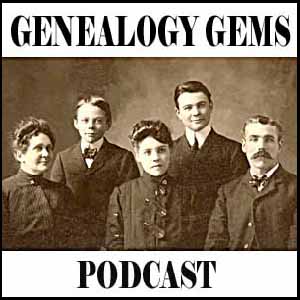
If you’re listening through the Genealogy Gems app, your bonus audio content for this episode comes from Melissa Barker, the Archive Lady, with more about finding and using original manuscript records in your genealogy research. The Genealogy Gems app is FREE in Google Play and is only $2.99 for Windows, iPhone and iPad users.

Lisa Louise Cooke uses and recommends RootsMagic family history software. From within RootsMagic, you can search historical records on FamilySearch.org, Findmypast.com and MyHeritage.com. RootsMagic is now fully integrated with Ancestry.com, too: you can sync your RootsMagic trees with your Ancestry.com trees and search records on the site.

Keep your family history research, photos, tree software files, videos and all other computer files safely backed up with Backblaze, the official cloud-based computer backup system for Lisa Louise Cooke’s Genealogy Gems. Learn more at http://www.backblaze.com/lisa.
INTERVIEW: NICOLE DYER

Nicole has been researching her ancestors and delighting in their stories for the past 15 years. Nicole volunteers at the Tucson Family History Center teaching a family history story time group for young children.
Lisa suggested the free program Jing for video screen capturing: https://www.techsmith.com/jing.html
(Full disclosure: this podcast blog contains affiliate links. We will be compensated if you make a purchase through our link. Isn’t that an awesome way to help keep the free podcast free?!)

Visit Animoto here and start a free trial
Start creating fabulous, irresistible videos about your family history with Animoto.com. You don’t need special video-editing skills: just drag and drop your photos and videos, pick a layout and music, add a little text and voila! You’ve got an awesome video! Try this out for yourself at Animoto.com.

GENEALOGY GEMS BOOK CLUB: A FAMILY HISTORY MURDER MYSTERY!
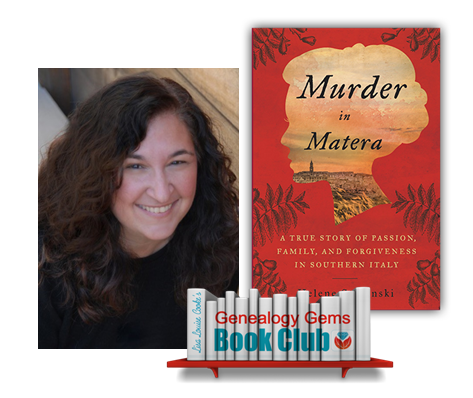
Journalist Helene Stapinski’s new family history memoir:
Murder in Matera: A True Story of Passion, Family, and Forgiveness in Southern Italy
A story of poverty and power, love, tragic decisions, and a courageous and desperate woman’s leap for a new life across the ocean
Murder in Matera continues to unravel a past Helene explored in her fantastic first family history memoir, Five-Finger Discount: A Crooked Family History.
Find a whole list of fabulous family history-inspired reading at the Genealogy Gems Book Club!
PRODUCTION CREDITS
Lisa Louise Cooke, Host and Producer
Sunny Morton, Editor
Vienna Thomas, Associate Producer
Lacey Cooke, Service “Happiness” Manager
Millions of New Genealogy Records Online for Norway & Europe
The UK ‘genealogy giant’ Findmypast has made exciting new updates to their records this week! They’ve announced over 100 million new European records are now available online, and this week highlights their extensive collection for Norway. Also new this week are genealogy records for Staffordshire, England; Queensland, Australia; and Ontario, Canada.
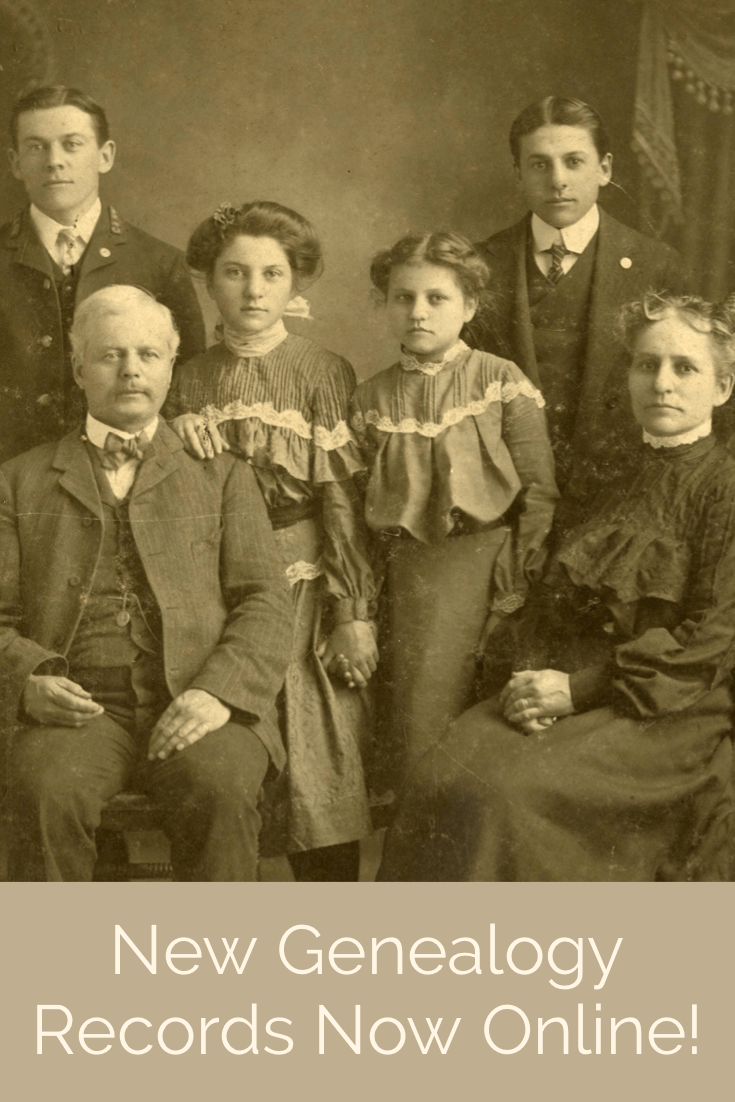
New European Records Online: Norway Featured
Findmypast recently announced their addition of over 100 million new European records now online. “Over 114 million new European births, baptisms, marriages, banns, deaths and burials are now available to search and explore on Findmypast. The new additions consist of transcripts sourced from the International Genealogical Index, a database compiled from a variety of sources from around the world.
Featured from this huge addition are three new indexes containing over 9.1 million Norwegian baptisms, marriages and burials are now available to search as part of our new collection of European records. These new collections span nearly 300 years of Norwegian history (1634 to 1927) and will generate new hints against your Findmypast family tree.
Anyone with ancestors from Norway has probably tapped into the National Archives of Norway’s Digital Archive. It’s one of the shining stars on the Internet that offer rays of research hope for those with Norwegian heritage. That’s why I was thrilled to be able to interview Yngve Nedreb, the Chief archivist at Riksarkivet (National Archives of Norway) for the Family Tree Magazine Podcast. In fact, I published an extended version of that interview in episode #161 of The Genealogy Gems Podcast. This is a “must hear” for those with Norwegian heritage! Click below to listen right now:
Lisa’s special guest: Yngve Nedrebø, Chief Archivist at Riksarkivet. http://www.arkivverket.no/eng/Digitalarkivet
Staffordshire, England Vital Records
Another brand new genealogy records collection online is over at Ancestry.com. The Staffordshire, England, Birth, Marriage and Death Indexes, 1837-2017 collection comprises indexes of civil registrations from Staffordshire, excluding the City of Stoke-on-Trent, reported quarterly to the General Register Office (GRO) in London.
- Name
- Maiden name of mother
- Date of event
- Death Age
- Place of Marriage
- Gender
- Registration district (each county in England and Wales was divided up into registration districts; jurisdictions are organized and appear as they existed at the time the record was created)
- Reference
Queensland, Australia
Also new at Ancestry is the Queensland, Australia, Licensed Victuallers Index, 1900-1903. The names of holders of victuallers’ licenses (publicans) were printed in the Queensland Government Gazette from 1900 to 1914 on an annual basis. This index covers the period from 1900 to 1903 and includes names, districts, and hotel names.
More about licensed victuallers from Wikipedia: “In the United Kingdom the owner and/or manager of a pub (public house) is usually called the “landlord/landlady”, and often, strictly incorrectly, “publican”, the latter properly the appellation of a Roman public contractor or tax farmer. In more formal situations, the term used is licensed victualler or simply “licensee”.[9] A female landlord can be called either a landlady or simply landlord.”
Ontario, Canada Insurance Policy Applications
Findmypast has another new collection now available online. “Did your Canadian ancestor apply for life insurance with The Independent Order of Oddfellows (IOOF) between 1875 and 1929? The IOOF is one of the world’s oldest fraternal orders. These insurance records are a unique source for tracing your family history. You will find images of the original applications which include your ancestor’s medical history, family’s medical history, and a physical description. The applications are two pages long. Be sure to use the next arrow to move to the next image.
Click to search the Ontario, Oddfellows Life Insurance Applications.
Discover More with the Genealogy Giants
Here at Genealogy Gems, we’ve adopted the name ‘Genealogy Giants’ to refer to the 4 major genealogy records websites: Ancestry.com, Findmypast.com, MyHeritage.com, and FamilySearch.org. Each website has its own unique and distinct offerings, but there can also be a lot of overlap. So with hefty subscription price tags, the question we’re often asked is, “Which website subscription do I need?” To tackle this, Sunny Morton’s RootsTech class uncovers the secrets on how to compare these 4 giants so that you spend your time and money wisely. Watch the entire presentation for free below, and then grab a copy of the companion quick reference guide Genealogy Giants: Comparing the 4 Major websites.

Disclosure: This article contains affiliate links and Genealogy Gems will be compensated if you make a purchase after clicking on these links (at no additional cost to you). Thank you for supporting Genealogy Gems!