by Lisa Cooke | Jul 10, 2015 | 01 What's New, Ancestry, British, Census, Church, Digital Archives, FamilySearch, Findmypast, images, Irish, Jewish, Records & databases, United States

Every Friday, we blog about new genealogy records online. Do any of the collections below relate to your family history? Please share this post with any genealogy buddies or societies that might be interested. At the end of this post is a search tip for researching records in other languages.
ARGENTINA BAPTISMS. Ancestry has updated its database of Argentina, Select Baptisms, 1645-1930 (in Spanish), which is also searchable on FamilySearch. It’s a partial but growing index; click here to see current coverage on FamilySearch. Baptismal records are generally for newborn babies, with the date and place of event, parents’ names, and newborn death information.
ENGLAND AND WALES CRIMINAL RECORDS. Nearly 2 million records have been added to Findmypast’s databases of “crime and punishment.” Datasets include England & Wales, Crime, Prisons & Punishment, 1770-1935, with details of felons in England and Wales, 1770-1935; the Home Office: Newgate Prison Calendar 1782-1853, taken from printed lists of prisoners to be tried at Newgate, in London, a prison for debtors and felons; Quarterly Returns of Prisoners 1824-1876 with 639,600 records of sworn lists of convicts held on board prison hulks, in prisons and criminal lunatic asylums; The Home Office: Criminal Entry Books 1782-1871, letters sent out from the Home Office, and a sort of “most wanted” list: the Metropolitan Police: Criminal Record Office: habitual criminals’ registers and miscellaneous papers kept by the police and circulated among the force on a regular basis.
IRELAND PARISH RECORDS. We blogged earlier this week about this new collection and it’s been a super popular post! The National Library of Ireland has posted digitized images of all its parish records, dating from the 1740s to the 1880s. Click on the blog post link to learn more about it.
KANSAS CENSUS RECORDS. Kansas, City and County Census Records, 1919-1961 is now available to Ancestry subscribers. Partially indexed, the images are of population schedules for city- and county-level enumerations. These include household, livestock and agricultural details by head of household; beginning in 1953, all household members are named.
POLAND GHETTO ID CARD REGISTRATIONS. A new FREE database on Ancestry is Poland, Łódż Ghetto ID Card Registrations, 1939-1944 (USHMM) (in German), an index to Jewish records from the United States Holocaust Memorial Museum. Records include extracts from vital records, ID cards, work registration documents and protocol forms.
 Some of the record sets mentioned above–and many others–were written in languages you might not speak. For best results, use the version of the name that would be common in that language, along with keywords in that language, before trying searches in your own language. Google Translate does translate common keywords and some common English names (John, Alexander, Mary, Andrew) to other languages, but isn’t guaranteed to show you an equivalent every time (especially if one doesn’t exist). You can also Google “name translator” plus the name of the language you wish to know; several online tools exist. And MyHeritage has advanced translation tools that do the work for you when you’re searching!
Some of the record sets mentioned above–and many others–were written in languages you might not speak. For best results, use the version of the name that would be common in that language, along with keywords in that language, before trying searches in your own language. Google Translate does translate common keywords and some common English names (John, Alexander, Mary, Andrew) to other languages, but isn’t guaranteed to show you an equivalent every time (especially if one doesn’t exist). You can also Google “name translator” plus the name of the language you wish to know; several online tools exist. And MyHeritage has advanced translation tools that do the work for you when you’re searching!
Resource:
by Lisa Cooke | Jul 3, 2015 | 01 What's New, Australian, British, Canadian, Census, Digital Archives, FamilySearch, Findmypast, images, Immigration, Memory Lane, Military, Photographs, Records & databases, United States

Every Friday, we blog about new genealogy records online. Do any of the collections below relate to your family history? Look below for early Australian settlers, Canadian military and vital records, the 1925 Iowa State Census and a fascinating collection of old New York City photographs.
AUSTRALIAN CONVICT RECORDS. Now Findmypast subscribers can access several collections on early settlers. Among them over 188,000 Australia Convict ships 1786-1849 records, which date to “the ships of First Fleet and include the details of some of the earliest convict settlers in New South Wales.” You’ll also find “nearly 27,000 records, the Australia Convict Conditional and Absolute Pardons 1791-1867 list the details of convicts pardoned by the governor of New South Wales and date back to the earliest days of the colony” and New South Wales Registers of Convicts’ Applications to Marry 1825-1851, with over 26,000 records.
CANADIAN WWI MILITARY RECORDS. As of June 15, 162,570 of 640,000 files are available online via the Soldiers of the First World War: 1914–1918 database on the Library and Archives Canada website. This is the first installment of an ongoing effort to digitize and place online records of the Canadian Expeditionary Force service files.
IOWA STATE CENSUS. About 5.5 million newly-added records from the 1925 state census of Iowa are now free to search at FamilySearch,org. Name, residence, gender, age and marital status are indexed. The linked images may also reveal parents’ birthplaces, owners of a home or farm and name of head of household.
NEW YORK CITY PHOTOGRAPHS. About 16,000 photos of old New York City from the New York Historical Society are free to view on Digital Culture of Metropolitan New York. According to the site, “The extensive photograph collections at the New-York Historical Society are particularly strong in portraits and documentary images of New York-area buildings and street scenes from 1839 to 1945, although contemporary photography continues to be collected.”
ONTARIO, CANADA VITAL RECORDS. Nearly a half million birth record images (1869-1912), nearly a million death record images (1939-1947) and over a million marriage record images (1869-1927) have been added to online, indexed collections at FamilySearch.
 Today’s list of new records has a LOT of Canadian material! If you’re researching Canadian roots, here’s a FREE video for you to watch on our YouTube channel: Lisa Louise Cooke’s interview with Canadian research expert Dave Obee, who shares 10 tips in his effort to help one RootsTech attendee break through her brick wall. This post and tip and brought to you by The Genealogist’s Google Toolbox by Lisa Louise Cooke, newly-revised and completely updated for 2015 with everything you need to find your ancestors with Google’s powerful, free online tools.
Today’s list of new records has a LOT of Canadian material! If you’re researching Canadian roots, here’s a FREE video for you to watch on our YouTube channel: Lisa Louise Cooke’s interview with Canadian research expert Dave Obee, who shares 10 tips in his effort to help one RootsTech attendee break through her brick wall. This post and tip and brought to you by The Genealogist’s Google Toolbox by Lisa Louise Cooke, newly-revised and completely updated for 2015 with everything you need to find your ancestors with Google’s powerful, free online tools.
by Lisa Cooke | Jun 13, 2015 | 01 What's New, Craft & Displays, Holidays, images, Kids, Photographs
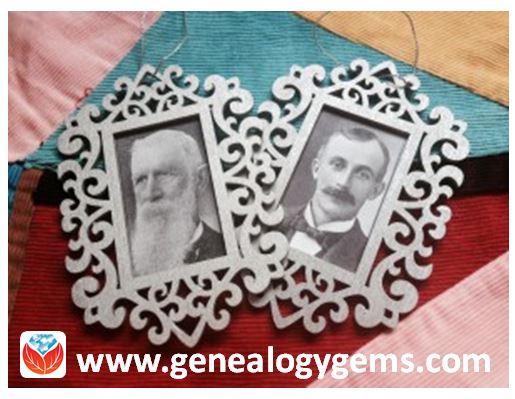 Looking for a quick and easy craft to do? My mom made these cute ornaments for volunteers who work in the genealogy room of the public library with her.
Looking for a quick and easy craft to do? My mom made these cute ornaments for volunteers who work in the genealogy room of the public library with her.
These little framed photos of the volunteers’ ancestors would make fantastic ornaments to hang on a holiday tree or–year-round as my mother-in-law does–on a decorative metal family tree.
All you need are copies of old ancestral photos and these basic supplies:
- inexpensive wood or paper mache cutout frames, which you can purchase at craft stores;
- tape or craft glue to adhere the picture to the back of the frame;
- silver spray paint (or any other paint suitable for the frame surface, with a brush);
- Mod-Podge or another acrylic sealer (optional) to protect and further adhere the front of the ornament;
- decorative ribbon or string to use as ties.
This would be an easy family history craft to produce in bulk, and it’s inexpensive! Consider making them for your own family history display or for family gifts. This is a great project for kids to do, as it should turn out looking nice even with young or inexperienced crafters.
 Looking for more great family history-themed craft or display ideas? Follow Lisa Louise’s board Family History Craft Projects on Pinterest or Follow Lisa Louise’s board Kids – Genealogy and Family History on Pinterest.
Looking for more great family history-themed craft or display ideas? Follow Lisa Louise’s board Family History Craft Projects on Pinterest or Follow Lisa Louise’s board Kids – Genealogy and Family History on Pinterest.
by Lisa Cooke | Feb 17, 2014 | 01 What's New, Ancestry, Beginner, FamilySearch, Records & databases
Are you tracing the family history of someone who lived in the U.S. during the 20th century? Check out a wonderful free database in the United States called the Social 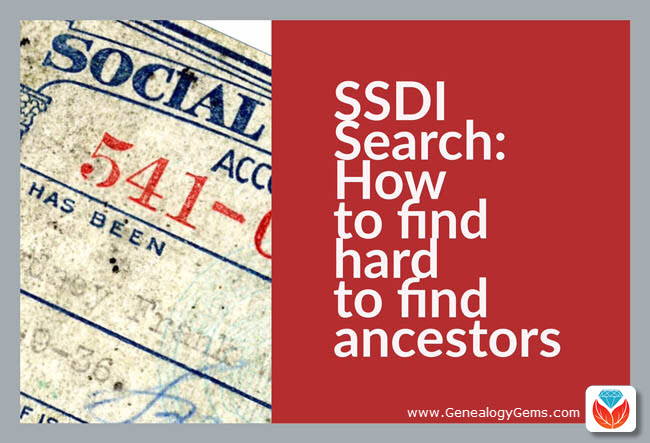 Security Death Index, or the SSDI. Keep reading for 5 FREE online sources for the SSDI, 7 tips for searching the SSDI and what you can do with SSDI info.
Security Death Index, or the SSDI. Keep reading for 5 FREE online sources for the SSDI, 7 tips for searching the SSDI and what you can do with SSDI info.
In 1935 the Social Security Act was signed into law by President Franklin Roosevelt, and consequently more than thirty million Americans were registered by 1937. Today, the Death Master File from the Social Security Administration contains over 89 million records of deaths that have been reported to the Social Security Administration and they are publicly available online.
Most of the information included in the index dates from 1962, although some data is from as early as 1937. This is because the Social Security Administration began to use a computer database for processing requests for benefits in 1962. Many of the earlier records back to 1937 have not been added.
The SSDI does not have a death record for everyone; and occasionally you may find an error here and there if something was reported inaccurately, but overall it’s a terrific resource! It’s especially great for many people who were missed in the 1890 census or whose birth predated vital records registration in their home state. Remember they just needed to live past 1937 and to have worked to have been included. So they could have been born sometime in the later 1800s.
5 FREE Online Sources for the SSDI
Several genealogy websites provide free access to the SSDI, including (click to go right to the SSDI at these sites):
On the Search page, enter your relative’s name and other details you’re asked for. Hopefully you will get back results that includes your relative!
7 Tips for Searching the SSDI
If your relative doesn’t show up in the SSDI, even though you know they worked after 1937 and you know they have passed away, try these search tips:
1. Does the website you are using to search the SSDI have the most current version available? Look in the database description on the site to see how recently it was updated. Try searching at other sites.
2. Make sure that you tried alternate spellings for their name. You never know how it might have been typed into the SSDI database.
3. Many SSDI indexes allow you to use wildcards in your search. So for example you could type in “Pat*” which would pull up any name that has the first three letters as PAT such as Patrick, Patricia, etc.
4. Try using less information in your search. Maybe one of the details you’ve been including is different in the SSDI database. For example it may ask for state and you enter California because that’s where grandpa died, when they were looking for Oklahoma because that’s where he first applied for his social security card. By leaving off the state you’ll get more results. Or leave off the birth year because even though you know it’s correct, it may have been recorded incorrectly in the SSDI and therefore it’s preventing your ancestor from appearing in the search results.
5. Leave out the middle name because middle names are not usually included in the database. However, if you don’t have luck with their given name, try searching the middle name as their given name. In the case of my grandfather his given name was Robert but he went by the initial J.B. But in the SSDI his name is spelled out as JAY BEE!
6. Remember that married women will most likely be listed under their married surname, not their maiden name. But if you strike out with the married name, go ahead and give the maiden a try. She may have applied for her card when single, and never bothered to update the Administration’s records. Or if she was married more than once, check all her married names for the same reason.
7. Don’t include the zip code if there is a search field for it because zip codes did not appear in earlier records.
While most folks will appear in the SSDI, there are those who just won’t. But knowing where information is not located can be as important down the road in your research as knowing where it IS located, so I recommend making a note in your database that you did search the SSDI with no result. This will save you from duplicating the effort down the road because you forgot that you looked there.
What You Can Do with SSDI Information
Now, here comes the most exciting part of the SSDI: what you can do with that information. First, it usually includes a death date (at least the month and year) and sometimes a state and last known residence. Use this information to look for death records, obituaries, cemetery and funeral records. And use that Social Security Number to order a copy of your relative’s application for that number: the SS-5. Click here to read more about the SS-5 and how to order it.
Up next, read:
Get Started: How to Find Your Family History for Free
7 Great Ways to Use Your iPad for Family History
How to Find Your Family Tree Online
Best Genealogy Software
by | Feb 26, 2014 | 01 What's New, Ancestry, Beginner, FamilySearch, MyHeritage, Trees
 As you may have already noticed, a lot of websites these days host millions of family trees: MyHeritage.com, Ancestry.com, FamilySearch.org, Geni.com, FindMyPast.com, Archives.com and more. There are virtual forests and forests of family trees out there! How can you find a tree that includes your family? How can you be sure it’s yours? How do you know that what you see is accurate?
As you may have already noticed, a lot of websites these days host millions of family trees: MyHeritage.com, Ancestry.com, FamilySearch.org, Geni.com, FindMyPast.com, Archives.com and more. There are virtual forests and forests of family trees out there! How can you find a tree that includes your family? How can you be sure it’s yours? How do you know that what you see is accurate?
Get started with these 7 Steps: How to Find Your Family Tree Online:
1. Choose a site from the list above and create a free log in.
Which should you choose?
- FamilySearch.org is the only one that offers totally free access to all user-submitted family trees as well as the historical records that can help you with your research. However, the other sites offer a variety of free access options, especially to user-submitted trees.
- MyHeritage is known for its international user base (check out its user map here) and multi-language access.
- Some sites have different portals that specialize in records from different countries. For example, Ancestry.com (with a U.S. focus) owns Ancestry.ca for Canadian genealogy, Ancestry.co.uk for the United Kingdom and Ancestry.com.au for Australian records. Similarly, FindMyPast.co.uk (U.K. focus) also hosts FindMyPast.com (U.S.), FindMyPast.ie (Ireland) and FindMyPast.com.au (Australia). Check out additional sites for specific countries (including non-English-speaking) here. If your family recently immigrated, look for a site about “the old country.’ If you have pretty deep roots in your current country, or you’re not sure, pick a site that specializes in your current home.
2. Enter the name of one of your relatives in the Search bar.
Each site files its family trees a little differently: some with historical records and some separately. Search trees at FamilySearch here. On Ancestry.com, look under the Search option for Public Member Trees. Enter names of your relatives, along with any other details you know (like a birth date and place or a spouse’s name). Try different combinations, sometimes using the person’s first and middle name, trying a maiden name, entering a nickname, etc. Increase your odds of finding people by entering a range of years (like 1880-1890) for a date and a more general place, like a state, rather than the name of a little town. If you get too many results, enter more specific information.
Which relative(s) should you choose?
- One who is deceased, if possible. Records about living people may be restricted for some places (but not all).
- If possible, one with a relatively unusual name. They may be easier to spot.
- One you know several things about: a full name (including maiden for women), dates and places of birth, marriage and death; burial place; where they lived during their lifetime; names of their spouse(s), sibling(s) and/or child(ren).
- One who lived as long ago as possible, to increase the chance that someone has posted a tree. But a grandparent is a great starting point, if that’s as far back as you know. If your grandparent is still alive, ask them their parents’ names, and start with your great-grandparent.
- Need to learn more about your relatives first? Read this article on how to gather information about your family.
3. Click on results labeled as “family trees.” Are they “yours?”
Browse the search results. Do any of these names and details look familiar? Everything doesn’t have to be a perfect match for a tree to include your roots. Sometimes different information is handed down through different branches of a family. Sometimes people get their information from sources that don’t match yours. Sometimes people just guess or patch together parts of different family trees without looking closely to see if they’re right.
Tech tutorial: What exactly are you looking at when you look at a family tree online? Before the days of internet genealogy, researchers organized family history findings on their home computers in one of several specially-designed software programs. These programs could generate .GED files (often referred to as GEDCOMs) that would allow researchers using different software to share their findings. Many people have now uploaded their GED files to genealogy sites like the ones we’re talking about–or they’ve just built a family tree from scratch right on the site.
4. Evaluate the accuracy of what you find.
The best way to judge the accuracy of a family tree without researching it yourself is to see what proof is offered. Do you see any records mentioned (like footnotes) or attached to the tree? Common records include tombstone images; government or church vital records (birth, marriage or death records) and census listings. Do you see photos attached? Photos may indicate the submitter has access to family records or albums (bonus!).
If a tree mentions lots of sources, it’s more likely to be accurate–at least for the pieces of information that are sourced. If a tree doesn’t have sources, it doesn’t mean it’s wrong, it just means you don’t know if it’s right.
Sometimes you’ll find a “branch” on a tree that goes back many generations without a single source mentioned. Beware! Sometimes these branches are just copied from other trees. This may particularly be true if a branch is connected to a royal line. Royal lines are well-documented in history and some people have created family trees with the hope of running into royal relatives. These connections may not have been thoroughly researched–they might just represent “wishful thinking.” Again, look for sources.
5. Optional step: reach out to the submitter of promising-looking family trees.
Some sites allow you to contact them through confidential email routed through the site (you may have to purchase a subscription first). You might contact a submitter to meet a possible cousin, share information you have or ask for more details about what they posted. If you contact them, be polite–don’t open with “you got my grandfather’s birthday wrong” or you may never hear back. You may not hear back anyway, if the submitter is no longer researching, their email changed or they have passed away.
6. Google your surname along with the phrase “family tree” or “genealogy.”
See if any personal websites pop up with your family tree (or other family history information) in them. Evaluate the information by looking for accurate details (as far as you know) and lots of sources mentioned. Look for an “About” or “Contact” page to learn more about the submitter of this information.
7. Verify it yourself.
Wandering through forests of online family trees may give you the urge to create your own tree. An accurate, and sourced tree! If so, good for you. Keep reading the articles suggested below to learn how to get started!
Up next, read:
Get Started: How to Find Your Family History for Free. Perfect for the beginner!
Explore the Genealogy Gems website for more tools, tips and resources that can help you put together your family’s “bigger picture.”
Sign up for our free e-newsletter and receive my FREE ebook on using Google to find your family history.
Check out my step-by-step Family History podcast for beginning genealogists.
Post an Online Family Tree. Listen to a podcast episode (or just read the show notes) on how to post your own family tree online.
 Some of the record sets mentioned above–and many others–were written in languages you might not speak. For best results, use the version of the name that would be common in that language, along with keywords in that language, before trying searches in your own language. Google Translate does translate common keywords and some common English names (John, Alexander, Mary, Andrew) to other languages, but isn’t guaranteed to show you an equivalent every time (especially if one doesn’t exist). You can also Google “name translator” plus the name of the language you wish to know; several online tools exist. And MyHeritage has advanced translation tools that do the work for you when you’re searching!
Some of the record sets mentioned above–and many others–were written in languages you might not speak. For best results, use the version of the name that would be common in that language, along with keywords in that language, before trying searches in your own language. Google Translate does translate common keywords and some common English names (John, Alexander, Mary, Andrew) to other languages, but isn’t guaranteed to show you an equivalent every time (especially if one doesn’t exist). You can also Google “name translator” plus the name of the language you wish to know; several online tools exist. And MyHeritage has advanced translation tools that do the work for you when you’re searching!

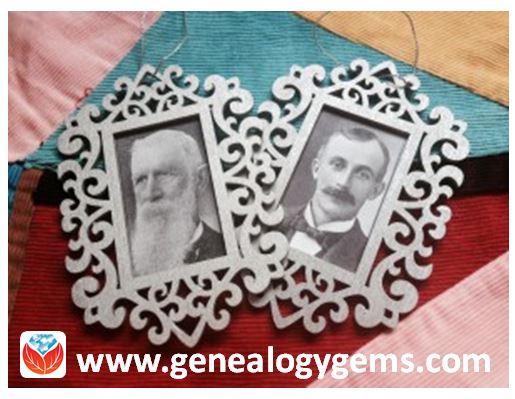

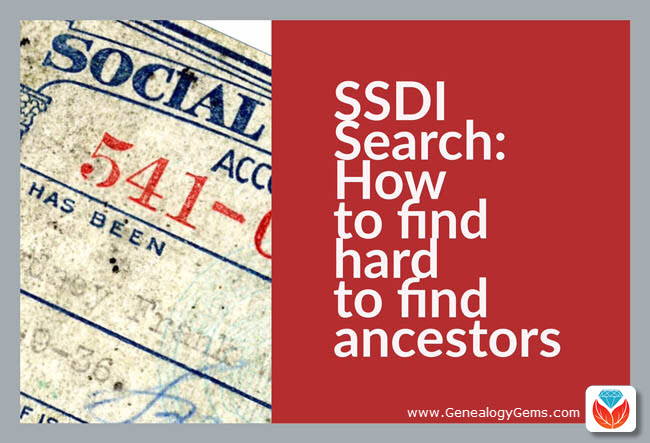 Security Death Index, or the SSDI. Keep reading for 5 FREE online sources for the SSDI, 7 tips for searching the SSDI and what you can do with SSDI info.
Security Death Index, or the SSDI. Keep reading for 5 FREE online sources for the SSDI, 7 tips for searching the SSDI and what you can do with SSDI info.