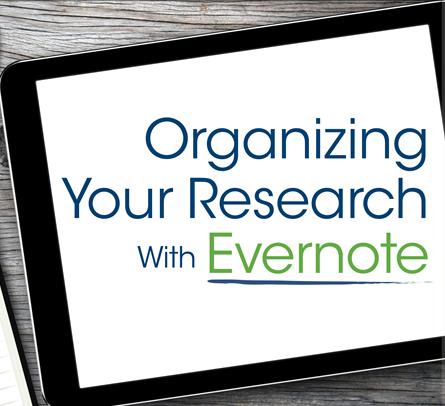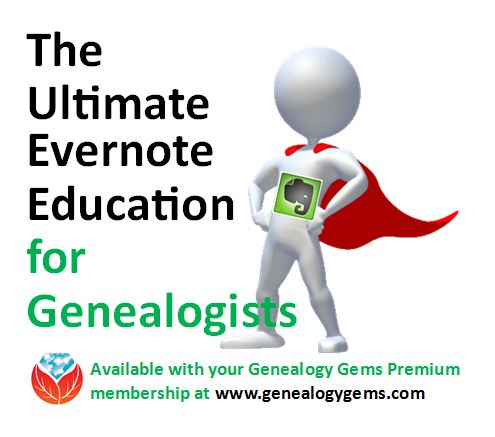Native American Genealogy – Episode 76
Native American genealogy research follows the same path that all good genealogy research does, but it also includes some unique records along the way. It’s a fascinating journey, and in Elevenses with Lisa episode 76 professional genealogist Judy Nimer Muhn (Lineage Journeys) joins Lisa Louise Cooke to pave the way. Judy will discuss:
- Tribal and personal naming conventions
- Tribal-specific resources
- How geography impacts research
- Native American genealogical records
- and more…
Episode 76 Show Notes
Native American genealogy research follows the same path that all good genealogy research does, but it also includes some unique records along the way. It’s a fascinating journey, and in Elevenses with Lisa episode 76 professional genealogist Judy Nimer Muhn (Lineage Journeys) joins Lisa Louise Cooke to pave the way. Judy will discuss:
- Tribal and personal naming conventions
- Tribal-specific resources
- How geography impacts research
- Native American genealogical records
- and more…
Five Tribes
- Navaho/Navajo: Diné
- Cherokee: Tsalagi or Aniyunwiya
- Sioux: Lakota, Nakota or Dakota
- Chippewa: Ojibwa
- Choctaw: Choctah or Chahta
GEOGRAPHY
Native Land Map
Features:
- Enter a location
- Mouse and click around on the map to see the relevant territories in a location.
- Select or search from a dropdown of territories, treaties, and languages.
- Click and links will appear with nation names. Click a link to be taken to a page specifically about that nation, language, or treaty.
- Export the map to a printable image file
- You can turn map labels on or off to see non-Indigenous borders and towns
- Mobile apps available for iOS and Android.
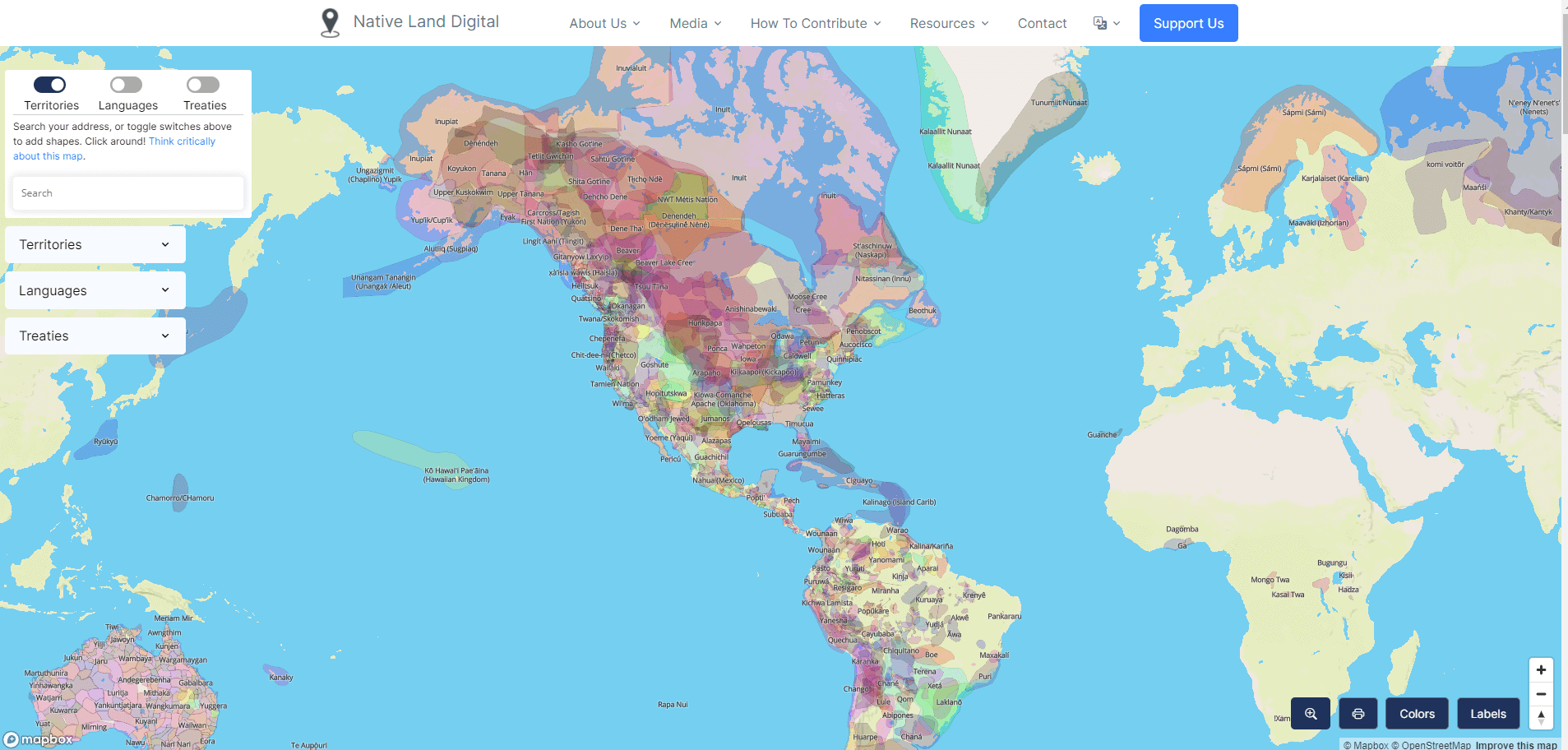
Native Map Digital Map
CENSUS RECORDS
Census Records at Genealogy Websites:
- Ancestry ($)
- MyHeritage ($)
- FamilySearch
From the Article: “Native people were largely excluded from the federal census until at least 1860.”
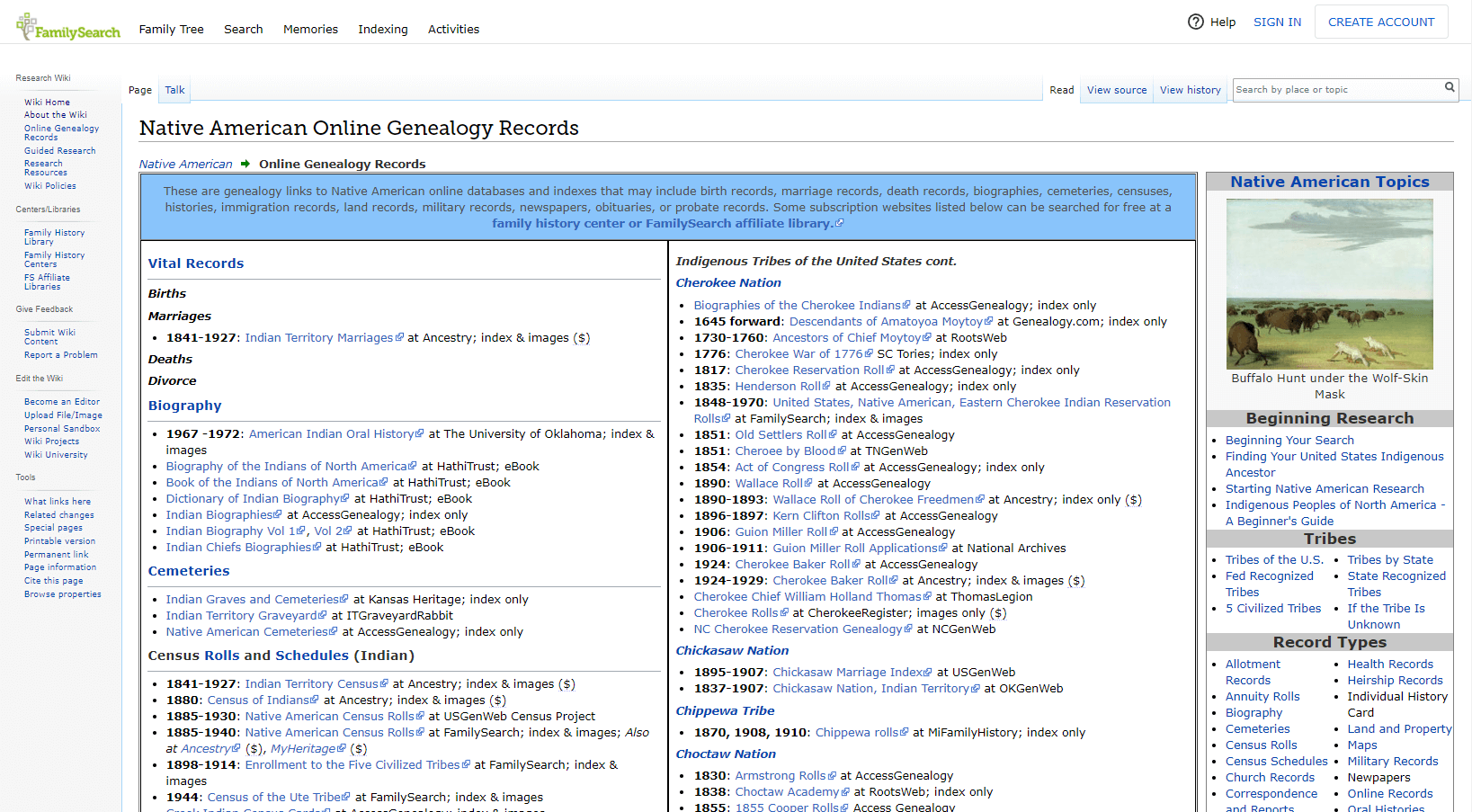
Native American Research at FamilySearch Wiki
National Archives
- Article by James P. Collins called Native Americans in the Census, 1860-1890 which will help you understand what you may be able to find during that time period.
At the National Archives you will find:
- Links to Native American records
- Download data collection research sheets for free
Visit the National Archives resource page for Native American Research
The Bureau of Indian Affairs
The Bureau of Indian Affairs was required to take an annual census of Native communities. (ex. Dawes Rolls)
- Some are available for free at Familysearch.org
- Compiled into one collection ranging from 1885 to 1940.
- Not all communities were represented.
- Collection may not be fully indexed
Free Native American Genealogy Databases
- 1817 Cherokee Reservation Roll
- 1880 Cherokee Census
- 1924 Baker Roll
- 1954 Proposed Ute Rolls
- Armstrong Rolls
- Dawes Commission Case Files
- (Dawes Rolls) Final Rolls Index and Search the Final Rolls
- Drennen Rolls
- Guion Miller Roll
- Kern Clifton Rolls
- McKennon Roll
- Old Settlers Roll
- Wallace Roll
Library of Congress
Here you’ll find many resources including newspapers, photos and reports to congress and oral histories.
Judy found materials deep within the Library of Congress website using Googling strategies from my book The Genealogist’s Google Toolbox available exclusively at the Genealogy Gems Store.
Michigan State University
Native American Studies Research Guide: Introduction
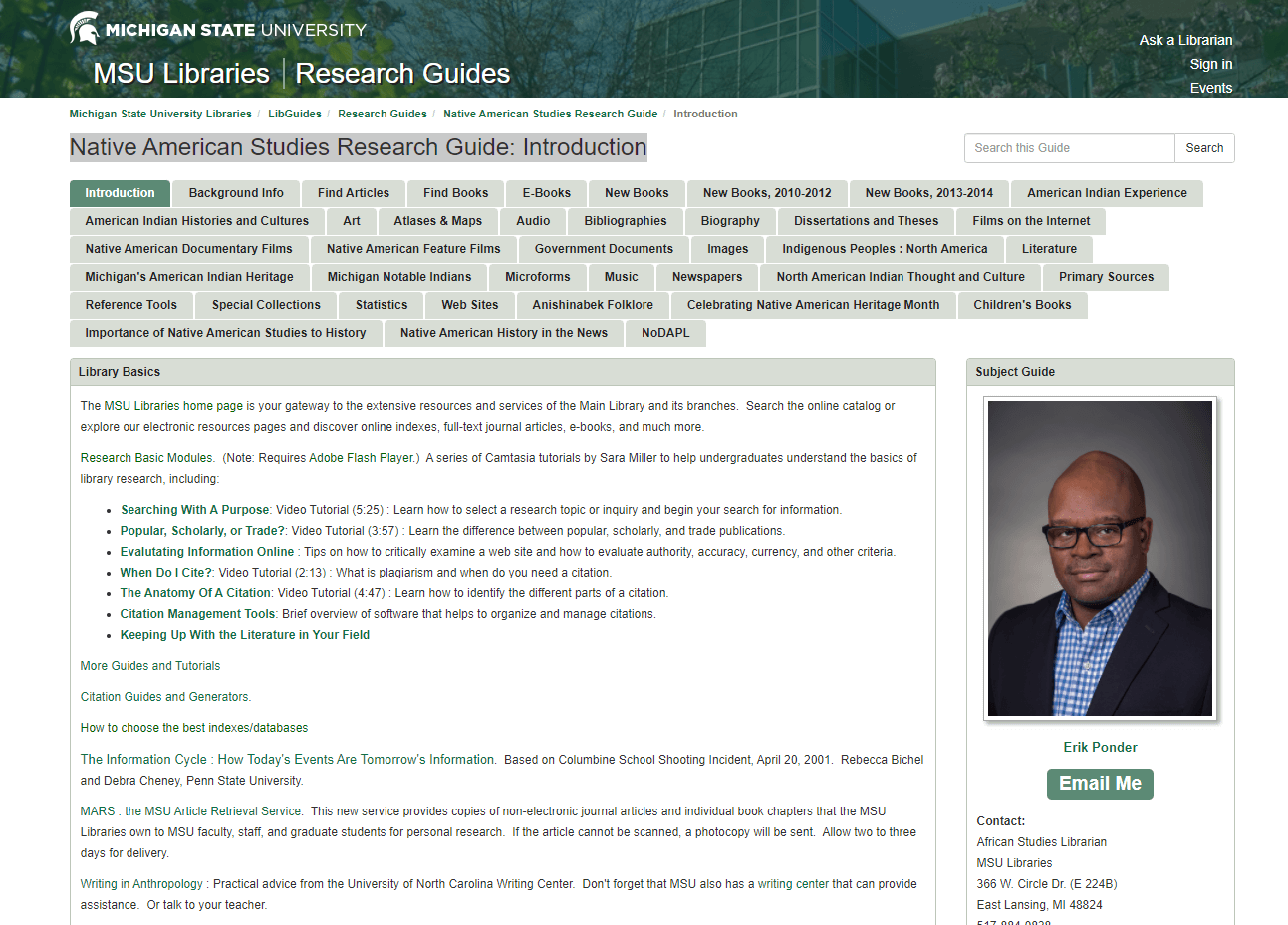
Michigan State University Native American Resources
Resources
These show notes feature everything we cover in this episode. Premium Members: download this exclusive ad-free show notes handout PDF. Not a member yet? Learn more and join the Genealogy Gems and Elevenses with Lisa family here.
How to Watch the Show Live
Three ways to watch:
1. Video Player (Live) – Watch live at the appointed time in the video player on the show notes page.
2. On YouTube (Live) – Click the Watch on YouTube button to watch live at the appointed time at the Genealogy Gems YouTube channel. Log into YouTube with your free Google account to participate in the live chat.
3. Video Player above (Replay) – Available immediately after the live premiere and chat.
Elevenses with Lisa Archive
See all of the available episodes here.
Questions about Finding Show Notes: Watch this Video:
Finding and Downloading Elevenses with Lisa Show Notes