New and Updated Genealogical Records for Ireland, Scotland, Korea, and More!
We are digging deep into these new and updated genealogical records this week. We begin with several genealogical records for Ireland and Scotland, then new additions in Argentina. To end our list, a couple of fun finds in Minnesota and the state of Washington!

Ireland – Valuation Office Books
New collections have been added to Findmypast and the first is titled Ireland Valuation Office Books. With just under 2 million records, this collection contains several types of manuscript records including field books, house books, quarto books, rent books, survey books, and more.
Each record includes both a transcript and an image of the original document. The amount and type of information will vary depending on the date and nature of the document. Some book types, such as tenure books, include notations about the property as well as notes on the cost of rent and additional observations. House books include descriptions of the property. Quarto books include observations about the tenement.
Ireland – Will Registers
Also new at Findmypast, Ireland, Original Will Registers, 1858-1920 is a collection with over 181,000 records. These records are derived from district courts and held by the National Archives of Ireland. Wills from Northern Ireland are included, up until 1917. Each of the records contain a transcript and an image of the original source document.
Each transcript will provide you with a name, whether the person is heir, executor, or deceased, name of the deceased, and whether the document is a will, grant of probate, or an administration. From the images, you can determine dates, address of the parish, names of other heirs, and other various details.
The images provide much more detail about your ancestor’s will. Most entries have your ancestor’s death date, death place and who inherited the deceased person’s property, and processions. The will can provide the names of many other relations and explain their family connections.
Some wills are more than one page, so you will need to use the arrow on the right side of the image to continue reading the document.
Ireland – Church Records
Lastly, Findmypast has added the new collection titled Ireland, Catholic Qualification and Convert Rolls, 1701-1845. You can search lists of over 50,000 Irish Catholics who swore loyalty to the crown or converted to Protestantism. As a note of interest, Catholics were restricted from owning property or having businesses during the Penal Laws of the 18th century. Because of this, many chose to either convert to the Church of Ireland or swear loyalty to the crown so they qualified for certain rights.
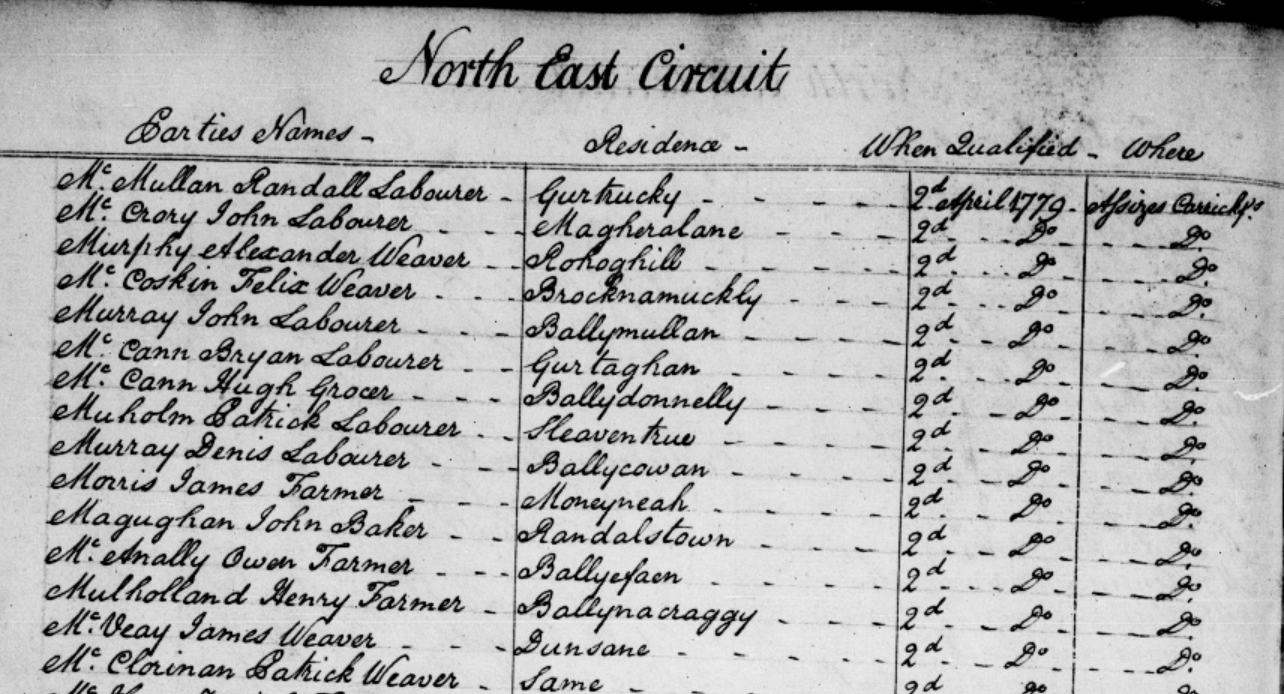
Each record contains a transcript and an image of the original entry. The amount of information varies, but you should be able to find a name, an address, occupation, date of conversion or qualification, date of enrollment or court hearing, and the court.
Glasgow – Electoral Registers
Ancestry has made available over 100 years of electoral registers from the Mithcell Library’s family history collection. These voter rolls have been digitized and can be found in the collection titled Glasgow, Lanarkshire, Scotland, Electoral Registers, 1857-1962.
Electoral registers may provide a name and place of residence, a description of property, and qualifications to vote. Registers were compiled at a local level, with names appearing alphabetically within the wards or districts. Many of the registers in this database have been indexed electronically, which allows you to search them by name, but if you’re searching for a somewhat common name it will be helpful to know the area in which your ancestor lived to narrow your results.
Remember: Parliamentary Division boundaries may have changed over time. If you are looking for a particular parish or place, try searching using the key word field rather than browsing the image sets listed by Division.
Korea – Various Records
Though these two new Korean database collections hold few records in number and they are browse-only at this time at FamilySearch, they are a wonderful step in the right direction. Korean records of genealogical value are not always easily found online. These new Korean collections include:
Korea, Local History, 655-1935 – A small collection of local histories and town records from Korea. The records are written in Korean using Chinese hanja characters. This collection will be published as images become available, so check back from time to time to see what’s new.
Korea, School Records, 1958 – Only 149 images are digitized at this time. We will be watching this closely and update you as new records become available.
In the meantime, see what other collections FamilySearch has for Korea by clicking here.
Argentina – Cordoba – Church Records
FamilySearch has also e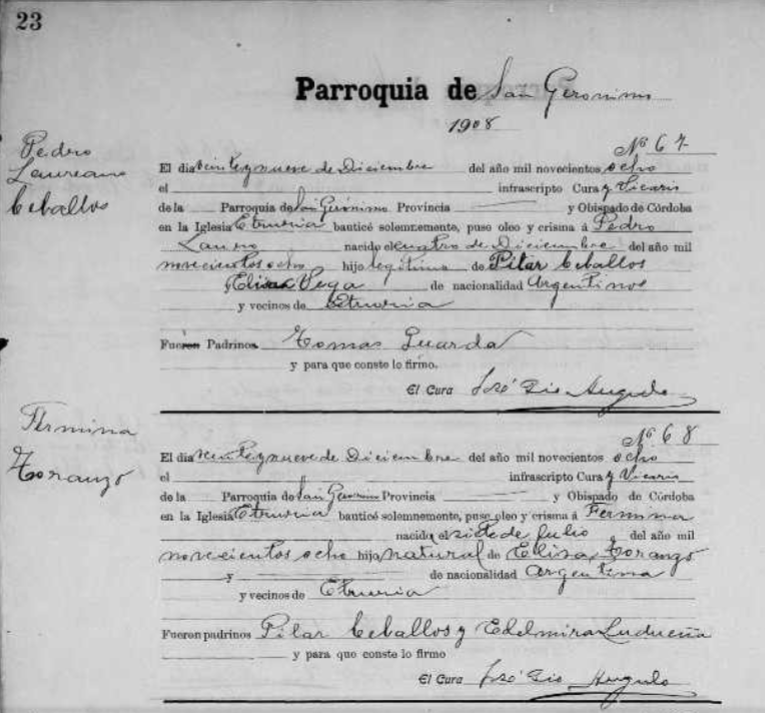 xpanded their Argentina Catholic Church Records in their collection titled Argentina, Cordoba, Catholic Church Records, 1557-1974. This collection nearly doubled with newly digitized and indexed records.
xpanded their Argentina Catholic Church Records in their collection titled Argentina, Cordoba, Catholic Church Records, 1557-1974. This collection nearly doubled with newly digitized and indexed records.
These records are in Spanish. This collection of church records includes baptism, confirmation, marriage, divorce, and death records for parishes in the Córdoba Province.
Catholic Church parish registers are a major record available to identify individuals, parents, and spouses before 1930. After this date, civil authorities began registering vital statistics, which by law included people of all religions.
United States – Washington – Marriage Records
Updated at Ancestry, Washington, Marriage Records, 1854-2013 contains both images and indexes extracted from various records of marriages in Washington.
Marriage records offer the basic facts such as bride, groom, date, and place. These images of marriage certificates may also include additional information such as:
- addresses
- ages
- race
- birthplaces
- occupations
- marital status (single, divorced)
- whether a first marriage
- fathers’ names and birthplaces
- mothers’ names, maiden names, and birthplaces
This database does not contain an image for every document included in the index.
United States – Washington – Naturalizations
Washington, Naturalizations, 1853-1980 database has been updated at Ancestry and contains records created as aliens applied for U.S. citizenship in the state of Washington. It includes both original records and an index extracted from naturalization documents. You will find:
- Certificates of Arrival
- Declarations on Intent
- Petitions for Naturalization
- Oaths of Allegiance
- Certificates of Naturalization
This database does not contain an image for every document included in the index.
Details contained on naturalization records varies based on the year. However, you may be able to find the following valuable information:
- name
- birth date
- country of origin
- arrival date
- place of arrival
- spouse
- children
- document type
- county
United States – Minnesota – Obituaries
FamilySearch expanded two large collections this week and one of those is the Minnesota, Obituaries, 1865-2006. Even though only about 73,000 records have been indexed, there are over 132,000 digital images in the browse-only section.
These obituaries include an index and images of newspaper obituary files filmed by FamilySearch at the historical societies in Minnesota. Indexed records and additional images will be added to this collection as they become available, so be sure to check back frequently.
Many of these digitized records are referred to as obituary cards, which means that the information has been abstracted from the original source. These cards usually contain the following information:
- Name of the deceased
- Age
- Death date
- Names of parents, spouse, children, siblings or other relatives
- Name of newspaper, date and place of publication
- Birth date and place
- Other details such as military service
We hope you enjoy the many new and updated genealogical record collections this week and that you make some new discoveries for your family tree. Don’t forget to share this post with your genealogy friends and help them in their research journey as well!
Tools to Highlight Your Great Genealogy Finds
Snagit and Skitch can help you highlight screenshots and other digital images you capture for genealogy. Here’s how!
 Recently Diane from Alberta, CA sent in this question:
Recently Diane from Alberta, CA sent in this question:
“I am trying to find how to highlight a portion of a document such as a birth certificate. The document has three people listed for the county and prior to adding it to my tree on Ancestry, I would like to highlight my ancestor so he will stand out. Can you offer any suggestions. I tried Evernote without success, also my family tree program. What am I missing?”
I suggested Diane use Snagit 2019, compatible with Windows and Mac software to highlight her documents. In fact, I use it constantly for a variety of genealogical projects. The full-blown software has loads of cool features!
You can also download the free Snagit Chrome extension here. After you install Snagit, you’ll see it show up on your browser page. Here’s what it looks like on Google Chrome (the blue “s” button):
![]()
 When you see something on your screen you want to capture, just click on the blue “S” icon. You’ll be asked at the outset to give Snagit access to various cloud storage options so it can store the image for you. Once you allow it access, then you’ll be able to name your file and add your own shapes, arrows and text. Use these to call attention to part of a record; annotate what you learned from it or even mark your ancestor’s face in a group photo.
When you see something on your screen you want to capture, just click on the blue “S” icon. You’ll be asked at the outset to give Snagit access to various cloud storage options so it can store the image for you. Once you allow it access, then you’ll be able to name your file and add your own shapes, arrows and text. Use these to call attention to part of a record; annotate what you learned from it or even mark your ancestor’s face in a group photo.
As far as doing something similar in Evernote: Evernote only allows you to highlight typed text, not portions of an image. However, you can download Skitch and drag and drop the document from Evernote into Skitch. Then you can highlight an image to your hearts content. When you’re done you can Save to Evernote in the menu (SKITCH > SAVE TO EVERNOTE).
 Thanks to Diane for a great question! I hope you’ll all share this post: Snagit is free and makes it so easy to take notes on your digital images, for your own use or to share with others!
Thanks to Diane for a great question! I hope you’ll all share this post: Snagit is free and makes it so easy to take notes on your digital images, for your own use or to share with others!
Resources
How to Add Text to a Web Clipping in Evernote
Should Evernote Be My Digital Archive?
Annotating and Transcribing Documents in Evernote (What Evernote Can and Can’t Do for Family History)
Don’t Lose Control When You Post Your Family Tree Online
 When you post your family tree online at multiple websites, it’s easy to lose track of changes you make at each one. Maintaining a master family tree on your own computer can help solve that problem.
When you post your family tree online at multiple websites, it’s easy to lose track of changes you make at each one. Maintaining a master family tree on your own computer can help solve that problem.
Recently Gems podcast listener Louis wrote in with a question many of us face. He recently purchased RootsMagic 7 software to keep track of his family tree, but he’s still finding it difficult to corral all his data in one place. Here’s the problem, he says:
“I have my family tree splattered everywhere: FamilySearch, MyHeritage, and Ancestry. I’m afraid of losing control of my tree and would like some advice on keeping things straight. Each of the sites I go on seem to offer different information, so I started posting tree information on different sites. Can you offer any suggestions that I can use to centralize my data across different sites?”
I can fully appreciate Louis’ situation. Here’s a quick summary of how I keep my family tree organized all in one place.
Websites come and go, as we know, so I look at my RootsMagic database on my computer as my MASTER database and tree. This kind of approach lets you post your family tree online but not lose control of it!
When I post GEDCOM files of my family tree on other websites (what’s a GEDCOM?), I do so to try and connect with cousins and gain research leads. With that in mind, I upload only the portion of the tree for which I want to generate those connections and leads. In other words, I don’t put my entire GEDCOM on each site (MyHeritage, Ancestry, etc.) because I don’t want to get bogged down with requests and alerts for far flung branches that I’m not focused on researching right now. To do this I make a copy of my database, edit it to fit my research, and then upload it.
As I find documents and data on these websites, I may “attach” them to the tree on that site, but I always download a copy and retain that on my computer and make note of it in RootsMagic. That way I retain control of my tree and my sources.
 And of course the final step is to back up my computer so everything is safe and secure. I do that with Backblaze (the official backup of The Genealogy Gems Podcast) and you can click here to learn more about their service for my listeners.
And of course the final step is to back up my computer so everything is safe and secure. I do that with Backblaze (the official backup of The Genealogy Gems Podcast) and you can click here to learn more about their service for my listeners.
In the end, it is my family tree and history. I want to keep ownership of it on my own computer, even when I share parts of it online.
Resources
 Best Genealogy Software: Which You Should Choose and Why
Best Genealogy Software: Which You Should Choose and Why
RootsMagic Update for FamilySearch Compatibility
Thank you for sharing this post with others who may have the same question! Email it, share it on Facebook, pin it, Tweet it–just use our handy social media icons on this page.
(Full Disclosure: Some of the websites mentioned and links provided in our articles are for sponsors of The Genealogy Gems Podcast. They are sponsors because we think they are terrific and use the products ourselves. We include affiliate links for your convenience and appreciate when you use them because they help keep The Genealogy Gems Podcast available for free. Thank you!)
Free Video: How to Read a Faded Tombstone Without Damaging the Stone
 Recently I heard from listener Tom, who is trying to document Civil War veterans from Washington state. “I am taking pictures of their headstones,” he says. “I currently use just a spray bottle and soft brush to wash away the 100 years plus of dirt so I can better see and photograph the inscriptions. Do you have a better way to clean and photograph or maybe rub the headstones?”
Recently I heard from listener Tom, who is trying to document Civil War veterans from Washington state. “I am taking pictures of their headstones,” he says. “I currently use just a spray bottle and soft brush to wash away the 100 years plus of dirt so I can better see and photograph the inscriptions. Do you have a better way to clean and photograph or maybe rub the headstones?”
I don’t recommend tombstone rubbings because each time a genealogist does that it wears the headstone down just a little bit more, causing deterioration.
However, I have a better solution for how to read a faded tombstone. I created a free video based on an article I wrote for Family buy serc medication Tree Magazine. It’s called Grave Transformations and you can watch it for free on Family Tree Magazine’s YouTube channel or just watch below. The idea is that instead of touching the headstone at all, you can simply manipulate your photographic images of it instead! Watch the video and you’ll see those faded letters come back into view. It’s pretty cool!
 Did you know the Genealogy Gems You Tube Channel has over 70 free videos on a wide variety of genealogical topics? Click to go to our channel’s home page. Be sure to click the SUBSCRIBE button on the channel so that you won’t miss our new videos when they are published!
Did you know the Genealogy Gems You Tube Channel has over 70 free videos on a wide variety of genealogical topics? Click to go to our channel’s home page. Be sure to click the SUBSCRIBE button on the channel so that you won’t miss our new videos when they are published!

