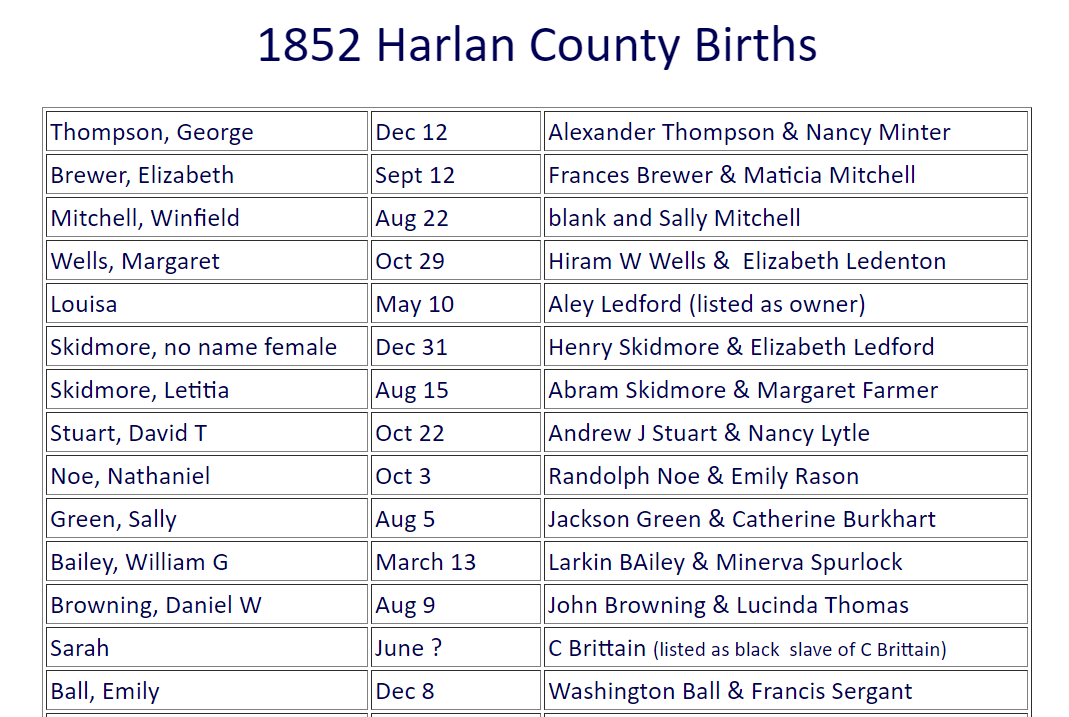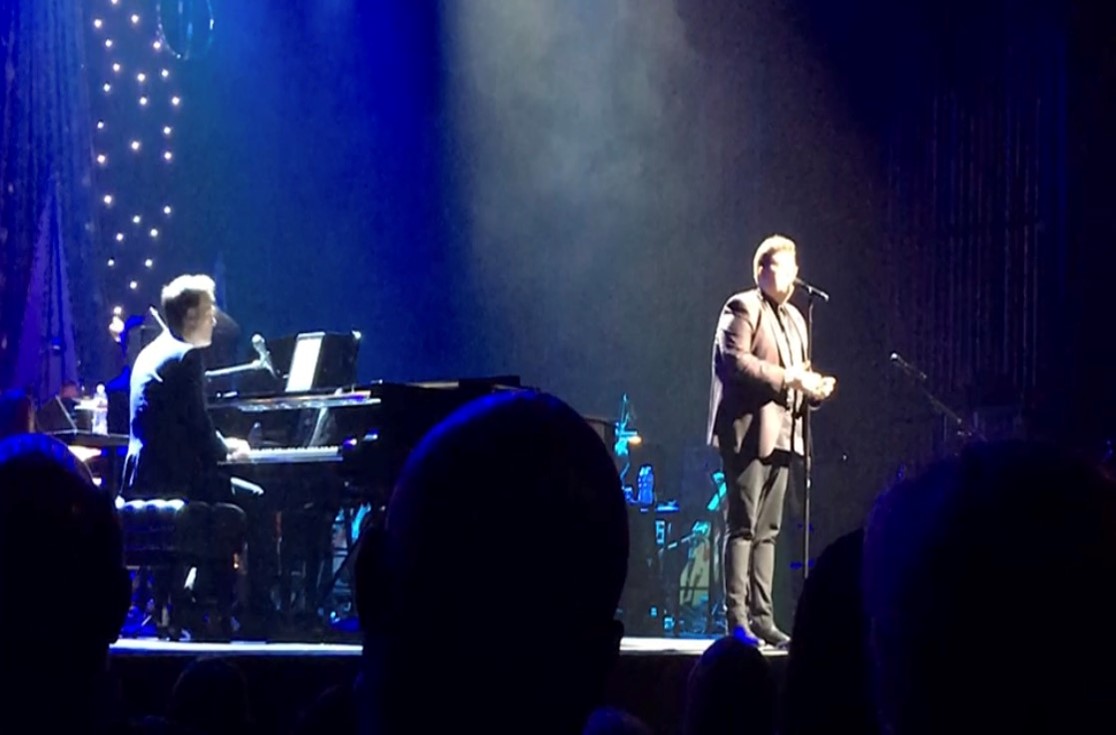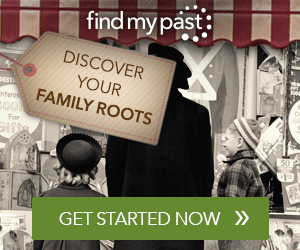by Lisa Cooke | Jul 3, 2015 | 01 What's New, Australian, British, Canadian, Census, Digital Archives, FamilySearch, Findmypast, images, Immigration, Memory Lane, Military, Photographs, Records & databases, United States

Every Friday, we blog about new genealogy records online. Do any of the collections below relate to your family history? Look below for early Australian settlers, Canadian military and vital records, the 1925 Iowa State Census and a fascinating collection of old New York City photographs.
AUSTRALIAN CONVICT RECORDS. Now Findmypast subscribers can access several collections on early settlers. Among them over 188,000 Australia Convict ships 1786-1849 records, which date to “the ships of First Fleet and include the details of some of the earliest convict settlers in New South Wales.” You’ll also find “nearly 27,000 records, the Australia Convict Conditional and Absolute Pardons 1791-1867 list the details of convicts pardoned by the governor of New South Wales and date back to the earliest days of the colony” and New South Wales Registers of Convicts’ Applications to Marry 1825-1851, with over 26,000 records.
CANADIAN WWI MILITARY RECORDS. As of June 15, 162,570 of 640,000 files are available online via the Soldiers of the First World War: 1914–1918 database on the Library and Archives Canada website. This is the first installment of an ongoing effort to digitize and place online records of the Canadian Expeditionary Force service files.
IOWA STATE CENSUS. About 5.5 million newly-added records from the 1925 state census of Iowa are now free to search at FamilySearch,org. Name, residence, gender, age and marital status are indexed. The linked images may also reveal parents’ birthplaces, owners of a home or farm and name of head of household.
NEW YORK CITY PHOTOGRAPHS. About 16,000 photos of old New York City from the New York Historical Society are free to view on Digital Culture of Metropolitan New York. According to the site, “The extensive photograph collections at the New-York Historical Society are particularly strong in portraits and documentary images of New York-area buildings and street scenes from 1839 to 1945, although contemporary photography continues to be collected.”
ONTARIO, CANADA VITAL RECORDS. Nearly a half million birth record images (1869-1912), nearly a million death record images (1939-1947) and over a million marriage record images (1869-1927) have been added to online, indexed collections at FamilySearch.
 Today’s list of new records has a LOT of Canadian material! If you’re researching Canadian roots, here’s a FREE video for you to watch on our YouTube channel: Lisa Louise Cooke’s interview with Canadian research expert Dave Obee, who shares 10 tips in his effort to help one RootsTech attendee break through her brick wall. This post and tip and brought to you by The Genealogist’s Google Toolbox by Lisa Louise Cooke, newly-revised and completely updated for 2015 with everything you need to find your ancestors with Google’s powerful, free online tools.
Today’s list of new records has a LOT of Canadian material! If you’re researching Canadian roots, here’s a FREE video for you to watch on our YouTube channel: Lisa Louise Cooke’s interview with Canadian research expert Dave Obee, who shares 10 tips in his effort to help one RootsTech attendee break through her brick wall. This post and tip and brought to you by The Genealogist’s Google Toolbox by Lisa Louise Cooke, newly-revised and completely updated for 2015 with everything you need to find your ancestors with Google’s powerful, free online tools.
by Lisa Cooke | Oct 16, 2016 | 01 What's New
We know you want to keep up-to-date with where Lisa will be giving her lectures and presentations. This fall, we have three upcoming events. Here all the details:

Lisa Louise Cooke speaking at the Columbus Ohio Metropolitan Library
Upcoming Events: Kansas
The Johnson County Genealogical Society will be holding an all day seminar on the 22nd of October. Lisa’s topics include:
- How to Reopen and Work a Genealogical Cold Case
- The Great Google Earth Game Show
- Tap Into Your Inner Private Eye: Nine Strategies for Finding Living Relatives
- Ways to Enhance Your Genealogy Research with Old Maps
What: Johnson County Genealogical Society 2016 Annual Seminar
When: Saturday, Oct. 22, 2016
Where: The Ritz Charles Event Center, 9000 West 137th Street, Overland Park, KS 66221
The event will take place at the Ritz Charles Event Center, 9000 West 137th St., Overland Park, Kansas. Registration is now open. To register online, click here.
Upcoming Event: Texas
Next on the list is the four day conference hosted by the Texas State Genealogical Society. This conference will take place in Dallas on October 27th through the 30th, and includes 35 speakers and an exhibit hall. Lisa will be giving two lectures:
- Beginning Evernote for Genealogists
- Using Google Earth for Genealogy
What: Texas State Genealogical Society Conference
When: Oct. 27 – 30, 2016
Where: Crowne Plaza Dallas Downtown
Online registration and payment is available through October 21st, but after that date you will need to register and pay in-person at the event, if space is still available.
Upcoming Events: Florida
Lisa’s final in-person speaking engagement for 2016 will be presenting as the Keynote Speaker for the 20th Annual Central Florida Family History Conference.
What: 20th Annual Central Florida Family History Conference
When: Saturday, November 12, 2016
Where: Olympia High School at 4301 S. Apopka Vineland Rd., Orlando, Florida.
You can register for the all-day conference online here. If you have a young person who is interested in genealogy, you’ll want to be aware that all students under the age of 18 are admitted free! Learn more details by visiting the Central Florida Family History Conference homepage.
Can’t Make it to an Upcoming Event?
 A Premium Membership to Genealogy Gems will give you access to over 30 of Lisa Louise Cooke’s video classes. From Evernote to DNA, Cloud computing and advanced research techniques, you will find this a great resource for your learning and inspiration. For more information on becoming a Premium Member, click here.
A Premium Membership to Genealogy Gems will give you access to over 30 of Lisa Louise Cooke’s video classes. From Evernote to DNA, Cloud computing and advanced research techniques, you will find this a great resource for your learning and inspiration. For more information on becoming a Premium Member, click here.
by Lisa Cooke | Dec 30, 2016 | 01 What's New, Records & databases
End 2016 on a high note with these new and updated genealogical record collections. Lisa soaked in Christmas tunes of Harlan County Kentucky’s pride and joy, Jordan Smith (winner of The Voice,) in a concert over the holidays. Harlan County can also be very proud of their incredible genealogical records. Today we are highlighting their county GenWeb page. This U.S. county GenWeb page has gone above and beyond in making Harlan County, Kentucky records accessible to the masses. Also this week, United Kingdom apprenticeship records, parish records, and Scotland mental health and prison records.

United States – Harlan County, Kentucky Records
This is not a new collection, though it may be new to you. Discovering the many U.S. GenWeb sites dedicated to genealogy is a great help to many. This week, we wanted to give a special hat’s off to the amazing work that Harlan County, Kentucky has done on their GenWeb page.
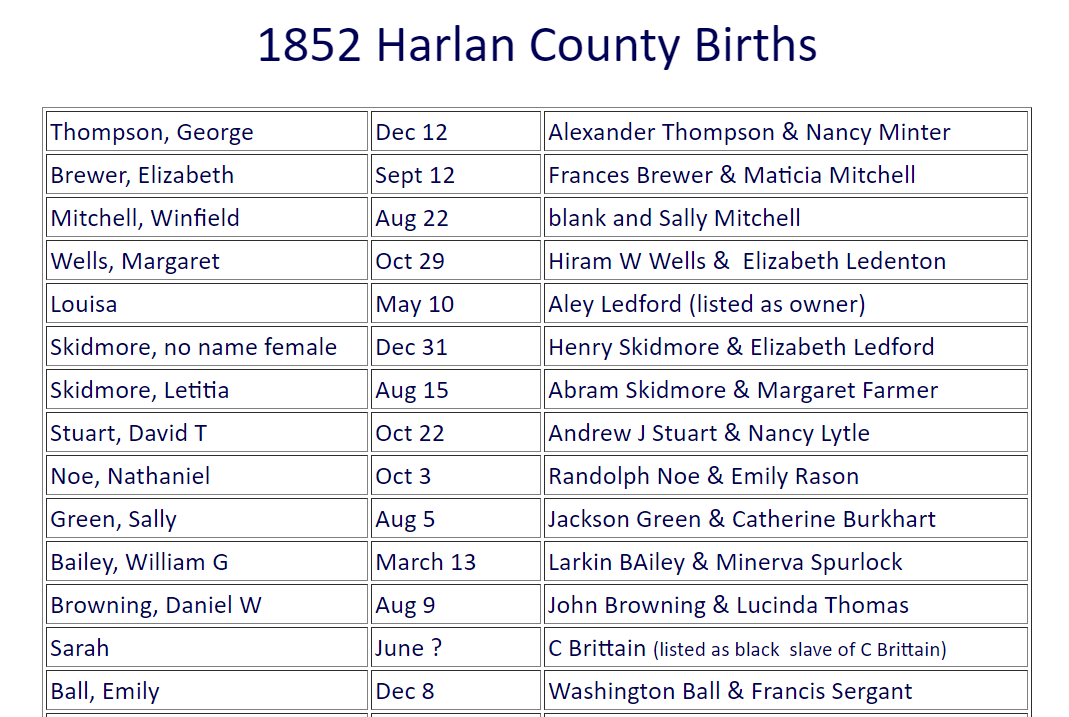
You will find digital images of people, places, schools, and newspaper clippings, but the best part is their extensive birth, marriage, and death indexes. The marriage records begin as early as 1818 and end about 1925. The birth record index begins in 1852 – 1940, though some years are missing. Lastly, the death records begin in 1852 – 1959, with a special collection on coal miners deaths.
In addition to these great findings, the Harlan County Kentucky GenWeb also has:
- Censuses
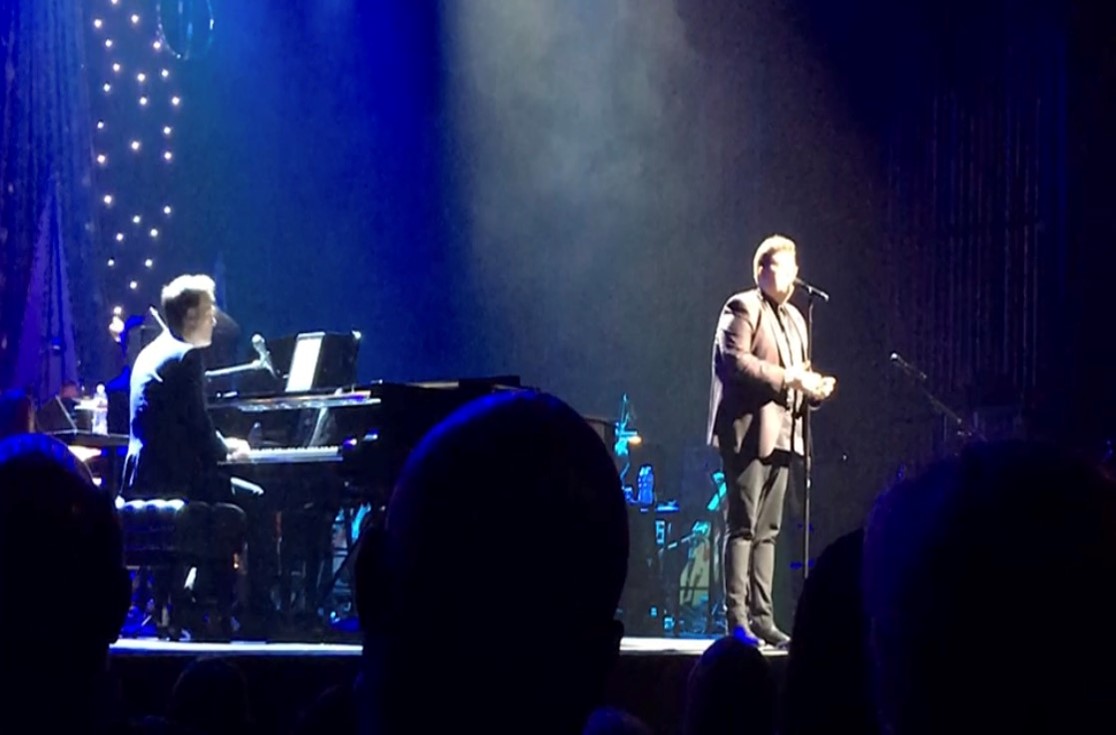
Christian music superstar Michael W. Smith accompanies Jordan Smith singing “O Holy Night” in Dallas, Texas. 2016.
- Court records
- Tax records
- Deeds
- Wills
- Military records
- Bios
- Family files
United Kingdom – Gloucester – Apprenticeship Records
The Gloucester Apprentices 1595-1700 at Findmypast contain over 20,000 apprentices, masters, and their relatives who were listed in the Calendar of the Registers of Apprentices of the City of Gloucester 1595-1700. The calendar has been digitized with optical character recognition (OCR), which allows you to search images of text for your ancestor’s name or a keyword.
Each record will list the apprentices trade, residence, the name of their father, the name of their master, the name of their master’s wife, the length of their term and the amount they were paid at the end of their training.
These records will be particularly helpful for those unable to find civil or church records regarding their ancestors.
United Kingdom – Kent – Parish Records
Also at Findmypast this week, over 36,000 new additions have been made to the Kent Parish Records collection. Specifically:
· Over 14,000 additional baptisms
· Over 1,000 additional banns records
· Over 11,000 additional marriages
· Over 9,000 additional burials
These new records date as far back as 1538 and cover the parishes of Wrotham, Stansted, Wouldham, Southfleet, and Leybourne.
Scotland – Mental Health Records
The Scotland Mental Health Institutions Admissions 1857-1859 at Findmypast include over 1,000 records from over 50 mental health institutions including asylums and poorhouses. Though these records tell a sad story, they may help you to piece together the family story.
Each record includes a transcript of an original document and may provide your ancestors’ birth place, birth date, former residence, and the institution they were sent to and the date of their admission.
Scotland – Prison Registers
You can search over 17,000 transcripts of prison registers in the Findmypast collection titled Scotland Prison Registers Index 1828-1884.
Each record lists the prisoners age, birth year, birth place, occupation, former residence, offence and place of imprisonment.
Start the New Year off Right
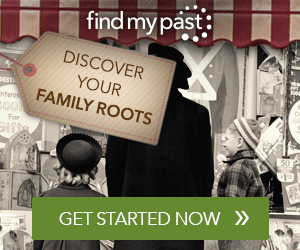 Here’s a New Year bargain you can’t ignore – 10% off 12 month premium subscriptions to Findmypast. Today is the last day to save! They have over 2 billion (yes, that’s billion with a B!) records and more are added every day. Make 2017 a year full of fascinating family history discoveries by clicking on this image link below.
Here’s a New Year bargain you can’t ignore – 10% off 12 month premium subscriptions to Findmypast. Today is the last day to save! They have over 2 billion (yes, that’s billion with a B!) records and more are added every day. Make 2017 a year full of fascinating family history discoveries by clicking on this image link below.
 Today’s list of new records has a LOT of Canadian material! If you’re researching Canadian roots, here’s a FREE video for you to watch on our YouTube channel: Lisa Louise Cooke’s interview with Canadian research expert Dave Obee, who shares 10 tips in his effort to help one RootsTech attendee break through her brick wall. This post and tip and brought to you by The Genealogist’s Google Toolbox by Lisa Louise Cooke, newly-revised and completely updated for 2015 with everything you need to find your ancestors with Google’s powerful, free online tools.
Today’s list of new records has a LOT of Canadian material! If you’re researching Canadian roots, here’s a FREE video for you to watch on our YouTube channel: Lisa Louise Cooke’s interview with Canadian research expert Dave Obee, who shares 10 tips in his effort to help one RootsTech attendee break through her brick wall. This post and tip and brought to you by The Genealogist’s Google Toolbox by Lisa Louise Cooke, newly-revised and completely updated for 2015 with everything you need to find your ancestors with Google’s powerful, free online tools.