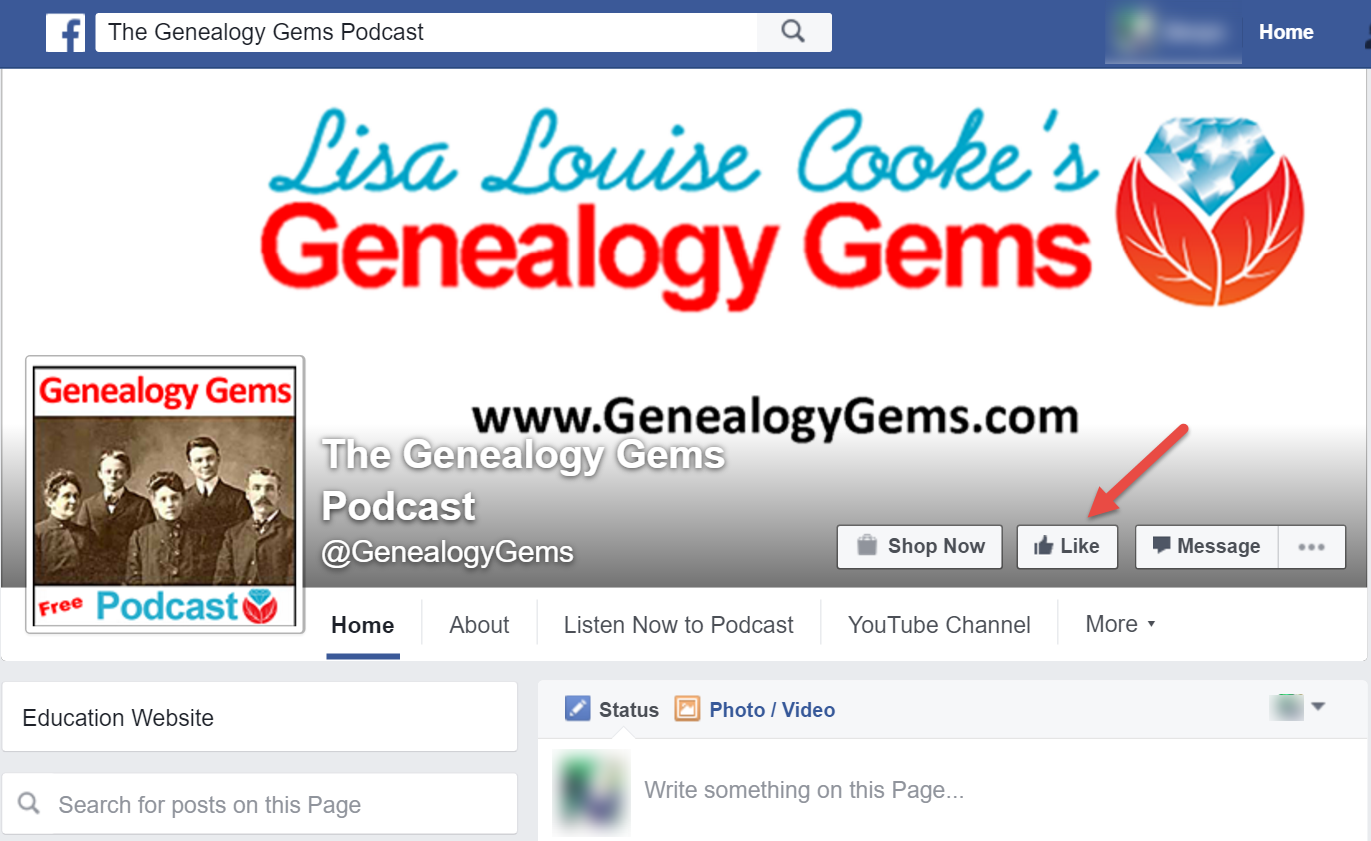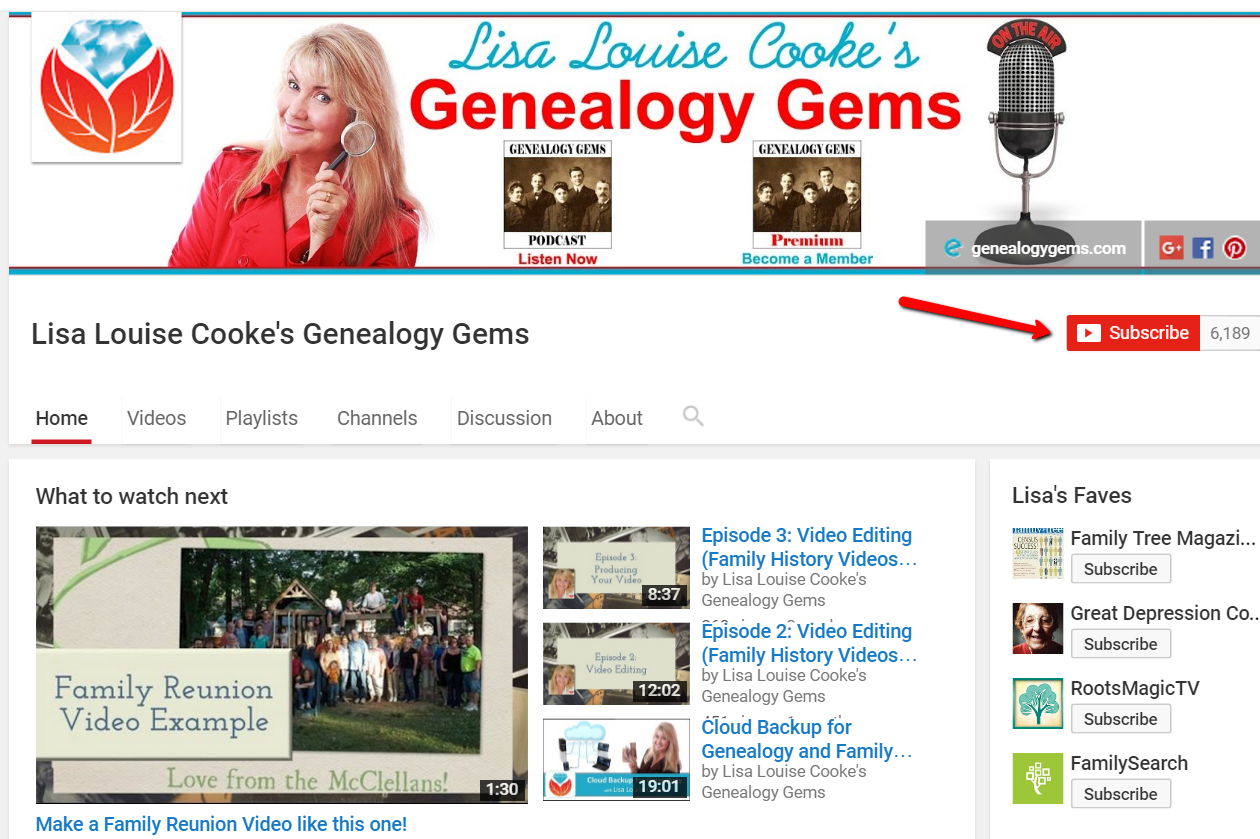Why Google Bought YouTube–And Why That’s Good for Genealogy!
Using YouTube for genealogy can be so effective partly because of who owns YouTube: Google!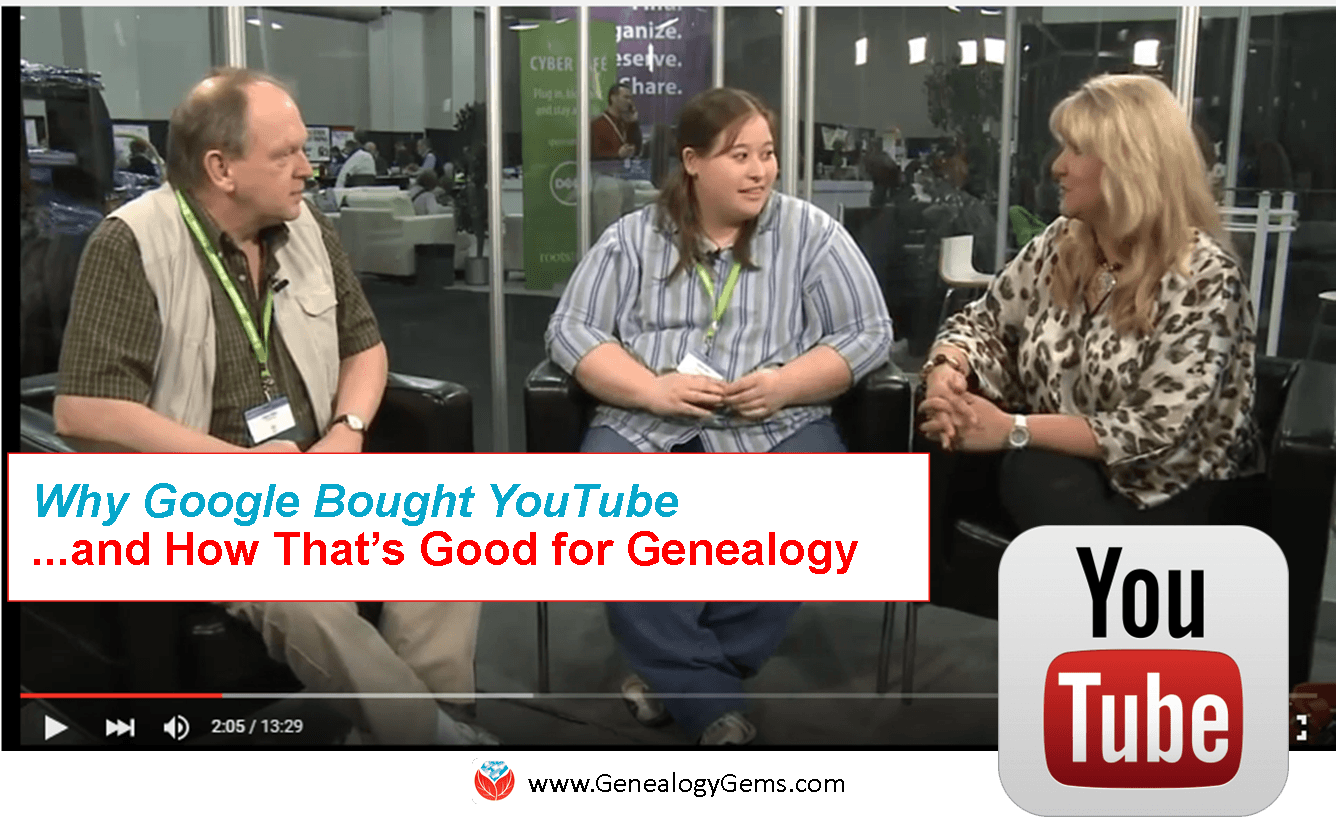
In 2006, Google acquired YouTube, a video-sharing website, not long after it was launched. Ten years later, YouTube claims the attention of a billion people around the world: a third of all internet users. At last count, more than 300 hours of video footage are uploaded every minute to the site.
Why should genealogists care? For the same reason Susan Wojcicki wanted to buy YouTube. She was supervising Google Video acquisitions at the time of the purchase and is now the CEO of YouTube. According to this article, she watched the video shown below of teenage boys lip-syncing to a famous boy band. She doesn’t admit whether she enjoyed their groove, but she did say, “That was the video that made me realize that ‘Wow, people all over the world can create content, and they don’t need to be in a studio.'” Check it out–then keep reading.
Yes, YouTube makes it possible for anyone to share videos of all kinds, including genealogy-friendly content like:
- Original footage of events all the way back to the invention of the movie camera.
- Family history documentaries created by users that may include your family.
- Instructional videos that will help you become a better researcher, create a family heirloom, or learn the latest genealogy software.
- Video tours of archives, libraries, and other repositories that will help you prepare for and get the most out of your visit.
- Interviews with genealogy experts and vendors.
- Entertaining videos that add enjoyment to one of the world’s most popular hobbies.
- Your family in other family’s home movies.
EVEN BETTER, Google’s acquisition of YouTube means you can use the same powerful search methodologies you use for Google searches to find  YouTube content you want.
YouTube content you want.
Gems Contributing Editor Sunny Morton didn’t really believe me when she read the YouTube chapter in my book, The Genealogist’s Google Toolbox. Then she tried it. She discovered a 1937 film news reel showing her husband’s great-grandfather driving his fire engine! (Click here to read about her discovery and about how she’ll never doubt me again, ha ha!)
Why not take five minutes now to see what YOU can find on YouTube for genealogy?
1. Look again at the list above or click here to read more details about family history content on YouTube. Choose a family line, location, brick wall, display or craft idea to search for.
2.  Go to YouTube’s home page. Enter a few Google search terms on the topic you hope to find.
Go to YouTube’s home page. Enter a few Google search terms on the topic you hope to find.
3. Browse results. If you don’t find anything useful, widen your search or come at it from a different angle.
4. Try additional topics. Certainly DON’T give up after one search! Sunny’s discovery was made on her second topic–less than five minutes after trying a first topic and realizing she didn’t know enough about that family to recognize their lives in the cool footage she was finding. Instead, she searched YouTube for a man she knew a lot about-enough to recognize him in a video that didn’t name him.
To learn more in-depth how to use YouTube for genealogy, I invite you to read my book, The Genealogist’s Google Toolbox. The YouTube chapter helped Sunny find amazing family footage in less than five minutes–see what it can do for you!
More YouTube for genealogy gems
My Most Amazing Find EVER: Family History on YouTube (No Kidding!)
YouTube Video: How to Use a Microfilm or Microfiche Reader
10 Top Tips for Busting Through Your Genealogy Brick Wall: Live Interview