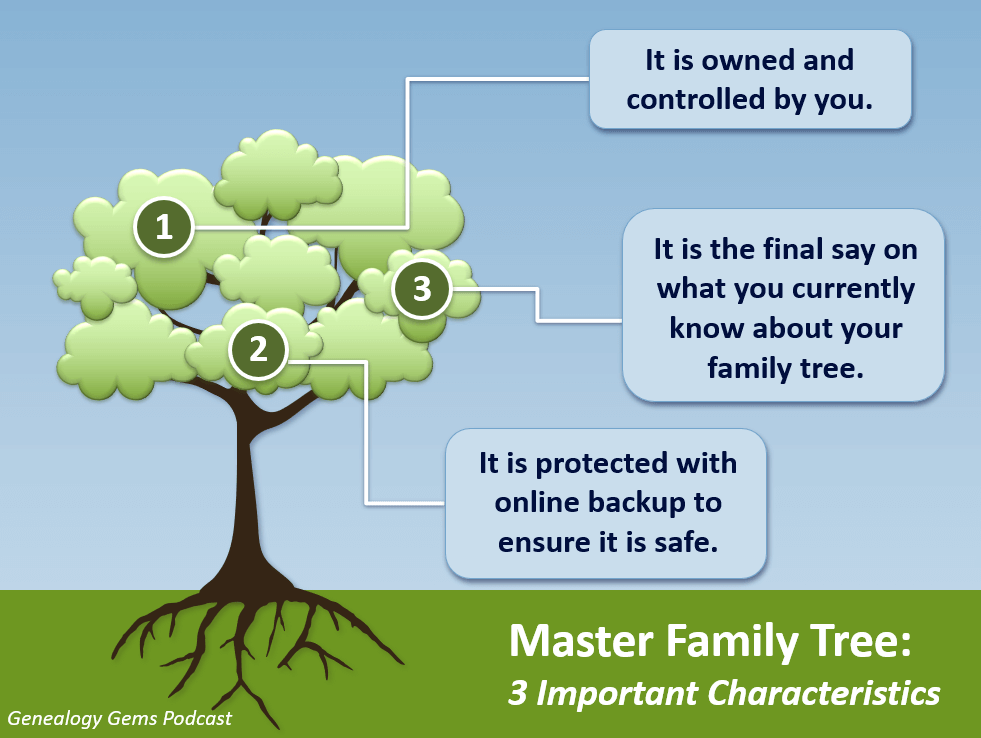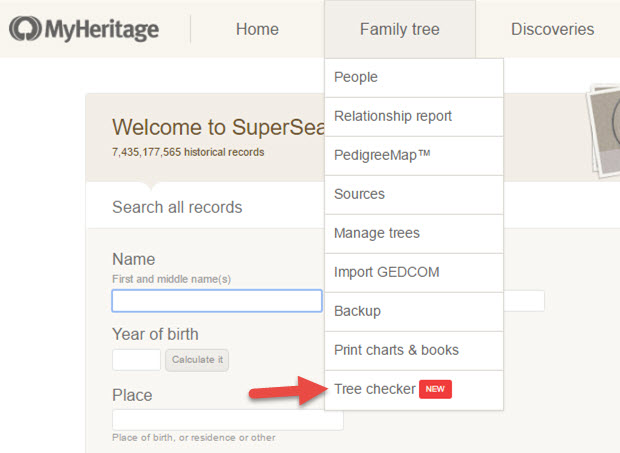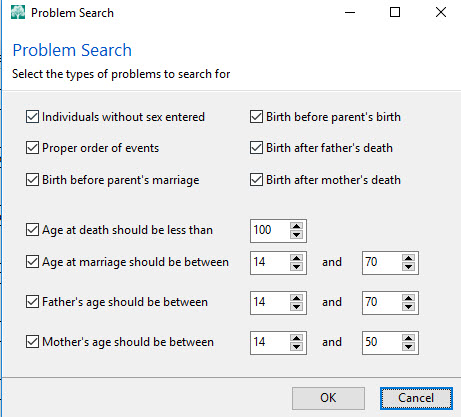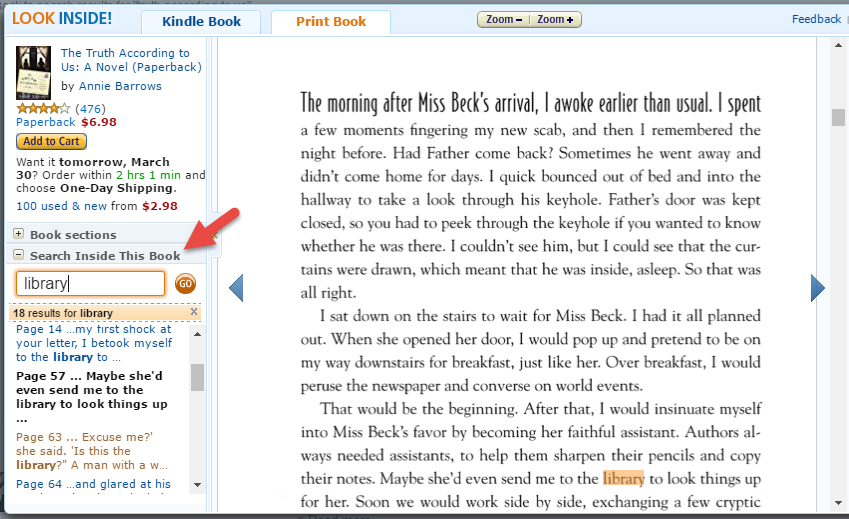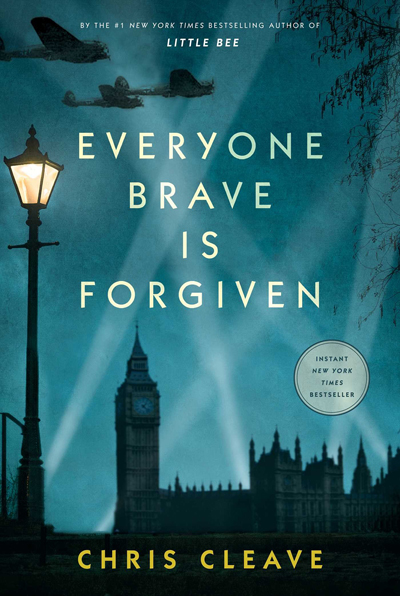by Lisa Cooke | Apr 24, 2019 | 01 What's New, Trees |
In this post I’m going to answer common questions about the best strategy for creating and maintaining your family tree data.

Should I build my family tree online?
This is a question I get in various forms quite often from Genealogy Gems Podcast listeners. But there’s really more to this question than meets the eye. Today’s family historian needs a master game plan for how they will not only build their family tree, but where they will build it, and where they will share it.
On the podcast I describe it this way:
Plant your tree in your own backyard and share branches online.
I’m going to explain what I mean by this by starting at the beginning.
When You Start Your Family Tree
If you’re new to researching your family’s history, you probably started out with one of the big genealogy websites, such as Ancestry, MyHeritage, Findmypast, or FamilySearch. I refer to them as the Genealogy Giants because they have millions of genealogical records, and they offer you the tools to build your family tree on their website. (Learn more about what each of the Genealogy Giants websites have to offer here in this handy comparison guide.)
These sites make it easy to start entering information about yourself, your parents, and your grandparents either on their website or through their mobile app. But should you do that?
My answer is, “not so fast!” Let’s think through the long-term game plan for this important information that is your family’s legacy.
Family is Forever
Genealogy is a hobby that lasts a lifetime. It’s nearly impossible to run out of ancestors or stories to explore.
But have you noticed that websites don’t last forever? And even if they do, their services and tools will undoubtedly change over time.
And there are many, many genealogy websites out there. A large number of them will encourage you or even require you to start creating an online family tree on their site in order to get the most value from the tools that they offer for your research.
As you work with these different genealogy websites, you may start to feel like your tree is getting scattered across the web. It’s easy to find yourself with different versions of your tree, unsure of which one is the most accurate and complete version.
It’s this inevitable situation that leads to my conclusion that you build and protect a master version of your family tree. I’m not suggesting that you can’t or shouldn’t use an online tree. In fact, regardless of whether you do, you need a “Master Family Tree.”
Plant Your “Master Family Tree” in Your Own Backyard
What do I mean when I say that you should plant your “master family tree” in your own backyard? I’m talking about using a genealogy database software program that resides on your own computer. Let’s explore that further.
A master family tree has three important characteristics:
- It is owned and controlled by you.
- It is the final say on what you currently know about your family tree.
- It is protected with online backup to ensure it is safe.
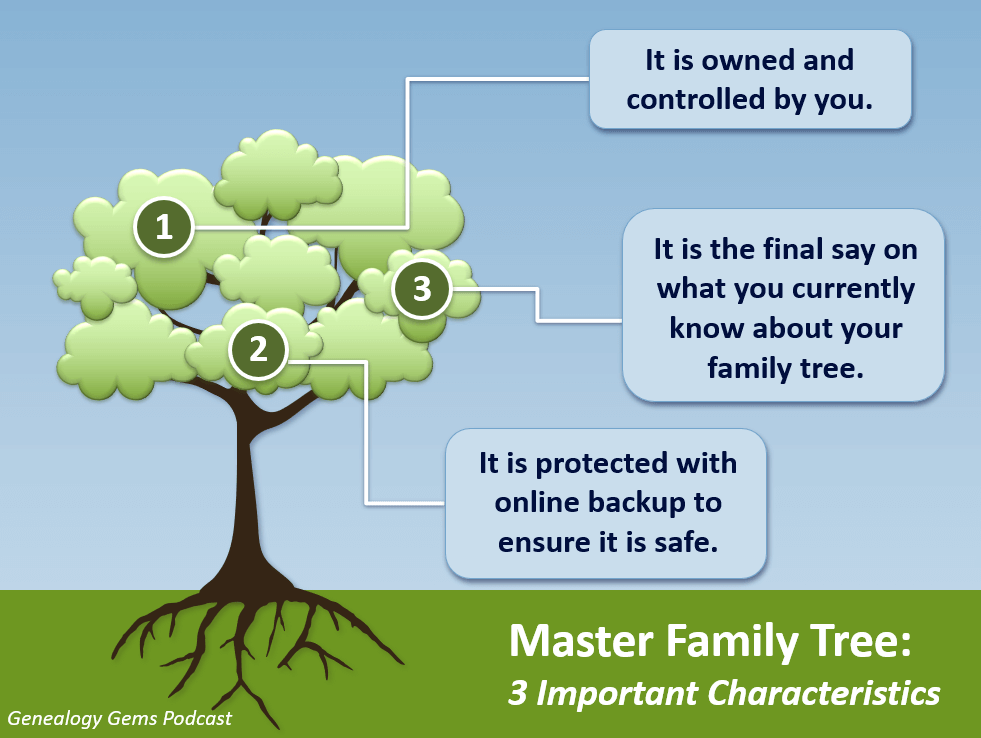
Your Master Family Tree
1. Your master family tree is owned and controlled by you.
If you create an online family tree on a genealogy website (or in the case of FamilySearch’s global online tree, you add your information to it) you have given final control of that information to the company who owns the website.
In order to own and control your tree, you will need a genealogy database software program installed on your own computer. I use RootsMagic (and I’m proud to have them as a sponsor of the Genealogy Gems Podcast) but there are other programs as well.
A genealogy database software program is installed on your computer. The program and the data you enter into it belongs to you and is under your personal control.
Genealogy databases allow you to not only easily enter data, but also to export it. If you wish to use a different program later, or add your existing data to an online tree, you can export your family tree data as a universally accepted GEDCOM file. (Learn more about GEDCOM files in this article.)
2. It is the final say on what you currently know about your family tree.
As you research your family tree, you will come to important conclusions, such as an ancestor’s birthdate or the village in which they were born. It can take a while to prove your findings are accurate, but once you do, you need one location in which to keep those findings. And most importantly, you must be able to cite the sources for that information. That one location for all this activity is your genealogy database.
However, the nature of genealogy research is that it can take some digging to prove the information is correct. During the process of that research you may find information that you aren’t sure about, and it can be helpful to attach it to the online tree that you have at the same website where you found the information. That gives you a way to hang on to it and keep researching. You can always remove it later. We’ll talk more about strategies for using online family trees a little bit later.
Once you are convinced that the information is correct, then its final resting place is your Master Family Tree. You enter the information and add source citations. This way, whenever you need an accurate view of where you are in your completed family tree research, you can turn to one location: your genealogy database software and the Master Family Tree it contains.
3. It’s protected with online backup to ensure it is safe.
Your family tree isn’t safe unless the database file is backed up to the cloud.
Who among us hasn’t had a computer malfunction or die?
It isn’t good enough to simply back up your computer files to an external hard drive, because that external hard drive is still in your house. If your house is damaged or burglarized, chances are both will be affected.
Another problem with backing up to an external hard drive is that they can malfunction and break. And of course, there is the problem of remembering to back it up on a regular basis.
Cloud backup solves all these problems by backing up your files automatically and storing them safely in an offsite location.
Cloud backup is actually very simple to install and requires no work on your part once it’s up and running. (We’ve got an article here that will walk you through the process.)
There are many cloud backup services available. I use Backblaze (which you can learn more about here). As a genealogist I have a checklist of features that are important to me, and Backblaze checked all the boxes.
Regardless of which service you choose the important thing is to not wait another day to set it up. This protection is a critical part of your Master Family Tree plan.
Using Online Family Trees
Now that you have your own database on your own computer that is backed up to the cloud for protection, let’s talk about strategic ways that you can use online family trees.
First, it’s important to realize that you don’t have to create a tree on a genealogy website just because they prompt you to do so. While there are benefits for you to doing so, the company who owns that website actually benefits tremendously as well.
In today’s world, data is very valuable. I encourage you to read the terms of service and other fine print (I know, it’s boring!) because it will explain the ownership and potential use of that data.
While it’s not the focus of this article, it’s important to understand that other industries are interested in family history data, and data may be shared or sold (with or without identifying information, depending on the terms).
But as I say, there are benefits to using online family trees. These benefits include:
- Hints – Online family trees generate research hints on the Genealogy Giants websites and some of the other websites that offer trees.
- Cousin Connection – Online family trees offer you an opportunity to possibly connect with other relatives who find your tree.
- DNA – Online family trees can now dovetail with your DNA test results (if you took a test with the company where your tree resides). This can offer you additional research avenues.
These benefits can be helpful indeed. However, problems can arise too. They include:
- Copying – When you tree is public other users of the website can copy and redistribute your information including family photos.
- Errors – If you discover an error in your tree, you may fix it, but chances are it has already been widely copied and distributed by other users.
- Email – If you have your entire tree online and your email notifications are active, you may receive an onslaught of hints for people in your tree. Often these are very distant cousins that you are not actively researching. And let’s face it, the emails can be annoying and distract your focus from your targeted research. For example, as of this writing at Ancestry.com you can’t select which ancestors you want to receive email hint notifications for. You can only select hints for the entire tree.
So, let’s review my strategy:
Plant your tree in your own backyard and share branches online.
Now that you’ve planted your tree in your own backed up software, let’s explore the ways in which you can share branches online.
Targeted Online Family Trees
Many people don’t realize that you don’t have to add your entire tree to a website. You can just add parts of your tree.
For example, I may just put my direct ancestors in my tree (grandparents, great-grandparents, and so forth). This can still be a fairly larger number of people. I may want to include their siblings because they grew up in the same household. But I can leave out the far-reaching branches and relatives that really don’t have a direct impact on that line of research.
You can also have multiple trees that focus on specific areas of your research that are important to you.
Exploratory Online Family Trees
Some genealogists also create trees that represent a working theory that they have. This type of tree can help expose where the problems or inaccuracies lie. As you research the theory and as hints arise it can become very clear that a relationship does not exist after all.
An exploratory tree is an excellent reminder that we can’t and shouldn’t make assumptions about someone’s intent or purpose with their online tree. I’ve heard from many people who are angry about inaccuracies they find in other people’s trees. But we can’t know their purpose, and therefore, it really isn’t our place to judge.
However, it is a fair argument that a good practice would be to clearly mark these exploratory trees accordingly to deter other users from blindly copying and replicating the inaccurate information. An easy way to do this is in the title or name of the tree. For example, a tree could be titled “Jonas Smith Tree UNPROVEN”.
Creating multiple, limited trees can be an effective strategy for conducting targeted online research that only generates hints and connections for those ancestors that you are interested in at the current time.
And remember, you can remove any of your trees at any time. For example, you can delete an exploratory tree that has served its purpose and helped you prove or disprove a relationship.
Plan Now for Success
A family tree can seem like a simple thing, but as you can see there’s more to it than meets the eye. A bit of planning now can ensure that your family tree stays healthy and growing.
About the Author
Lisa Louise Cooke is the Producer and Host of the Genealogy Gems Podcast, an online genealogy audio show and app. She is the author of the books The Genealogist’s Google Toolbox, Mobile Genealogy, How to Find Your Family History in Newspapers, and the Google Earth for Genealogy video series, an international keynote speaker, and producer of the Family Tree Magazine Podcast.
Disclosure: This article contains affiliate links and Genealogy Gems will be compensated if you make a purchase after clicking on these links (at no additional cost to you). Thank you for supporting Genealogy Gems!
by Lisa Cooke | Nov 9, 2012 | Genealogy Gems Podcast
[iframe src=”http://html5-player.libsyn.com/embed/episode/id/2121515/height/100/width/480/thumbnail/yes” height=”100″ width=”480″ scrolling=”no”]
Today’s gem focuses on a challenge that we all face as family historians – getting organized, archiving all of our stuff, and digitizing materials an d photos. I know that’s biting off a big chunk, but it’s such an important one. And in this episode I’m going to start to break it down for your with the help of the Family Curator, Denise Levenick who has written a book called How to Archive Family Keepsakes. She’s got lots of practical advice to share.
NEWS:
FamilySearch recently announced that their U.S. Immigration and Naturalization Community Project is Half-way to its 2012 Goal of 30 Million Records
In August of this year, FamilySearch announced its next major U.S. community project-U.S. Immigration and Naturalization. The project will create an extensive, free, online collection of U.S. passenger lists, border crossing records, naturalization records, and more-invaluable to genealogy researchers. See what U.S. Immigration and Naturalization projects are currently underway, or check on their status at FamilySearch.org/immigration.
You can join the community of online indexers and arbitrators helping to make passenger lists and naturalization records freely searchable on familysearch.org.
Current and Completed Projects
To view a list of currently available indexing projects, along with their record language and completion percentage, visit the FamilySearch indexing updates page. To learn more about individual projects, view the FamilySearch projects page.
Canadian Military Records
Ancestry.ca has also announced that they have launched some New Canadian Military Records Collections
Read about it on my Blog: Limited Time Free Access to Canadian Military Records, and New Records Online
Google recently announced that Google Maps just got the biggest Street View update ever, doubling the number of special collections and updating over 250,000 miles of roads around the world. Google has increased Street View coverage in Macau, Singapore, Sweden, the U.S., Thailand, Taiwan, Italy, Great Britain, Denmark, Norway and Canada. And they are launching special collections in South Africa, Japan, Spain, France, Brazil and Mexico, among others. .
They’ve also recently updated the Google Earth satellite imagery database. This refresh to the imagery has now been updated for 17 cities and 112 countries/regions. So Google Earth has never been better for genealogy research. And of course if you would like to learn more about what Google Earth can do for you as a genealogist, check out my free YouTube videos which show you what you can learn in Google Earth for Genealogy Video Tutorial Series.
Genealogy Gems Premium Membership Update
I’m happy to let all of you Premium members know that I’ve put together a quick little video that will walk you through the process of setting up your Premium podcast feed in iTunes.You’ll find a link on the premium episodes page once you’ve signed in that will take you to the video and instructions for setting up your Premium iTunes subscription.
I have also added a video recording of one my most popular classes to the Premium Videos collection. It’s called How the Genealogist Can Remember Everything with Evernote.
From Premium Member Kelly: “Thank you so much for your podcast on Evernote. I’ve been on YouTube watching videos about it but they were hard to follow and more advanced or to techie. Your podcast was easy to follow and went over the basics and I really appreciate that. I think I finally ready to try it.”
If you would like to be able to watch the Evernote class from the comfort of your own home please join us as a Genealogy Gems Premium Member which you can do at www.genealogygems.com
MAILBOX:

From Patience: “I have noticed in your podcast, other’s podcasts, blogs, and at workshops I have attended that there is a concern about the next generation. I do understand, but I wanted to share with you my experience in hopes of easing everyone’s worries. I am 23 years old, and let me tell you I stick out like a sore thumb at workshops as I usually am the youngest by at least 30 years. That being said when I started researching I met one of my cousins on ancestry.com, and we really hit it off we have all the same interests and are like long lost twins. For a while, I assumed that she was retired, and much much older than I, but after several emails, I found out she is only two years older than me!!!
I too worry about my generation, but I think after some maturing, most will at least have an appreciation for the past, and everything it has to offer, or at least I hope…But all I know is that there are two very pretty twenty-something girls thousands of miles apart that would rather research and learn that go to parties…so that seems pretty hopeful I think.”
Jennifer Takes the iPad on the Road
“Kudos for turning me on to a nifty iPad shortcut. Your latest book has some tips in the back, which is where, of course, I skipped to after dutifully reading the first three chapters or so. The tips about swiping the comma/exclamation point to create an apostrophe, and the other shortcut for quotation marks, are so great! I will no doubt find many other useful items when I return to reading. Honestly, your books are so full of wonderful information, I have to take a break before my head explodes (not pretty).”
Pat Oxley, a Genealogist on Facebook posted her review of my new book on Facebook last week. “Despite another day of coughing and basically feeling yuk, I bought and downloaded Lisa Louise Cooke‘s new book “Turn your iPad into a Genealogy Powerhouse.” It is FABULOUS! I worked my way through the book, taking notes and then downloaded and played with some of the apps she suggested! Thank you Lisa Louise! I will say it’s a terrific book even if you’re NOT a genealogist. Many of her suggested apps could be applied to many different hobbies and interests. You can buy it through Lulu.com.”

GEM: Interview with author Denise Levenick, The Family Curator
Archiving, organizing and digitizing family treasures is one of the greatest challenges for genealogists. In her book How to Archive Family Keepsakes: Learn How to Preserve Family Photos, Memorabilia and Genealogy Records, Denise Levenick presents a game plan that breaks down the steps and provides a clear picture of the end goal. The worksheets and checklists provide the kind of practical advice I look for in “how to” books. No fluff, just common sense, and usable information that lead to success.
Get your copy of Denise’s book How to Archive Family Keepsakes: Learn How to Preserve Family Photos, Memorabilia and Genealogy Records and start getting organized now!


Denise May Levenick is a writer, researcher, and speaker with a passion for preserving and sharing family treasures of all kinds. She is the author of How to Archive Family Keepsakes and creator of The Family Curator blog http://www.TheFamilyCurator.com, voted one of the 40 Best Genealogy Blogs in 2010 and 2011.
Gem: One More Thing
From Tina in the UK: “Your recent blog post about items found when clearing out a house reminded me of my most significant find in my stepfather’s attic. He died in July 2009 and my mother wanted to clear out and sell their big house and move to a retirement flat to be near the family in Bristol. I should explain that my mother and father divorced when I was a baby and my stepfather was like a father to me. We threw out masses of stuff – he never did, EVER! – but this was mostly correspondence, company reports for all his shares etc which we sifted through without much of note being found. Then, in the attic there were two extraordinary finds:
(1) a box full of the small notebooks he kept from his schooldays till a few years before he died…early ones and especially the ones of his years in the Army in India and Burma…The later notebooks are a record of his expenses – with dates, items and expenses which brought back many memories (eg doll for Tina – bought in New York on holiday in 1958 – I remember it well, it was a sort of pre-Barbie!). Every ice-cream he ever bought us – there was a LOT of ice-cream (he loved it)!
(2) my grandfather’s old attache case – full of letters from my stepfather’s mother between about 1978 and her death in 1993. There were hundreds of them – and yes, I read every single one and they have formed the basis of the story of her life (yes, she also left a small diary, a collection of her own recipes of family favourites, and a very simple family tree), which I am now writing…what VERY little there was seemed to be in answer to some of his questions…It just shows how the smallest things can provide clues.”
Thank you Tina for sharing this – it certainly does remind us that clues can come from anywhere. But it also reminds us of something else – that while it’s wonderful to have our history recorded so it can be remembered, sometimes it’s the smallest things that are remembered most: Like ice cream. I think I’m going to sign off now and take my grandson Davy out for a cone. I hope he remembers it, because I know I will. Who will you invite out for a an ice cream and spend your precious time with today?
Check out this episode
Disclosure: This article contains affiliate links and Genealogy Gems will be compensated if you make a purchase after clicking on these links (at no additional cost to you). Thank you for supporting Genealogy Gems!
by Sunny | Jan 26, 2018 | 01 What's New, Records & databases, United States |
Among the totally free new US genealogy records recently put online are collections from 8 states: CA vital records and photos, GA Reconstruction oaths, IL photos, MA naturalizations, NY passenger lists, and digital newspapers from NJ, NC, NY and OH. Also: the...
by Diahan Southard | Apr 12, 2017 | 01 What's New, Genealogy Gems Podcast
The Genealogy Gems Podcast
Episode 202
Lisa Louise Cooke

Highlights of this episode include:
- AncestryDNA’s new Genetic Communities: An Interview with Catherine Ball, Ancestry’s Chief Scientific Officer;
- Meet contestant Joe Greer from Relative Race, the genealogy reality show;
- The new Genealogy Gems Book Club featured title: a novel from an internationally best-selling author
- A botched reference to the 1950 census in a Stephen King novel?and 5 tips for counting down to the 1950 census release in exactly 5 years
- Naming traditions tip from a listener
- Lisa’s Google search strategies: search operators, YouTube and more
NEWS: ANCESTRYDNA GENETIC COMMUNITIES
Ancestry.com rolls out AncestryDNA Genetic Communities
FREE VIDEO: Introducing AncestryDNA Genetic Communities
Genealogy Gems Podcast episode 201 about new AncestryDNA study
NEWS: MYHERITAGE CONSISTENCY CHECKER
Access by logging in to your MyHeritage account and find this tool under the Family Tree dropdown menu:
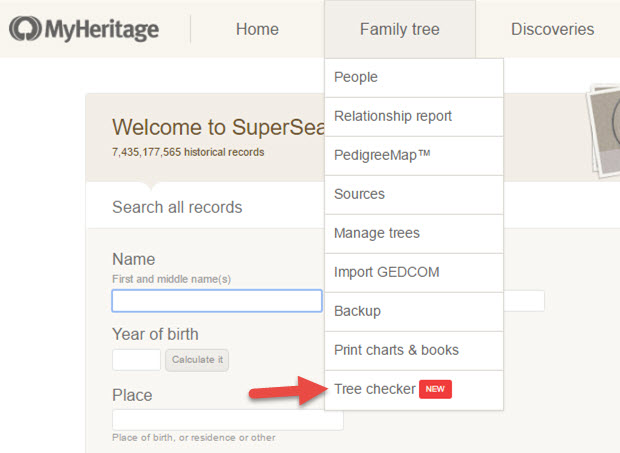

This podcast is sponsored by:


MyHeritage.com is the place to make connections with relatives overseas, particularly with those who may still live in your ancestral homeland. Visit www.MyHeritage.com
A Similar Tool: RootsMagic Problem Search
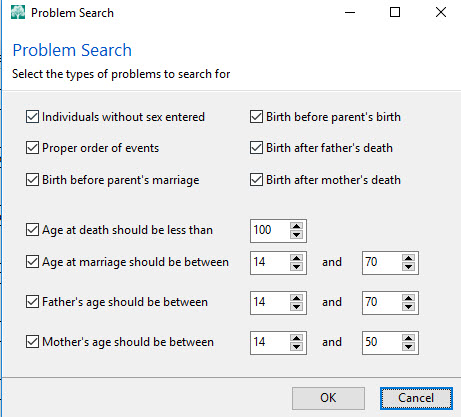

In RootsMagic, find it under the Tools menu. Select Problem Search, then Problem List to select the different kinds of problems you can have RootsMagic identify for you and to choose what age ranges you decide are out of bounds for a new father or mother.
Thank you to our podcast sponsors:



MAILBOX: NAMING TRADITIONS

Norwegian naming traditions tip from a listener
Irish naming conventions mentioned in this Q&A with Irish expert Kate Eakman
Mexican Genealogy Guide by David A. Fryxell
2 more places to find naming traditions:
Google search: for the name of the country or ethnic group, plus naming traditions
FamilySearch Wiki
MAILBOX: GOOGLE SEARCH OPERATOR TIP: “Oppenheim the butcher, NOT the bomb!”
FREE VIDEO TUTORIAL:
Speak Google’s Language: Google Search Operator Basics
The Genealogist’s Google Toolbox, 2nd edition by Lisa Louise Cooke

MAILBOX: STEPHEN KING AND THE 1950 CENSUS
To search inside books in Amazon:

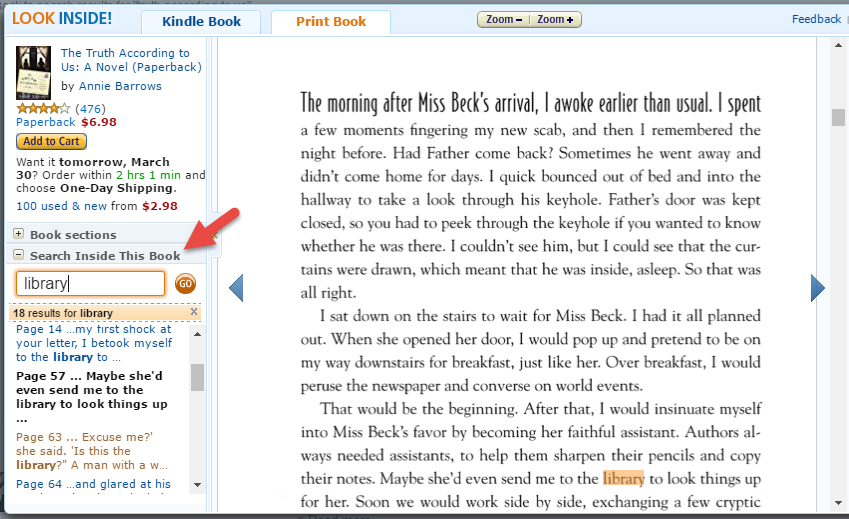

INTERVIEW: JOE GREER ON RELATIVE RACE
Meet Team Black: Joe and Madison Greer of Portland, OR


Relative Race: “What happens when genealogy meets reality TV? Using their DNA as a guide, contestants embark on the ultimate road trip across America, completing challenges and meeting unknown relatives along the way.”
Click here to watch past episodes online for free. The last two episodes of season two, 9 & 10, will air back to back respectively at 7pm MT/9pm ET and 8pm MT/10PM ET on Sunday, April 30.
Click here to learn more about the show
BONUS CONTENT FOR GENEALOGY GEMS APP USERS
Free PDF summary of 8 top genealogy TV shows from the past several years and where you can watch them online?a few of them for free, including Relative Race.
The Genealogy Gems app is FREE in Google Play and $2.99 for Windows, iPhone and iPad users.
INTERVIEW: Catherine Ball, Chief Scientific Officer, Ancestry.com
About Catherine Ball: Chief Scientific Officer at Ancestry

FREE VIDEO DEMO: Introducing AncestryDNA Genetic Communities
Study using AncestryDNA data identifies group migration patterns
Thanks to Your DNA Guide Diahan Southard for joining us to talk about this new development in genetic genealogy. Click here to learn more about Diahan’s how-to DNA video tutorials and personal consultation services for solving your family history mysteries with DNA.
GENEALOGY GEMS BOOK CLUB
New featured title: The Whole Town’s Talking by Fannie Flagg
 A multi-generational novel about a Swedish immigrant and the town he builds in the American Midwest by luring other Swedish settlers and a mail-order bride. As characters die, they take up residency in the local cemetery and continue to comment on the activities and people of the town.
A multi-generational novel about a Swedish immigrant and the town he builds in the American Midwest by luring other Swedish settlers and a mail-order bride. As characters die, they take up residency in the local cemetery and continue to comment on the activities and people of the town.
Also recommended by Fannie Flagg: The All-Girl Filling Station’s Last Reunion
New from past Book Club authors:
The Missing Man by Nathan Dylan Goodwin, a novella in his popular Forensic Genealogist series
Everyone Brave is Forgiven by Chris Cleave is now available in paperback
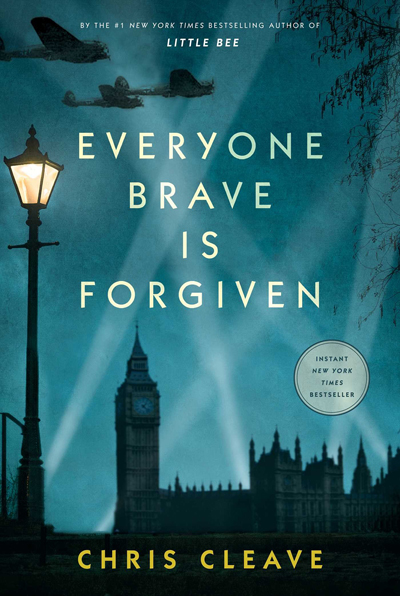
PROFILE AMERICA:
THE LOUISIANA PURCHASE
PRODUCTION CREDITS
Lisa Louise Cooke, Host and Producer
Sunny Morton, Editor
Diahan Southard, Your DNA Guide, Content Contributor
Lacey Cooke, Service Manager
Vienna Thomas, Associate Producer

Check out this new episode!