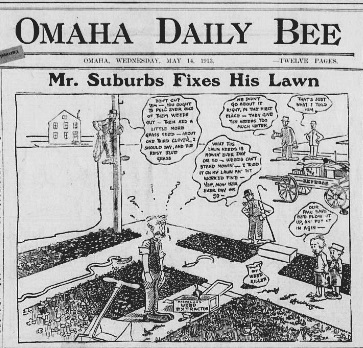by Lisa Cooke | Aug 27, 2015 | 01 What's New, Digital Archives, Evernote, images, Mobile, Organization, Photographs, Technology
Snagit and Skitch can help you highlight screenshots and other digital images you capture for genealogy. Here’s how!

 Recently Diane from Alberta, CA sent in this question:
Recently Diane from Alberta, CA sent in this question:
“I am trying to find how to highlight a portion of a document such as a birth certificate. The document has three people listed for the county and prior to adding it to my tree on Ancestry, I would like to highlight my ancestor so he will stand out. Can you offer any suggestions. I tried Evernote without success, also my family tree program. What am I missing?”
I suggested Diane use Snagit 2019, compatible with Windows and Mac software to highlight her documents. In fact, I use it constantly for a variety of genealogical projects. The full-blown software has loads of cool features!
software to highlight her documents. In fact, I use it constantly for a variety of genealogical projects. The full-blown software has loads of cool features!
You can also download the free Snagit Chrome extension here. After you install Snagit, you’ll see it show up on your browser page. Here’s what it looks like on Google Chrome (the blue “s” button):
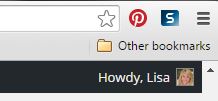
 When you see something on your screen you want to capture, just click on the blue “S” icon. You’ll be asked at the outset to give Snagit access to various cloud storage options so it can store the image for you. Once you allow it access, then you’ll be able to name your file and add your own shapes, arrows and text. Use these to call attention to part of a record; annotate what you learned from it or even mark your ancestor’s face in a group photo.
When you see something on your screen you want to capture, just click on the blue “S” icon. You’ll be asked at the outset to give Snagit access to various cloud storage options so it can store the image for you. Once you allow it access, then you’ll be able to name your file and add your own shapes, arrows and text. Use these to call attention to part of a record; annotate what you learned from it or even mark your ancestor’s face in a group photo.
As far as doing something similar in Evernote: Evernote only allows you to highlight typed text, not portions of an image. However, you can download Skitch and drag and drop the document from Evernote into Skitch. Then you can highlight an image to your hearts content. When you’re done you can Save to Evernote in the menu (SKITCH > SAVE TO EVERNOTE).
 Thanks to Diane for a great question! I hope you’ll all share this post: Snagit is free and makes it so easy to take notes on your digital images, for your own use or to share with others!
Thanks to Diane for a great question! I hope you’ll all share this post: Snagit is free and makes it so easy to take notes on your digital images, for your own use or to share with others!
Resources
How to Add Text to a Web Clipping in Evernote
Should Evernote Be My Digital Archive?
Annotating and Transcribing Documents in Evernote (What Evernote Can and Can’t Do for Family History)
by Lisa Cooke | Aug 24, 2012 |
Thank you for your purchase. We email digital ebook purchases to the email you provided at checkout within 24 hours. You will receive an email to confirm when your order has shipped.
Visit the Store for more great genealogy resources.
Sign up for the free Genealogy Gems Newsletter (in the right hand column) and receive the free 20 page ebook 5 Fabulous Google Search Strategies for the Family Historian!

by Lisa Cooke | May 14, 2013 | 01 What's New, Newspaper
Spring is in the air, as it was 100 years ago today. On May 14, 1913 the Omaha Daily Bee, the front page sported a comic depicting the eternal struggle of suburban life – fighting weeds in an effort to achieve the perfect lawn.
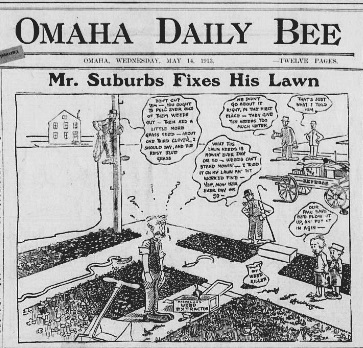
(Omaha daily bee., May 14, 1913, Weekly Market Review Edition, Image 1 Omaha daily bee. (Omaha [Neb.]) 187?-1922)
You can view the digitized paper featuring “Mr. Suburbs” at the Chronicling America website, along with digitized papers ranging from 1836 – 1922.
To learn more about using newspapers to climb your family tree grab a copy of my book How to Find Your Family History in Newspapers.
by Lisa Cooke | Jun 15, 2015 | 01 What's New, African-American, Beginner, Brick Wall, Census, images, Listeners & Readers
 Have you ever had a case of a missing birth record, in a time and place where you know there should be one? It’s so frustrating! Recently Michelle shared her missing birth record dilemma on our Genealogy Gems Facebook page:
Have you ever had a case of a missing birth record, in a time and place where you know there should be one? It’s so frustrating! Recently Michelle shared her missing birth record dilemma on our Genealogy Gems Facebook page:
 “I am having a problem with my grandfather’s birth certificate. Everyone in the family says he was born in Tupelo, MS yet when I requested his BC they did not locate it. I am unsure where to even start looking. I have not been able to locate them on the 1930 Census either. He was born in 1921. Any suggestions on how I can narrow my search for his birth certificate would be helpful.”
“I am having a problem with my grandfather’s birth certificate. Everyone in the family says he was born in Tupelo, MS yet when I requested his BC they did not locate it. I am unsure where to even start looking. I have not been able to locate them on the 1930 Census either. He was born in 1921. Any suggestions on how I can narrow my search for his birth certificate would be helpful.”
Without knowing the specifics of her family, and without knowing the Tupelo area or Mississippi records well, it’s hard to give the perfect answer. But here are some ideas worth considering:
- In that time and place, many births were still home births with midwives in attendance. By this date, midwives were required to record the birth record but it’s possible this one was missed or filed later (so it might not show up in order, if the record is chronological by date of filing).
- If your grandfather had any known African-American ancestry at all, his birth might be recorded in a separate place (“colored register”).
- It’s a long shot for someone born this late in time, but ask whether his birth appears in the delayed birth records collection. (I’m not sure, for this locale, whether that was kept at the county level or not.) Click here to hear a free Family History: Genealogy Made Easy podcast episode on birth records and delayed birth records.
- I would also look to neighboring counties and towns. It’s possible he was born outside of Tupelo and the family just remembers that as being the nearest city.
- If you can’t find the family in the 1930 census, that’s a red flag that perhaps they didn’t live there at the time. (Browse the census pages to be sure, instead of just relying on the index to search the name.)
- Finally, I would definitely call the local genealogical society and ask their volunteers this question! They may know of additional records that exist, or a reason he might not be there.
 Learn more about family history sleuthing strategies like these in the free Family History: Genealogy Made Easy podcast, which takes listeners step-by-step into the world of genealogy research. It’s great for a “true” beginner and for anyone who could use a refresher on any or all of the topics we cover.
Learn more about family history sleuthing strategies like these in the free Family History: Genealogy Made Easy podcast, which takes listeners step-by-step into the world of genealogy research. It’s great for a “true” beginner and for anyone who could use a refresher on any or all of the topics we cover.
 Recently Diane from Alberta, CA sent in this question:
Recently Diane from Alberta, CA sent in this question: software to highlight her documents. In fact, I use it constantly for a variety of genealogical projects. The full-blown software has loads of cool features!
![]()
 When you see something on your screen you want to capture, just click on the blue “S” icon. You’ll be asked at the outset to give Snagit access to various cloud storage options so it can store the image for you. Once you allow it access, then you’ll be able to name your file and add your own shapes, arrows and text. Use these to call attention to part of a record; annotate what you learned from it or even mark your ancestor’s face in a group photo.
When you see something on your screen you want to capture, just click on the blue “S” icon. You’ll be asked at the outset to give Snagit access to various cloud storage options so it can store the image for you. Once you allow it access, then you’ll be able to name your file and add your own shapes, arrows and text. Use these to call attention to part of a record; annotate what you learned from it or even mark your ancestor’s face in a group photo. Thanks to Diane for a great question! I hope you’ll all share this post: Snagit is free and makes it so easy to take notes on your digital images, for your own use or to share with others!
Thanks to Diane for a great question! I hope you’ll all share this post: Snagit is free and makes it so easy to take notes on your digital images, for your own use or to share with others!