Millions of global records now at FamilySearch.org
Millions of records from around the world are new at FamilySearch this week, and are completely free! These new collections include Australia, Denmark, Finland, France, Italy, and South Africa. PERSI also got a big update this week at Findmypast, as well as new and updated records for Canada, England, and Ireland.

New collections free at FamilySearch
Australia. The new South Australia, Immigrants Ship Papers, 1849-1940 collection includes immigrants’ ships papers, containing a record of births and deaths aboard, 1849-1867 and 1873-1885. Indexed records in this collection include passenger lists arriving and departing from South Australia. (Original records in the State Records of South Australia, Adelaide.) Get started with Australian genealogy research with these tips from an expert at Legacy Tree Genealogists!
Denmark. FamilySearch has been adding census records for Denmark recently, and the latest new collection is the 1921 Denmark Census. This collection includes over 430,000 images, and these census collections were all provided by MyHeritage and previously from the National Archives of Denmark.
Finland. Church Census and Pre-Confirmation Books, 1657-1915: This collection contains church census books and pre-confirmation books kept by the Lutheran Church in Finland. These records come from a database at MyHeritage, citing Kansallisarkisto (National Archives of Finland), Helsinki.
France. Explore over half a million indexed records for Saône-et-Loire, Census, 1856, a complete indexing of the population censuses.
Italy. The Salerno, Civil Registration (State Archive), 1806-1949 collection includes civil registration (stato civile) records of births, marriages, and deaths within the custody of the State Archive of Salerno (Archivio di Stato di Salerno). Almost 6 million images are in this collection, and availability of records is largely dependent on time period and locality.
South Africa. Lastly, this collection of Pietermaritzburg Estate Files 1846-1950 is also new at FamilySearch. Records include death notices, vital records, wills, distribution accounts, and succession duty accounts.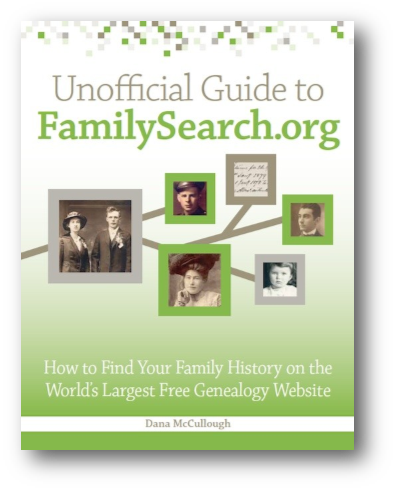
Need help using FamilySearch? The Unofficial Guide to FamilySearch.org by Dana McCullough provides the guidance you need to discover your ancestors and make the most of the free site’s valuable resources. Learn how to maximize all of FamilySearch.org’s research tools–including hard-to-find features–to extend your family tree in America and the old country.
PERSI update at Findmypast
The Periodical Source Index (also known as PERSI) has had another large update at Findmypast. Almost 11,000 new articles and 30,000 new images have been added, covering Pennsylvania, Wyoming, Toronto, and Yorkshire. PERSI is an excellent resource for discovering articles, photos, and other material you probably won’t find using conventional online search methods.
Click here to learn more about PERSI for genealogy research. Genealogy Gems Premium Members can also check out Premium Podcast episode #135 for more tips on PERSI (sign-in required). Not a Premium Member? Click here to get started!
Canada – New & Updated Collections
From Libraries and Archives Canada: Digitization of the Canadian Expeditionary Force Personnel Service Files. “As of today, 502,740 of the 640,000 files are available online in our Personnel Records of the First World War database…Library and Archives Canada is digitizing the service files systematically, from box 1 to box 10686, which roughly corresponds to alphabetical order.”
Ancestry.com updated two of their collections for Canada this week: Ontario, The Ottawa Journal (Birth, Marriage, and Death Notices) 1885-1980 and the Canada Obituary Collection, 1898-2017. Both of these collections come from microfilmed copies of the newspapers.
England Registrations
Recently announced on Twitter: “The General Register Office for England and Wales (GRO) is piloting a service from 12 October 2017 to provide portable document format (PDF) copies of digitized historical birth and death records. The pilot will run for a minimum of 3 months to enable GRO to assess the demand for this service over a prolonged period.” England and Wales records which are available as PDFs in this extended pilot include births (1837 –1916) and deaths (1837 –1957).
Ireland: Historical Newspaper
A new historical newspaper title was added to the British Newspaper Archive this week for Northern Ireland. The Coleraine Chronicle 1844-1910 was published by Alpha Newspaper Group in Coleraine, Londonderry, Northern Ireland. The collection features nearly 3,500 issues and over 26,000 pages.
 Get the most out of your genealogy records websites subscriptions!
Get the most out of your genealogy records websites subscriptions!
Use the jammed-packed Genealogy Giants cheat sheet by Sunny Morton to quickly and easily compare all of the most important features of the four biggest international genealogy records membership websites: Ancestry.com, FamilySearch.org, Findmypast.com, and MyHeritage.com. Then consult it every time your research budget, needs or goals change. Tables, bulleted lists, and graphics make this guide as easy to use as it is informative. Available in print or digital download.
Disclosure: This post contains affiliate links and Genealogy Gems will be compensated if you make a purchase after clicking on these links (at no additional cost to you). Thank you for supporting the free Genealogy Gems podcast and blog!

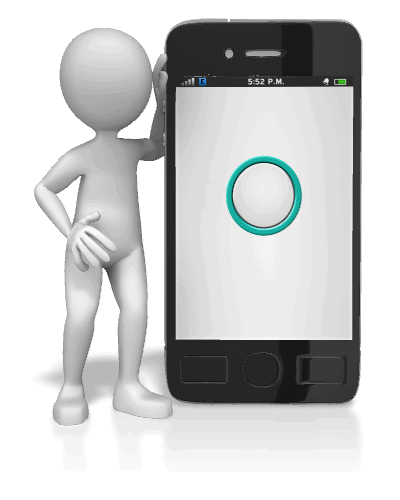 getting better!
getting better!
 Two new FREE mobile apps, FamilySearch Tree and FamilySearch Memories, help users add information to their FamilySearch.org trees. The folks at FamilySearch describe the apps this way:
Two new FREE mobile apps, FamilySearch Tree and FamilySearch Memories, help users add information to their FamilySearch.org trees. The folks at FamilySearch describe the apps this way: Now your MyHeritage family website can always be at your fingertips–along with all your family photos. Features of the newly-updated version of the MyHeritage app:
Now your MyHeritage family website can always be at your fingertips–along with all your family photos. Features of the newly-updated version of the MyHeritage app: