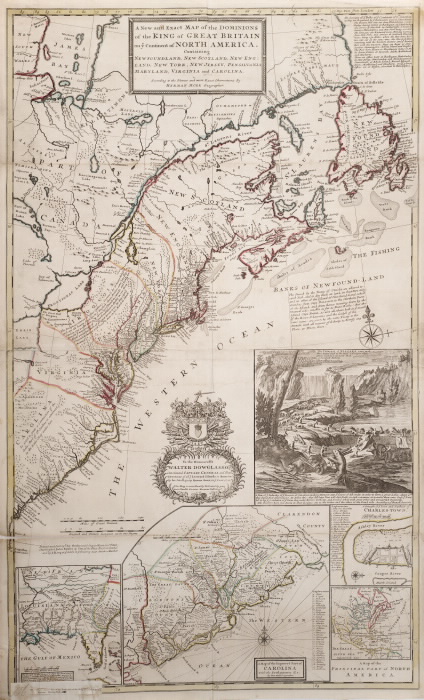by Diahan Southard | Oct 8, 2014 | 01 What's New, Beginner, Collaborate, Social Media, Volunteer
 What Has Replaced Random Acts of Genealogical Kindness? It’s a question on many family historians minds, include Genealogy Gems Podcast listener Richard who wrote in with this question:
What Has Replaced Random Acts of Genealogical Kindness? It’s a question on many family historians minds, include Genealogy Gems Podcast listener Richard who wrote in with this question:
“Many years ago Bridgett Schneider hosted the Random Acts of Genealogical Kindness website (RAOGK). This was one of the best sites to get assistance from people willing to give back at a free or very nominal cost (reimbursement). I know someone has attempted to create the same type of page using Wikia (RAOGK wiki) and I have just started working with it, but there are not many volunteers for this site yet.
I was a volunteer for the original RAOGK and will attempt to do the same with the wiki page, but I was wondering if you could point me in the right direction for any other types of pages like this. I depend on others so much because my parents’ families are from all over the U.S. My father was career Navy, joining in Minnesota going to Colorado, where my parents met, then moving to Washington DC area, Florida and back to DC. My mom’s family are all from the Minnesota and Oregon areas, so traveling to find information is not always easy. Any pointers would be greatly appreciated.”
Here’s the scoop on RAOGK:
You’re right, no other website has really taken hold to replace RAOGK. And that’s because Facebook has filled the bill. Genealogists are joining in droves, and many create Facebook accounts strictly for their genealogy efforts. You certainly don’t have to have personal information posted in order to take advantage of the “genealogical crowd sourcing” ability of Facebook.
By “friending” other genealogists you start to build a group of ‘genealogy friends’ you can turn to with questions. But when it comes to specific areas, I go to the Facebook search box and search for Facebook groups on the topic I’m interested in.
For example, I am researching the Munns, Bax and Dixon families of Margate, Kent, England. A search or “Margate History” brought up a fantastic group devoted to the history of Margate. They have amassed an unbelievable amount of shared info, photos, postcards and documents. Not everyone is a genealogist, but everyone is interested in the history of Margate. It’s the first place I would go to post a question or request for help, and inevitably someone will have the answer or be in a location where they can help me.
Although the Margate group is “history” focused, you can also search adding the word Genealogy to your location search for a group.And if you don’t see a group that meets your needs, create one! From your Facebook account:
1. on the left side of the page under GROUPS click “Find New Groups”
2. Here you can join groups (Facebook will likely recommend some based on your profile interests)
3. In the upper right corner click the green + CREATE GROUP button
4. Give your group a name and select whether it is public or private
5. Start posting content to your group page
6. Start promoting the page on your profile page while also friending other genealogists and soon you will likely have a vibrant group that can assist each other based on a shared interest.
Bottom line: Facebook is the new RAOGK. And the upside is that Facebook expands the resources to folks who may be in a position to help through a shared interest while not necessarily being a genealogist.
I hope that helps. Let me know how it goes, and thanks for being a part of the Genealogy Gems community.
by Lisa Cooke | Apr 9, 2015 | 01 What's New, Maps, Volunteer
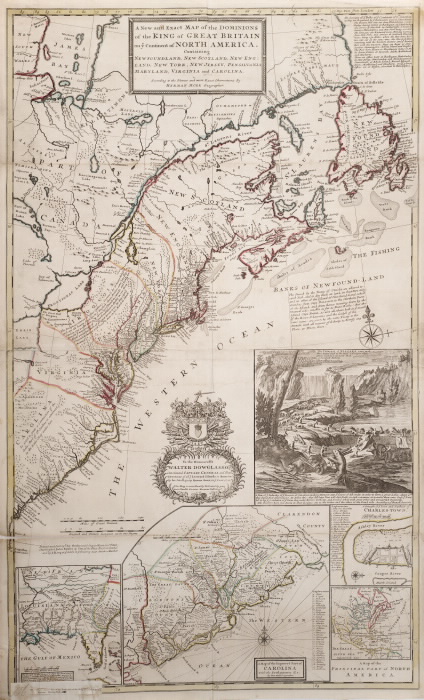
The Beaver Map, 1715. By Special Collections Toronto Public Library. Flickr, via Wikimedia Commons.
Recently I’ve seen two calls for volunteers to help “georeference” old maps. Basically, you’re tagging the maps in a way similar to tagging photos of people on social media sites. This makes finding old maps online easier and more accurate. It also allows sites to overlay the old and new maps. “Some places have changed significantly or disappeared completely, creating a puzzle that reveals an exciting contrast,” explains the British Library.
These two sites are asking for volunteers:
The British Library Online Gallery. The British Library is asking for volunteers to help georeference 50,000 maps it’s put online. Go right to the site and you’ll see the invitation to help on the home page. You’ll also see that you can click on a tab to search maps that are already georeferenced! The British Library tells its volunteers: “Your name will be credited, and your efforts will significantly improve public access to these collections. Contributors can see the results of their work, as well as the progress of the pilot and other participants, and the top contributor will be publicly announced.”
David Rumsey Historical Maps. This mega-maps site is also looking for volunteers to help add locations to its online map collections. On the home page, click on the left where it says Georeferencer: Help Add Location to Maps.
We blog about maps a lot here at Genealogy Gems. To learn more about using old maps online and for genealogy, go to our home page and search on the Maps category on the lower left side of the page. Additionally, Genealogy Gems Premium members have access to full-length video classes like these:
Not a Genealogy Gems Premium member? Click here to become one!
by Lisa Cooke | Sep 5, 2016 | 01 What's New, Conferences
Attend Lisa’s upcoming seminars and Google your way to genius! Both the North Texas Genealogical Association and the Genealogy Friends of Plano host Lisa this month. She is presenting some fantastic, genealogy-packed lectures you won’t want to miss.

Lisa’s Upcoming Seminar in Wichita Falls
The North Texas Genealogical Association is going big with their upcoming seminar on Saturday, September 10, 2016. Our own Google Guru, Lisa, is presenting the lectures for their fall workshop being held at the First United Methodist Church at 909 10th St. in Wichita Falls, Texas.
Lecture titles include:
- “Google Tools and Procedures”
- “Get the Scoop: Newspapers”
- “Inner Private Eye: 9 Strategies”
- “Google Earth for Genealogy”
The doors open at 9 am and the seminar will conclude at 3:30 pm. A light lunch will be included with the price of registration. Early registration has been extended through TODAY September 5th and the cost is $45.00. Registration after September 5th, and at the door, will be $55.00. You can download the registration form here.
Lisa’s Upcoming Seminar in Plano
The Genealogy Friends of Plano Libraries, Inc. are also hosting a seminar this month with Lisa! Join attendees at the First Presbyterian Church Plano on 1500 Jupiter Rd. in Plano, Texas. This genealogy smorgasbord of lectures will be held on Saturday, September 17th.
Lecture titles include:
- “Ultimate Google Search Strategies”
- “How to Find Your Family History in Newspapers”
- “Time Travel with Google Earth”
- “How to Reopen and Work a Genealogical Cold Case”
Early registration before September 12th is $45 for members or $50 for non-members. If you miss the early registration deadline, you can still attend! Price of admission after September 12th and at the door will be $50.00 for both members and non-members.
For a schedule of the day and a registration form, click here. The Genealogy Friends of Plano Libraries ask that you bring your own lunch, but they will provide lemonade, coffee, and tea.
Keep Up with All of Lisa’s Upcoming Lectures

Photo Credit: Ancestry Insider
She’s a jet setter folks! If you are like me, you want to stay up-to-date on where Lisa will be speaking and when you are lucky enough to have her in your area. See her entire seminar schedule here. Why not share the schedule with your genealogy buddies and meet for a fun weekend trip. Nothing beats a little genealogy with friends!
 What Has Replaced Random Acts of Genealogical Kindness? It’s a question on many family historians minds, include Genealogy Gems Podcast listener Richard who wrote in with this question:
What Has Replaced Random Acts of Genealogical Kindness? It’s a question on many family historians minds, include Genealogy Gems Podcast listener Richard who wrote in with this question: