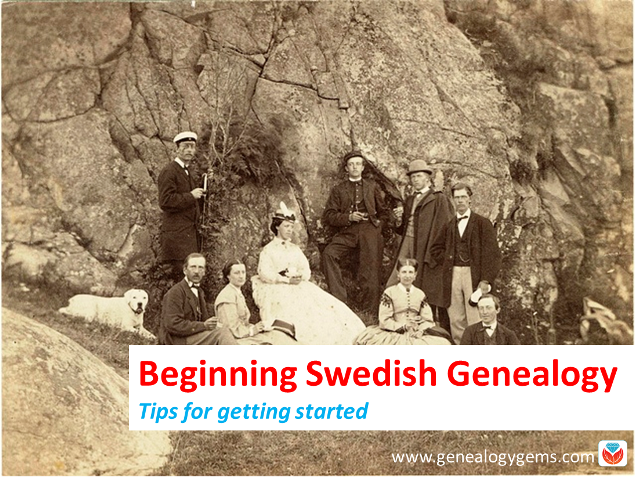Swedish Genealogy Records & Resources Online
This week’s Friday records post is all about Swedish genealogy! Findmypast has added 12 million Swedish records to their international collection, and we’ll show you other resources for accessing similar records. We’ll also highlight some past unique collections for Sweden, and you can explore expert research tips from a professional genealogist.
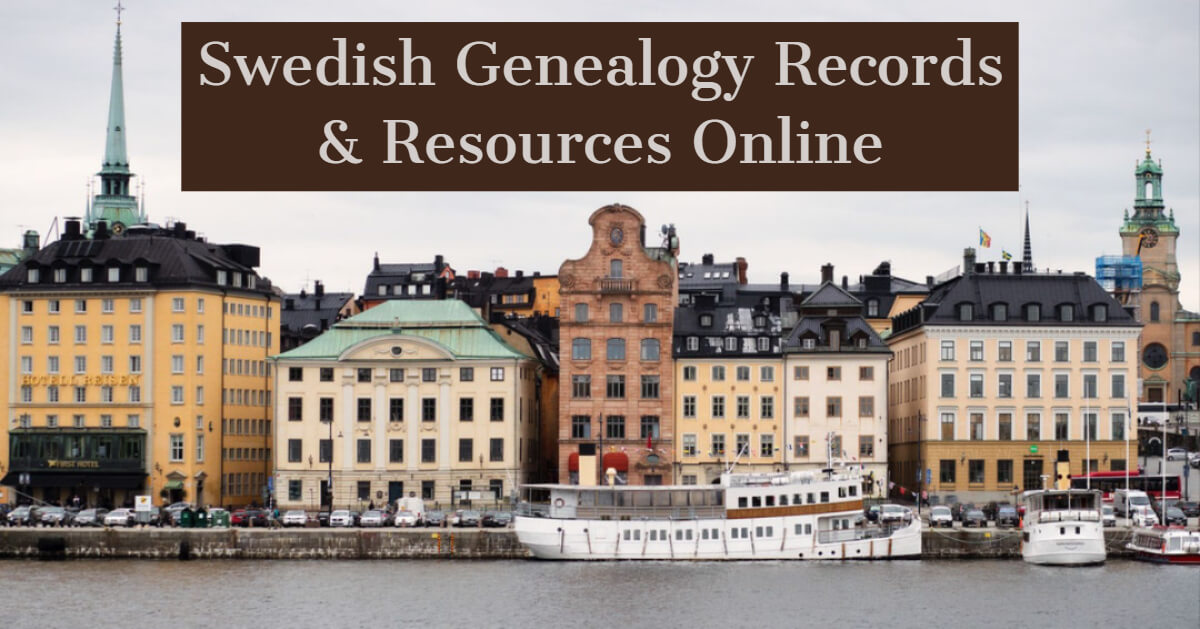
Featured: Swedish Genealogy Records Online
June 6 is the National Day of Sweden, which honors two historical events: Gustav Vasa being elected king on June 6, 1523, and the adoption of a new constitution on June 6, 1809. After decades of discussion, the Swedish parliament finally voted to make June 6 a public holiday. And we can’t think of a better way to observe than to spend time researching your Swedish ancestors!
As Findmypast continues to grow their international records database, they’ve highlighted the recent addition of Swedish records to their collection. Over 12 million Swedish baptisms, marriages, and burials are now dating back to 1611 are now available to search on Findmypast. These records will also generate hints against your Findmypast family tree.
Their Swedish collection consist of the following indexes:
If you’re a Findmypast subscriber, head over there now to explore these indexed records. If you’re not a Findmypast subscriber, you can explore select Swedish baptisms, burials, and marriages at Ancestry.com. You can also find select Swedish baptisms, burials, and marriages at FamilySearch.org for free.
Unique Swedish Genealogy Resources
Swedish Newspapers. A couple of years back we highlighted the Minnesota Historical Society’s collection of Swedish-American newspapers. They are available through an online portal. Users can explore more than 300,000 pages from 28 different Swedish-American newspaper titles published across the U.S. between 1859 and 2007. The portal is available in Swedish and English and includes a keyword search.
Biographies of notable Swedish women. The Chicago Evening Post reported on a new online biographical dictionary of women in Swedish history. The site itself is Svenskt kvinnobiografiskt lexicon (it does have an English-language home page). The home page encourages visitors to “Read up on 1,000 Swedish women from the Middle Ages to the present day. Use the search function to reveal what these women got up to, how they were educated, which organisations they belonged to, where they travelled, what they achieved, and much more. All of them contributed in a significant way to the development of Swedish society.” According to the Chicago Evening Post, the current collection of 1,000 biographical sketches will soon double (at least)
Expert Swedish Genealogy Research Tips
Swedish genealogy can be daunting. Many people avoid Swedish research because they don’t speak the language and because the names change every generation–like from Ole Olsson to Ole Nilsson to Nils Pehrrson. Despite these barriers, Swedish research can be relatively simple, fun, and successful! In a special guest article, Paul Woodbury, a Senior Genealogist with Legacy Tree Genealogists, shares the following 5 things to keep in mind when researching your Swedish ancestors:
- You can “read” many records without reading Swedish.
- Family events are summarized in Swedish clerical examinations.
- Many Swedish records cross-reference each other.
- You can trouble-shoot record gaps.
- There are some excellent Swedish indexes and databases online.
Paul covers these 5 points in-depth in this special article. Click here to read it now!

Disclosure: This article contains affiliate links and Genealogy Gems will be compensated if you make a purchase after clicking on these links (at no additional cost to you). Thank you for supporting Genealogy Gems!