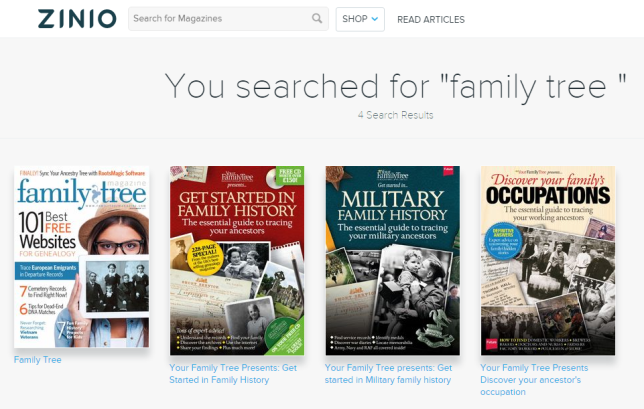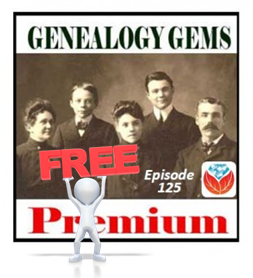by Lisa Cooke | Nov 23, 2016 | 01 What's New, Findmypast, Scottish Genealogy
ScotlandsPeople has a new look and more free features. Here’s what the makeover involves, and how customers of the former host Findmypast.com are affected.
 Recently, ScotlandsPeople gained a new site host, after finishing its previous contract with Findmypast.com. ScotlandsPeople is the official Scottish government website for searching government records and archives.
Recently, ScotlandsPeople gained a new site host, after finishing its previous contract with Findmypast.com. ScotlandsPeople is the official Scottish government website for searching government records and archives.
Hundreds of thousands of people use it each year to research their family histories and access documents such as censuses, statutory and parish vital records, valuation rolls, wills and other critical historical records.
New on ScotlandsPeople
ScotlandsPeople has undergone its most extensive overhaul since 2010. It recently relaunched with several new features, including free content and services. Here’s a summary list taken from an article on the site:
- You can now search indexes to records, including statutory records of births, deaths and marriages, free of charge for the first time. (You will be charged when you view or download a record image.)
- The improved site design allows you access across digital devices.
- An enhanced search function makes it easier to locate and view records.
- New features include a quick search for people (across all records indexed by name) or the advanced search for specific types of records.

- You can now link to the Register of Corrected Entries from the relevant entry in a statutory register free of charge.
- Transcriptions of the 1881 census can now be read without charge.
- Indexes to births, marriages and death for 2015 and early 2016 have been added.
- You can now search coats of arms up to 1916.
- There are now more than 150,000 baptism entries from Scottish Presbyterian churches other than the Old Parish Registers of the Church of Scotland. More will be added in the near future, including marriages and burials.
- Over the next few months, more records will be added from the National Records of Scotland, including records of kirk sessions and other church courts.
Effect on Findmypast.com users
So, how did this transition affect Findmypast.com subscribers? Did they lose any access to Scottish records? No, says company rep Jim Shaughnessy: “Nothing is changing from a Findmypast perspective. Because of how Scottish records work, we didn’t have a reciprocal arrangement with ScotlandsPeople; our users didn’t get access to their records. We’ll continue to have the extensive Scottish records we already have, our users aren’t going to lose anything at all.”
 Findmypast.com has Scotland’s census for 1841-1901, indexes to births, baptisms and marriages back to the 1560s, and some other collections. Click here to search Scottish records on Findmypast.com.
Findmypast.com has Scotland’s census for 1841-1901, indexes to births, baptisms and marriages back to the 1560s, and some other collections. Click here to search Scottish records on Findmypast.com.
by Lisa Cooke | Aug 9, 2017 | 01 What's New, Interviewing |
Need to contact distant relatives? Got cold feet? Follow these steps and you’ll warm right up–and hopefully, so will those you contact!
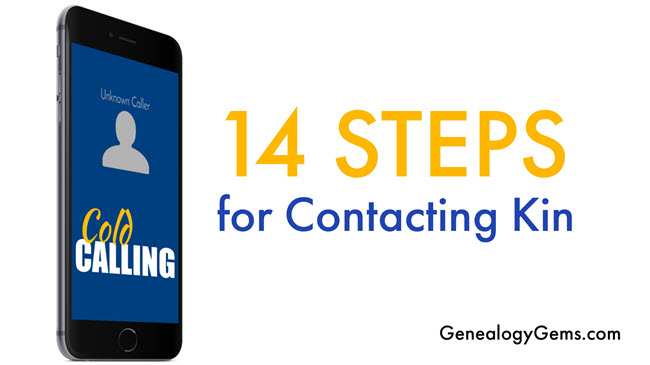
Today, online trees, social media, and email make it easier than ever to find relatives you don’t know well (or at all). And there are SO many reasons to contact them: to collaborate on research, swap photos or stories, or even request a DNA sample.
In these cases, you may need to make what salespeople refer to as a “cold call,” or an unexpected contact to someone you don’t know. I’ve done it successfully many times myself, so I can tell you this: it does get easier. Follow these steps to make it a smoother experience.
1. Identify the person you want to call.
Common ways to identify a new relative include:
- Another relative tells you about them
- Family artifact, such as an old greeting card, address book, captioned photograph, letter, etc.
- On a genealogy message board
- In an online family tree (with enough information showing to identify them)
- As the author of a book, article, or blog post with information about your family
2. Locate the person’s phone number, address, and/or email address.
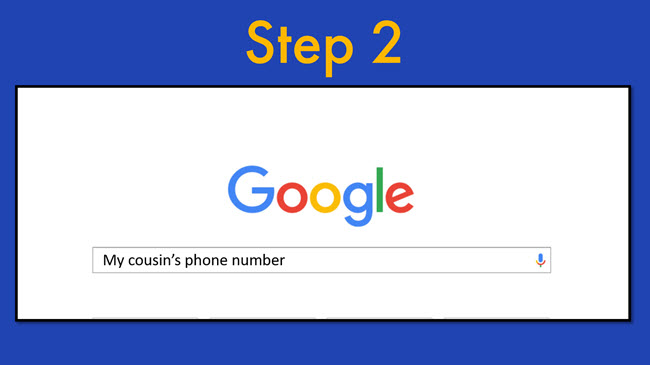 Here are some great websites for locating people you don’t know, or at least learning more about them (as you can on LinkedIn):
Here are some great websites for locating people you don’t know, or at least learning more about them (as you can on LinkedIn):
TIP: When looking through a geographically-based directory, don’t forget to search the entire metro area, not just one city. Try just searching their first name, particularly if it’s not a really common first name. Try and track down their number through other relatives or researchers.
3. Prepare ahead for making the call.
Every tough job gets just a little easier when you do your homework first!
- Take into account a possible difference in time zones.
- Choose a time when you are not too rushed
- Set yourself up in a quiet place, where there will be minimal background noise or disruptions
- Do a brief review of the family you are researching so it’s fresh in your mind
- Make note of specific questions you would like to ask.
- Have your genealogy software program open or your written notes at your fingertips
4. Adopt a positive mindset.
It’s natural to feel some apprehension when calling someone you don’t know. Before you pick up the phone, give yourself a little pep talk. Remind yourself how valuable this person’s information could be to your research. If he or she is quite elderly, remember that none of us will be around here forever so you need to make the call today! Say to yourself, “I can do this. This is important!” Be positive and remember, all they can do is say, “No thank you.”
5. Introduce yourself.
Give your first and last name and tell them the town and state where you live. Then tell them the family connection that you share. Tell them who referred them to you or how you located them. Cover these basics before launching into why you’re calling or what you want.
6. Overcome reluctant relatives.
Be ready to share what you’ve learned, and to share your own memories of a relative that you have in common. Mention something of particular interest in the family tree that might pique their interest. If they are very hesitant or caught off-guard, offer to mail them information and call back once they’ve had a chance to look at it. That way they can get their bearings, too.
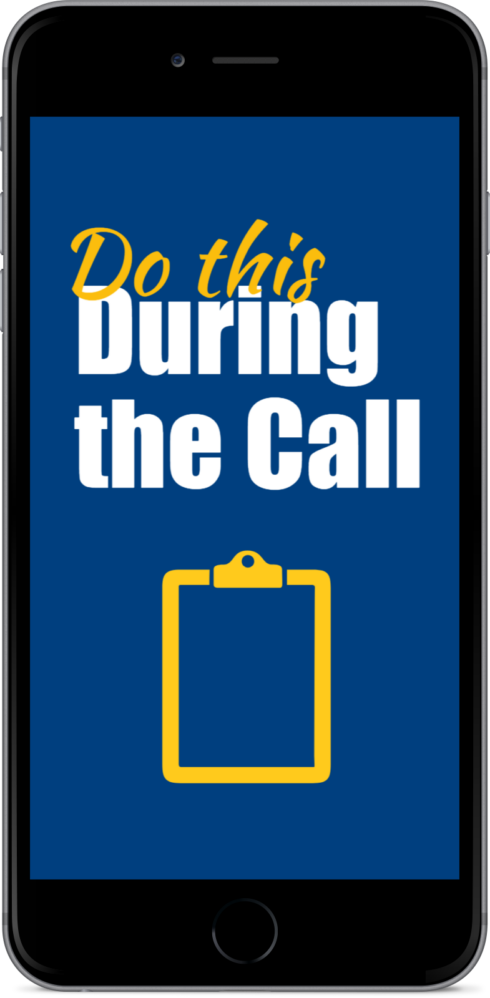 7. Do these things during the call:
7. Do these things during the call:
- Take notes: try a headset or use speakerphone, which will help to free up your hands for writing.
- Ask for new information and confirm what you already have.
If you have a way to record the call, then you won’t have to take notes and you can focus all your attention on the conversation. You can then transcribe the recording later. However, in some places, it’s illegal to record a conversation without telling them first and/or getting a person’s permission (not to mention discourteous). It can be very off-putting to start the first call by asking if you can record them. So, establish a connection first, make your request to record, and then press the record button.
Read more: How to Record a Conversation on your Smartphone or Skype
8. Leave a detailed voice mail message if there’s no answer.
State your name clearly, and that you would like to talk with them about the family history. Leave your phone number and tell them that you will call them back. Consider leaving your email address and suggesting they email you with a convenient time to call back. These days many people are more comfortable with email for the first contact.
9. Ask questions like these:
- “Do you or anyone else in the family have any old family photographs or a family Bible that I could arrange to get copies of? (Reassure them that you are happy to pay for copies and shipping.)
- “Do you know anyone else in the family who has been doing family research?”
- “May I have your permission to cite you as a source in print in the future?”
- “Is it OK with you if I keep in touch from time to time? What is your preferred method of contact?”
10. Wrap up the call.
Offer to give them your address, phone number, and email address. Ask for their mailing address and email address. Repeat or state your desire to share information you have, and tell them how you’ll send it. Let them know you would be pleased to hear from them if they come across any other information, pictures, etc.
11. Document the call.
Keep track in your genealogy database of each time you call someone and the outcome (“left a message” or summary of conversation). Having a log of calls and voice mail messages you’ve left will help you know when it’s time to follow-up with whom—and who wasn’t so interested in chatting again.
After a conversation, sit down at the computer or your notepad right away and make detailed notes about the phone conversation while it’s fresh in your mind. Include the person’s name, address, phone number, and date of the conversation. Make notes regarding any items you think may be questionable to remind you to go back and do more research on those points. Enter their contact information into your genealogy database as well as your email contact list.
12. Enter new information into your genealogy database.
 This is a must. Do it right away while it’s on your mind. Cite the conversation as the source of the information.
This is a must. Do it right away while it’s on your mind. Cite the conversation as the source of the information.
Remember to respect the privacy of those who prefer to remain “off-the-record” by not naming them in sources you post on public online trees.
13. Create an action item list.
Create action items based on what you learned. Ask yourself “What are the logical next steps to take considering what you’ve learned through this interview?” The call is not the end goal. It’s a step in the research process, and it can really help to make this list now, and while it’s fresh in your mind.
Cold Calling:
“The call is not the end goal.”
Lisa Louise Cooke
14. Follow up.
Send the person a written thank-you note or email. Remind them of your willingness to share your information, and acknowledge any willingness they expressed to share theirs (restate your willingness to help with copying expenses, postage etc. and consider including a few dollars). You never know: they might catch the genealogy bug and become your new research partner!
Next, put their birthday on your calendar and send them a card on their next birthday. Try this service: Birthday Alarm. If you don’t know their birthday but do have an address or email, send a greeting card for the next major holiday or on your shared ancestor’s anniversary or birth date. It’s another way of keeping the connection alive and expressing that you really do appreciate their help.
Occasionally make a follow-up call. See how they are doing, share any new family items you’ve come across recently, and ask whether they have they heard or found anything else.
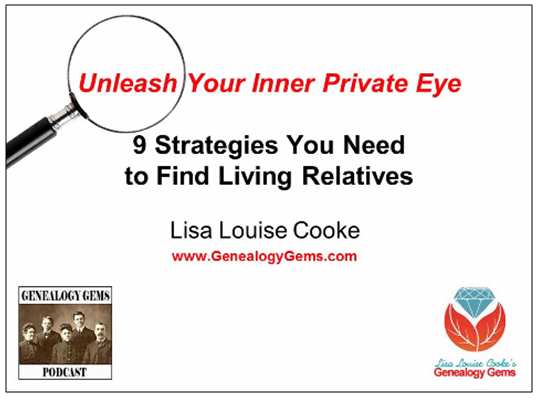 Resource: Genealogy Gems Premium Members can learn strategies for finding living relatives with their exclusive access to my video class, “Unleash your Inner Private Eye to Find Living Relatives.” Class includes:
Resource: Genealogy Gems Premium Members can learn strategies for finding living relatives with their exclusive access to my video class, “Unleash your Inner Private Eye to Find Living Relatives.” Class includes:
- a handout summarizing 9 strategies and resources
- a resource guide for online public records (U.S.)
- a downloadable Living Relatives worksheet you can print (or open in Word) that will help you capture and organize what you learn about them
Click here to learn more about Genealogy Gems Premium website membership.
by Lisa Cooke | Sep 16, 2017 | 01 What's New, Book Club, Libraries, Listeners & Readers, Mobile
Your local library may offer free genealogy magazines and ebooks. Why choose them over print? So many reasons! No more late fees. Read on the go. Choose your font size. So go ahead: check out digital versions of that Genealogy Gems Book Club title you’ve been meaning to read, or the current issue of Family Tree Magazine. Here’s how.
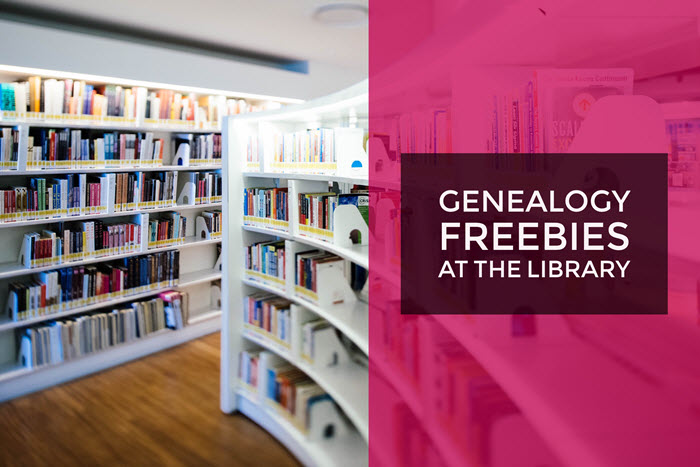
Here in the U.S., it’s my favorite time of year: back-to-school! The weather slowly cools. My children shake off summer’s mental lethargy. My own schedule resumes a more predictable, productive rhythm. And after months spent outdoors, I rediscover my local library. Top on my library list this fall: free genealogy ebooks and magazines I can check out on my mobile device. It’s on-the-go reading for my favorite hobby–with no searching under my bed when items come due to avoid those pesky late fees.
Free Genealogy eBooks and Magazines
Genealogy Gems Premium Member Autumn feels the same way about free genealogy gems at her local library. Here’s a letter she wrote to Lisa Louise Cooke:
“I’m really enjoying both the Premium and free podcasts. I also like the addition of the Genealogy Gems Book Club. I haven’t read all the books yet but am adding them all to my wishlist on Overdrive, a free app that allows you to check out digital books for free from your local library. They don’t have every book but they have many, many books including some from the book club. Most libraries have a lot of biographies and histories available through Overdrive for free that are of interest to genealogists as well. Some libraries are adding video to their Overdrive offerings too.
Many of these same libraries offer magazines free as well. My library…use[s] Zinio, a magazine app. I only subscribe to a couple of magazines now because I can get so many for free through my library (not to mention keeping my home neater by not having them laying everywhere).”
 It makes me happy that Autumn is enjoying the Genealogy Gems Book Club. We hear from many avid readers who love browsing our list of mainstream fiction and nonfiction picks for family history lovers. As part of our book club, we interview every book club author, too–from beloved novelists like Fannie Flagg to acclaimed journalists, memoir writers, and historians who take their own unique approaches to family history themes. Hear excerpts of these interviews on the free Genealogy Gems Podcast; full interviews run on the Genealogy Gems Premium Podcast, available by subscription.
It makes me happy that Autumn is enjoying the Genealogy Gems Book Club. We hear from many avid readers who love browsing our list of mainstream fiction and nonfiction picks for family history lovers. As part of our book club, we interview every book club author, too–from beloved novelists like Fannie Flagg to acclaimed journalists, memoir writers, and historians who take their own unique approaches to family history themes. Hear excerpts of these interviews on the free Genealogy Gems Podcast; full interviews run on the Genealogy Gems Premium Podcast, available by subscription.
Overdrive and Zinio
At Autumn’s recommendation, I started using Overdrive through my local library. I love it! I’ve listened to several digital audiobooks on the road and at the gym through Overdrive and have read several ebooks, too. (I’m always on the hunt for the next Genealogy Gems Book Club title.) The books just disappear at the end of the lending period (hence the “no late fees” bonus).
 Genealogy Gems Service Manager Lacey Cooke loves Overdrive, too. She sent me these four reasons why:
Genealogy Gems Service Manager Lacey Cooke loves Overdrive, too. She sent me these four reasons why:
1. Download for Offline Listening: “You can download the ebooks, audiobooks, magazines etc. to your device so that you can enjoy them offline (great for traveling). They’ll still disappear once your lending period expires, but having them available offline is awesome. You don’t have to worry about data charges or slow internet connections.
2. The Wishlist: Autumn briefly mentioned the Wishlist feature. I love this feature because it gives me somewhere to save book titles that I’m interested in reading at some point, but I’m not ready to check out just yet.
3. Bookmark/Syncing: You can bookmark a page, then pick up where you left off. If you have the Overdrive app on multiple devices, the app syncs. I can start reading on one device, and pick up on another right where I left off.
4. Format Adjustments: You can adjust the font style, size, and color to make it easier for you to read. I like to pick a nice, clean font in a big size so there’s no strain on my eyes.”
It’s worth noting that if you don’t already have a library card with your local library, you may be required to sign up in person to get a card, even if you only plan on using the Overdrive app to request items online. New releases or popular titles may have a wait list to check out the ebook or audiobook (especially if the library only possesses one copy). If you do have to place an ebook on hold, you will be notified via email when it becomes available to you, so if you don’t check your email regularly, keep that in mind when you place a hold. Each library system is different, so of course, your experience may vary.
Another helpful tip: not every library offers Overdrive ebook checkouts. But sometimes you can use another library’s Overdrive privileges. Autumn sent a link to these instructions on how to do so. (Thanks, Autumn!)
Autumn also mentioned the Zinio app. My library doesn’t offer Zinio yet, so I spent a little time on its public search portal. That doesn’t have a browsable genealogy category, and searches for the terms family history, genealogy and ancestry came up empty. But I did finally find these titles:
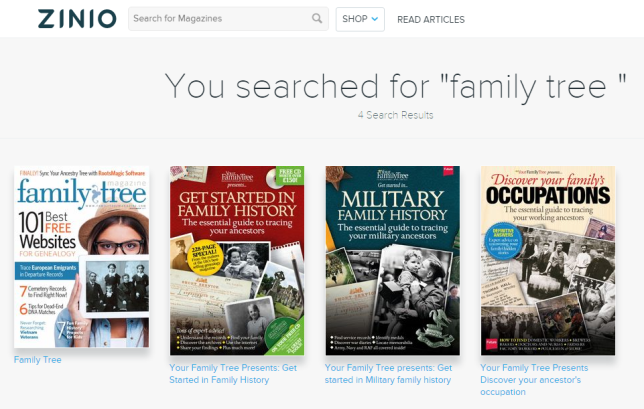
Lisa Louise Cooke, Genealogy Gems DNA expert Diahan Southard, and I are all frequent contributors to Family Tree Magazine, which we {heart} and recommend for its easy-reading research tips, hands-on tech and DNA tutorials, and the eye-candy layout.
More Free Genealogy Resources at Your Local Library
Of course, your local library may offer many additional free genealogy research and reading materials. Of tremendous value is access to Library editions of popular genealogy databases such as Ancestry, Findmypast, Fold3, and MyHeritage, along with institutional versions of historical newspaper databases. (Click here to learn more about the differences between the major genealogy websites.) Call your library or browse its website to see what resources may be available with your library card on site or even remotely from your own home or mobile device. And remember to watch for your library’s e-media options like those recommended by Autumn.
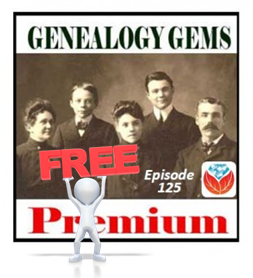 As a special shout-out to all the free genealogy resources at your library, Lisa Louise Cooke has granted free access for everyone to Genealogy Gems Premium Podcast episode #125. In this episode, Lisa has a full discussion about more free genealogy gems at public libraries with Cheryl McClellan. Cheryl is not only my awesome mom, she rocks professionally as the Geauga County, Ohio public library system staff genealogist!
As a special shout-out to all the free genealogy resources at your library, Lisa Louise Cooke has granted free access for everyone to Genealogy Gems Premium Podcast episode #125. In this episode, Lisa has a full discussion about more free genealogy gems at public libraries with Cheryl McClellan. Cheryl is not only my awesome mom, she rocks professionally as the Geauga County, Ohio public library system staff genealogist!
This Premium episode is usually exclusively for Genealogy Gems Premium members. If you love it, and you’re not already a member, consider gifting yourself a “back to school” subscription. It’s the most fun, energizing, apply-it-now genealogy learning experience you may ever have.
by Lisa Cooke | Jun 26, 2015 | 01 What's New, Ancestry, Google, images, Military, Newspaper, Records & databases, United States

Every Friday, we blog about new genealogy records online. Do any of the collections below relate to your family history? This week seems to be all about U.S. records: newspapers, military and railroad employees.
U.S. NAVY SURVIVORS. A new collection with nearly 2 million records from case files of Navy approved pension applications (1861-1910) is now searchable on Fold3. These include Civil War survivors and later Navy veterans.
U.S. NEWSPAPERS. Over 450 historical newspaper titles for all 50 states (1730-1900) have been added to GenealogyBank. Over 160 of the papers date to the 1700s. Notable are an Ohio (Northwest Territory) paper from 1795, a New Orleans paper from 1803 and a Detroit paper from 1817.
PENNSYLVANIA NEWSPAPERS. Notable recent additions at Newspapers.com include nearly 400,000 pages of the Wilkes-Barre Record (1881-1949PA) and over 400,000 pages of the Standard-Speaker (1961-2000, Hazleton, PA).
U.S. RAILROAD RECORDS. Ancestry subscribers can access the Chicago and North Western Railroad Employment Records, 1935-1970. The line passed through Wisconsin, Minnesota, SD, Iowa and Nebraska. The collection includes Social Security numbers (born before 1912) and applications (with parents’ names), birth and death date, residences and occupational details.
 Google search tip: Though no longer actively digitizing and indexing newspapers, Google News Archive can help you locate online content for specific newspapers. Click here to access its alphabetical listing of newspapers. You can also enter keyword-searches in the search box on that webpage for all the newspapers listed here. There’s an entire chapter on the Google News Archive and what it can still do for us in The Genealogist’s Google Toolbox by Lisa Louise Cooke, fully revised and updated in 2015.
Google search tip: Though no longer actively digitizing and indexing newspapers, Google News Archive can help you locate online content for specific newspapers. Click here to access its alphabetical listing of newspapers. You can also enter keyword-searches in the search box on that webpage for all the newspapers listed here. There’s an entire chapter on the Google News Archive and what it can still do for us in The Genealogist’s Google Toolbox by Lisa Louise Cooke, fully revised and updated in 2015.
 Recently, ScotlandsPeople gained a new site host, after finishing its previous contract with Findmypast.com. ScotlandsPeople is the official Scottish government website for searching government records and archives.
Recently, ScotlandsPeople gained a new site host, after finishing its previous contract with Findmypast.com. ScotlandsPeople is the official Scottish government website for searching government records and archives.
 Findmypast.com has Scotland’s census for 1841-1901, indexes to births, baptisms and marriages back to the 1560s, and some other collections. Click here to search Scottish records on Findmypast.com.
Findmypast.com has Scotland’s census for 1841-1901, indexes to births, baptisms and marriages back to the 1560s, and some other collections. Click here to search Scottish records on Findmypast.com.
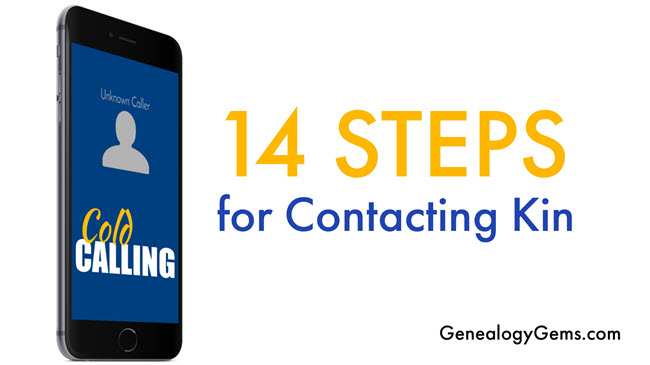
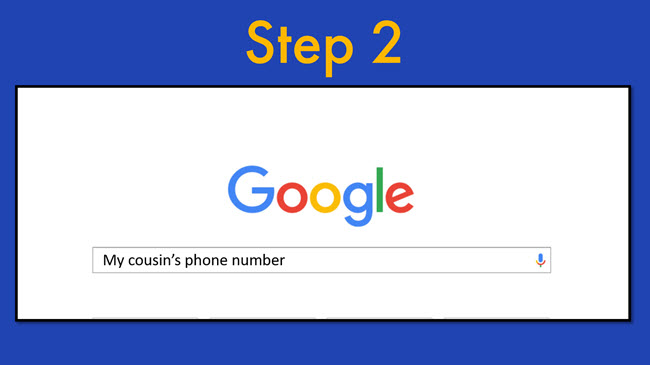 Here are some great websites for locating people you don’t know, or at least learning more about them (as you can on LinkedIn):
Here are some great websites for locating people you don’t know, or at least learning more about them (as you can on LinkedIn):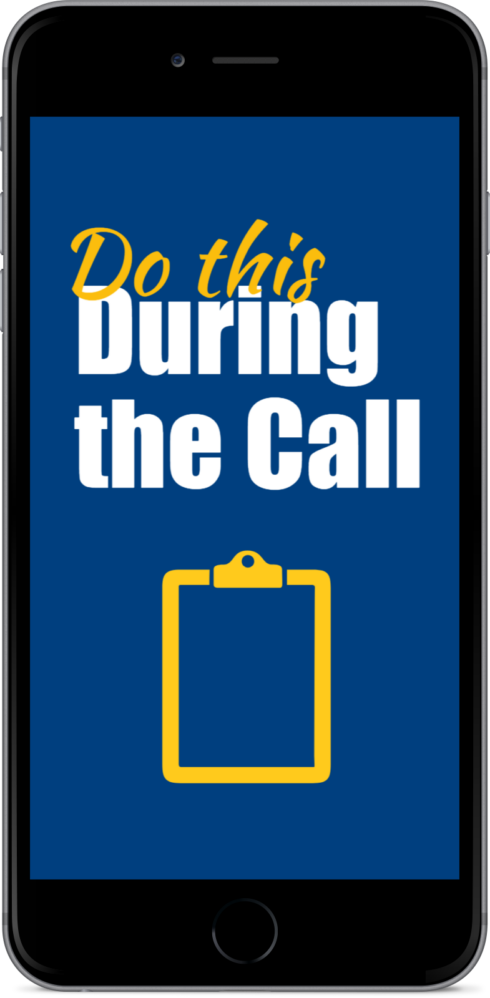 7. Do these things during the call:
7. Do these things during the call: This is a must. Do it right away while it’s on your mind. Cite the conversation as the source of the information.
This is a must. Do it right away while it’s on your mind. Cite the conversation as the source of the information.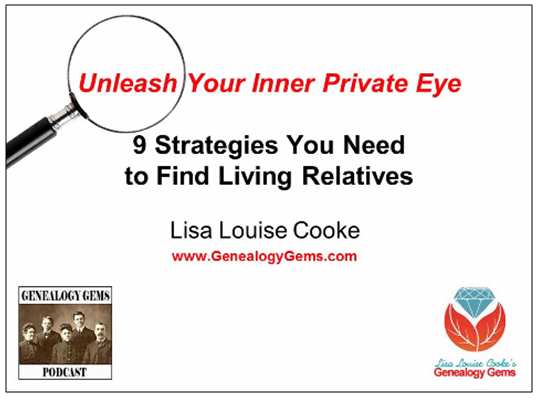
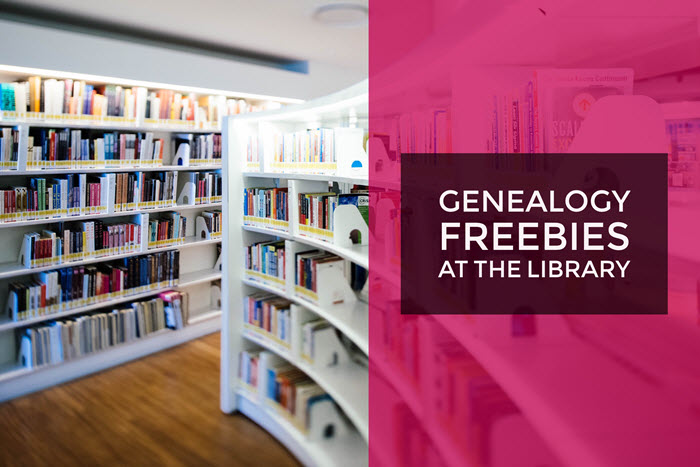

 Genealogy Gems Service Manager Lacey Cooke loves Overdrive, too. She sent me these four reasons why:
Genealogy Gems Service Manager Lacey Cooke loves Overdrive, too. She sent me these four reasons why: