by Lisa Cooke | May 31, 2017 | 01 What's New, Google Earth, Maps |
The Newberry Library’s online Atlas of Historical County Boundaries is finally fully updated and interactive! Read the good news here–and my preference for using the powerful geographic data that drives the Atlas.
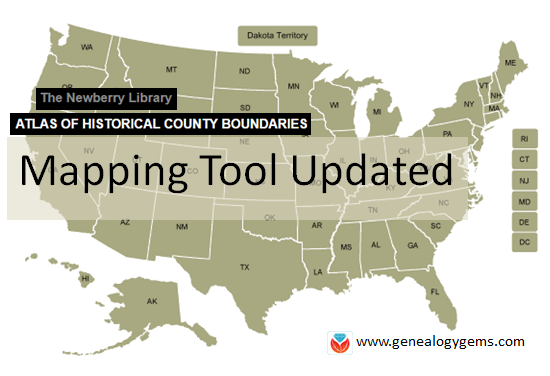 The Atlas of Historical County Boundaries at The Newberry Library’s website has been undergoing upgrades for quite some time. Genealogists who rely on this fantastic online resource to research old county boundaries in the U.S. have been able to access the basic data that drives the map (dates and geographic boundary changes). But they haven’t been able to use the popular interactive map. Great news: the Atlas is finally fully interactive again.
The Atlas of Historical County Boundaries at The Newberry Library’s website has been undergoing upgrades for quite some time. Genealogists who rely on this fantastic online resource to research old county boundaries in the U.S. have been able to access the basic data that drives the map (dates and geographic boundary changes). But they haven’t been able to use the popular interactive map. Great news: the Atlas is finally fully interactive again.
Changing Boundaries Reflected in the Atlas of Historical County Boundaries
Understanding changes in county boundaries over time is key to doing genealogy research in the United States. Boundaries have changed repeatedly–and some dramatically. County governments typically keep important genealogical sources: vital records, court records, land records and more. We need to know which county would have housed our ancestors’ records during specific time periods so we can find the records we want.
What’s New at the Atlas of Historical County Boundaries
According to the Newberry Library’s press release, users can now:
- view a base layer map that allows an overlay of boundaries on top of cities, towns and other geographic features;
- zoom in and out of maps and expand the view to full screen;
- select a date of interest from a drop-down box with all border change dates for that state; and
- view information about border changes in a hover box that changes as users hover over different counties.
Here’s what the new interface looks like:
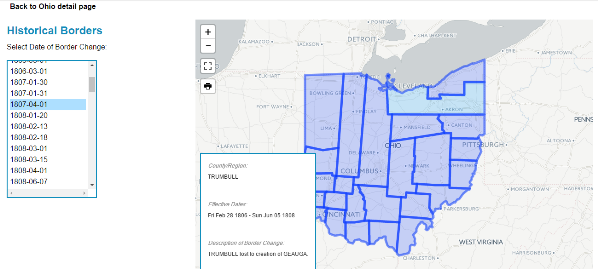
Google Earth Pro vs. the Atlas of Historical County Boundaries
It’s great to see improved functionality on the Atlas site. But after reviewing the update, I still think the experience of using data from the site is superior in the free Google Earth Pro (GEP) program. To use the entire data set in Google Earth Pro, simply download the KMZ data file onto your computer,and when you click to open the file, your computer will detect the KMZ format and know to automatically open Google Earth Pro (as long as you already have GEP installed on your computer.)
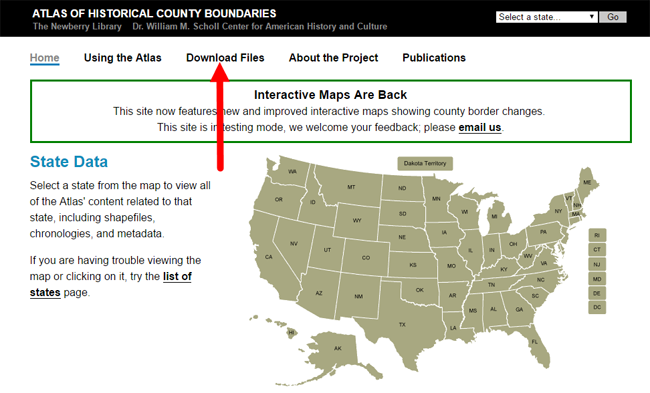
Using the file in GEP allows you to use the data in conjunction with the rest of your genealogical information (such as placemarks indiciating places lived & schools attended, historic map overlays, embedded old family photos and home movies, etc.). This provides a more integrated genealogical research experience. Learn more by clicking here to watch a free video I’ve made about using Google Earth for genealogy.
by Lisa Cooke | Mar 24, 2017 | 01 What's New, German, Records & databases
Are you researching German genealogy in the States? If so, you will love what we’ve dug up. German death lists are just the start. Also in this week’s new and updated genealogical record collections, Irish Quaker records, UK pensioners records, and a new product support announcement for Family Tree Maker software.
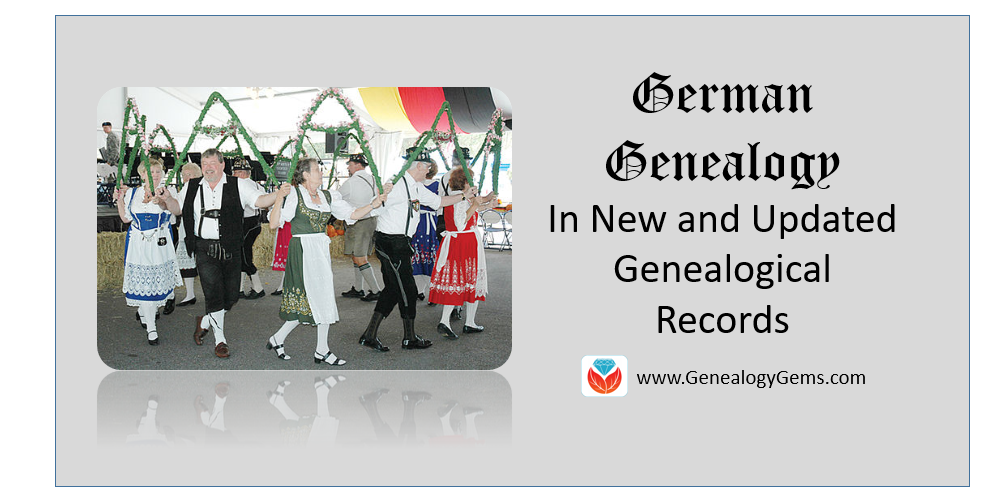
By Photos by Donna Hyatt (United States Army) [Public domain], via Wikimedia Commons.
German Genealogy in the States – Kentucky
You may not realize there was a large German population in Louisville, Kentucky, here in the United States. Our Book Club Guru, Sunny Morton, brought a new found website to our attention called German Genealogy Group. Among many other things, the German Genealogy Group has recently added newspaper death listings from the Louisville Anzeiger, a German newspaper from the Louisville, Kentucky area, to their website. The years covered are 1849-1865. Though only an index, the information provided will help you locate the newspaper itself.
Ireland – Quaker Birth Records
With over 302,000 new birth records from all over Ireland, you may finally find your Irish Quaker ancestors birth information. Ireland, Society of Friends (Quaker) births collection may help you uncover generations of your family tree. The amount of information listed on a birth record in this collection will vary, but most will include the child’s name, birth date, birth place, parish, and address. Most will also contain the parents’ names, addresses, and occupations.
Ireland – Quaker Marriage Records
Also at Findmypast, a collection titled Ireland, Society of Friends (Quaker) marriages has been updated. In fact, there have been over 20,000 new additions. These records will likely include data such as an occupation, parents’ names, and who attended the ceremony. As well as the names, address and marriage details of the newlyweds, parents’ names, an attendee list including names and dates of birth, and even details of the meeting may be found.
Ireland – Quaker Death & Congregational Records

By Holmes after Honthorst in 1654 [Public domain], via Wikimedia Commons. George Fox, Quaker founder.
Findmypast collection, Ireland, Society of Friends (Quaker) congregational records offers a wealth of knowledge about the role your ancestor might have played within the Quaker community. An additional 250,000 Irish congregational records have been added. Details of meetings and activities are just a sampling of what you will find. These records include a transcript as well as an image of the original handwritten record.
Ireland – Quaker School Records
Over 9,000 new records have been added to the Findmypast collection titled Ireland, Society of Friends (Quaker) school records. This collection covers six different schools and dates back as far as the 1700s. The records are compiled from various Quaker school registers and lists. Each entry includes both a transcript and an image of the original document. Details contained in each record will vary, but most will list the pupils name, age at last birthday, school and department, admission year, leaving year, parents’ names, and their occupations.
British Newspaper Archive Announcement
The British Newspaper Archive has recently announced a major new milestone in their project to digitize up to 40 million newspaper pages from the British Library’s vast collection of historic British & Irish newspapers. Following the addition of a newspaper for the country’s smallest county, Rutland, the Archive now covers at least one title from each of the country’s 48 counties and is now available to search and explore.
As part of this push to improve the British Newspaper Archive experience, a new “In Pictures” feature has also been added.
The British Newspaper Archive now contains over 18.7 million pages from 747 titles from England, Wales, Scotland, and Ireland and spans nearly 300 (1709-2003) years.
United Kingdom – Chelsea – Pensioner Service Records
Fold3.com has a collection titled UK, Royal Hospital Chelsea Pensioner Soldier Service Records. This collection includes those who would have been eligible to receive a pension from the British Army between 1760-1920.
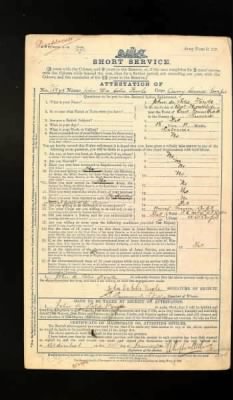
The collection contains records for British soldiers (not officers) who received a pension from the British Army. They typically do not include records for soldiers who died in service or who were discharged early and did not receive a pension.
Some records contain more information than others, and pension documents after 1883 typically have more details regarding the soldier such as, information about next of kin, details of marriage, and children. Common details may include age, birthplace, service details (including any decorations,) physical description, previous occupation on enlistment, and the reason for discharge to pension. Documents that are most common include:
On Fold3, the records in this collection are organized as such:
- For the period 1760-1872, the documents are arranged alphabetically by name within regiment, including militia to 1854.
- From 1873-1882, the documents are arranged alphabetically under cavalry, artillery, infantry and corps.
- From 1883-1913, two alphabetical sequences for the entire army for discharge papers are arranged by range of surname and date 1883-1900 and 1900-1913.
United Kingdom – Leeds – Cemetery Burial Registers
Not everything is on the Genealogy Giants (meaning Ancestry, Findmypast, FamilySearch, or MyHeritage.) The Leeds General Cemetery Burial Registers Index is free and available to search online. This database of transcriptions covers all entries in the burial registers of the Leeds General Cemetery and covers the years of 1835-1992. There are 97,146 entries in the index. Digital images of the registers are available to view alongside the transcribed data.
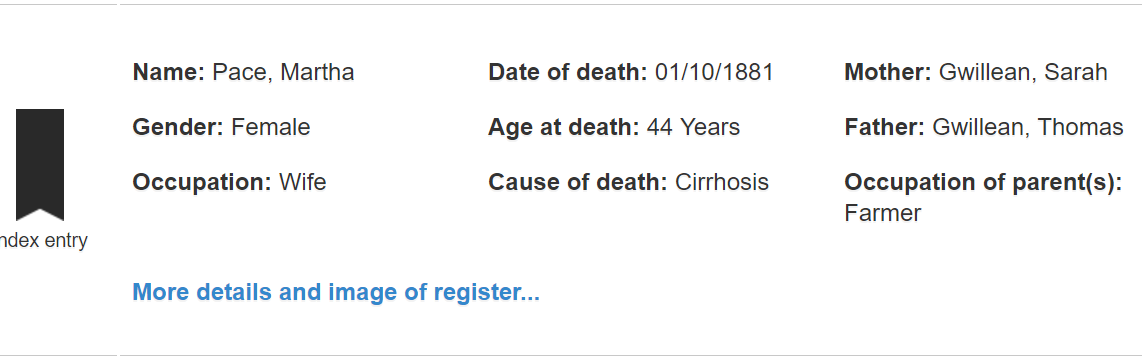
Search by surname of deceased or surname of the parents. Information found on the record will vary, but you are likely to find the name of the deceased, date of death, age at death, parents names, occupation, and cause of death. This is a great resource if you have been having trouble finding a civil death record.
United Kingdom – Sheffield
If you had ancestors who lived in the Sheffield area, you will find this next website a great help to your research. The Sheffield Indexers website provides full, online, searchable indexes to numerous collections, for free. These collections include, but are not limited to:
- 1841 Sheffield Census
- Cemetery records
- Burial records
- School records
- Directories
Be sure to check out their extensive indexes!
Family Tree Maker Announcement
Last year, Ancestry.com announced the purchase of Family Tree Maker desktop software by Software MacKiev. Their goal has always been to maintain the capability to share your family tree data between files on your computer and your personal Ancestry online trees. They’ve been working on a new Ancestry gateway with Software MacKiev to use in their Family Tree Maker 2017, which will be available soon.
What you should know (hat tip: Ancestry.com):
- TreeSync will be replaced by Software MacKiev’s FamilySync™. In the new FamilySync, Ancestry’s search, merge, and Ancestry hints will all work as they do now for users who sync with their Ancestry trees.
- FamilySync will be available only in Software MacKiev’s Family Tree Maker 2017 edition, which will be released on March 31, 2017.
- The upgrade is free for all users who purchased a copy of a MacKiev Family Tree Maker edition since March 1, 2016. Those with previous Ancestry editions, or who got a free copy of Family Tree Maker 2014.1 or Mac 3.1, are eligible for discounted upgrades. The pre-order upgrade is $29.95 for those who sign up for Software MacKiev’s mailing list before March 29 and the upgrade will continue to be a discounted price ($39.95) for a limited time after March 29.
- Between Wednesday, March 29 and Friday, March 31, there will be a short period where syncing functionality may be interrupted as Software MacKiev rolls out their new syncing technology.
- As of March 29, 2017, Ancestry will no longer be supporting TreeSync, given the introduction of Software MacKiev’s FamilySync™. Software MacKiev will continue to handle all related customer questions for Family Tree Maker. Visit Software MacKiev’s Family Tree Maker Support Center at support.familytreemaker.com if you have questions.
More on German Genealogy in the States
 German Newspapers in America is a virtual conference OnDemand video class by Jim Beidler. Stateside ethnic newspapers are a revealing resource for those searching their German ancestors. In this video you’ll learn:
German Newspapers in America is a virtual conference OnDemand video class by Jim Beidler. Stateside ethnic newspapers are a revealing resource for those searching their German ancestors. In this video you’ll learn:
-
- How newspapers are helpful for your genealogy
- The special role of German-language newspapers
- Special concerns such as fonts
- How to access German language newspapers
by Lisa Cooke | Feb 17, 2014 | 01 What's New, Ancestry, Beginner, FamilySearch, Records & databases
Are you tracing the family history of someone who lived in the U.S. during the 20th century? Check out a wonderful free database in the United States called the Social 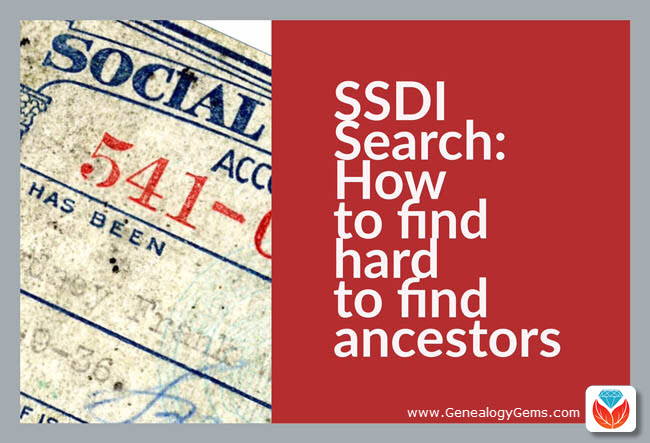 Security Death Index, or the SSDI. Keep reading for 5 FREE online sources for the SSDI, 7 tips for searching the SSDI and what you can do with SSDI info.
Security Death Index, or the SSDI. Keep reading for 5 FREE online sources for the SSDI, 7 tips for searching the SSDI and what you can do with SSDI info.
In 1935 the Social Security Act was signed into law by President Franklin Roosevelt, and consequently more than thirty million Americans were registered by 1937. Today, the Death Master File from the Social Security Administration contains over 89 million records of deaths that have been reported to the Social Security Administration and they are publicly available online.
Most of the information included in the index dates from 1962, although some data is from as early as 1937. This is because the Social Security Administration began to use a computer database for processing requests for benefits in 1962. Many of the earlier records back to 1937 have not been added.
The SSDI does not have a death record for everyone; and occasionally you may find an error here and there if something was reported inaccurately, but overall it’s a terrific resource! It’s especially great for many people who were missed in the 1890 census or whose birth predated vital records registration in their home state. Remember they just needed to live past 1937 and to have worked to have been included. So they could have been born sometime in the later 1800s.
5 FREE Online Sources for the SSDI
Several genealogy websites provide free access to the SSDI, including (click to go right to the SSDI at these sites):
On the Search page, enter your relative’s name and other details you’re asked for. Hopefully you will get back results that includes your relative!
7 Tips for Searching the SSDI
If your relative doesn’t show up in the SSDI, even though you know they worked after 1937 and you know they have passed away, try these search tips:
1. Does the website you are using to search the SSDI have the most current version available? Look in the database description on the site to see how recently it was updated. Try searching at other sites.
2. Make sure that you tried alternate spellings for their name. You never know how it might have been typed into the SSDI database.
3. Many SSDI indexes allow you to use wildcards in your search. So for example you could type in “Pat*” which would pull up any name that has the first three letters as PAT such as Patrick, Patricia, etc.
4. Try using less information in your search. Maybe one of the details you’ve been including is different in the SSDI database. For example it may ask for state and you enter California because that’s where grandpa died, when they were looking for Oklahoma because that’s where he first applied for his social security card. By leaving off the state you’ll get more results. Or leave off the birth year because even though you know it’s correct, it may have been recorded incorrectly in the SSDI and therefore it’s preventing your ancestor from appearing in the search results.
5. Leave out the middle name because middle names are not usually included in the database. However, if you don’t have luck with their given name, try searching the middle name as their given name. In the case of my grandfather his given name was Robert but he went by the initial J.B. But in the SSDI his name is spelled out as JAY BEE!
6. Remember that married women will most likely be listed under their married surname, not their maiden name. But if you strike out with the married name, go ahead and give the maiden a try. She may have applied for her card when single, and never bothered to update the Administration’s records. Or if she was married more than once, check all her married names for the same reason.
7. Don’t include the zip code if there is a search field for it because zip codes did not appear in earlier records.
While most folks will appear in the SSDI, there are those who just won’t. But knowing where information is not located can be as important down the road in your research as knowing where it IS located, so I recommend making a note in your database that you did search the SSDI with no result. This will save you from duplicating the effort down the road because you forgot that you looked there.
What You Can Do with SSDI Information
Now, here comes the most exciting part of the SSDI: what you can do with that information. First, it usually includes a death date (at least the month and year) and sometimes a state and last known residence. Use this information to look for death records, obituaries, cemetery and funeral records. And use that Social Security Number to order a copy of your relative’s application for that number: the SS-5. Click here to read more about the SS-5 and how to order it.
Up next, read:
Get Started: How to Find Your Family History for Free
7 Great Ways to Use Your iPad for Family History
How to Find Your Family Tree Online
Best Genealogy Software
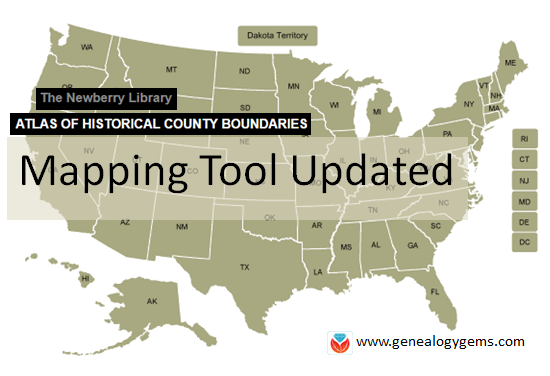 The Atlas of Historical County Boundaries at The Newberry Library’s website has been undergoing upgrades for quite some time. Genealogists who rely on this fantastic online resource to research old county boundaries in the U.S. have been able to access the basic data that drives the map (dates and geographic boundary changes). But they haven’t been able to use the popular interactive map. Great news: the Atlas is finally fully interactive again.
The Atlas of Historical County Boundaries at The Newberry Library’s website has been undergoing upgrades for quite some time. Genealogists who rely on this fantastic online resource to research old county boundaries in the U.S. have been able to access the basic data that drives the map (dates and geographic boundary changes). But they haven’t been able to use the popular interactive map. Great news: the Atlas is finally fully interactive again.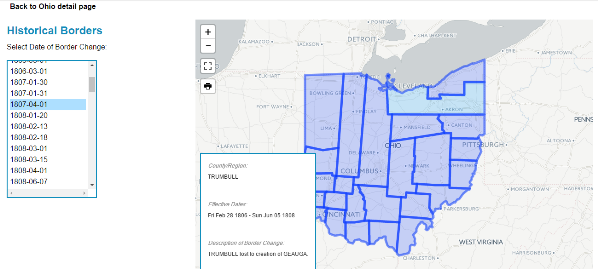
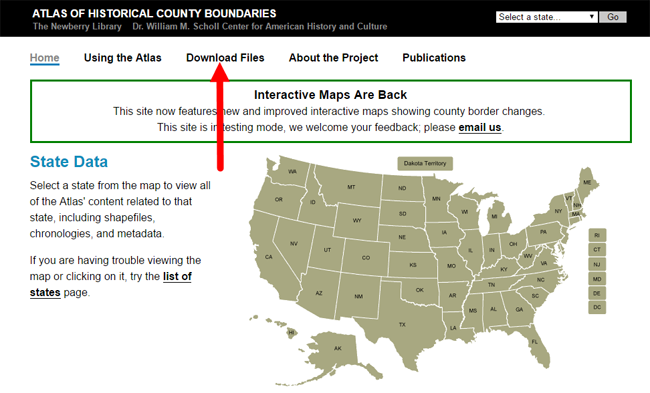

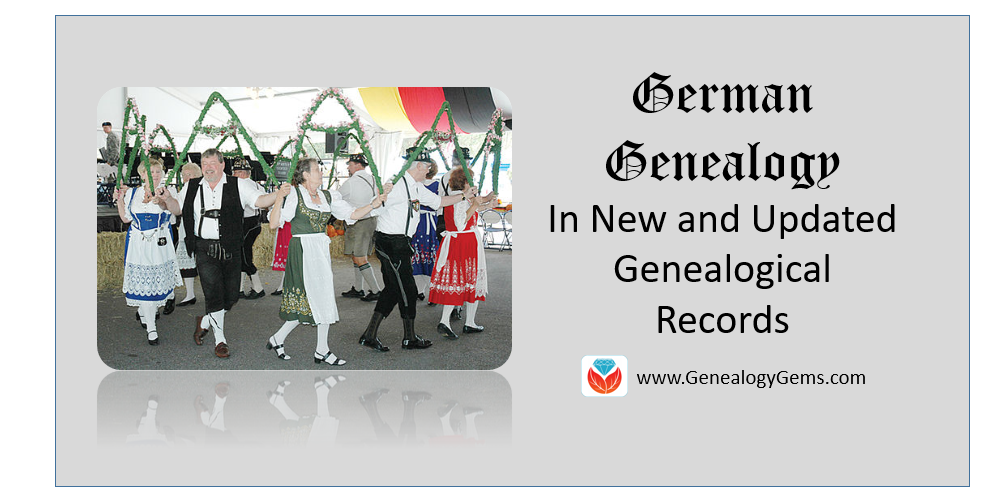

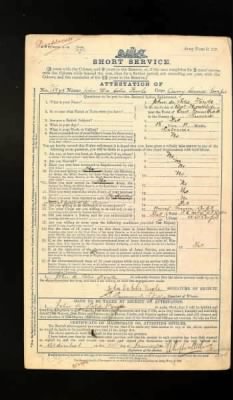
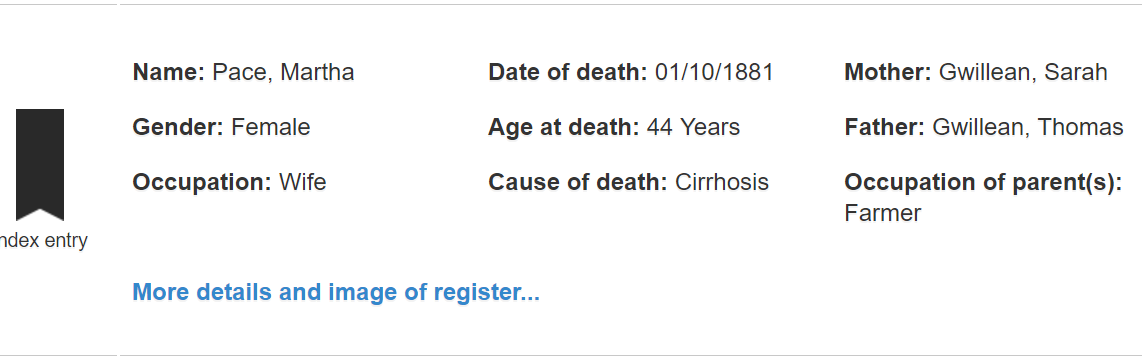
 German Newspapers in America is a virtual conference OnDemand video class by Jim Beidler. Stateside ethnic newspapers are a revealing resource for those searching their German ancestors. In this video you’ll learn:
German Newspapers in America is a virtual conference OnDemand video class by Jim Beidler. Stateside ethnic newspapers are a revealing resource for those searching their German ancestors. In this video you’ll learn: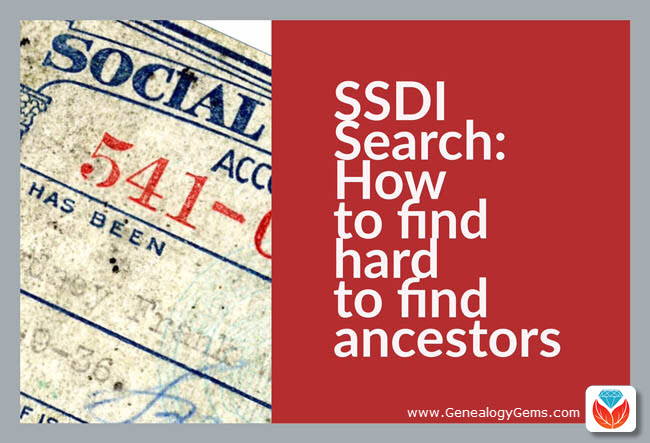 Security Death Index, or the SSDI. Keep reading for 5 FREE online sources for the SSDI, 7 tips for searching the SSDI and what you can do with SSDI info.
Security Death Index, or the SSDI. Keep reading for 5 FREE online sources for the SSDI, 7 tips for searching the SSDI and what you can do with SSDI info.