Resources
- Downloadable ad-free show notes (Premium subscription required Become a Genealogy Gems Premium Member today.)
Have you downloaded the apps that go with your favorite genealogy websites? You should! And if it’s been awhile, you should do it again. Why? They just keep 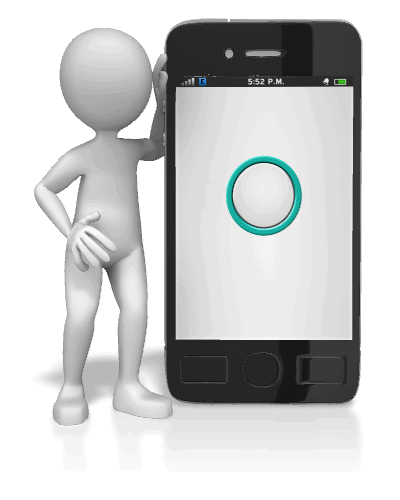 getting better!
getting better!
Here’s a rundown of new or improved apps from
The old version of the Ancestry app was a great start, but didn’t actually have a tree interface on it. You could see lists of family members in your tree, but not in pedigree format. The new version (still FREE) has a redesigned look that, at least for iOS users, includes what Ancestry calls a “continuously swiping tree.” (The way Ancestry programmers made this happen was unique enough they got a patent for the process–read about it on the Ancestry blog.)
Here’s a summary of what the iPhone and iPad apps can do (taken from the Ancestry site):

Click here to download the Ancestry app for iPad, iPhone and Android.
 Two new FREE mobile apps, FamilySearch Tree and FamilySearch Memories, help users add information to their FamilySearch.org trees. The folks at FamilySearch describe the apps this way:
Two new FREE mobile apps, FamilySearch Tree and FamilySearch Memories, help users add information to their FamilySearch.org trees. The folks at FamilySearch describe the apps this way:
FamilySearch Tree makes it easy to add photos, stories, and audio recordings to ancestors in FamilySearch trees.
Click here to download the FamilySearch Tree App from the Apple App Store (iOS)
Click here to download the FamilySearch Tree App from the Google Play App Store (Android)
FamilySearch Memories makes collecting, preserving, and sharing your favorite family memories (photos, stories, and spoken words) easy and convenient wherever you are.
Click here to download the FamilySearch Memories App from the Apple App Store (iOS)
Everything you add with either of these apps syncs with FamilySearch.org.
 Now your MyHeritage family website can always be at your fingertips–along with all your family photos. Features of the newly-updated version of the MyHeritage app:
Now your MyHeritage family website can always be at your fingertips–along with all your family photos. Features of the newly-updated version of the MyHeritage app:
Click here to download or upgrade Family Tree Builder 7.0 so you’ll be ready to view and edit your tree with the free mobile app.
Click here to download the MyHeritage app from the App store.
Click here to download the MyHeritage app from Google Play.
So…doublecheck your mobile devices! How long since you’ve updated YOUR genealogy apps?
The last post in this year’s series of genealogy gift ideas is all about FUN. Laugh and cry with these great entertainment options.
Family Tree: The Complete First Season (DVD)
This series is brilliantly funny! I loved it! It pokes a bit of fun at genealogists (so get ready to smile at yourself) while capturing what’s in the family historian’s heart. Anyone who loves family history (or has a quirky family or just likes good comedy) will really enjoy this series.
This genealogy-themed TV show isn’t a research-the-celebrity format. In fact, the fiction of it makes it even more fun. Here’s a plot summary:”Written and created by Christopher Guest, Family Tree is a documentary-style comedy series conceived and produced in the manner of Guest’s feature films. The story revolves around the journey of the 30-year-old Tom Chadwick (Chris O’Dowd), an Englishman in his 30s who has few roots, little family, and a somewhat unsure sense of his purpose in life. Having recently lost his job and girlfriend, Tom inherits a mysterious box of belongings from a great-aunt he never met, triggering a passion to investigate his family lineage. As Tom’s interest in genealogy grows, his life expands and evolves in unexpected directions, as he uncovers a world of unusual stories and characters in the U.K. and the U.S., as well a growing sense of who he is and who his real family are.”
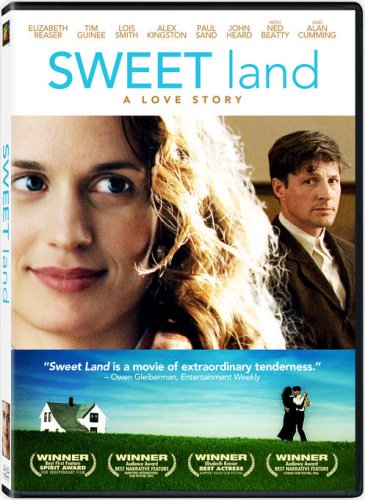
The director of this film can be heard on the Genealogy Gems Podcast.
Sweet Land: A Love Story (DVD)
This film has a great story of love and immigration in the early 20th century. I had the director on the podcast previously (Episode 30).
Here’s the plot summary: “Inge (Elizabeth Reaser) is a feisty German mail-order bride who has come to Minnesota to marry Olaf (Tim Guinee), a young Norwegian immigrant farmer of few words. But in a post-WWI, anti-German climate, the local minister (John Heard) openly forbids the marriage. Inge and Olaf fall in love despite the town’s disapproval. But when the town banker (Ned Beatty) attempts to foreclose on the farm of his friend Frandsen (Alan Cumming), Olaf takes a stand…and the community unites around the young couple, finally accepting Inge as one of their own.”
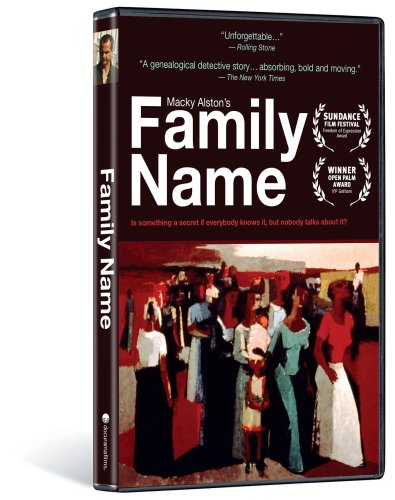
Family Name (DVD)
A listener tells me this is a must-watch, and I have ordered my copy. This Sundance Film Festival award-winning documentary captures the worlds of genealogy, race relations in the Southern U.S. and a man’s search for his family identity.
Here’s the summary: “What does a name signify, exactly? Growing up in Durham, North Carolina, white filmmaker Macky Alston never questioned why all of the other Alstons at his elementary school were black. Twenty-five years later, Alston decides to unravel this perplexity in the award-winning documentary FAMILY NAME.
Alston’s quest to solve his genealogical mystery takes him from New York to Alabama and then back to North Carolina. He seeks clues at family reunions, graveyards, church services, and, eventually, the original Alston plantations. The people he meets vary markedly in race, age, class and perspective, but they all have two things in common: the family name and a compelling story to tell. The biggest question of this investigation, perhaps, is whether it will provide the Alstons with catharsis or create an even greater sense of division. As the revelations mount, FAMILY NAME unfolds an unforgettable emotional journey that transforms our conceptions of the past.”
Family Tree by Venice (mp3 Song)
(from Spin Art by Venice (CD)) is a gorgeous musical tribute to family. Some people sing or play it at family reunions, funerals and other family gatherings that are about remembering and celebrating. The musicians are part of the extended Lennon family – not John Lennon but the celebrated Lennon Sisters. There’s a lovely acoustic version of the song The Family Tree
you can download, too. The group were guests on the podcast (Episode 39).

Get the popular genealogy series.
Who Do You Think You Are?: Season One
and Who Do You Think You Are: Season 2
Relive (or catch what you missed of) the unforgettable first two seasons of WDYTYA? from 2010 and 2011.
Celebs discover dramas in their family histories in front of the camera, adding their own discovery process to the story. Their family stories trace larger themes in American history and culture and lead them to reflect on the events and people that made them who they are.
The Season One lineup features Lisa Kudrow (one of the show’s producers), Sarah Jessica Parker, Matthew Broderick, Brooke Shields, Susan Sarandon, Spike Lee and Emmitt Smith.
In Season 2, you’ll meet Vanessa Williams, Tim McGraw, Rosie O’Donnell, Kim Cattrall, Lionel Richie, Steve Buscemi, Gwyneth Paltrow and Ashley Judd.
Who Do You Think You Are? Be a Family Tree Detective
by Dan Waddell offers some genealogy sleuthing fun for kids. Inspired by the show, the book helps kids tools, tips, ideas and activities “to investigate, discover, and preserve family secrets and treasures.”
It’s got kid-friendly language and plenty of colorful illustrations make this a great companion for junior genealogists.
Live show air date: August 20, 2020
Join me for Elevenses with Lisa, the online video series where we take a break, visit and learn about genealogy and family history.
In the genealogy community it’s often said, “Only a fraction of genealogical records are online.” That’s true indeed, but it’s not a reason not to start your search online. A more helpful and accurate piece of advice would be “while not everything is online, all search for genealogical information starts online.”
The reason for this is simple. Online research before you go will reveal:
The last bullet point above will help you avoid the disappointment of discovering an unforeseen closure, or that the specific records you need are actually help at a satellite location.
New genealogical information and records are uploaded daily to the internet. Some of this information is available for free. In this article and episode we will cover strategic ways to locate and access free genealogy online.
The Amount of Data Continues to Increase – Read more about the growth of online information here.
Most genealogists want to obtain records at the lowest available cost with the least amount of travel. Therefore, always starting your search online just makes good sense.
Here’s our path of least resistance:
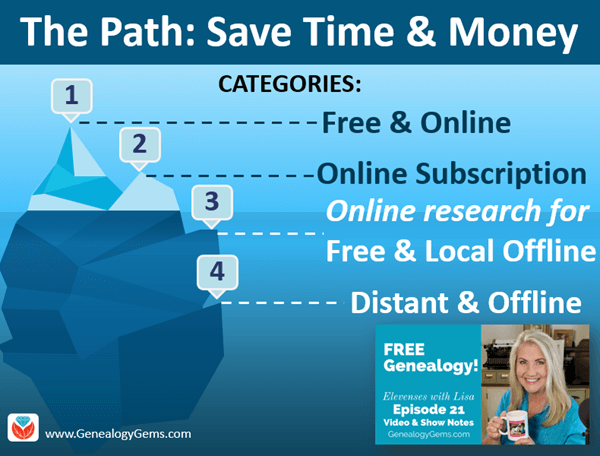
www.GenealogyGems.com
FamilySearch is a free genealogy website.
The FamilySearch Catalog: New digitized images are added daily from microfilms & digital camera operators. These include books, maps, compiled family histories, and more. The catalog also includes materials that are not online but are available at the Family History Library in Salt Lake City or through Inter-library loan.
The FamilySearch Wiki is a free online genealogical guide comprised of more than 93,000 articles. It covers 244 countries, territories, and islands. It includes links to genealogy databases and online resources as well as how-to information.
Use the FamilySearch Wiki Watchlist to follow pages of research interest. Here’s how to watch Wiki pages for new and free genealogy content:
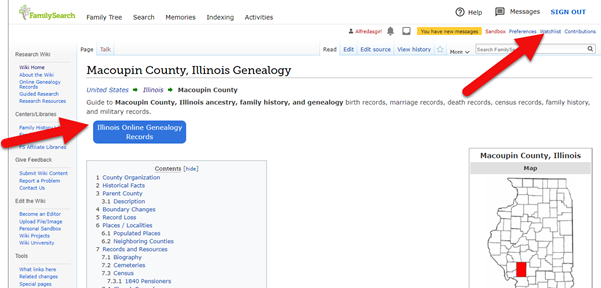
Look for the Watchlist link, and the blue buttons that lead to free online genealogy records for that location.
Google is still your best bet for finding sources both online and offline.
You can dramatically improve your search results by incorporating search operators into your search. Watch episode 13 of Elevenses with Lisa to learn about how to use search operators when googling for genealogy.
Get all of the Elevenses with Lisa episodes here.
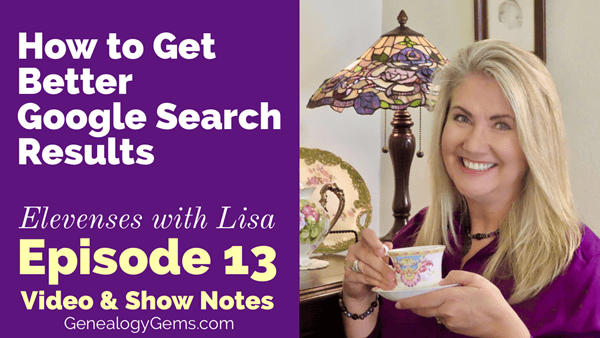
Learn how to google for free genealogy in episode 13.
The most comprehensive and best-selling book on the topic of using Google for genealogy:
The Genealogist’s Google Toolbox, by Lisa Louise Cooke.
Set up free Google Alerts to be on the lookout for new and updated search results. You’ll receive them by email, and you can control the frequency.

Google Alerts do the work of searching for free genealogy for you.
How to Create a Google Alert:
Many of the genealogy giants enter partnerships with each other in order to facilitate digitization and indexing of genealogical records. This means that the same materials may be found in different locations on the web, and sometimes for free.
17,900 subscribing member libraries in 123 countries collectively maintain WorldCat’s database which is the world’s largest bibliographic database.
Use WorldCat to check that you are indeed accessing the resource from the most convenient repository and if it’s available for free. Here’s how:
Once you get your search results, look to the left in the Formats box. There you can quickly narrow down to only items that are online by clicking boxes like Downloadable Article. Some of these may require a log in on the website you are referred to.
If you don’t have a paid subscription to Ancestry.com you can still take advantage of their many free collections available here. Then read my article Why Use Ancestry for FREE if You’re NOT a Subscriber for more tips of free stuff at Ancestry.
To find free records at MyHeritage.com, go to https://tinyurl.com/LisaMyHeritage. In the footer menu of the website, click on Historical Records. Then fill in your search criteria. (Update: If you don’t see Historical Records in the footer, go to Research > Collection Catalog and search on the keyword “free.”) Scroll down the search results and look for the green free tags.
To find free records at Findmypast which specialized in British genealogy but also includes records from around the world, go to https://tinyurl.com/FMPLisa.
(Some links in our articles are affiliate links. We will be compensated at no additional cost to use when you use them. This makes it possible for us to bring this free show to you. Thank you!)
A site search works like many search operators as previously discussed in Elevenses with Lisa episode 13 (watch and read here.) It provides Google with specific instructions about the type of search you want to conduct with your search terms and keywords.

This Site search tip comes from Lisa Louise Cooke’s book The Genealogists’s Google Toolbox.
Site search runs your query only on the specified website. This is extremely helpful and efficient if:
Here’s an example of a Site search:
Free Pennsylvania site:ancestry.com
Try running the search above for yourself. You’ll find results that include many free genealogy records pertaining to Pennsylvania. Substitute the words to meet your search needs.
Construct a Site search for Free Genealogy by first typing in the words and phrases you wish to search for. Include the word free. Leave the appropriate spacing between them and follow the last item with a space. Then type site: and add the website home page address (URL). You can copy the URL and simply paste it in place. There is no space between the colon and the URL. And note that www is not required.
To find what’s local and free:
When you find a library, archive or other repository, visit their website and look for:
Search for Random Acts of Genealogical Kindness (RAOGK) on Facebook.
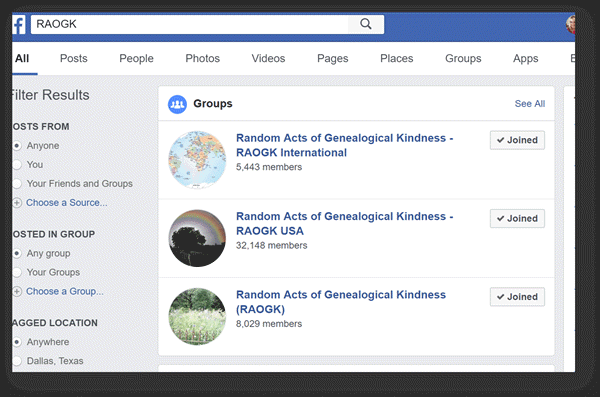
Get free genealogy records help on Facebook.
Now through Sept. 10, 2020 you can get free access to Myheritage Photo Enhancer and MyHeritage In Color here.
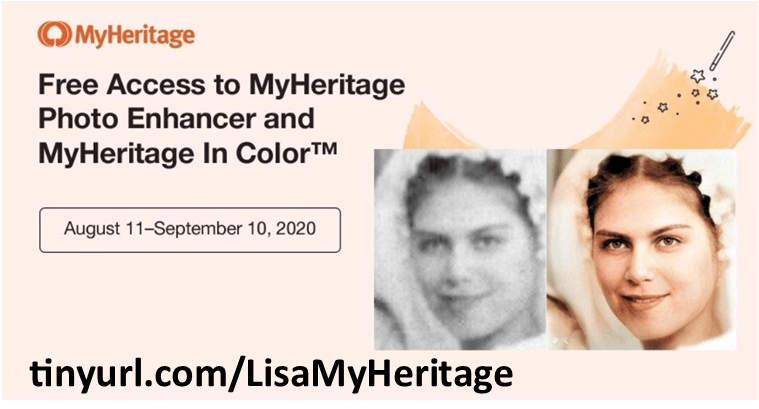
In this episode, we’re going to be visiting two of the most pivotal states in the U.S. for genealogy research. These states played key roles in the development and expansion of the United States of America, and we’re going to explore a top online resource for each.
First up is the state of Pennsylvania, officially known as the Commonwealth of Pennsylvania. It was founded in 1681 through a royal land grant to William Penn, and established as a haven for religious and political tolerance. And since for over 300 years the port of Philadelphia was a major gateway for arriving immigrants, many many family trees include people who passed through Pennsylvania. One of the best and most important resources for records of interest to genealogists is the State Library of Pennsylvania, and we’ll be exploring it today with Kathy Hale, the Government Documents Librarian, and Amy Woytovich, the Genealogy Librarian at the State Library of PA.
Then we will head west to Ohio which joined the union back in 1803, and where many of our ancestors settled, or passed through on their way West. The Ohio Memory website is a rich source of historical materials that tell the story of this state and potentially many American families. Jenni Salamon, the Ohio Memory Digital Services Manager will be joining me to explain the depth of the available materials and provide insight into how to best navigate the website.
The library has been a federal repository library since 1858, and is one of the oldest in the country. The government printing office deposits materials here.
The State Library of Pennsylvania physical collection includes:
The State Library of Pennsylvania digitized items include:
Pennsylvania Documents
Example: a report for Pennsylvania of the 25th and 50th anniversaries of the Battle of Gettysburg. Includes information gathered at reunions including names, pictures, and more.
U.S. Government Documents – Serial Set
This collection includes reports to the legislature from agencies and institutions. Example: The Daughters of the American Revolution (DAR) were compelled to provide to Congress a yearly report of the names of people approved by DAR. These can be accessed through many libraries, the federal government or by contacting the State Library of Pennsylvania via email: Ra-reflib@pa.gov
Amy discusses research guides available on the website. However, here is the link to the topics she specifically mentions such as Cemeteries and Zeamer collection – recorded information about Cumberland County PA cemeteries.
These research guide pages include links to additional helpful websites.
At the top of the page look at the For General Public tab which will take you to all of the genealogy research guides. Visit the Genealogy page at the State Library of Pennsylvania.
The library’s collection of newspapers includes papers from all 67 Pennsylvania counties on microfilm. They do have a lot of digitized newspapers at the Pennsylvania Photos and Documents Collection at the Power Library.
You can find the Power Library by going to the libraries home page, and under the For General Public tab go to Our Collections > Power Library. Or visit the Power Library website at Powerlibrary.org.
Electronic Databases: you have to be a resident with a library card.
Digital Documents: you don’t have to be a Pennsylvanian to access this collection.
At the top of the Power Library home page on the right you’ll find Digital Docs and Photos.
There you will find many materials from Pennsylvania colleges including yearbooks. You can browse by subject area, with Genealogy being one of those areas.
At the time of the interview the library was not open for interlibrary loan and lookups. Check the website for the latest updates.
The library does loan its newspaper microfilm. Up to 5 reels of microfilm per request. Kathy says that if you find a newspaper article at Newspapers.com and you see the title, date and the page that an article is on, you can provide the information to the interlibrary load reference librarian at your local library and place a request for a scan of the article from the State Library of PA microfilm. The article can then be returned to you digitally through interlibrary loan. The digitized scan is yours to keep.
Amy’s Pick: Historic maps found at the library’s website Home > For General Public > Genealogy and Local History > Maps and Geographic Information. This includes Sanborn Fire Insurance Maps. Note: log in with a library card may be required. Contact the library with questions.
Kathy’s favorite collections include:
Usage rights and copyright are important considerations when utilizing library materials. Usage depends on the individual item’s copyright. It should be researched as much as possible. Check the meta data of digital images for copyright information.
“Think of Amy and I as your personal librarians.” Kathy Hale, Librarian
Contact State Library staff by phone at 717-787-2324 or by email at:
Learn More About the State Library of PA Collections
In episode 43 of Elevenses with Lisa we discussed genealogy records available for free at the Internet Archive. The State Library of Pennsylvania has been partnering with he Internet Archive to digitize many additional items from their collection. You can access these items for free at the State Library Internet Archive Collection. This collection includes a large number of World War I materials as well as a growing number of 19th and 20th century pamphlet volumes.
Maps for Genealogy
At the website go to Home page > General Public Tab > Our Collections > Search our Resources
On the map viewer page, click the thumbnail button (looks like a checkerboard) to see multiple pages at a time. You’ll find the Download button in the bottom right-hand corner. The Print button is in the upper right corner.
Cite your source: Go back to the result page, and scroll down. Click the red button called Cite This. This allows you to copy the source citation which you can then paste into other documents and programs.
Newspapers for Genealogy
The Library of Congress Chronicling America website has many Pennsylvania old newspapers, but it doesn’t include all of the newspaper that the library has in its collection. Here’s how to find old Pennsylvania newspapers at the State Library website:
This tip comes from my book The Genealogist’s Google Toolbox and my Premium Membership video The Genealogist’s Google Search Methodology.
Many websites have their own search engine. However, each search engine is only as good as it was programmed. If you can’t find what you want on a website like the State Library PA website, try using a Google site search. Site search tells Google to search for your search terms only on the website you specify. Here’s how to do it:
In my example in the video, you can see that Google found the one page mentioning the surname in a listing of microfilms much faster than I would have found it digging around and navigating the website itself. This page was not a card catalog entry so it would not have come up in a search of the catalog on the website.
On long pages such as in my example, I use Control + F (Windows. Command + F on Mac) to quickly find the surname on the page.
Website: https://ohiomemory.org
Special Guest: Jenni Salamon, Ohio Memory Digital Services Manager
If your family has any connection with the state of Ohio – and sometimes I think it’s hard to find anyone who doesn’t have at least one ancestor who did – then you’re going to love the Ohio Memory collection and website.
Even if you don’t have a direct connection with the state of Ohio, like all collections it’s worth taking a peek. Records don’t care about state lines, and many items in the Ohio Memory collection touch far beyond the Ohio border.
OhioMemory.org was featured in Family Tree Magazine’s 75 Best State Genealogy Websites list in a recent issue of the magazine. I host the Family Tree Magazine podcast, and recently had the opportunity to interview Ohio Memory’s Digital Services Manager, Jenni Salamon for that audio show. Since there’s so much to see at Ohio Memory I’m excited to share the video of that conversation.
Ohio Memory is the collaborative digital library program of the Ohio History Connection and the State Library of Ohio. Established in 2000. It was originally established as a bicentennial project they wanted a way to capture some of Ohio’s history and share it more broadly. Ohio turned 200 years old in 2003.
Ohio Memory worked with institutions around the state to build the online collection. They picked their favorite collections which were then digitized and made available as an online scrapbook. Initial submission by 260 institutions resulted in over 13,000 contributed items, and Ohio Memory continues to grow.
Most of the contributing organizations are public libraries, and some are university libraries. Other organizations such as historical societies, government institutions, special libraries, religious archives also contribute to the collection.
A wide-variety of materials make up Ohio Memory including:
All 88 Ohio counties are represented in the Ohio Memory collection.
Everything at Ohio Memory is digital and keyword searchable thanks to Optical Character Recognition (OCR). However, they do sometimes connect back to other catalog records.
When you use the search box on the home page you will be searching both the text and the metadata provided by the contributor. If you want to search just visual items (photos, images, etc.) select “exclude full-text sources.”
It’s important to use keywords relevant to the time period that you are searching. Restrict your format to what you want right from the homepage.
The newspaper collection of Ohio Memory does not overlap with the Library of Congress’ Chronicling America collection, but they are all part of the same story and collection. They have contributed a large amount of newspapers to Chronicling America over the years. At last count there are a million pages between the two collections.
Ohio Memory focuses on titles and time periods different from the content on Chronicling America. At Ohio Memory you’ll find deeper runs of newspapers and more recent newspapers. New newspaper content is being added regularly.
They also have some very early newspapers that are significant to Ohio history such as the Ohio State Journal which was the paper of record for Ohio during the 19th century. The Ohio State Journal collection covers 1830-1875 an important time period in Ohio’s growth and the Civil War.
The Lebanon Western Star newspaper from southwest Ohio near Cincinnati and Kings Island is another important newspaper. It covers Ohio history from a more rural area.
A lot of Ohio Memory’s public library partners have access to yearbook collections through their partnerships with local schools. Many have worked to digitize their materials and put them on Ohio Memory. Some are quite early, some more recent although not very recent due to privacy concerns.
Many of the yearbooks at Ohio Memory come from northwest and northeast Ohio. You’ll also find student histories from southwest Ohio from a couple of universities, as well as other related materials such as student photos.
Yes! They used to have one collection that was behind a pay wall. That was the Underground Railroad Wilbur H Siebert collection which features information about underground railroad activities in Ohio and beyond. It’s a strong resource for looking at research methods of the era, and the stories of how the underground railroad operated. That collection was opened up a couple of years ago and has remained free.
Videos, an FAQ and search guides are available to help you learn how to dig into the Ohio Memory website. You can also reach Ohio Memory by email for additional assistance.
They continue to digitize and add new materials based on their strategic goals. Recently they focused on President Warren G. Harding since it is the 100th anniversary of his election. They are continuing to add more content to that collection.
Ohio Memory has about 40 active partners around the state that are choosing items from their own collections for inclusion. Examples include Wood County in northwest Ohio, Mount Saint Joseph University and the Sister of Charity in the Cincinnati area. They welcome new partners every year.
While you may or may not find things specifically about your ancestors, Ohio Memory offers a wonderful opportunity to find things that help fill in their story and their community.
You are free to use items for educational and personal use without needing extra permission. If you’re a family historian and you are wanting to put a picture in a presentation for your family or you just want to keep it with your own research records, you are welcome to do so.
Jenni Salamon, Ohio Memory’s Digital Services Manager says that if you want to post something on social media, simply include a link back to the Ohio Memory site so others know where it came from Ohio Memory. If you want to use an item for a formal publication or commercial use, contact Ohio Memory. Copyright varies by item and research is required.
Fort Wayne, Indiana is the home of the second-largest free genealogy library in the country. Make your plans to visit today. Learn more at https://www.visitfortwayne.com

Learn more about the free genealogy resources atVisitFortWayne.com
Premium Members have exclusive access to:
Become a member here.
Don’t miss the Bonus audio for this episode. In the app, tap the gift box icon just under the media player. Get the app here.
The Genealogy Gems email newsletter is the best way to stay informed about what’s available with your Premium eLearning Membership. Sign up today here.