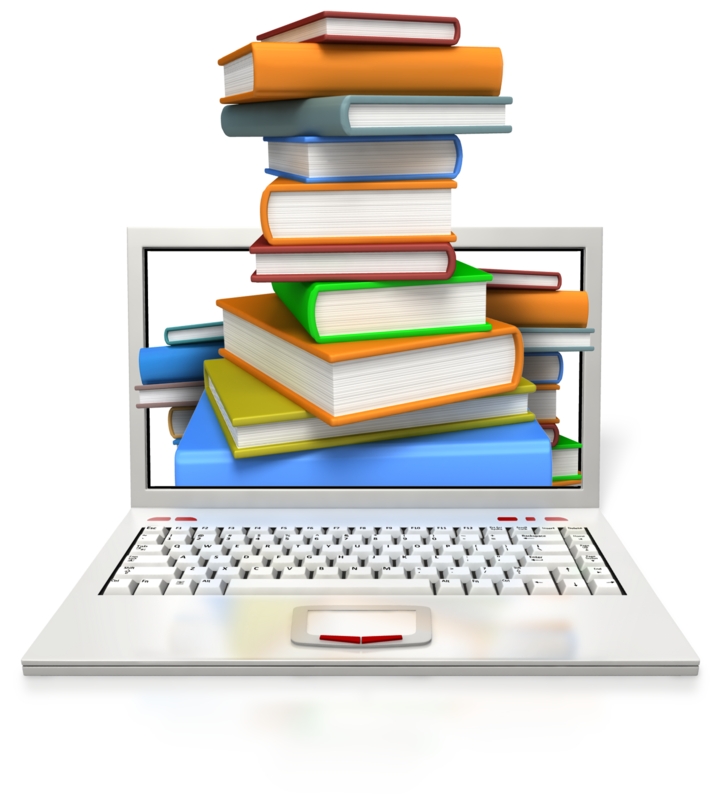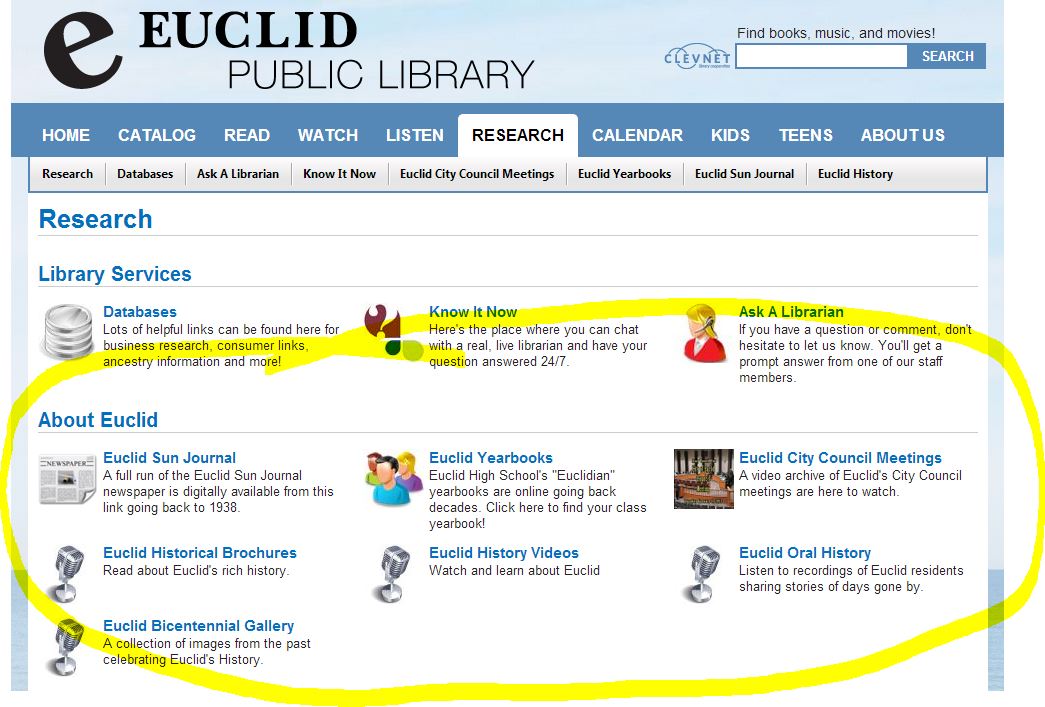by Lisa Cooke | Jul 30, 2014 | 01 What's New, Ancestry, Beginner, Book Club, Inspiration, Libraries, Research Skills
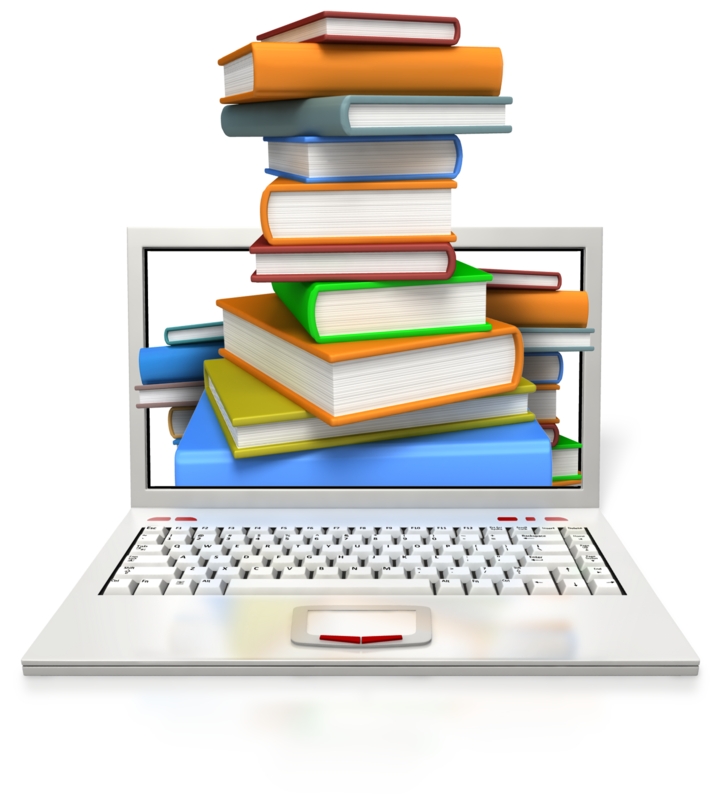
genealogy at the public library
This week, I’m researching at the Allen County Public Library in Fort Wayne, Indiana, which has one of the best public library genealogy collections in the United States. They’ve got more than half a million items on microfilm and fiche and 350,000 more in print. Among these items are nearly 50,00o city directories; 55,000 compiled family histories; most National Archives microfilmed military service and pension records….Okay, I’ll stop before you get jealous.
But in fact, MOST public libraries have some good genealogy resources. Have you checked out the library near you lately? OR the local history and genealogy collection in a public library near where your ancestors lived? You may likely find these 5 great resources:
- Access to paid subscription genealogy websites like Ancestry.com Library Edition, HeritageQuest Online, Fold3 and other genealogy databases.
- Local historical newspapers–or at least obituaries from them. ALSO access to historical newspaper websites like GenealogyBank.com which may have papers you’ll never travel to see in person.
- City directories, old maps and/or local histories for that town.
- Surname files. These aren’t at every public library, but you’ll often find them in libraries that have dedicated genealogy rooms. These likely won’t be neatly organized files with perfect family trees in them, but collections of documents, bibliographic references and correspondence relating to anyone with that surname.
- Other surprising local history resources. For example, my hometown library in Euclid, Ohio, has online collections of Euclid newspapers, history, yearbooks and oral histories!
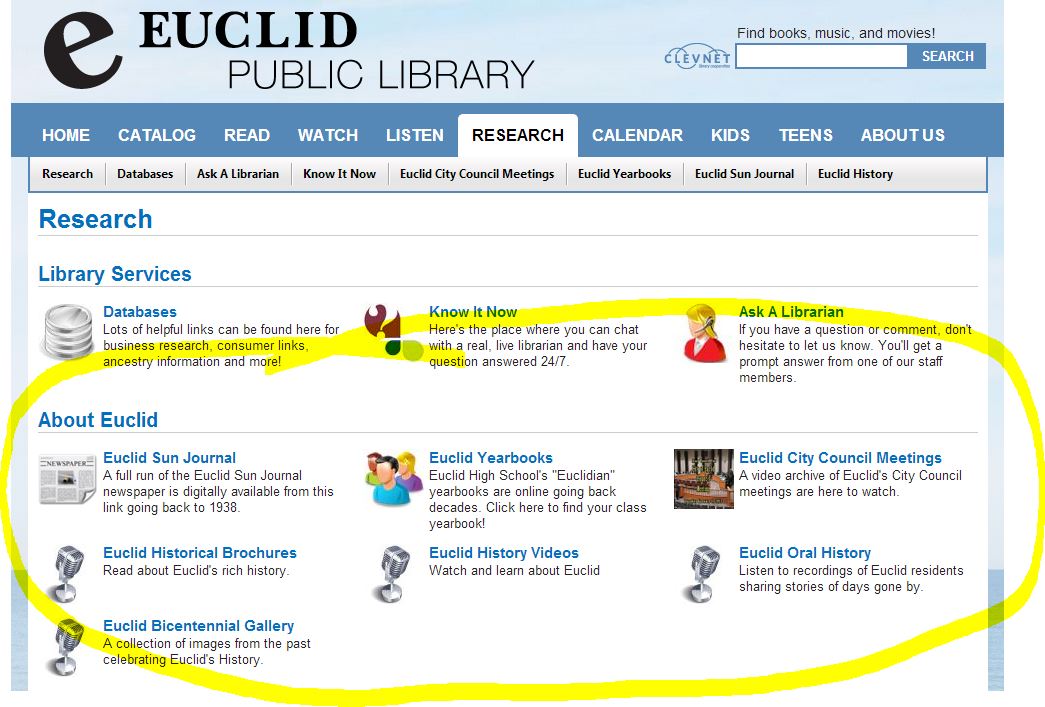
What does your library have? Browse its website or call and ask about its local history and genealogy collections. You might even Google the name of the county with the phrases “public library” and “local history” or “genealogy.” Another branch of the same library system (not in your own or ancestor’s town but nearby) might have just what you need to find your family history!

Listen to the Family History: Genealogy Made Easy podcast by Lisa Louise Cooke. It’s a great series for learning the research ropes and well as refreshing your skills.
Want to learn more about doing genealogy at the public library? Check out two recently republished episodes of Lisa’s Family History Made Easy podcast:
Episode 34: Do Your Genealogy at the Public Library, Part 1 Genealogy librarian Patricia VanSkaik talks to us about researching at public libraries. She shares what kinds of things may be at the library (including unique resources), how to prepare for a visit and lots of great tips for making the most of your research time there.
Episode 35: Do Your Genealogy at the Public Library, Part 2 We go deeper into genealogy research at the public library. Genealogy librarian Patricia VanSkaik is back to talk about how to search an online library card catalog including advanced search methods, the unique collections that may be at public libraries, how to ask for exactly what we want, and the obstacles librarians face when it comes to cataloguing large and unique collections that may interest genealogists.
by Lisa Cooke | Mar 6, 2014 | 01 What's New, Census, History, Kids

Remember the board game LIFE? Archives.com has put its own spin on this family favorite that experienced a revival in the 1960s.
(Quick Quiz: 1. What year was the game of LIFE created?
Bonus: 2. What was the original name?)
We recently discovered this cool, interactive webpage for learning more about U.S. history through census facts. It’s called The American Family Through Time and you can “play” it here free at Archives.com.
This clever page uses census data to show how American life has changed over the course of 220 years (and 23 censuses). You can click on decade-by-decade summaries on the “gameboard.” In addition to the census questions, you’ll find some fun now-and-then comparisons for housing, education and occupations. Great for kids of all ages!
Quick Quiz Answers:
1. 1860
2. The Checkered Game of Life
by Lisa Cooke | Aug 30, 2013 | 01 What's New, Ancestry, MyHeritage, Records & databases
It’s a holiday weekend, so you know what that means? Genealogy record websites that are usually only available by paid subscription open up some of their collections for free. Here’s where you can get access to family history resources this weekend:
subscription open up some of their collections for free. Here’s where you can get access to family history resources this weekend:
MyHeritage
providing free access – from August 31 through September 2, 2013 – to all US Census records.
Click here to Search Now
Ancestry
providing free access to its collection of Immigration and Travel records through Labor Day including:
- passenger lists
- passports
- border-crossing records
- citizenship and naturalization records
Requires a free Ancestry.com account Click here to Search Now
by Lisa Cooke | Jul 21, 2015 | 01 What's New, Digital Archives, Evernote, images, Organization
 “If I put a PDF copy of a newspaper article or a jpeg photo into Evernote, can I get a copy back? I am putting them there for safe keeping and an easy way to archive them but I want to be able to use them in other places in the future.”
“If I put a PDF copy of a newspaper article or a jpeg photo into Evernote, can I get a copy back? I am putting them there for safe keeping and an easy way to archive them but I want to be able to use them in other places in the future.”
Recently Pam sent me the excellent question above. She’s been using Evernote for a couple of years, she says, “but not very well.” I’ve heard that before! I like how she’s now thinking carefully about not just organizing her genealogy research materials (which is important!) but also digitally archiving them effectively.
As I told Pam, folks have tried to accomplish this in a variety of ways. Here’s my two-cent’s worth on how I look at it.
First, I don’t save newspaper articles to PDF because you have to have a Premium Evernote in order to annotate PDFs and have OCR applied to them. (At least the last time I looked last week.) Personally, I prefer web clipping the article as a note and saving it directly to Evernote.
I haven’t found a simple free way to export a PDF that has been saved to Evernote back out as a PDF. This is a weakness of Evernote. (Click here for a blog post about this.)
 If you are keen on saving items to PDFs, I would suggest not bothering to store them in Evernote. If you really want a “note” of the item in Evernote, you could use this technique: First, save the PDF to your hard drive (using my Hard Drive Organization Premium Videos).
If you are keen on saving items to PDFs, I would suggest not bothering to store them in Evernote. If you really want a “note” of the item in Evernote, you could use this technique: First, save the PDF to your hard drive (using my Hard Drive Organization Premium Videos).
 Then right-click the PDF and “Create a Shortcut.” Drag and drop the short cut into a note. Now with one click of the shortcut in the Evernote note, you can instantly open the document on your hard drive and make any additional notations in the note about the item.
Then right-click the PDF and “Create a Shortcut.” Drag and drop the short cut into a note. Now with one click of the shortcut in the Evernote note, you can instantly open the document on your hard drive and make any additional notations in the note about the item.
If you would rather save the PDF to a cloud service such as Dropbox rather than your hard drive, you can right click the PDF in Dropbox and select “Share Dropbox Link” and then paste that into a note. This, again, gives you one-click access to the item.
I don’t worry about making Evernote the holding tank for absolutely everything. Sometimes other technologies and services are better suited for the task at hand. But it’s pretty easy to create connections so that Evernote is still your central service. There is another alternative called CloudHQ, which can help you export items, but it is a paid service, and I don’t think the value is there for the price when you can use the method I’ve already described.
To get more answers to questions like these about using Evernote for genealogy I invite you to follow this blog.
Resources:
 Evernote for Genealogy Quick Guides for Windows and Mac will help you begin using Evernote immediately and effectively.
Evernote for Genealogy Quick Guides for Windows and Mac will help you begin using Evernote immediately and effectively.- Become a Genealogy Gems Premium member to access the Ultimate Evernote Education: a series of videos that take you from beginner to advanced user.
- Click here to find even more resources for using Evernote for genealogy!