by Lisa Cooke | Sep 9, 2016 | 01 What's New, Records & databases
Colonial genealogy records are just the tip of the iceberg in this week’s new and updated genealogical collections. If your roots go back to the early days of the American colonies, you will want to get started in these unique colonial genealogy records. Additionally, some fantastic finds for the United Kingdom and Denmark are also available in this week’s gems.

United States and Canada – Transatlantic Migration
First things first: where and when did your early American family arrive in the New World? Findmypast has added a new collection titled United States, Transatlantic Migration. This collection offers more than 30,000 records shedding light on the lives of your migrating ancestors from England, Scotland, Ireland, the Netherlands, Germany, and France from as early as the 1500s to as recent as the 1900s. Some information you may be able to find include: birth countries, date of emigration, ages, occupations, and names of family members. Once you have found where your family settled, head on over to the next record set for founding families.
United States – Colonial Genealogy Records
Findmypast’s colonial genealogy records set titled United States, Early American Families is a one-of-a-kind collection. These records will help you learn even more about your ancestral ties to early founding families in America. Dive into 140 publications containing over 86,000 records. These records provide details regarding the early families and their descendants. You might even learn the birth or death year of your family’s brick wall ancestor!
A sister colonial genealogy records collection titled United States, Early American Vital Records will also be of interest to those searching the colonial American family. This collection is filled with over 14,000 vital records as early as the 1600s! You will be delighted with the many birth, marriage, and death registers, gravestone inscriptions, and wills you can find here.
United States – Connecticut – Town Vitals
The Barbour Collection of Connecticut Town records, also from Findmypast, contains over 18,000 vital record volumes pertaining to Connecticut towns. You will need to search these records by surname. If your ancestral surname is located, you will find a PDF image that may list the birth or death dates, names of family members, and other personal details of the Connecticut family.
United States – Colonial Williamsburg
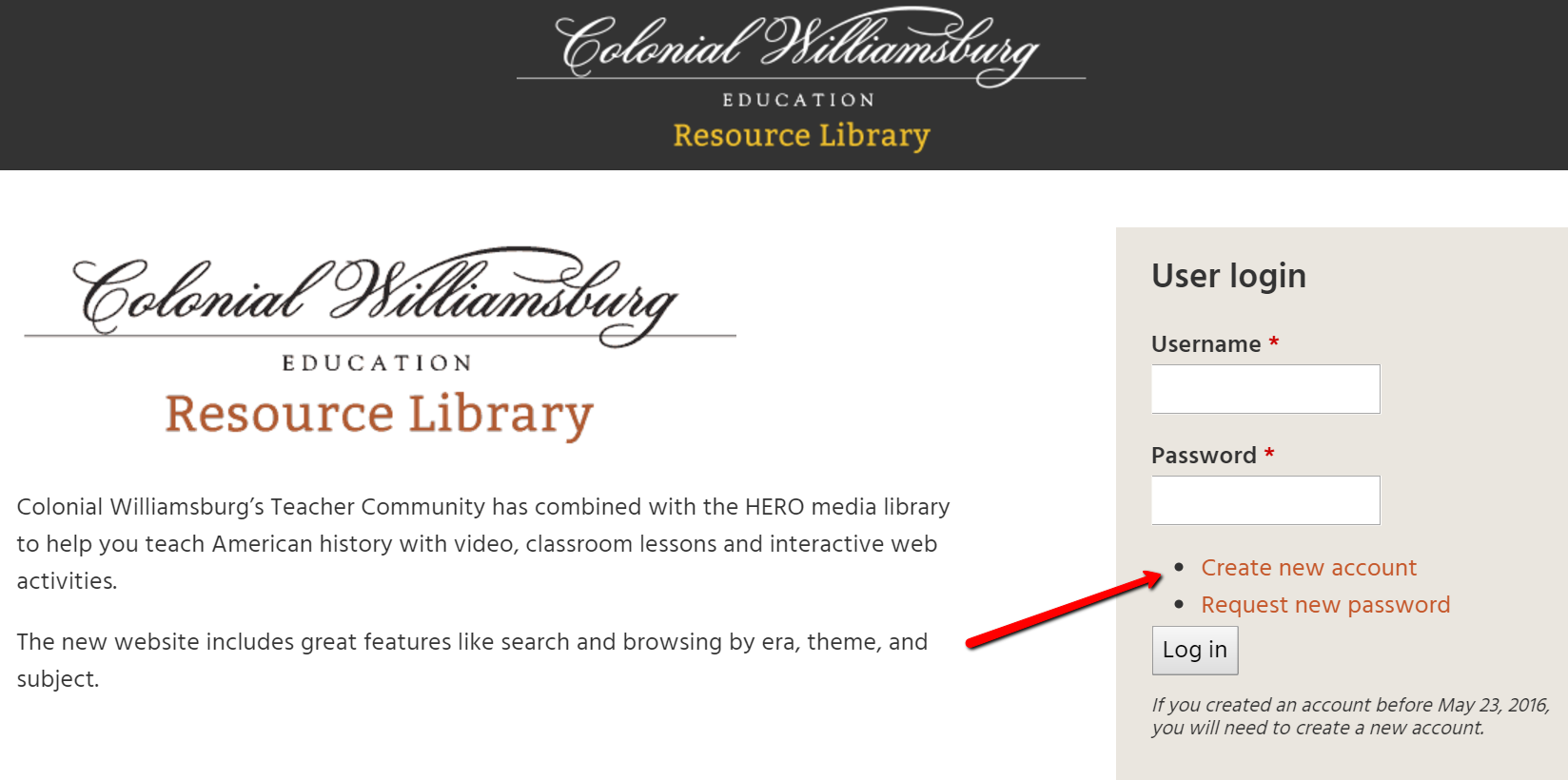
The Colonial Williamsburg Education Resource Library has been made available to everyone with a thirst for learning. What better resource to learn about your colonial American family research than with the library’s more than 100 lesson plans, background texts, and primary source media.
You will need to create an account, but it is free. Even though the account sign-up page seems to be for educators only, it is for everyone! I made my own account and got pretty excited looking through the many videos available. My son, a big history buff, is going to love this! I am always looking for ways to get the kids interested in family history.
United Kingdom – Military
Over 1.1 million War Office records covering officers, nurses, and other ranks have been updated in the British Army Casualty Lists 1939-1945 collection this past week. These lists cover the individuals reported as killed in action, wounded, prisoner of war, missing, died of wounds, dangerously ill, and more.
This collection at Findmypast is fully searchable and offers transcripts and digital images of the original documents. Most lists will give the person’s name, rank, service number, regiment, and status. It may also provide the date of death if applicable.
Denmark – Census
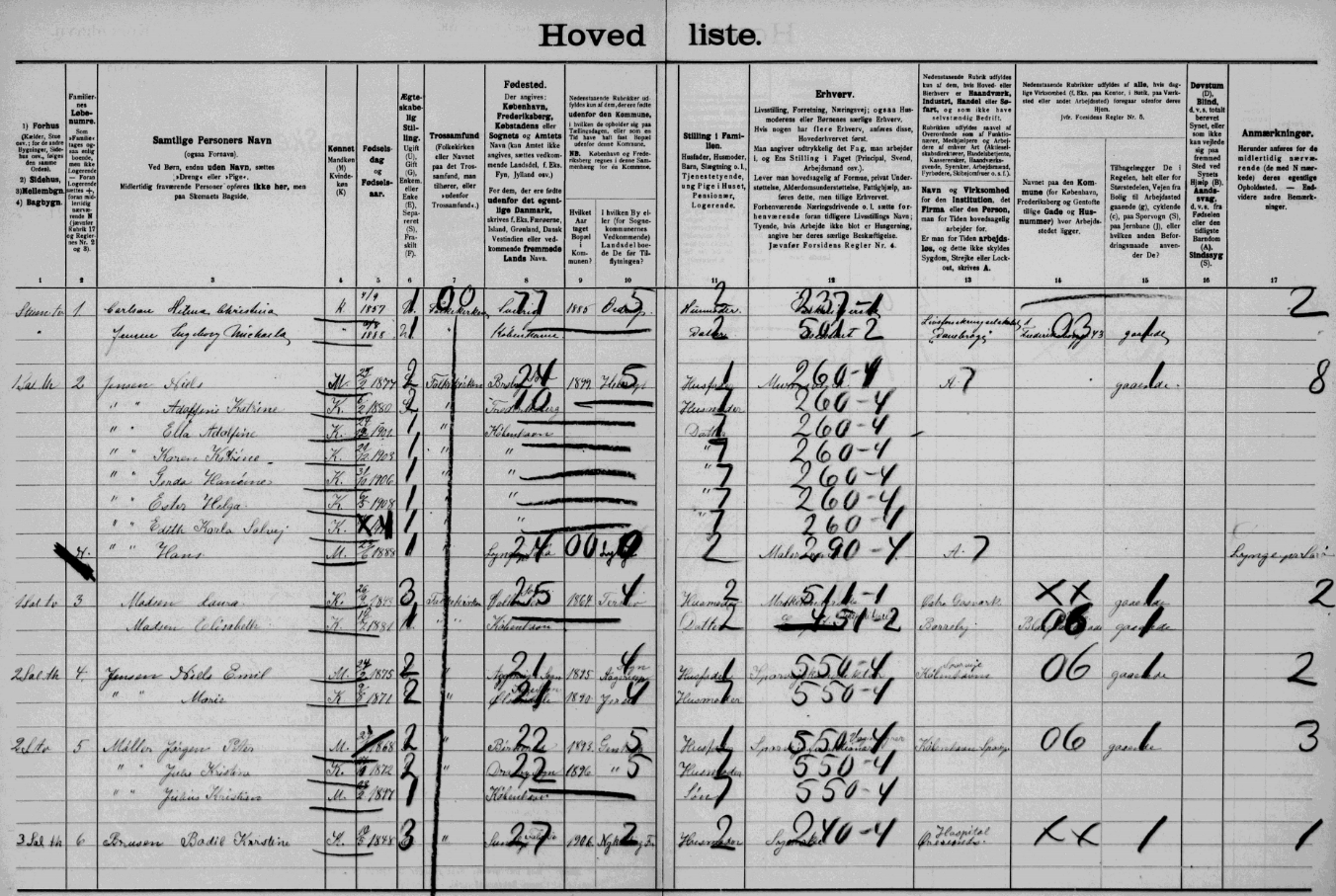
FamilySearch.org is where to look for your Danish ancestors! The name index of the Denmark census taken in 1911 is available for free at FamilySearch or with your paid subscription at MyHeritage.
The Denmark census of 1911 was the thirteenth census for the country. Though the census includes the countries of Greenland, Faroe Islands, and the Danish West Indies, what you will find on FamilySearch is only those enumerations for Denmark. The census is divided into three sections: Copenhagen city, other cities, and rural areas.
This census is written in Danish of course, so you might need a little help with some translation. Pop on over to FamilySearch wiki here to find a helpful chart of key words in both Danish and English.
This census asks questions pertaining to names of household members, birth date and year, birth location, religion, occupation, your means of getting to work, and how long it takes to get to your location of work! Isn’t that interesting?!
More Gems on Colonial American Family Research
Looking for even more tips and tricks to researching the colonial American family? Try these Genealogy Gem favorites!
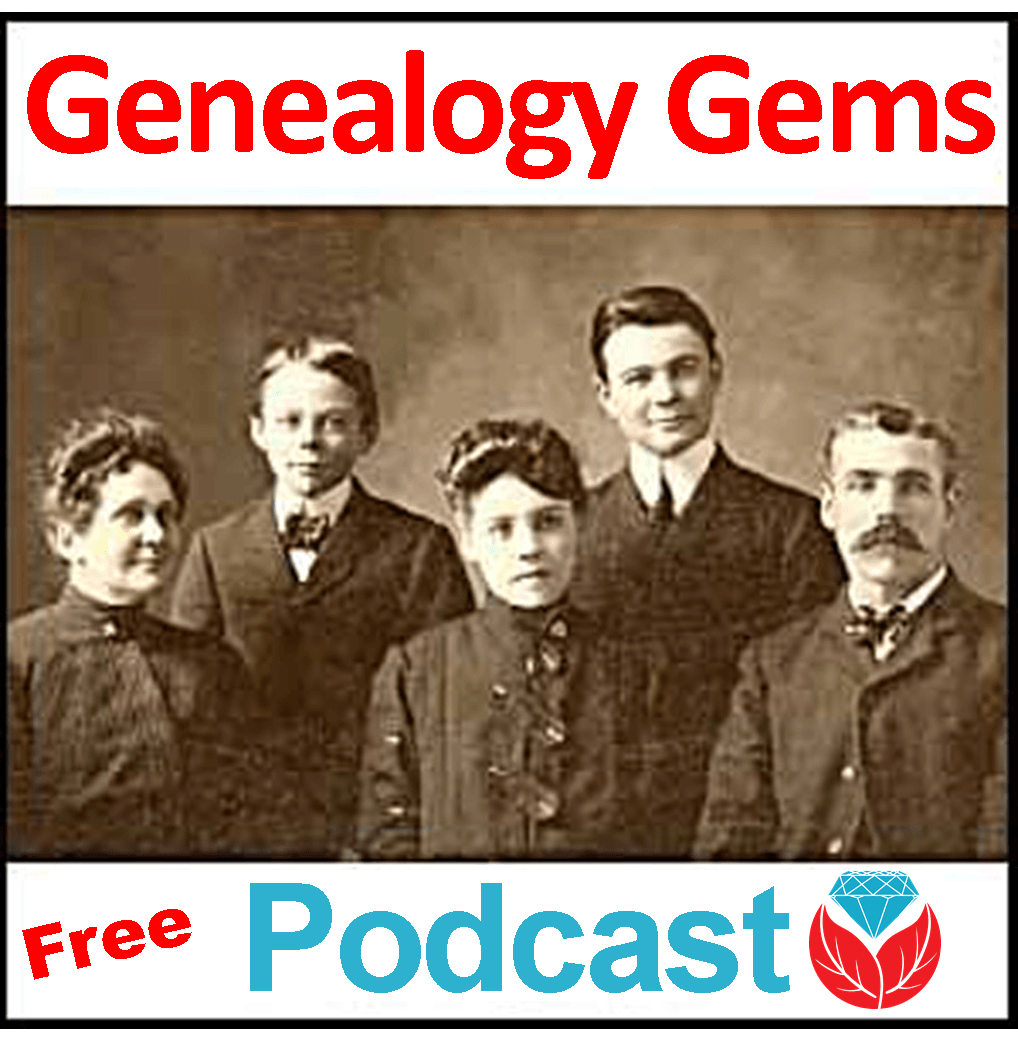 If you haven’t been enjoying The Genealogy Gems (free!) Podcast, try it out today! A podcast is like listening to a favorite radio show from your computer or mobile device. Get up-to-date with everything new and exciting in the world of genealogy, learn a new tech tip, and find inspiration in these wonderful podcast programs!
If you haven’t been enjoying The Genealogy Gems (free!) Podcast, try it out today! A podcast is like listening to a favorite radio show from your computer or mobile device. Get up-to-date with everything new and exciting in the world of genealogy, learn a new tech tip, and find inspiration in these wonderful podcast programs!
Disclosure: This article contains affiliate links and Genealogy Gems will be compensated if you make a purchase after clicking on these links (at no additional cost to you). Thank you for supporting Genealogy Gems!
by Lacey Cooke | Oct 12, 2018 | 01 What's New, Records & databases |
Enjoy brand new records online this week starting with a new collection of Native American Census Rolls at FamilySearch! Also new are civil registrations for France, half a million new records for Kent County, England, and a new digital archive of Japanese American...
by Lisa Cooke | Feb 26, 2016 | 01 What's New, Records & databases
 New genealogy records online this week include a new index of WWII POWs from the US; British and Welsh newspapers, New York passenger and crew lists and more. Take a look!
New genealogy records online this week include a new index of WWII POWs from the US; British and Welsh newspapers, New York passenger and crew lists and more. Take a look!
BRITISH 1939 REGISTER BROWSER. A new browsing tool is available to help Findmypast subscribers access the 1939 Register (which is online in indexed format but requires separate premium access). “A handy partner to the name-searchable 1939 Register, Browse offers you the ability to explore England and Wales by county, borough/district, piece number and ED letter code.”
BRITISH AND WELSH NEWSPAPERS. Over 6.4 million articles have recently been added to Findmypast’s collection of historic British Newspapers. They comprise 26 new titles, including 19 from Wales dating back to 1829. According to the collection description, “19 of our newest titles come from Wales, allowing you an insight into local life during the 19th and early 20th centuries.”
ENGLAND (LANCASHIRE) CEMETERY. Nearly a half million indexed records have been added to a free collection at FamilySearch of England Lancashire Oldham Cemetery Registers 1797-2004. According to the collection description, “This collection contains cemetery registers from Hollinwood, Failsworth, Royton, Crompton, Chadderton, Lees, and Greenacres cemeteries in Oldham. Most registers contain, name, address, date of death, date of burial and burial location.”
NEW JERSEY CHURCH. Ancestry.com has posted a new collection of New Jersey, United Methodist Church Records, 1800-1970 , 1800-1970
, 1800-1970 spanning nearly two centuries (1800-1970). According to the description, “This collection includes baptism, marriage, burial, and membership records from churches in the Greater New Jersey United Methodist Church Commission on Archives and History. Most records are from churches that have been closed.”
spanning nearly two centuries (1800-1970). According to the description, “This collection includes baptism, marriage, burial, and membership records from churches in the Greater New Jersey United Methodist Church Commission on Archives and History. Most records are from churches that have been closed.”
NEW YORK IMMIGRATION/CREW. FamilySearch has a new browse-only collection of more than 3.2 million records of New York passenger arrivals at Ellis Island (1891-1924). It links to images of arrival lists at the Ellis Island website. In addition, nearly 1.3 million indexed records have been added to FamilySearch’s collection of New York New York Index to Alien Crewmen Who Were Discharged or Who Deserted (1917-1957).
US WWII PRISONERS OF WAR. A new database of over 143,000 United States prisoners of war records (1941-1945, prisoners of the Japanese) is now searchable on FamilySearch.org.
 Keep up-to-date with this weekly digest of new genealogy records online, which notes some of the biggest, most interesting and exciting collections we’ve noticed. Sign up for our weekly e-newsletter so you won’t miss any, and you’ll receive a free e-book of Lisa Louise Cooke’s Google search tips from her popular book, The Genealogist’s Google Toolbox.
Keep up-to-date with this weekly digest of new genealogy records online, which notes some of the biggest, most interesting and exciting collections we’ve noticed. Sign up for our weekly e-newsletter so you won’t miss any, and you’ll receive a free e-book of Lisa Louise Cooke’s Google search tips from her popular book, The Genealogist’s Google Toolbox.
Disclosure: This article contains affiliate links and Genealogy Gems will be compensated if you make a purchase after clicking on these links (at no additional cost to you). Thank you for supporting Genealogy Gems!
by Lisa Cooke | Mar 19, 2014 | Beginner
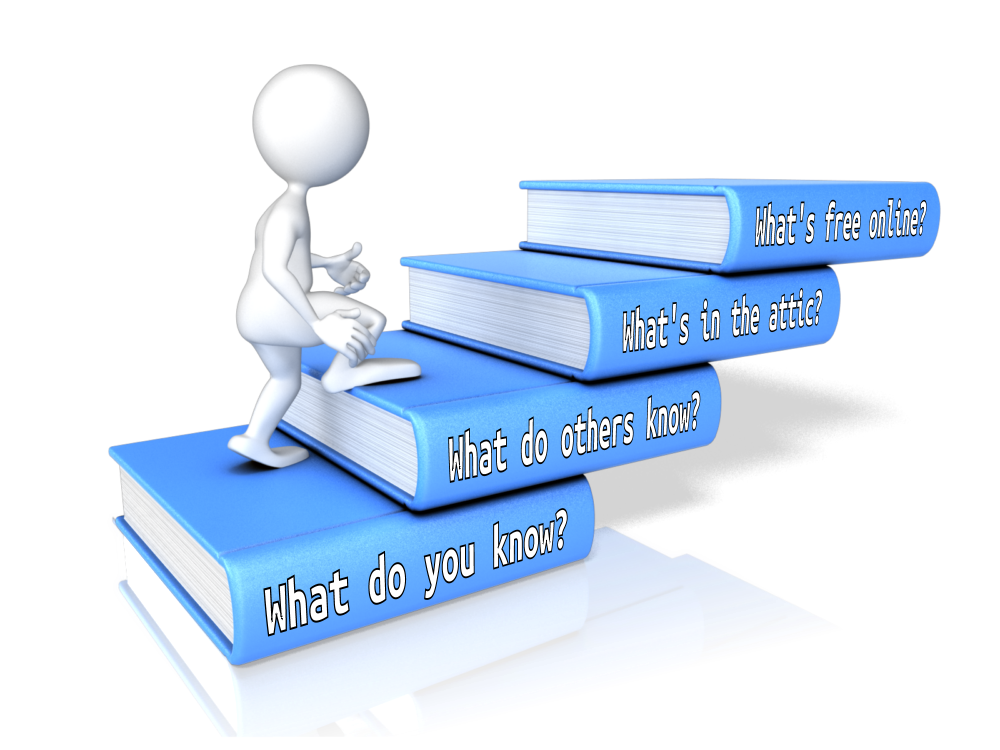 Free Family History has a nice ring to it!
Free Family History has a nice ring to it!
Did you know you don’t have to pay for a subscription to anything to be able to start learning more about your family history?
Start to find your family history for free by asking the four questions listed below.
1. What do you already know?
Chances are that you know something about your family already. The most important facts we start with are our relatives’ names and their dates and places of birth, marriage(s) and death. These facts can help you later to distinguish between records about our relatives and others with the same name.
Write down what you know about your “direct ancestors”–your parents, grandparents, great-grandparents, etc.–on a family tree chart like this free fill-in pdf format (these are also called pedigree charts). Then use family group sheets like this one to organize facts about each individual couple (this is where you can list all the children your grandparents had, for example).
2. What do your relatives know?
After filling out what you can, show your family tree chart and family group sheets to other relatives. Ask them if they can fill in some blanks. Remember these tips:
- Try to include a little note about who tells you each piece of information.
- Someone may dispute what you find. Everyone’s memory of an event is different. Don’t argue. Treat their information with respect:. Write it down. Then ask politely if they have any documentation you could see, or why they believe something to be true (who told them, etc).
- Ask whether anything is missing from your charts: a grandparent’s second marriage, a stillborn child or even whether someone’s name is accurate. You or others might know someone by a nickname or middle name.
- Be sensitive to information that might be confidential or not generally well-known, like a birth date that doesn’t appear more than 9 months after a wedding, or a first marriage. Consider asking living relatives if it’s okay for you to share certain facts. Consider only showing part of your charts to a relative.
3. What’s in the attic (or anywhere else)?
We can often find family documents in our own homes and those of our relatives. Look in attics, basements, storage units, safe deposit boxes and  safes, filing cabinets, photo albums, scrapbooks, shoeboxes and other places where papers and memorabilia may be tucked. You’re looking for things like:
safes, filing cabinets, photo albums, scrapbooks, shoeboxes and other places where papers and memorabilia may be tucked. You’re looking for things like:
- certificates of birth, baptism, marriage or death;
- obituaries or other news articles, like anniversaries;
- funeral programs, wedding and birth announcements;
- photos with names or other notes on the backs;
- insurance, pension, military or other paperwork that may mention births or deaths or beneficiary information;
- wills and home ownership paperwork–even outdated ones;
- a family Bible.
When you find family names, relationships, dates and places in these documents, add them to your charts.
4. What’s available online for free?
There are two major types of family history information online: records and trees. Records are documents created about specific people, like obituaries, birth certificates and all those other examples I just mentioned. Trees are a computerized form of other people’s family tree charts and group sheets. It can be tempting to just look for someone else’s version of your family tree. Eventually you will want to consult those. But other people’s trees are notoriously full of mistakes! Instead, start by looking for records about the relatives you already have identified.
I suggest that you start your search at FamilySearch.org because it’s totally free. At most other sites, you’ll have to subscribe or pay to see all the search results. At FamilySearch, you just need to create a free user login to get the most access to their records.
After logging in, click Search. Choose a relative you don’t know a lot about. Search for that name. Use the different search options to add more information–even a range of dates and a state/province or country–so you don’t have to wade through thousands of near-matches.
The most common records to find on FamilySearch for many countries are census and vital records.
- A census is a tally of residents, voters or another target population. Entries often include details about a household: who lived there, how they were related, how old they were, where they were born, etc. You can often extract family information from census listings, though some things (like ages or name spellings) may not be totally accurate.
- Vital records are official records of someone’s birth, marriage or death. In these, you’ll often find important dates and places as well as names of parents, spouses or others important to the family. They aren’t always totally accurate, and you may only be able to see an index of the record (not the actual document).
As you find search results, compare what they say to what you’ve already learned. How likely is it that this record belongs to your family? Consider how many people seem to have the same name in that location and time period (for example, how many are mentioned in the 1880 U.S. census in that state?). Don’t just look at the search results list: click through to look at the full summary of the entry and, if you can, the original record itself. You may find additional details in these that can confirm whether this record belongs to your relative. You may even find out about new people: your great-grandparents’ parents, for example. Write it all down or begin building a family tree right there on the FamilySearch website (because it’s totally free: learn more about that here.) And one of the greatest keys to long term success is citing your sources. It’s imperative that you make careful note of where you got the resource so that you can find and refer to it again later, and back up your research if it is ever called into question.
 People who research their family history often describe it as a puzzle with lots of different pieces. You will need to assemble a lot of puzzle pieces–information about each relative–to begin to see the “bigger picture” of your family history. You’ll start to sense which pieces may belong to a different family puzzle. You may put together a picture that is unexpected, or has some shadows and sadness. There will likely also emerge heroic, beautiful and touching images.
People who research their family history often describe it as a puzzle with lots of different pieces. You will need to assemble a lot of puzzle pieces–information about each relative–to begin to see the “bigger picture” of your family history. You’ll start to sense which pieces may belong to a different family puzzle. You may put together a picture that is unexpected, or has some shadows and sadness. There will likely also emerge heroic, beautiful and touching images.
Ready to learn more?
Up next, read:
7 Great Ways to Use Your iPad for Family History
How to Find Your Family Tree Online
Best Genealogy Software
Search the SSDI for Your Family History
by | Jan 31, 2014 | 01 What's New, Conferences, RootsTech
 RootsTech 2014 is next week! If you can get to Salt Lake for it but haven’t registered yet, don’t forget to enter to win a FREE full-access pass from the Genealogy Gems podcast!
RootsTech 2014 is next week! If you can get to Salt Lake for it but haven’t registered yet, don’t forget to enter to win a FREE full-access pass from the Genealogy Gems podcast!
Here’s some countdown information from the planners to help you find your way around:
To get your RootsTech name badge and conference materials, stop by Registration Check-In located in the South foyer of the Salt Palace Convention Center. Be sure to bring photo ID. Avoid the lines and check in at your earliest convenience! Registration Check-In is open at the following times:
- Wednesday 10:00 a.m. to 12:00 p.m. (Innovator Summit) and 4:00 p.m. to 8:00 p.m.
- Thursday 7:00 a.m. to 6:00 p.m.
- Friday 7:00 a.m. to 6:00 p.m.
- Saturday 7:00 a.m. to 4:00 p.m.
 Friday Night Fun at the Library
Friday Night Fun at the Library
The Family History Library is the place for a Friday Night Pizza Party. The largest library of its kind in the world is staying open late for you. Come do some research, find a name, and grab a slice of pizza. There will be an “Open Mic Night” for five-minute story sharing and then catch an episode of The Story Trek, hosted by Todd Hansen, who will be a keynote speaker at RootsTech Saturday morning. Tickets for the pizza are nearly gone, but the library is open late that night for everyone!
Interactive and Hands-on
Be sure to check out the new Family Discovery Exhibit, sponsored by FamilySearch, in the RootsTech Expo Hall. It includes:
- Photo Scanning Area. Make digital copies of family photos that you can preserve, share, and even upload directly to your FamilySearch Family Tree. There are also plenty of high-capacity scanners that make great digital copies quickly. What to do: Bring the photos you want to scan and a flash drive.
- Recording Booth – Record Your Story. Video or audio record your favorite family story in one of our enclosed sound booths. Your private recording session includes ten minutes of recording time and you’ll get a copy of it on a flash drive. Enjoy sharing the memory for many years to come. What to do: Think of a family story or memory that you want to capture and preserve. Story helps will be provided on-site.
- Record a Call – With Someone Who Inspires You. Make a phone call that will last a lifetime. Simply call a parent, grandparent, or someone who inspires you and find out more about their life. Our app will record the conversation and you can take it and treasure the memory for years. What to do: Bring a phone number of a person you want to call and interview, as well as an email address you’d like to send the recorded file to.
- See Yourself in History. How would you look as a cowboy or as one of the pretty maids all in a row? Have your face (and the faces of your friends) added to one of several fun antique photos and e-mail yourself a digital copy you can share. What to do: Have an email address to send your new photo to.
- FamilySearch Book Scanning Booth. Get your family book scanned for free. We’ll make a digital copy, you keep the original and a searchable PDF copy for yourself. You can also donate personal works, books that are copyright protected, and books that are in the public domain. Questions? Email bookdonations@familysearch.org.

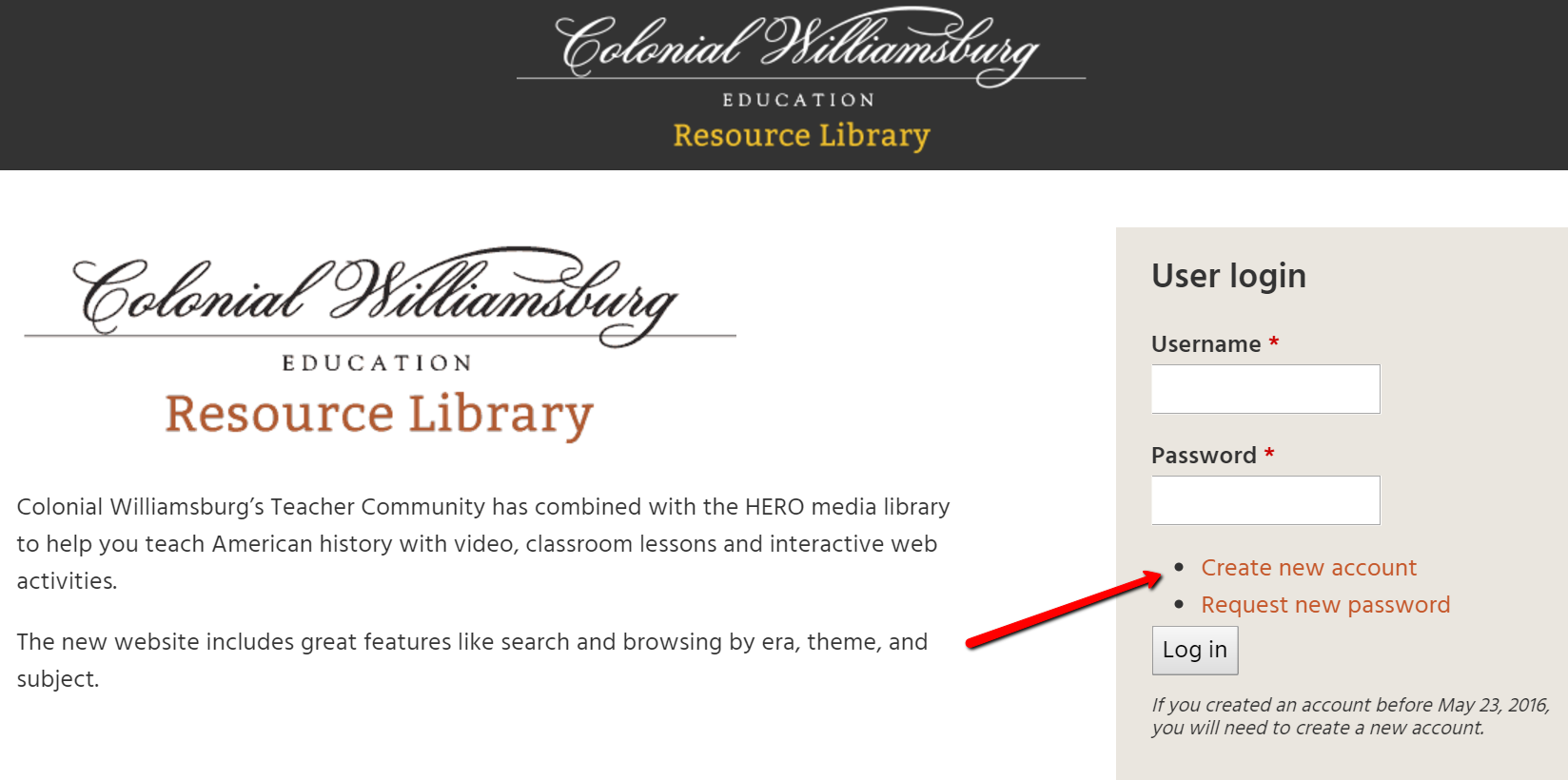
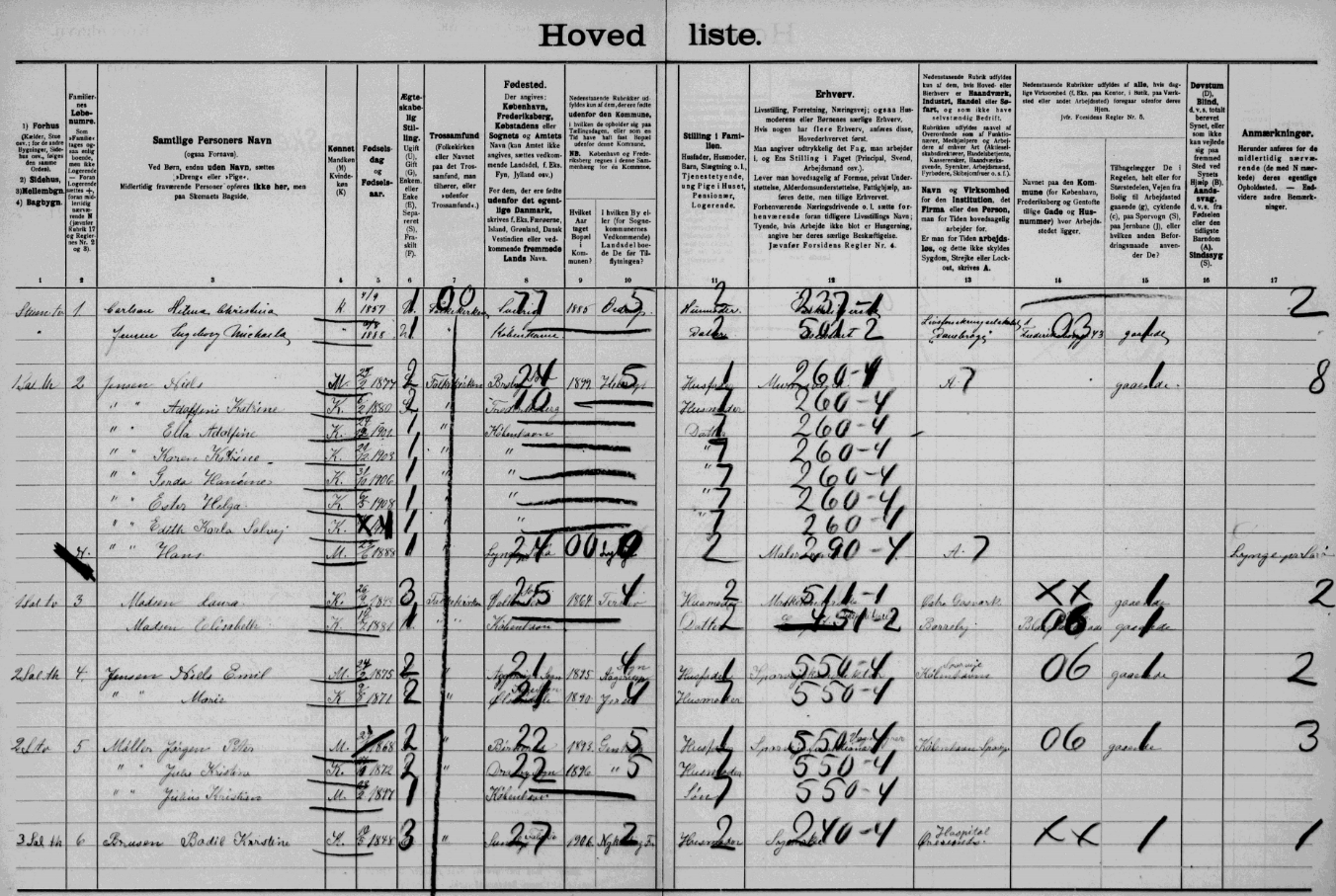
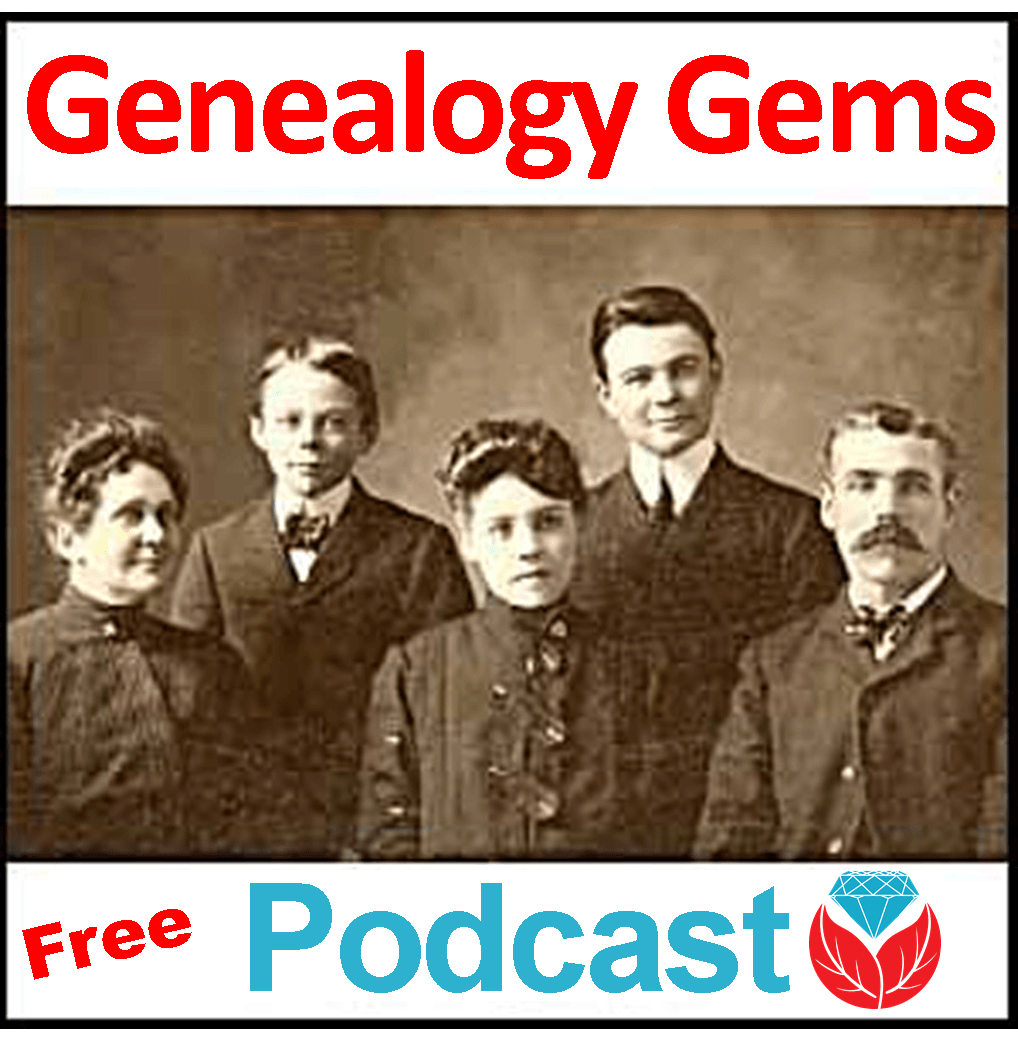 If you haven’t been enjoying The Genealogy Gems (free!) Podcast, try it out today! A podcast is like listening to a favorite radio show from your computer or mobile device. Get up-to-date with everything new and exciting in the world of genealogy, learn a new tech tip, and find inspiration in these wonderful podcast programs!
If you haven’t been enjoying The Genealogy Gems (free!) Podcast, try it out today! A podcast is like listening to a favorite radio show from your computer or mobile device. Get up-to-date with everything new and exciting in the world of genealogy, learn a new tech tip, and find inspiration in these wonderful podcast programs!


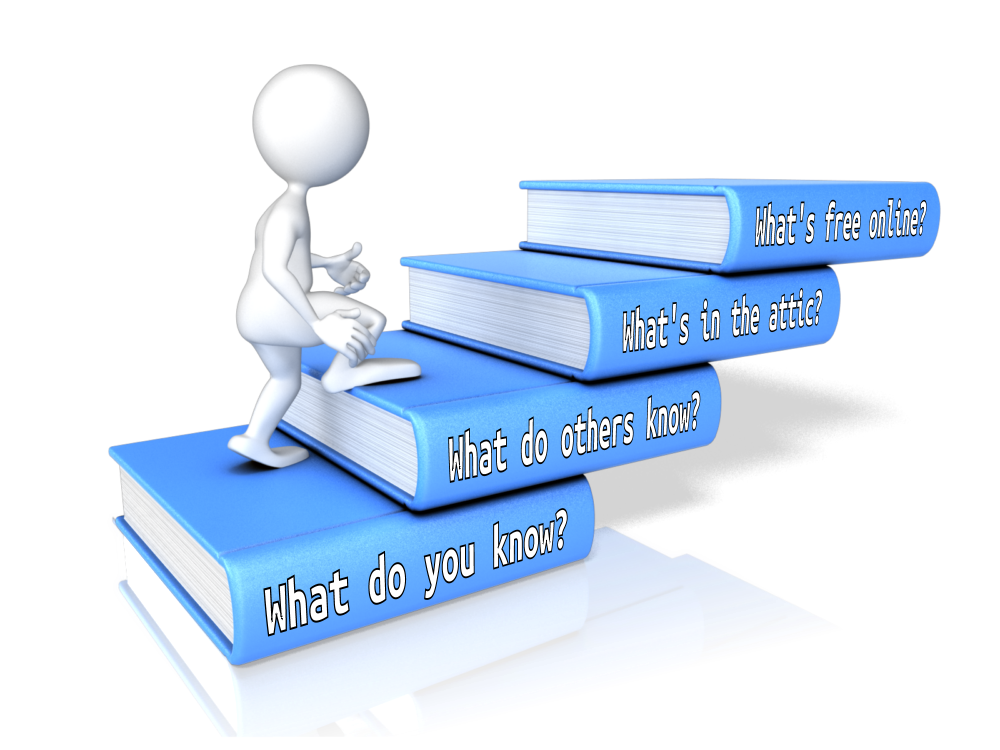 Free Family History has a nice ring to it!
Free Family History has a nice ring to it! safes, filing cabinets, photo albums, scrapbooks, shoeboxes and other places where papers and memorabilia may be tucked. You’re looking for things like:
safes, filing cabinets, photo albums, scrapbooks, shoeboxes and other places where papers and memorabilia may be tucked. You’re looking for things like: People who research their family history often describe it as a puzzle with lots of different pieces. You will need to assemble a lot of puzzle pieces–information about each relative–to begin to see the “bigger picture” of your family history. You’ll start to sense which pieces may belong to a different family puzzle. You may put together a picture that is unexpected, or has some shadows and sadness. There will likely also emerge heroic, beautiful and touching images.
People who research their family history often describe it as a puzzle with lots of different pieces. You will need to assemble a lot of puzzle pieces–information about each relative–to begin to see the “bigger picture” of your family history. You’ll start to sense which pieces may belong to a different family puzzle. You may put together a picture that is unexpected, or has some shadows and sadness. There will likely also emerge heroic, beautiful and touching images.
 Friday Night Fun at the Library
Friday Night Fun at the Library