Adoption of Washington State Native Americans Among New and Updated Genealogical Record Collections This Week
Adoption of Washington State Native Americans records are now available for genealogical research. Also this week you can fill up on North Carolina school books, California land dockets, Florida newspapers, Canadian Aboriginal Peoples records, Lower Canadian census for 1825, and new additions to historic British newspapers.

United States – Adoption of Washington State Native Americans
Washington, Applications for Enrollment and Adoption of Washington Indians, 1911-1919 is now available at FamilySearch.org. This collection consists of records created during the creation of the Roblin Rolls of Non-Reservation Indians in Western Washington. The enrollment and adoption proceedings of Indian tribes in Western Washington that were not on tribal census records makes this collection unique. It is arranged by tribal name claimed by the applicant, and then by applicant’s name.
Records may contain:
- English name of the primary individual or family members
- Indian name of the primary individual or family members
- Birth, marriage, or death dates
- Birth, marriage, or death places
- Place of residence
- Ages
- Number of children in the family
- Occupation
- Other biographical details about the family or individuals such as migrations
- Tribal affiliation
- Religious affiliation
- General information about the tribe
United States – North Carolina – School Books
North Carolina Digital Heritage Center features highlights from the collections at DigitalNC, an online library of sources from across North Carolina. This week, the archive has added almost 90 years worth of “BlueBooks” from St. Mary’s School in Raleigh. The years covered are 1911-2000.
St. Mary’s School was both a high school and a college. In particular, the Student Blue Books could be especially useful for genealogists or historians, as they document the names, activities, and some addresses of the students.
United States – California – Land Docket
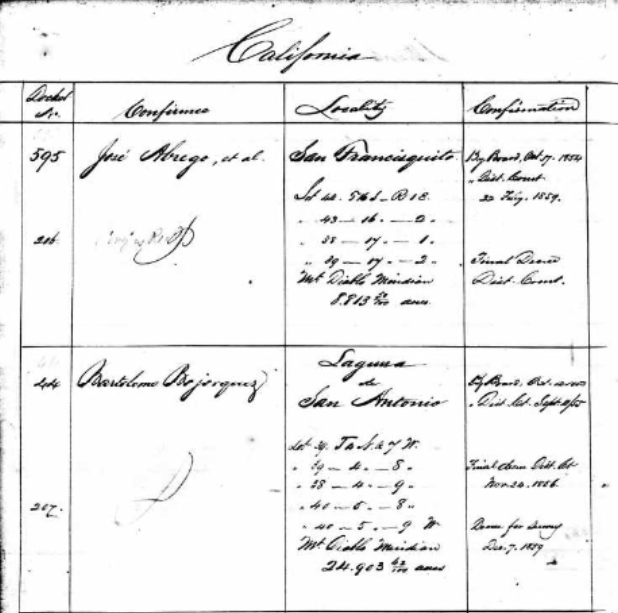
California, Private Land Claim Dockets, 1852-1858 for José Abrego at Ancestry.com
Each record in the index usually includes the name of the landowner, their docket number, and the record date.
United States – Florida – Newspapers
Do you have ancestors from Florida? Newspapers.com now has the Palm Beach Post. With a basic subscription, you can see issues of the Palm Beach Post from 1916 through 1922; or, with a Publisher Extra subscription, access earlier years and additional issues from 1922 to 2016.
Florida’s Palm Beach Post first began publishing in 1908 with the name Palm Beach County, and in 1916 (by this time called the Palm Beach Post) the paper made the switch from running weekly issues to daily.
Canada – Aboriginal Records
Library and Archives Canada added over 600 documents from the Royal Commission on Aboriginal Peoples recently. These records can be viewed at the Library and Archives Canada website.
These records include transcripts of more than 175 days of public hearings, consultations and roundtables; research studies by academics and community experts; and submissions by non-governmental organizations. Until now, patrons could only access this collection in person at LAC’s downtown Ottawa location, or by submitting a reprography request. This is a wonderful asset to the many helpful collections online for Canadian researchers.
Lower Canada – Census
The Lower Canadian Census of 1825 from Findmypast contains over 74,000 records covering modern day Labrador and southern Quebec. Each search result will provide you with an image of the original document and a transcript. Information may include the language your ancestor spoke, where they lived, and with how many people they lived. It does not name each of the inhabitants in the home by name, but they are marked by age.
1.2 million Irish immigrants arrived from 1825 to 1970 according to Wikipedia. The peak period of entry of the Irish to Canada in terms of numbers occurred between 1830 and 1850, when 624,000 arrived. Quebec was a port of entry. So, if you have Irish immigrants who you think may have come to Canada by 1825, this might be a great census for you to look at.
Britain – Newspapers
Over 1.5 million new articles have been added to the military publications available at Findmypast in their historic British Newspapers. The Naval & Military Gazette and Weekly Chronicle of the United Service are two of the new titles added. Additional articles come from the Army and Navy Gazette.
More on Native American Research Collections
This week’s records featured Adoption of Washington State Native Americans. But whether you are searching for your Native heritage in Canada, the Western United States, or the Southeastern United States, we know you want the best in education and helpful tips. We have created a three-part series regarding how to use the Native American collections on Fold3.com here:
- How to Use the Dawes Collections for Native American Research
- Eastern Cherokee Applications for Native American Research
- Guion Miller Roll for Native American Research
Disclosure: This article contains affiliate links and Genealogy Gems will be compensated if you make a purchase after clicking on these links (at no additional cost to you). Thank you for supporting Genealogy Gems!
We Dig These Gems! New Genealogy Records Online
 Here’s this week’s roundup of new genealogy records online: Australia, France, New Zealand and, in the U.S., records for AK, CO, IL, IN, MA, MD, ME, NH, NY, PA and WI.
Here’s this week’s roundup of new genealogy records online: Australia, France, New Zealand and, in the U.S., records for AK, CO, IL, IN, MA, MD, ME, NH, NY, PA and WI.
AUSTRALIA – NORTHERN TERRITORY – PROBATE. Ancestry.com has a new probate index (1911-1994) for Northern Territory, Australia. The collection includes images of an index “organized first by year range, then alphabetically by surname and given name.”
FRANCE – MILITARY. FamilySearch.org has published a new online index to military conscription records for Saône-et-Loire (1867-1940). Privacy restrictions apply to those born less than 120 years ago.
NEW ZEALAND – PROBATE. More than 350,000 browsable records (and over 10,000 indexed records) have been added to a free FamilySearch.org collection of New Zealand probate records (1843-1998). Original records are sourced from Archives New Zealand offices in Auckland, Wellington, Christchurch and Dunedin.
US – VARIOUS – MARINE. Over 315,000 records are part of a new Ancestry.com collection of applications for seaman’s protection certificates, (1916-1940).
US – VARIOUS – MARRIAGE. Findmypast.com announced the addition of around 10 million additional U.S. marriage records to its growing online collection. According to a press release, “This second installment includes significant additions from Indiana, New York, Illinois, Pennsylvania and Maine.” Nearly a million of these are new to online publication and, at least for now, exclusive to Findmypast. (The collection is part of a FamilySearch partnership.)
US – VARIOUS – PROBATE. Ancestry.com has updated its collections of wills and probate records for Wisconsin, Maryland and Colorado. Coverage by time period and county varies.
US – ARKANSAS – CIVIL WAR. About 172,000 indexed records have been added to a free FamilySearch collection of Arkansas Ex-Confederate Pension Records (1891-1939).
US – MASSACHUSETTS – TOWN CLERK RECORDS. FamilySearch has added nearly half a million indexed names to its free online collection, Massachusetts Town Clerk Vital and Town Records 1626-2001. A new related collection of Massachusetts town records is also available on FamilySearch.
US – NEW HAMPSHIRE. Over 100,000 indexed records have been added to a free FamilySearch.org collection of New Hampshire Birth Certificates (1901-1909). According to the collection description, “Records consist of index cards that give the town and date of the event and often much more information.”
 New genealogy records appear online by the millions every week. Keep current by subscribing to the free weekly Genealogy Gems email newsletter. The newsletter comes with a free e-book by Lisa Louise Cooke on Google search strategies you can use to find MORE genealogy records online that you need. Simply enter your email address in the box at the top of this webpage where it says “Sign up.”
New genealogy records appear online by the millions every week. Keep current by subscribing to the free weekly Genealogy Gems email newsletter. The newsletter comes with a free e-book by Lisa Louise Cooke on Google search strategies you can use to find MORE genealogy records online that you need. Simply enter your email address in the box at the top of this webpage where it says “Sign up.”
