by Lisa Cooke | Jul 23, 2015 | 01 What's New, Ancestry, Census, images, Libraries
 HeritageQuest Online is now even more worth the trip to your local library to access for free, now that its new interface is powered by Ancestry.
HeritageQuest Online is now even more worth the trip to your local library to access for free, now that its new interface is powered by Ancestry.
For the past few months, library patrons have been getting used to a new version of HeritageQuest Online. This online genealogy resource, available only at libraries or through their websites, “has a new interface powered by Ancestry, enriching the search experience and streamlining the research process,” as described by a company press release a few months ago.
“The intuitive interface provides a fresh user experience that will be familiar to Ancestry.com users,” states the release. “A new Image Viewer offers basic and advanced capabilities without any plug-in, making it easy to share images with family and friends. Image resolution…is significantly improved with the addition of greyscale and color. The Research Aids resources for learning opportunities for novice, intermediate, and advanced searchers.”
Other bloggers have commented on the improved user interface, but what caught my eye was a more detailed, mouthwatering description of all the census extras and other new HeritageQuest Online content (from its site):
- “Now available for searching is the entire U.S. Federal Census collection from Ancestry.com including supplements (e.g., 1940 Enumeration District Maps) and several schedules (e.g., non-population schedules) previously not included for searching.
- 20,000 city directories have been added to the existing city directories in the Book collection, increasing the size of the Books collection to more than 45,000 titles.
- Expanded content in the Revolutionary War Collection. The entirety of the NARA Series M804 is now included here, providing access not only to the previously available “Selected Records” (Series M805) but now also to the “Non-Selected” records of each file.”
Finally, four of the six HeritageQuest Online data collections (Census, Books, Revolutionary War, and Freedman’s Bank) have “brand new search pages with limits, exact matching options, and additional fields for searching.”
Resources:
5 Genealogy Resources to Look for at YOUR Public Library
WorldCat for Genealogy: 40 Million Records and Digital Gateway
 Genealogy Gems Premium members can learn more about using HeritageQuest Online and other fantastic resources in Genealogy Gems Premium Podcast Episode 125. (Premium membership required: learn more about that here.)
Genealogy Gems Premium members can learn more about using HeritageQuest Online and other fantastic resources in Genealogy Gems Premium Podcast Episode 125. (Premium membership required: learn more about that here.)
by Lisa Cooke | Jul 13, 2015 | 01 What's New, Evernote, images, Technology
 Recently Genealogy Gems Podcast listener Rosie wrote in with an Evernote question:
Recently Genealogy Gems Podcast listener Rosie wrote in with an Evernote question:
“I really enjoy listening to your podcasts. Thanks so much for all your efforts. As a long time researcher I always wondered how the Hunt family got from New England to Ohio around 1800. Not too long ago another researcher found some autobiographical sketches written by Thomas W. Hunt in the Library of Congress. They posted it on Ancestry.com and another researcher sent me the link. I am still trying to figure out Evernote but I am wondering if there is a way to transcribe the sketches from PDF format with this tool.”
Good for Rosie for considering her options for how technology might be able to make the task at hand just a little bit easier!
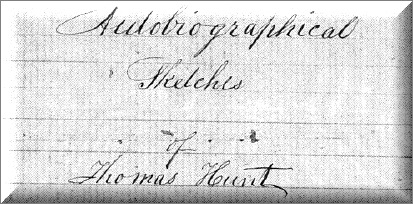
Currently you must have an Evernote Premium account in order for your PDF documents to be keyword searchable or to annotate PDFs directly. The pdf document that Rosie was hoping to automatically transcribe with optical character recognition (OCR) is in cursive handwriting. Evernote can apply OCR to simple, clear printing, but it can’t read script, especially fancier writing such as this Thomas Hunt sketch or
old German script and handwriting.That would require ICR, or intelligent character recognition, and that technology is still emerging and isn’t widely available to consumers yet.
The Solution: Evernote doesn’t transcribe documents. To get the genealogical content from the sketches into Evernote, Rosie will need to start a new Evernote note and re-type the documents herself. Once that is done, then Evernote can apply OCR to the note and the typed transcription will be keyword-searchable.
A Solution for Type and Printing if you aren’t an Evernote Premium user: If you are fortunate enough to discover a long-sought after genealogical document such as Rosie did, and your PDF document is typed text or simple, neat printing then you are in luck. There are free conversion tools available online that can do the trick. I use
ConvertOnlineFree.com to convert my PDF document to text. I like it because I can use the tool directly from the web without having to download software to my computer.
(As with all tools we discuss here you’ll need to do your own homework and decide if it is right for you.)
I simply:
1. click the Choose File
2. select the PDF file I want to convert from my computer
 3. click the Convert button
3. click the Convert button
4. save the converted file to my computer
5. copy and paste the text into a new note in Evernote, and OCR does the rest.
Resources
How to Use Evernote for Genealogy: The Ultimate Education
Evernote for Genealogy laminated quick reference guide, available for for both Windows and Mac users. This guide is handy for everyday reference, and it’s packed with time saving tips you can use every day in your genealogy research.
How to Add Text to a Web Clipping in Evernote
 It’s nice to share
It’s nice to share
Do you know other genealogists who use Evernote? Why not share this post with them? Use our handy social media buttons at the top of this post, or copy the and paste the URL into an email. Your friends will thank you!
by Lisa Cooke | May 1, 2015 | 01 What's New, Ancestry, British, Church, Findmypast, images, MyHeritage, Records & databases
 Every Friday, we highlight new genealogy records online. Scan these posts for content that may include your ancestors. Use these records to inspire your search for similar records elsewhere. Always check our Google tips at the end of each list: they are custom-crafted each week to give YOU one more tool in your genealogy toolbox.
Every Friday, we highlight new genealogy records online. Scan these posts for content that may include your ancestors. Use these records to inspire your search for similar records elsewhere. Always check our Google tips at the end of each list: they are custom-crafted each week to give YOU one more tool in your genealogy toolbox.
This week: British POWs in World War I, North Carolina marriages, and church records for the Evangelical Lutheran Church in America and various denominations in Scotland.
BRITISH POWs IN WWI. Prisoners Of War 1914-1920, with over 43,000 records with images at FindMyPast, consists of “10 series of British Foreign Office documents relating to prisoners held by the Ottomans during World War One. They not only include the names of military personnel taken prisoner–both allied and foreign–but also the names of civilians, merchant seamen, fishermen, diplomatic employees and more.” Some documents “contain the names, ranks and locations of PoWs and provide insights into life in the Ottoman camps. They contain details of requests made by inmates for items including footballs and biscuits, details of visits by foreign diplomats and reports on camp conditions.”
NORTH CAROLINA MARRIAGE RECORDS. Ancestry has a new collection of North Carolina “marriage bonds, licenses, certificates, and registers, as well as indexes and abstracts to the various records from 87 North Carolina counties….Of special interest to African American researchers are records of cohabitation, which were required to be recorded in 1866 in order for the marriages of recently emancipated slaves to be legally recognized.” The records span 1741-2011.
SCOTLAND CHURCH RECORDS. Births, baptisms, banns and marriages, deaths and burials are among a slew of newer records searchable on MyHeritage.com. According to the site, “The records in this collection were taken from Kirk Session material of the Church of Scotland, other Presbyterian churches, and also the registers of the Religious Society of Friends (Quakers). These parish registers cover a wide range of dates (from 17th to 19th century) and many of them are not to be found in any other record source.” Information listed in these records may include names, family relationships, dates and places of events and details of the parish.
U.S. LUTHERAN CHURCH RECORDS. Baptism, confirmation, marriage and burial records from more than 2000 congregations of the Evangelical Lutheran Church of America (1875-1940) are now on Ancestry. These have been available on Archives.com but have migrated to its parent site. “The information…varies from congregation to congregation (and sometimes from minister to minister). In some ethnic congregations, you may run into records in German, Danish, or some other language….Within the collection you may also find membership records, with some listing the names and dates of admission, communion records, and how they were received into the church.”

Google tip of the week: If you see a record collection online but don’t have a subscription to the website that hosts it, Google the name of the database. See whether a free site (like FamilySearch) or another site to which you do have access also hosts the same data set or a similar one. Can’t find it? Click on the description of the record collection (you can generally read the description even if you can’t search the records themselves) and read its source. It may come from a book or a resource that’s been microfilmed–something you can search for on WorldCat and borrow to a library near you. This tip is brought to you by The Genealogist’s Google Toolbox, 2nd edition–fully revised and updated in 2015!
by Diahan Southard | Sep 25, 2012 | Genealogy Gems Podcast
In this episode we are pulling back the curtain on the Antiques Roadshow, as well as talking a bit about what to include and not include in your family tree.
I’m just back from Odessa Texas where I presented a full day seminar at the Permian Basin Genealogical Society. I got to enjoy a big dose of Texas hospitality and had an absolutely wonderful time.
Next up I’m heading to Kelowna British Columbia for the Kelowna & District Genealogical Society Harvest Your Family Tree 2012 Conference where I will be again doing four presentations as well as a Meet the Speakers panel.
MAILBOX:
Family Tree Magazine Digital Subscriptions from Kathy: “I subscribe to Family Tree Magazine. Can I download my print subscription to my iPad….as you can with other subscriptions? Or do I need to pay for each issue that I download? Family Chart Masters helped me with my Family Tree Chart. It was beautiful and was a hit at our Family Reunion. Janet was so helpful. Thank you for the recommendation. Love your podcasts.”
Lisa’s Answer: The Family Tree Magazine digital subscription is separate from the print subscription, unless you have purchase their VIP Subscription. So you can either purchase individual digital issues from the Shop Family Tree Store, or you can purchase a separate annual digital subscription. I think they keep it separate because not everyone wants both. Click here for a $10 off coupon for ShopFamilyTree and when you use that link it also supports the free Genealogy Gems Podcast. Thank you!
Get Lisa’s Book Turn Your iPad into a Genealogy Powerhouse
Paperback
Ebook
Replacement for RAOGK
From Mary in Iowa: “In Podcast #139, Ricky asked about a successor to the Random Acts of Genealogical Kindness website. There are actually three Facebook groups (not pages) carrying on the task of looking up genealogy information and other requests. They are RAOGK, RAOGK – USA, and RAOGK – International. You need to be a member of the Facebook group to post a message or request, but most requests for membership are granted quickly.”
Generous Genealogists
Gen Gathering
Scott from Oakland Maine: “I am in need of some advice regarding an un-cooperative family member. My father’s brother wants nothing to do with our family, and in years past once referred to himself as the “black sheep”. He has absolutely no interest in genealogy and is not at all willing to be a part of the family story that I am putting together. My question is, how do I reference this character in my tree.”
Lisa’s Answer: I imagine every family has a tough nut on a branch of the family tree! I’m a firm believer in the truth, and what I would do if it were me is to include basic data (that is publicly available) on him on my private, personal family tree. On trees and other info you make available publicly, (such as an online family tree) I would list him and his immediate family only as “Living” and whether they are male or female. In the end you have to do what seems right for you.
From Glenn: “Just wanted to say a quick thanks for both podcasts you produce…I’ve been interested in the Family History for some time…Recently my interest has arisen again, of course I have made classic mistake in not documenting everything, and just collecting names, dates and so forth. So in the last 6 months I’ve been citing sources and updating the database. One of the quandaries I have is when do you stop, not so much vertically, but how wide do you go, in relation to cousins, second cousins and families? Probably the main question I have is trying to decide whether to get a subscription to Ancestry.com or not, I feel I’m at that stage where online document will help out, in filling in the leaves on my branches.”
Lisa’s Answer: Go as wide as you want and are interested in. I would recommend adding basic info for someone you find who you won’t be pursuing, so that if down the road you run in to a brick wall and you need to do some cluster research or reverse genealogy, you will have new leads to follow. RE: Ancestry – I think you will find that Ancestry membership is a very cost effective and time saving way to do your research. Mine has been invaluable. See if you can find a 7 day free trial to check it out and confirm they have the kinds of records you need.
GEM: Diane Haddad Pulls Back the Curtain on The Antiques Roadshow
Music in this segment:
The Antiques Roadshow Remix
By The Elusive MrHatchard
Available on the SoundClick.com website
GEM: Halloween History Tidbits
Halloween Mason Jar Lanterns
Vampire Hunting Kit from the 1800s
GEM: Newspaper Milestones
On September 15, 1982, USA Today began publishing
On September 18, 1851, the New York Times issued its first edition
On September 25, 1690, the first newspaper in America was published for one day in Boston before being shut down by British authorities unhappy with its content.
Check out this episode
by Lisa Cooke | Mar 6, 2015 | 01 What's New, Brick Wall, Canadian, Cemeteries, FamilySearch, Google, Maps, Records & databases, Research Skills, United States
Every week, we see so many new genealogy records posted online! We highlight major resources in individual blog posts. But sometimes smaller or  regional collections catch our eye, too. We’ll round these up for you in a post like this on Fridays.
regional collections catch our eye, too. We’ll round these up for you in a post like this on Fridays.
Watch for the genealogy records that your ancestors might appear in–but also watch for the kinds of records that may be out there for your kin, which might help you break down your family history “brick walls.”
PRISON RECORDS. Kingston, Canada, Penitentiary Inmate Ledgers, 1913-1916, are now available on Flickr. According to GenealogyCanada.blogspot.com, “The ledger includes frontal and profile mug shots, the inmate’s name, alias, age, place of birth, height, weight, complexion, eye colour, hair colour, distinctive physical marks, occupation, sentence, date of sentence, place of sentence, crime committed, and remarks of authorities.”
CEMETERY HEADSTONES. The Canadian Headstone Photo Project is now also searchable at FamilySearch.org. The original site with over a million headstone photos isn’t new. But some people don’t know about the site, and its search interface isn’t as pretty or flexible. So we think it’s nice that FamilySearch is hosting that data, too. According to FamilySearch, the collection is still growing. “This collection will include records from 1790-2013. The records include a name index of headstone inscriptions, courtesy of CanadianHeadstones.com, which is a family history database of records and images from Canada’s cemeteries.”
HISTORICAL PROPERTIES MAP INTERFACE. The state of Delaware in the United States has launched an updated version of its CHRIS (Cultural and Historical Resource Information System) GIS tool. Use this interface to explore houses, districts and National Historic Landmarks in your ancestor’s Delaware neighborhoods. Maybe a place they lived, worked, shopped, worshiped or attended is still standing!
 Not sure how to find record sets like these for YOUR family history? Here’s a tip! Use the “numrange” search operator in Google to locate records from a particular time period. Do this by typing the range of years to search (first and last year) into your Google search box, with two periods in between (no spaces). For example, the search “Kingston Penitentiary” 1900..1920 brings up the ledgers mentioned above.
Not sure how to find record sets like these for YOUR family history? Here’s a tip! Use the “numrange” search operator in Google to locate records from a particular time period. Do this by typing the range of years to search (first and last year) into your Google search box, with two periods in between (no spaces). For example, the search “Kingston Penitentiary” 1900..1920 brings up the ledgers mentioned above.
This tip comes to you courtesy of the book The Genealogist’s Google Toolbox, Second Edition by Lisa Louise Cooke–the fully-revised 2015 edition that’s packed with strategies that will dramatically improve your ability to find your family history online.
 HeritageQuest Online is now even more worth the trip to your local library to access for free, now that its new interface is powered by Ancestry.
HeritageQuest Online is now even more worth the trip to your local library to access for free, now that its new interface is powered by Ancestry. Genealogy Gems Premium members can learn more about using HeritageQuest Online and other fantastic resources in Genealogy Gems Premium Podcast Episode 125. (Premium membership required: learn more about that here.)
Genealogy Gems Premium members can learn more about using HeritageQuest Online and other fantastic resources in Genealogy Gems Premium Podcast Episode 125. (Premium membership required: learn more about that here.)

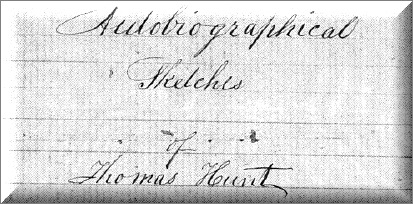
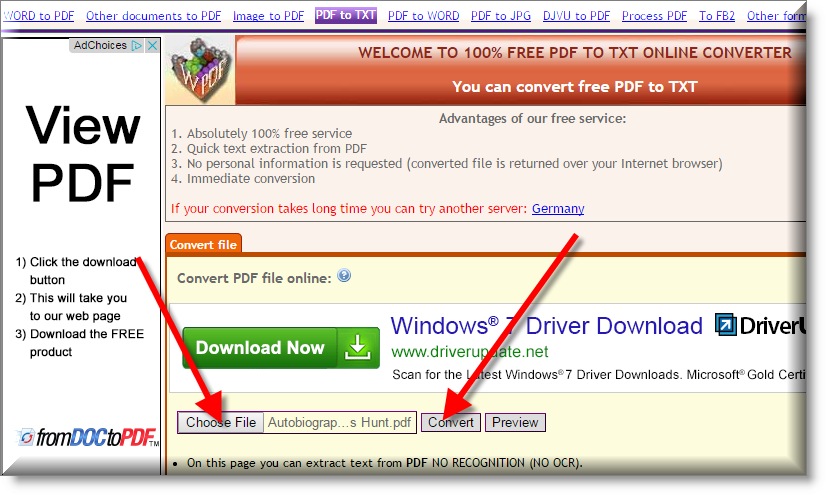




 regional collections catch our eye, too. We’ll round these up for you in a post like this on Fridays.
regional collections catch our eye, too. We’ll round these up for you in a post like this on Fridays. Not sure how to find record sets like these for YOUR family history? Here’s a tip! Use the “numrange” search operator in Google to locate records from a particular time period. Do this by typing the range of years to search (first and last year) into your Google search box, with two periods in between (no spaces). For example, the search “Kingston Penitentiary” 1900..1920 brings up the ledgers mentioned above.
Not sure how to find record sets like these for YOUR family history? Here’s a tip! Use the “numrange” search operator in Google to locate records from a particular time period. Do this by typing the range of years to search (first and last year) into your Google search box, with two periods in between (no spaces). For example, the search “Kingston Penitentiary” 1900..1920 brings up the ledgers mentioned above.