Guion Miller Roll for Native American Research
Today is the last day that the Native American records collections is available for free on Fold3.com. Many American families have a tradition of Native American ancestry. Here are some helpful tips when researching the Guion Miller Roll at Fold3.com.

Pub. by Standard Souvenirs & Novelties, Inc., Knoxville, TN. Courtesy of Boston Public Library via Flickr.com.
Purpose of the Guion Miller Roll
In our most recent post, “Eastern Cherokee Applications for Native American Research,” we shared how to find and use the Eastern Cherokee Applications at Fold3.com. Today’s post is on the Guion Miller Roll. It is a list of those who were eligible after having filled out the Eastern Cherokee Application. These eligible persons were made into a list and that list, or roll, is called the Guion Miller Roll.
Looking to see if your ancestor is found on the Guion Miller Roll is important because information on this roll is later than the information in the Dawes Rolls. New information (like names of additional family members) in the Guion Miller Roll may not have been on the Dawes Rolls. Additionally, not finding a targeted ancestor listed with their family on the later Guion Miller Roll could also narrow down a date of death.
Fold3.com has the Guion Miller Roll online and has titled it Guion Miller Roll. Ancestry.com also has this list, but at Ancestry it is called U.S., Records Related to Enrollment of Eastern Cherokee by Guion Miller, 1908-1910.
Insights into the Guion Miller Roll Publication
Take a look at the titles under the publication of Guion Miller Roll at Fold3.com.
If you are not a member of Fold3.com, you will first need to go to www.fold3.com. Click in the center of the homepage where it says Free Access to Native American Records. Next, on the left you will see Records from Archives. Go ahead and click that.
From the list now showing on your screen, choose Guion Miller Roll.

Scroll to the bottom and click Learn more at the bottom right. You will be directed to a new screen. At this new screen, click Browse by title, over to the right.

You are directed to the publication titled Guion Miller Roll, and there is a list of five categories.
Let’s take a look at the list:
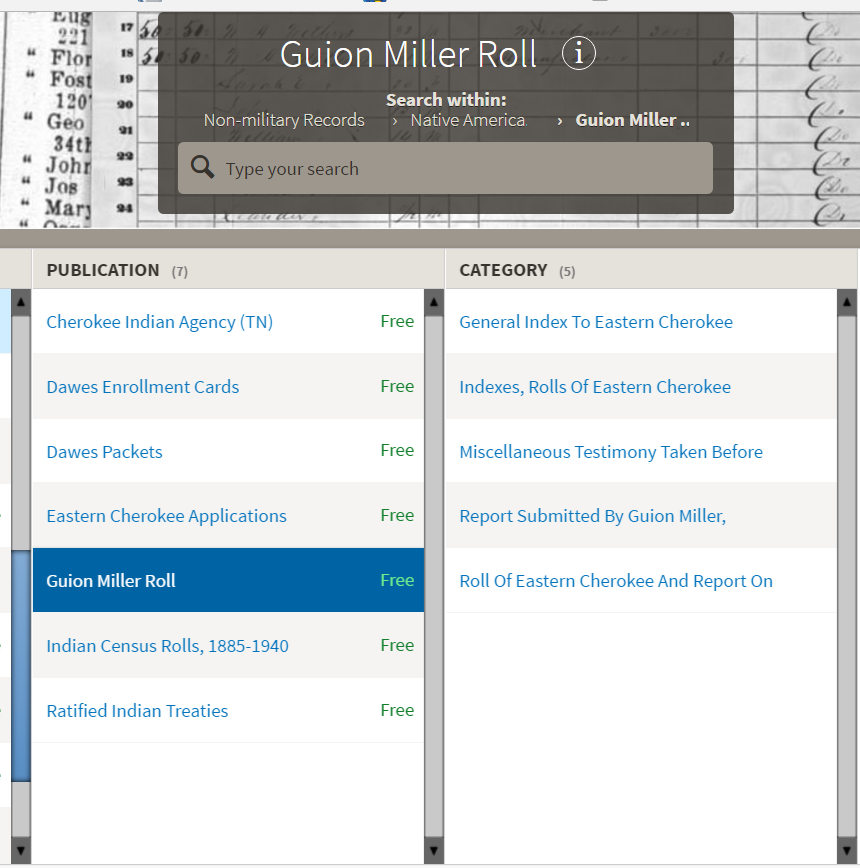
The categories under the Guion Miller Roll publication are:
- General Index to Eastern Cherokee
- Indexes, Rolls of Eastern Cherokee
- Miscellaneous Testimony Taken Before
- Report Submitted by Guion Miller
- Roll of Eastern Cherokee and Report On
Some of these publication titles are duplicates of other publication titles on Fold3. See this helpful image below:
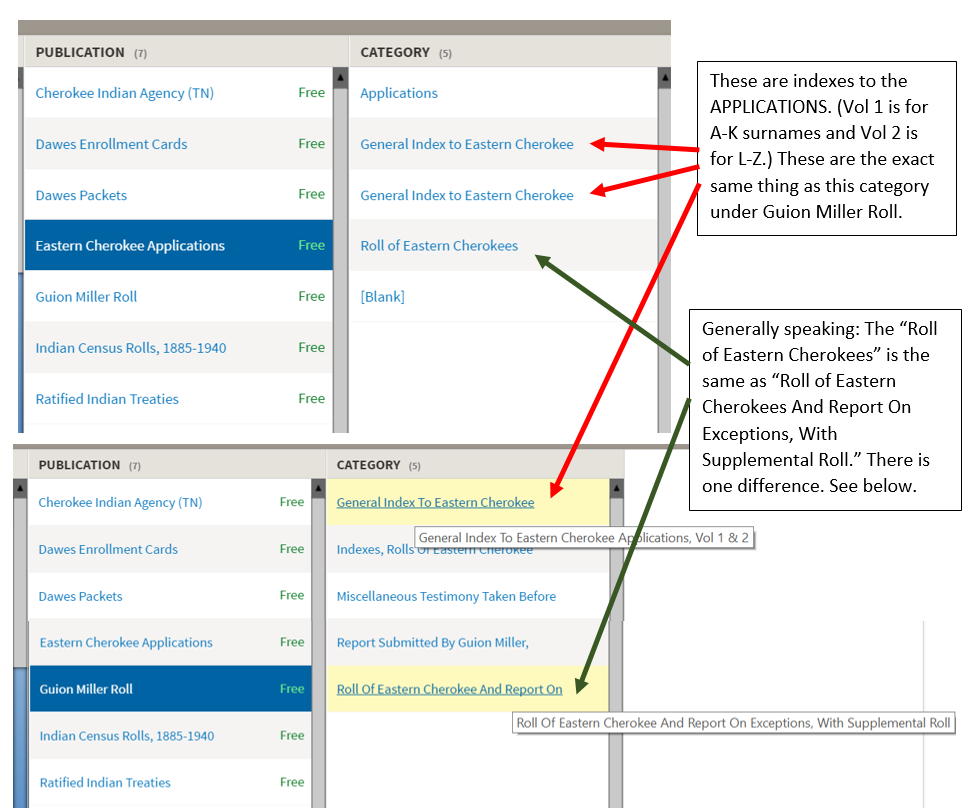
Duplicates can actually be beneficial. As an example, in the last title called the Roll of Eastern Cherokee And Report on Exceptions, With Supplemental Roll (the title has been shortened on your screen, but that is the full name) there is something you may not have realized. This title is the same thing as the title Roll of Eastern Cherokees in the Eastern Cherokee Applications publication. Why would Fold3 have two of the same thing? There is one exception between these two nearly buy prescription medication online uk identical groups of records. The exception is: Eastern Cherokee Applications>Roll of Eastern Cherokees indicated in the top part of the image, has the roll numbers cut off in some of their digital images. In other words, if you had only looked at that one and not the Roll of Eastern Cherokee and Report on Exceptions, With Supplemental Roll under the Guion Miller publication, you would have missed that.
From time to time, a digital copy will be made of a record set that ends up being too dark, too blurry, or too crooked. When this happens, some of the information on the record will be cut off or simply not readable. It’s great when there is a second set of digital images because hopefully the second copy will not have these problems. As in all things, if there is ever more than one copy of something, check them both! You never know how they may differ in quality of copy.
Miscellaneous Testimony Taken Before
This title, Miscellaneous Testimony Taken Before, under the publication of Guion Miller Roll is filled with hints and clues for your genealogy story. I think it has been my most important find in the Guion Miller Roll publication.

Testimony relating to the Guion Miller Roll.
The testimonies are broken up into ten volumes. Within these volumes are short (or long) testimonies from the applicant, friends, family, or acquaintances regarding their belief that someone was or was not of Indian descent. Many of the testimonies include names and dates of vital events, as well as residences. Even though we must take these records with a grain of salt because individuals may have had something to gain financially, the information would be considered valuable clues. Each testimony indicates which application it attached to.
How to Find a Testimony Record Related to an Eastern Cherokee Application
There is no index by name for testimony volumes 1-9 at Fold3, so you would have to go volume-by-volume, then page-by-page to find your ancestor. That would take a very long time! But if you go to Ancestry.com to U.S., Records Related to Enrollment of Eastern Cherokee by Guion Miller, 1908-1910, you can search by name and you will find the image of the testimony there.
[Note: Volume 10 is broken down into three subcategories. These are Creek Testimony which includes an index on the fourth page of the roll, Poindexter Testimony with no index, and Sizemore Testimony, also with no index. The Poindexter testimonies and the Sizemore testimonies are those testimonies claiming their Native American heritage through those surnames.]More on Native American Research
Using Native American collections for genealogy research can be challenging. We hope this has helped you to better understand the ins and outs for using the record collections at Fold3. For even more helpful tips, read:
- Eastern Cherokee Applications for Native American Research
- The Dawes Collections for Native American Research
Disclosure: This article contains affiliate links and Genealogy Gems will be compensated if you make a purchase after clicking on these links (at no additional cost to you). Thank you for supporting Genealogy Gems!

 series of posts on teamwork tips and technology tools for collaborative research. This post covers one of my favorite free sharing tools: Dropbox.
series of posts on teamwork tips and technology tools for collaborative research. This post covers one of my favorite free sharing tools: Dropbox. For more on using Dropbox and other collaborative tools on your tablet, check out my book
For more on using Dropbox and other collaborative tools on your tablet, check out my book