by Lisa Cooke | Jul 17, 2015 | 01 What's New, British, Digital Archives, Findmypast, images, Newspaper

Every Friday, we blog about new genealogy records online. Do any collections below relate to your family history? Please share with genealogy buddies or societies that might be interested! This week: Midwestern U.S. newspapers (Cleveland, OH and Chicago, IL) and records of Pennsylvania coal and canal workers’ and English and Welsh criminals.
CLEVELAND JEWISH NEWS. Technically this isn’t new content, but access to the Cleveland Jewish News is newly free, so it’s new to most of us! You do need to provide your name and email address for free access to 125 years of Cleveland Jewish newspapers. Subscribers have immediate access to all content as it is published; the public can access materials 90 days after they go online.
CHICAGO TRIBUNE ARCHIVE. For a very limited time–during beta testing of its new archive–old issues of The Chicago Tribune are free to search on its Archives website. Click here for their FAQ page or read a more detailed report on the National Genealogical Society (US) blog.
ENGLAND & WALES REGISTER OF CRIMINAL PETITIONS. Findmypast added over 77,000 records to its Registers of Criminal Petitions index to imaged registers of correspondence relating to criminal petitions. Documents usually give the outcome of any appeal and registers note the place of imprisonment.
PENNSYLVANIA COAL AND CANAL WORKERS. Ancestry just posted employee cards and applications from the Lehigh Coal and Navigation Company for first half of the twentieth century. “The cards may list name, marital status, occupation, birth date, record date, residence, spouse, nationality, number of children and their ages, citizenship, date range for jobs, who to notify in case of an accident, and pension date. Applications can contain other details, including parents’ names, schooling, employment record, birthplace, and height and weight.”
 When searching digitized newspaper sites, remember that the search technology used (optical character recognition) is much less thorough for historical newspapers than modern text, especially for capitalized words. Use creative search terms if searches on an ancestor’s name aren’t productive, like the person’s occupation or death date. Click here to learn more about using Google to search digitized newspaper pages, or read Lisa Louise Cooke’s newly-revised and updated book The Genealogist’s Google Toolbox, available now both in print and e-book format.
When searching digitized newspaper sites, remember that the search technology used (optical character recognition) is much less thorough for historical newspapers than modern text, especially for capitalized words. Use creative search terms if searches on an ancestor’s name aren’t productive, like the person’s occupation or death date. Click here to learn more about using Google to search digitized newspaper pages, or read Lisa Louise Cooke’s newly-revised and updated book The Genealogist’s Google Toolbox, available now both in print and e-book format.
by Lisa Cooke | Jul 26, 2015 | 01 What's New, Craft & Displays, images, Listeners & Readers
 What old family artifacts do you have that would make a great piece of jewelry?
What old family artifacts do you have that would make a great piece of jewelry?
Recently I heard again from Gems follower Jen McGraw, whose question inspired a recent blog post on researching in state capitals. “I make necklaces with vintage postage stamps (from the 1890s thru 1970s) or vintage skeleton keys,” she told me. “I would love to make one for you and give it to you as a gift of thanks for your info and help.” She asked what countries I’m interested in (she has stamps from just about everywhere) and what color metals I wear, then custom-created this gift for me. (She does this for others, too: here’s her Facebook page.)
 A public thanks to Jen–I love this new necklace! What fun to see how she has incorporated these old stamps and keys into new jewelry. Jewelry with found objects is unique and trendy, but I love it because it can be a real conversation-starter. The colorful designs on stamps and their history can say something about the wearer’s family history. To me, old keys symbolize unlocking the fascinating mysteries of the past.
A public thanks to Jen–I love this new necklace! What fun to see how she has incorporated these old stamps and keys into new jewelry. Jewelry with found objects is unique and trendy, but I love it because it can be a real conversation-starter. The colorful designs on stamps and their history can say something about the wearer’s family history. To me, old keys symbolize unlocking the fascinating mysteries of the past.
I have blogged before about incorporating family history into jewelry, like this post about turning a piece of found jewelry (a single earring) into a unique hair accessory. I love hearing about YOUR creative displays and jewelry, too: feel free to send your pictures and stories! Click here to read our blog posts about crafts and displays, or follow my Pinterest board on Family History Craft Projects.
by Lisa Cooke | Dec 27, 2013 | 01 What's New, British, Conferences
It’s always a joy for me to get to get out and about and meet readers and listeners in person. In July 2014 there’s a wonderful opportunity for us to get together in person, talk genealogy and experience the joy of travel: the Unlock the Past Cruises for their 2014 British Isles Cruise!

I’ll be joining eight other incredible genealogists to bring cruisers an exciting assortment of family history classes aboard the beautiful Marco Polo ship (right). Check out the Presenters page
You’ll have around 40 topics to choose from, held mostly in the evening so there will be loads of time to explore the breathtaking landscape.
Itinerary:
- day 1 – depart Tilbury, London – 6pm (boarding from 12.30pm)
- day 2 – at sea
- day 3 – Invergordon, Scotland – 7.30am-10pm
- day 4 – Kirkwall, Orkney Islands – 7am-6pm
- day 5 – Stornoway, Outer Hebrides – 7.30am-10pm (transfer to shore by tender)
- day 6 – Tobermory, Isle of Mull – 7.30am-4pm (transfer to shore by tender)
- day 7 – Dublin, Ireland – 8am-5.45pm
- day 8 – St Mary’s, Isles of Scilly – 9am-6pm (transfer to shore by tender)
- day 9 – St Peter Port, Guernsey – 7.30am-6pm (transfer to shore by tender)
- day 10 – Honfleur, France – 9am-5pm
- day 11 – arrive Tilbury, London – 9am
My understanding is that this cruise is filling up very quickly so if you’re interested be sure and click here for more details.
by Lisa Cooke | Aug 19, 2015
 Google is a many-faceted gem when it comes to searching for ancestors online. Are you getting the most out of what Google offers?
Google is a many-faceted gem when it comes to searching for ancestors online. Are you getting the most out of what Google offers?
Google searching–entering your ancestors’ names and other keywords into the main Google search box–is where you start using Google for genealogy. But the search box isn’t the only Google feature that can help you find hidden genealogy treasures online. Here are 7 important Google resources you need:
Google Alerts
Google will sweep the internet for your favorite keyword searches on a regular basis! Just set up as many of these searches as you need with Google Alerts. It’s free and you can customize it to search when and what you want. Click here to learn to set up Google Alerts for genealogy.
Google Books
You may already know that Google Books will keyword search within billions of pages of text in published books from around the world. Some of these books are even available to read in full on the site. Searching Google Books can lead you to facts, stories, new sources for your research and even images. For example, click here to read a post about finding old maps in Google Books.
Google Cache
Web content changes all the time. Sometimes the text, pictures or other content we most want just disappears. A page is revised, or a webpage or an entire website is taken offline. Use Google Cache to look at webpages that no longer exist! Click here to learn more.
Google Earth
I teach people all over the world how to use Google Earth in their genealogy research! Google Earth is the ultimate online map of the world: free, interactive, three-dimensional, multi-layered and crowd-sourced with all kinds of extra content. You can use it to identify ancestral hometowns and even their properties; zoom in to see what it looks like today; find old buildings, cemeteries, schools or churches relating to their lives, and more. Click here to watch a free video on using Google Earth for your genealogy.
Google Images
When using Google for genealogy you can also visualize your results. Google has a dedicated area for finding the images you want, like certain people, places or historical events: Google Images. Google Images will even narrow your results to certain parameters: black and white images only; maps or pictures of people only; photographs but not illustrations and–my favorite–images without copyright restrictions that you may re-use in your family history write-ups.
Google News Archive
Though no longer actively digitizing and indexing newspapers, Google News Archive can help you locate online content for specific newspapers. Click here to access its alphabetical listing of newspapers. You can also enter keyword-searches in the search box on that webpage for all the newspapers listed here.
Google Scholar
When you want to dig into scholarly articles, theses, dissertations and other academic sources, turn to Google Scholar. This resource specializes in searching the “smart stuff,” as I think of it. Sometimes you can find very specialized content, like a biography of a little-known minister or a history of a little tiny town. Read this inspiring story about using Google Scholar for genealogy!
Resource:

Ready to learn more about how to use Google for genealogy and mining it for your own genealogical treasures? The Genealogist’s Google Toolbox, is your go-to resource! In its chapters–fully revised and updated –you’ll learn more about all these Google tools and more. Better yet, after you learn how to use these tools for family history research, you’ll find yourself using them to find all kinds of things, from recipes to trivia, to a manual for your old car.

It’s Nice to Share
I’ll bet you have friends who would benefit from this article on how to use Google for genealogy. Share it and they will be doing the genealogy happy dance, and so will I!
Here are some handy sharing buttons, or just copy and paste the URL for this article into a Facebook post or email. Thanks!
by Lisa Cooke | Aug 27, 2015 | 01 What's New, Digital Archives, Evernote, images, Mobile, Organization, Photographs, Technology
Snagit and Skitch can help you highlight screenshots and other digital images you capture for genealogy. Here’s how!

 Recently Diane from Alberta, CA sent in this question:
Recently Diane from Alberta, CA sent in this question:
“I am trying to find how to highlight a portion of a document such as a birth certificate. The document has three people listed for the county and prior to adding it to my tree on Ancestry, I would like to highlight my ancestor so he will stand out. Can you offer any suggestions. I tried Evernote without success, also my family tree program. What am I missing?”
I suggested Diane use Snagit 2019, compatible with Windows and Mac software to highlight her documents. In fact, I use it constantly for a variety of genealogical projects. The full-blown software has loads of cool features!
software to highlight her documents. In fact, I use it constantly for a variety of genealogical projects. The full-blown software has loads of cool features!
You can also download the free Snagit Chrome extension here. After you install Snagit, you’ll see it show up on your browser page. Here’s what it looks like on Google Chrome (the blue “s” button):
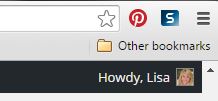
 When you see something on your screen you want to capture, just click on the blue “S” icon. You’ll be asked at the outset to give Snagit access to various cloud storage options so it can store the image for you. Once you allow it access, then you’ll be able to name your file and add your own shapes, arrows and text. Use these to call attention to part of a record; annotate what you learned from it or even mark your ancestor’s face in a group photo.
When you see something on your screen you want to capture, just click on the blue “S” icon. You’ll be asked at the outset to give Snagit access to various cloud storage options so it can store the image for you. Once you allow it access, then you’ll be able to name your file and add your own shapes, arrows and text. Use these to call attention to part of a record; annotate what you learned from it or even mark your ancestor’s face in a group photo.
As far as doing something similar in Evernote: Evernote only allows you to highlight typed text, not portions of an image. However, you can download Skitch and drag and drop the document from Evernote into Skitch. Then you can highlight an image to your hearts content. When you’re done you can Save to Evernote in the menu (SKITCH > SAVE TO EVERNOTE).
 Thanks to Diane for a great question! I hope you’ll all share this post: Snagit is free and makes it so easy to take notes on your digital images, for your own use or to share with others!
Thanks to Diane for a great question! I hope you’ll all share this post: Snagit is free and makes it so easy to take notes on your digital images, for your own use or to share with others!
Resources
How to Add Text to a Web Clipping in Evernote
Should Evernote Be My Digital Archive?
Annotating and Transcribing Documents in Evernote (What Evernote Can and Can’t Do for Family History)
 When searching digitized newspaper sites, remember that the search technology used (optical character recognition) is much less thorough for historical newspapers than modern text, especially for capitalized words. Use creative search terms if searches on an ancestor’s name aren’t productive, like the person’s occupation or death date. Click here to learn more about using Google to search digitized newspaper pages, or read Lisa Louise Cooke’s newly-revised and updated book The Genealogist’s Google Toolbox, available now both in print and e-book format.
When searching digitized newspaper sites, remember that the search technology used (optical character recognition) is much less thorough for historical newspapers than modern text, especially for capitalized words. Use creative search terms if searches on an ancestor’s name aren’t productive, like the person’s occupation or death date. Click here to learn more about using Google to search digitized newspaper pages, or read Lisa Louise Cooke’s newly-revised and updated book The Genealogist’s Google Toolbox, available now both in print and e-book format.




 Google is a many-faceted gem when it comes to searching for ancestors online. Are you getting the most out of what Google offers?
Google is a many-faceted gem when it comes to searching for ancestors online. Are you getting the most out of what Google offers?




