Resources
These show notes feature everything we cover in this episode. Premium Members: download this exclusive ad-free show notes cheat sheet PDF. Not a member yet? Learn more and join the Genealogy Gems and Elevenses with Lisa family here.

Even if you don’t use Snagit, or if you’re a newbie or still deciding whether you want to use it, this video will give you tangible examples of what it can do for you. If you are already using Snagit, this session will definitely take your skills to the next level.
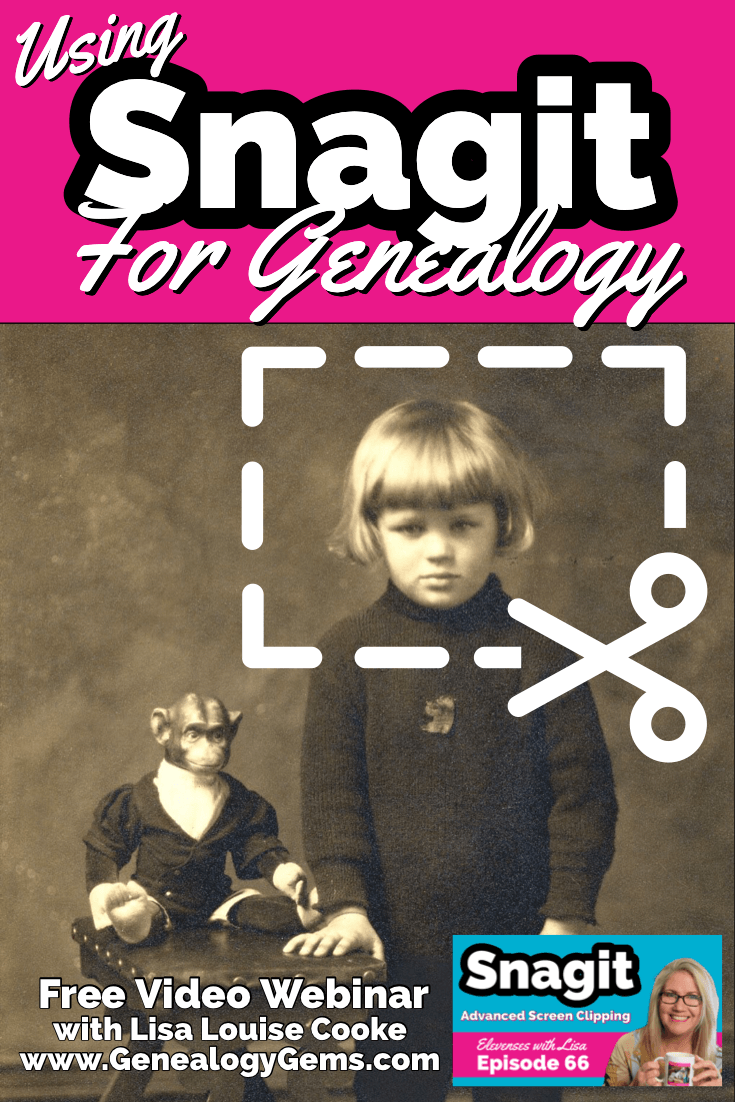
Use coupon code GENE15 to get 15% off. Thank you for using my link for purchasing your copy of Snagit. (We will be compensated at no additional cost to you, which makes the free Elevenses with Lisa show and notes possible.) Don’t worry if it initially shows as Euros in the cart. When you enter your address including country, it will convert the currency appropriately.
In Elevenses with Lisa episode 66 Lisa Louise Cooke will discuss how to use Snagit:
You can also watch at the Genealogy Gems YouTube channel.
Elevenses with Lisa episode 61 was a tutorial for beginners on how to use Snagit, and specifically how I use it for genealogy. I think it really resonated with genealogists because accurately and completely capturing the family information that we’re finding is absolutely essential for good source documentation. It’s one of the most important things we do as genealogists.
So, this video is sort of a “Part 2” session where we dig into more ways to use this amazing screen capture tool and I answer some of your most pressing questions.
Even if you use a different snipping tool, I’m going to give you tangible examples of how you can clip more effectively.
I received the following email from Anne W.: “I very much enjoyed your recent Elevenses with Lisa episode on how to use Snagit. I love the screen clipper on my Mac but this does so much more. I used your link to purchase Snagit and I have found the tutorials very helpful as I figure out how to use it on my Mac with my files. The first thing I did was go back to several newspaper pages I clipped recently in chunks and used Snagit to capture the whole page. It worked like magic! I would love to see another episode about the features of Snagit. Thank you for your regular and premium podcasts. I listen to both regularly. I have learned so much that I can apply to my genealogy research.”
Oh I love hearing how you’re using what we talk about here at Genealogy Gems! And yes, Snagit is fantastic for clipping those squirrely newspaper pages, and so much more!
Let’s get started – I’m excited to show you 5 more problem-solving screen capture projects that you can do with Snagit, and then we’ll wrap up with answers to your Snagit questions.
Bill in San Antonio, TX wrote me last week and told me about a problem that he was having with his online family tree at Ancestry It turns out that some ancestors had duplicate profiles. He didn’t put them there. He asked Ancestry about it but was getting what he called “boiler plate” answers that didn’t solve the problem.
In situations where you’re trying to communicate a complicated problem to someone else, or you’re just trying to work through it yourself, it can really help to visualize the problem, and Snagit can help you do that very effectively.
Bill says: “I am seeing duplicate FACTS in profiles of siblings, parents, and children of a person and cannot figure out where they originate. I go to the profile which seems to be generating duplicate information, but it is not there.”
As I read through all the details that he wrote up about the problem, I found myself getting confused. I asked his for access to his family tree so I could take a look and he wrote back
Bill went on to say, “The duplications I see are all in my tree. I have reviewed each of them to be certain that the data is not coming from a profile, even though it appears in duplicated form elsewhere.
Here is a screenshot of one such issue, showing two siblings with repeated data. Note that in each case, the birth location is slightly different, as in “Texas” vs. “Concho County, Texas”.

Ancestry Profile – problem of duplication
Bill had annotated his screen clipping to help me zero in on the problem. “(I used SnagIt for the screenshot — thanks for suggesting it!) I see this issue in other profiles, so your suggestions for solving it will be useful in other parts of the tree.”
Here are just three examples of ways you can highlight or call out an item in an image:
After you select and customization a style (such as a red outline shape) you will see that Snagit provides a “ghost” version of it in your list. It’s greyed out and ready to add. Simply click the plus sign to add the style to a theme. There are several themes available and you can create new themes.
I like to make it even faster to find the styles I use the most by adding them to my Favorites. It’s super easy to do. Just click the star on the style. You’ll find your Favorites in the star menu at the top of the screen.
As a side note, I do think this is a bug in Ancestry’s system. I recommended that he do the following to zero in on the problem:
Again, you can use Snagit to help work through things like this. Here’s how to see if you’re indeed looking at the same person: Right-click on each ancestor profile to open it in a new tab so you can compare and capture them. In this case it was Willie (the ancestor) and James and the duplicate of James. Each will have a URL address in your browser bar that will end in person/420009496764/facts. The number in red is the unique number for that person.
Had the tree number or person numbers been different, that would be the likely source of the problem. However, in Bill’s case, they are the same, so that’s more evidence that it’s a bug in Ancestry’s displaying of the information.
After screen capturing each profile they can be combined into one step-by-step document that can then be shared.
My guess is that at some point Bill viewed someone else’s tree or a hint that included this conflicting information, or he may have attached a record that had conflicting information, or rejected information from a record. In any case, some sort of action may have gotten “stuck” in the virtual stratosphere. The system has hung on to something it should not have. Bill says he’s finding more instances of this happening in the same tree, so it definitely needs to be addressed. It would be a shame to keep adding to the tree only to have that glitch continue to duplicate itself in other profiles.
I suggested looking through the records he has attached to James Kalloup Sparks to see if any of the attached records mention Concho, TX as his birthplace. I doubt there is one, but if there is, it is likely somehow linked to the problem.
It’s very odd that on Willie’s profile it shows James Kalloup Sparks’ birthplace as Concho in the duplication, but when you click that profile it doesn’t say Concho. It’s must surely be an Ancestry glitch.
If it were me, I would try downloading your tree and then creating a second tree by uploading it and seeing if the error still occurs. Here’s the Ancestry Help page.
Also, if by chance Bill was syncing his Ancestry online tree with genealogy software on his computer, there’s a possibility that could cause the problem.
Questions from Kelly: “Hi Lisa!, I would LOVE for you to create a very simple tutorial for adding in arrows and any text in “bubbles or boxes”. I have tried to do this and am missing something – I just LOVE Snagit but I am so technically challenged and would love to not become so annoyed when I am missing the simplest of steps.”
The most important thing to remember as you use annotations like text bubbles, shapes and text is you must select what you are working on. The font, color, sizing and other formatting features can be applied to every kind of annotation. You must select the item before applying the formatting.
If you’re ever confused about what “mode” you’re in, look at the top of the screen and note which tab is selected. In the example below, we are in “Shape” mode.
And if you try and try to make a change to an annotation and nothing seems to happen, you probably haven’t selected it. Click on the item to select it before attempting to make any changes.
If you want to move a item such as a shape or a selection of text, again you will need to click it to select it. You should see the “Move” selector handle that looks like this:
If you don’t or you’re having trouble, click “Move” in the toolbar at the top of the screen and then click on the item.
Most of the time if working with annotations or formatting them is presenting a challenge, it’s because the item hasn’t been properly selected before you begin.
Many of the most popular genealogy records websites offer a hinting feature that suggests records to you based on the information in your online family tree. Many of those “records” are quite unique. I recently came across a Photo Hint at Ancestry that was a screen capture of a story in a public Facebook group of the descendants of a particular couple. It was interesting information but I didn’t really want everything that was captured in the image. I used Snagit to capture and then edit the image the way I wanted it so I could then save it to my computer. This included erasing or removing unwanted areas. The following Snagit features can help you accomplish this easily:
Answers to your questions from episode 61 which was my beginning tutorial on Snagit. If you haven’t used it before stick with us in this video to see all the cool things it can do and then go back and watch that episode which is perfect for beginners.
Pat M.: Will OCR work for non-English newspapers?
Answer: Snagit doesn’t translate, but the OCR will Grab non-English text. Learn more here. You can then copy and paste it into Google Translate.
SHB: Don’t see Evernote on the list, how easy is it to save to EN?
Answer: If you have Evernote installed on your computer you should see it in the Share list. You can also download Evernote to add it as a Share destination. In fact, there are loads of programs you can download.
Cyndy B.: Are all these features in older versions?
Answer: No, like all software, each version introduces additional features.
SHB: Curious about printing… if you print a long article, will it print out readable?
Answer: Yes! You can set the resolution. And use Print Preview to make adjustments so it prints exactly the way you want it.
CA Sanders: if I bring a photo into Snagit and work with it will save IN Snagit, not in my original placement…so I would have to “save” or “move” to the folder it was in to begin with my changes.
Answer: After making your edits, use File > Save As to save it in the desired format to the desired location on your computer hard drive. You can also save it to replace the original if that’s your goal.
B Latham: How do we keep the SnagIt program up to date? It sounds as if other viewers here are saying they purchased the program a few years ago and may be outdated. Isn’t there a way to keep it up to date?
Answer: Yes, you can buy a maintenance plant that will include future updates at a reduced fee. Use our link and discount code, and the option will be available at checkout.
Barbara C.: For 2 different laptops, would we need to purchase Snagit twice?
Answer: TechSmith software is licensed per user, so how many computers can I install it on?
Each user may install and use one copy of the software product on up to two computers for their sole use, provided only one computer is in use at any given time. This includes home and work, or a laptop and desktop.
Here’s our link for purchasing your copy of Snagit (screen clipping tool) Thank you for using our link. Use coupon code: GENE15 (We will be compensated at no additional cost to you, which makes the free Elevenses with Lisa show and notes possible.)
These show notes feature everything we cover in this episode. Premium Members: download this exclusive ad-free show notes cheat sheet PDF. Not a member yet? Learn more and join the Genealogy Gems and Elevenses with Lisa family here.

The manufacturer price is going up August 31, 2021. Now’s the perfect time to get your official Elevenses with Lisa mug.
Click here to sign up now and you get your free bonus ebook.
Leave a Comment or Question Below
Learn how to use the Periodical Source Index (PERSI) like a pro!
The Periodical Source Index known as PERSI is a subject index of an amazing array of genealogy and local history articles published by subject experts in newsletters and periodicals from all over the world. Discover bible records, source materials, ancestor charts, transcriptions of original records, and much more.
Search PERSI and you just may find out that you don’t have a genealogical brick wall after all. We’ll show you how! My guest, Allison Singelton, Acting Genealogy Services Manager at the Genealogy Center at the Allen County Public Library in Fort Wayne, IN will guide you through:
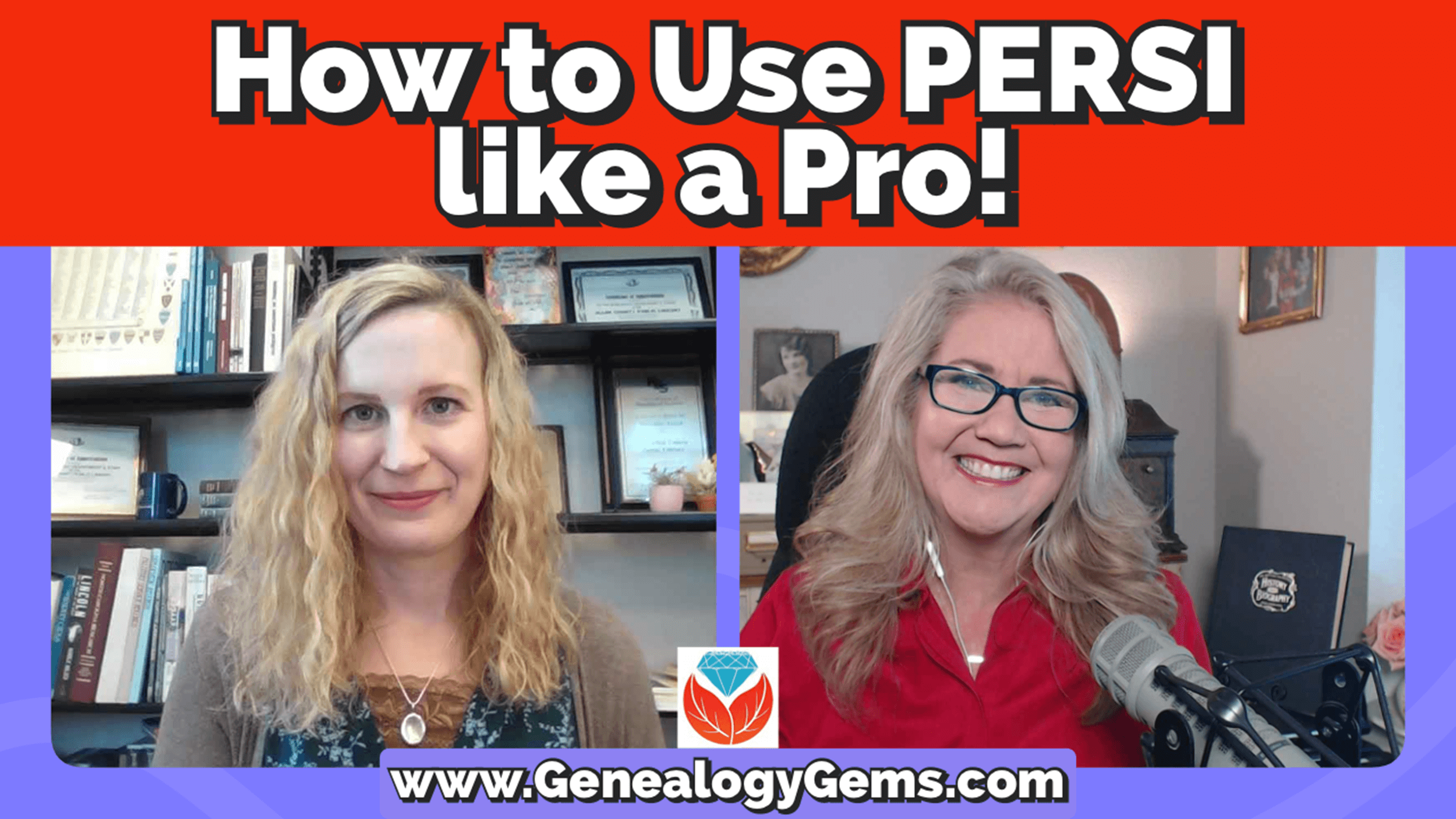
Video and show notes below:
My guest: Allison Singleton, Acting Genealogy Services Manager at the Genealogy Center at the Allen County Public Library in Fort Wayne, Indiana.
Downloadable ad-free Show Notes handout including BONUS PERSI At-A-Glance section for Premium Members.
(00:59) Allison: PERSI, the periodical source index is an index that we create in-house. It indexes periodicals (of genealogical value) from all over the world. These are periodicals such as newsletters, quarterlies, they could be anything from genealogical society publications, special interest group publications, surname or family society publications, or ethnic society publications. So, it’s a little bit of everything.
We are indexing the titles of those articles. It’s a subject index, and it’s full of amazing pieces of information that a lot of people don’t have access to from home otherwise. We’re able to take that information published by people in the locations where these publications are from, people with specific knowledge, that dive into a topic really deep. They’re the experts, the subject experts, and you’re able to get the information from the people who know the most, which is invaluable as researchers.
I absolutely love going through these different records. You may find Bible records, some source materials, ancestor charts, perhaps it’ll be a transcription of original records. You know, in fact, somebody actually found a transcription of records that later burned in a fire. So, that was a very exciting day, there were tears, it was awesome! So, you never know what you can find. Now, I don’t guarantee that everybody’s going to find a gem like that, but there is hope. There’s hope to break through some brick walls, maybe get some research techniques, or at least learn about some different people who are doing research on the same topics as you.
(03:09) Lisa: Allison, a lot of these periodicals could be quite old, couldn’t they? I mean, I think about genealogy society newsletters. Those have been around well before we ever got online and started sharing information on the internet. So those included as well?
Allison: 100%. We have periodicals that go back to the 1800s. It’s pretty amazing to go through some of the results. I really enjoy being able to show someone that somebody’s already written something on their family history generations back.
(03:51) Lisa: So, this is an index of a huge collection of genealogical articles published in a variety of Periodicals. You said it was a name index search. We’ve been talking a lot about indexing these days with the 1950 census. People are very aware that they’re going through and grabbing pieces of information out of the census and indexing them. This is sounds like it’s the same with these articles. So, we may not always necessarily search on the name of an ancestor, but rather a topic or a place, would that be fair to say?
Allison: It’s a mix. When articles are written, it’s the title of that article that is typically indexed. The exception is if somebody names an article, something like, Bones, and you don’t know exactly what that is. The indexers will put in that it’s about cemetery records. But it’s basically just going to go by the titles of those articles.
Not all of us have articles written specifically about our ancestors. I recommend doing not just a surname search, but also a location search, and topic search. There’s a lot of different types of searches you can do. We can dive a little bit deeper into that later, and folks are welcome to contact us for assistance. We would love to talk to anyone who wants to dive into PERSI a little bit deeper.
Lisa: The Genealogy Center is a specialty section of the Allen County Public Library in Fort Wayne, Indiana. You guys have an extensive genealogy website we’ve talked about here at Genealogy Gems. Tell us about specifically what we’re going to find at the Genealogy Center website. How do we access PERSI and do these searches that you’re talking about?
(05:38) Allison: If you go to our website at GenealogyCenter.org, there is a green button on the left-hand side called Our Resources. Once you click on that, there are two options: Free Databases and On-Site Databases. Free Databases are the ones that you can access from anywhere in the world at any time of the day. Click on that link, then scroll down the menu and click on Periodical Source Index (PERSI).
(06:09) Lisa: On the PERSI search page we see a lot of different options. Where do you typically start? Does it depend on what your genealogy question and plan is? Or do you have one favorite kind of starting place for your searches?
Allison: It depends on what my research question is. Typically, I do you like to do a Surname search first, just to see if I’m lucky enough to find an article for the surname I’m looking for. You never know what can pop up.
(06:47) Once I’ve finished with that, I then go to the Location and start diving a little bit deeper. I’m usually looking for an event, so I want to search for all the different search terms that I can think of that surround that specific event. For example, if I’m looking for a Death Event, I’m going to look up the words death, died, burial, funeral, probate, wills cemetery, anything that has to do with a surrounding a death event. Don’t just search one word. Articles can come up under anything the author thought of to call it and some of them get pretty clever, which is interesting, but unhelpful.
(07:41) Lisa: Well, you’ve really whetted our appetite for these really one-of-a-kind kinds of articles that are over at PERSI. How do we get access to the article once we found it in the index?
Allison: That is the beautiful part, you have multiple options.
The first option would be to contact the publisher. I recommend going to the source when you want something. And many times, if you contact a publisher, especially if it’s a smaller periodical, or even a local one, you might be able to just find it online. Perhaps they’ve been digitizing their own periodical. Or perhaps someone would give you a copy. Sometimes there’s a nominal fee.
Another option is to search the periodical title in WorldCat. If you’re unfamiliar with it, it’s an excellent research tool for genealogists. It’s a worldwide library card catalog. You can find where a local copy of a periodical would be, and maybe get an interlibrary loan or go to your local library where they have it.
Last, but not least, you can order it from us. There is a nominal fee, and you do get to fill out a form. We will fill your request as quickly as we can but give us about four to six weeks.
(09:00) Lisa: You’ve given us a fantastic overview. Let’s dig a bit more into PERSI at the Genealogy Center website.
Allison: As I mentioned, the first thing that I typically do is start with a surname search. Something that I think is really interesting is when you have a name, which is a common word. So, one of the examples I like to give, it’s actually a surname that one of my colleague’s searches, Church. When you search church in things like newspapers, you get every church known to man building-wise or denomination, not surnames. The beautiful part of this database is it actually brings up the surnames.
Lisa: Fantastic! We don’t have to slog our way through all those other common words. It knows we’re looking for a surname.
Allison: Exactly! And then once you’re in here, you can search within the results. But if you do the search at the top of the page under the results, it will come up with anything that’s in the title of the article, the periodical, or the publisher. So, if you put in a location, such as Ohio, saying you only want results for Ohio, it’s also going to bring up Ohio if it appears in the name of the publisher. So perhaps it is something you’re looking for, or perhaps not.
Lisa: You mentioned that not everything is indexed in these articles. It’s really like you picked the top pieces of information that we would need in order to search the title, the year, and the publisher, so we’re not going to be doing a lot of just keyword searching.
Allison: Correct. You’re going to be looking for information in the article title. You’re looking for the events that your ancestor was involved in, or occupations, or you’re looking for anything that could have impacted your ancestors’ lives. The wonderful thing about periodicals is a lot of times they can add more of that story to your family tree.
Lisa: I see an article mentioning Abigail Church Witchcraft Case. It came out of a periodical published in 1924. Is this something you would have on your shelf at the Genealogy Center?
Allison: Yes. The result includes our call number, which tells you exactly where to find it in our library.
(12:44) Lisa: I don’t see anything clickable in the search result. Tell folks again how we get them the article this is referring to.
Allison: We offer the three options I mentioned before: contacting the publisher, searching WorldCat, or ordering from our library. There’s always the fourth option of looking to see if it’s been digitized online. Since the Abigail Church article was published in 1924, there is a good possibility that it might be online somewhere. You can Google search the title of the article and that might bring it up. But the first thing I would do is contact the publisher, Ohio History Connection, and see if they have the periodical available either online or could send you a copy. The next thing I would do is take the title of the periodical copy it and put it into WorldCat to see if it’s available in a location near you. You can simply enter your little zip code at WorldCat, and it will list the holding libraries in the order they are closest to you.
Lisa: That’s just such a great tool.
Allison: It really is! Now if you wanted to order it from us, which you definitely can, there is a link on the results page to order articles. It’s going to bring you to a PDF form, and you get to fill this out and then send it to us via email. It does say that there’s a charge, it doesn’t necessarily need to be prepaid. If you want to prepay it, you’re welcome to. Our address isn’t on this specific form, but you can find our address on our website pretty easily. The most important thing is to fill out the form with the information and know that there is a $7.50 charge for the form. You will be billed an additional 20 cents per copy page. It does take quite some time to pull the articles and then make the copies. Everything is done by hand. It’s not digitized.
Lisa: And will we receive a digital copy, like a PDF? Or do you actually mail us the paper copy?
Allison: It depends on what you would like. I would recommend noting that you would like it via email or a paper copy.
Lisa: And also, I noticed on that form, there’s a spot for several articles. So, since we were going to pay the $7.50, we might want to take a second to see if there are any other articles we want. The form allows us to order several for that one price, right?
Allison: Yes, it’s $7.50 for this entire form which includes up to six articles. The requests are filled in the order that they’re received. We work hard to ensure your order is accurate, and you’re getting the information that you are seeking. In fact, we look to see if there are additional pages that are not included in the article title that are applicable to what you request. So, we are definitely trying to make sure that every customer gets the information that they are seeking.
Lisa: And at the library, you have the advantage of looking at the original, the paper copy, not just in a database, so you can do that little extra search.
I really liked your idea of the Google search. I actually did that with one of the articles I found in PERSI, and discovered that the item was fully digitized over at the Internet Archive. I was able just to go ahead and see it in the moment, which was really neat.
Allison: Yes, and I highly recommend that. All you have to do is highlight the article title and copy it. Next, paste that title into Google and see what comes up. If you don’t get a result right away, you can try putting quotations around the title to search it exactly. It’s always worth it to do a search and see if you can find it online for free.
(18:03) Lisa: You’ve been at the genealogy center quite some time, and you’ve seen so many of these periodicals. Help the genealogists really fully grasp what the potential is here. How we should be thinking about searching. I’m guessing we’re not always going to be really hyper-focused on our individual ancestor, but we’re going to think about them in the context of their life and see if there’s an article that touches on that. Tell us a little bit about how to strategize.
Allison: Sure, there’s a couple of ways to do it. I prefer to go into the location database and look specifically where they lived. We usually know where our ancestors were, even if it’s just the state. I would search the county and state when possible. Next you’ll get categories that you can look through. You can then see which ones larger and which ones are smaller. In my search History is the category with the largest number of results. Look for things that really stand out. Perhaps I’m looking for World War II information. I would want to click on that topic and then kind of go down and see if it looks like there is a periodical that was published in Fort Wayne.
Lisa: I imagine that when you do find something, let’s say we find an article that really just hits the mark, it tells us the periodical it was published in which might be an opportunity for finding even more in that same periodical. You can just search by publisher?
Allison: Yes, you can search by a publisher, you can search by the year, and you can search for the periodical. So, let’s say we found a ton of what we need from The Beacon. We can just search that publication. There are 323 entries from the Beacon from that total of 370 that we started with.
Lisa: I notice that as you type the results automatically updated.
Allison: Yes, it automatically updates. So, if I want to search for articles on medical topics I just start typing medical in the title. I get four different results. Well, medical is a good keyword, but I might also want to search on Red Cross. You need to be kind of creative with your searching.
Lisa: And I see that it again updates as you type. So, you’re actually kind of testing out med, medic, medical as keywords as you’re typing.
Allison: Yes, I don’t even have to finish the word and I start getting results. Just start playing around with the different terms that you can think of surrounding your ancestors’ lives.
(24:05) Lisa: I think about how many people have at some point heard about PERSI but then got a little intimidated. They weren’t quite sure how it was going to help, and then when the get to the website they weren’t quite sure how they were going to find what they wanted. Give us your final elevator pitch on why they should invest the time and try the PERSI search engine.
Allison: PERSI is constantly updated. We have around 3 million subject entries and that number is going up. We are constantly adding more information. It’s a database that you’re going to want to search periodically from time to time to see what pieces of information might be there for your ancestors.
We’ve already built the framework for our family trees with the names and dates and places. We want to add more to that. We want to add more of the meat to our family by adding new stories. Our ancestors lived amazing lives, and hopefully searching PERSI can help you find some of those stories. And you know, if you’re looking for ancestors who are proving to be elusive, occasionally you can find information in PERSI that has been previously thought lost.
Lisa: That is such a great point. It’s really not a brick wall, until you’ve made your way to the Allen County Public Library website and the Genealogy Center to check PERSI.
Downloadable ad-free Show Notes handout including BONUS PERSI At-A-Glance section for Premium Members.
 New to podcasts? Read Frequently Asked Questions (about the podcasts, how to listen and how to subscribe for free.) Welcome to the Family History: Genealogy Made Easy Podcast, a step-by-step series for beginning genealogists—and more experienced ones who want to brush up or learn something new. I first ran this series in 2008. So many people have asked about it, I’m bringing it back in weekly segments.
New to podcasts? Read Frequently Asked Questions (about the podcasts, how to listen and how to subscribe for free.) Welcome to the Family History: Genealogy Made Easy Podcast, a step-by-step series for beginning genealogists—and more experienced ones who want to brush up or learn something new. I first ran this series in 2008. So many people have asked about it, I’m bringing it back in weekly segments.
Episode 1: GettingStarted. Special Guest: Margery Bell, Assistant Director of the Oakland, California Family History Center. Her own family history journey started in her 20s with a visit to a relative’s house. She didn’t even know what to talk about! But it was a start. Years later, she visited the Northern Ireland home of her great-grandmother, and felt like she’d come home. Learn her tips for getting started and two inspiring stories of “genealogy serendipity.” Then you’ll learn why choosing a database for your family tree is your first essential step. Hear about some of my favorite databases—both free resources and products you can pay for. Don’t spend too much time fussing about software: I’ll tell you why you should just pick something and go with it.
Episode 2: Interviewing Skills. Special Guest: Cath Madden Trindle, a well-known family history instructor and certified genealogist. Cath talks about discovering dysfunction in her family (don’t we all have that?) and the new appreciation she gained for her family as a result. She also gives us some great tips on how to share what we find. Then we’ll talk about interviewing your relatives. That’s an important skill for any genealogist—beginner or more advanced—because you’ll need to interview people over and over again. Hear about you who you should interview, what to ask and how to ask it! You’ll also learn two important traps to avoid that will save you a lot of time and keep you from losing everything you learn.
Episode 3: Working Backwards, and Social Security Death Index. Special Guest: Miriam Robbins, a well-known genealogy blogger and teacher. She shares her best research tips, what motivates her to delve into her family history and how that discovery has enriched her life. In our second segment we answer the question “Why do we work backwards in genealogy?” and then fire up the Internet and go after your first genealogical record. We’re going to dig into the U.S. Social Security Death Index.
Episode 4: Conference and Vital Records. Special guest is the longtime online news anchorman of genealogy, Dick Eastman, the author of Eastman’s Online Genealogy Newsletter. He talks about the changing industry and the benefits of attending genealogy conferences. Next, you’ll learn the ins and outs of using some “vital” sources for U.S. birth and death information: delayed birth records, the Social Security Death Index (SSDI) and Social Security applications (SS-5s) and death certificates.
Episode 5: Unlocking the Past and Home Sources. Special guest is genealogy author and publisher David Fryxell. I’m going to be talking to him about locating valuable family resources and the importance of being tenacious in your research. Then in our second segment we’re going to help you along on your own genealogy journey by talking about the importance of scouring your home for family clues and creative and effective ways to get the words out to your relatives so that family history information finds you!
Episode 6: Sleuthing Techniques and Genealogical Records. A genealogy writer and educator talks to us about sleuthing Sherlock Holmes-style for our families. He says, “Stop looking for names and start looking for families!” Then I’ll give you an overview of the different kinds of historical records in which our ancestors may appear. Whenever a life event happened that involved the government or a church, paperwork was generated: vital records, land sales, wills and probates, baptisms and burials. There is often a ripple effect in which the event was reported in other sources, like newspapers. In future episodes, we’ll talk in depth about finding and using these different kinds of sources. But consider this episode your orientation to them!
Episode 7: Best Genealogy Websites Part 1. Special guest: Lisa Alzo, popular genealogy lecturer and writer (now the author of nine books and online genealogy instructor at Family Tree University and the National Institute for Genealogical Studies. We talk about her reasons for researching her family history and what she’s learned in her genealogical journeys (which include international travel in Eastern Europe). Then we tackle an essential topic: the best subscription websites for genealogical data. This is a two-part topic: in this episode I talk about sites that require payment to access their core content. In Episode 8, we’ll talk about the fantastic free websites that are out there.
Episode 8: Best Genealogy Websites Part 2. In a follow up to last week’s episode about subscription genealogy records website, in my first segment our guest is Yvette Arts, Director of Content Partnerships at World Vital Records. She tells us about exciting developments at the website that have helped make it a success. In our second segment we look at five organizations that provide free online access to genealogy records for those with North American roots: FamilySearch, the National Archives of the United States, Ellis Island Foundation, the National Archives of the United Kingdom, and Library and Archives Canada.
Episode 9: Using Census Records. Let’s talk about a group of records critical to U.S. family history research: U.S. Federal Census Records. You’ll learn not only what to find in the regular schedules, but about the enumerators, the instructions they followed, and special sections like the economic census. Then we go straight to the source: Bill Maury, Chief of History Staff at the U.S. Census Bureau. I’ll be talking to him about the History section of the Census Department’s website. Note the updated Genealogy tab on the site, as well as the Through the Decades tab, which is packed with historical information for each census.
Episode 10: Deeper into Census Records. We continue exploring U.S. Federal Census Records. Last episode we located relatives in the 1930 census, and today we’re going to push further back in time to follow the census bread crumb trail. We even explore some census enumerations that often go overlooked by family historians with Curt Witcher, the Manager of the nationally-recognized Genealogy Center at the Allen County Public Library in Fort Wayne, Indiana. Curt has some great tips for tapping in to more obscure census resources. We’ll talk about nonpopulation schedules for the federal census, census substitutes for missing census data (like the 1890 census) and state censuses that may be available, too.
Episode 11: Census Wrap-Up: Decade-by-Decade to 1790. We welcome back genealogy researcher, author and lecturer Lisa Alzo. The author of Three Slovak Women, Baba’s Kitchen and Finding Your Slovak Ancestors talks about discovering family traits and putting them in perspective. Then we wrap up our three-episode coverage of U.S. census records with a decade-by-decade overview of censuses from 1880 back to 1790. We talk about special schedules taken during one or more censuses: mortality, slave, social statistics and supplemental, agricultural, manufacturing and the DDD (Defective, Dependent and Delinquent) schedules.
Episode 12: Post an Online Family Tree. In this episode we focus on posting your family tree online. There’s no use in re-inventing the research wheel! By posting what you know about your family tree online you can easily connect with others who are researching people in your family tree. You can share information, collaborate and even get to know distant relatives.
Episode 13: Genetic Genealogy and Photo-Sharing. Episode 13 reviewed genetic genealogy and photo sharing products that are either now longer offered or are outdated. This episode is not being republished with the series. Click on the show page anyway to see some updated suggestions and links to some of the top services for genetic genealogy and photo sharing.
Episode 14: How to Contact Long-Lost Relatives. Connecting with someone who knows about our ancestors can really boost our research results—and even create new relationships among living kin. But it’s not always easy to send that first email or make that first call. In this episode, we chat with my cousin, Carolyn Ender, who has mastered the art of “genealogical cold calling” by conducting hundreds of telephone interviews. She has a knack for quickly connecting with folks she doesn’t know over the telephone in ways that put them at ease and bring to light the information that she’s looking for.
Episode 15: More Tips for Contacting Distant Relatives. In today’s episode we talk more about “genealogical cold calling” with my cousin, Carolyn Ender, who has conducted hundreds of telephone interviews. Relationships are key to genealogical success and by following 14 genealogical cold calling strategies you will find your research relationships multiplying.
Episode 16: The Family History Library Catalog. In this episode we get acquainted with the largest repository of genealogy materials in the world: The Family History Library in Salt Lake City, Utah. It’s free and available to the public and I’m going to get you ready to make good use of it through the online Family History Library catalog (and its companion collection of digital records). Podcast guest Don R. Anderson, Director of the Family History Library, describes the evolving direction of the Family History Library and its host site, FamilySearch.org.
Episode 17: Using Family History Centers, Part 1. This episode is the first of a series in which we answer questions about Family History Centers (now also known as FamilySearch Centers), the regional satellite facilities of the main Family History Library in Salt Lake City, Utah. When I’m done with you, you won’t have a single excuse left for hesitating to use these wonderful family history research resources! My guest is Margery Bell, Assistant Director of the Oakland Family History Center in Oakland, California. In this episode she introduces us to the Family History Center, walks us through the process for ordering and using microfilm and discusses the wide range of resources at local Family History Centers. Even if you’ve already been to a Family History Center, you’re still going to learn some new things along the way!
Episode 18: Using Family History Centers, Part 2. Margery Bell returns to the show to keep talking about using Family History Centers. She preps us for our visit to a local center and reveals the subscription websites you can use for free while you’re there. Margery discusses making copies in all forms, the future of digitizing microfilm, and the future of Family History Centers. We also talk about tips for visiting the main Family History Library in Salt Lake City, Utah.
Episode 19: Using Family History Centers, Part 3. In this final episode on Family History Centers, Margery Bell talks about the educational opportunities available through Family History Centers, including the new online Wiki. Margery gives us her Top 7 Tips for getting the most out of your visit to a Family History Center. Finally, she inspires us with some stories of genealogical serendipity that she has experienced over her many years working at Family History Centers.
Episode 20: The Genealogical Proof Standard. In this episode we talk about the Genealogical Proof Standard, or GPS. My guest is Mark Tucker, a software architect and avid genealogist. Mark gives us an overview of the GPS and tells us how he got started using it. Then he shares a cool mapping tool he created to help us use the GPS. We’ll wrap by talking about how the GPS map can be effectively used for breaking down your research brick walls.
Episode 21: RootsMagic and Irish Genealogy Research. Lacey Cooke guest-hosts this double-feature episode on two big topics in family history: RootsMagic genealogy software and how to get started in Irish research. Bruce Buzbee, president and founder of RootsMagic Genealogy Software, talks about his industry-leading software. We also welcome Irish genealogy expert Judith Wight to talk to us about how to find those elusive Irish ancestors! Listen for her tips on finding Church of Ireland records, civil registrations, estate records and how history helps us understand gaps in the records.
Episode 22: Legend Seekers. Did you ever catch the PBS documentary Legend Seekers? It aired in 2009 and is now classic genealogy TV. Executive producer Ken Marks joins us on this episode of the podcast. He talks about the unique approach of this show for its time: the family history stories he brought to life were from everyday folks (not movie stars or rock stars) who have some very extraordinary stories in their family tree. Then Ken talks about the genealogical serendipity that he has his crew found themselves tapping into throughout the production.
Episode 23: Using the Genealogical Proof Standard. We put the Genealogical Proof Standard (GPS – see Episode 20) into practice with an example from my own research. Researching by these standards now saves us time and work, and also from making avoidable mistakes. Some downloadable free tools that will help you use the GPS. In this episode we also follow up with a listener question on how to export your family tree from Ancestry.com.
Episode 24: Using Marriage Records in Family History. Two types of marriage records are discussed in this episode: civil and church. Learn some great tips for finding and using U.S. marriage records, as well as the different types of government documents that might exist.
Episode 25: Using Civil Birth Records in Family History Research. In this first of a 2-part series on birth records, we explore government birth records with professional genealogist Arlene H. Eakle, PhD. She will helps us to see the challenges we face and the success we can have locating civil birth records.
Episode 26: Using Church Birth Records in Family History Research. We finish up this two part series by talking about church birth records. Helping us in the hunt again is Arlene Eakle, PhD. Check out the show notes on the episode page for exciting updates to the original conversation–including how to chase down (online!) the original source of material in the International Genealogical Index.
Episode 27: Find Your Family History in Newspapers, Part 1 .Newspapers offer such a unique perspective on history in general, and our ancestors specifically. In this first in another 2-part series, Jane Knowles Lindsey at the California Genealogical Society shares top tips for finding historical newspapers.
Episode 28: Find Your Family History in Newspapers, Part 2. In this episode, Jane Knowles Lindsay shares inspiring stories about the kinds of family items she’s found in newspapers. She offers a dozen more fantastic tips on researching old newspapers. You can find everything from birth, marriage and death announcements, to school and club event, crime stories, land transactions, sports activities and just about any other activity that your ancestors were part of that made the news!
Episode 29: Immigration and Naturalization Records for Family History, Part 1. Genealogy lecturer and blogger Stephen Danko, PhD, begins a 3-part series on U.S. immigration and naturalization records. Learn about passenger arrival lists in the U.S., little-known certificates of arrival and naturalization records: how to find them and what’s in them.
Episode 30: Immigration and Naturalization Records for Family History, Part 2. Stephen Danko continues this series by focusing on passenger departure records created in European ports. He also talks more in-depth about U.S. naturalization records.
Episode 31: Immigration and Naturalization Records for Family History, Part 3. Stephen Danko talks in-depth about passenger list annotations and the immigrant’s experience at Ellis Island. You didn’t know what you were missing with those mysterious scribbles on 20th-century passenger manifests!
Episode 32: Organize Your Genealogy Files, Part 1. Learn from my tried-and-true system for organizing your genealogy materials on your hard drive. First we talk organization–anyone can do it! there’s no magical gene for it–and then we talk some specifics: creating surname file folders and other types of file folders you’ll want for genealogy purposes.
Episode 33: Organize Your Genealogy Files, Part 2. The second in a series on organizing your genealogy materials on your computer. This episode walks you through a system for organizing family history on your hard drive. Creating a series of genealogy file folders, filenames you can find easily, where to file photos and other tips are here.
Episode 34: Do Your Genealogy at the Public Library, Part 1. Genealogy librarian Patricia VanSkaik talks to us about researching at public libraries. She shares what kinds of things may be at the library (including unique resources), how to prepare for a visit and lots of great tips for making the most of your research time there.
Episode 35: Do Your Genealogy at the Public Library, Part 2. We go deeper into genealogy research at the public library. Genealogy librarian Patricia VanSkaik is back to talk about how to search an online library card catalog including advanced search methods, the unique collections that may be at public libraries, how to ask for exactly what we want, and the obstacles librarians face when it comes to cataloguing large and unique collections that may interest genealogists.
Episode 36: Your Genealogy Questions Answered, Part 1. This episode is all about YOU! It is made up completely of your emailed questions, comments and stories. I couldn’t do this podcast without you, and I definitely want it to be a two way conversation. Joining me on today’s episode to read your emails is my daughter, Lacey Cooke.
Episode 37: Your Genealogy Questions Answered, Part 2. More Q&A with you! Topics include: downloading all the podcasts at once; keeping old family group sheets; how to know when records and indexes are complete; Google Alerts; comment on FamilySearch digital books collection; how to pronounce “genealogy” and who plays the music on the podcast.
Episode 38: How to Start a Genealogy Blog, Part 1. The Footnote Maven, author of two popular blogs, joins us to talk about the process of starting a genealogy blog. She gives great tips for thinking up your own approach, finding a unique niche, commenting on other people’s blogs and more. This is a fascinating inside look into the geneablogging community, whether you’re interested in starting your own or not!
Episode 39: How to Start a Genealogy Blog, Part 2. This week we continue to explore of family history blogging. In this episode I interview TWO more successful genealogy bloggers, Denise Levenick (author of The Family Curator and alter ego of “Miss Penny Dreadful” on the Shades of the Departed blog) and Schelly Tallalay Dardashti (author of the Tracing the Tribe blog).
Episode 40: How to Start a Genealogy Blog, Part 3: Step by Step. In this episode, learn step-by-step how to create your own free family history blog on Blogger.com. Learn tricks for designing a simple, useful blog and how NOT to overdo it!
Episode 41: How to Start a Genealogy Blog, Part 4: Blog readings. Get inspired by two seasoned bloggers who each read a great post for you. And hear a special announcement about an exciting project I’ve been working on.
Episode 42: How to Start a Genealogy Blog, Part 5. In this concluding episode to the 5-part blogging series, I talk about adding a few more gadgets and details, pre-planning your blog posts, publishing your first article, and how your readers will subscribe. You’ll also get great tips on how to create genealogy content that others looking for the same ancestors can find easily online.
Episode 43: The Julian Calendar and Genealogy. If you’re not familiar with how the calendar has changed through history, you might be recording incorrect dates in your family tree! In this episode, Margery Bell, Assistant Director of the RegionalFamily History Center in Oakland, California helps us understand the “double-dating” we see in old documents and translate those dates from the Julian calendar to today’s Gregorian system.
Episode 44: Family Secrets in Genealogy. Today’s episode is unlike any other I’ve done on the podcast. We are going to tackle some difficult subject matter: family secrets in genealogy. None of us have a perfect family tree. In fact, at some point each one of us who are delving into our family’s past will likely come across some sad and painful stories. An ancestor abandoned at an asylum, incarcerated for acts of violence, or perhaps who committed suicide. Crystal Bell, my guest on today’s show shares her story of finding her mother.
Episode 45: Genealogy Blogs Started by YOU! The Podcast Listeners. In recent episodes of this podcast, we’ve been discussing how and why to create a genealogy blog. In this episode I’m going to share some of the family history blogs that YOU—the listeners—have created. I’m hoping you’ll be inspired to blog by what others are doing, or that you’ll take note of any blogs that can help you or perhaps are relevant to your own family history. Being a community is what gives genealogists strengths and inspiration. Get your notepads out and get ready to jot down these terrific blogs!
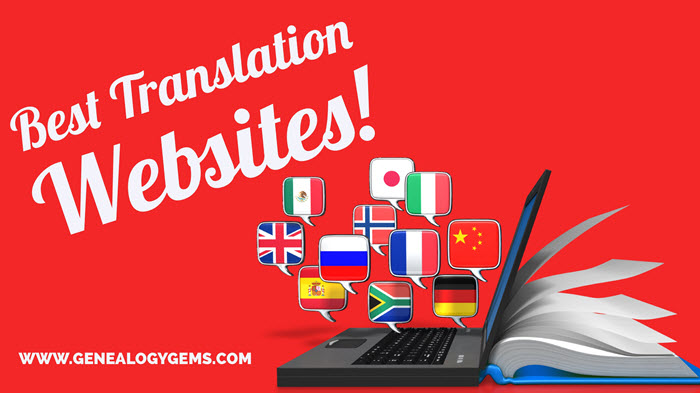
Thanks to Katherine Schober of SK Translations for this guest blog post.
Google Translate is a good tool for translating individual words and short, non-complex sentences. But it works better with basic words rather than long sentences or paragraphs. This tool often ignores idioms, or words and phrases that mean something different than the actual words imply.
Mistranslations of idioms can completely change the meaning of a document and leave you confused about certain aspects of your ancestor’s life.
In German, for example, there are multiple idioms using the word “sausage,” a food that is a large part of the culture in Germany. If you type in the German idiom “Jemandem eine Extrawurst braten,” which literally means “to fry someone an extra sausage,” Google translates it word for word, coming up with the translation result “to bake an extra sausage.” This may leave the non-experienced person confused, thinking their ancestor was discussing cooking a meal. However, an experienced translator would know that this phrase actually means “to give someone special treatment,” and has nothing to do with cooking. (See my blog post, “10 Hilarious German Sausage Sayings to Try on Your Friends.”)
Google Translate can also be unreliable if a word has multiple meanings. For example, think of the word “run” in English. It can mean “a fast jog,” “a tear in your stocking,” “to be a candidate for an election,” and so on. Google Translate could easily pick the wrong English translation of your of your word, leaving you with a falsely translated document or simply very confused.
Here are three websites I recommend when Google Translate just isn’t up to your genealogy translation needs:
 I’ve previously recommended top websites especially for German translations on this blog: click here to check it out. Good luck to Sue, who commented after reading that post: “Great article! I can’t wait to try some of these websites. We have a large stack of German letters written to my husband’s mother that look impossible to read. Thank you!”
I’ve previously recommended top websites especially for German translations on this blog: click here to check it out. Good luck to Sue, who commented after reading that post: “Great article! I can’t wait to try some of these websites. We have a large stack of German letters written to my husband’s mother that look impossible to read. Thank you!”
Katherine Schober of SK Translations specializes in translating German genealogical and historical documents. She has recently joined Lisa Louise Cooke on the Genealogy Gems Premium Podcast: catch her creative, use-in-any-language translation tips in episodes #151 and #152. Not a Premium member yet? Click here to see what you’re missing out on in the Genealogy Gems Premium Podcast: Premium members get a year’s worth of access to all episodes! (Time for a binge-listening weekend??) And if you’d like to learn how to learn how to read the old German handwriting check out her online course here.