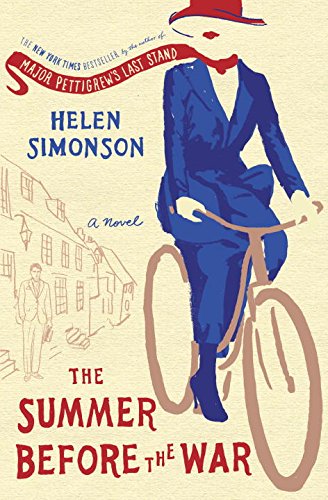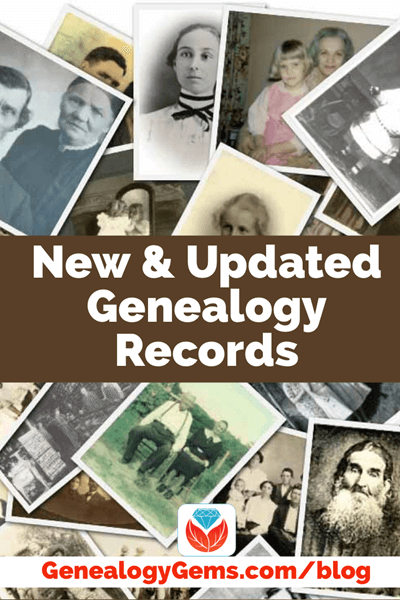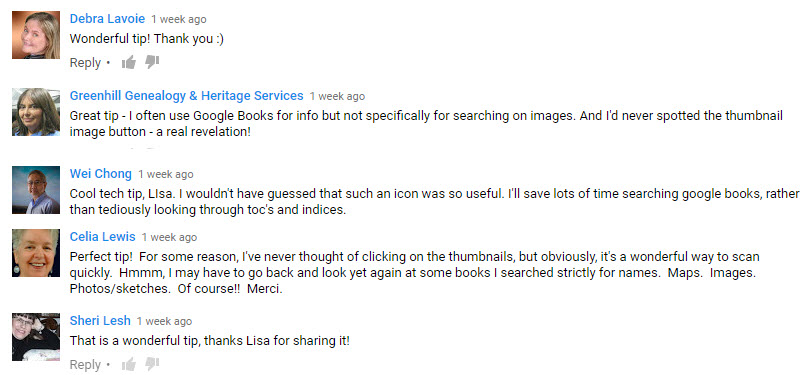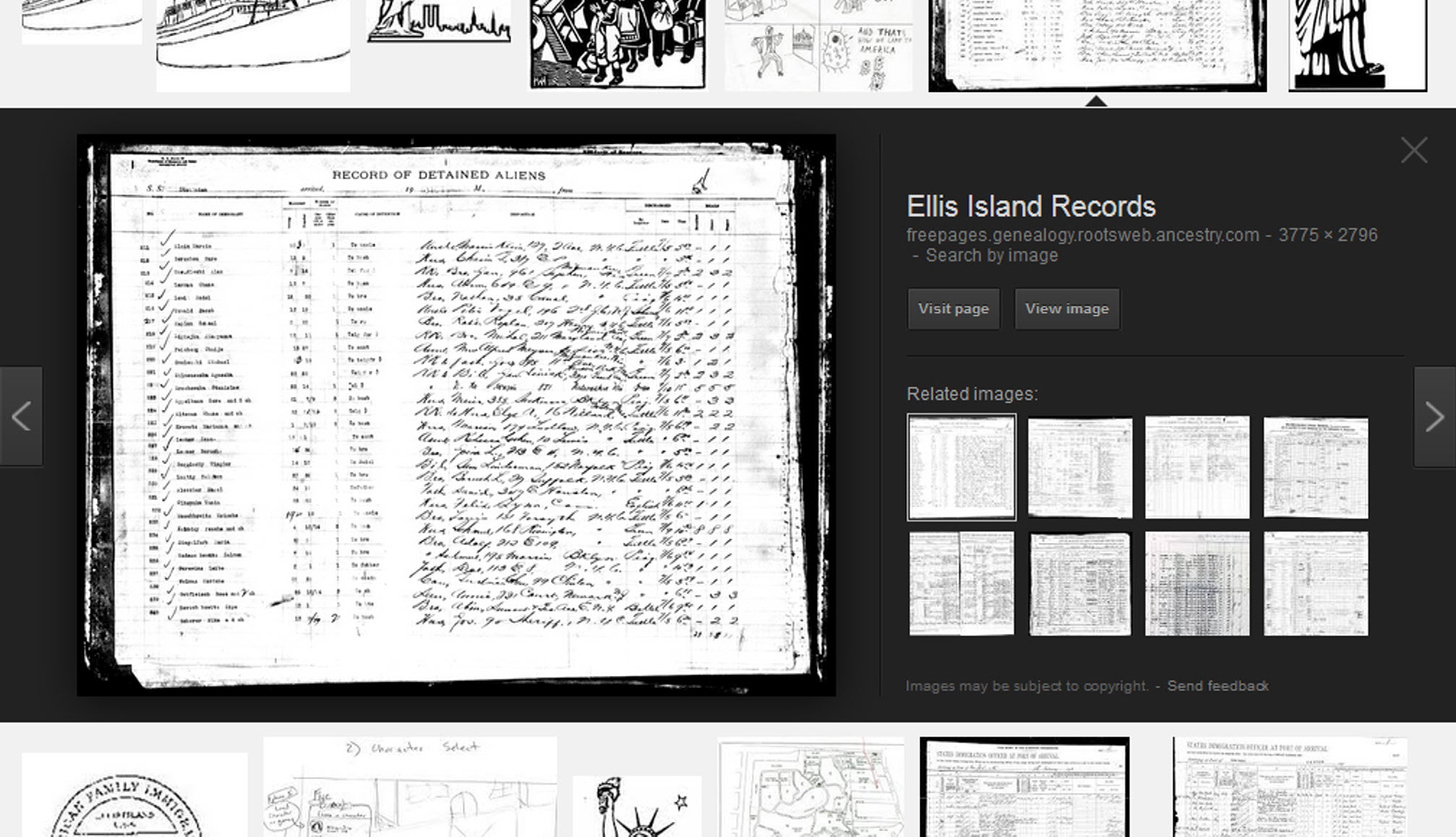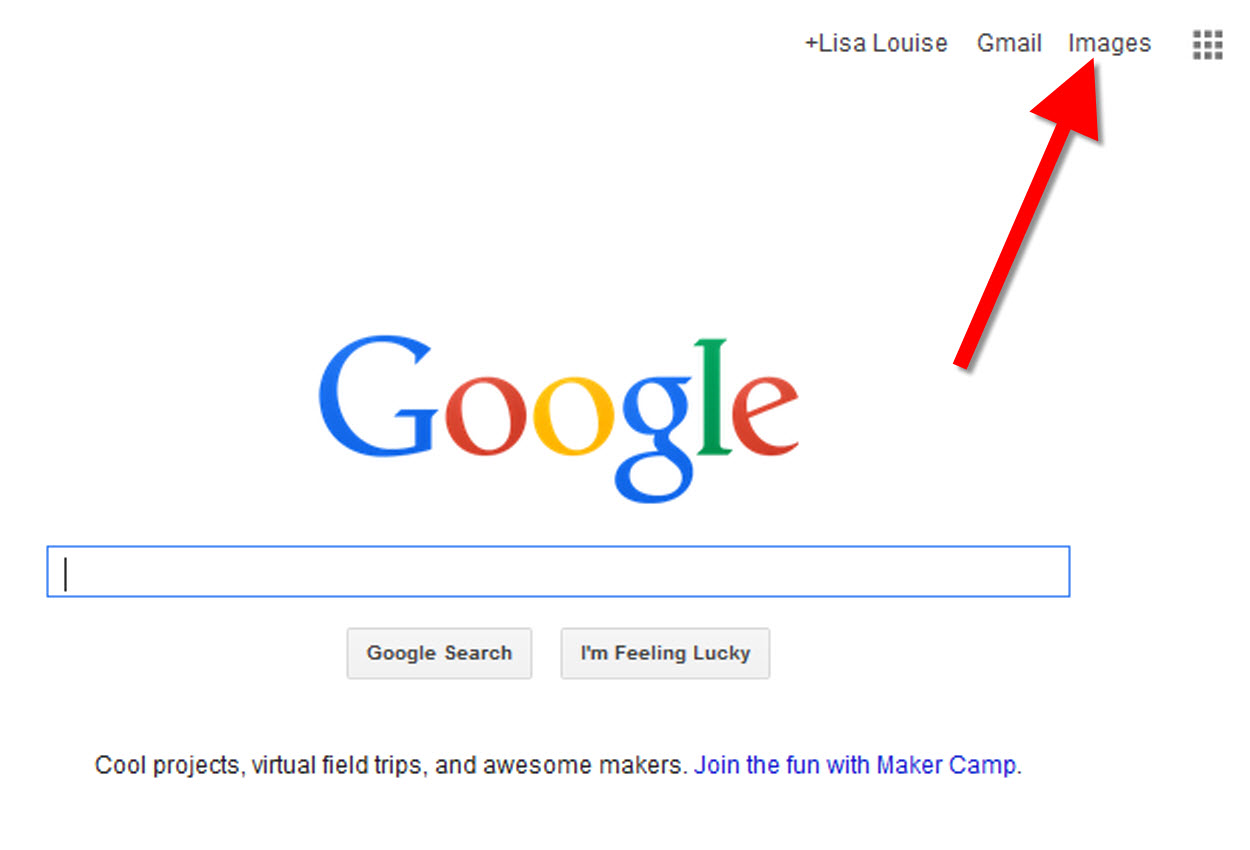by Lisa Cooke | Jun 8, 2016 | Genealogy Gems Podcast
Genealogy Gems Podcast
Episode #192
with Lisa Louise Cooke
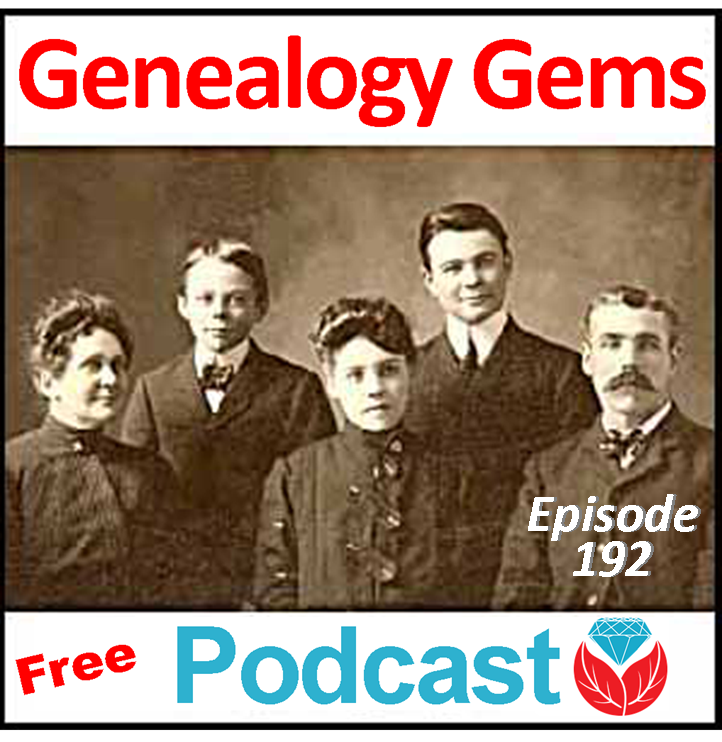 Highlights from this episode:
Highlights from this episode:
- How to use Animoto, my favorite new tech tool for creating professional-looking slide shows and videos
- New Genealogy Gems team member Amie Tennant shares insights as she prepares for professional certification
- A listener shares a favorite genealogy database for finding recent relatives
- A listener uses DNA to connect adoptive and biological relatives?who were closer than she thought
- A segment from the Genealogy Gems Book Club interview with author Helen Simonson on The Summer Before the War
- News from Dropbox and a new initiative to capture the family histories of remote, indigenous populations
NEWS: Dropbox Improvement
New on Dropbox: Now when you share Dropbox content with someone, shared links will stay active even if you move or rename the file or folder.
Dropbox file-sharing tip: “If you ever want to unshare something you’ve already sent out (like to remove access to a sensitive document), it’s easy to disable an active link.” Just sign in to dropbox.com. “Click the link icon next to the file or folder, and click ‘remove link’ in the top right corner of the box that appears. You can also remove the link by visiting dropbox.com/links and clicking ‘x’ next to the file or folder.”
How to share folders on Dropbox
NEWS: MyHeritage and Tribal Quest
NEWS: New Premium Video
 Getting Started in Genetic Genealogy: a new video available to Genealogy Gems Premium website members by Your DNA Guide Diahan Southard
Getting Started in Genetic Genealogy: a new video available to Genealogy Gems Premium website members by Your DNA Guide Diahan Southard
Genealogy Gems Premium website membership: Click here to learn more
Click here to watch a free video preview
MAILBOX: Russ Recommends the U.S. Public Records Index
 Russ blogs at https://worthy2be.wordpress.com/
Russ blogs at https://worthy2be.wordpress.com/
Genealogy Gems Podcast episode 181: What to use while waiting for the 1950 census
Russ recommends the “U.S., Public Record Index, 1950-1993, Volume 1 and 2.”
“Volume 1 is far more interesting with more data. A search will return a Name AND Birth date, along with more than one ADDRESS, Zip Code and sometimes phone numbers.”
Ancestry’s description of its online database for Volume 1 says original data comes from public records spanning all 50 states, such as voter registration lists, public record filings, historical residential records and other household database listings.
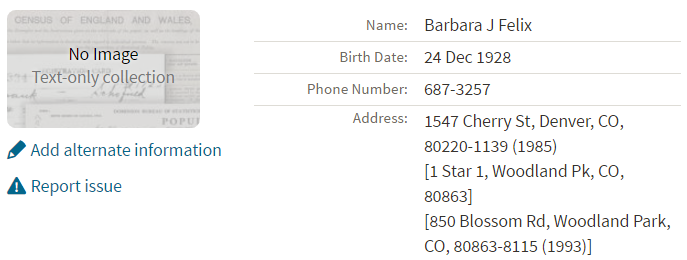
Thoughts about using the U.S. Public Records Index (some of these points come from the FamilySearch wiki):
Not everyone who lived in the U.S. appears in the index, and you’re more likely to find birth information for those born between 1900 and 1990. What you’ll find is primarily where someone lived, and often when they lived there.
It’s rarely possible to positively identify a relative in this index, since there’s limited information and it spans the entire country for up to a half century, and you can’t follow up on the record it comes from because the index doesn’t say where individual records come from. As Russ says, this is a great resource to use in combination with other records. It’s a similar concept to the way you might consult uncited family trees: great hints to go on and follow up with further research into verifiable sources.
When you find more recent listings, you can sometimes find telephone numbers for living distant relatives. The Family History Made Easy podcast has a 2-episode series (episodes 14 and 15) about cold-calling techniques for reaching out to distant relatives you don’t know.
MAILBOX: Katie on Cold-calling and Adoption and DNA
Katie blogs her family history adventures at McKinnon Ancestry.
Click here to read a blog post with her story and see more pictures that go with it.

INTERVIEW: Amie Tennant
 Amie Tennant is the newest member of the Genealogy Gems team. She contributes to the blog at www.genealogygems.com. She is also preparing to become a certified genealogist, which is a professional credential offered by the Board for Certification of Genealogists (BCG).
Amie Tennant is the newest member of the Genealogy Gems team. She contributes to the blog at www.genealogygems.com. She is also preparing to become a certified genealogist, which is a professional credential offered by the Board for Certification of Genealogists (BCG).
What have you learned in the process of preparing for certification?
“I think the biggest thing I have learned is the meaning of true exhaustive research. We talk a lot about that in our genealogy standards, but essentially, it is looking EVERYWHERE for EVERYTHING that might shed light on your research question.”
Why do you want to become certified?
I want a way to determine how well I am doing. A measuring stick of sorts.
What is the process like?
The process is the same for everyone. Once you have decided to become certified, you apply to the BCG. They send you a packet of information and you are “on the clock.” The clock is up in one year unless you ask for an extension. The portfolio you create consists of:
- Signing the Code of Ethics
- Listing your development activities (like formal coursework or enrichment activities);
- Transcribe, abstract, create a genealogy research question, analyze the data, and then write the research plan for a document that is supplied to you;
- Do those same 5 things for a document of your choosing;
- A research report prepared for another person.
- A case study with conflicting, indirect or negative evidence;
- A kinship determination project (a narrative genealogy that covers at least 3 generations)
- There is a lot of great free content on the BCG website: articles, examples, and skill-building activities.
GEM: How to Create Family History Videos Quickly and Easily
Visit our page on how to create family history videos which includes video tutorials and inspirational examples.
 BOOK CLUB: Interview excerpt with Helen Simonson,
BOOK CLUB: Interview excerpt with Helen Simonson,
author of
The Summer Before the War

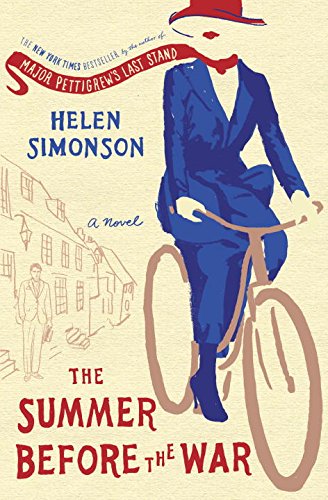
Get the hardcover
Get the Kindle ebook
Beatrice Nash is a bright, cosmopolitan young lady who has grown up traveling the world with her father. Now he’s gone, and she’s landed in the small village of East Sussex, England, where the locals aren’t entirely thrilled about engaging her as a female Latin instructor for their schoolchildren. She spends a summer fighting for her job, meeting a local cast of engaging eccentric characters (both gentry and gypsy) and trying not to fall for handsome Hugh. Then the Great War breaks out.
This novel follows Helen’s popular debut novel, Major Pettigrew’s Last Stand, which became a New York Times bestseller and has been translated into 21 languages. Genealogy Gems Premium website members can join us in June to hear our exclusive and fun interview with Helen Simonson.
GENEALOGY GEMS PODCAST PRODUCTION CREDITS:
Lisa Louise Cooke, Host and Producer
Sunny Morton, Contributing Editor
Vienna Thomas, Audio Editor
Additional content by Lacey Cooke, Amie Tennant
Disclosure: This article contains affiliate links and Genealogy Gems will be compensated if you make a purchase after clicking on these links (at no additional cost to you). Thank you for supporting Genealogy Gems!
by Lisa Cooke | Nov 29, 2019 | 01 What's New, Records & databases |
New records at genealogy websites can come in all shapes and sizes. They may include new or updated indexes, digitized records, or improvements to the search function. It all adds up to new opportunities for you to find more information on your family history. Here’s the latest from some of the most popular genealogy records sites.
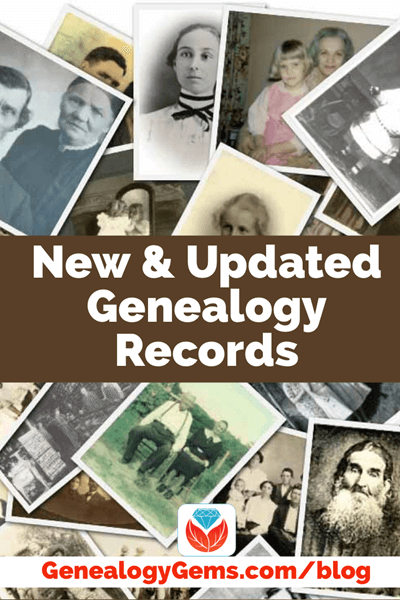
New at MyHeritage
Here’s the latest on new records from MyHeritage:
1801 Norway Census Index
“The 1801 census was carried out on Sunday, February 1, 1801, and is based on complete lists of individuals.
The census contains the names of farms (in rural areas), the full names of inhabitants, the familial ties between household members, their age, marital status, and occupation.
For married and previously married people, it was recorded how many times they had been married or widowed.
The age listed was the age on the next birthday.
The names of smallholdings are typically not included. People were registered in the regions where they belonged. Those who were absent, e.g. sailors, should be listed in their hometowns.
The department of statistics of the Exchequer in Copenhagen prepared the census and processed its results. In the rural districts, the census was carried out by parsons with the assistance of precentors and school teachers. In the towns the efforts were supervised by the Town Administration and carried out by the Subdivision Heads of each conscription district. The town lists are arranged by building numbers. This collection is provided through cooperation with the National Archives of Norway.”

1865 Norway Census Index
“This collection of over 1.68 million records is the first national census to list a place of birth for all persons recorded. This census contains the person’s name, residence, status in the family, occupation, sex, marital status, age, place of birth, religion if not a member of the state church, and other miscellaneous information.
Censuses have been taken by the Norwegian government and by ecclesiastical officials for population studies and taxation purposes.
Census and census-like records are found from the 1500s to 2000. After 1900, a national census was taken every 10 years until 2000. Access to the national census records is restricted for a period of 100 years after the date of enumeration.
Generally, you will find more detailed family information in more recent censuses.
Some known deficiencies in the 1865 original census material include records from Gol parish in Buskerud county, Holtålen Parish in Sør-Trøndelag county, Bjerke parish in the Nannestad dioceses in Akershus county, and at least 106 special lists in Kristiania (Old name for Oslo). This collection is provided through cooperation with the National Archives of Norway.”
United Kingdom, War Memorials, 1914–1949 Index
“This free collection of 1.1 million records provides details on soldiers from the United Kingdom that died during the wars in the early to mid 20th century.
During the first World War, alone, there was an average of over 450 British casualties per day. Information listed on these records may include: name, date of death or burial, burial place, and age at death. These records might also include rank, service and unit of the military as well as any honors earned during service.
The records primarily consist of soldiers from the First and Second World Wars with a few records from different wars. The number of British casualties was smaller in wars following World War II, and the number of records from other conflicts is consequently low.
This collection content is copyright of the Imperial War Museums and the index is provided by MyHeritage free of charge as a beneficial service to the genealogy community.”
Estonia, Gravestones, 1812–2019 Index
“This collection includes information from Estonia cemeteries and consists of records from 1812-2019. These include the name of the deceased, birth date when available, death date when available, date of burial when available, and the name of the cemetery.
Cemeteries can help you trace the burial and or death place of an Estonian relative. Cemetery records may also help identify ancestors when access to church records and census records is limited, or the death was not recorded in other records.”
North Carolina, Mecklenburg County Birth Index, 1913–2019 Index
“This collection is an index of birth records from Mecklenburg County, North Carolina. The records may contain the first name, middle name, last name, gender, and date of birth of the individual. Mecklenburg County is the largest county in North Carolina by population, and its county seat is Charlotte.”
North Carolina, Mecklenburg County Marriage Index, 1884–2019 Index
“This free collection is an index of marriage records from Mecklenburg County, North Carolina. The records may contain the following searchable information: first name, middle name, and last name of the bride and groom, and the marriage date of the couple. Records may also contain the marriage license number and the date of the application.
Mecklenburg County is the largest county in North Carolina by population, and its county seat is Charlotte.
Most records in this collection are from the 20th century or later, with just three percent from before the year 1900. However, there is a select amount of records dated from before 1884, with approximately one percent of the collection falling under this category.”
North Carolina, Mecklenburg County Death Index, 1916–2019 Index
“This free collection is an index of death records from Mecklenburg County, North Carolina. The records may contain the following searchable information: first name, middle name, last name, gender, and death date of the individual. Records may also contain the certificate number for the death. Mecklenburg County is the largest county in North Carolina by population, and its county seat is Charlotte.
In some cases, the gender is given as unknown along with a missing given name. This usually means the record is for a still-born baby. All records in this collection are from the 20th century or later. However, there is a select amount of records dated before 1916, with the earliest from 1908.”
Pennsylvania, Lawrence County Index of Obituaries, 1871–2016 Index
“This collection includes an index of obituaries and death records from Lawrence County Pennsylvania for the years 1871-2016. A record may include the first and last name of the deceased, death date, date of death announcement, name of spouse, name of parent(s), and the name of the newspaper that published the information.
Obituaries can be a good source of information about a person and may also include information about the deceased’s family members. Often an obituary will include information such as the birth date, marriage date, children, occupation, education, and the location of living family members at the time the obituary was written.”
Pennsylvania, Lawrence County Index of Marriage Announcement, 1858–2006 Index
“This collection includes marriage announcements from Lawrence County, Pennsylvania for the years 1858-2006. Records may include the first and last name of the bride and groom, the names of parent(s), the title of the newspaper that published the announcement, the page on which the announcement is located, the date of the marriage announcement, and the year of the marriage.
Marriage records are a valuable source of information. Marriage records found in newspapers are not limited to a specific form, like most government marriage records, therefore newspapers may contain details about a marriage not found elsewhere, such as names of siblings or other relatives.
Newspapers can report marriages of people who no longer live in the area but who still have friends or family there.”
Chile, Electoral Rolls, 2013 Index
“This collection of over 12 million records contains information about Chilean voters during the November 17, 2013 elections. Records include the names of voters and the location of the vote. The collection also includes records about canceled voters, mostly because of the death of the voter, and disqualified voters.
Search these collections at MyHeritage here.
All of the above newly updated collections are now available through MyHeritage SuperSearch™. Searching these records is free, but a Data or Complete subscription is required to view the records, save them to your family tree, and access Record Matches. Our Record Matching technology will get to work and notify you automatically if any of these records mention a member of your family tree. You’ll then have the ability to review the record and decide if you’d like to add the new information to your family tree.”
New Newspaper Content at GenealogyBank
GenealogyBank is one of the leading providers of digitized newspapers, and they’ve recently added new content for 152 newspaper titles from across 35 states including:
- Alabama
- Alaska
- Arizona
- Arkansas
- California
- Delaware
- District of Columbia
- Florida
- Georgia
- Idaho
- Illinois
- Kansas
- Kentucky
- Louisiana
- Maine
- Minnesota
- Mississippi
- Missouri
- Nebraska
- New York
- North Carolina
- North Dakota
- Ohio
- Pennsylvania
- Puerto Rico
- South Carolina
- South Dakota
- Texas
- Virginia
- Washington
- West Virginia
- Wisconsin
Search GenealogyBank here.
Here’s a short video about another historic newspaper resource (click for sound):
More New Newspaper Content at the British Newspaper Archive
One of my favorite websites, the British Newspaper Archive celebrated its 8th birthday this week (the Archive was launched on 29th November 2011) and also reached the milestone of 35 million searchable pages. Here’s ta brief overview of the 128,362 new pages recently added.
New title added:
Updated:
- Elgin Courant, and Morayshire Advertiser (Scotland, 1863-1905)
- The Reading Evening Post
- Wells Journal and the Bristol Times and Mirror (West country area)
Search or start a free trial here.
New at Ancestry
Here’s the latest from Ancestry:
Pre-Confirmation Books
“Pre-Confirmation books, otherwise known as Childrens’ Books, were used to record the names of children who had not yet been confirmed into the Lutheran church. These records are extremely valuable as they record family groups and provide dates of birth and sometimes a place of birth as well. Death dates may also occasionally be included. Once the child became eligible for Communion, they were then recorded in the Communion books.
Pre-Confirmation books were organised by villages and then by farm and household.
This Collection
Users may find the following details for individuals found in the communion books (where available):
- Name
- Gender
- Relation to Head
- Birth Date
- Birth Place
- Burial Date
- Death Date
- Residence”
Search the collection here.
UPDATED: U.S., Social Security Death Index, 1935-2014
On November 14, 2019 changes were made to improve the performance of this collection, so if you’ve ever searched it and not found what you were looking for, it might be worth another try. Note: no new records were added.
Search the collection here.
Washington, Marriage Records, 1854-2013
On May 20 Ancestry added 1,388,625 new records to this collection.

Marriage Records
“This database contains both images of and indexes extracted from various records of marriages in Washington.
Marriage records can offer a wide range of details. While the indexes in this database may provide the basic facts surrounding a wedding—bride, groom, date, and place—images of marriage certificates may also include additional information such as
- addresses
- ages
- race
- birthplaces
- occupations
- marital status (single, divorced)
- whether a first marriage
- fathers’ names and birthplaces
- mothers’ names, maiden names, and birthplaces
This database does not contain an image for every document included in the index.”
Search the newly update collection here.
U.S. WWII Draft Cards Young Men, 1940-1947

Military Records
On Nov 7 Ancestry added 4,651,830 new records from the following states to the U.S. WWII Draft Cards Young Men, 1940-1947 collection:
- New Jersey
- New York
- North Dakota
- Vermont
- Illinois
- Kentucky
- New Hampshire
Search the updated collection here.
What Did You Find in the New Online Records?
We’ve got our fingers crossed that you are able to unearth some new genealogy gems from these new updates. If you do, please leave a comment and let us know, and then share this post with your friends.
by Lisa Cooke | Aug 9, 2016 | 01 What's New, Craft & Displays, Genealogy Gems Podcast |
The Genealogy Gems Podcast
with Lisa Louise Cooke
This blast from the past episode comes from the digitally remastered Genealogy Gems Podcast episodes 11 and 12 (originally recorded in 2007). They are now interwoven with fresh narration and updated show notes. Topics include: Google Images; Top 10 Tips for finding Graduation Gems in your family history; Display your family history with an easy to create Decoupage plate.

Did you know you can use Google to help identify images, to find more images like them online, and even to track down images that have been moved to a different place online? Find these great Google tech tips in this episode, along with 10 tech-savvy tricks for finding an ancestor’s school records. You will also hear how to create a family history photo decoupage plate: a perfect craft to give as a gift or create with children.
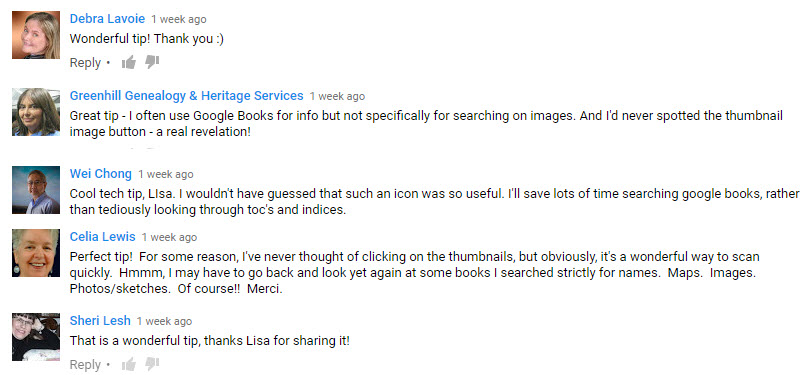
This “blast from the past” episode comes from the digitally remastered Genealogy Gems Podcast episodes 11 and 12 (originally recorded in 2007). They are now interwoven with fresh narration; below you’ll find all-new show notes.
Google Image searches: Updated tips
Click here to watch a short new tutorial video on using Google Images to find images for your genealogy research.
Conduct an initial search using the search terms you want. The Image category (along with other categories) will appear on the screen along with your search results. For images of people: enter name as search term in quotes: “Mark Twain.” If you have an unusual name or if you have extra time to scroll through results, enter the name without quotation marks. Other search terms to try: ancestral place names, tombstone, name of a building (school, church, etc.), the make and model of Grandpa’s car, etc.
Click on one of the image thumbnails to get to a highlight page (shown here) where you can visit the full webpage or view the image. If you click View images, you’ll get the web address.
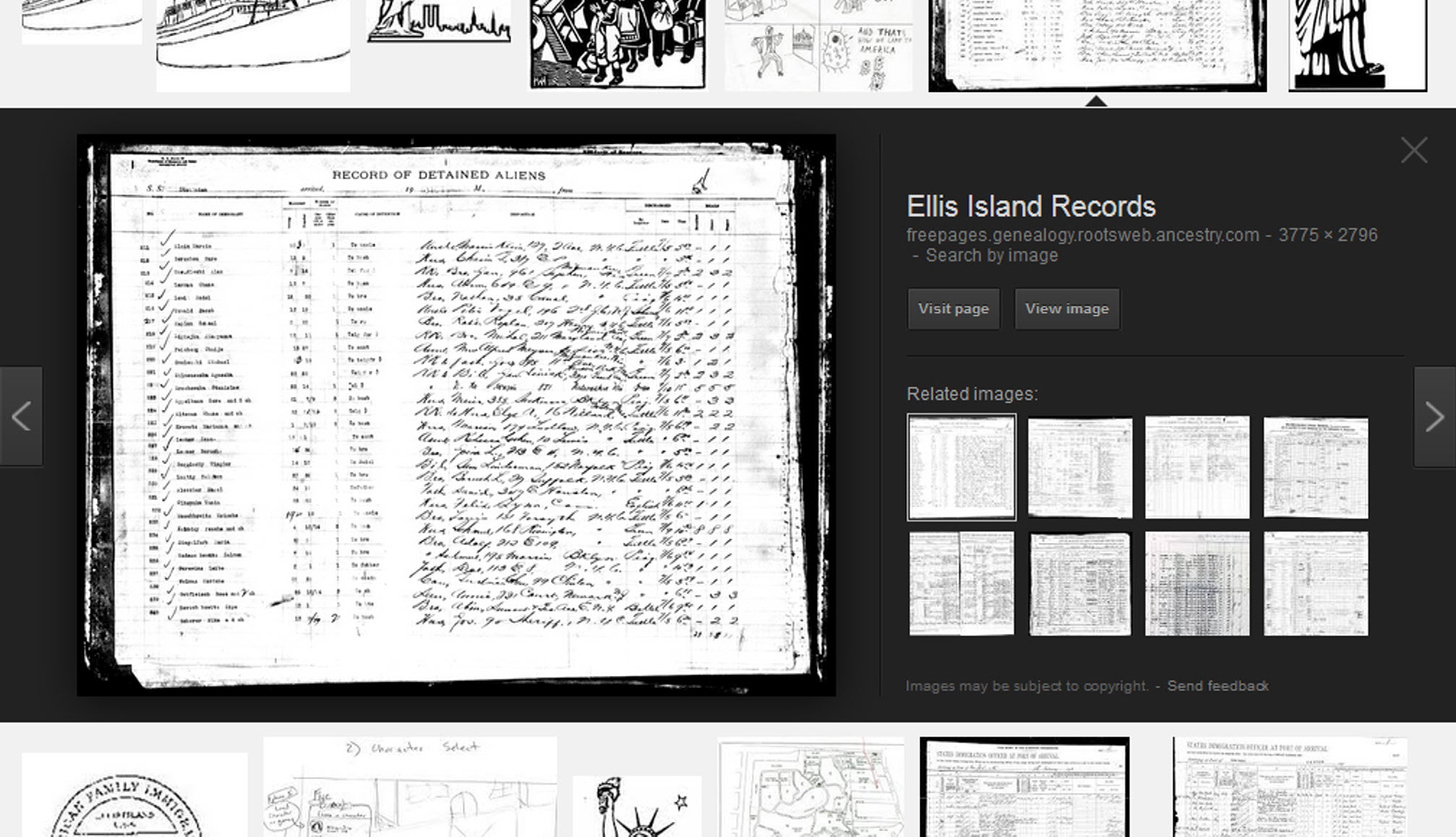
To retrieve images that no longer appear at the expected URL: Click on View image to get the image URL. Copy the image’s URL (Ctrl+C in Windows) and paste it (Ctrl+V) into your web browser to go to that image’s page. When you click through, you’re back in Web view. The first few search results should be from the website with the image you want. Click on a link that says “cache.” A cached version is an older version of the website (hopefully a version dated before the image was moved or removed). Browse that version of the site to find the image.
NEW Tip: Use Google Chrome to identify an image and find additional images showing the same subject, such as a place, person or subject.
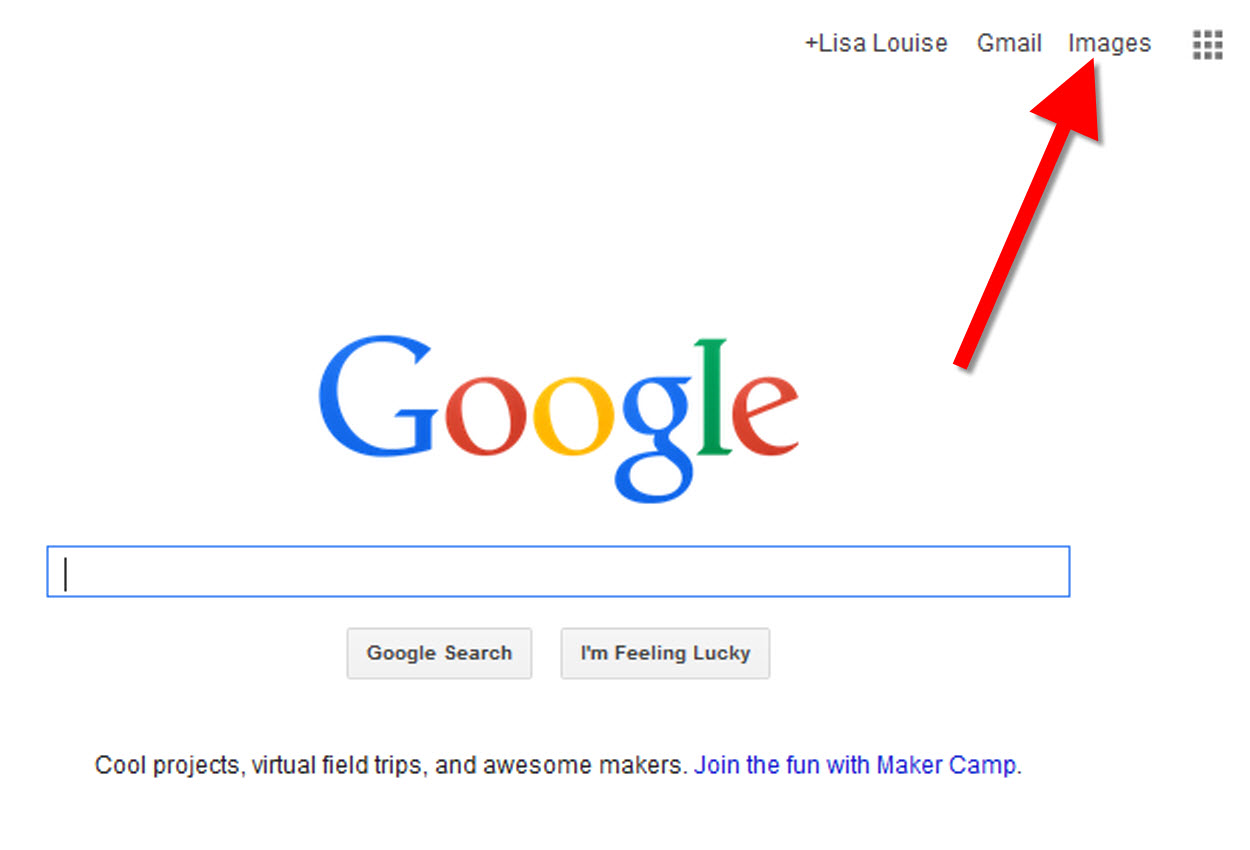
From the Google home page, click Images.
In the Google search box, you’ll see a little camera icon. Click on it.
If you have an image from a website, insert the URL for that image. If you have an image on your computer, click Upload an image. Choose the file you want.
Google will identify the image as best it can, whether a location, person, or object, and it will show you image search results that seem comparable.
Click here to watch a free video tutorial on this topic.
GEM: Decoupage a Family Photo Plate

Supply List:
- Clear glass plate with a smooth finish (available at
kitchen outlet and craft stores)
- Sponge craft brush
- Decoupage glue
- Fine paper-cutting scissors (Cuticle scissors work well)
- Small bottle of acrylic craft paint in a color you would like for the back
- A flat paintbrush
- Painter’s tape
- Brush-on clear acrylic varnish for a glossy finish on the back of the plate
- A selection of photos (including other images that complement the photos)
Assembling your plate:
- Lay out your design to fit the plate
- Add words if desired. You can draw directly on the copy or print it out and cut it to fit.
- Put an even coat of glue on the front of each photo. Don’t worry about brush strokes, but be careful not to go over it too many times which could cause the ink to run.
- Apply the photos to the back of the plate, working in reverse order (the first images placed on the plate will be in the foreground of the design). Glue the edges firmly. Turn the plate over to check the placement of images. Smooth using craft brush.
- Brush glue over the back of each photo.
- Turn the plate around so you can see the image from the front and work out the air bubbles.
- Continue to place the images until the entire plate is covered. Let it dry 24 hours.
- Use painters’ tape to tape off the edges before you apply the acrylic paint to the back of the plate. Paint the back and let dry. Apply a second coat. Let dry.
- Apply an acrylic varnish for a glossy finish on the back. Let dry.

Lisa Louise Cooke uses and recommends RootsMagic family history software. From within RootsMagic, you can search historical records on FamilySearch.org, Findmypast.com and MyHeritage.com. And it is in the works for RootsMagic to be fully integrated with Ancestry.com, too: you’ll be able to sync your RootsMagic trees with your Ancestry.com trees and search records on the site.

Keep your family history research, photos, tree software files, videos and all other computer files safely backed up with Backblaze.com/Lisa, the official cloud-based computer backup system for Lisa Louise Cooke’s Genealogy Gems.
GENEALOGY GEMS BOOK CLUB

Our current book is Everyone Brave is Forgiven by Chris Cleave. Follow the story of Mary North, a wealthy young Londoner who signs up for the war effort when the Great War reaches England. Originally assigned as a schoolteacher, she turns to other tasks after her students evacuate to the countryside, but not before beginning a relationship that leads to a love triangle and long-distance war-time romance. As her love interest dodges air raids on Malta, she dodges danger in London driving ambulances during air raids in the Blitz.
This story is intense, eye-opening and full of insights into the human experience of living and loving in a war zone and afterward. Everyone Brave is Forgiven is inspired by love letters exchanged between the author’s grandparents during World War II.
Video: Chris Cleave on the U.S troops coming to Europe in World War II
Click here for more Genealogy Gems Book Club titles
GEM: Top 10 Tips for finding Graduation Gems in your family history
- Establish a timeline. Check your genealogy database to figure out when your ancestor would have attended high school or college.
- Consult family papers and books. Go through old family papers & books looking for senior calling cards, high school autograph books, journals and diaries, senior portraits, fraternity or sorority memorabilia and yearbooks.
- Search newspapers. Look for school announcements, honor rolls, sports coverage, end-of-year activities and related articles. Updated tips and online resources:
Ancestry.com has moved the bulk of its historical newspaper collection to its sister subscription website, Newpapers.com.
Search your browser for the public library website in the town where your ancestor attended school. Check the online card catalogue, look for a local history or genealogy webpage, or contact them to see what newspapers they have, and whether any can be loaned (on microfilm) through interlibrary loan.
Search the Library of Congress’ newspaper website, Chronicling America, for digitized newspaper content relating your ancestor’s school years. Also, search its U.S. Newspaper Directory since 1690 for the names and library holdings of local newspapers.
FamilySearch.org online catalog
Contact local historical and genealogical societies for newspaper holdings.
- Consult the websites of U.S. state archives and libraries: click here to find a directory of state libraries
- State historical and genealogical societies. In addition to newspapers, state historical and genealogical societies might have old yearbooks or school photograph collections. For example, the Ohio Genealogical Society library has a large (and growing) collection of Ohio school yearbooks. Local historical and genealogical societies may also have school memorabilia collections.
- RootsWeb, now at http://www.rootsweb.ancestry.com. Check the message board for the county and state you’re looking for. Post a message asking if anyone has access to yearbooks or other school info.
TIP: Use Google site search operator to find mentions of yearbooks on the county page you’re looking at. Add site: to the front of the Rootsweb page for the locale, then the word yearbook after it. For example:
- Search for online yearbooks at websites such as:
Yearbookgenealogy.com and the National Yearbook Project, mentioned in the show, no longer exist as such
- US GenWeb at www.usgenweb.org. Search on the county website where the school was located. Is there anyone willing to do a lookup? Is there a place to post which yearbooks you’re looking for?
- Call the school, if it’s still open. If they don’t have old yearbooks, they may be able to put you in touch with a local librarian or historian who does.
TIP: Go to www.whowhere.com and type the school name in “Business Name.” Call around 4:00 pm local time, when the kids are gone but the school office is still open.
- ebay: Do a search on the school or town you’re looking for to see if anyone out there is selling a yearbook that you need. Also search for old photographs or postcards of the school. Here’s my extra trick: From the results page, check the box to include completed listings and email potential sellers to inquire about the books you are looking for.
TIP: Don’t be afraid to ask ? ebay sellers want to sell! And if all else fails, set up an ebay Favorite Search to keep a look out for you. Go to and check out Episode #3 for instructions on how to do this.
MyHeritage.com is the place to make connections with relatives overseas, particularly with those who may still live in your ancestral homeland. Click here to see what MyHeritage can do for you: it’s free to get started.
FREE NEWSLETTER:
Subscribe to the Genealogy Gems newsletter to receive a free weekly e-mail newsletter, with tips, inspiration and money-saving deals.
 Check out this episode!
Check out this episode!
Disclosure: This article contains affiliate links and Genealogy Gems will be compensated if you make a purchase after clicking on these links (at no additional cost to you). Thank you for supporting Genealogy Gems!
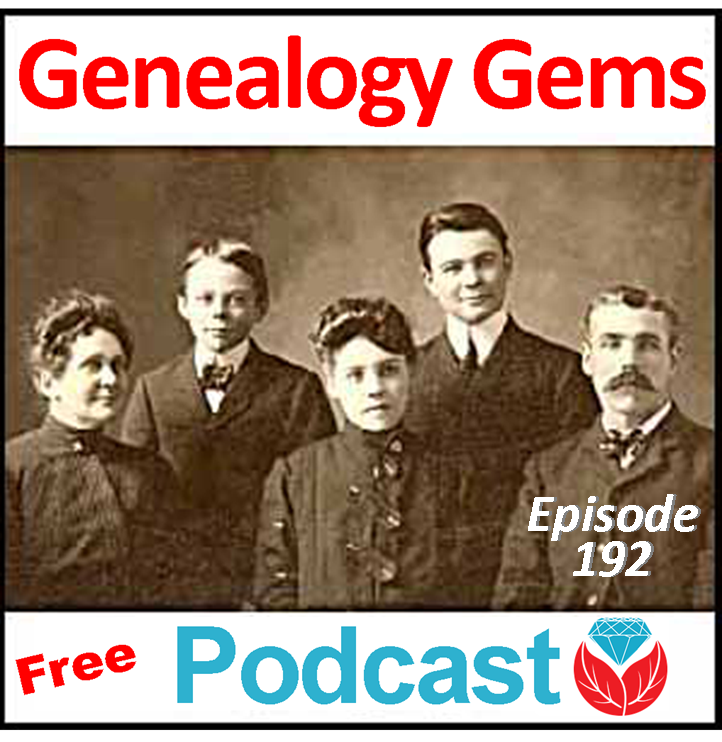 Highlights from this episode:
Highlights from this episode: Getting Started in Genetic Genealogy: a new video available to Genealogy Gems Premium website members by Your DNA Guide Diahan Southard
Getting Started in Genetic Genealogy: a new video available to Genealogy Gems Premium website members by Your DNA Guide Diahan Southard Russ blogs at https://worthy2be.wordpress.com/
Russ blogs at https://worthy2be.wordpress.com/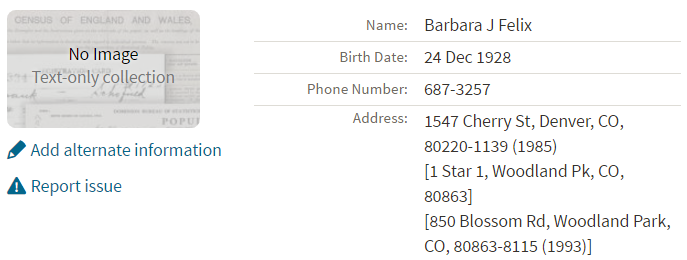

 Amie Tennant is the newest member of the Genealogy Gems team. She contributes to the blog at www.genealogygems.com. She is also preparing to become a certified genealogist, which is a professional credential offered by the Board for Certification of Genealogists (BCG).
Amie Tennant is the newest member of the Genealogy Gems team. She contributes to the blog at www.genealogygems.com. She is also preparing to become a certified genealogist, which is a professional credential offered by the Board for Certification of Genealogists (BCG). BOOK CLUB: Interview excerpt with Helen Simonson,
BOOK CLUB: Interview excerpt with Helen Simonson,