by Lisa Cooke | Jun 21, 2014
Before you can access all the exciting Premium content you need to sign in to your Genealogy Gems Premium Membership account in the right hand column of this page. Thanks for being a Premium Member!
Not a Premium Member yet? Click here to  subscribe today
subscribe today
Benefits of Membership:
– Premium Podcast episodes you won’t find anywhere else!
– Access to the entire Premium Podcast Archive for an entire year!
– Video recordings of some of Lisa’s most popular classes
All for just $49.95 a year. Don’t miss another day…
Click here to subscribe today
BONUS: For a limited time new members will receive the exclusive digital PDF ebook of a collection of Lisa’s most popular articles from Family Tree Magazine! (the ebook will be emailed to you within 24 hours of purchase)
Payment Method:
Paypal is the safe, easy way to pay online.
Pay without exposing your credit card information to the merchant (That means us!)
Questions?
Please feel free to ask questions about the Premium Subscription Service: Send Email Now
by Diahan Southard | Jul 16, 2014 | 01 What's New, Digital Archives, German, History, Newspaper
 Do you have German roots in the U.S.? Have you ever looked for them in newspapers?
Do you have German roots in the U.S.? Have you ever looked for them in newspapers?
The folks who run Chronicling America, the most comprehensive free collection of digitized U.S. newspapers, have published a new article on historical German newspapers. Here’s an excerpt:
“For decades, Germans were the largest non-English-speaking immigrant group in America. Between 1820 and 1924, over 5.5 million German immigrants arrived in the United States, many of them middle class, urban, and working in the skilled trades, and others establishing farming communities in the West. Their numbers and dedication to maintaining their language and culture made Germans the most influential force in the American foreign-language press in the 1880s – the 800 German-language newspapers accounted for about 4/5 of non-English publications, and by 1890, more than 1,000 German newspapers were being published in the United States.” (Click here to read the whole article, which includes fascinating facts about how they retooled OCR technology to read Fraktur.)
Chronicling America currently includes 23 German-language titles from 9 states. You can search German newspapers in America (or other foreign languages) by going to the Advanced Search page. Under Language, select German (or another language):

Are you interested in learning more about newspaper research, online or offline? Read Lisa’s How to Find Your Family History in Newspapers, available as an e-book or in print. Or ask for it at your local library (if they don’t have it, they may be willing to purchase it–librarians are always looking for new titles their patrons want).
by Lisa Cooke | May 25, 2015 | 01 What's New, Ancestry, Disaster Prevention, DNA, images, Trees
 Reuters recently reported that Ancestry
Reuters recently reported that Ancestry “is exploring a sale that could value it at between $2.5 billion and $3 billion, including debt.” According to unnamed sources, Permira (a buyout firm that owns most of Ancestry) “has hired investment banks to run an auction for the company.”
“is exploring a sale that could value it at between $2.5 billion and $3 billion, including debt.” According to unnamed sources, Permira (a buyout firm that owns most of Ancestry) “has hired investment banks to run an auction for the company.”
It’s far too soon to say what this might mean for paying customers, users of Ancestry Library Edition and corporate and community partners. The sale of a company can mean possible changes in direction and organization. Ancestry currently boasts delivery of 15 billion genealogy records to 2.1 million subscribers, and has stated its intent to acquire additional records at an aggressive pace. In an ever changing corporate and technological environment we believe it’s important to retain ownership and responsibility of our own data.
Our best advice to those whose master family trees are on Ancestry? Download and backup your data! We’re not being alarmist. This announcement is just a good opportunity to do something we routinely recommend anyway.
First, download your current tree(s) to GEDCOM files onto your computer. Under the Trees tab, choose Create and Manage Trees. For each tree you have there, choose Manage Tree, then Export Tree.
Next, check your sources! The Ancestry help section states, “Any pictures, charts, books, views, or similar items found in the original file will not be included in the [downloaded] GEDCOM. Vital information, notes, and sources are usually retained after conversion.” Check your GEDCOM to see whether your source notes are intact. Then make sure you have copies of documents, videos, photos and other items you may have attached to your tree. You don’t want them to disappear, should there be a hiccup (or worse) in service.
Finally, if you have used AncestryDNA, download a copy of your raw DNA data. We especially recommend this step! These tests are expensive. Tests for loved ones who are now deceased can’t be re-rerun. And Ancestry has disposed of DNA samples in the past when the company has switched directions. (Again, not trying to be alarmist, just cautious.)
 If you have relied on Ancestry or any other cloud-based service to host your only or master family tree, we recommend you do your homework and consider your options. Please click here to read a blog post about keeping your master tree on your own computer at home, and which software may be best for you.
If you have relied on Ancestry or any other cloud-based service to host your only or master family tree, we recommend you do your homework and consider your options. Please click here to read a blog post about keeping your master tree on your own computer at home, and which software may be best for you.
Click here to Start Your Free Family Tree at Ancestry 
Disclosure: This article contains affiliate links and Genealogy Gems will be compensated if you make a purchase after clicking on these links (at no additional cost to you). Thank you for supporting Genealogy Gems!
by Lisa Cooke | Nov 20, 2015 | 01 What's New, Ancestry, Cloud Backup, Disaster Prevention, Trees
THIS IS IT! Our #1 blog post of 2015. Not surprisingly, it’s about how to secure your data on Ancestry.com: your trees, photos, sources and even DNA! 
Earlier this year, rumors circulated that Ancestry was up for sale. Our post about that rumor included tips about how to back up everything you’ve put on Ancestry–trees, source citations, images and even DNA results. That post from our genealogy blog circulated among thousands and thousands of Facebook friends! It was definitely our most-read post of 2015, thanks to those of you who helped share its tips with your friends.
Here’s the bottom line from that post: if you don’t already have up-to-date copies of everything you’ve 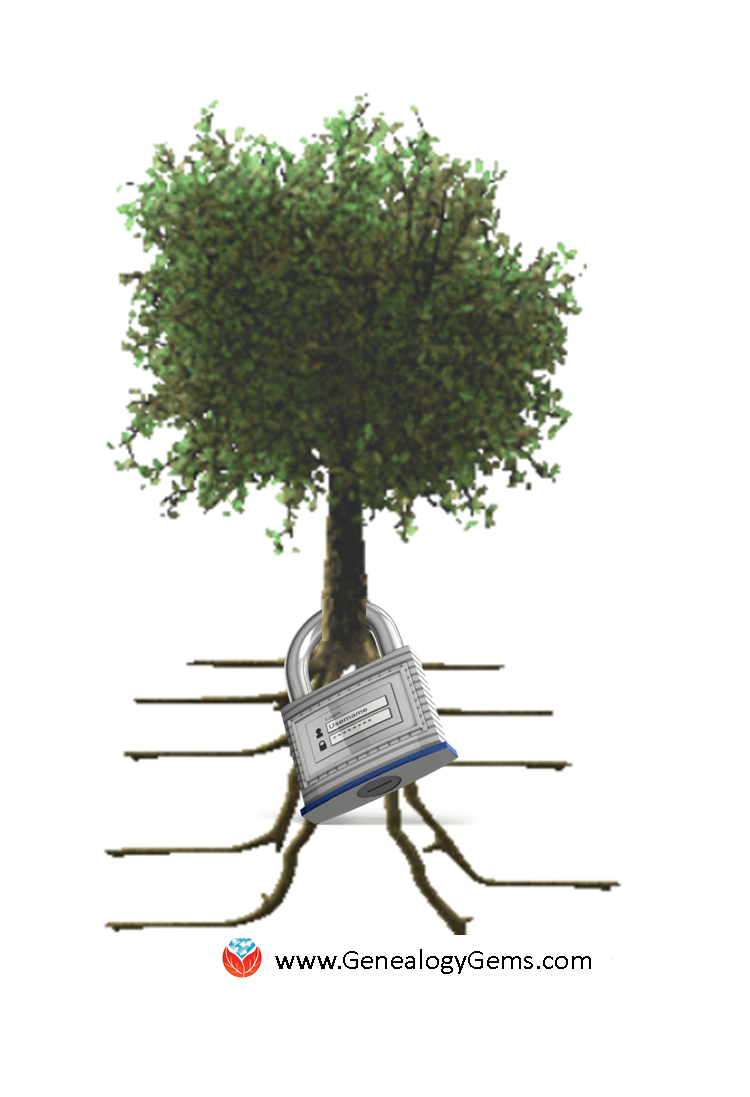 put on Ancestry, download it now. From here on out, keep your master family tree not on Ancestry (or any other site) but on your own computer. If you do keep building your tree on Ancestry, download updated GEDCOM files regularly. That way, if Ancestry gets hacked, goes out of business or even dumps your data (it’s happened before), you’ve still got your tree.
put on Ancestry, download it now. From here on out, keep your master family tree not on Ancestry (or any other site) but on your own computer. If you do keep building your tree on Ancestry, download updated GEDCOM files regularly. That way, if Ancestry gets hacked, goes out of business or even dumps your data (it’s happened before), you’ve still got your tree.
In that same spirit, back up  your own computer systems. Many of you have taken our advice to hire Backblaze to do this for you. Backblaze runs in the background of all Genealogy Gems computers, instantly backing up to the cloud every new or revised file we create, 24/7. Including our master family trees, digital photos and genealogy document images! Lisa loves that their online backup security is second to none and costs just $5 a month. (Click here to learn more about Backblaze.)
your own computer systems. Many of you have taken our advice to hire Backblaze to do this for you. Backblaze runs in the background of all Genealogy Gems computers, instantly backing up to the cloud every new or revised file we create, 24/7. Including our master family trees, digital photos and genealogy document images! Lisa loves that their online backup security is second to none and costs just $5 a month. (Click here to learn more about Backblaze.)
 Click here to see all Top 10 Genealogy Gems blog posts for 2015–and enter to win a great prize! The contest ends TODAY, so click now to enter!
Click here to see all Top 10 Genealogy Gems blog posts for 2015–and enter to win a great prize! The contest ends TODAY, so click now to enter!
by Lisa Cooke | Oct 7, 2015 | 01 What's New, Book Club, Disaster Prevention, DNA, Genealogy Gems Podcast, Humor, Photographs
 The FREE Genealogy Gems Podcast episode 184 has been published and is ready for your listening pleasure!
The FREE Genealogy Gems Podcast episode 184 has been published and is ready for your listening pleasure!
In this episode of the free Genealogy Gems podcast, you’ll hear about lots of fabulous and FREE online resources–including a way to harness the power of Ancestry.com for free.
You’ll also hear advice from two listeners, one on saving your genealogy from theft and another with a tip on digital preservation for photos. I share a genealogist’s poem that made me laugh. Resident DNA expert Diahan Southard joins us to respond to a common lament: when DNA doesn’t seem to be panning out for you.
In this episode we also announce our next Genealogy Gems Book Club, the last featured title of 2015. It’s a meaty new novel by a New York Times best-selling author who has also penned an Oprah Book Club Pick. Come check it out (or click here to read more about it)! Listen in iTunes, through our app (for iPhone/iPad or Android users), on our website and TuneIn (now available for Amazon Echo users).
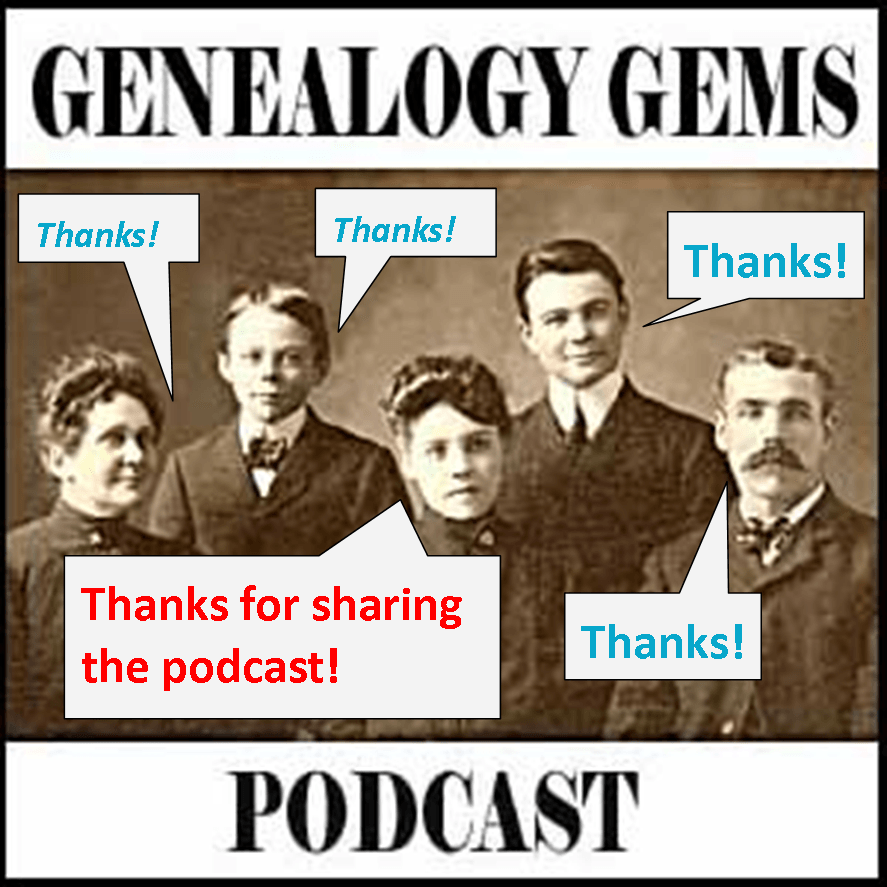 The Genealogy Gems podcast is proud to continue its tradition as a FREE, listener-friendly show for all levels of family history researchers (beginners and beyond!). Thanks for sharing this post with your friends and genie buddies. You’re a GEM!
The Genealogy Gems podcast is proud to continue its tradition as a FREE, listener-friendly show for all levels of family history researchers (beginners and beyond!). Thanks for sharing this post with your friends and genie buddies. You’re a GEM!
 subscribe today
subscribe today




 If you have relied on Ancestry or any other cloud-based service to host your only or master family tree, we recommend you do your homework and consider your options.
If you have relied on Ancestry or any other cloud-based service to host your only or master family tree, we recommend you do your homework and consider your options. 
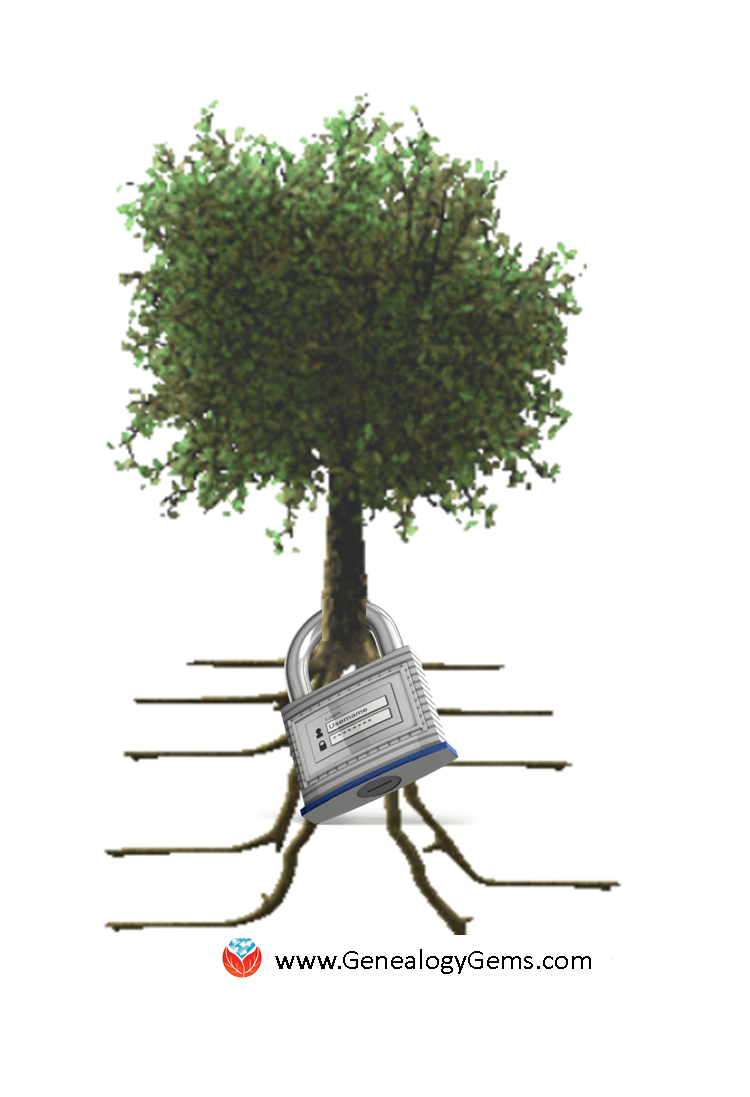 put on Ancestry, download it now. From here on out, keep your master family tree not on Ancestry (or any other site) but on your own computer. If you do keep building your tree on Ancestry, download updated GEDCOM files regularly. That way, if Ancestry gets hacked, goes out of business or even dumps your data (
put on Ancestry, download it now. From here on out, keep your master family tree not on Ancestry (or any other site) but on your own computer. If you do keep building your tree on Ancestry, download updated GEDCOM files regularly. That way, if Ancestry gets hacked, goes out of business or even dumps your data ( your own computer systems. Many of you have taken our advice to hire
your own computer systems. Many of you have taken our advice to hire 
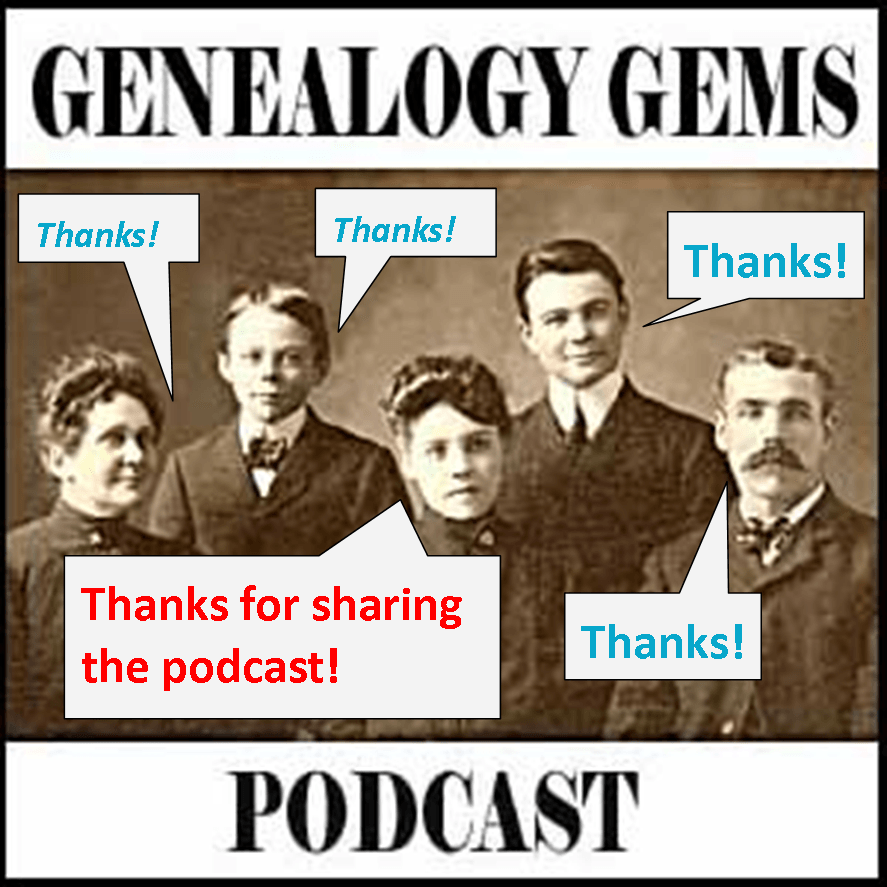 The Genealogy Gems podcast is proud to continue its tradition as a FREE, listener-friendly show for all levels of family history researchers (beginners and beyond!). Thanks for sharing this post with your friends and genie buddies. You’re a GEM!
The Genealogy Gems podcast is proud to continue its tradition as a FREE, listener-friendly show for all levels of family history researchers (beginners and beyond!). Thanks for sharing this post with your friends and genie buddies. You’re a GEM!