Find Genealogy Apps with the FamilySearch App Gallery
Do you ever wonder whether you’re missing something when you browse iTunes or Google Play for genealogy apps? Well, FamilySearch has created a  space JUST for family history apps: The FamilySearch App Gallery.
space JUST for family history apps: The FamilySearch App Gallery.
According to a FamilySearch press release, the gallery helps people “more easily find the right application from FamilySearch’s many partner applications, or services, to enhance their family history efforts. With just a few clicks, patrons can now begin to search partner apps to find those that meet their specific need.”
For example, you can search the App Gallery by:
- what the app does (family tree software, find ancestor, photos and stories, charts and tree views and tree analyzing);
- platform (web, windows, Mac OS, Android, iPhone/iPad and Windows phone);
- price (free for everyone, one-time payment, subscription, or free trial);
- language (English, French, German, Italian, Spanish, Portuguese and more);
- and FamilySearch compatibility (reads from FS, updates into FS or FS account not required).
Remember, the nature of apps is usually very specific. The BillionGraves for Android (or iOS) app, for example, lets you image and index gravestones for the BillionGraves website. But you may not have ever come across some of these apps before–and may find them very useful for your current or future research. For example, Historic Journals lets you run your own indexing project with your own group. You can tag, index, share or archive historic documents in a public or private environment.
 I’m pleased to report that the Genealogy Gems Podcast app for iOS and Android are in the FamilySearch App Gallery! In case you don’t already know about the Genealogy Gems Podcast app, it brings the free Genealogy Gems Podcast to your smart phone or tablet along with exclusive bonus material. And in January the app celebrated it’s 5th anniversary! In addition to getting access to the show, you’ll also receive access to special features like PDFs with tips and ideas from the show; Genealogy Gems wallpaper; bonus audio and video content; the ability to follow the show on Twitter; and call-in audio comment feature (iPhone only). (Not all features available for all episodes.)
I’m pleased to report that the Genealogy Gems Podcast app for iOS and Android are in the FamilySearch App Gallery! In case you don’t already know about the Genealogy Gems Podcast app, it brings the free Genealogy Gems Podcast to your smart phone or tablet along with exclusive bonus material. And in January the app celebrated it’s 5th anniversary! In addition to getting access to the show, you’ll also receive access to special features like PDFs with tips and ideas from the show; Genealogy Gems wallpaper; bonus audio and video content; the ability to follow the show on Twitter; and call-in audio comment feature (iPhone only). (Not all features available for all episodes.)
 While the FamilySearch App Gallery is a great resource, it isn’t a comprehensive home for ALL family history related apps. And a lot of genealogy-friendly apps aren’t categorized as such in Google Play or the App Store. Learn more about TONS of apps to further YOUR family history in Lisa’s book Turn Your iPad into a Genealogy Powerhouse. This book introduces you to the tablet/iPad way of “thinking” (it’s different than how you use a computer). It gives you an in-depth look at over 65 genealogy-friendly apps, 32 fabulous tips and tricks and links to online videos where you can watch things for yourself. Got a tablet? No problem–apps available in Google Play are included, and the tips include clues about features to look for in your brand of tablet.
While the FamilySearch App Gallery is a great resource, it isn’t a comprehensive home for ALL family history related apps. And a lot of genealogy-friendly apps aren’t categorized as such in Google Play or the App Store. Learn more about TONS of apps to further YOUR family history in Lisa’s book Turn Your iPad into a Genealogy Powerhouse. This book introduces you to the tablet/iPad way of “thinking” (it’s different than how you use a computer). It gives you an in-depth look at over 65 genealogy-friendly apps, 32 fabulous tips and tricks and links to online videos where you can watch things for yourself. Got a tablet? No problem–apps available in Google Play are included, and the tips include clues about features to look for in your brand of tablet.

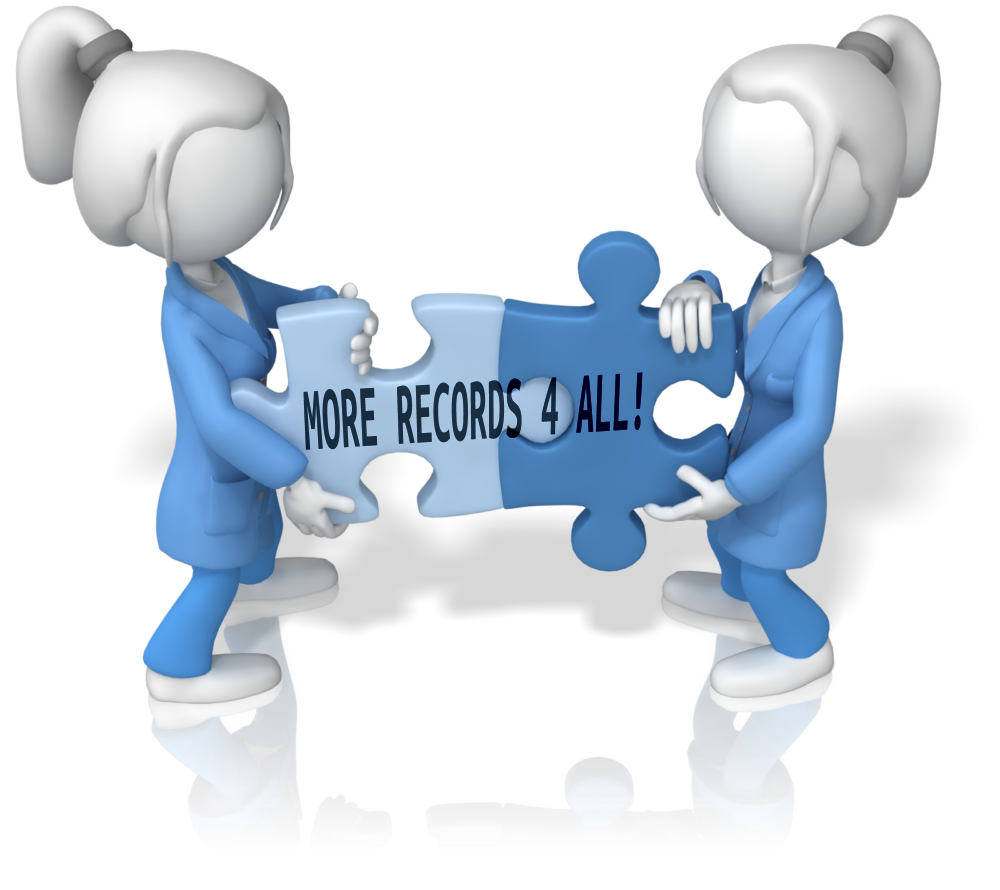 everywhere. It looks like FamilySearch’s billions of historical records will get a searchability boost with MyHeritage search technologies and users of both sites will have access to the results.
everywhere. It looks like FamilySearch’s billions of historical records will get a searchability boost with MyHeritage search technologies and users of both sites will have access to the results.