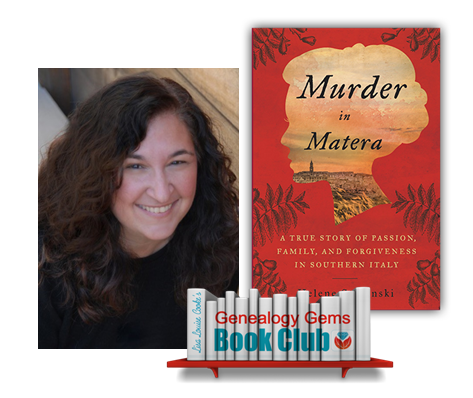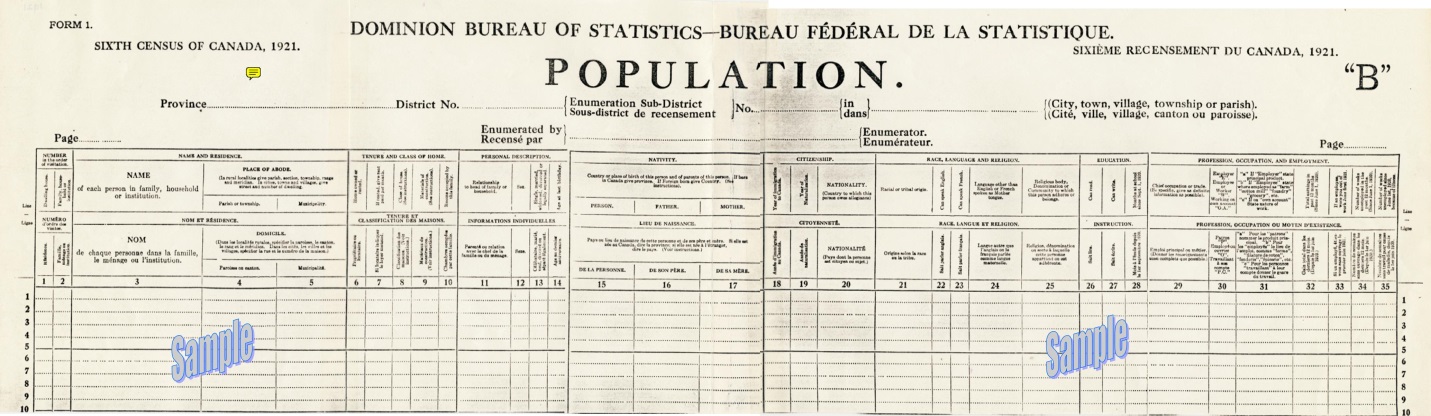by Lisa Cooke | Dec 27, 2015 | 01 What's New, Beginner, Google, Listeners & Readers, Research Skills
The mysterious deaths of a father and son present a perfect opportunity for using Google for genealogy.
Recently I heard from Lydia, who has just started listening to my podcasts. She asked a great question that Google can help answer:
“I have two relatives, great-grandfather and great-great-grandfather, who died under conditions where an inquest was conducted. I wrote to the county clerk’s office in Joplin, MO. They were only able to send me the “bill” for both inquests, stating they had no other information. What I want to know, what they didn’t answer, was are they the ones to ask for the inquest report? If it still exists who would have it?”
She shared their names (both Esterline) and details about their deaths and I just couldn’t help myself: I had to Google them myself. There’s nothing like a couple of mysterious deaths–two generations in a row!–to pique my curiosity.
Here’s the path I took and take-home tips to offer anyone looking for genealogical records:
1) A Google search for: coroner’s inquest 1928 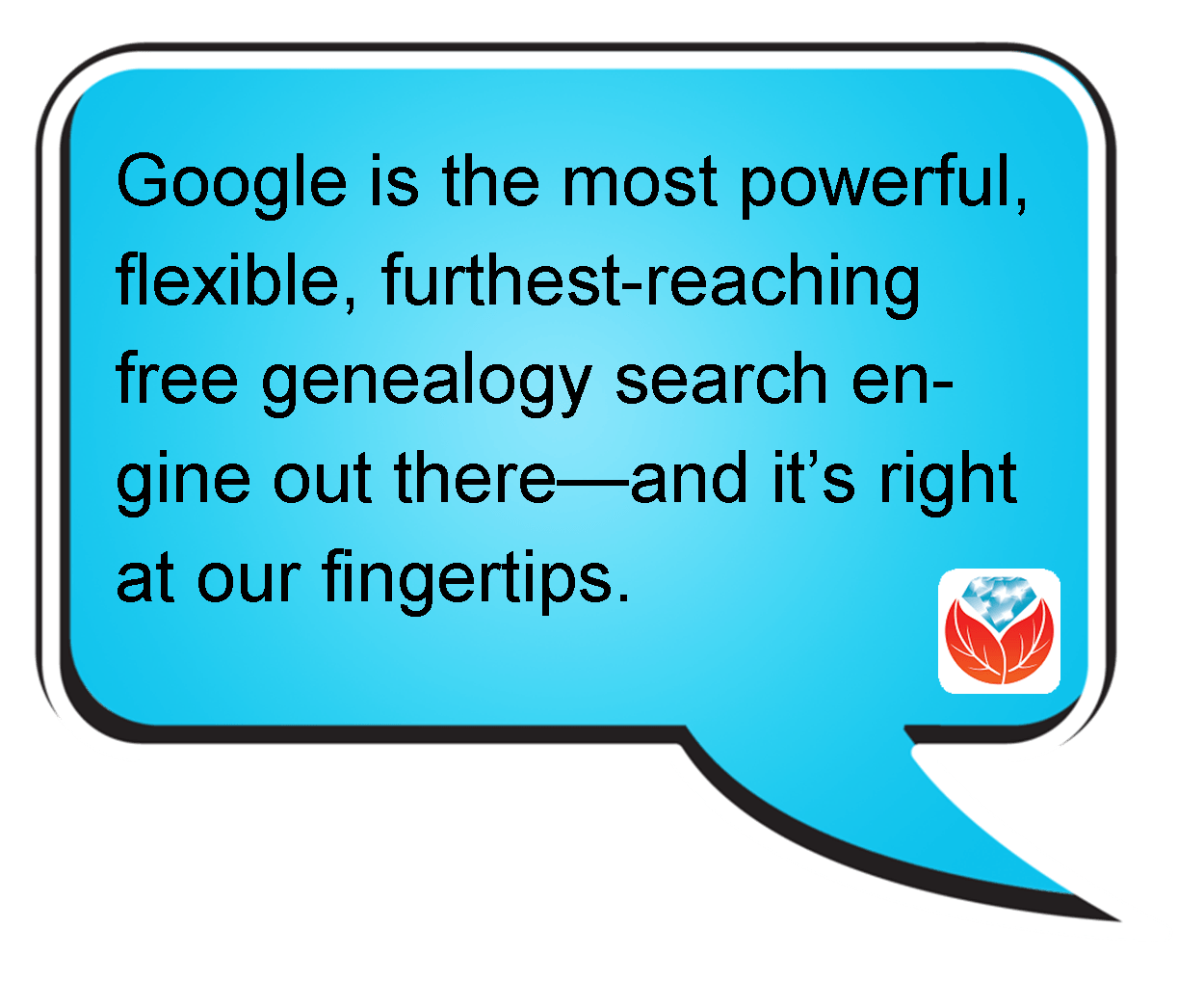 Missouri delivered the Coroner’s Inquest database at the Missouri Digital Heritage archive. From there, you discover that you can request copies of records by emailing the citation for the record you want to the Missouri State Archives at archref@sos.mo.gov. According to the instructions, “The record will be located, the number of pages counted, and you will be notified by email of the cost of the copies. Upon receipt of a check, the copies will be made and mailed to you. There may also be additional notations in the record about other locations where the files can be accessed.” Interestingly, when I searched for her two relatives, I didn’t find them, but there was a file for a woman with the same surname: Esterline. It’s worth seeing if she’s related somehow.
Missouri delivered the Coroner’s Inquest database at the Missouri Digital Heritage archive. From there, you discover that you can request copies of records by emailing the citation for the record you want to the Missouri State Archives at archref@sos.mo.gov. According to the instructions, “The record will be located, the number of pages counted, and you will be notified by email of the cost of the copies. Upon receipt of a check, the copies will be made and mailed to you. There may also be additional notations in the record about other locations where the files can be accessed.” Interestingly, when I searched for her two relatives, I didn’t find them, but there was a file for a woman with the same surname: Esterline. It’s worth seeing if she’s related somehow.
2) I was suspicious about no other Esterlines coming up in the database, so I tried a search in the Archives on Joplin and Jasper to see if other cases from that town or county come up in the results, and they don’t. Further digging reveals: “The Coroner’s Inquest Database project is ongoing; additional counties will be added to the database as completed.” However, it would be very worthwhile to contact them by email and inquire as to where this county is in the queue and where the physical files are now. Another result in that same Google search reveals which counties the Archive currently does have: includes Andrew, Cape Girardeau, Clinton, Cole, Greene, Pemiscot, Perry, St. Charles, St. Francois, St. Louis, and Stoddard (coverage varies by county).
3) After searching a single database on a website like Missouri Digital Heritage, I always look for a global search page, where I can search all databases on the site at once. Missouri Digital Heritage has one here. A search on Esterline brings up not only death certificates (which you probably already have) but city directory entries, newspapers and more.
4) I always recommend that genealogists get to know their record sources. Again, through my Google search I discovered The Laws of Missouri Relating to Inquests and Coroners (1945). This may provide some further insight. And the FamilySearch Wiki is always invaluable. Here’s the page on Missouri Vital Records and it states that “original records are available on microfilm at the Missouri State Archives.”
5) I pretty much always do a quick search specifically at Google Books since they have over 25 million books. I searched Ben Esterline and the first result was a listing in the Annual Report of the Bureau of the Mines (1932) (the year he died!): “FATAL ACCIDENTS— LEAD AND ZINC MINES Ben Esterline, prospector.” The book is not fully digitized in Google Books, but click “Libraries that have it” and you’ll be taken to the card catalog listing in WorldCat which will show you where you can obtain it.
 I’m telling you, Google is the most powerful, flexible, furthest-reaching free genealogy search engine out there—and it’s right at our fingertips! But you do need to learn how to use it effectively, or you could find yourself wading through 87,400 results for an ancestor like “Ben Esterline.” Instead, learn the strategies I teach in The Google’s Genealogist Toolbox. This second edition–new in 2015–is fully updated and loaded with techniques and examples on search strategies and tools that help you use Google for genealogy (and everything else in your life!). Click here to order your copy and you’ll start Google searching much smarter, much sooner.
I’m telling you, Google is the most powerful, flexible, furthest-reaching free genealogy search engine out there—and it’s right at our fingertips! But you do need to learn how to use it effectively, or you could find yourself wading through 87,400 results for an ancestor like “Ben Esterline.” Instead, learn the strategies I teach in The Google’s Genealogist Toolbox. This second edition–new in 2015–is fully updated and loaded with techniques and examples on search strategies and tools that help you use Google for genealogy (and everything else in your life!). Click here to order your copy and you’ll start Google searching much smarter, much sooner.
More Gems on Google for Genealogy
7 Free Search Strategies Every Genealogist Should Use
Google Keyword Search Tips
How to Make Google Cache Pay Off in Your Genealogy Research
by Lisa Cooke | May 19, 2015 | 01 What's New, Apps, Evernote, Google, images, Organization, Source Citation, Technology
 Google Keep, Google’s note-taking app, is getting better. According to a post on an unofficial Google blog, “Google Keep now lets you add labels to your notes. Just click the 3-dot icon below the note and select ‘add label.’ There are 3 default labels (inspiration, personal, work), but you can add your own labels.” The post goes on to describe the navigation menu, show how to export notes to Google docs and create recurring reminders.
Google Keep, Google’s note-taking app, is getting better. According to a post on an unofficial Google blog, “Google Keep now lets you add labels to your notes. Just click the 3-dot icon below the note and select ‘add label.’ There are 3 default labels (inspiration, personal, work), but you can add your own labels.” The post goes on to describe the navigation menu, show how to export notes to Google docs and create recurring reminders.
According to the post, “The new features are available in Google Keep’s web app, Chrome app and Android app (Google Keep 3.1).”
Google Keep Versus Evernote
How does Google Keep compare to Evernote? Well, I’m a longtime Evernote user who wrote a genealogist’s quick guide to using Evernote (see below) and provides the Ultimate Evernote Education to my Genealogy Gems Premium members. I might be just a bit biased when I say I still whole-heartedly prefer Evernote–but that’s because of what I do with Evernote, which is full-scale organization of my life and genealogy research across all my devices.
One tech writer’s post on Google Keep v Evernote indicates that she likes the simple functionality of Google Keep for quick notes. Yet, she writes, “I’m a big fan of Evernote as well, because of its strong organizing options–tags and saved searches, notebooks and stacked notes–but it can be overwhelming for simple note-taking. It is, however, cross-platform and, unlike Google Keep, more likely to stick around (former Google Reader users might be afraid to sign up for a new Google app that could be pulled suddenly).” I have to agree with this last comment. Actions speak louder than words, and they are evidence worth pondering.
Another post, though it’s a little older, sings a similar tune: “While there is some overlap [with Google Keep], Evernote is still a much more robust product with a bigger feature set and far greater device compatibility. Google Keep has an attractive user interface and is being met with a pretty positive response—an average rating of 4.4/5 stars in the Google Play store so far, but it’s presently nowhere near Evernote’s capabilities.”
Still a third writer has figured out how to use both apps, just for different tasks. For my part, reading through all these opinions reminded me how fortunate we are that technology gives us so many options to help us meet our needs. The challenge is figuring out how to use the powerful tools we have at our fingertips. That’s what we specialize in here at Genealogy Gems.
For me, I’m sticking with Evernote. One of the most compelling reasons in addition to many (cross-platform functionality, synchronization to all devices, OCR…) is that note-taking is Evernote’s primary focus. It’s not one of dozens of products (which is the boat that Google Keep and OneNote are aboard.) Instead, it is the singular purpose of Evernote’s research, development and execution. I like that kind of dedication when it comes to something as precious as my genealogy research notes.
Resources
 My Evernote for Genealogy laminated quick guides for Windows or Mac will get you started right away and keep you going as an everyday quick reference guide.
My Evernote for Genealogy laminated quick guides for Windows or Mac will get you started right away and keep you going as an everyday quick reference guide.
How to Get Started in Evernote, and the Ultimate Evernote Education
How to Add Text to a Web Clipping in Evernote
Should Evernote be my Digital Archive?
by Lisa Cooke | Jul 14, 2017 | 01 What's New, Ancestry, Census, Church, FamilySearch, Military, Records & databases, School Records, United States
Learn more about U.S. ancestors in new genealogy records for Navy and Marine officers, WWI veterans, historical and genealogical journals, and new genealogy records for 12 U.S. states: Ala., Ark., Hawaii, Kan., La., Mass., Miss., Mont., N.Y., Texas, Utah, and Va.

Following are new genealogy records (and updated collections) for the U.S. and several U.S. states. In which may your ancestors appear?
U.S. Navy and Marine Corps Officer Registries. Ancestry.com subscribers may search a new database, “U.S., Navy and Marine Corps Registries, 1814-1992.” From the collection description: “This collection includes registers of officers of the US Navy and Marine Corps from between the years of 1814 and 1992. Within these records you can expect to find: name, rank, ship or station.” (Note: the above image shows the first group of female Marine officer candidates in 1943; click here to learn more and see this image’s citation.)
World War I Veteran’s History Project: Part II Launches. The Veterans History Project has launched “Over There,” the second in a three-part, online web series dedicated to United States veterans of the First World War. “Over There” highlights 10 digitized World War I collections found in the Veterans History Project archive. Click here to access Part II and other veterans’ collections featured in “Over There.” Part III will be available in fall of 2017. (Click here to read the full announcement from the Library of Congress.)
U.S. and Canada journals. 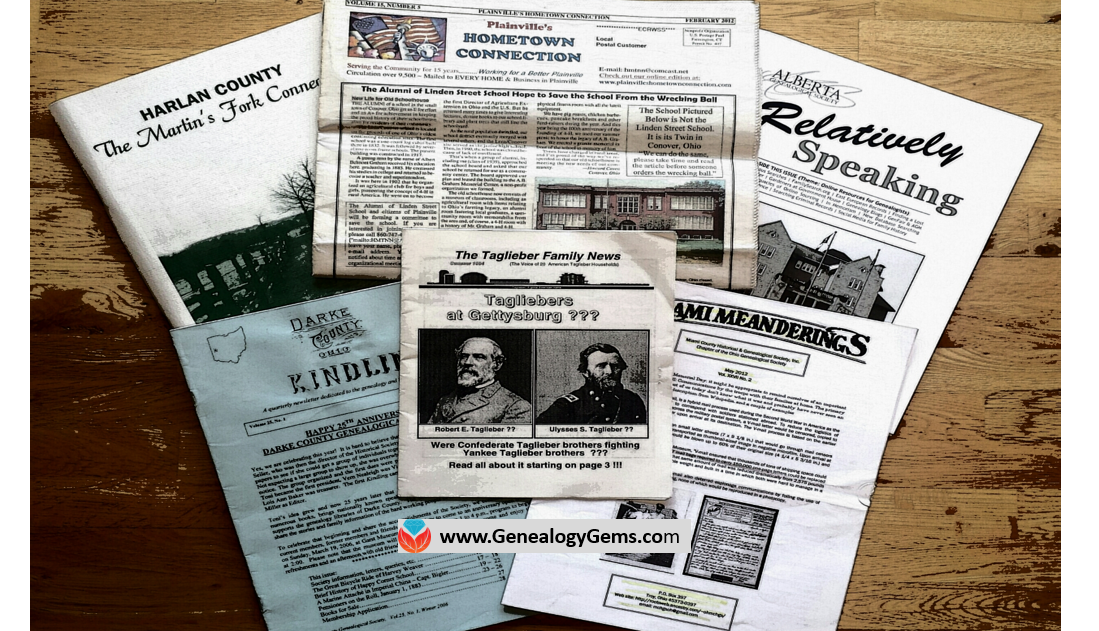 PERSI, the Periodical Source Index, has been updated with historical and genealogical journal content covering Ontario, Canada as well as Massachusetts, Minnesota, Missouri, Michigan, & Rhode Island. Search PERSI at Findmypast.com to discover articles, transcribed records, and images of your ancestors and their communities, churches, schools and more in thousands of journals. Some journals are index-only and others have digitized articles: click here to learn more about PERSI.
PERSI, the Periodical Source Index, has been updated with historical and genealogical journal content covering Ontario, Canada as well as Massachusetts, Minnesota, Missouri, Michigan, & Rhode Island. Search PERSI at Findmypast.com to discover articles, transcribed records, and images of your ancestors and their communities, churches, schools and more in thousands of journals. Some journals are index-only and others have digitized articles: click here to learn more about PERSI.
Statewide: New genealogy records
- Alaska: Ancestry.com has a new database of Alaska, Vital Records, 1818 -1963. It contains birth, marriage, and death records.
- Arkansas: A new digital exhibit tells the story of the first African-American college west of the Mississippi River, located in Phillips County. Lives Transformed: The People of Southland College “includes photos and scanned images of letters, circulars, forms, the Southland newspaper and other ephemera, including invitations, the catalog of studies, a diploma, and a commencement program,” states a news report.
- Hawaii: Over 300,000 indexed names have been added to a free FamilySearch.org collection of Hawaiian obituaries since 1980.
- Kansas: New browsable image collections of Kansas state census records for 1865, 1875, 1885 and 1895 are now free to search at FamilySearch.org. The growing size of each collection by year–from 4,701 pages in 1865 to 116,842 pages in 1895–witnesses the tremendous growth of this prairie state after the Homestead Act of 1862 opened its land for cheap purchase and settlement. (Did you know? Kansas census records 1855-1940 at Ancestry.com are also available for free to Kansas residents.) Click here to learn more about state census records in the U.S.
- Louisiana: Over 100,000 new images and thousands of indexed names have been added to FamilySearch’s free collection of Louisiana death records (1850-75, 1894-1960).
- Massachusetts: More than half a million names are in 22 volumes of sacramental records (baptisms, confirmations, marriages, deaths) for the Cathedral of the Holy Cross, Archdiocese of Boston, now online at AmericanAncestors.com.
- Mississippi: Ancestry.com has updated its collection of Mississippi Naturalization Records, 1907-2008. This collection pertains to naturalizations finalized after 1906, when most were taken care of in federal courts.
- Montana: Find a new collection of Montana County Marriages, 1865-1993 at Ancestry.com. Details for both the bride and groom may include name, age at marriage, and marriage date/place. (You may also access this collection for free at FamilySearch.org.)
- New York: The Leon Levy BAM Digital Archive has added more than 70,000 playbills, posters, and ephemera from the history of the Brooklyn Academy of Music, dating to the Civil War era. (We found this in a New York Times report.)
- Texas. Ancestry.com has updated its database, “Texas, Select County Marriage Records, 1837-2015.” The collection description states, “This collection consists of a mix of marriage licenses, returns, certificates, affidavits, and indexes. The documents that are available in this database vary depending on the county. All marriage records include the names of the bride and groom, as well as the date of the license and/or marriage. In many instances, additional details are available as well.” This collection continues to be updated: keep checking back!
- Utah: There’s a new digital archive of photos, yearbooks, and other documents relating to the history of Brigham Young College in Logan, Utah. The school taught high school and college courses and was open 1877-1926. Learn more about it in a news report at HJnews.com.
- Virginia: A decade’s worth of obituaries from the Evening Star (Winchester, 1899-1909) are now available at subscription site Findmypast.com.
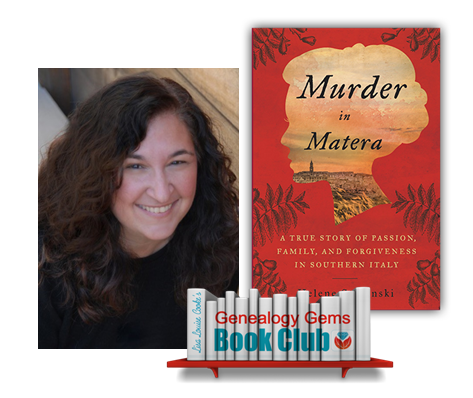 Did you see the new Genealogy Gems Book Club announcement for this week? It’s a new memoir by a U.S. journalist who tracks down an old family story about her immigrant roots. You won’t want to miss this family history murder mystery! Click here to learn more about the book and watch a trailer for its PBS documentary.
Did you see the new Genealogy Gems Book Club announcement for this week? It’s a new memoir by a U.S. journalist who tracks down an old family story about her immigrant roots. You won’t want to miss this family history murder mystery! Click here to learn more about the book and watch a trailer for its PBS documentary.
Disclosure: This post contains affiliate links and Genealogy Gems will be compensated if you make a purchase after clicking on these links. Thank you for supporting Genealogy Gems!
by | Jun 29, 2013 | Canadian, Census, Records & databases
 If you have Canadian kin, you’ll be pleased to hear that the 1825 census of Lower Canada is now searchable online, and the 1921 census will soon be available online, too!
If you have Canadian kin, you’ll be pleased to hear that the 1825 census of Lower Canada is now searchable online, and the 1921 census will soon be available online, too!
The 1825 census of Lower Canada counted nearly half a million people. Heads of household were actually named, with other members of the household counted by category. You can search by household name or geographic location.
The 1921 census counted 8.8 million people in thousands of communities across Canada. According to the Library and Archives Canada Blog, the population questionnaire had 35 questions. The census also collected data on “agriculture; animals, animal products, fruits not on farms; manufacturing and trading establishments; and [a] supplemental questionnaire for persons who were blind and deaf. This represents a total of 565 questions.” The census was released this past June 1 from the national Statistics office to the Library and Archives. That office is processing and scanning the nearly 200,000 images for public use. It hopes to have them posted soon.
Here’s a sample page from the 1921 census population schedule:
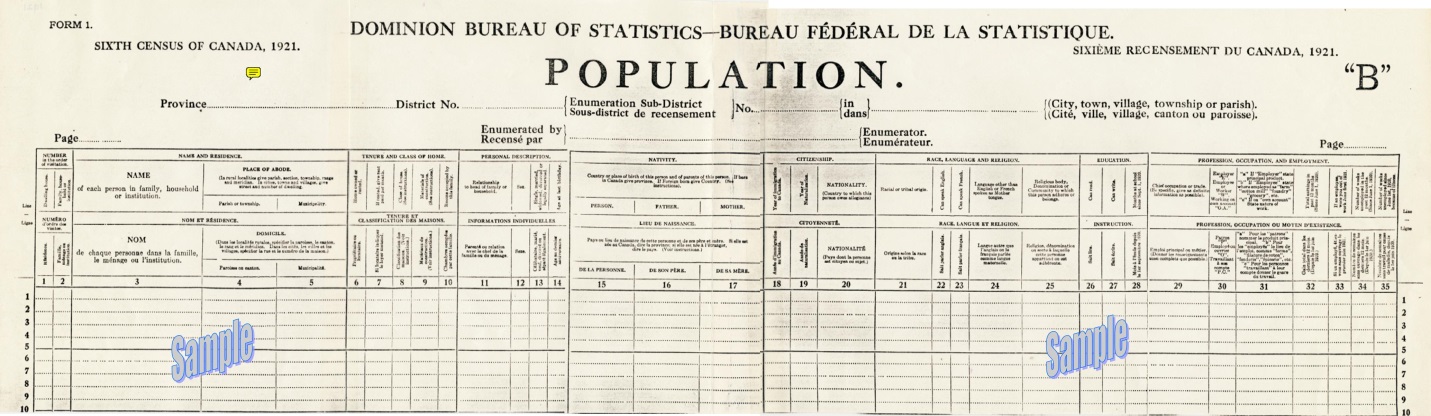
We think of Canada as a real melting pot today—or salad bowl, as they prefer. That wasn’t always the case. The 1825 census of Lower Canada counted mostly Europeans of French extraction. In 1901, 70% of Canadians claimed either British or French heritage. But in the first two decades of the 1900s, a huge immigration boom occurred that reached well beyond England and France. So the folks who show up on the 1921 census represented a newly multicultural Canada!
Start looking for your Canadian ancestors in the Library and Archives Canada’s popular Census Indexes, which include that 1825 census and a new version of the 1891 census, too. Watch the website for the 1921 census.
If your family arrived in Canada after the 1921 census, check out the website for The Canadian Museum of Immigration at Pier 21, where a million immigrants landed between 1928-1971.

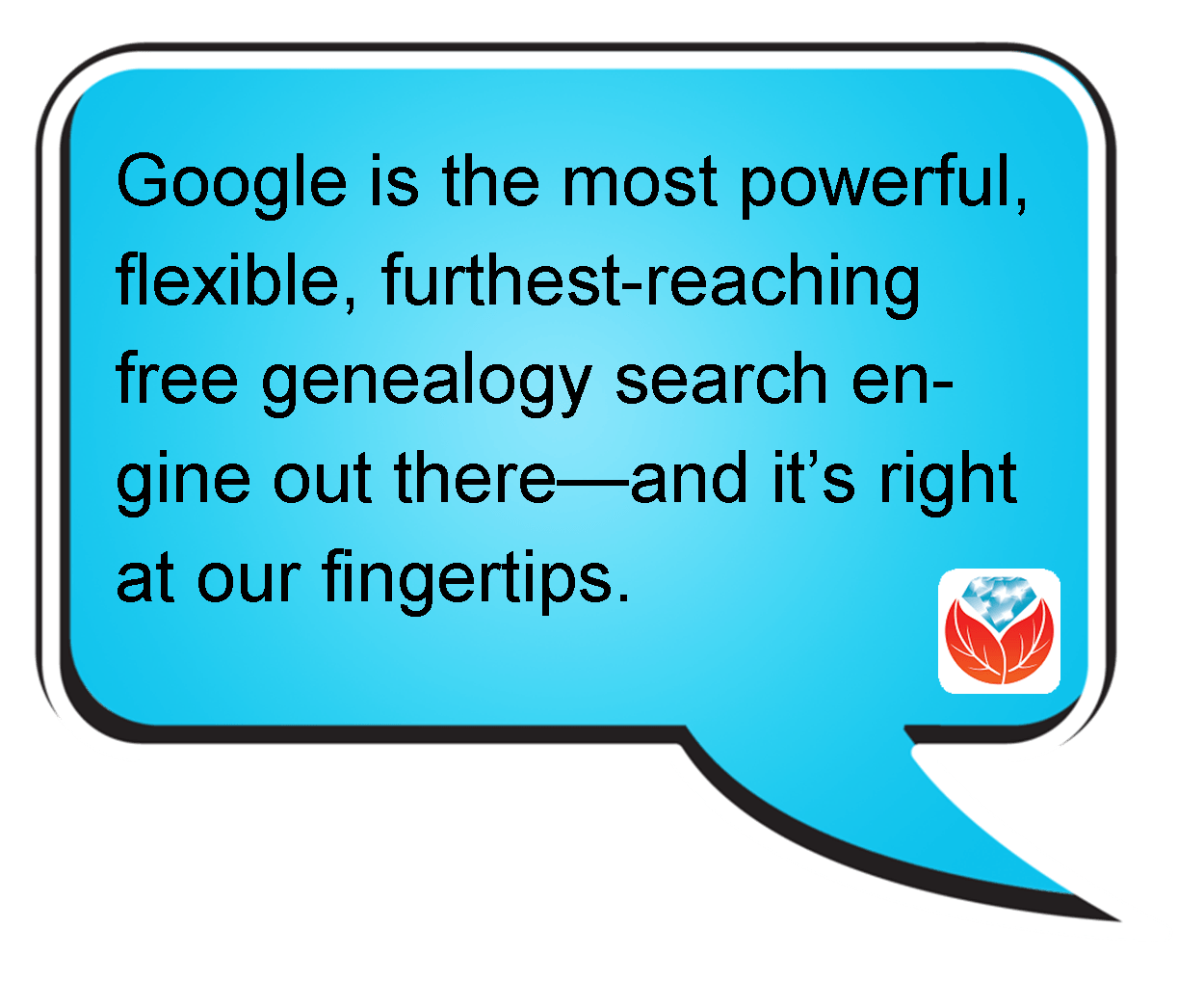 Missouri delivered the Coroner’s Inquest database at the Missouri Digital Heritage archive. From there, you discover that you can request copies of records by emailing the citation for the record you want to the Missouri State Archives at archref@sos.mo.gov. According to the instructions, “The record will be located, the number of pages counted, and you will be notified by email of the cost of the copies. Upon receipt of a check, the copies will be made and mailed to you. There may also be additional notations in the record about other locations where the files can be accessed.” Interestingly, when I searched for her two relatives, I didn’t find them, but there was a file for a woman with the same surname: Esterline. It’s worth seeing if she’s related somehow.
Missouri delivered the Coroner’s Inquest database at the Missouri Digital Heritage archive. From there, you discover that you can request copies of records by emailing the citation for the record you want to the Missouri State Archives at archref@sos.mo.gov. According to the instructions, “The record will be located, the number of pages counted, and you will be notified by email of the cost of the copies. Upon receipt of a check, the copies will be made and mailed to you. There may also be additional notations in the record about other locations where the files can be accessed.” Interestingly, when I searched for her two relatives, I didn’t find them, but there was a file for a woman with the same surname: Esterline. It’s worth seeing if she’s related somehow. I’m telling you, Google is the most powerful, flexible, furthest-reaching free genealogy search engine out there—and it’s right at our fingertips! But you do need to learn how to use it effectively, or you could find yourself wading through 87,400 results for an ancestor like “Ben Esterline.” Instead, learn the strategies I teach in The Google’s Genealogist Toolbox. This second edition–new in 2015–is fully updated and loaded with techniques and examples on search strategies and tools that help you use Google for genealogy (and everything else in your life!). Click here to order your copy and you’ll start Google searching much smarter, much sooner.
I’m telling you, Google is the most powerful, flexible, furthest-reaching free genealogy search engine out there—and it’s right at our fingertips! But you do need to learn how to use it effectively, or you could find yourself wading through 87,400 results for an ancestor like “Ben Esterline.” Instead, learn the strategies I teach in The Google’s Genealogist Toolbox. This second edition–new in 2015–is fully updated and loaded with techniques and examples on search strategies and tools that help you use Google for genealogy (and everything else in your life!). Click here to order your copy and you’ll start Google searching much smarter, much sooner.



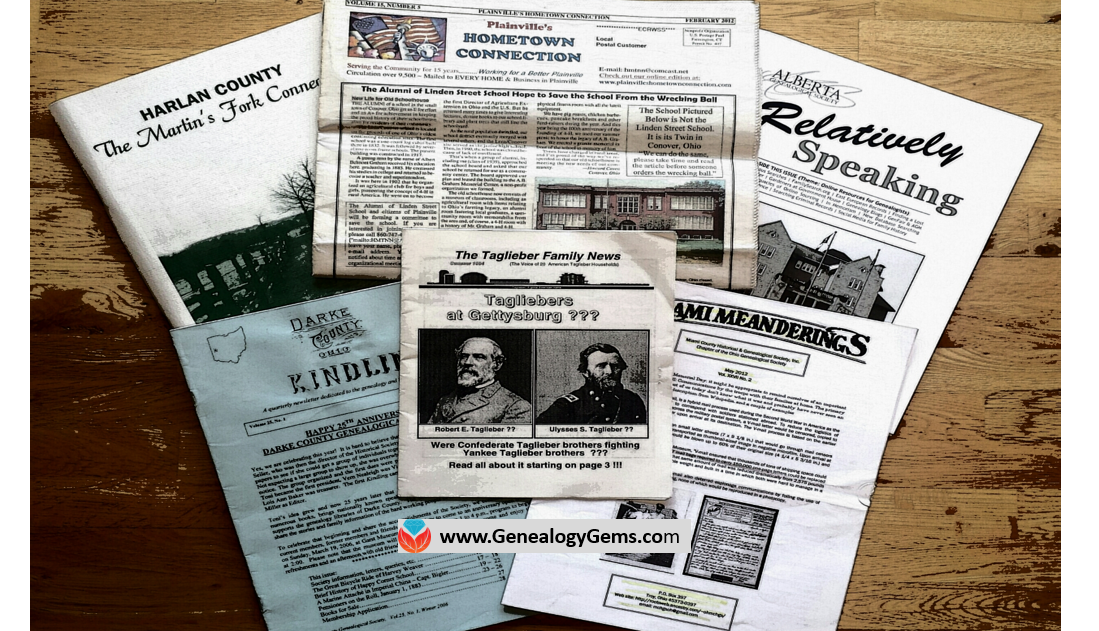 PERSI, the Periodical Source Index, has been updated with historical and genealogical journal content covering Ontario, Canada as well as Massachusetts, Minnesota, Missouri, Michigan, & Rhode Island. Search PERSI at
PERSI, the Periodical Source Index, has been updated with historical and genealogical journal content covering Ontario, Canada as well as Massachusetts, Minnesota, Missouri, Michigan, & Rhode Island. Search PERSI at