Bring Some Sunshine to Your Family Tree

Family tree charts come in all shapes and sizes. Fan charts, bowtie charts, and the popular portrait charts are just a few of the many options. Many of our favorite genealogy software and apps allow us to create a printed version of our family tree. Creating and printing a beautiful family tree chart can bring a little sunshine into your own family tree!
Free Family Tree Charts at FamilySearch
FamilySearch Family Tree is free and available to everyone. When you have created your free account and add your family tree data, you are given four family tree viewing options. These options include the landscape, the fan, the portrait, and the descendancy views. Each of these viewing options are available to download or print in chart form.
I really like the portrait chart. If you have many pictures of your ancestors, I think you will love this option. To see the portrait view, click on the second icon at the top left of the family tree screen.
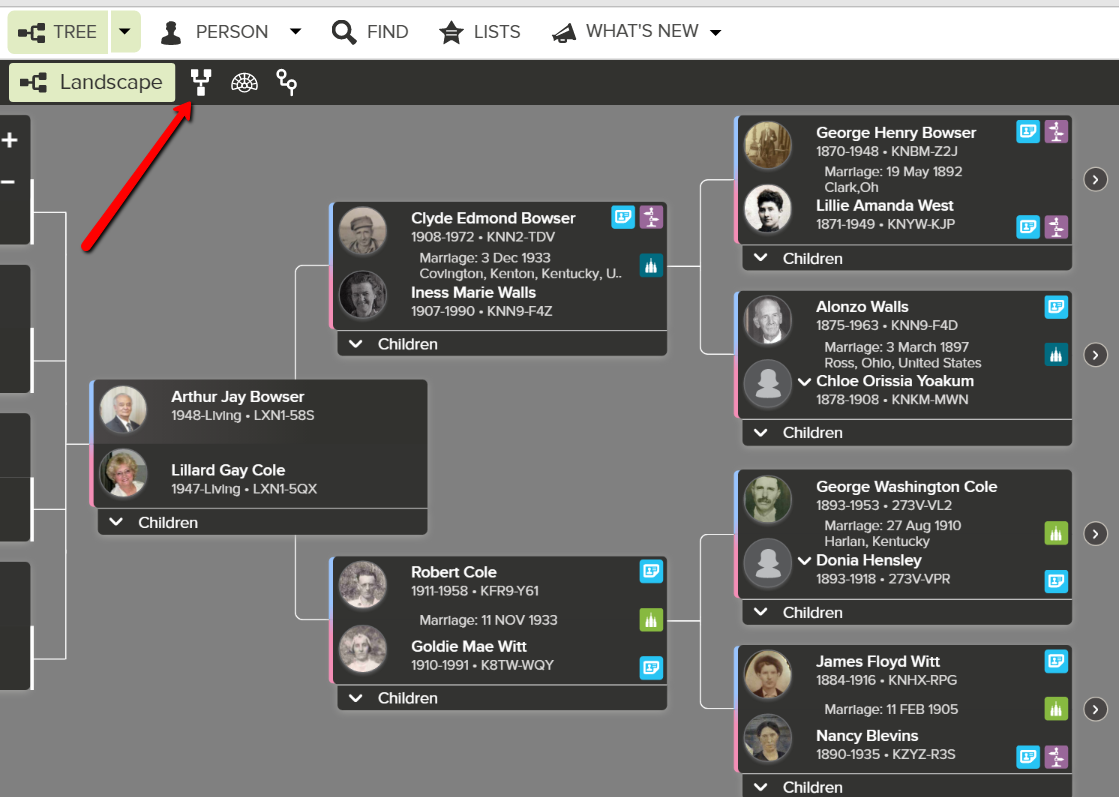
Landscape view of family tree at FamilySearch
At the new screen, you will see the look of your family tree has changed. This is the portrait view. If you would like to print or download the chart, simply click the print icon at the right of the screen. This will open a default screen where you have the option to rotate, print, and download the chart.
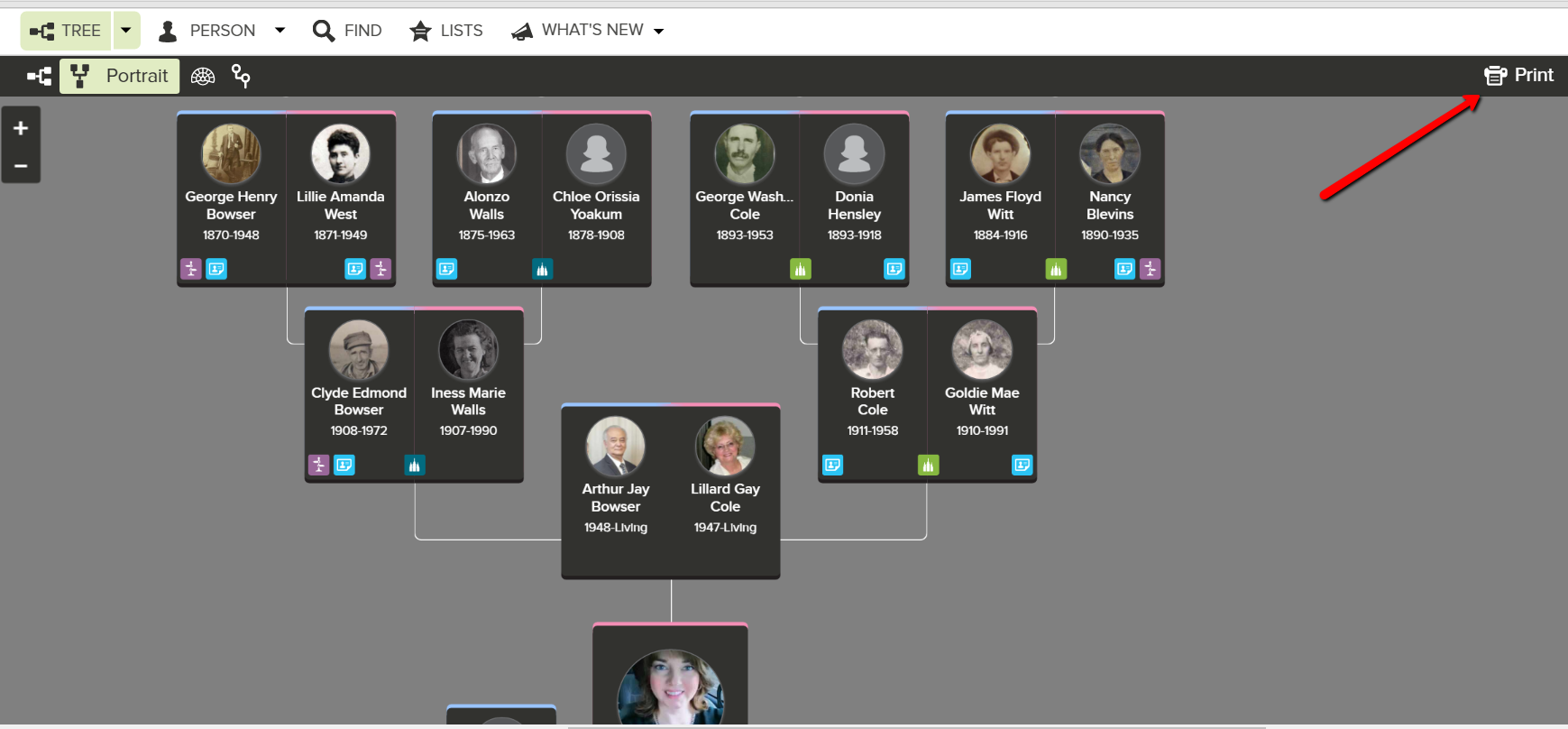
Portrait view of family tree at FamilySearch
Some of my friends have downloaded their charts to a thumb drive and then taken them to Staples or Office Depot to print them in poster size. Isn’t that neat? What a great way to share the family history at your next family reunion!
Family Tree Charts at MyHeritage
MyHeritage has always had a nice assortment of family tree chart options. One of my favorites is the “bowtie chart.” This bowtie chart shows the main person in the center next to their spouse. Ancestors are on either side, and their children are below. With eighteen style options, you can be sure to find one that is perfect for you.
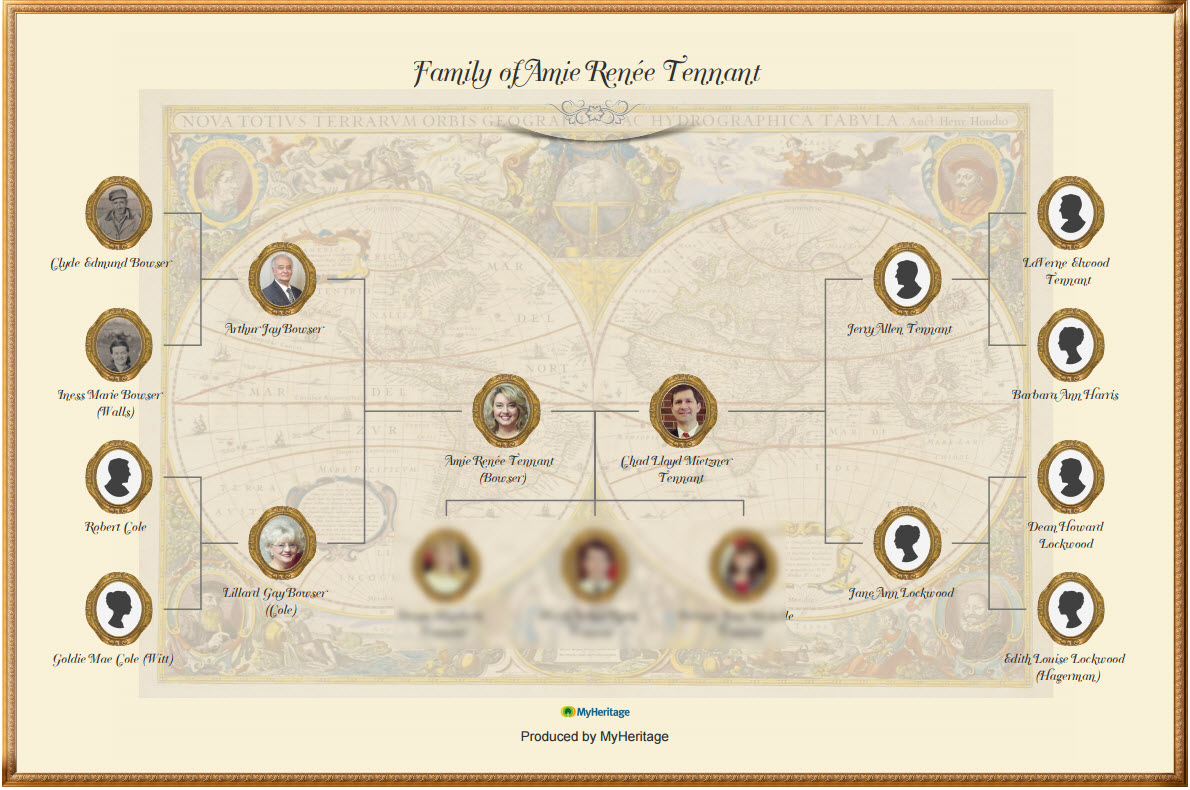
Bowtie Chart by MyHeritage
MyHeritage offers some free access and some things that require a subscription. Creating a free account allows you to create a family tree with 250 people. By upgrading to the PremiumPlus subscription level for $9.95, you are unlimited in the number of people in your family tree. To read more about the pricing and subscription level differences and access our digital MyHeritage Cheat Sheet, click here.
Recently, MyHeritage added a beautiful Sun Chart option. Like in all cases, you must first upload a GEDCOM or create a family tree file. A Sun Chart is a type of descendant fan chart, however, unlike other’s it supports photos. The main person or couple is displayed in the center and the descendants are shown in the outer rings.
To create your own Sun Chart, click Family Tree at the top and choose Print charts & books from the pull-down menu. At the new screen, choose whichever chart you are interested in printing. In this case, I chose the Sun Chart.
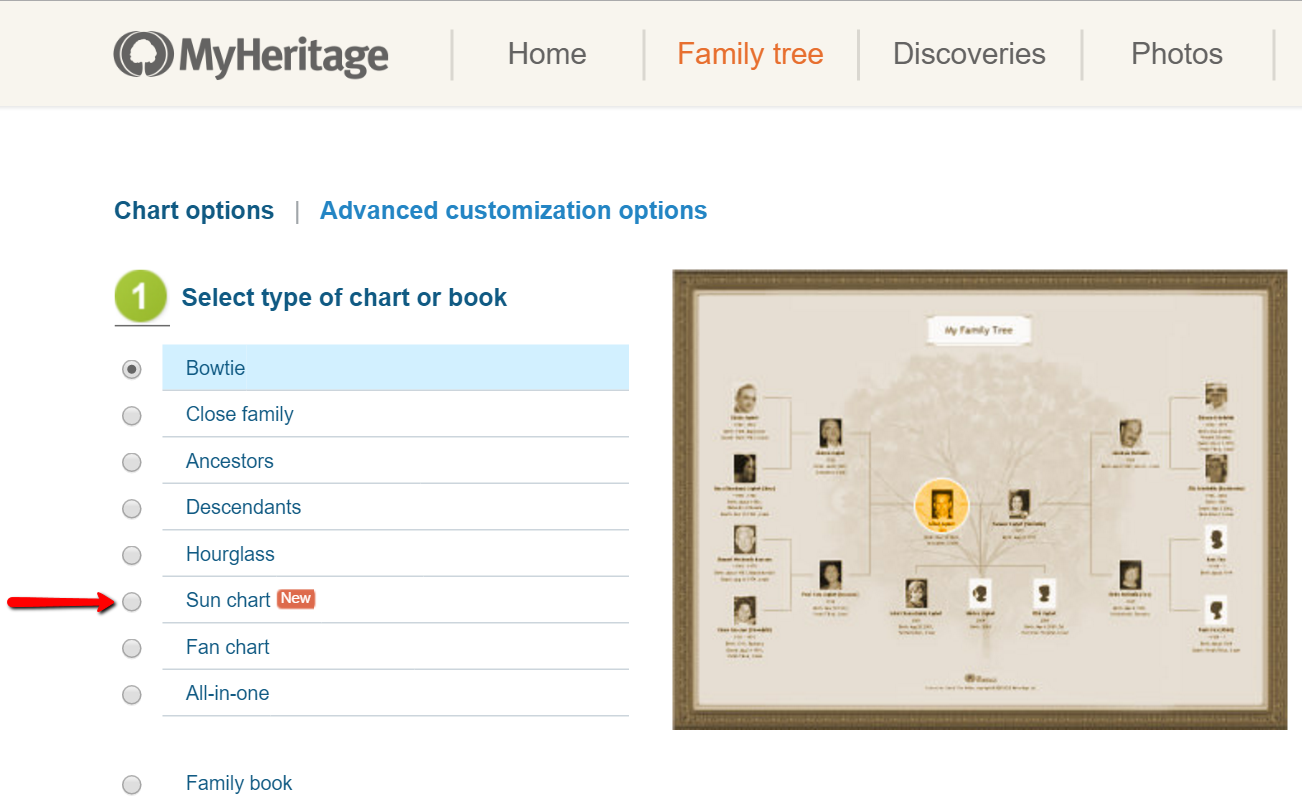
By scrolling down, you can customize your Sun Chart with a title, specific facts for each individual, photo size, and number of generations.
I customized my settings to large pictures size and included only three generations.
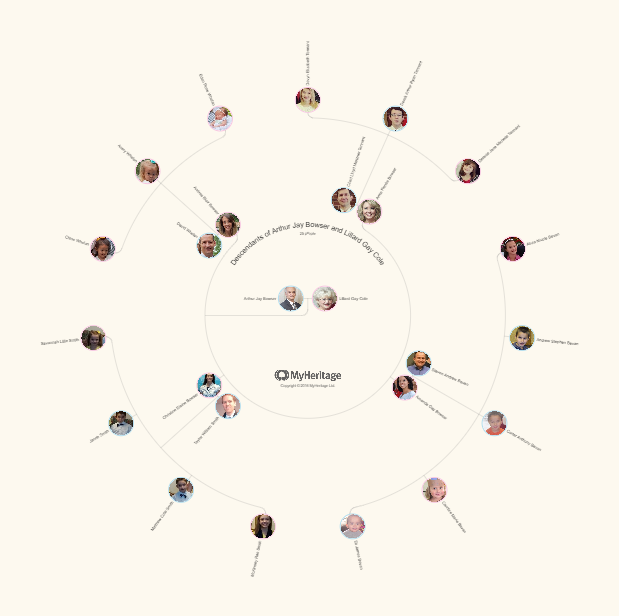
Sun Chart by MyHeritage
It may take several minutes for your chart to be generated. I had to wait about twenty minutues. MyHeritage also allows you to download, print, and even order a poster size of your chart directly from their website.
Create a Family Chart Today!
Whether you decide to share your family tree chart creation via email or printed poster, it will be sure to be a big hit. We would love to hear about your own favorite family tree chart creations and how you have shared them. Please let us know about them in the comments below.
More Gems on Family Tree Charts
Family Tree Builder for Mac Users
Alternate Family Trees Offer Unique Perspective to Family History
Family History Episode 18 – Using Family History Centers, Part II

Listen to the Family History: Genealogy Made Easy podcast by Lisa Louise Cooke. It’s a great series for learning the research ropes and well as refreshing your skills.
Originally Published 2009
Republished February 11, 2014
https://lisalouisecooke.com/familyhistorypodcast/audio/fh18.mp3
Download the Show Notes for this Episode
Welcome to this step-by-step series for beginning genealogists—and more experienced ones who want to brush up or learn something new. I first ran this series in 2008-2009. So many people have asked about it, I’m bringing it back in weekly segments.
Episode 18: Using Family History Centers, Part II
This episode is the second in a series about Family History Centers, the regional satellite facilities of the main Family History Library in Salt Lake City, Utah.
My very special guest is friend of the show Margery Bell, Assistant Director of the Oakland Family History Center in Oakland, California. Last week Margery Bell introduced us to the Family History Center, and walked us step by step through the process of ordering and using microfilm. She also discussed the wide range of resources beyond microfilm that you will find at both your local Family History Center and one of the 14 larger regional centers.
In our first segment in this episode she preps us for our visit and reveals the subscription websites you can use for free at Family History Centers. Then in our second segment, Margery discusses making copies in all forms, the future of digitizing microfilm, and the future of Family History Centers.
We also talk about tips for visiting the main Family History Library (see link below and link to Show Notes, above).
In next week’s show, part three of the series on Family History Centers, Margery Bell will talk about educational opportunities through the centers, she’ll give us her 7 top tips for getting the most out of your visit, and we’ll wrap up with some wonderful inspirational stories of genealogical serendipity.
Updates/Links
- Some Family History Centers are now called FamilySearch Centers. Many Centers have opened in public and private libraries in the past few years, not just in meetinghouses of the Church of Jesus Christ of Latter-day Saints. Click here to find a FamilySearch Center/Family History Center near you.
- Many records are now available online, either in indexed form or just the digitized images. Click here to visit the online catalog of the Family History Library. When you find something you’d like to order, look at the catalog entry. If it’s digitized and online, you’ll see a link.
- Many of the same principles apply to visiting the Family History Library and Family History Centers. Click here for updated information about preparing for your visit to the Family History Library (this is instead of the handout mentioned in the podcast).
- Here’s a link to the main Family History Centers page on the FamilySearch website, which has an updated list of databases available there (and a lot more information).
SSDI Search – How to Find Hard to Find Ancestors
Social Security Death Index (SSDI) search is not necessarily as straight forward as you might think. We’re going to explore what SSDI records are, their range of availability, and how they compare across the Genealogy Giants records websites.
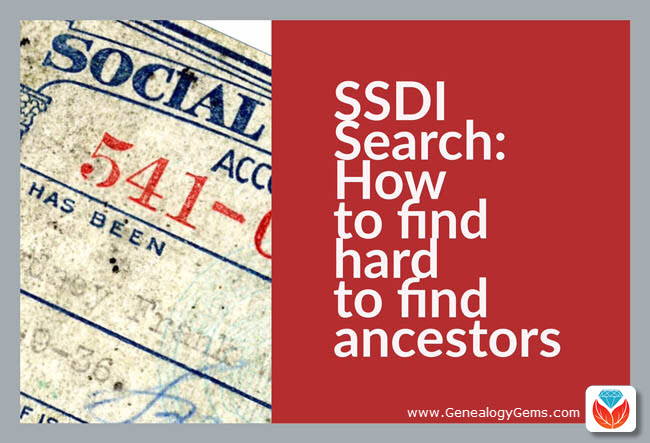
If you’ve been dabbling in genealogy research for a while, then you are very likely familiar with the Social Security Death Index, more commonly referred to as the SSDI. But even experienced researchers have questions, like the one that Marti sent me recently:
From Marti in Texas:
Hi Lisa!!
Thank you so much for all your helpful resources on your website!! I just listened to the SSDI Working Backwards podcast episode (Family History: Genealogy Made Easy episode 3) and my grandparents passed away in 2012 and 2014. Do you know when the last time the index has been updated, I cannot locate them.
Thank you so much!!
This two-fold question is a good one. While many genealogical record sets have privacy laws that dramatically restrict more recent records from being available, the SSDI is not one of them. But even if the records are available, there may still be times when we have trouble locating our relatives.
Whenever you run into a road block finding ancestors in a record collection, do what good detectives do, and go back to the beginning. In this case, let’s learn more about the collection itself.
Social Security Death Index Background
The Social Security Act was signed into law in 1935 by President Franklin Roosevelt. By 1937, more than 30 million Americans had registered. Today, the Death Master File from the Social Security Administration contains around 90 million records of deaths and they are publicly available online.
Some data goes as far back as 1937, but most of the information included in the SSDI dates from 1962. This is because the Social Security Administration began to use a computer database for processing requests for benefits in 1962. Some of the earlier records back to 1937 have not been added.
It’s important to know that the SSDI does not have a death record for everyone. It’s also very possible that you may occasionally find an error here and there if something was reported incorrectly. But don’t let that stop you from tapping into this major resource! It’s a wonderful alternative source for finding people who were counted in the 1890 census (which was unfortunately mostly destroyed) because they may still appear in the SSDI. Also, those who were born before vital records registration in their home state began, may also show up. Remember, working folks just had to live past 1937 to have been possibly included. That means some people could have been born sometime in the late 1800s.
Now that we have a handle on the history of the SSDI, let’s look at who has it and how recent their records are.
Where to Find the SSDI
The Social Security Death Index (SSDI) is available on all of the ‘big 4’ genealogy records websites, which we here at Genealogy Gems refer to as the “Genealogy Giants.” The links below will take you directly to the SSDI search page for each.
- FamilySearch
(Current as of February 28, 2014) - Ancestry
(1935-2014) - MyHeritage
(It is not stated how current the database is, but a search for 2014 did retrieve results) - Findmypast
(No dates or citation provided, but a search for people who died in 2014 did retrieve results)
In Marti’s case, she will want to search every single one of these websites for her ancestors. The good news is that they all appear to be up-to-date, but that doesn’t mean they are all exactly the same. The same collection of genealogy records can appear differently from site to site for a number of reasons such as accidental omissions, variations in the power of their search engine, differences between indexers and scanners, and Optical Character Recognition (OCR) inaccuracies. These may or may not affect the SSDI, but the point is that you can’t go wrong searching each one of the Genealogy Giants just in case. And since SSDI search can be conducted for free at all of the Genealogy Giants, it doesn’t cost you anything to do so.
A quick way to find all of the websites that include the SSDI is to Google SSDI genealogy. Here’s a link to the results.
SSDI Search Head-to-Head Comparison
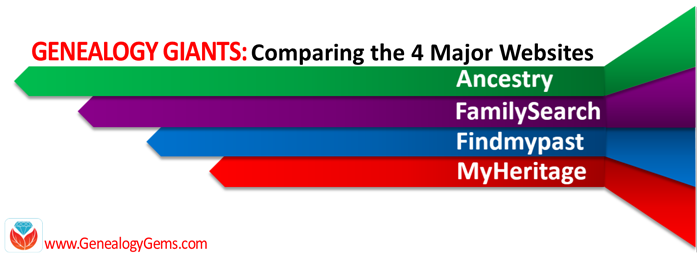 Another excellent reason to search the SSDI on multiple websites is that each website displays the information a little differently. And as you can see from the chart below, when it comes to the Genealogy Giants, there are definitely differences.
Another excellent reason to search the SSDI on multiple websites is that each website displays the information a little differently. And as you can see from the chart below, when it comes to the Genealogy Giants, there are definitely differences.
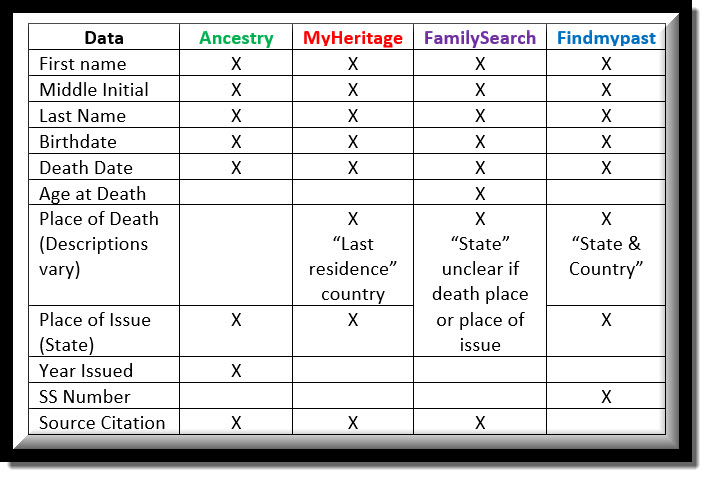

The differences between the 4 major websites can be sometimes subtle or quite dramatic. Understanding their strengths and weaknesses, as well as free versus subscription offerings, is key to successful research that is both efficient and cost-effective.
The quick reference guide Genealogy Giants: Comparing the 4 Major Websites is a must-have for anyone serious about getting the most out of free and paid subscriptions.
SSDI Search and Beyond
There is another database at Ancestry that is worth keeping your eye on. It’s called the U.S. Social Security Applications and Claims Index and it shouldn’t be missed! Currently, this covers 1936-2007, but who knows, they may update it in the future. It includes even more information. It was first released in 2015. Read more about it here at Genealogy Gems.
Gems: Share Your SSDI Search Experience!

I invite you to take a moment to share your SSDI search experience in the comments below. Have you had any surprises? Did you find a difference between the records found at different websites? We want to hear your story because we all benefit from each other’s experiences.
Disclosure: This article contains affiliate links and Genealogy Gems will be compensated if you make a purchase after clicking on these links (at no additional cost to you). Thank you for supporting Genealogy Gems!
Family History Episode 13 – Genetic Genealogy and Photo Sharing
No episode! But lots of good updates. Keep reading….
UNLUCKY Episode 13: Genetic Genealogy and Photo Sharing
Episode 13 of the original podcast reviewed genetic genealogy and photo sharing products that are either now longer offered or are outdated. This episode is not being republished with the series.
Fortunately, lots of advances have been made in both genetic genealogy services and photo sharing and tagging, and we’ve got lots of current resources for you.
Genetic Genealogy (DNA)
Start here where you’ll find answers to common questions, a free introductory video, and additional DNA resources
Next, listen to my interview with Dr. Turi King, who used DNA to identify King Richard III. That interview is on my Premium Podcast (available by subscription) and talks about what DNA can tell us–and what it can’t.
Another interview you might enjoy is with Bennett Greenspan from Family Tree DNA, featured in Premium Podcast Episode 92.
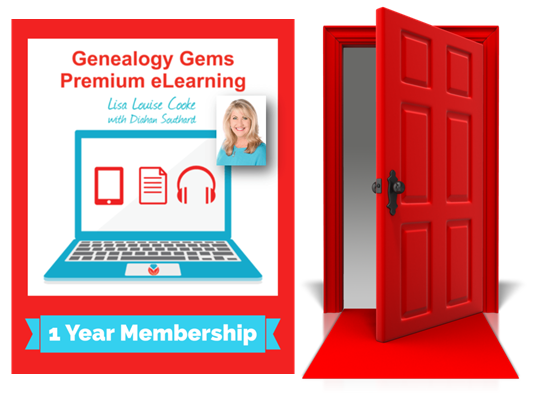 (Not a Premium Member? Check out all the great membership benefits–including members-only premium podcast episodes, full access to the premium podcast archive for an entire year, video recordings of some of my most popular classes and even premium videos that teach you some of the most important skills for 21-st century genealogists.)
(Not a Premium Member? Check out all the great membership benefits–including members-only premium podcast episodes, full access to the premium podcast archive for an entire year, video recordings of some of my most popular classes and even premium videos that teach you some of the most important skills for 21-st century genealogists.)
Free Photo Sharing Resources
In addition, remember that Ancestry.com, FamilySearch.org, MyHeritage.com and other genealogy sites have excellent photo-sharing services for those who don’t mind sharing their images with the public.


