by Lisa Cooke | Feb 5, 2015 | 01 What's New, Apps, Beginner, iPad, Mobile, Premium Video
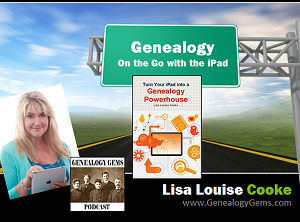 Are you using your iPad for genealogy? Or a tablet computer? You should! There are SO many family history-friendly apps out there! And the list of what you can do with your iPad or tablet just keeps getting longer.
Are you using your iPad for genealogy? Or a tablet computer? You should! There are SO many family history-friendly apps out there! And the list of what you can do with your iPad or tablet just keeps getting longer.
That’s why I’ve updated my Premium Video, “Genealogy on the Go with iPad.” The iPad is built for hitting the road and is ideally suited for family history due to its sleek lightweight size, gorgeous graphics and myriad of apps and tools.
In this class I teach you “the tablet mindset,” the best apps for the tasks that genealogists want to accomplish, and my updated Top 10 list of iPad Tips and Tricks. By the end of class you will be able to turn your iPad into a family history powerhouse!
Genealogy Gems Premium members can watch my newly-updated video class (53 minutes) and download the updated handout. Click here to learn more about Premium membership.
If you’d rather read a book on this topic, check out one of my best-selling books, Turn Your iPad into a Genealogy Powerhouse.
If you like this post, you’ll also love posts like these:
Search for more posts on apps, iPad, mobile genealogy and related topics on my home page. Just search by topic in the lower left corner!
by Lisa Cooke | Dec 16, 2014 | 01 What's New, Cemeteries
A gravestone creator in a small town in Romania took his mission seriously to memorialize the dead. But he did in, er, “living color,” so to speak. With plenty of colorful images and even dirty little secrets and gossip carved onto tombstones of the local residents at the “Merry Cemetery.”

The “Merry Cemetery” Sapanta, Romania. Image credit: “Merry Cemetery – Sapanta – Romania 01”, by Adam Jones (Adam63). Wikimedia Commons image at- http://commons.wikimedia.org/wiki/File:Merry_Cemetery_-_Sapanta_-_Romania_01.jpg#mediaviewer/File:Merry_Cemetery_-_Sapanta_-_Romania_01.jpg.
As reported in the New York Daily News, the woodcarver responsible for over 1000 gravestones in the “Merry Cemetery” would wander through town, taking notes on people’s quirks and secrets. Some flaws–drinking and carousing among them–are memorialized colorfully on their tombstones. On other stones, you’ll find his sad laments for the untimely passing of a child or the death of an adult by a sad accident.
“There’s no point in hiding secrets in this small town in Maramures, so people’s lives are captured honestly in their epitaphs,” reports the article.
The woodcarver was Stan Ion Patras, who lived from 1908-1977. Conscious of the legacy he was leaving–and perhaps anxious to tell his own story rather than have someone else do it–Patras carved his own tombstone before he passed away. He trained his replacement, who continues to add to the brightly colored crosses.
Here’s another detail I thought was neat: Patras’ folk art was highly symbolic. According to a New York Times article on the cemetery, “The portrait of the deceased is central, surrounded by geometric designs in symbolic colors: yellow for fertility, red for passion, green for life, black for untimely death. The color scheme is keyed to the subject’s life — if, for example, the deceased had many children, yellow carries the design. Some crosses are crowned with white doves representing the soul; a black bird implies a tragic or suspicious end. The background is always blue, the color of hope and freedom.”
What’s the most fascinating cemetery you’ve ever visited? What’s the most memorable epitaph you’ve ever found? Share it on our Genealogy Gems Facebook page!
by Lisa Cooke | Feb 11, 2014 | 01 What's New, Family History Library, Family History Podcast

Listen to the Family History: Genealogy Made Easy podcast by Lisa Louise Cooke. It’s a great series for learning the research ropes and well as refreshing your skills.
Originally Published 2009
Republished February 11, 2014
https://lisalouisecooke.com/familyhistorypodcast/audio/fh18.mp3
Download the Show Notes for this Episode
Welcome to this step-by-step series for beginning genealogists—and more experienced ones who want to brush up or learn something new. I first ran this series in 2008-2009. So many people have asked about it, I’m bringing it back in weekly segments.
Episode 18: Using Family History Centers, Part II
This episode is the second in a series about Family History Centers, the regional satellite facilities of the main Family History Library in Salt Lake City, Utah.
My very special guest is friend of the show Margery Bell, Assistant Director of the Oakland Family History Center in Oakland, California. Last week Margery Bell introduced us to the Family History Center, and walked us step by step through the process of ordering and using microfilm. She also discussed the wide range of resources beyond microfilm that you will find at both your local Family History Center and one of the 14 larger regional centers.
In our first segment in this episode she preps us for our visit and reveals the subscription websites you can use for free at Family History Centers. Then in our second segment, Margery discusses making copies in all forms, the future of digitizing microfilm, and the future of Family History Centers.
We also talk about tips for visiting the main Family History Library (see link below and link to Show Notes, above).
In next week’s show, part three of the series on Family History Centers, Margery Bell will talk about educational opportunities through the centers, she’ll give us her 7 top tips for getting the most out of your visit, and we’ll wrap up with some wonderful inspirational stories of genealogical serendipity.
Updates/Links
- Some Family History Centers are now called FamilySearch Centers. Many Centers have opened in public and private libraries in the past few years, not just in meetinghouses of the Church of Jesus Christ of Latter-day Saints. Click here to find a FamilySearch Center/Family History Center near you.
- Many records are now available online, either in indexed form or just the digitized images. Click here to visit the online catalog of the Family History Library. When you find something you’d like to order, look at the catalog entry. If it’s digitized and online, you’ll see a link.
- Many of the same principles apply to visiting the Family History Library and Family History Centers. Click here for updated information about preparing for your visit to the Family History Library (this is instead of the handout mentioned in the podcast).
- Here’s a link to the main Family History Centers page on the FamilySearch website, which has an updated list of databases available there (and a lot more information).
by Lisa Cooke | Oct 14, 2013 | 01 What's New, Evernote
 Evernote is certainly the fastest-growing (and FREE) note-taking technology out there, so it’s no wonder that it is incredibly popular with genealogists. But there’s a lot packed into it and I’ve noticed that many genealogists aren’t taking full advantage. Here’s are two of my favorite tips that I use all the time from my brand new Evernote for Windows for Genealogists cheat sheet:
Evernote is certainly the fastest-growing (and FREE) note-taking technology out there, so it’s no wonder that it is incredibly popular with genealogists. But there’s a lot packed into it and I’ve noticed that many genealogists aren’t taking full advantage. Here’s are two of my favorite tips that I use all the time from my brand new Evernote for Windows for Genealogists cheat sheet:
1) Create a New Note: When you’re working on your computer and you want to make a quick note of something in Evernote, you can get there with lightening speed by pressing these quick keys simultaneously: Ctrl+Alt+n.
2) Instant Note Search: What if you are knee deep in your research and you have a note that you need to quickly reference? Simply press Win+Shift+f from anywhere on your computer and Evernote will instantly open with your cursor in the search box ready to type a keyword and search!
Try these Evernote tips now! And then get LOADs more helpful tips in this 4 page laminated Quick Reference Guide, like:
Are you using your iPad for genealogy? Or a tablet computer? You should! There are SO many family history-friendly apps out there! And the list of what you can do with your iPad or tablet just keeps getting longer.



