by Lisa Cooke | Sep 14, 2013 | 01 What's New, iPad, Mobile
 Cliona in Ireland’s recent email question illustrates the point that not everything on the iPad is straightforward. But I’ve got an easy answer to her question that will make reading pdfs and ebooks on your iPad and other mobile devices a breeze:
Cliona in Ireland’s recent email question illustrates the point that not everything on the iPad is straightforward. But I’ve got an easy answer to her question that will make reading pdfs and ebooks on your iPad and other mobile devices a breeze:
“I bought your new book Turn your iPad into a Genealogy Powerhouse and I downloaded it to my PC straight away without problem. Ironically my problem came when I tried to download it to my iPad!
When I click to download the book to my iPad it downloads to the Safari Browser but I cannot find how to save it to iBooks or Kindle or anywhere else…I know I must be doing something wrong but I’ve looked on the Lulu site and they show that there should be an option to ‘Open In’ (at which point I should be able to specify, say, iBooks) but this option doesn’t appear in my browser. The only icons that appear at the top of my browser are the ‘book’ icon (bookmarks, history and reading list), the ‘cloud’ icon for icloud and the ‘forwarding’ icon which allows me to send to mail, Facebook etc., but not to iBooks…In short HELP please, before this drives me nuts.”
Here’s an easy way to add any ebook or PDF to your iPad:
- Get a free Dropbox account at www.Dropbox.com
- Install the Dropbox app on your tablet
- Create an “eBooks” folder in your free Dropbox account
- Save all pdf ebooks to the folder
- Open the Dropbox app on your iPad
- Navigate to the ebooks folder
- Tap the ebook you want
- Tap the “Open In” button at the top of the screen (folder icon with down arrow) and select Good Reader, iBooks, Kindle, etc.
Saving your ebooks in Dropbox also means they are easily accessible from all of your computing devices, regardless of whether they are PC or Mac. Sweet!
by Lisa Cooke | Dec 17, 2013 | 01 What's New, Video
According to Jan Langer, there are said to be over 700 people over the age of 100 living int he Czech republic. Langer “wondered what changes and what remains on a human face and in a human mind in such a long time, and in such a short while in relative terms. I wondered how much loneliness of the old age weighs, and what memories stay in 100-year-old mind.”
In this riveting time lapse video, Langer explores the similarities and the differences in appearance and in physiognomy over 100 years. He used comparative photos (archive portraits from family albums and contemporary portraits) to bring the faces through time. Personally I find the old faces as captivating as the young.
Though characteristics of personality change over time, Langer says it “seems as if individual nature remains rooted in the abyss of time.”
The series was created as a part of a project for Aktualne.cz.
More information can be found at www.fotojatka.cz
Like this? Please share it using our social media buttons.
by | Feb 3, 2014 | 01 What's New, Google, Photographs
 Do you have old pictures but aren’t sure where they were taken? Sometimes Google Earth has the answer. Check out this question from podcast listener Dennis:
Do you have old pictures but aren’t sure where they were taken? Sometimes Google Earth has the answer. Check out this question from podcast listener Dennis:
Q: “I am scanning slides from my only trip to my ancestor’s home in rural Germany and don’t recall the names or locations of a few people. The clue hear is ‘slides’. They were taken in 1986! I have a question regarding something I thought I heard on one of your podcasts regarding identifying a building via a picture that is uploaded to a web site. Can you give me some help with this?”
A: Yes! On my website, I offer a FREE video in which I demonstrate how to identify a building in an old photo using Google Earth. You can watch the free video by going to www.GenealogyGems.com, hover your mouse over VIDEO, and click on Google Earth for Genealogy in the drop down menu.
Another option is to use the free Google app on your smart phone or tablet. Open the app, tap in the search box, tap the Camera icon, and take a photo of the photo you have that contains the building you want to identify. (This works best with more well known locations.) It’s a long shot, but you never know – Google just may be able to identify it.
 Good luck, Dennis–and all the rest of you out there who are puzzling over how to identify old photos’ locations.
Good luck, Dennis–and all the rest of you out there who are puzzling over how to identify old photos’ locations.
Find more tips on using Google Earth for Genealogy in my popular Google Earth for Genealogy 2-Disk Bundle. The free video is just the beginning of what you can do with Google Earth!
by Lisa Cooke | Jan 11, 2015 | 01 What's New, British, Newspaper, Research Skills
The British Newspaper Archive celebrated its 3rd birthday recently by looking back at how people are searching its 9 million+ newspaper pages. To date, the five  most common searches are:
most common searches are:
1. Football
2. Murder
3. Death
4. Jack the Ripper
5. Railway
Not what you expected? Your digitized newspaper searches as a family historian may be a little more specific and less sports-and-murder oriented. But are they too general to yield successful results?
Here’s a tip from Lisa: “With 9 million searchable pages, the key to finding what you want is to use the Advanced Search.
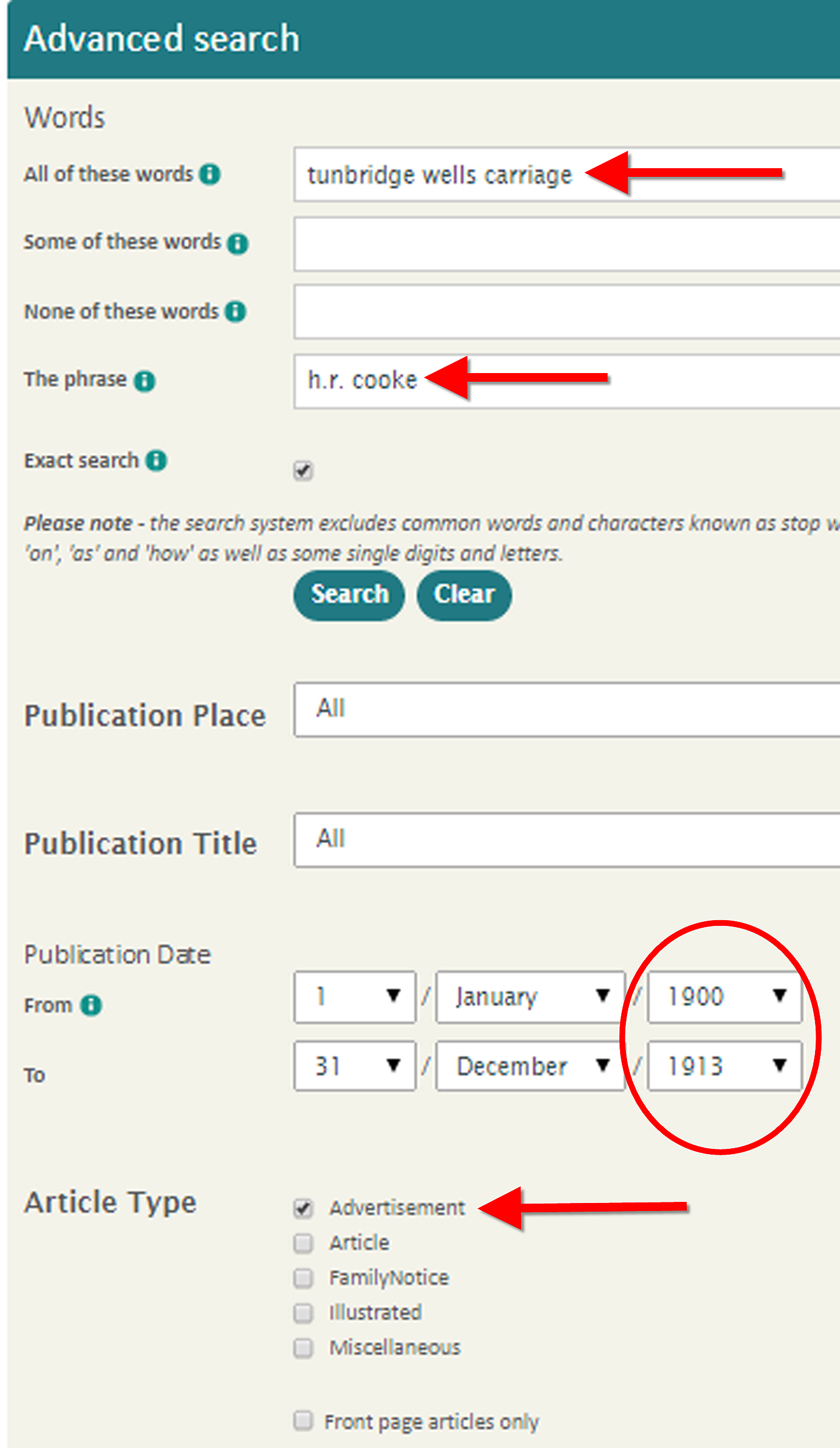 “You’ll find it under the search box. My initial search for my husband’s great grandfather resulted in tens of thousands of hits until I included mandatory keywords, his name as a phrase, a defined time frame, and zeroed in on advertisements. The 299 results were far more manageable and resulted in several fantastic finds!”
“You’ll find it under the search box. My initial search for my husband’s great grandfather resulted in tens of thousands of hits until I included mandatory keywords, his name as a phrase, a defined time frame, and zeroed in on advertisements. The 299 results were far more manageable and resulted in several fantastic finds!”
Armed with these tips, those with Irish or English roots should explore The British Newspaper Archive, even if you’ve searched there before. “We’ve come a long way since the website launched on 29 November 2011 with 4 million historic newspaper pages,” says a press release. “The collection is now more than twice the size, with over 9 million fully searchable pages available from 300 British and Irish titles. The newspapers cover 1710 – 1954, a much broader time period than at launch. If you weren’t able to find a particular person, event or place when The British Newspaper Archive launched, it’s well worth looking again now.” Visit www.britishnewspaperarchive.co.uk to try a search for free.”
Learn more about searching historical newspapers in Lisa’s book, How to Find Your Family History in Newspapers. Chapter 4 is all about the newspaper search process, and includes a copy-able Newspaper Research Worksheet.
Last of all, check out this fun infographic below from the British Newspaper Archive in honor of its birthday:
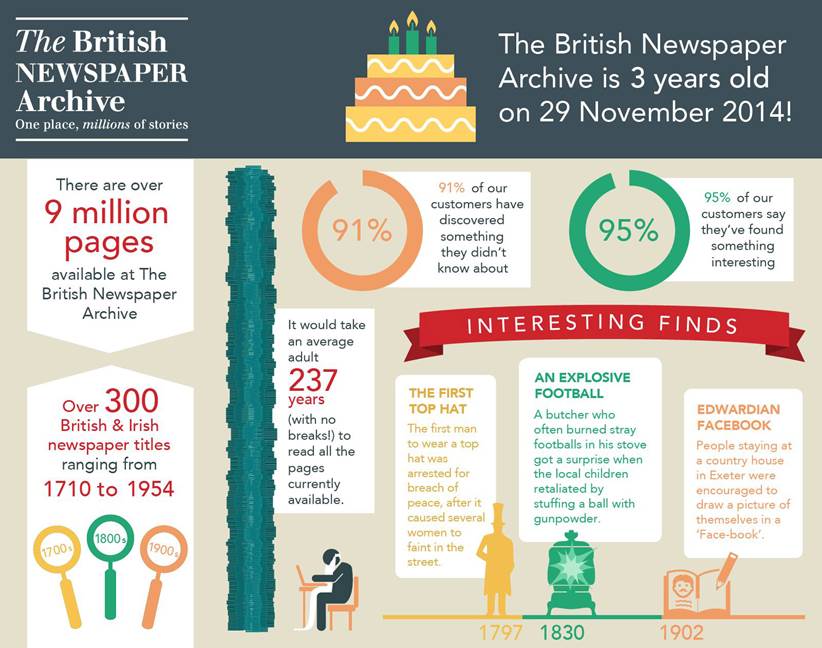
by Lisa Cooke | Apr 1, 2015 | 01 What's New, Google, History, images

” The View-Master first appeared in 1939 at the New York Worlds Fair. My View-Master Model C, pictured here, was produced between 1946 and 1955. It was made from bakelite and was the first viewer to have a slot into which the reels were placed for viewing. Believe it or not, all reels made for any view master will work in any model from 1939 to present.” Image by Jack Pearce, Flickr Creative Commons. Image used without changes; find it at https://www.flickr.com/photos/jwpearce/10725366513/.
Did you have a View-Master toy as a kid? Using these stereoscopic viewers (long before kids had cameras of their own), children could see pictures of any topic from Disney to dinosaurs to the 1958 World’s Fair in Brussels. According to a collector, whose image is posted here, “all reels made for any View-Master will work in any model from 1939 to the present.”
Well, this decades-only technology is about to get boosted into the 21st century. According to this news report, “Mattel is teaming up with Google on an upcoming virtual reality-based View-Master that is infused with Google Cardboard VR technology.”
“The Cardboard-based View-Master…will share some design elements with vintage View-Masters, but instead of dropping in a reel, you slide an Android smartphone into the unit. View-Master will work with a custom Mattel app, as well as any Google Cardboard-compatible app, of which there are now about 200 in the Google Play Store.”
Want to learn more about these great vintage toys–or share one with the next generation? Click here to purchase a View-Master Viewer and Reels and click here to purchase Collectible View-Master: An Illustrated Reference and Value Guide . (Thank you! Purchasing from these links helps support the Genealogy Gems podcast and blog.
. (Thank you! Purchasing from these links helps support the Genealogy Gems podcast and blog. )
)
 Did you know that nostalgia buffs (and anyone else) can search Google Patents for fun objects like the View-Master? Click here to see the original patent application materials for the 1939 View-Master, including a design drawing of that first model. Here’s a tip: if your ancestor ever applied for a patent, search Google Patents for his or her name! Learn more about Google Patents–and other fabulous and FREE Google tools you can use for family history–in the new, fully-revised 2nd edition of The Genealogist’s Google Toolbox by Lisa Louise Cooke.
Did you know that nostalgia buffs (and anyone else) can search Google Patents for fun objects like the View-Master? Click here to see the original patent application materials for the 1939 View-Master, including a design drawing of that first model. Here’s a tip: if your ancestor ever applied for a patent, search Google Patents for his or her name! Learn more about Google Patents–and other fabulous and FREE Google tools you can use for family history–in the new, fully-revised 2nd edition of The Genealogist’s Google Toolbox by Lisa Louise Cooke.
 Cliona in Ireland’s recent email question illustrates the point that not everything on the iPad is straightforward. But I’ve got an easy answer to her question that will make reading pdfs and ebooks on your iPad and other mobile devices a breeze:
Cliona in Ireland’s recent email question illustrates the point that not everything on the iPad is straightforward. But I’ve got an easy answer to her question that will make reading pdfs and ebooks on your iPad and other mobile devices a breeze:


 most common searches are:
most common searches are: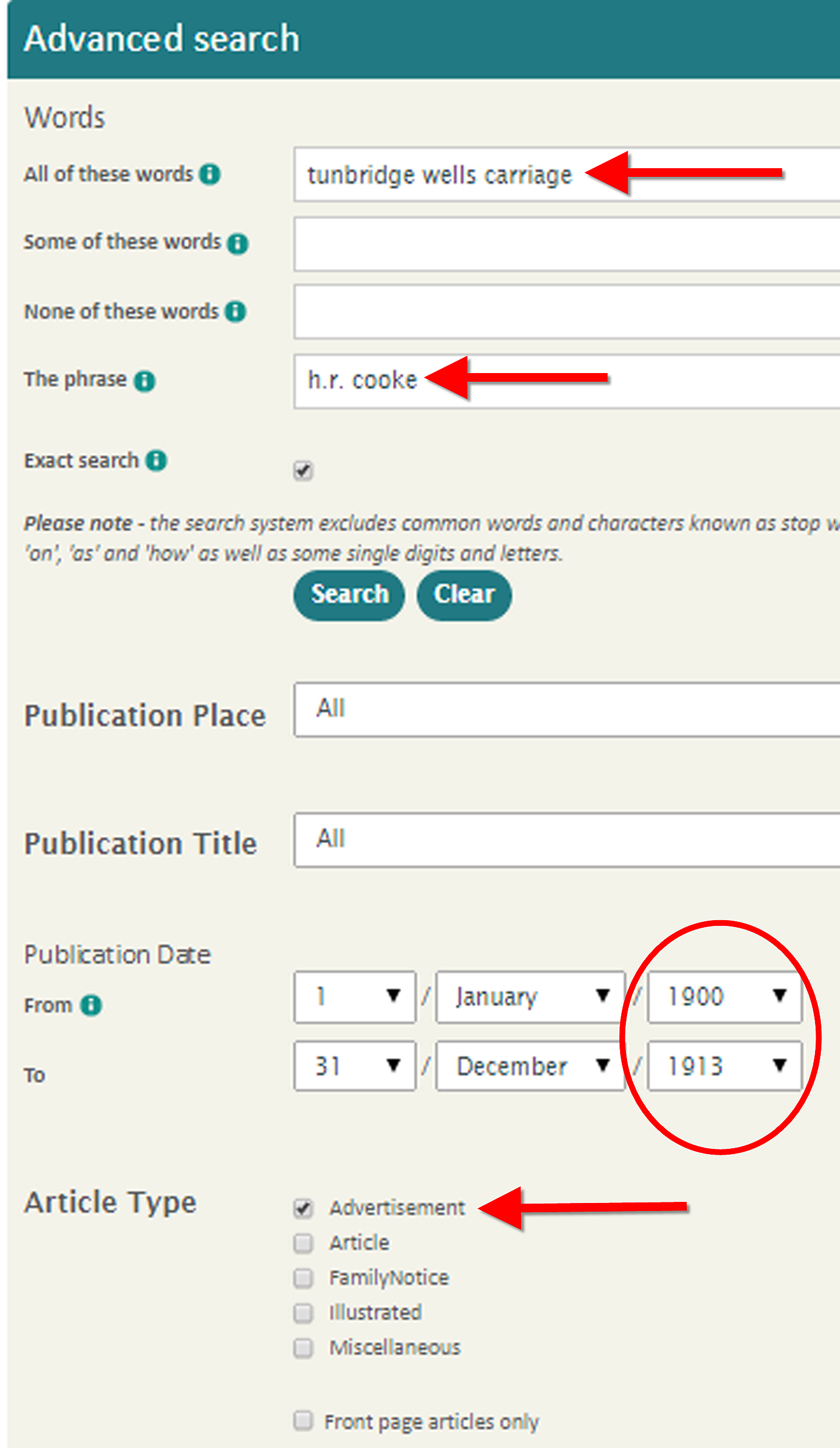 “You’ll find it under the search box. My initial search for my husband’s great grandfather resulted in tens of thousands of hits until I included mandatory keywords, his name as a phrase, a defined time frame, and zeroed in on advertisements. The 299 results were far more manageable and resulted in several fantastic finds!”
“You’ll find it under the search box. My initial search for my husband’s great grandfather resulted in tens of thousands of hits until I included mandatory keywords, his name as a phrase, a defined time frame, and zeroed in on advertisements. The 299 results were far more manageable and resulted in several fantastic finds!”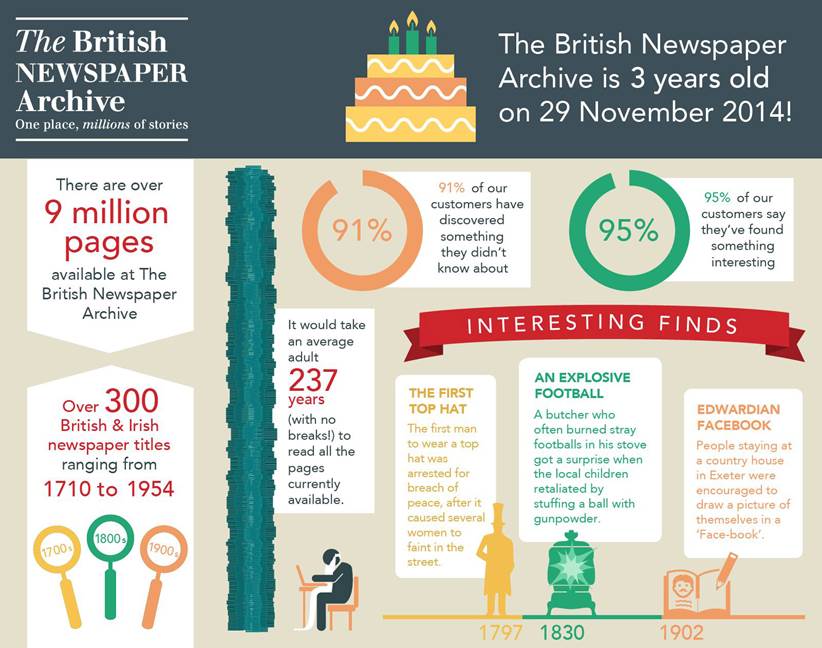

 Did you know that nostalgia buffs (and anyone else) can search Google Patents for fun objects like the View-Master?
Did you know that nostalgia buffs (and anyone else) can search Google Patents for fun objects like the View-Master?