3 Tips for Getting the Most Out of Your Mobile Device
http://www.mindanews.com/buy-topamax/ mobile device” width=”263″ height=”263″ />Ever feel like your tablet or smart phone is smarter than you? Here are 3 quick tips for 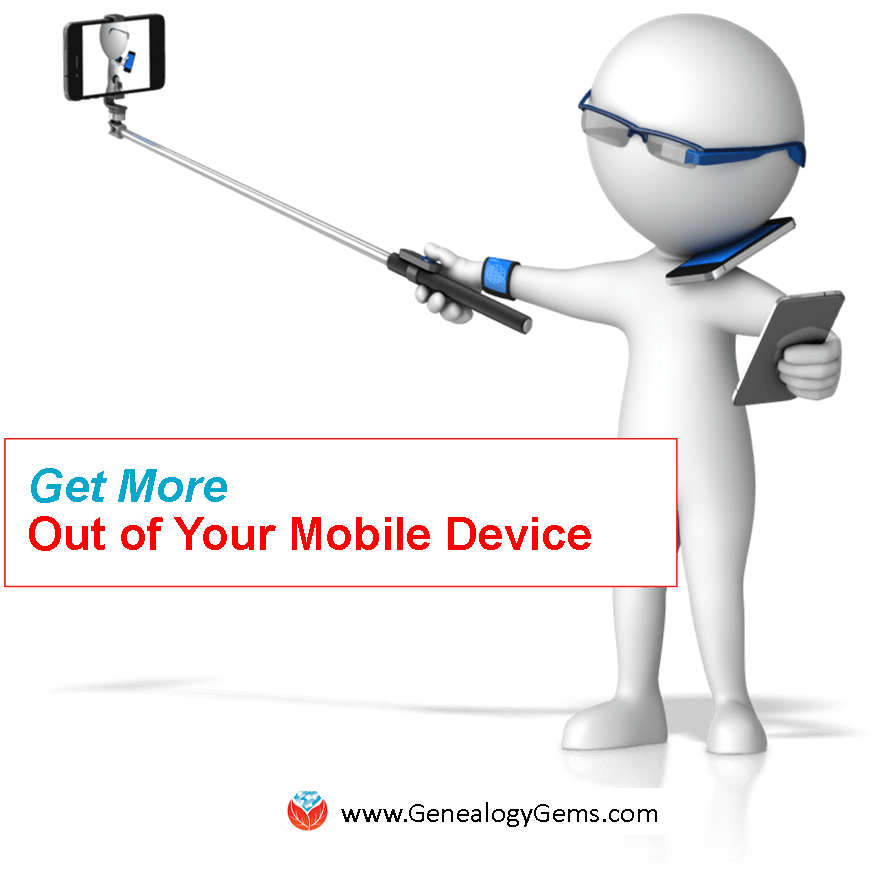 getting the most out of your mobile device.
getting the most out of your mobile device.
If you’ve got a mobile device–a smart phone, tablet or iPad–but aren’t really sure how to use it, you’re not alone. This common problem makes me think of this video below of how one father uses his iPad. Check out the expression on his daughter’s face!
Don’t resort to using your mobile device as a cutting board! There are so many things you can do with it in everyday life, for work or hobbies–and especially for genealogy. I’ll teach you more step-by-step mobile genealogy in the coming months. But let’s get started with these 3 quick tips for getting the most out of your mobile device:
1. Know your mobile device. In the case of an iPad, for example, which generation do you have (1st, 2nd, 3rd, 4th, Air, Pro etc.)? Which operating system does it use? How much storage space is on the device itself and how much cloud-based storage space do you have? (How much is available right now?) Your ability to answer these questions will help you to know which apps you can use and will help you best manage your device’s memory.
Don’t be afraid to browse your device to find these answers. If you can’t find the answers, (and there’s no 15 year old handy to help you), just Google your question. Below are two sample Google searches I ran: click to read the top result for each! (You can model your specific Google search phrase after the examples below.)
2. Keep your device updated to its current operating system.
Sometimes when you’re having trouble using your mobile device, it’s because its operating system is out-of-date. (On Apple products, you’ll see that referred to as iOS.) Some people consider it annoying to have to frequently update their operating systems, but the world of mobile technology changes so quickly that you really do need the most current system to be glitch-free and good-to-go.
How to find the version of your operating system:
1. Tap Settings
2. Tap General (iOS) or About Device (Android)
3. Tap Software Update
4. You will either see that your operating system software is up to date (and what version it currently is), or you will be notified it is out of date and prompted to update it.
An up-to-date operating system helps ensure you are getting the most out of your mobile device.
3. Get to know your Settings.
Your Settings icon probably looks like a gear. Open it. Browse the different areas so you’ll become familiar with it. Some features you’ll want to use will require that you activate them ![]() in the Settings. Also, sometimes if your device is supposed to support a feature but it doesn’t work, that may be an indication that you need to update something in your Settings. It’s not difficult to do!
in the Settings. Also, sometimes if your device is supposed to support a feature but it doesn’t work, that may be an indication that you need to update something in your Settings. It’s not difficult to do!
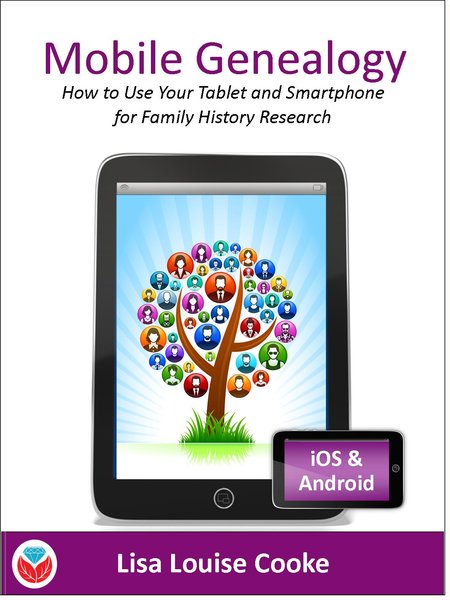 In the coming months, I’ll teach you LOTS more about using your mobile device for genealogy (and everything else). Just enter your email in the “Sign Up for the Free Email Newsletter” box on any page on my website to make sure you’ll receive these helpful articles. (You’ll also receive a free gift just for signing up!)
In the coming months, I’ll teach you LOTS more about using your mobile device for genealogy (and everything else). Just enter your email in the “Sign Up for the Free Email Newsletter” box on any page on my website to make sure you’ll receive these helpful articles. (You’ll also receive a free gift just for signing up!)
Ready to make ensure that you’re getting the most out of your mobile device for genealogy?
My brand-new book Mobile Genealogy: How to Use Your Tablet and Smartphone for Family History Research is on SALE for those who pre-order through January 31, 2016.
“We’re Cousins?!” DNA for Genealogy Reveals Surprising Relationship
Two cousins recently chatted after learning that they share DNA. The first asked whether the second is white. “No,” she answered. The response: “Are you sure?”
In our modern society, families are defined in a myriad of different ways. Using DNA for genealogy is certainly contributing to these
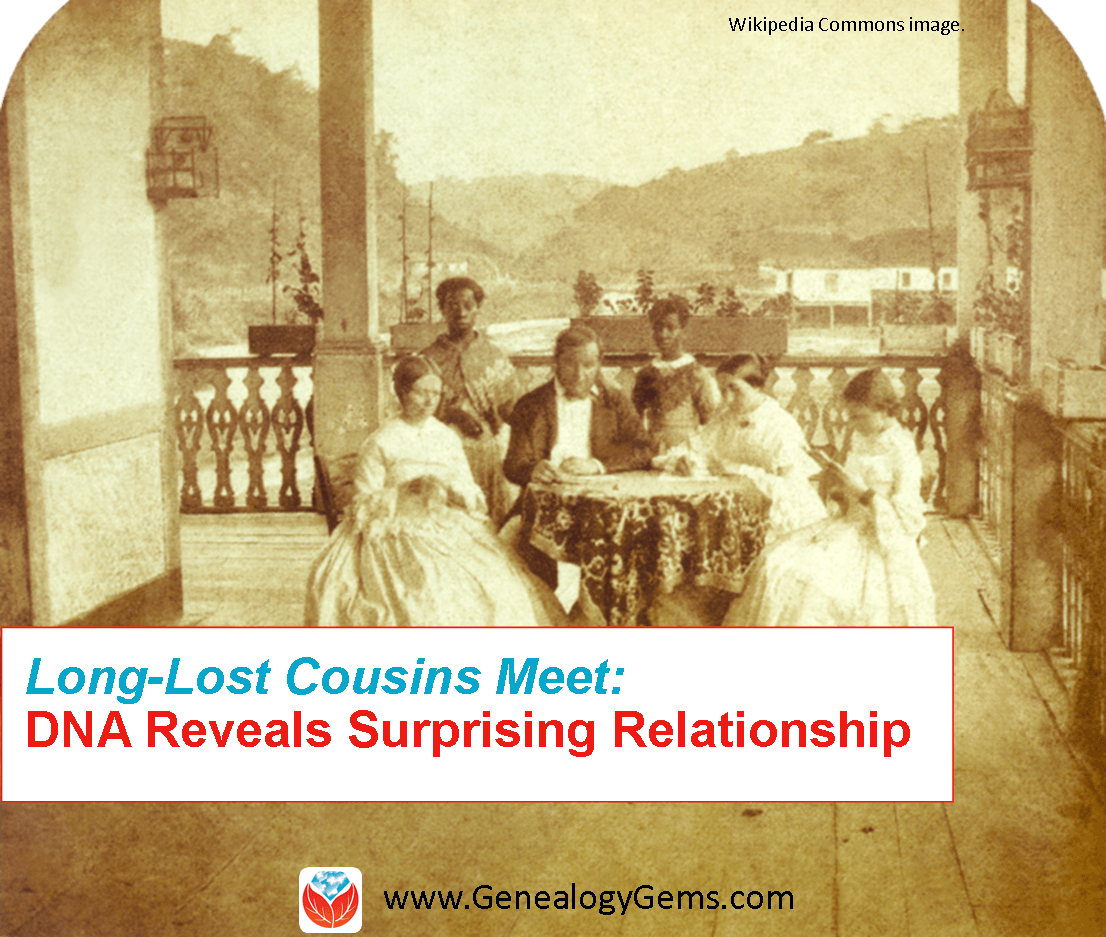
A family and its female slave house servants in Brazil, c.1860. Wikimedia Commons image. Click to view full source citation.
changing definitions, as families find themselves genetically linked across social and cultural boundaries to kin they never expected.
Such is the case for a Bartow, Florida resident who submitted a DNA test out of curiosity and found more than she expected. Through a combination of DNA testing and social media, Mary McPherson, who is white, met one of her cousins, Dolores Washington-Fleming, who is black.
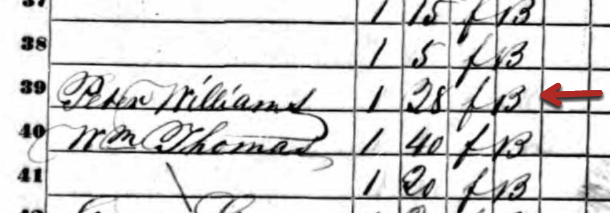
Peter Williams’ entry in 1850 U.S. Census Slave Schedule, St Bartholomews Parish, Colleton, South Carolina. Image from Ancestry.com.
According to an article on The Ledger, the two women share a great-great-grandfather, Peter Edward Williams, who was born in South Carolina two centuries ago. Peter was a slaveholder. The 1850 census slave schedule shows that he held a female slave who was a few years younger than she was. Dolores believes that’s her grandmother’s grandmother.
The two finally met this past May for the first time and enjoyed this new definition of family. I think what I like most is what Dolores’ son said about the situation: “My mom and I are fascinated by history, and this is history. We represent what the times were like back then.” It still boggles my mind just a little that we are able to use the DNA of living people today to resurrect the past, and bring depth and meaning to the present, and possibly even prepare us for the future.
I find myself in a similar situation to Dolores and Mary. My mom was adopted, and even though we have had DNA testing completed for several years, we didn’t have any close matches, and honestly, we weren’t looking. Though she did have a passing interest in her health history, my mom did not feel the need to seek out her biological family. But then over the last few months various pieces of her puzzle have started to fall into place. This is much because of a key DNA match that popped up in March.
With that one match and subsequent correspondence, our interest in my mom’s biological family has skyrocketed. Why? I think it is because our DNA match, sisters from Texas, have shown us genuine kindness and interest. They have truly shown us what it means to be family. Even though we are unexpected, even though we aren’t sure yet how exactly we are connected, they have embraced us without reservation without hesitation.
To me, this is what family is. They accept you in whatever condition you come in and do their best to make you feel like you belong. Now, that kind of welcome isn’t felt by everyone who meets their genetic cousins, and people should carefully consider whether they’re ready for unforeseen results or unanticipated reactions from DNA matches before they get started.
But what about you? If you’ve started down the genetics path, how has DNA testing expanded or strengthened your definition of family?
Learn more about DNA testing for genealogy–how to get started or how to make sense of testing you’ve already had–with my quick guides available at the Genealogy Gems store, and then contact me at YourDNAGuide.com to arrange your own personal DNA consultation.
Resources for DNA for Genealogy
DNA Quick Guides for Genealogy (Bundle them for savings!): Getting Started, Autosomal DNA, Y Chromosome DNA, Mitochondrial DNA, Understanding Ancestry,  Understanding Family Tree DNA
Understanding Family Tree DNA
New AncestryDNA Common Matches Tool: Love It!
Confused by Your AncestryDNA Matches?
 Thank you for sharing this article with others by email or on your favorite social media site. You’re a gem!
Thank you for sharing this article with others by email or on your favorite social media site. You’re a gem!
Genealogy Blogging Tips: Dictation App and More
Are you ready to start a genealogy blog (or improve one you already write)? Here’s a quick Q&A for you, prompted by questions by Genealogy Gems  Premium member Kevin:
Premium member Kevin:
Q: “I am ready to start writing a blog but my typing is slow. Is there a dictation app (iOS) or software (Windows) that I could use to dictate my first drafts of my blog posts?
A: If you go to www.genealogygems.com and scroll down and enter “Dragon software” into the Amazon box and click “Go” it will pull up a great dictation program that might be just what you are looking for. (Using our Amazon box supports the free podcast – thank you!)
Q: Which blog site do you use and why did you select it?
A: I use Word Press for my website and blog. They have a free version at wordpress.com. Google also has Blogger which is free. I have a free series of videos on the Genealogy Gems YouTube channel about how to set it up. They are a few years old, but will give you the basic idea.
Q: Do you compose your blog posts directly on your site or do you type them in Word or some other word processing program then cut and paste them into your blog?
A: It’s best to compose them directly into a new post on Word Press or Blogger. Cutting and pasting out of Word will likely carry over unwanted formatting which can cause headaches.

Listen to the Family History: Genealogy Made Easy podcast by Lisa Louise Cooke. It’s a great series for learning the research ropes and well as refreshing your skills.
Ready to get inspired and tutored on genealogy blogging? Check out my FREE podcast series on how to start a genealogy blog. Click here to reach my Family History Made Easy podcast landing page, then start with episode 38 and continue through episode 42. You’ll learn step-by-step how-tos and you’ll be introduced to some inspiring blogs that WORK. We often hear about success stories from listeners who started a blog after hearing these episodes. (We’d love to hear YOUR success story, too!)
