by Lisa Cooke | May 27, 2015
 We often mention fantastic how-to genealogy books on the Genealogy Gems podcasts and website. Here we’ve compiled a list of these, a checklist for your own genealogy reference bookshelf.
We often mention fantastic how-to genealogy books on the Genealogy Gems podcasts and website. Here we’ve compiled a list of these, a checklist for your own genealogy reference bookshelf.
(Our favorite pleasure reading picks, fiction and nonfiction, are on The Genealogy Gems Book Club webpage.)
Thank you for purchasing any books through our affiliate links. Your purchases help keep the Genealogy Gems podcast FREE.

 State Census Records
State Census Records by Ann S. Lainhart. It’s got everything you need to know about U.S. censuses taken by states and territories. From this guide, you’ll learn what is available in each state (year by year, often county by county), where it is available and what’s in these records. Though it lacks current online resources for state censuses, once you know about them, you can Google them to find any online records and indexes! Find this book referenced in a blog post about state census records here.
by Ann S. Lainhart. It’s got everything you need to know about U.S. censuses taken by states and territories. From this guide, you’ll learn what is available in each state (year by year, often county by county), where it is available and what’s in these records. Though it lacks current online resources for state censuses, once you know about them, you can Google them to find any online records and indexes! Find this book referenced in a blog post about state census records here.
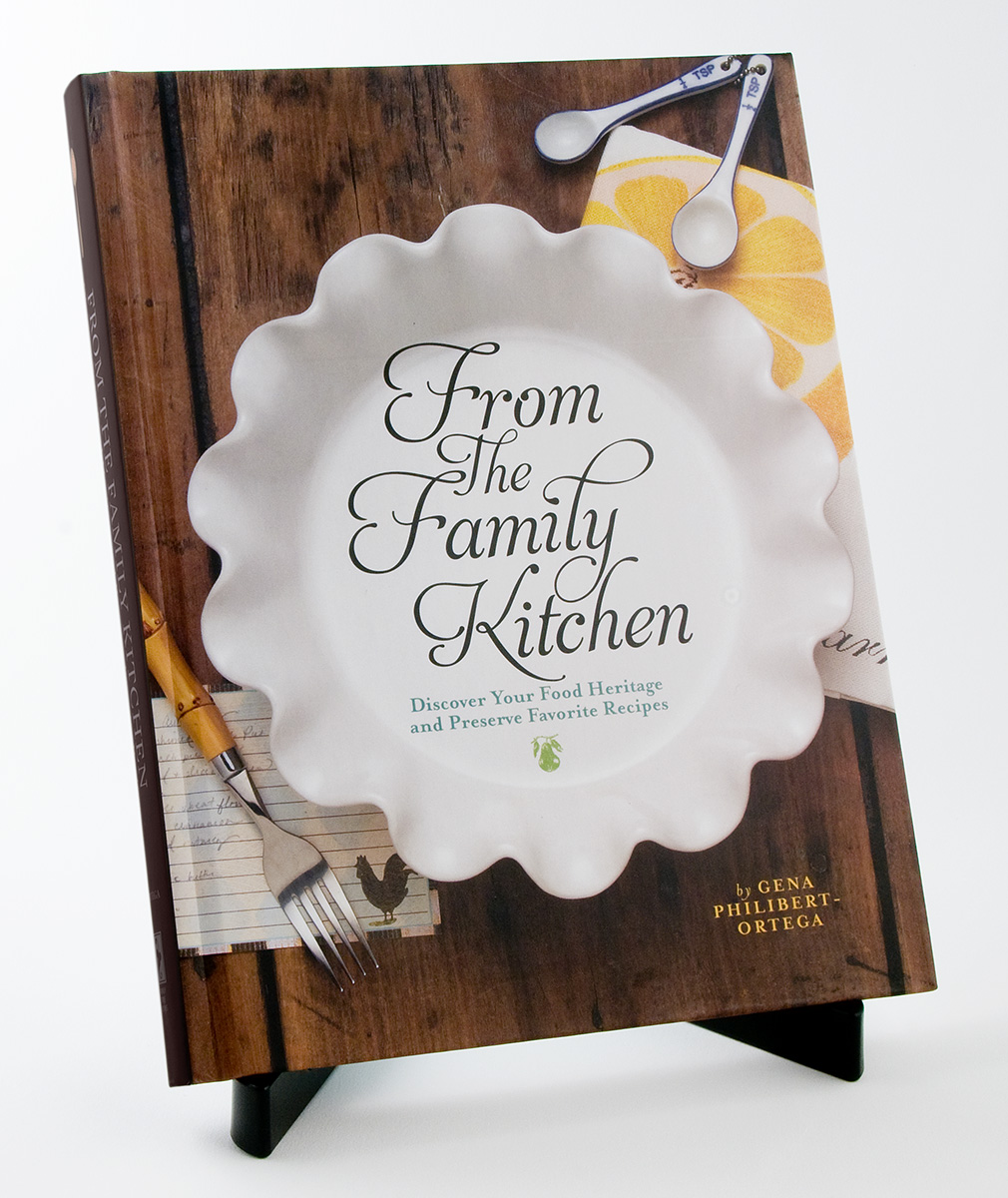
 From the Family Kitchen: Discover Your Food Heritage and Preserve Favorite Recipes
From the Family Kitchen: Discover Your Food Heritage and Preserve Favorite Recipes by Gena Philibert Ortega. Food is an important ingredient in every family’s history! This three-part keepsake recipe journal will help you celebrate your family recipes and record the precious memories those recipes hold. Listen to Lisa’s 2-part conversation with the author in the Genealogy Gems podcast episode 137 and 138. Watch a free video, “Food Family History,” with both of us on the Genealogy Gems YouTube channel.
by Gena Philibert Ortega. Food is an important ingredient in every family’s history! This three-part keepsake recipe journal will help you celebrate your family recipes and record the precious memories those recipes hold. Listen to Lisa’s 2-part conversation with the author in the Genealogy Gems podcast episode 137 and 138. Watch a free video, “Food Family History,” with both of us on the Genealogy Gems YouTube channel.
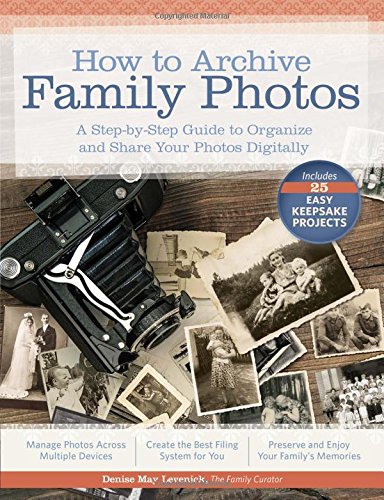 How to Archive Family Photos: A Step-by-Step Guide to Organize and Share Your Photos Digitally
How to Archive Family Photos: A Step-by-Step Guide to Organize and Share Your Photos Digitally by Denise Levenick. The Family Curator’s approach is so practical and forgiving: start where you are. Start small. Take your time. Do a few at a time. Use a consistent and simple file naming and digital file organizing scheme! Click here to listen to Lisa’s interview with her on the free Family Tree Magazine podcast.
by Denise Levenick. The Family Curator’s approach is so practical and forgiving: start where you are. Start small. Take your time. Do a few at a time. Use a consistent and simple file naming and digital file organizing scheme! Click here to listen to Lisa’s interview with her on the free Family Tree Magazine podcast.
 The Library of Congress Illustrated Timeline of the Civil War
The Library of Congress Illustrated Timeline of the Civil War by Margaret E. Wagner quotes vivid first-hand accounts. You’ll read about the smells of war, from baking to bodily functions. You’ll learn about the women behind the scenes whose lives were in constant upheaval and uncertainty. Comments from hospital workers describe the mighty effects of war on the wounded. Intermingled are the stories of free blacks, those being emancipated and black women and men who supported the Union effort as soldiers, nurses and more. It’s a fascinating blend of story and picture, told in a timeline format to help family historians put their ancestors’ experiences in context. For those of us who don’t have firsthand account by our ancestors, these voices help bring to life events and experiences our relatives may have faced. Also available in for the Kindle.
by Margaret E. Wagner quotes vivid first-hand accounts. You’ll read about the smells of war, from baking to bodily functions. You’ll learn about the women behind the scenes whose lives were in constant upheaval and uncertainty. Comments from hospital workers describe the mighty effects of war on the wounded. Intermingled are the stories of free blacks, those being emancipated and black women and men who supported the Union effort as soldiers, nurses and more. It’s a fascinating blend of story and picture, told in a timeline format to help family historians put their ancestors’ experiences in context. For those of us who don’t have firsthand account by our ancestors, these voices help bring to life events and experiences our relatives may have faced. Also available in for the Kindle.
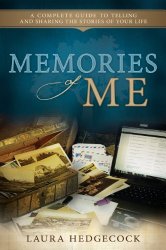
 Memories of Me: A Complete Guide to Telling and Sharing the Stories of Your Life
Memories of Me: A Complete Guide to Telling and Sharing the Stories of Your Life by Laura Hedgecock. This book helps you put the stories of your own past on paper and share them with loved ones. Genealogy Gems Premium members can listen to an interview with the author about the challenges and rewards of writing your life story in Genealogy Gems Premium Podcast episode 116.
by Laura Hedgecock. This book helps you put the stories of your own past on paper and share them with loved ones. Genealogy Gems Premium members can listen to an interview with the author about the challenges and rewards of writing your life story in Genealogy Gems Premium Podcast episode 116.
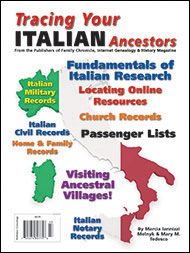 Tracing Your Italian Ancestors by Mary Tedesco. This 84-page guide has two important parts. There’s a section on using U.S. records to learn essentials about your family, and then a section on researching in Italian records. Click here to watch an interview with Mary Tedesco, a host of the popular U.S. television show Genealogy Roadshow.
Tracing Your Italian Ancestors by Mary Tedesco. This 84-page guide has two important parts. There’s a section on using U.S. records to learn essentials about your family, and then a section on researching in Italian records. Click here to watch an interview with Mary Tedesco, a host of the popular U.S. television show Genealogy Roadshow.
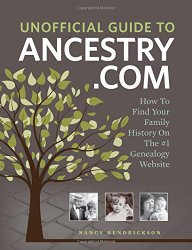 The Unofficial Guide to Ancestry.com: How to Find Your Family History on the No. 1 Genealogy Website
The Unofficial Guide to Ancestry.com: How to Find Your Family History on the No. 1 Genealogy Website by Nancy Hendrickson. Click here to listen to Lisa’s interview with the author on the Family Tree Magazine podcast.
by Nancy Hendrickson. Click here to listen to Lisa’s interview with the author on the Family Tree Magazine podcast.
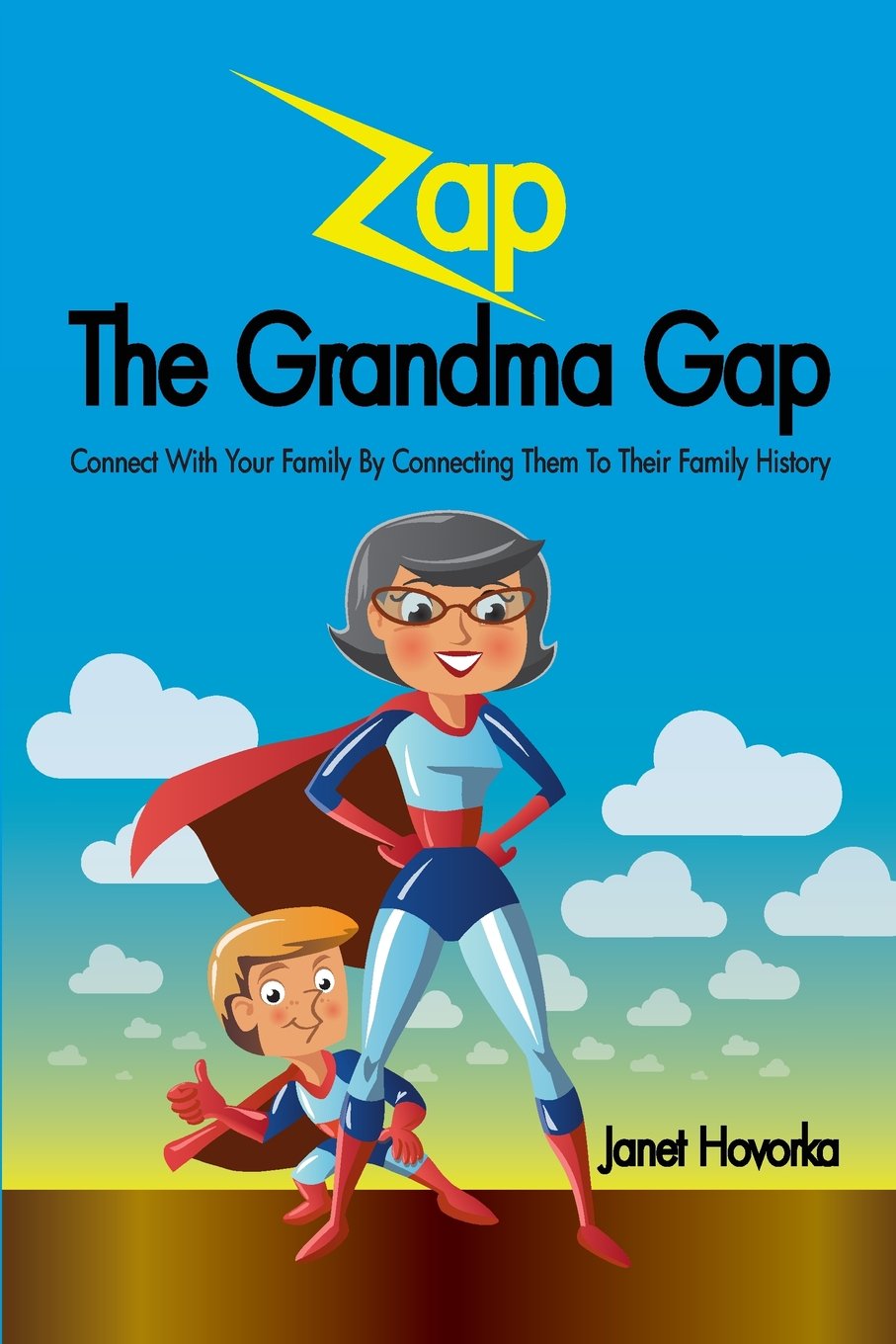 Zap the Grandma Gap: Connect with Your Family by Connecting Them to Their Family History by Janet Hovorka shares tried-and-tested activities for using family history to connect with children and grandchildren. Span the generation gap with these great games and ideas! Meet the author, see more of her kid-friendly family history titles and hear her suggestions in the free Genealogy Gems podcast episode 162.
Zap the Grandma Gap: Connect with Your Family by Connecting Them to Their Family History by Janet Hovorka shares tried-and-tested activities for using family history to connect with children and grandchildren. Span the generation gap with these great games and ideas! Meet the author, see more of her kid-friendly family history titles and hear her suggestions in the free Genealogy Gems podcast episode 162.
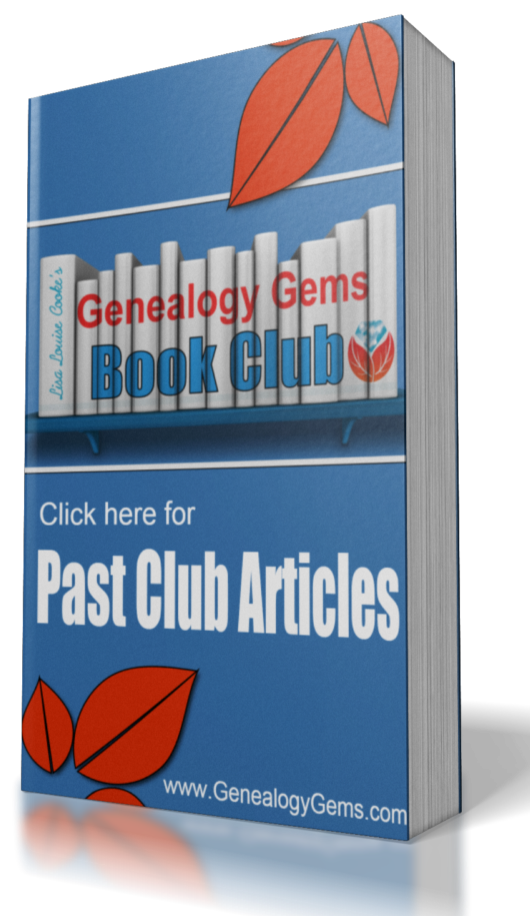 Find more fantastic titles as well as discussion and exclusive author interviews at the The Genealogy Gems Book Club.
Find more fantastic titles as well as discussion and exclusive author interviews at the The Genealogy Gems Book Club.
by Lisa Cooke | Oct 26, 2016 | 01 What's New, Amish & Mennonite |
Anabaptist genealogy records include Amish, German Baptist and Mennonite ancestors. In a past post titled “Amish Genealogy Revealed,” we shared tips for searching out your Amish family tree. Here are more helpful resources submitted by our wonderful readers that you won’t want to miss.

What is an Anabaptist?
The term Anabaptist refers to those religions who reject infant baptism in favor of a believer’s baptism. Amish, Mennonite, and German Baptists fall into the category of Anabaptists.
Anabaptist religions often subscribe to more conservative views and dress. Their families are very much intertwined with their religion, making the study of their history rich in detail and customs.
Anabaptist Genealogy Records: More Amish and Mennonite Family History Resources
We shared in our “Amish Genealogy Revealed,” the resources of the Amish newspaper, The Budget, the Amish church directories, and newsletters and books on Amish families. Many thanks to reader Loren Johns for sharing yet another amazing resource. Loren shared:
As someone who has a couple of hundred thousand Amish in my genealogical database, I enjoyed reading your focus on Amish genealogy. Somewhat surprised to see it!
You did not mention the
most important source for Amish genealogy. It is the
Swiss Anabaptist Genealogical Association, of which I am the secretary. This is a rather informal non-profit association of amateur genealogists interested in Amish and Mennonite genealogy who share their research with each other and with others interested in it, and make it available online.
Further, Mr. Johns shares that the Swiss Anabaptist Genealogical Association (SAGA) maintains a large database of un-merged databases that can be searched simultaneously. He gives an example:
If I search for an Amos J. Whetstone (an Amish name,) I get 17 hits, to three separate men. Amos J. Whetstone (1903-1984) appears in 6 different databases; Amos J. Whetstone (1919-2003) appears in 4 databases; and Amos J. Whetstone (1945- ) appears in 7 databases … so the 17 hits actually represent three men.
This amazing SAGA database contains over 5,000,000 names, though many of those are duplicates. You can imagine the value of such a large database for this specific group. If you are interested in joining SAGA and gaining access to the database, see the membership page
here.
Lastly, Mr. Johns leaves us with this fine tip!
A most important book on Amish genealogy is Amish and Amish Mennonite Genealogies by Hugh Gingerich and Rachel Kreider. It is sometimes called the Amish genealogy “Bible.” It traces all of the Amish immigrant ancestors (144 different surnames) and their families to 1850, where it had to stop lest it explode into an encyclopedia.
Anabaptist Genealogy Records: Resources for the German Baptist or The Old German Baptist Brethren
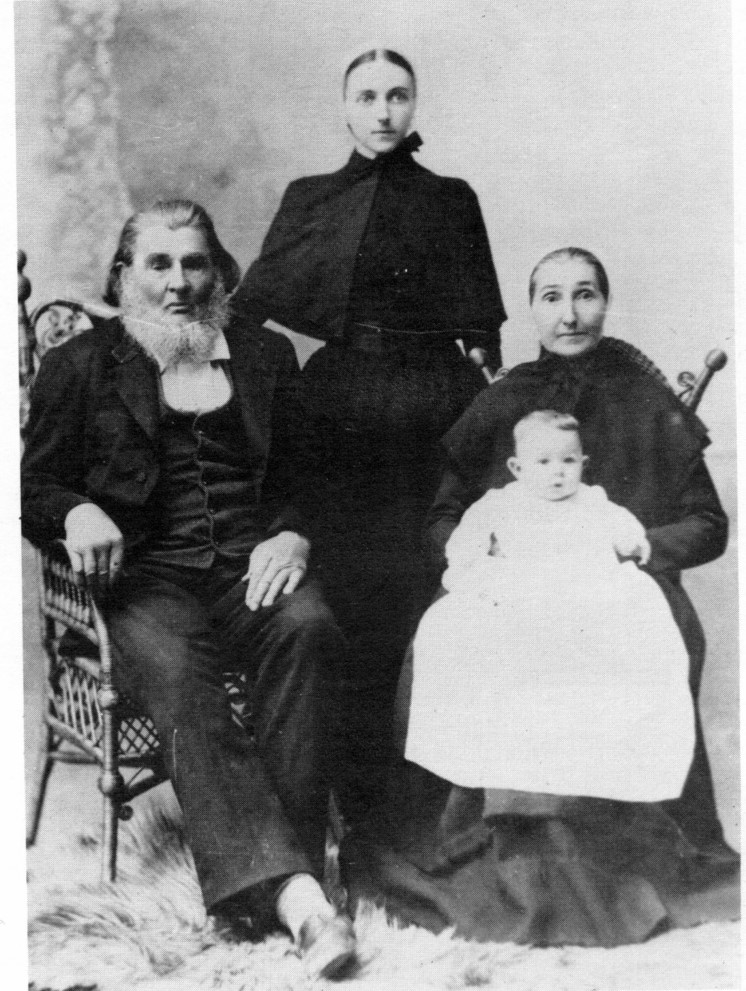
George Funderburg and family were members of the German Baptist faith.
Another group of Anabaptist’s are the German Baptist, also known as the Old German Baptist Brethren. Here in Ohio, we sometimes refer a particular break-off by their nickname, Dunkards. The Dunkards were given this nickname for their belief in baptism by immersion.
It is my own family ancestors who were among the Dunkards. Luckily, we have a wonderful archive in Brookville, Ohio called Brethren Heritage Center. The Brethren bodies involved with the Brethren Heritage Center are:
- Church of the Brethren
- Conservative Grace Brethren International
- Dunkard Brethren
- Fellowship of Grace Brethren Churches
- German Baptist Brethren
- Old Brethren
- Old Brethren German Baptist
- Old German Baptist Brethren
- Old German Baptist Brethren-New Conference
- Old Order German Baptist
- The Brethren Church
This heritage center offers many books and collections including family histories, maps, letters, diaries, census records, and birth records. In particular, the heritage center website also has a large list of helpful links to begin researching your Brethren ancestors. To see the list of links, click here.
Anabaptist Genealogy Records – Share Your Knowledge
 If you have Anabaptist heritage, you may be aware of additional Anabaptist genealogy records that we have not mentioned. We would be delighted if you would share that information with our Genealogy Gems community in the comments below. We look to you to be an inspiration and teacher to us here at The Genealogy Gems Podcast, and you always come through. Thank you!
If you have Anabaptist heritage, you may be aware of additional Anabaptist genealogy records that we have not mentioned. We would be delighted if you would share that information with our Genealogy Gems community in the comments below. We look to you to be an inspiration and teacher to us here at The Genealogy Gems Podcast, and you always come through. Thank you!
by Lisa Cooke | Jan 10, 2016 | 01 What's New, Ancestry, MyHeritage, RootsMagic, Trees
Want tips to keep your online trees current with the master version in your family tree software? I’ve fielded several questions recently from Family Tree Maker users that might be useful to everyone.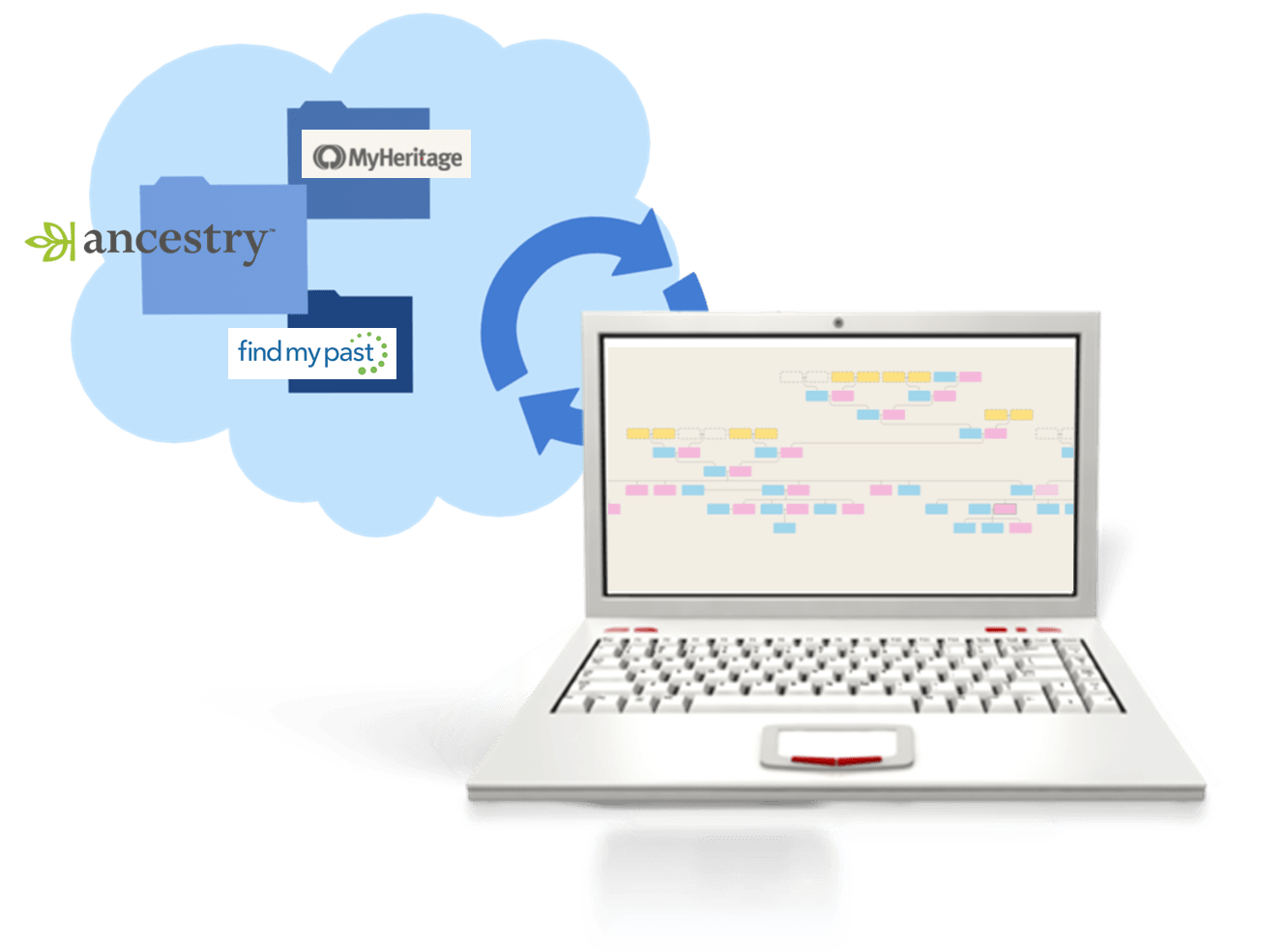
In the wake of the announced retirement of Family Tree Maker software, questions continue to pour in about how to use family history software along with online trees. I’ve also taken a couple of questions from people wondering whether to continue their subscriptions at Ancestry.com if they’re not using Family Tree Maker. Find my answers below–and thanks to Gladys, Charles, Lisa and others for sending in these great questions!
Q: “Why switch from Family Tree Maker if it still “works” even after it’s retired? Ancestry.com and its tree system can be continually updated via GEDCOMs (click here to learn more about GEDCOMs) from one’s current Family Tree Maker for as long as one desires. The key problem is that support for FTM will soon disappear.”
A: Yes, you’re right, the key probably is that support will be gone. Into the future, as operating systems and hardware change, FTM users will likely eventually experience problems and ultimately be unable to continue reinstalling it onto new computers. (As I mentioned in this article, this happened to me with my first database.) While it isn’t an emergency, there is an advantage to migrating now. Other companies are offering great specials, and are currently knowledgeable and focused on assisting FTM users in making the move and ensuring that all of their data migrates successfully. Click here to learn about some of these specials.
RootsMagic is a sponsor of the Genealogy Gems Podcast, and the software that I use personally. The following question came from a listener who wanted to know more about it and how to move their data:
Q: “Can you explain more about RootsMagic and what it can do? Will it allow a transfer of data from the old Family Tree Maker files where I have already stored significant amounts of information?”
A: You can download your content from Ancestry and then load that into RootstMagic. This article on the RootsMagic blog will guide you. And they have an entire “Help” page here devoted specifically to assisting Family Tree Maker users. (Click here to learn why I recommend RootsMagic, which is a sponsor of the free Genealogy Gems podcast.)
Q: “Should I just resign myself to having to upload a new GEDCOM to RootsMagic every month to add any new people/content I’ve found on Ancestry.com?”
A: Rather than adding info to my Ancestry tree and then duplicating it in RootsMagic, I look at it the other way around. I enter new found data directly into RootsMagic as I work. I may go ahead and add it to my Ancestry tree as well, but it really depends on what it is. You see, I view my Ancestry.com tree as a drafting table or a work space, not the final resting place for my family tree. For me, a little extra effort is worth keeping control of my data.
I really don’t foresee Ancestry.com resurrecting Family Tree Maker or selling it to another company. This article explains some of the business reasons why.
Q: “If I continue to use Ancestry.com and add content to my online tree, what is the best way to get that content into my RootsMagic tree?”
A: You can download your content from Ancestry and then load that into RootsMagic. This article on the RootsMagic blog will guide you. I think after reading all my answers here you will see that I use Ancestry and MyHeritage as research tools, and RootsMagic as my master complete genealogy database. So I leave RootsMagic open on my computer in the background, and pop over to that window to enter confirmed data as I am working on the various websites.
BONUS QUESTIONS! Ancestry.com and MyHeritage.com Subscriptions
Here are my responses to Family Tree Maker user questions about where to invest their subscription dollars and efforts.
Q: “Do you recommend not using Ancestry.com for research anymore?”
A: I think Ancestry is a treasure trove of genealogical data and documents, and I absolutely will continue to use it. However, as I mentioned in my article, I’m a believer in housing my master family tree on my own computer, and backing up that computer to the cloud (I use BackBlaze. I like the service so much they have become a sponsor of the Genealogy Gems Podcast.) That way I control the data and know it is protected. I don’t use Ancestry trees for my master tree. Rather, I upload a GEDCOM of the branches I want to generate leads for (shaky leaves). When I find new information I may or may not add it to my Ancestry tree (based on my research needs) but I always add it to RootsMagic master database.
Q: “Should I switch to MyHeritage?”
A: MyHeritage is a great website as well. I use it in much the same way I use Ancestry (above). It has been invaluable for my international research. (Click here to learn why I recommend MyHeritage.com, which is also a sponsor of the free Genealogy Gems podcast.)
Final thoughts: In the end, it’s your data and your decision. I hope you’ve found these conversations helpful as you do your own homework on what is right for your family tree.
More Gems on Family History Software and Online Trees
 Family Tree Maker Alternatives and What I Do With My Online Tree
Family Tree Maker Alternatives and What I Do With My Online Tree
How to Download and Backup Your Ancestry Data
Is that Software Expired? Why I Wouldn’t Use Obsolete Family Tree Maker Software
by Lisa Cooke | Mar 27, 2017 | 01 What's New, RootsMagic
Merging duplicate records in your family tree is important. Perhaps you have inherited a giant genealogy file (GEDCOM) from a relative. What now? Follow along in our series on Inherited Genealogy Files as we talk about how to merge the duplicates in your family tree.
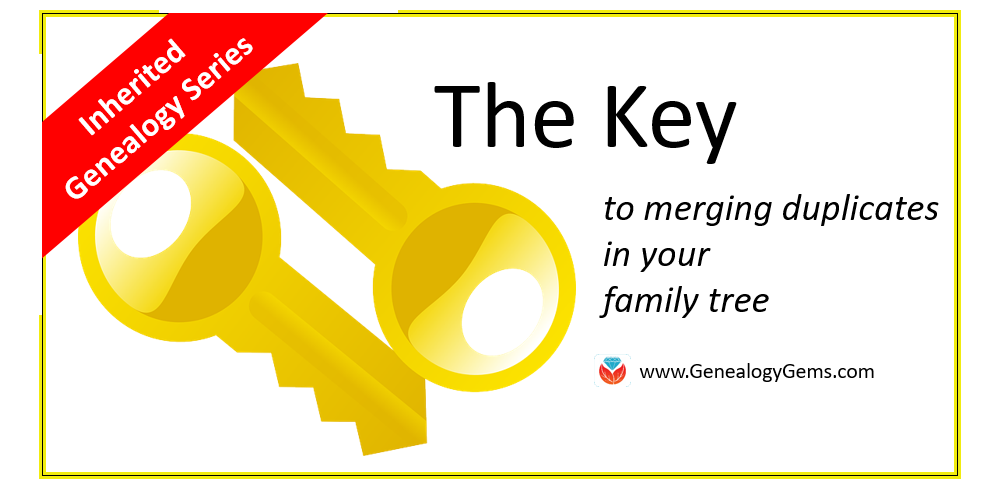
Have you cleaned up your family tree lately? Whether you have inherited a genealogy file from a relative or have been an avid researcher yourself, clean-up is necessary from time to time, especially as your database grows.
Merging Duplicates from an Inherited Genealogy File with RootsMagic
When you sit down to do your genealogy research, the last thing you want to worry about are duplicate names. Duplicates can be distracting and confusing.
You may have inherited a genealogy file or files in the form of GEDCOMs. (Read more on what and how to use a GEDCOM file here.) While inheriting this family history is great, it can also be a lot of work to clean-up, confirm the data, and add source citations where needed.
If you use RootsMagic or other similar software, it can be quick and easy to clean up duplicate names in your database. Start by running a duplicate search by clicking on Tools, selecting Merge, and then clicking Duplicate search merge.
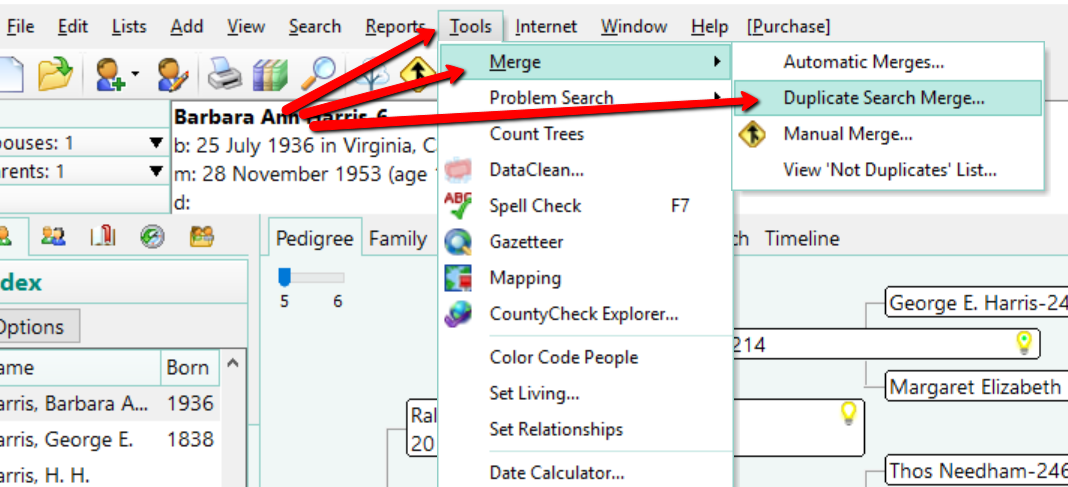
You can search for duplicates by surname or given name. You might consider running a duplicate search for sounds alike, as well. This is particularly important if you have merged two databases in which you and the other contributor may have used different surname spellings.
When you are ready, click Search for duplicates at the bottom of the box. The system will tell you how many duplicates it finds and allow you to compare them one-by-one.
If you find a duplicate, the primary person will be on the left and the matching record on the right. Whichever record/person is most correct, use the Swap button to move that record to the primary position on the left.
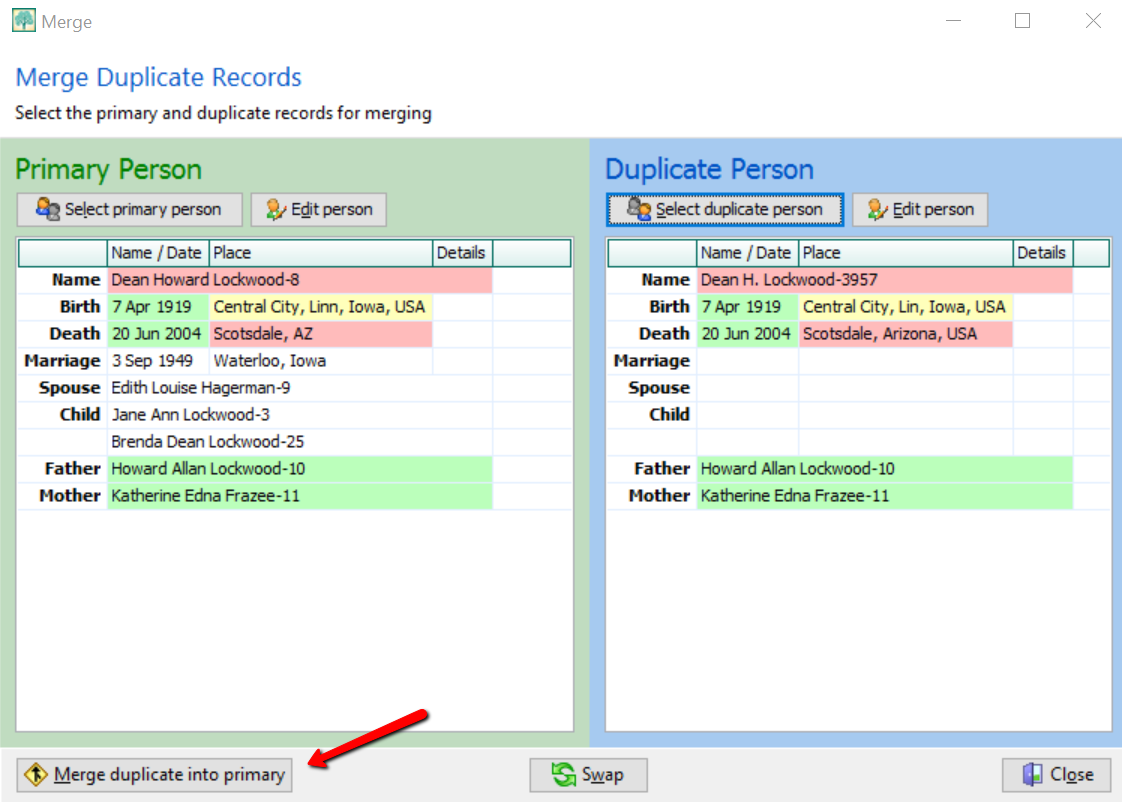
If you feel these are a match, click Merge duplicate into primary at the bottom left corner. You have now merged these two individuals. It should be noted that you do not actually lose any of the data of the duplicate person. If I find Dean Howard Lockwood in my index and double click on his name, a pop-up window appears and I see he now has two birth and death entries, however. To fix this, click on the duplicate fact to highlight it, then click Delete fact at the top.
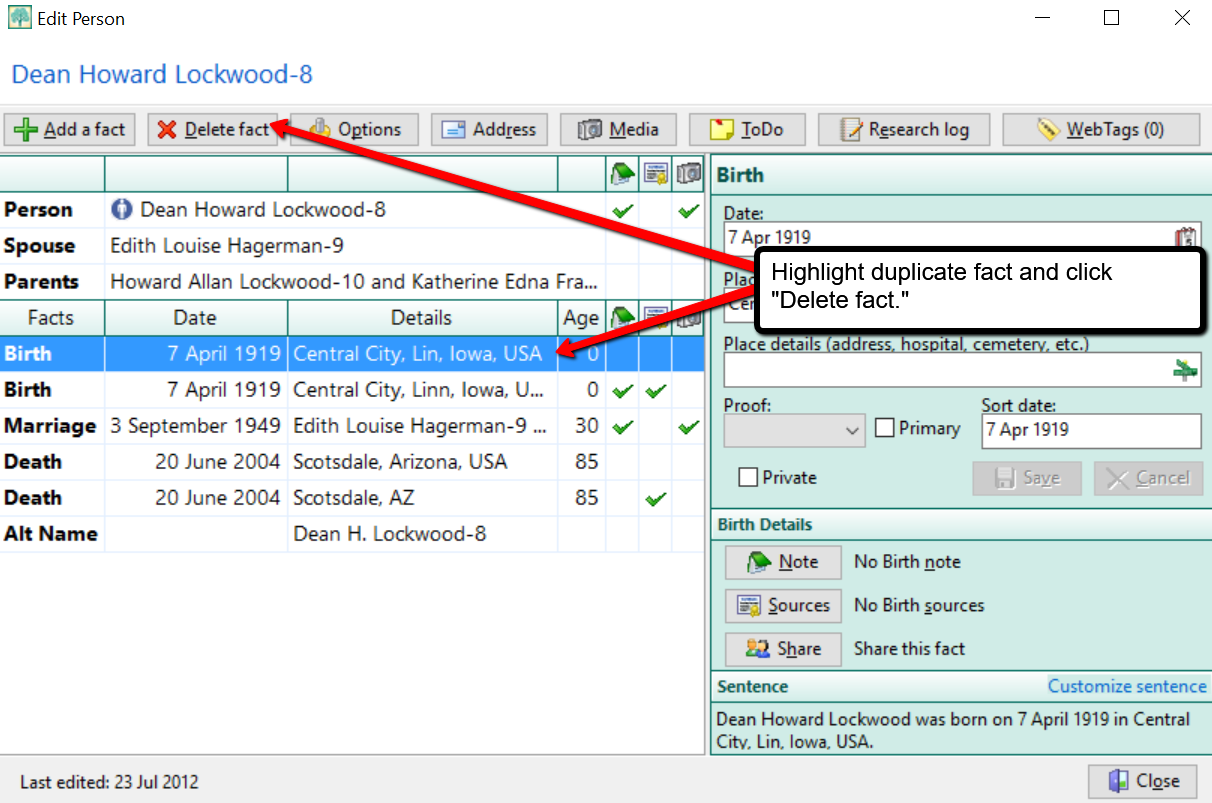
Cleaning Up Duplicate Places
You may not have considered cleaning up the duplicate places that exist in your file. For example, perhaps Great-aunt Susie liked to use the old format for place names. [i.e. , Ross County, Ohio] Notice the comma before the county name Ross. This was the way in which genealogists used to indicate Ross was the name of the county. Now, we use the more recent accepted format and change that to: Ross county, Ohio, United States. You can quickly merge these two places into one by clicking Lists at the top left, and choosing Place List.
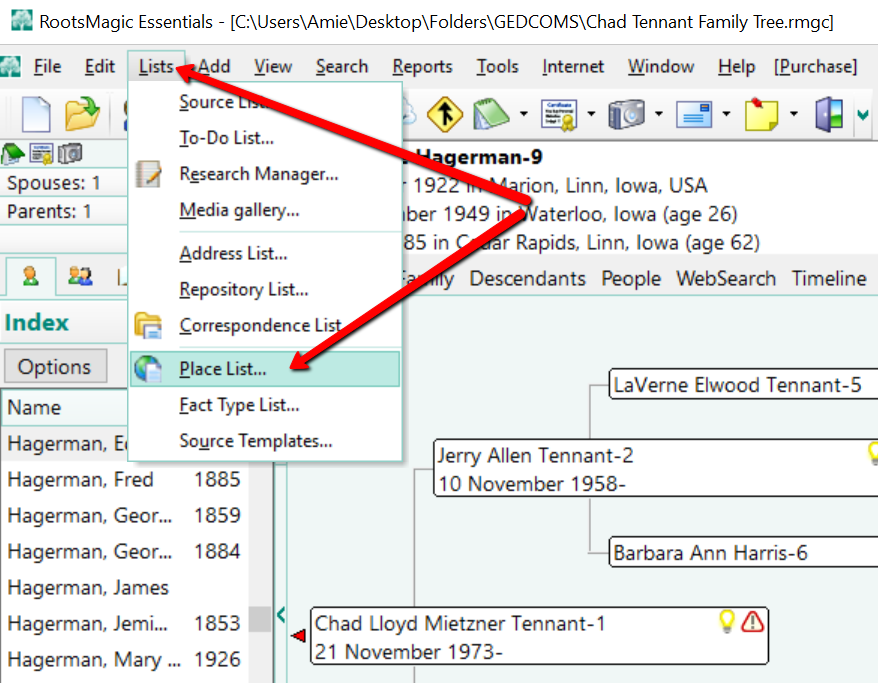
Now, choose the place you would like to fix and double click it. In the pop-up window that appears, simply type in the place name as you desire it to appear in your database.
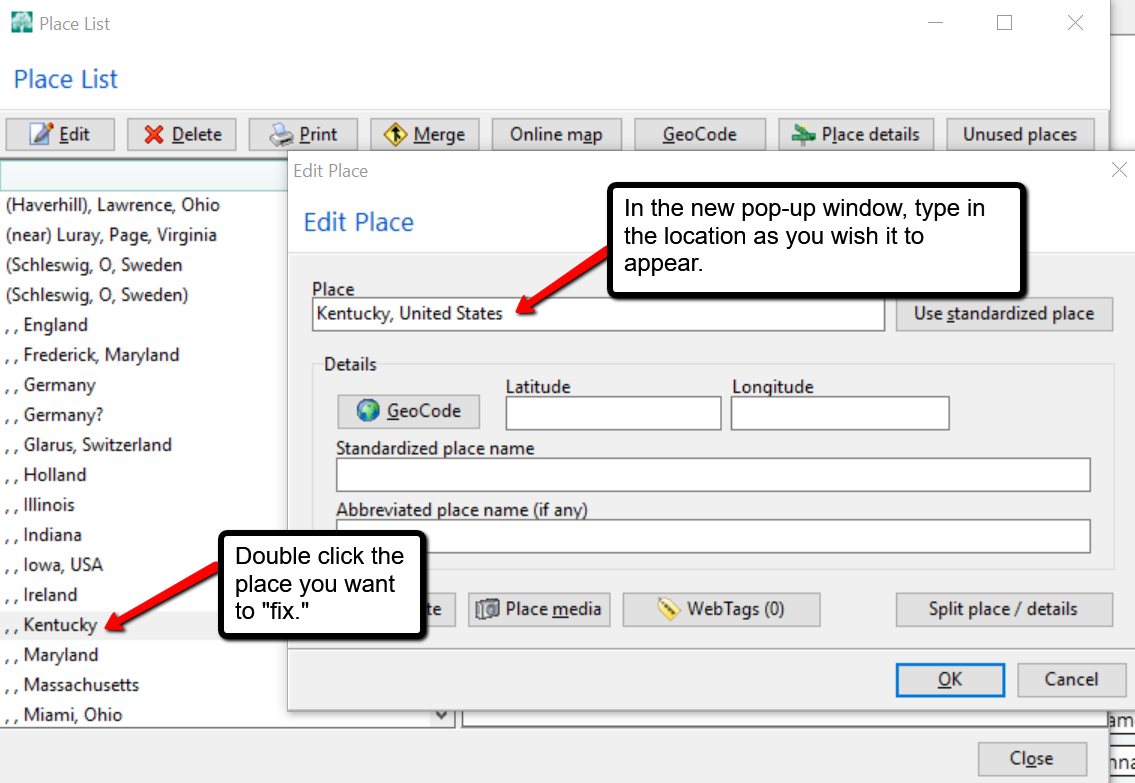
In the example above, we have changed , , Kentucky to Kentucky, United States and clicked OK. But wait, there’s one more step! You may notice your list now shows duplicates of Kentucky, United States or some variation. To fix that problem, click on the merge button at the top of the Place List pop-up window. A new window will pop-up and you can choose all the places you wish to merge together. Then, click Merge selected places.
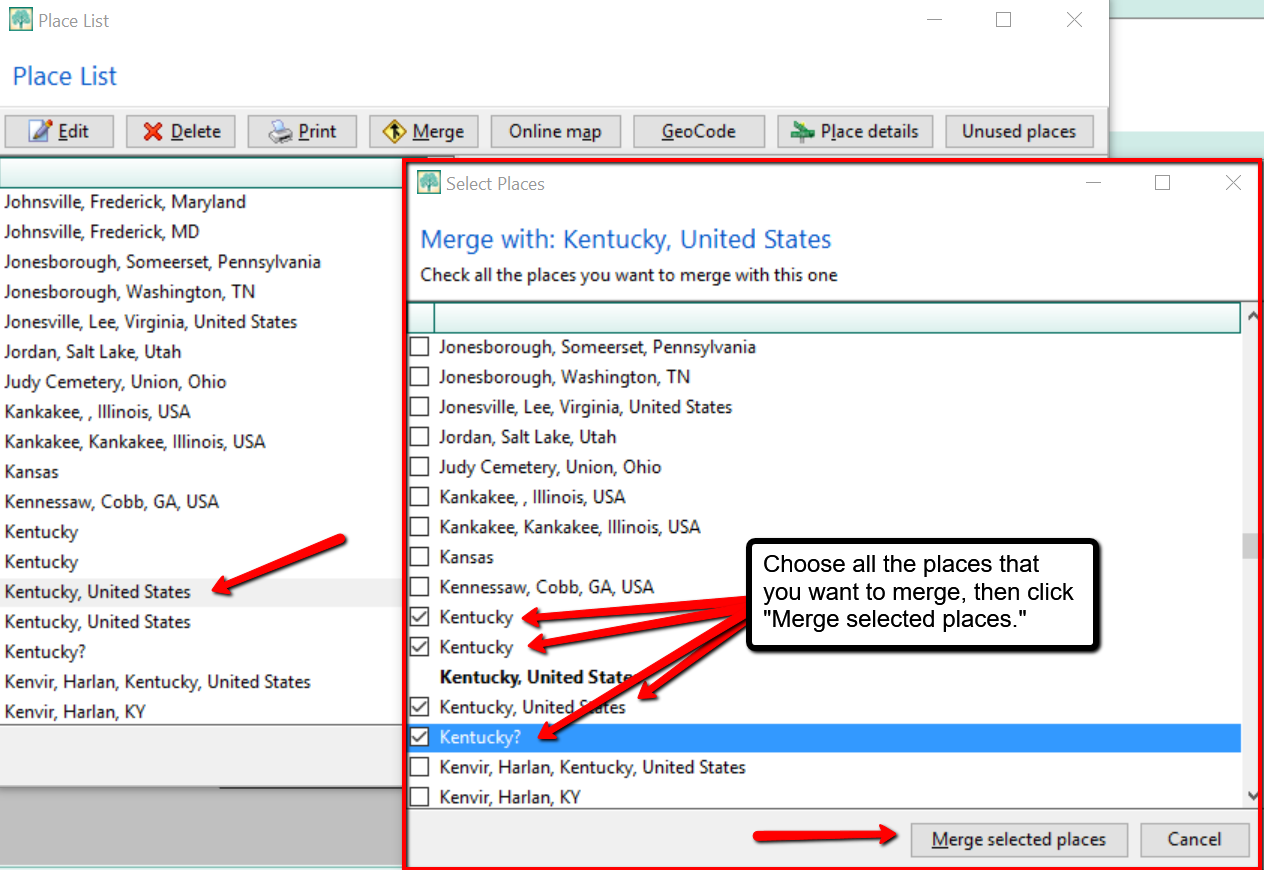
More on RootsMagic Software
RootsMagic is the genealogy software used and recommended by Lisa Louise Cooke and The Genealogy Gems Podcast. You can purchase this amazing software from the Products We Love tab in our store or by clicking on the RootsMagic 7 image link. When you use our affiliate links, you are helping to support the free Genealogy Gems Podcast. Thank you!
is the genealogy software used and recommended by Lisa Louise Cooke and The Genealogy Gems Podcast. You can purchase this amazing software from the Products We Love tab in our store or by clicking on the RootsMagic 7 image link. When you use our affiliate links, you are helping to support the free Genealogy Gems Podcast. Thank you!
by Lisa Cooke | Dec 26, 2014 | 01 What's New, Apps, Beginner, Blogs, Listeners & Readers, Publishing
Are you ready to start a genealogy blog (or improve one you already write)? Here’s a quick Q&A for you, prompted by questions by Genealogy Gems  Premium member Kevin:
Premium member Kevin:
Q: “I am ready to start writing a blog but my typing is slow. Is there a dictation app (iOS) or software (Windows) that I could use to dictate my first drafts of my blog posts?
A: If you go to www.genealogygems.com and scroll down and enter “Dragon software” into the Amazon box and click “Go” it will pull up a great dictation program that might be just what you are looking for. (Using our Amazon box supports the free podcast – thank you!)
Q: Which blog site do you use and why did you select it?
A: I use Word Press for my website and blog. They have a free version at wordpress.com. Google also has Blogger which is free. I have a free series of videos on the Genealogy Gems YouTube channel about how to set it up. They are a few years old, but will give you the basic idea.
Q: Do you compose your blog posts directly on your site or do you type them in Word or some other word processing program then cut and paste them into your blog?
A: It’s best to compose them directly into a new post on Word Press or Blogger. Cutting and pasting out of Word will likely carry over unwanted formatting which can cause headaches.

Listen to the Family History: Genealogy Made Easy podcast by Lisa Louise Cooke. It’s a great series for learning the research ropes and well as refreshing your skills.
Ready to get inspired and tutored on genealogy blogging? Check out my FREE podcast series on how to start a genealogy blog. Click here to reach my Family History Made Easy podcast landing page, then start with episode 38 and continue through episode 42. You’ll learn step-by-step how-tos and you’ll be introduced to some inspiring blogs that WORK. We often hear about success stories from listeners who started a blog after hearing these episodes. (We’d love to hear YOUR success story, too!)
 We often mention fantastic how-to genealogy books on the Genealogy Gems podcasts and website. Here we’ve compiled a list of these, a checklist for your own genealogy reference bookshelf.
We often mention fantastic how-to genealogy books on the Genealogy Gems podcasts and website. Here we’ve compiled a list of these, a checklist for your own genealogy reference bookshelf. State Census Records
by Ann S. Lainhart. It’s got everything you need to know about U.S. censuses taken by states and territories. From this guide, you’ll learn what is available in each state (year by year, often county by county), where it is available and what’s in these records. Though it lacks current online resources for state censuses, once you know about them, you can Google them to find any online records and indexes! Find this book referenced in a blog post about state census records here.
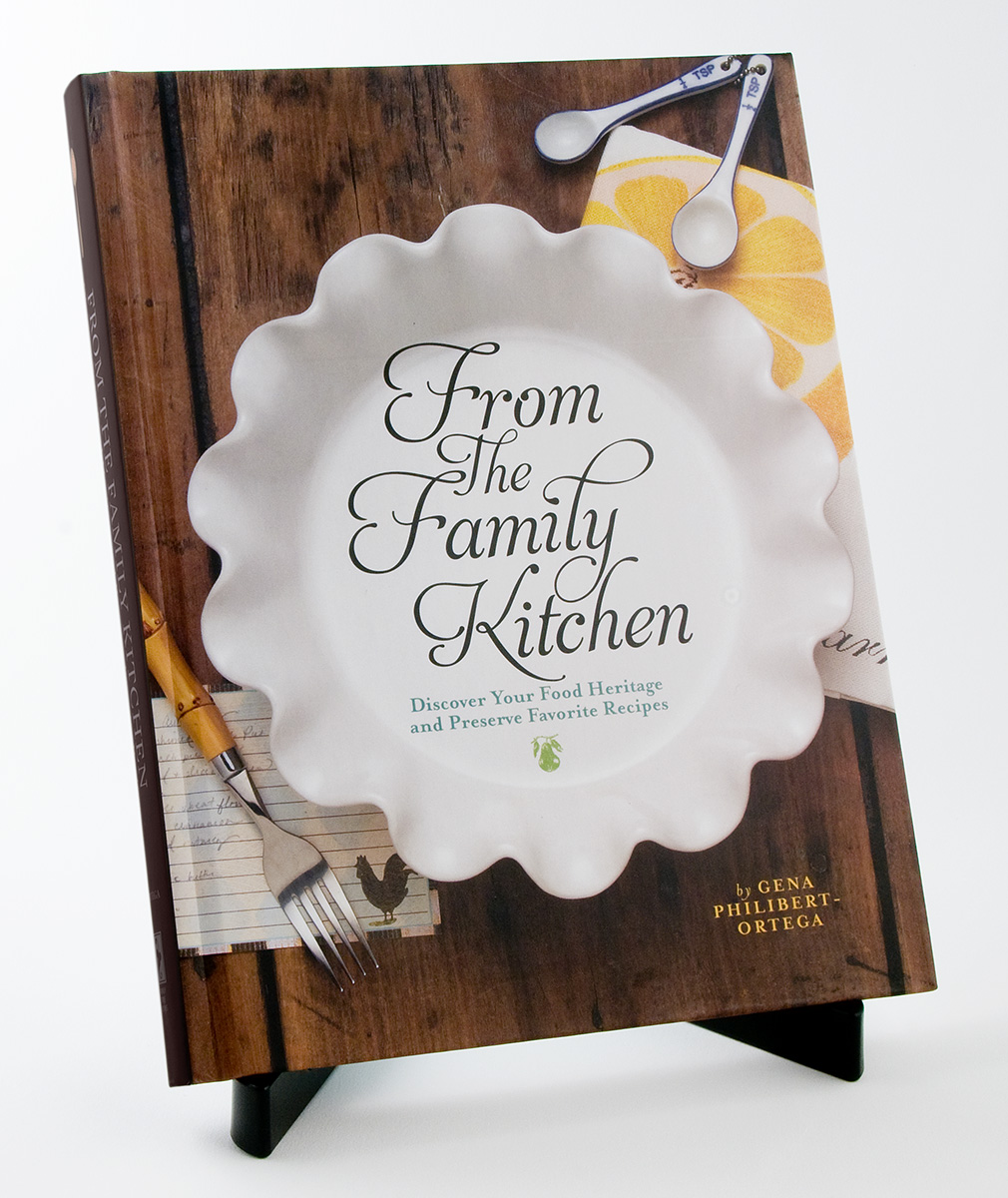
From the Family Kitchen: Discover Your Food Heritage and Preserve Favorite Recipes
by Gena Philibert Ortega. Food is an important ingredient in every family’s history! This three-part keepsake recipe journal will help you celebrate your family recipes and record the precious memories those recipes hold. Listen to Lisa’s 2-part conversation with the author in the Genealogy Gems podcast episode 137 and 138. Watch a free video, “Food Family History,” with both of us on the Genealogy Gems YouTube channel.
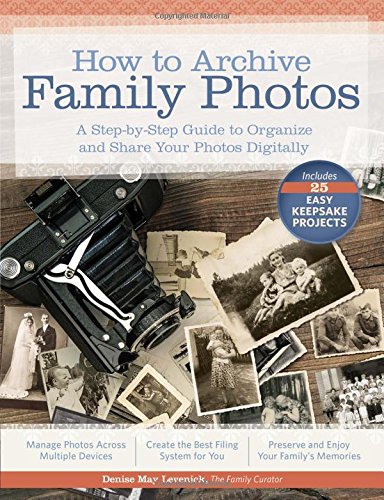 How to Archive Family Photos: A Step-by-Step Guide to Organize and Share Your Photos Digitally
How to Archive Family Photos: A Step-by-Step Guide to Organize and Share Your Photos Digitally by Denise Levenick. The Family Curator’s approach is so practical and forgiving: start where you are. Start small. Take your time. Do a few at a time. Use a consistent and simple file naming and digital file organizing scheme! Click here to listen to Lisa’s interview with her on the free Family Tree Magazine podcast.
 The Library of Congress Illustrated Timeline of the Civil War
The Library of Congress Illustrated Timeline of the Civil War by Margaret E. Wagner quotes vivid first-hand accounts. You’ll read about the smells of war, from baking to bodily functions. You’ll learn about the women behind the scenes whose lives were in constant upheaval and uncertainty. Comments from hospital workers describe the mighty effects of war on the wounded. Intermingled are the stories of free blacks, those being emancipated and black women and men who supported the Union effort as soldiers, nurses and more. It’s a fascinating blend of story and picture, told in a timeline format to help family historians put their ancestors’ experiences in context. For those of us who don’t have firsthand account by our ancestors, these voices help bring to life events and experiences our relatives may have faced. Also available in for the Kindle.
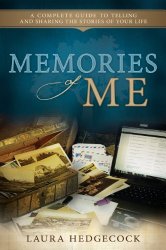
Memories of Me: A Complete Guide to Telling and Sharing the Stories of Your Life
by Laura Hedgecock. This book helps you put the stories of your own past on paper and share them with loved ones. Genealogy Gems Premium members can listen to an interview with the author about the challenges and rewards of writing your life story in Genealogy Gems Premium Podcast episode 116.
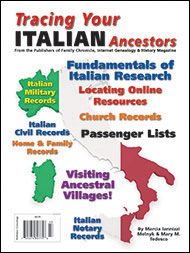 Tracing Your Italian Ancestors by Mary Tedesco. This 84-page guide has two important parts. There’s a section on using U.S. records to learn essentials about your family, and then a section on researching in Italian records. Click here to watch an interview with Mary Tedesco, a host of the popular U.S. television show Genealogy Roadshow.
Tracing Your Italian Ancestors by Mary Tedesco. This 84-page guide has two important parts. There’s a section on using U.S. records to learn essentials about your family, and then a section on researching in Italian records. Click here to watch an interview with Mary Tedesco, a host of the popular U.S. television show Genealogy Roadshow.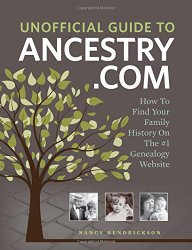 The Unofficial Guide to Ancestry.com: How to Find Your Family History on the No. 1 Genealogy Website
The Unofficial Guide to Ancestry.com: How to Find Your Family History on the No. 1 Genealogy Website by Nancy Hendrickson. Click here to listen to Lisa’s interview with the author on the Family Tree Magazine podcast.
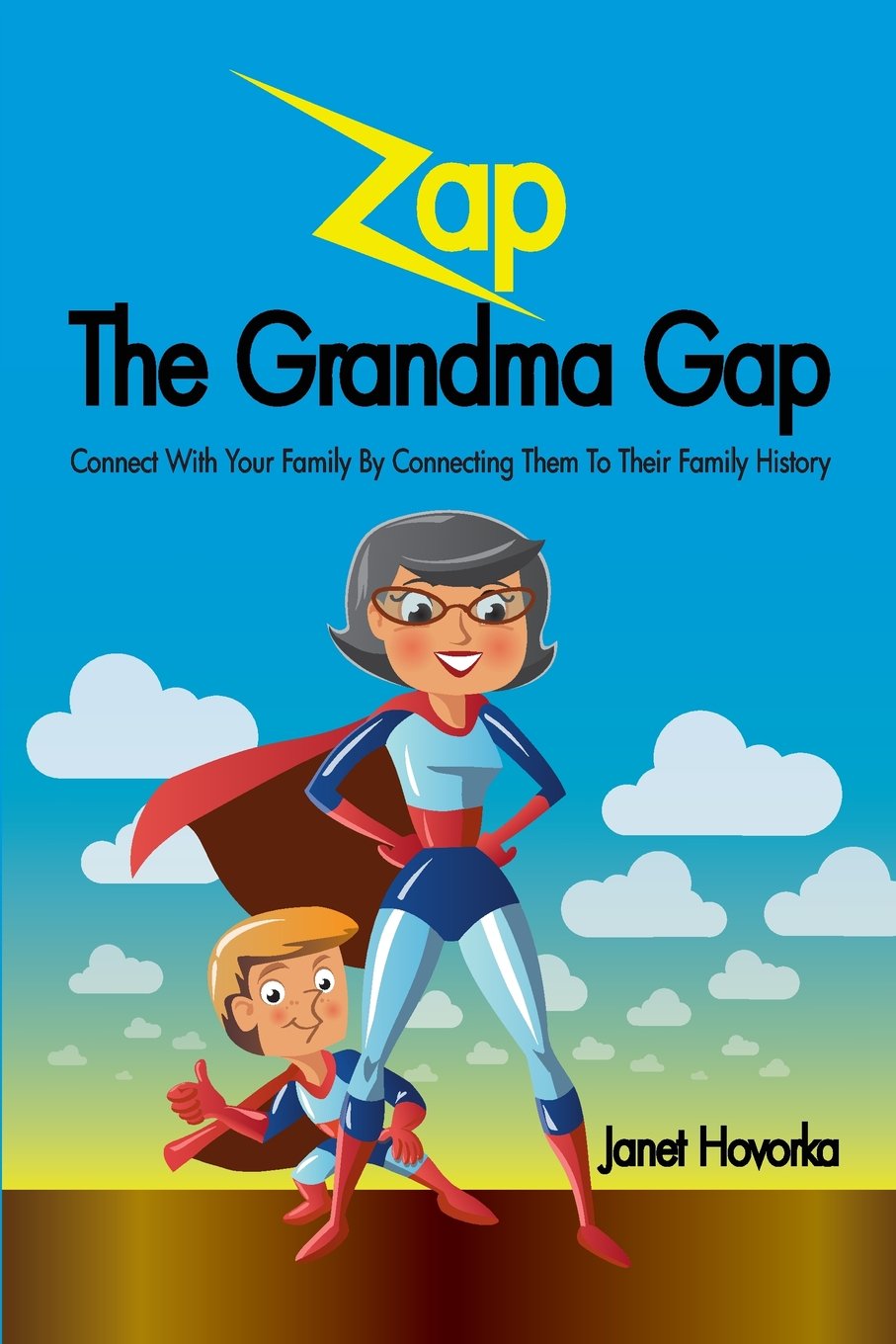 Zap the Grandma Gap: Connect with Your Family by Connecting Them to Their Family History by Janet Hovorka shares tried-and-tested activities for using family history to connect with children and grandchildren. Span the generation gap with these great games and ideas! Meet the author, see more of her kid-friendly family history titles and hear her suggestions in the free Genealogy Gems podcast episode 162.
Zap the Grandma Gap: Connect with Your Family by Connecting Them to Their Family History by Janet Hovorka shares tried-and-tested activities for using family history to connect with children and grandchildren. Span the generation gap with these great games and ideas! Meet the author, see more of her kid-friendly family history titles and hear her suggestions in the free Genealogy Gems podcast episode 162.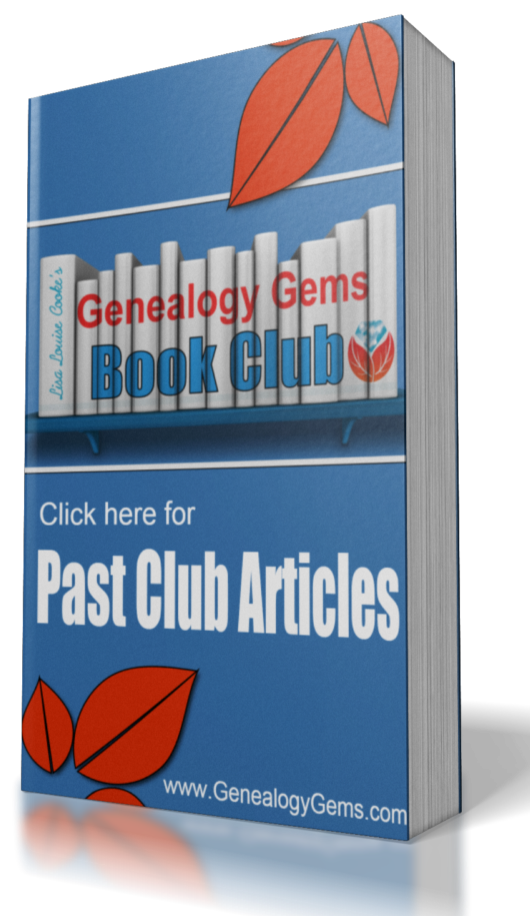 Find more fantastic titles as well as discussion and exclusive author interviews at the The Genealogy Gems Book Club.
Find more fantastic titles as well as discussion and exclusive author interviews at the The Genealogy Gems Book Club.


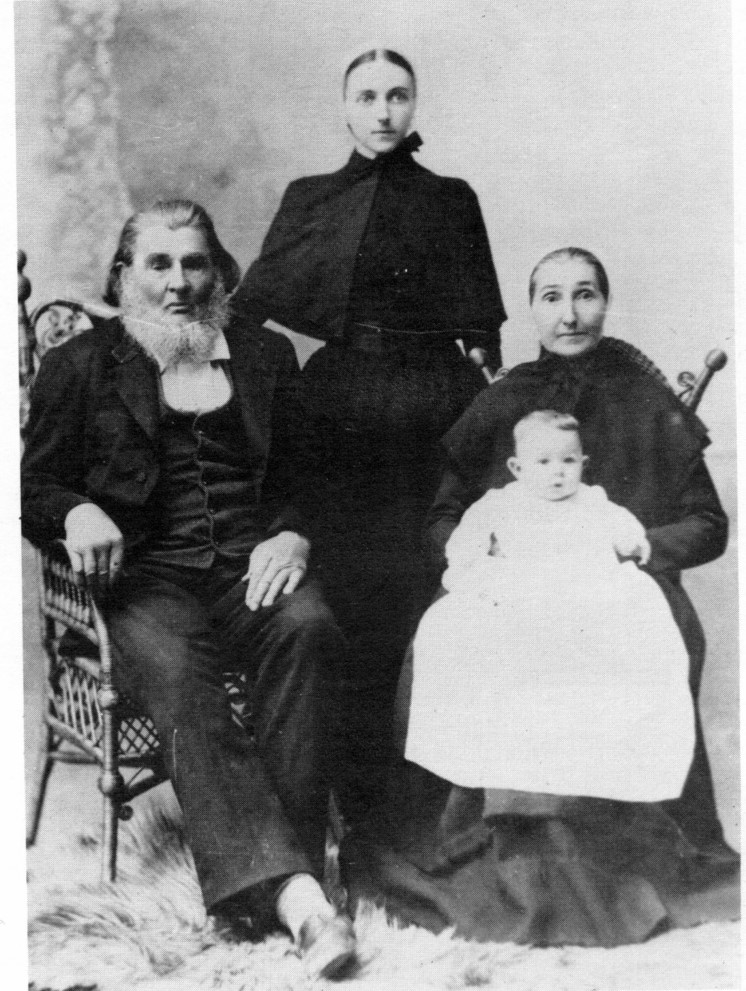
 If you have Anabaptist heritage, you may be aware of additional Anabaptist genealogy records that we have not mentioned. We would be delighted if you would share that information with our Genealogy Gems community in the comments below. We look to you to be an inspiration and teacher to us here at
If you have Anabaptist heritage, you may be aware of additional Anabaptist genealogy records that we have not mentioned. We would be delighted if you would share that information with our Genealogy Gems community in the comments below. We look to you to be an inspiration and teacher to us here at 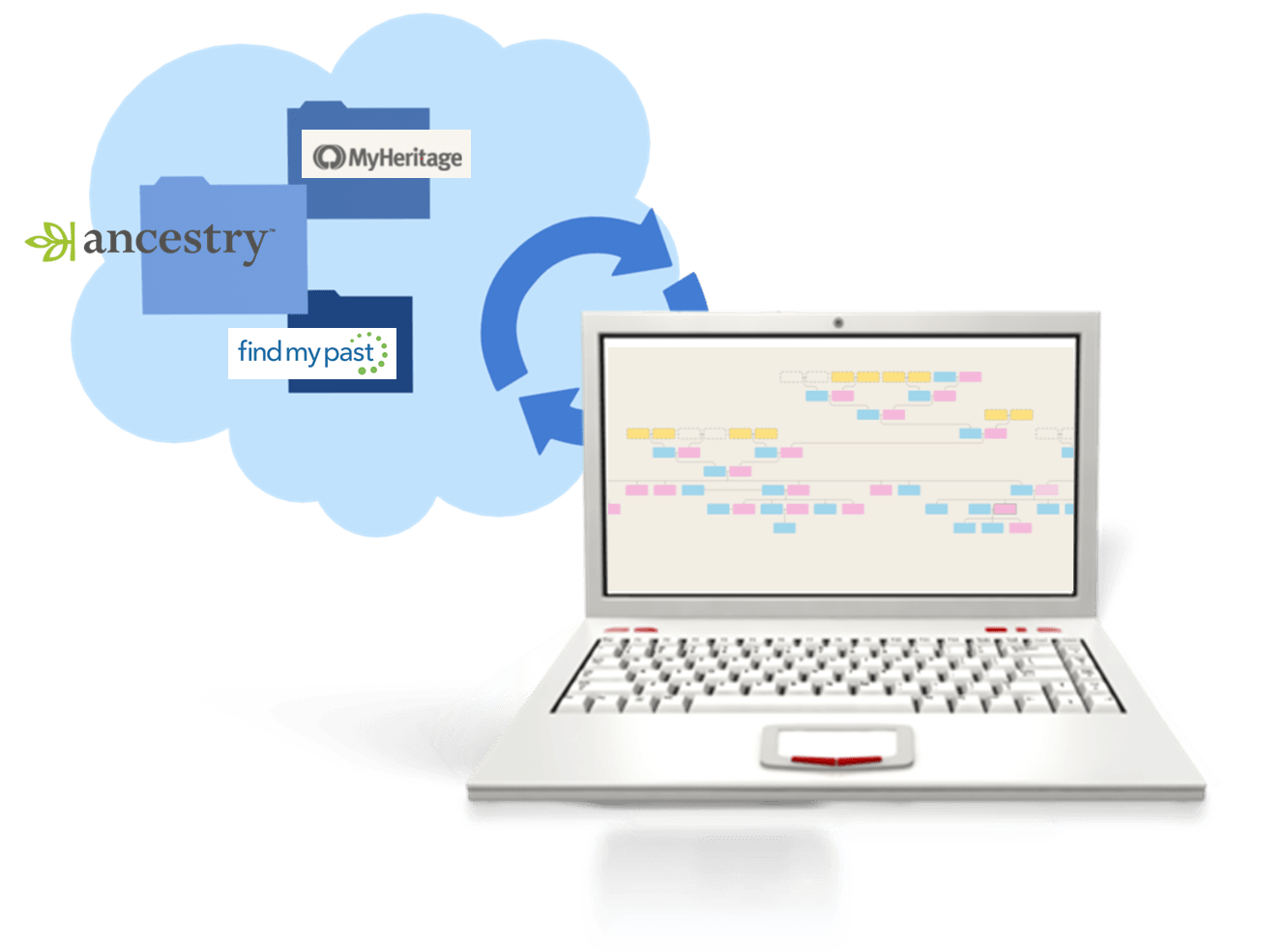

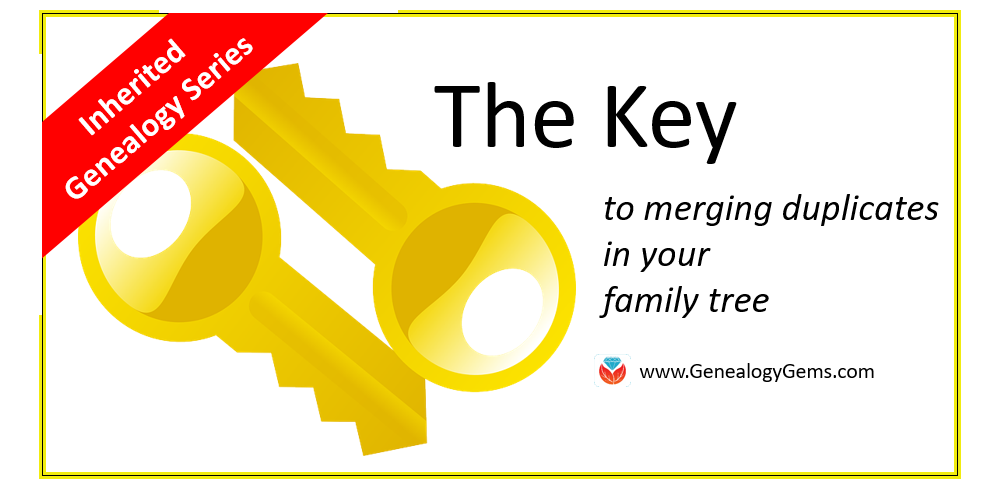
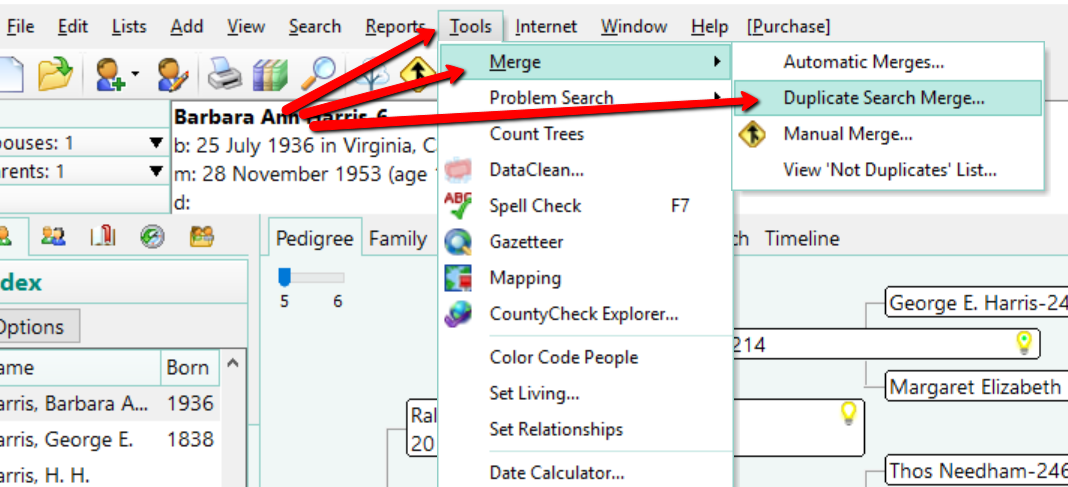
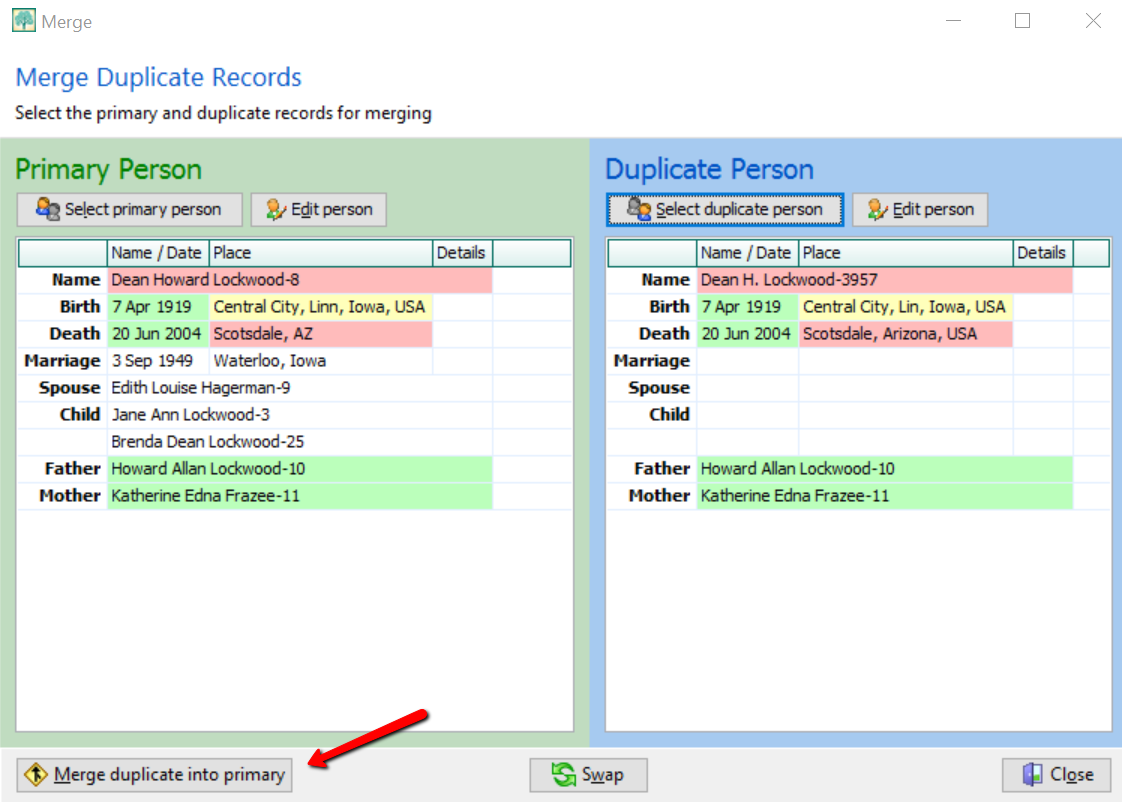
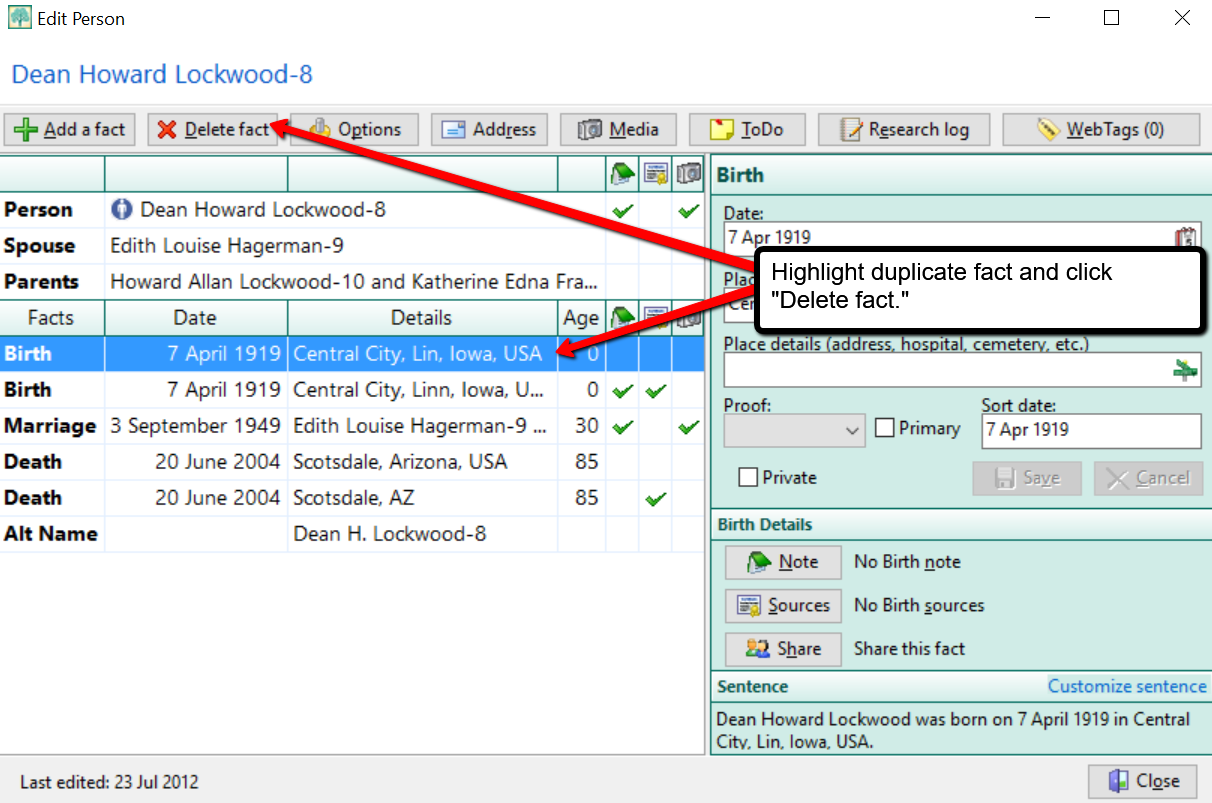
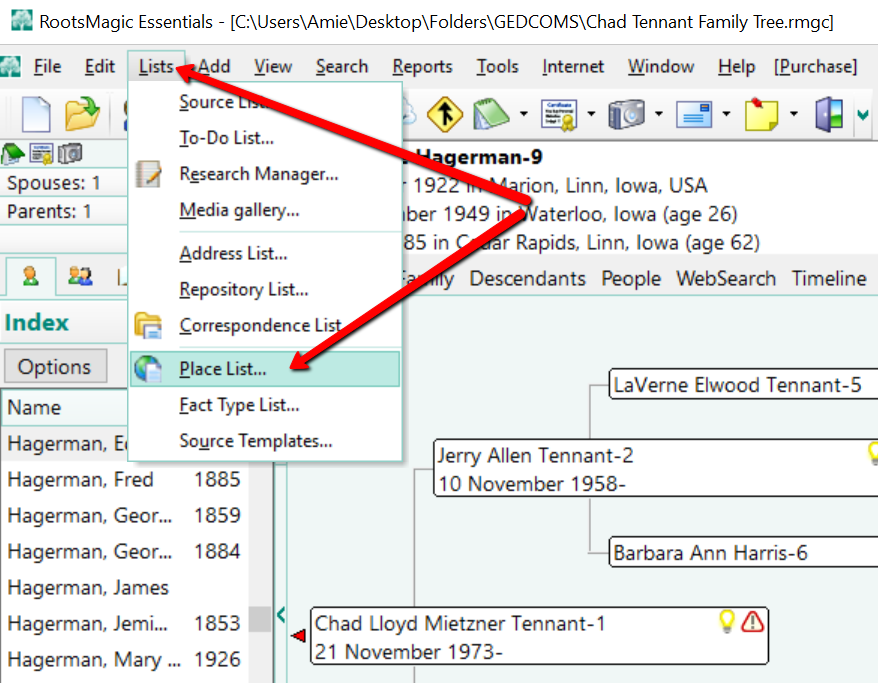
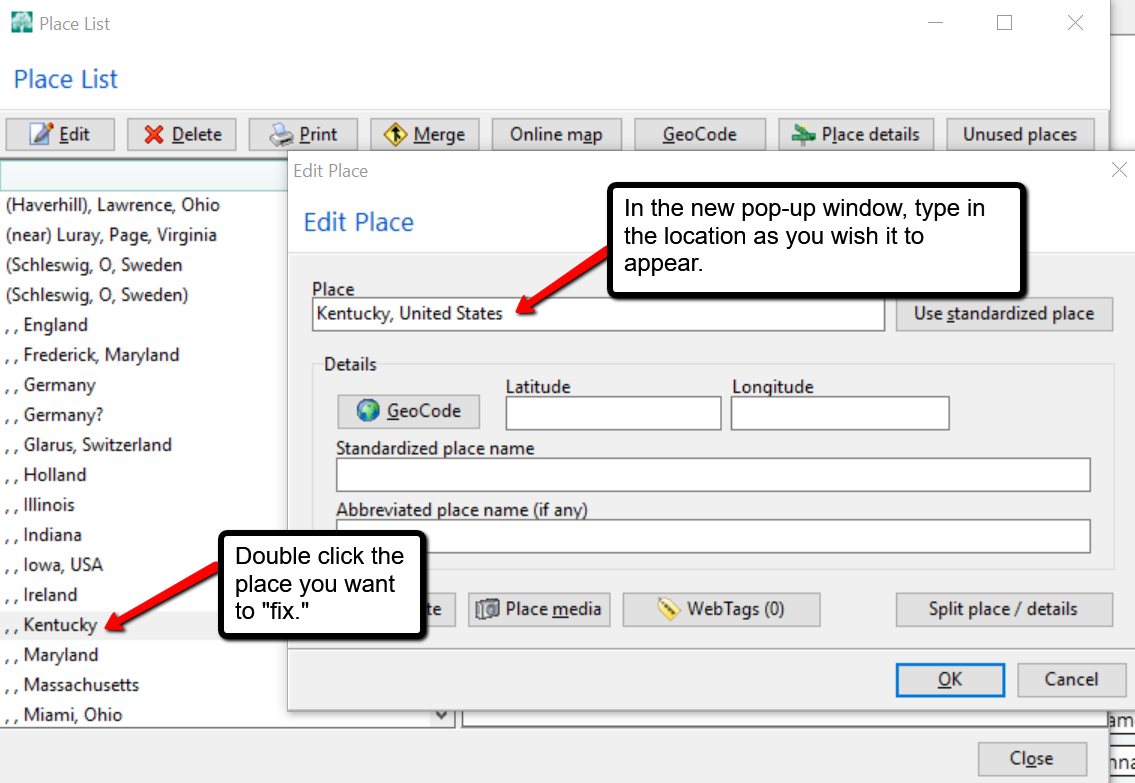
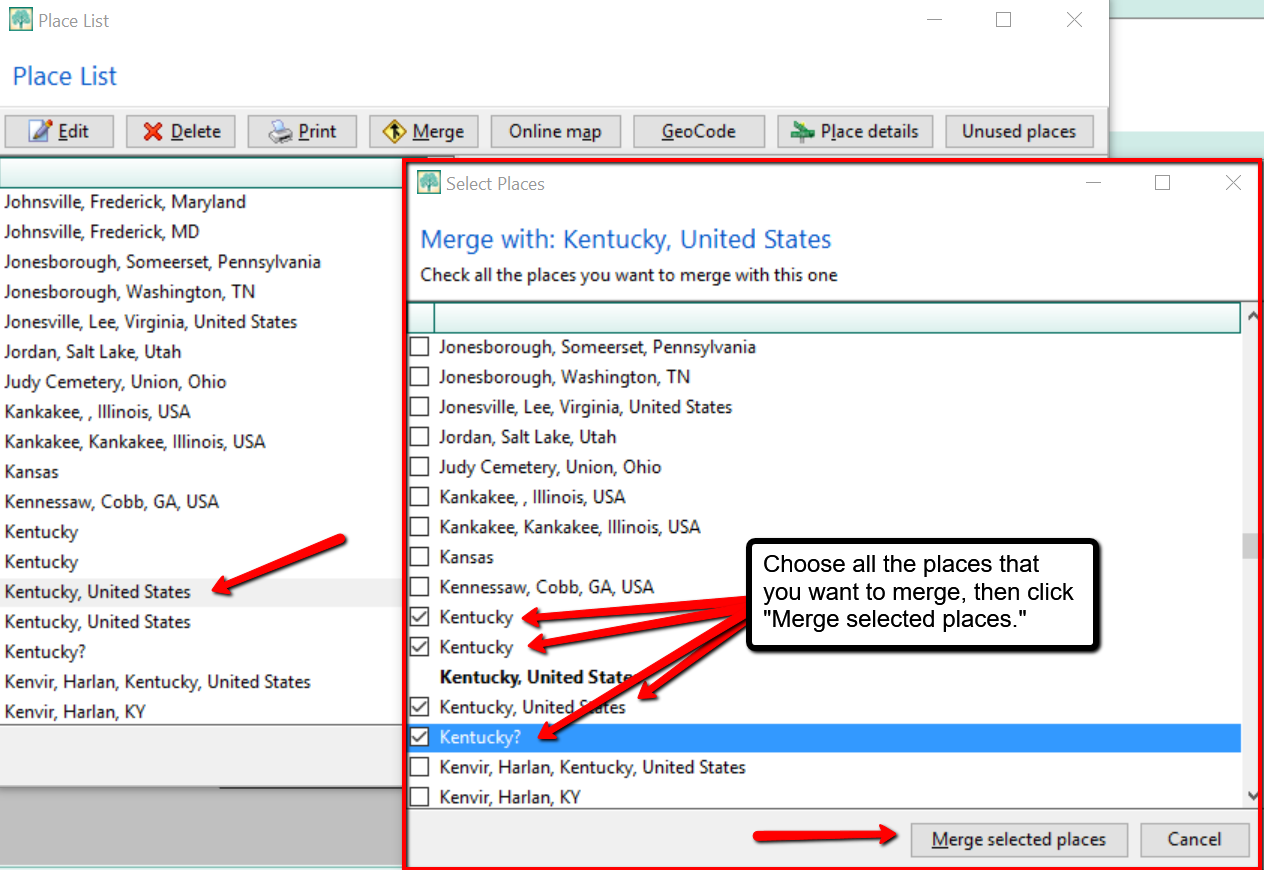
 is the genealogy software used and recommended by Lisa Louise Cooke and The Genealogy Gems Podcast. You can purchase this amazing software from the
is the genealogy software used and recommended by Lisa Louise Cooke and The Genealogy Gems Podcast. You can purchase this amazing software from the  Premium member Kevin:
Premium member Kevin: