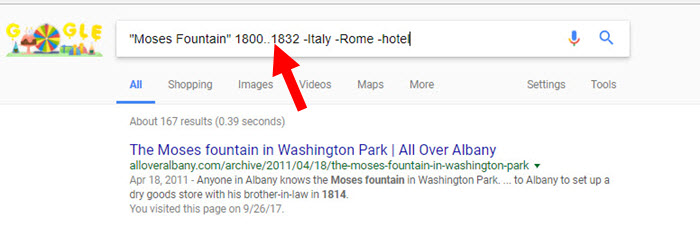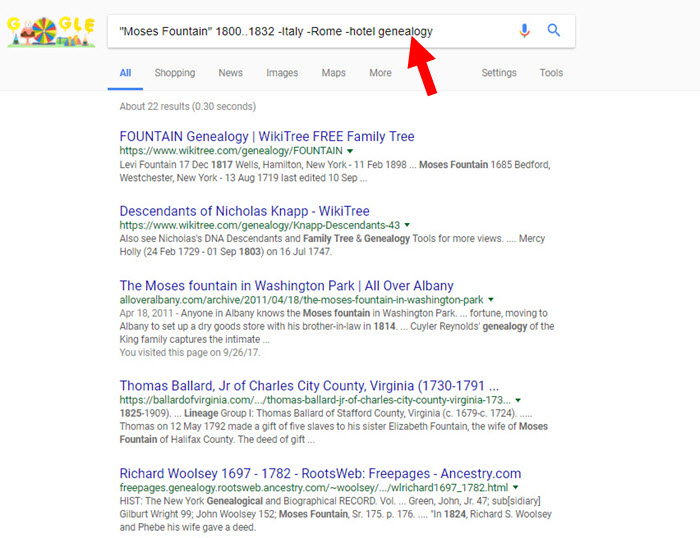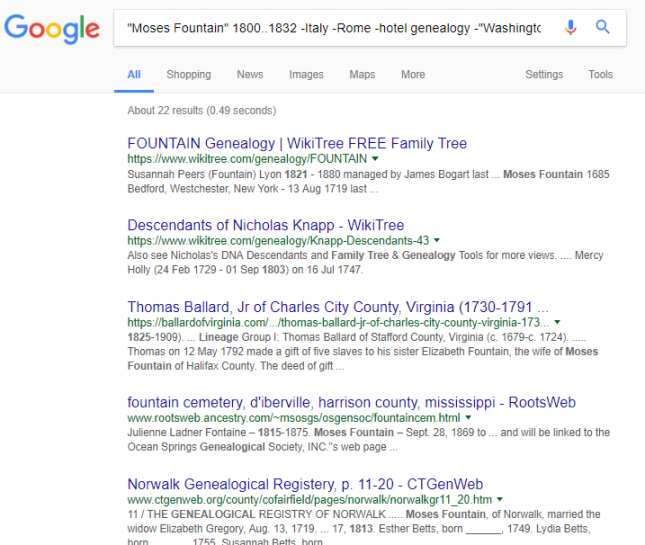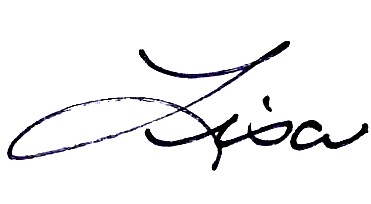by Lisa Cooke | Aug 29, 2015 | 01 What's New, images, Libraries, Newspaper, Photographs, Preservation, Records & databases, United States
The Library of Congress (LOC) is a dream destination for many U.S. genealogy researchers, but most of us can’t get there in person. Here are 4 ways–all online–to access the mega-resources of the Library of Congress for genealogy.


1. World Digital Library: for the bigger picture
The Library of Congress is home to the World Digital Library, “a collaborative international project led by the Library of Congress. It now includes more than 10,000 manuscripts, maps and atlases, books, prints and photographs, films, sound recordings, and other cultural treasures.
What can be useful to genealogists? The World Digital Library’s Timelines of U.S. History and World History work together with interactive maps on the same topics. The worldwide and historically deep scope of digital content can help you explore your deep cultural roots in another place. The History and Geography Section offers great visuals and includes (small but growing) sections on biography and genealogy.
2. Chronicling America: for finding ancestors in the news
The Chronicling America newspaper site, hosted by the Library of Congress, catalogs U.S. newspapers and provides free access to more than six million digital newspaper pages (1836-1922) in multiple languages. Run searches on the people, places and events that shaped your ancestors’ lives. Results may include:
- Advertising: classifieds, companies your ancestor worked for or owned, store ads, runaway slaves searches and rewards and ship arrivals or departures.
- Births & deaths: birth announcements, cards of thanks printed by the family, obituaries and death notices, funeral notices, reporting of events that led to the death, etc.
- Legal notices and public announcements: auctions, bankruptcies, city council meetings, divorce filings, estate sales, executions and punishments, lawsuits, marriage licenses, probate notices, tax seizures, sheriff’s sale lists.
- Lists: disaster victims, hotel registrations, juror’s and judicial reporting, letters left in the post office, military lists, newly naturalized citizens, passenger lists (immigrants and travelers), unclaimed mail notices.
- News articles: accidents, fires, etc. featuring your ancestor; front page (for the big picture); industry news (related to occupations); natural disasters in the area; shipping news; social history articles.
- Community and social events like school graduations, honor rolls, sporting and theater events; social news like anniversaries, church events, clubs, engagements, family reunions, visiting relatives, parties, travel, gossip columns, illnesses, weddings and marriage announcements.
With Chronicling America, you can also buy medicine online china subscribe to receive “old news” on many of your favorite historical topics. Sign up for weekly notifications that highlight interesting and newly-added content on topics that were widely covered in the U.S. press at the time. (Click here to see a list of topics.) To subscribe, just use the icons at the bottom of the Chronicling America home page.
3. Flickr Creative Commons – Library of Congress Photostream for old pictures
 Flickr Creative Commons describes itself as part of a “worldwide movement for sharing historical and out-of-copyright images.” Groups and individuals alike upload old images, tag and source them, and make them available to others. The (U.S.) Library of Congress photostream has thousands of photos and a growing collection of front pages of newspapers.
Flickr Creative Commons describes itself as part of a “worldwide movement for sharing historical and out-of-copyright images.” Groups and individuals alike upload old images, tag and source them, and make them available to others. The (U.S.) Library of Congress photostream has thousands of photos and a growing collection of front pages of newspapers.
Tip: The Library of Congress isn’t the only library posting cool images on Flickr Creative Commons. Look for photostreams from your other favorite libraries and historical societies. (Use the main search box with words like “Ohio library” and limit results to groups. You’ll see who’s posting images you care about and you can even follow them!)
4. Preserving Your History video for archiving your family history
 The Library of Congress has a FREE video about how to create and properly preserve digital or print archival scrapbooks.
The Library of Congress has a FREE video about how to create and properly preserve digital or print archival scrapbooks.
It’s a 72-minute video by various experts with a downloadable transcript on these topics:
- Basic preservation measures one can do at home for long-lasting albums and scrapbooks
- Pros and cons of dismantling old scrapbooks and albums in poor condition
- How to address condition problems
- Preservation considerations for digital scrapbooks and albums
- How to participate in the Library’s Veterans History Project.
Also check this out: the Preserving Your Family Treasures webpage on working with originals at the Library of Congress website.
More Resources
The Library of Congress is Your Library, a four-minute video introduces the Library of Congress and gives a brief history.
VIDEO: Exploring LOC.gov, a three-minute video highlighting the Library’s online collections and providing searching techniques.
How to Find Stuff at the Largest Library in the World, a 5-minute introductory video showing how to use subject headings, research databases and other helpful tools to find books, photos, sheet music, manuscripts and more at the Library of Congress or other locations.

Do you know someone who would enjoy this article? It’s easy to share by using the social media share buttons on this page.
by Lacey Cooke | Dec 5, 2018 | 01 What's New, Census, Legacy Tree Genealogists
The 1790 United States census was the first census taken after the establishment of the new country, so documenting ancestors’ presence at this historic time often inspires a sense of patriotism. However, locating those census entries can pose a few challenges. Use...
by Lisa Cooke | Aug 14, 2017
Let us help you fill your genealogy newsletter! All societies and libraries have free access to our extensive article archive, and permission to republish the articles in your society newsletter. (Your editor will LOVE this feature!) Being the editor of a genealogy...
by Lisa Cooke | Oct 7, 2017 | 01 What's New, Google |
Google search expert Lisa Louise Cooke advises a genealogist on three ways to improve Google search results. See how these little improvements can make a big difference in your own Google searches!

This Genealogist Wants to Improve Google Search Results
Gene from Phoenix recently watched a free webinar in which I talked about improving Google search results for genealogy and then sent me this follow-up email:
“Lisa, I enjoyed the free webinar, Thank you!
I tried your suggestions for searching Google but still can’t get what I want.
My ancestor was Moses Fountain (possibly from NY but can only find him in IN)
I put in “Moses Fountain” 1800-1832 -Italy -Rome -hotel
When my search comes up the first page is all of the hotel & fountain in Rome, Italy. There is no genealogy (all my inquiries) until page 2. I cannot -New York as he may have come from there, so I’ll continue to get Albany fountain (like the water fountain.) Thanks for any suggestions you might have.” -Gene in Phoenix, AZ
3 Powerful Techniques that can Improve Google Search Results
Kudos to Gene for jumping onto Google and giving it a go after the webinar. Getting started is the most important part of achieving genealogical success! In order to improve Google search results, Gene needs to make a few adjustments to tell Google more specifically what is wanted:
1. Use the Google search operators correctly
First, Gene will need to fix the numrange search. If you haven’t watched the webinar yet (what are you waiting for?) a numrange search is when you give Google two four-digit numbers and specify that you only want webpages included in your search results that have a four-digit number that falls within that range. And of course years are expressed in four-digit numbers, so this is incredibly useful for genealogists. Gene has a dash between the two numbers (a very logical approach since this is how we are used to expressing a range), but a numrange search requires two periods instead, like this:
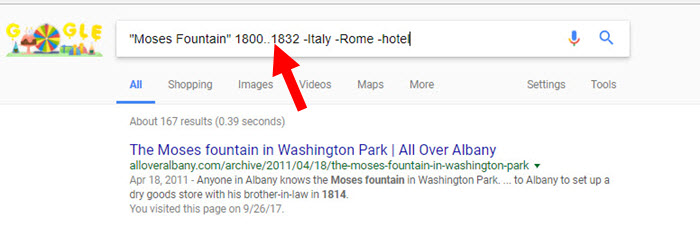
2. Add a Google search term to narrow results.
Gene didn’t see genealogical search results until page 2 of the results. An easy way to bring pages related to genealogy to the forefront of the results is to add the word genealogy to your search query:
As you can see above, this improves things quite a bit. Isn’t it amazing what a difference one well-chosen keyword can make to improve Google search results?
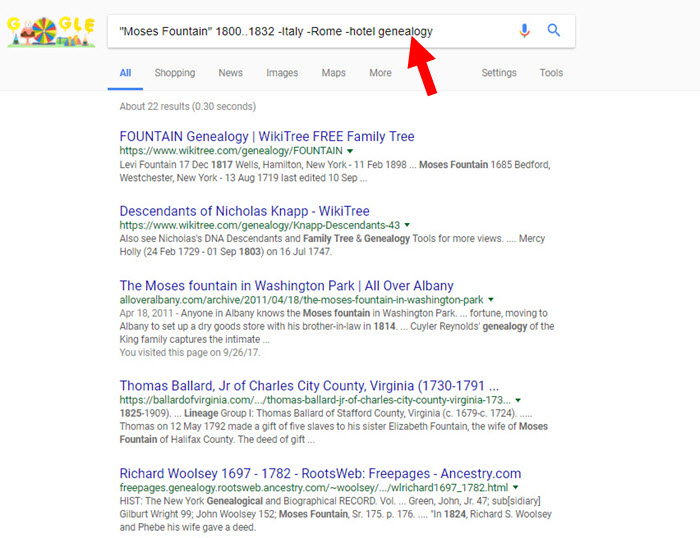
3. Consider carefully which Google search terms to remove
Gene removed some irrelevant search results by placing a minus sign directly in front of the search terms Italy, Rome, and hotel. This tells Google to subtract all pages from search results that contain these words. This is a very powerful tool, particularly when it comes to ancestors who have common surnames. (For instance, if you were researching an ancestor named John Lincoln, your results would be inundated with results for President Abraham Lincoln, simply due to the volume of pages that mention him. If John was not related to this famous president, you could add -Abraham and -president to your search query, and his footprints on your results would be dramatically reduced.) By the way, notice that the minus sign touches the word it is removing. There should be no space between the minus and the word.
But Gene continues to get irrelevant search results relating to a Moses Fountain in Washington Park, Albany, New York. The concern expressed here is that removing New York may inadvertently remove good search results, since this ancestor may have been from New York. Instead of removing New York, why not subtract a more targeted search term, such as Albany or Washington Park? Since it’s also possible that Moses Fountain was from Albany, I’d start by removing Washington Park.
How can you subtract a whole phrase? Put quotation marks around it so that Google understands it is a phrase and not two separate words that are unconnected. Then put a minus sign right in front of it. In Gene’s case, it would look like this: -“Washington Park.” The resulting search results eliminate the reference to the fountain in Albany:
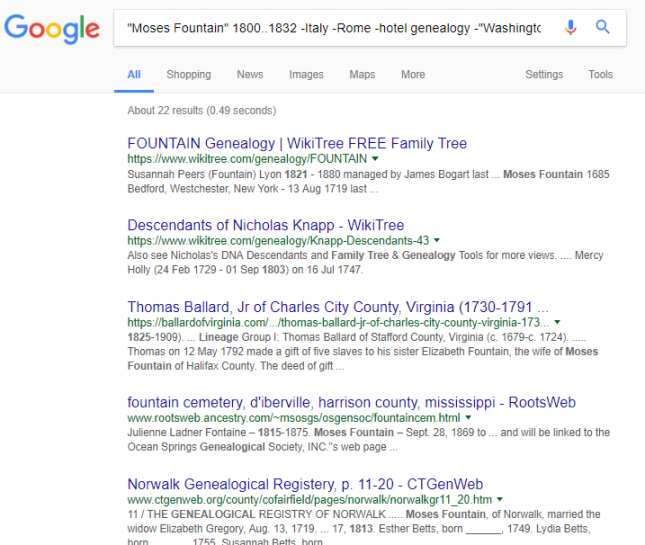
Improve Google search results even more dramatically
Watch this free 90-minute webinar and learn more about improving your Google searches for genealogy, along with other powerful strategies for reconstructing your family history. While you’re watching, subscribe to the Genealogy Gems YouTube channel to keep up with the many free video tutorials we publish there!

As you can imagine, I only had time to scratch the surface of how to improve your searches in the webinar. My book The Genealogist’s Google Toolbox is dedicated to the topic, and I have included several in-depth Google search for genealogy video classes in Genealogy Gems Premium Membership.
Wishing you many more genealogy gems!
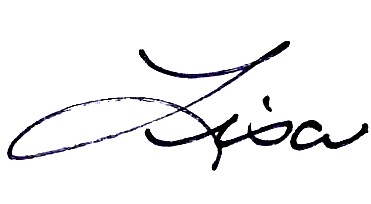
 Flickr Creative Commons describes itself as part of a “worldwide movement for sharing historical and out-of-copyright images.” Groups and individuals alike upload old images, tag and source them, and make them available to others. The (U.S.) Library of Congress photostream has thousands of photos and a growing collection of front pages of newspapers.
Flickr Creative Commons describes itself as part of a “worldwide movement for sharing historical and out-of-copyright images.” Groups and individuals alike upload old images, tag and source them, and make them available to others. The (U.S.) Library of Congress photostream has thousands of photos and a growing collection of front pages of newspapers. The Library of Congress has a FREE video about how to create and properly preserve digital or print archival scrapbooks.
The Library of Congress has a FREE video about how to create and properly preserve digital or print archival scrapbooks.