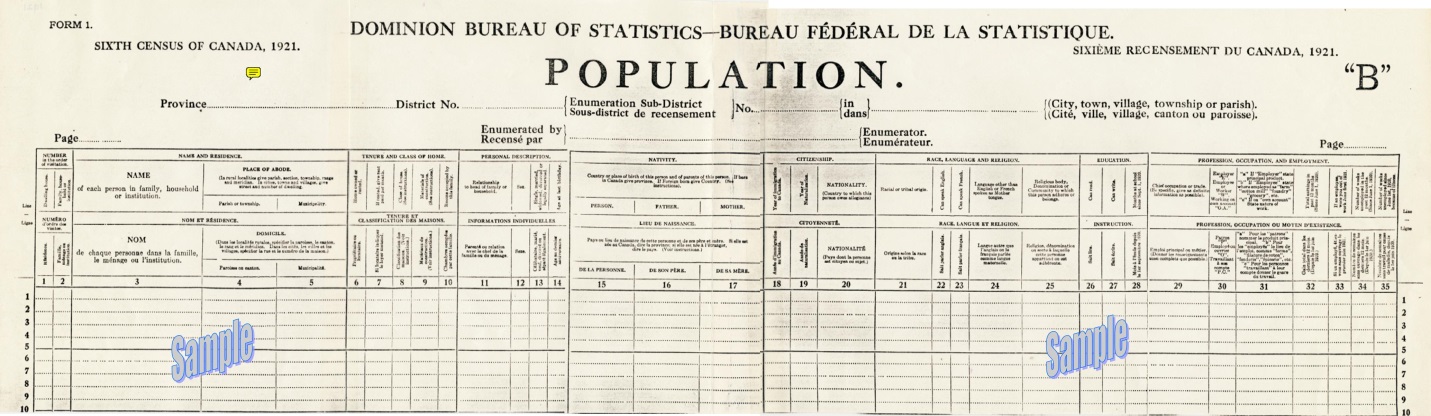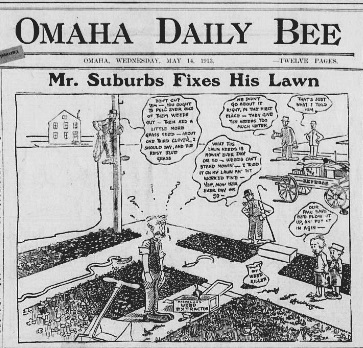by | Jun 29, 2013 | Canadian, Census, Records & databases
 If you have Canadian kin, you’ll be pleased to hear that the 1825 census of Lower Canada is now searchable online, and the 1921 census will soon be available online, too!
If you have Canadian kin, you’ll be pleased to hear that the 1825 census of Lower Canada is now searchable online, and the 1921 census will soon be available online, too!
The 1825 census of Lower Canada counted nearly half a million people. Heads of household were actually named, with other members of the household counted by category. You can search by household name or geographic location.
The 1921 census counted 8.8 million people in thousands of communities across Canada. According to the Library and Archives Canada Blog, the population questionnaire had 35 questions. The census also collected data on “agriculture; animals, animal products, fruits not on farms; manufacturing and trading establishments; and [a] supplemental questionnaire for persons who were blind and deaf. This represents a total of 565 questions.” The census was released this past June 1 from the national Statistics office to the Library and Archives. That office is processing and scanning the nearly 200,000 images for public use. It hopes to have them posted soon.
Here’s a sample page from the 1921 census population schedule:
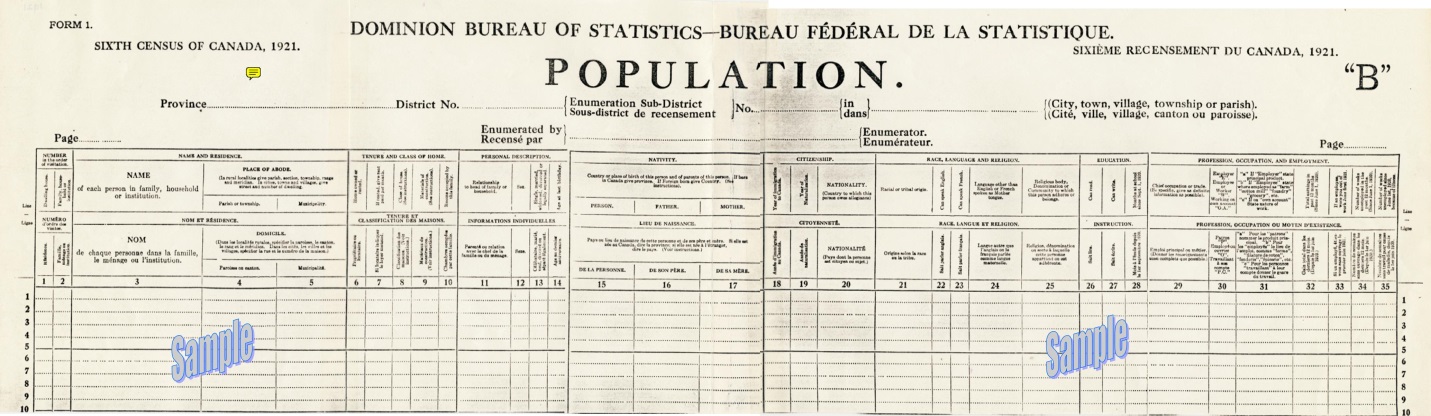
We think of Canada as a real melting pot today—or salad bowl, as they prefer. That wasn’t always the case. The 1825 census of Lower Canada counted mostly Europeans of French extraction. In 1901, 70% of Canadians claimed either British or French heritage. But in the first two decades of the 1900s, a huge immigration boom occurred that reached well beyond England and France. So the folks who show up on the 1921 census represented a newly multicultural Canada!
Start looking for your Canadian ancestors in the Library and Archives Canada’s popular Census Indexes, which include that 1825 census and a new version of the 1891 census, too. Watch the website for the 1921 census.
If your family arrived in Canada after the 1921 census, check out the website for The Canadian Museum of Immigration at Pier 21, where a million immigrants landed between 1928-1971.
by Lisa Cooke | May 14, 2013 | 01 What's New, Newspaper
Spring is in the air, as it was 100 years ago today. On May 14, 1913 the Omaha Daily Bee, the front page sported a comic depicting the eternal struggle of suburban life – fighting weeds in an effort to achieve the perfect lawn.
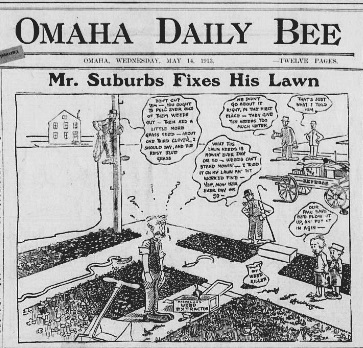
(Omaha daily bee., May 14, 1913, Weekly Market Review Edition, Image 1 Omaha daily bee. (Omaha [Neb.]) 187?-1922)
You can view the digitized paper featuring “Mr. Suburbs” at the Chronicling America website, along with digitized papers ranging from 1836 – 1922.
To learn more about using newspapers to climb your family tree grab a copy of my book How to Find Your Family History in Newspapers.
by Lisa Cooke | Apr 1, 2013 | 01 What's New, NARA
The National Archives announced recently that it will help with the first pilot project of the Digital Public Library of America (DPLA).
According to the National Archives’ press release, “The DPLA is a large-scale, collaborative project across government, research institutions, museums, libraries and archives to build a digital library platform to make America’s cultural and scientific history free and publicly available anytime, anywhere, online through a single access point.
“The DPLA is working with several large digital content providers – including the National Archives and Harvard University – to share digitized content from their online catalogs for the project’s two-year Digital Hubs Pilot Project. This pilot project is scheduled to launch on April 18-19, 2013 at the Boston Public Library, which will host an array of festivities, including presentations and interactive exhibits showcasing content from the DPLA’s content partners. The DPLA will include 1.2 million digital copies from the National Archives catalog, including our nation’s founding documents, photos from the Documerica Photography Project of the 1970’s, World War II posters, Mathew Brady Civil War photographs, and documents that define our human and civil rights.”
If you’re like me, you’re wondering what genealogically-interesting documents will have a home on the DPLA. There’s a great blog post on the DPLA site that talks about partnerships with state and regional digital libraries, including the Kentucky Digital Library, which has more than 800,000 page s of newspapers, and over half a million pages of “books, photographs, archival materials, maps, oral histories and pages of other paginated publications.”
s of newspapers, and over half a million pages of “books, photographs, archival materials, maps, oral histories and pages of other paginated publications.”
NOW we’re talking! The DPLA will certainly be a resource worth watching!
by Lisa Cooke | Oct 22, 2012 | Genealogy Gems Podcast
[iframe src=”http://html5-player.libsyn.com/embed/episode/id/2104158/height/100/width/480/thumbnail/yes” height=”100″ width=”480″ scrolling=”no”]
In this episode you will hear how one man’s passion for geography and history were saved from destruction, and you’ll find out what a portable scanner can do for your genealogy research and mobility.
My Latest Travels
I wrapped up my recent round of travels last week with a trip to Sumner, Washington where I spoke at the Autumn Quest Annual Seminar sponsored by the Heritage Quest Library. It was a packed room and we spent the day talking about how to find your family history in newspapers, using Google Earth for Genealogy, how to find living relatives and most importantly how to save your research from destruction.
There seemed to be a bit of serendipity involved in this particular speaking engagement, which was booked many many months ago. Recently Bill’s mom made the big move to a lovely retirement home and she really wanted her kids to get together and go through the house and pick up the items they wanted to keep, and then prepare the house to be rented out. As it turned out, amazingly enough, this was the ideal weekend to corral all four kids together to do that before the renovations on the house started.
So after Saturday’s seminar, on Sunday we all got together and although my mother in law was very happy to have moved and really wanted to the kids to do this, it was just hard to get started. Since I didn’t grow up in the house it was a little easier for me to see the task at hand from more of a practical point of view, and I was sort of nominated to guide the process. And it actually worked out really well. Everyone was very comfortable with how the remaining items were divided up, and there were lots of family photos to go around.
I was fortunate enough to receive my mother-in-laws father’s original Royal Typewriter. I think it’s probably from about 1910 and is in pristine condition. It’s all cleaned up and in my studio now inspiring me to continuing writing and blogging. And I also received a small journal with the handwritten life stories of her parents. So I have my work cut out assembling the stories and photos and I hope to get some coffee table books printed as well as do a video that the family can enjoy. We’ll see if I can get that done in time for Christmas.

I’m sure many of you listening have also gone through this process of closing down a parent’s household. If you have an interesting story, or came across an unexpected gem email me or call and leave your story on the voice mail line at 925-272-4021 and I might just share it on an upcoming episode.
Geographic History Saved
Now I mentioned to you that I taught the class Save Your Research from Destruction, and though that title may sound a bit over dramatic, time and time again it proves accurate.
One example is a story I recently came across originally in the LA Times
Quote: “I think there are at least a million maps here,” he said. “This dwarfs our collection — and we’ve been collecting for 100 years.”
Thank goodness there are folks like Matthew Greenberg, who came to the rescue of a century of old maps. He’s my hero!
Click Here to See it for Yourself

GEM: Interview with Gordon Nuttall of Couragent, Inc. and the Flip-Pal
I’ve been a longtime fan of the Flip-Pal portable scanner and I use mine all the time. You’ve probably heard me mention it before on the show, and I often have specials on the Support the Podcast page on my website where you can save money, and at the same time your purchase helps to support this free podcast. Over the years I have received questions from many of you who are trying to decide if it really makes sense to get a portable scanner, and wanting to better understand what it can do for you and how to use it. So I decided it is about time to get all the answers together for you in one podcast gem. And who better to get those answers from than the inventor himself,
Gordon Nuttall, CEO of Couragent, Inc., the company behind the Flip-Pal. 
 Use this link to Flip-Pal and use the special codes below:
Use this link to Flip-Pal and use the special codes below:
“Carry On!” promotion: Save $20 when you purchase a Flip-Pal mobile scanner plus a Deluxe Flip-Pal mobile scanner Carry Case with Pocket, valid October 1-December 31, 2012. Promotion Code: C412A (Please place both items in your shopping cart first before using the promotion code)
“The Suite Life!” special: Purchase a Flip-Pal mobile scanner with Digital Creativity Suite 3.0 DVD and get a Flip-Pal mobile scanner Cleaning Cloth and Flip-Pal Window Protector Sheets 3-Pk FREE!, valid October 1-December 31, 2012. Promotion Code: TSL12A (Please place all items in your shopping cart first before using the promotion code)
These promotional codes cannot be used in conjunction with other promotion codes.
Thank you for helping make the free Genealogy Gems Podcast possible!
Just a Few More Things
Internet and Computer Prediction video
Premium Episode 93 – Evernote
Premium Video: How the Genealogist can Remember Everything with Evernote
Check out this episode
 If you have Canadian kin, you’ll be pleased to hear that the 1825 census of Lower Canada is now searchable online, and the 1921 census will soon be available online, too!
If you have Canadian kin, you’ll be pleased to hear that the 1825 census of Lower Canada is now searchable online, and the 1921 census will soon be available online, too!