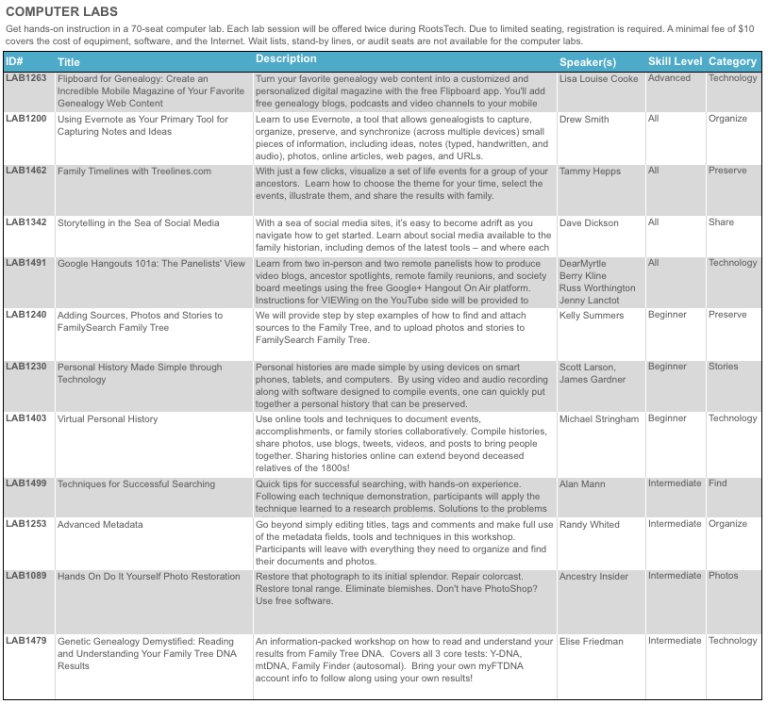by Lisa Cooke | Dec 29, 2013 | 01 What's New, Holidays
90 years ago, on page 1 of the Ford News 12/15/1923, Henry Ford shared the following Christmas Greeting: “Christmas stands for the human factor which makes life tolerable midst the hurry of commerce and production. All of us need the annealing effect of Christ’s example to relieve the hardening we get in the daily struggle for material success.”
In the following short film from the vaults of the National Archives the Ford Motor Company wishes “A Merry Christmas to All” in 1926:
National Archives Collection FC: Ford Motor Company Collection, ca. 1903 – ca. 1954
Production Date: ca. 1926
Earlier that year Ford Motor Company became one of the first companies in America to adopt a five-day, 40-hour week for their employees in its automotive factories. The policy started in May with the factory workers and extended to office workers in August.
The decision to reduce the workweek from six to five days had been made in the year before. According to an article published in The New York Times that March, Edsel Ford, Henry’s son and the company’s president, explained that “Every man needs more than one day a week for rest and recreation….The Ford Company always has sought to promote [an] ideal home life for its employees. We believe that in order to live properly every man should have more time to spend with his family.”
by Lisa Cooke | Dec 20, 2013 | 01 What's New, Church, Conferences, RootsMagic
 The official RootsTech 2014 app is available for downloading from the App Store or Google Play! There’s also a web version for those who don’t use an iPhone, iPad or Android device. Like last year’s app, the RootsTech 2014 lets you create your own class schedule, learn about speakers, connect with other attendees and more. For example, here’s my speaker page, below: it tells all about me and Genealogy Gems and lists all my speaking sessions. If you click on the titles of individual sessions you see below, you’ll see more details: the length of the session, a description of it, what track and level the content is and what room the class is in. You can click right from that screen to add my classes (or any others) to your should you buy medication online schedule in the app.
The official RootsTech 2014 app is available for downloading from the App Store or Google Play! There’s also a web version for those who don’t use an iPhone, iPad or Android device. Like last year’s app, the RootsTech 2014 lets you create your own class schedule, learn about speakers, connect with other attendees and more. For example, here’s my speaker page, below: it tells all about me and Genealogy Gems and lists all my speaking sessions. If you click on the titles of individual sessions you see below, you’ll see more details: the length of the session, a description of it, what track and level the content is and what room the class is in. You can click right from that screen to add my classes (or any others) to your should you buy medication online schedule in the app.
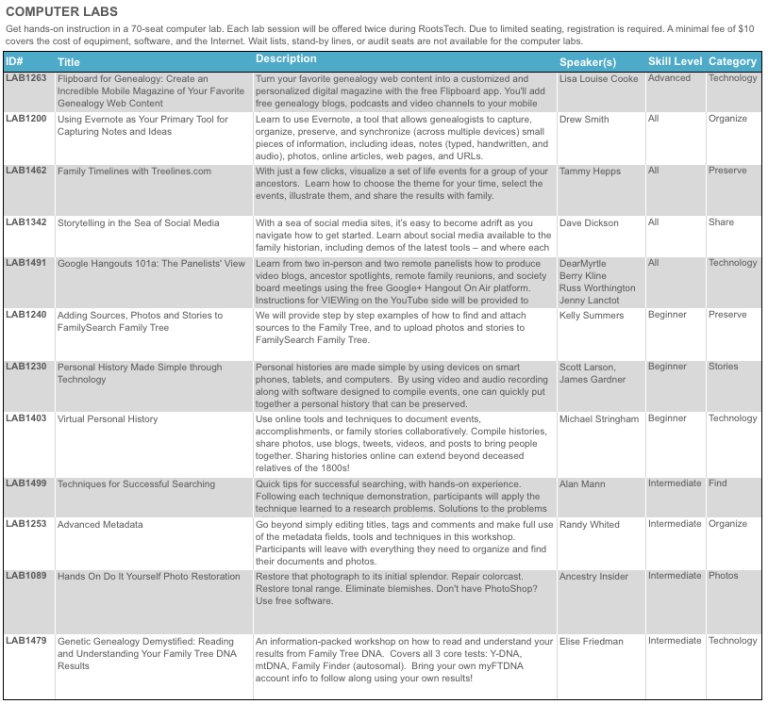
But wait, there’s more you can do with this app! Access maps of the venue, which is enormous. Chime into social media conversations and check for daily news posts. Look up more about specific exhibitors so you can plan which booths to visit. (My booth is filed under “Lisa Louise Cooke’s Genealogy Gems”–I hope you’ll come say hi!)
RootsTech 2014 will be held in Salt Lake City, Utah, USA from February 6-8, 2014 at the Salt Palace. It’s a huge event that focuses on harnessing today’s technologies to discover and share our family history. Whether you’re brand new to genealogy or a professional researcher, there will be something for you there! Early bird pricing is available until January 6, 2014.
by Lisa Cooke | Feb 11, 2014 | 01 What's New, Family History Library, Family History Podcast

Listen to the Family History: Genealogy Made Easy podcast by Lisa Louise Cooke. It’s a great series for learning the research ropes and well as refreshing your skills.
Originally Published 2009
Republished February 11, 2014
https://lisalouisecooke.com/familyhistorypodcast/audio/fh18.mp3
Download the Show Notes for this Episode
Welcome to this step-by-step series for beginning genealogists—and more experienced ones who want to brush up or learn something new. I first ran this series in 2008-2009. So many people have asked about it, I’m bringing it back in weekly segments.
Episode 18: Using Family History Centers, Part II
This episode is the second in a series about Family History Centers, the regional satellite facilities of the main Family History Library in Salt Lake City, Utah.
My very special guest is friend of the show Margery Bell, Assistant Director of the Oakland Family History Center in Oakland, California. Last week Margery Bell introduced us to the Family History Center, and walked us step by step through the process of ordering and using microfilm. She also discussed the wide range of resources beyond microfilm that you will find at both your local Family History Center and one of the 14 larger regional centers.
In our first segment in this episode she preps us for our visit and reveals the subscription websites you can use for free at Family History Centers. Then in our second segment, Margery discusses making copies in all forms, the future of digitizing microfilm, and the future of Family History Centers.
We also talk about tips for visiting the main Family History Library (see link below and link to Show Notes, above).
In next week’s show, part three of the series on Family History Centers, Margery Bell will talk about educational opportunities through the centers, she’ll give us her 7 top tips for getting the most out of your visit, and we’ll wrap up with some wonderful inspirational stories of genealogical serendipity.
Updates/Links
- Some Family History Centers are now called FamilySearch Centers. Many Centers have opened in public and private libraries in the past few years, not just in meetinghouses of the Church of Jesus Christ of Latter-day Saints. Click here to find a FamilySearch Center/Family History Center near you.
- Many records are now available online, either in indexed form or just the digitized images. Click here to visit the online catalog of the Family History Library. When you find something you’d like to order, look at the catalog entry. If it’s digitized and online, you’ll see a link.
- Many of the same principles apply to visiting the Family History Library and Family History Centers. Click here for updated information about preparing for your visit to the Family History Library (this is instead of the handout mentioned in the podcast).
- Here’s a link to the main Family History Centers page on the FamilySearch website, which has an updated list of databases available there (and a lot more information).
by Lisa Cooke | Aug 17, 2013 | 01 What's New, Book Club, FamilySearch, Research Skills
Do you sometimes wish you had your own enormous library of family history reference books? Or do you dream of how nice it would be to live near a major research library? Or do you ever wish the family history book in your hand had been better indexed so you could turn exactly to the page you need?
Digital books essentially make these dreams come true by putting books at your virtual fingertips with fully-searchable text (no indexes needed!). And FamilySearch’s digitizing project (a partnership with Allen County Public Library and other major research libraries) now has 100,000 titles scanned, more than 80% of which are online.
If you haven’t used the free Family History Books section at FamilySearch.org, you should go browse it right away. According to a press release, “The majority of the books online are family histories, with a smaller portion made up of cemetery records, local and county histories, genealogy magazines, and how-to-books, gazetteers, and medieval histories and pedigrees.”
Your family may be hidden in one of these books – and they’re now searchable with just a few keystrokes. What keywords should you try? Of course, your ancestor’s surnames, including variant spellings. Also search for other words associated with their lives: the name of their hometown, church, school, employer or industry, ethnic group and even surnames of friends or associates.
You can contribute to FamilySearch’s digital books library, too. If you are attending the Federation of Genealogical Societies conference next weekend in Fort Wayne, Indiana, you are invited to bring your own titles for scanning by FamilySearch and Allen County. They are most interested in autobiographies and biographies containing genealogical material; family histories with genealogical information; indexes to records; local and county histories; and yearbooks.
To contribute a digital book, FamilySearch says: “Permission must be obtained from the author or copyright holder before copyrighted books or photos can be scanned. (Most books that were published before 1923 are in the public domain and do not require permission.) There is no limitation on the size of a book for scanning, but photos should not be larger than 8.5 x 11 inches.”
by Lisa Cooke | Jun 21, 2014
Before you can access all the exciting Premium content you need to sign in to your Genealogy Gems Premium Membership account in the right hand column of this page. Thanks for being a Premium Member!
Not a Premium Member yet? Click here to  subscribe today
subscribe today
Benefits of Membership:
– Premium Podcast episodes you won’t find anywhere else!
– Access to the entire Premium Podcast Archive for an entire year!
– Video recordings of some of Lisa’s most popular classes
All for just $49.95 a year. Don’t miss another day…
Click here to subscribe today
BONUS: For a limited time new members will receive the exclusive digital PDF ebook of a collection of Lisa’s most popular articles from Family Tree Magazine! (the ebook will be emailed to you within 24 hours of purchase)
Payment Method:
Paypal is the safe, easy way to pay online.
Pay without exposing your credit card information to the merchant (That means us!)
Questions?
Please feel free to ask questions about the Premium Subscription Service: Send Email Now