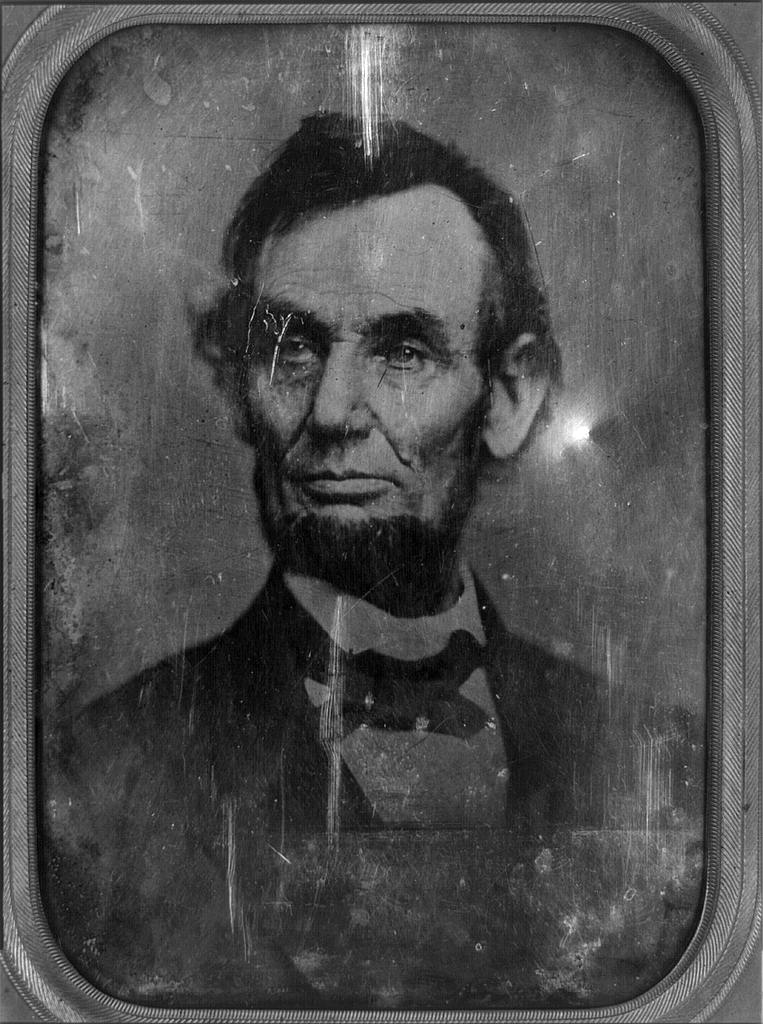by Lisa Cooke | Jul 31, 2015 | 01 What's New, Digital Archives, History, images, Research Skills, United States, YouTube
 A determined graduate student found some chilling historical video footage of a ship that capsized in Chicago. It was in an online archive–but he still had to dig deep for it!
A determined graduate student found some chilling historical video footage of a ship that capsized in Chicago. It was in an online archive–but he still had to dig deep for it!
Recently Gems fan Kathy sent us a story about an amazing video footage find. The subject line of her email caught my eye: “Gems can’t always be found by ‘panning:’ sometimes we have to ‘dig!'” She went on to say:
“You’re always stressing the importance of looking in the less obvious places but this is one of the best examples. Attached is an article about a horrific tragedy that happened in Chicago 100 years ago….It explains how video footage [about this disaster] was found in a British online newsreel–but it was not referenced under “Eastland,” the name of the ship, or “Chicago,” the location. We all like the easy way of finding things but finding gems sometimes takes digging and you just can’t pan for it.” (Click here to see the footage, though it may not be something everyone wants to watch.)
Thank you, Kathy! I often encourage people to dig for historical video footage (see Resources, below). Old footage shows us the past so compellingly! Also, did you notice that the video for a Chicago disaster was found in a British archive?? Not even the same country! Not too long ago, we blogged about how the media often picks up out-of-town stories. We may discover coverage about our relatives in newspapers and newsreels far from their homes. Just a tip to help YOU find more gems.
Resources:
My Most Amazing Find Ever: Family History on YouTube (No Kidding!)
Find Your Family History in the 1950s (tips for finding video footage)
6 Tips for Using YouTube for Family History
by Lisa Cooke | Aug 24, 2012 |
Thank you for your purchase. We email digital ebook purchases to the email you provided at checkout within 24 hours. You will receive an email to confirm when your order has shipped.
Visit the Store for more great genealogy resources.
Sign up for the free Genealogy Gems Newsletter (in the right hand column) and receive the free 20 page ebook 5 Fabulous Google Search Strategies for the Family Historian!

by Lisa Cooke | Aug 10, 2015 | 01 What's New, Evernote, images, Source Citation
Here’s a simple solution for making additions to an existing web clipping in Evernote.
![By CBS Television (eBay item photo front press release) [Public domain], via Wikimedia Commons](https://lisalouisecooke.com/wp-content/uploads/2015/08/evernote-source-citation.jpg)
Photo: [Public domain], via Wikimedia Commons
Carolyn wrote me recently when she ran into this problem of how to add text to a web clipping in Evernote: “I clipped a wedding document from FamilySearch to Evernote Notebook [and] added URL to dropdown menu. But where can I add the citation that is given on FS document page?
I tried copy/paste but…back at Evernote, nowhere to paste citation. I like to document everything I use in my family records, so this is important to me…I enjoy using Evernote and following your tutorials that came with my (Genealogy Gems Premium website) membership. I have been using Evernote for just two weeks.”
Carolyn, I’m thrilled to hear that source citation is important to you, because it is the backbone of solid genealogical research! Here’s a simple solution.
How to Add Text to a Web Clipping in Evernote:
1. In Evernote, click once on the web clipping in the existing note
2. Press the right arrow key on your keyboard (you will see that now there is a big flashing cursor to the right of the clipped image)
3. Press the Enter key on your keyboard (just like a Return on a typewriter, your cursor has now moved one line below your clipping.)
4. Type or paste copied source citation as desired.
5. Use the formatting options at the top of the note to change the font size, type, and color, etc.
6. Click the INFO icon to see and add more data as desired (such as the original URL of the webpage where you clipped the item.)


Click here to learn more about using Evernote for genealogy.
Did you find How to Add Text to a Web Clipping in Evernote helpful? It’s easy to share it by clicking any of the social media icons at on this post. And we feel all happy inside here at Genealogy Gems when you do – thanks for being a Gem!
by Lisa Cooke | Oct 14, 2013 | 01 What's New, Evernote
 Evernote is certainly the fastest-growing (and FREE) note-taking technology out there, so it’s no wonder that it is incredibly popular with genealogists. But there’s a lot packed into it and I’ve noticed that many genealogists aren’t taking full advantage. Here’s are two of my favorite tips that I use all the time from my brand new Evernote for Windows for Genealogists cheat sheet:
Evernote is certainly the fastest-growing (and FREE) note-taking technology out there, so it’s no wonder that it is incredibly popular with genealogists. But there’s a lot packed into it and I’ve noticed that many genealogists aren’t taking full advantage. Here’s are two of my favorite tips that I use all the time from my brand new Evernote for Windows for Genealogists cheat sheet:
1) Create a New Note: When you’re working on your computer and you want to make a quick note of something in Evernote, you can get there with lightening speed by pressing these quick keys simultaneously: Ctrl+Alt+n.
2) Instant Note Search: What if you are knee deep in your research and you have a note that you need to quickly reference? Simply press Win+Shift+f from anywhere on your computer and Evernote will instantly open with your cursor in the search box ready to type a keyword and search!
Try these Evernote tips now! And then get LOADs more helpful tips in this 4 page laminated Quick Reference Guide, like:
by Lisa Cooke | Mar 24, 2014 | 01 What's New, History, NARA, Photographs
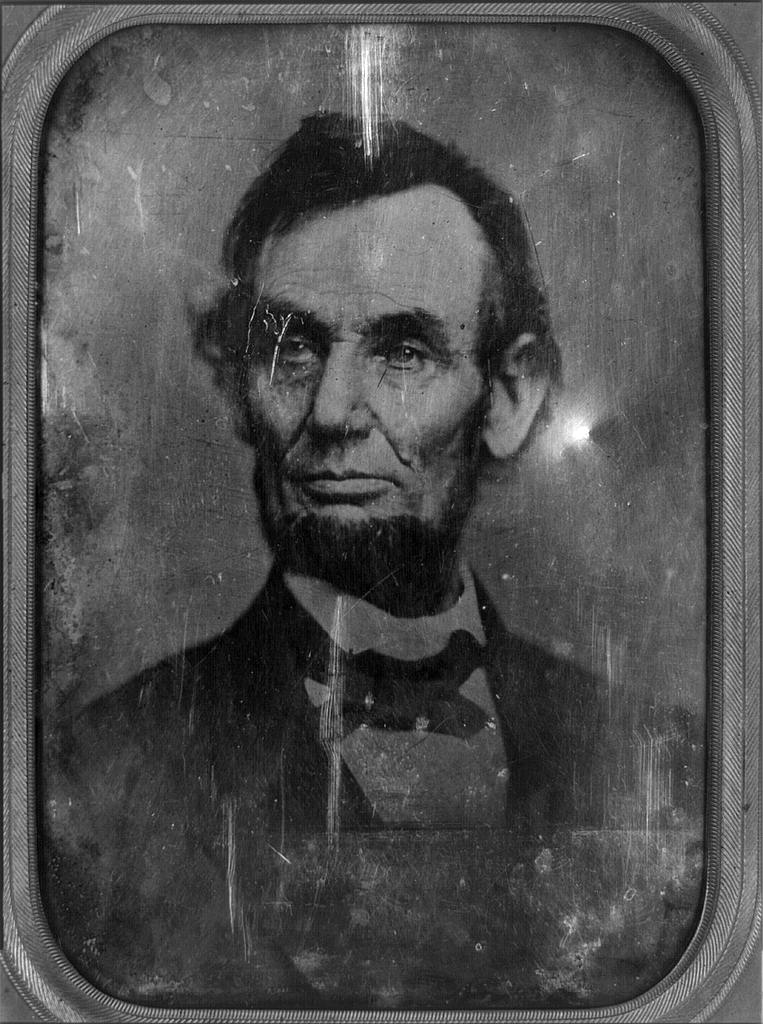
Daguerrotype of a Photograph of Abraham Lincoln, used for the $5 Bill. Original taken on February 9, 1864. Photographer unidentified [Public domain], via Wikimedia Commons.
Well, we’re not alone. Two news stories ran recently about old mystery photos theorized to be two icons of American history: President Abraham Lincoln and singer Elvis Presley!
(Image Right: Daguerrotype of a Photograph of Abraham Lincoln, used for the $5 Bill. Original taken on February 9, 1864. Photographer unidentified [Public domain], via Wikimedia Commons.)
Mystery Photos: Abraham Lincoln Funeral
The Washington Post recently posted a story about the possibility that some unidentified photos at the National Archives (U.S.) show rare images of Abraham Lincoln’s funeral procession in New York City.
The article gives some great back story how Lincoln’s 2-week+ funeral procession. His body traveled by rail and horse-drawn hearse for 1600 miles from Washington, D.C. back home to Springfield, Illinois. Along the way, there were stops for elaborate funeral processions in several cities. Millions of mourners turned out. The article quotes the man who put together this theory – a retired government accountant who loves historic photos.
Mystery Photo: A Young Elvis Presley?
The Blaze recently reported on an Elvis sighting: well, at least a photo sighting of Elvis. The image in question shows a young teenage boy. There are lots of questions about whether this is really The King before fame changed his life – and American pop music – forever.
These remind me of a genealogy blog post by Lisa Frank. She shares how listening to the Genealogy Gems Podcast led to the discovery of an online video that may belong to her family story. Read her post Could It Be My Ancestor? and chime in with your opinion.
What surprising, poignant or fascinating mystery photos have you found in your family history research? Share them on the Genealogy Gems Facebook page and tell us about them! I look forward to seeing them!
 A determined graduate student found some chilling historical video footage of a ship that capsized in Chicago. It was in an online archive–but he still had to dig deep for it!
A determined graduate student found some chilling historical video footage of a ship that capsized in Chicago. It was in an online archive–but he still had to dig deep for it!

![By CBS Television (eBay item photo front press release) [Public domain], via Wikimedia Commons](https://lisalouisecooke.com/wp-content/uploads/2015/08/evernote-source-citation.jpg)