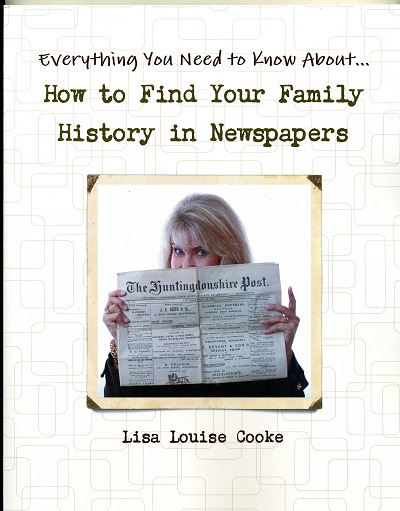by Lisa Cooke | Jun 12, 2016 | 01 What's New, Conferences
Join me at the Midwestern Roots 2016 conference in Indianapolis on July 15-16! Early-bird registration rate applies until June 30.
I look forward to speaking at Midwestern Roots 2016 in Indianapolis next month! Will you be there?
This conference has a unique Midwest vibe: welcoming and unpretentious but absolutely solid in the value and education it offers. Indianapolis is easy to get to from many U.S. cities. The conference venue itself, located on the outskirts of the city, is also easy to reach and has free parking.
 “This year’s theme is #YourStory, and many sessions focus on the technologies that are changing the ways genealogists research and share their family history,” says the conference brochure.
“This year’s theme is #YourStory, and many sessions focus on the technologies that are changing the ways genealogists research and share their family history,” says the conference brochure.
I’ll be sharing a bit of my own story during an evening banquet: memories of the summer my family spent living like it was 1867 on the TV show Texas Ranch House. I’ll go behind-the-scenes of ‘not so reality’ reality TV, reveal what it was like to live the daily routine my Texan great great grandmother may have, and most importantly, share the ways in which the experience drew my family even closer together.
Join me for my classes:
- How to Use Evernote for Genealogy
- Google! Everything New that You Need to Know for Genealogy
- How to Reopen and Work a Genealogical Cold Case
Lots of fabulous presenters (including some who have been on the Genealogy Gems podcast) will be at Midwestern Roots. Curt Witcher is giving the Friday opening session (he joined us to dive deep into U.S. census records in Genealogy Gems Podcast episode 10). CeCe Moore will talk about DNA, as she did on Genealogy Gems Podcast episode 178.
Here’s the scoop:
WHAT: Midwestern Roots 2016
WHEN: July 15-16, 2016
WHERE: Indianapolis Marriott East 7202 E. 21st St, Indianapolis, IN
REGISTER: Click here—Early-bird registration discount ends June 30!
Pre-conference activities on July 14 include an all-day workshop for librarians and volunteers who work with genealogy sources as well as computer labs, writing workshops, preservation workshops and research opportunities for all attendees.
Bring my lectures to you
If you can’t join us in Indianapolis, Genealogy Gems Premium website membership brings my most popular classes to you. Membership gives you a year’s worth of on-demand video classes and handouts. Among these classes are all the topics I’m covering at Midwestern Roots 2016 in even more depth including:
- an entire Evernote for genealogy series,
- three classes on my Google search methodology,
- a “cold case” research class and a companion video on finding living relatives like a private eye.
Click here to see the full list of video classes, and consider giving yourself the best value in on-demand genealogy education around!
by Lisa Cooke | Feb 28, 2015 | 01 What's New, History, Memory Lane, Photographs
London. Paris. Athens. Berlin. Bombay. Rome. New York City. Copenhagen. Dublin. Edinburgh. Jerusalem. The oldest known photographs of these cities and more are featured in this post at Abroad in the Yard.

Boulevard du Temple, Paris, by Louis Daguerre, 1838. Wikimedia Commons image, Scanned from The Photography Book, Phaidon Press, London, 1997.
I love the details in these photos that are usually left to our imagination. An 1858 image of a Toronto thoroughfare was likely taken in at its best, since the photo was part of a (failed) bid to become Canada’s capital. And yet the streets are still muddy enough you wouldn’t want to step off that freshly-swept sidewalk, especially if you were in a long dress.
You can read the shop signs in these pictures. See signs of construction and destruction, an eternal presence in these metropolises. Count the number of levels in the tall tenements and other buildings that sheltered our ancestors’ daily lives without air conditioning, central heat or elevators.
Despite the busy city streets shown here, they don’t look busy. So much time had to elapse during the taking of the image that anyone moving wasn’t captured. Only a few loungers and the shoe-shine man (and his customer) appear in these photos of busy streets.
Although not shown in the blog post above, my favorite historical image of a city is the Cincinnati Panorama of 1848, the oldest known “comprehensive photo” of an American city. The resolution of this series of photos is so high, you can see details the photographers themselves couldn’t possibly have caught. The panorama can be explored at an interactive website, which offers “portals” to different parts of the city and city life when you click on them. Whether you had ancestors in this Ohio River town or not, this is a fascinating piece of history.
Looking for pictures of your ancestor’s hometown or daily life? There are some great search tips in Lisa’s newly-revised and updated 2nd edition of her popular book, The Genealogist’s Google Toolbox. Maybe you already use Google to search for images. Learn how to drill down to just the images you want: black and white pictures, images with faces, images taken of a particular location during a certain time period and more!
by Lisa Cooke | Aug 24, 2012 |
Virtual Conference Special Package 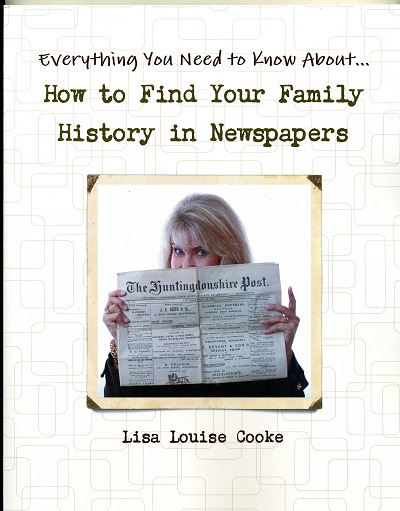
Package Includes:
How to Find Your Family History in Newspapers (paperback, retail $24.95)
and the digital PDF ebook of the book for FREE! (emailed to the address you provide within 24 hours of payment.)
U.S. Shipping & Handling for paperback book: $2.95
Please email us for assistance or if you have questions.
Hurry! Offer expires March 10, 2014
Save 20% off of a 1 year Genealogy Gems Premium Membership 
(Retail $29.95) Coupon Code: SAVE20
and for a limited time get the bonus ebook gift:
Lisa Louise Cooke’s 84 Best Tips, Tricks and Tools buy medication in spain from Family Tree Magazine
Click Here to become a Member
Membership Includes:
Exclusive over 100 Premium Podcast Episodes, and over a dozen videos of some of Lisa’s most popular classes including:
- Evernote for genealogy
- Genealogy on the Go with the iPad
- Get the Scoop on Your Ancestors with Newspapers
- Ultimate Google Search Strategies
- and more.
Click Here to become a Member
Sign up for the free Genealogy Gems email newsletter:
Enter your email in the box in the column on the right and receive the
free e-book: 5 Fabulous Google Search Strategies for the Family Historian by Lisa Louise Cooke
by Lisa Cooke | Feb 15, 2013 | 01 What's New, Conferences, Who Do You Think You Are?
I’m busy packing my bags getting ready to make the trip from California to London for my third appearance at Who Do You Think You Are? Live in London.

Here I am in last year’s experts panel
I’ll be teaching some of my favorite classes (sorry, they are already sold out, but I look forward to seeing those of you who have tickets there):
- Friday 3/22 at 2:30 pm Ultimate Google Search Strategies
- Saturday 3/23 at 11:00 Turn Your iPad (and Tablet Too!) into a Family History Powerhouse
If you don’t get a chance to attend my classes don’t fret, because I have a free ebook for you called 5 Fabulous Google Search Strategies for the Family Historian that will jump-start your research. It’s available for free when you sign up for my free Genealogy Gems e-Newsletter.
One of the best parts about the event for me is meeting all of you! And this year that will be easier than ever. When I’m not teaching you can find me at the Family ChartMasters booth (#12)
There’s so much to look forward to at this years event. Whether you’re new to tracing your family tree or a seasoned researcher, it’s packed with genealogy experts, informative workshops, over 160 specialist exhibitors and celebrities from the UK television series to help you with your own family history search. Is it any wonder that Who To You Think You Are? Live made it on my 50 Family History Favorites list (which includes my top 5 conference picks!) Here the list in the brand new free Genealogy Gems Podcast Episode 151.
It is often said that “bigger is better” here in America, but in the case of family history conferences, the British have won the “super-sized” title. As an American genealogist, when I walk into the immense Olympia convention centre, I feel like a kid in a candy shop. Contained within those walls is more energy, more color (LOVE the hot pink carpeting!), more vendors and more genealogists than just about anywhere else. You certainly don’t have to have British roots to benefit from attending. This is my third year and I look forward to it as much as the first time.
So many of the Genealogy Gems Podcast’s 1 million downloads have been from the UK that it’s like “old home week” for me. Hope to see you there!
by Lisa Cooke | Aug 29, 2015 | 01 What's New, images, Libraries, Newspaper, Photographs, Preservation, Records & databases, United States
The Library of Congress (LOC) is a dream destination for many U.S. genealogy researchers, but most of us can’t get there in person. Here are 4 ways–all online–to access the mega-resources of the Library of Congress for genealogy.


1. World Digital Library: for the bigger picture
The Library of Congress is home to the World Digital Library, “a collaborative international project led by the Library of Congress. It now includes more than 10,000 manuscripts, maps and atlases, books, prints and photographs, films, sound recordings, and other cultural treasures.
What can be useful to genealogists? The World Digital Library’s Timelines of U.S. History and World History work together with interactive maps on the same topics. The worldwide and historically deep scope of digital content can help you explore your deep cultural roots in another place. The History and Geography Section offers great visuals and includes (small but growing) sections on biography and genealogy.
2. Chronicling America: for finding ancestors in the news
The Chronicling America newspaper site, hosted by the Library of Congress, catalogs U.S. newspapers and provides free access to more than six million digital newspaper pages (1836-1922) in multiple languages. Run searches on the people, places and events that shaped your ancestors’ lives. Results may include:
- Advertising: classifieds, companies your ancestor worked for or owned, store ads, runaway slaves searches and rewards and ship arrivals or departures.
- Births & deaths: birth announcements, cards of thanks printed by the family, obituaries and death notices, funeral notices, reporting of events that led to the death, etc.
- Legal notices and public announcements: auctions, bankruptcies, city council meetings, divorce filings, estate sales, executions and punishments, lawsuits, marriage licenses, probate notices, tax seizures, sheriff’s sale lists.
- Lists: disaster victims, hotel registrations, juror’s and judicial reporting, letters left in the post office, military lists, newly naturalized citizens, passenger lists (immigrants and travelers), unclaimed mail notices.
- News articles: accidents, fires, etc. featuring your ancestor; front page (for the big picture); industry news (related to occupations); natural disasters in the area; shipping news; social history articles.
- Community and social events like school graduations, honor rolls, sporting and theater events; social news like anniversaries, church events, clubs, engagements, family reunions, visiting relatives, parties, travel, gossip columns, illnesses, weddings and marriage announcements.
With Chronicling America, you can also buy medicine online china subscribe to receive “old news” on many of your favorite historical topics. Sign up for weekly notifications that highlight interesting and newly-added content on topics that were widely covered in the U.S. press at the time. (Click here to see a list of topics.) To subscribe, just use the icons at the bottom of the Chronicling America home page.
3. Flickr Creative Commons – Library of Congress Photostream for old pictures
 Flickr Creative Commons describes itself as part of a “worldwide movement for sharing historical and out-of-copyright images.” Groups and individuals alike upload old images, tag and source them, and make them available to others. The (U.S.) Library of Congress photostream has thousands of photos and a growing collection of front pages of newspapers.
Flickr Creative Commons describes itself as part of a “worldwide movement for sharing historical and out-of-copyright images.” Groups and individuals alike upload old images, tag and source them, and make them available to others. The (U.S.) Library of Congress photostream has thousands of photos and a growing collection of front pages of newspapers.
Tip: The Library of Congress isn’t the only library posting cool images on Flickr Creative Commons. Look for photostreams from your other favorite libraries and historical societies. (Use the main search box with words like “Ohio library” and limit results to groups. You’ll see who’s posting images you care about and you can even follow them!)
4. Preserving Your History video for archiving your family history
 The Library of Congress has a FREE video about how to create and properly preserve digital or print archival scrapbooks.
The Library of Congress has a FREE video about how to create and properly preserve digital or print archival scrapbooks.
It’s a 72-minute video by various experts with a downloadable transcript on these topics:
- Basic preservation measures one can do at home for long-lasting albums and scrapbooks
- Pros and cons of dismantling old scrapbooks and albums in poor condition
- How to address condition problems
- Preservation considerations for digital scrapbooks and albums
- How to participate in the Library’s Veterans History Project.
Also check this out: the Preserving Your Family Treasures webpage on working with originals at the Library of Congress website.
More Resources
The Library of Congress is Your Library, a four-minute video introduces the Library of Congress and gives a brief history.
VIDEO: Exploring LOC.gov, a three-minute video highlighting the Library’s online collections and providing searching techniques.
How to Find Stuff at the Largest Library in the World, a 5-minute introductory video showing how to use subject headings, research databases and other helpful tools to find books, photos, sheet music, manuscripts and more at the Library of Congress or other locations.

Do you know someone who would enjoy this article? It’s easy to share by using the social media share buttons on this page.
 “This year’s theme is #YourStory, and many sessions focus on the technologies that are changing the ways genealogists research and share their family history,” says the conference brochure.
“This year’s theme is #YourStory, and many sessions focus on the technologies that are changing the ways genealogists research and share their family history,” says the conference brochure.