We Dig These Gems: New Genealogy Records Online
Here’s our weekly roundup of new genealogy records online. Which ones mention your ancestors? Think Australian, British, Czech, German, Irish and the U.S. (Illinois,  New Jersey and Texas).
New Jersey and Texas).
AUSTRALIA IMMIGRATION. A new collection of passenger lists for Victoria, Australia (1852-1924) is now browsable for free on FamilySearch.org.
BRITISH MILITARY. Findmypast.com has released over 900,000 Royal Navy and Royal Marine service and pension records (1704-1919). Transcripts and images may divulge personal details along with the particulars of a person’s military service, next of kin, payment and more.
CZECHOSLOVAKIA HOLOCAUST. A new database of selected Holocaust records for Prague, Czechoslovakia (1939-1945) is available at Ancestry.com, as is an update to a companion database of Czech Holocaust records for the same time period, both from the United States Holocaust Memorial Museum.
ENGLAND – SURREY. Ancestry.com has posted various new records collections for Sutton, Surrey, England: Church of England vital records spanning 1538-1812; more Church of England births and baptisms (1813-1915), marriages and banns (1754-1940) and deaths and burials (1813-1985); tax collection rate books (1783-1914) and electoral registers (1931-1970).
GERMANY – HESSE CIVIL REGISTRATIONS. Nearly 300,000 indexed names have been added to a free online collection of civil registrations for Frankfurt, Hesse, Germany (1811-1814, 1833-1928).
IRELAND CHURCH. The initial phase of a fantastic new collection of Irish Quaker church records has been published at Findmypast.com. Over 1.3 million Irish Quaker records are there now, including births, marriages, deaths, school and migration records, many dating back to the mid-1600s.
UK VITAL EVENTS. Ancestry.com has added new collections of UK births, marriages and deaths recorded in far-flung places or unusual settings: at sea (1844-1890); with the Army and Navy (1730-1960); and as registered by British consulates (1810-1968).
US – ILLINOIS BIRTHS. About 160,000 indexed names have been added to a collection of Cook County, Illinois birth certificates (1871-1940). Cook County includes the city of Chicago.
US – NEW JERSEY MARRIAGES. Over 100,000 names are newly-indexed in a free online collection of New Jersey marriage records (dating to 1670!) at FamilySearch.org.
US – TEXAS IMMIGRATION. About 860,000 indexed names have been added to a free existing database of Laredo, Texas passenger arrival manifests (1903-1955) at FamilySearch.org.
 There are literally millions of new genealogy records online every week. It’s hard to keep up, so will you help us spread the word? Thanks for sharing this list on your favorite social media site.
There are literally millions of new genealogy records online every week. It’s hard to keep up, so will you help us spread the word? Thanks for sharing this list on your favorite social media site.
Family History Episode 11 – Census Wrap-Up: Decade-by-Decade to 1790

Listen to the Family History: Genealogy Made Easy podcast by Lisa Louise Cooke. It’s a great series for learning the research ropes and well as refreshing your skills.
Originally published 2009
Republished December 17, 2013
Download the Show Notes for this Episode
Welcome to this step-by-step series for beginning genealogists—and more experienced ones who want to brush up or learn something new. I first ran this series in 2008-09. So many people have asked about it, I’m bringing it back in weekly segments.
Episode 11: Census Wrap-Up: Decade-by-Decade to 1790
In our first segment we welcome back genealogy researcher, author and lecturer Lisa Alzo. The author of Three Slovak Women, Baba’s Kitchen and Finding Your Slovak Ancestors talks about discovering family traits and putting them in perspective.
Then in our second segment we wrap up our three-episode coverage of U.S. census records with a decade-by-decade overview of censuses from 1880 back to 1790. We talk about special schedules taken during one or more censuses: mortality, slave, social statistics and supplemental, agricultural, manufacturing and the DDD (Defective, Dependent and Delinquent) schedules.
Updates and Links
For a list of online resources for U.S. federal census data, check out the show notes for Episode 9 at http://tinyurl.com/ShowNotesEp9. More links you’ll want for this episode include:
- Learn more about nonpopulation schedules and other census records in Ancestry’s The Source.
- The FamilySearch wiki article on slave schedules tells you what they contain and links to online resources for them at FamilySearch.org and Ancestry.com.
- A free intro to the DDD schedules by Jana Sloan Broaglin, CG, OGSF, a prior guest on my Genealogy Gems podcast. Search the DDD schedules at Ancestry.com.
- Search the Mortality Schedules at Ancestry.com.
- Search other nonpopulation schedules at Ancestry.com (agricultural, industry/manufacturing, social statistics and supplemental) for some states.
We Dig These Gems! New Genealogy Records Online
 Here’s our weekly roundup of new genealogy records online. Do you see anything you should be searching for your ancestors?
Here’s our weekly roundup of new genealogy records online. Do you see anything you should be searching for your ancestors?
Featured: U.S. – SOUTH DAKOTA CENSUS. The 1945 South Dakota state census collection at Ancestry.com has been updated. According to a FamilySearch.org collection description (where it can also be searched for free), “This 1945 South Dakota State Census is an every-name list of the state’s inhabitants as of 1945. The records are handwritten on printed cards and are arranged alphabetically by surname. People enumerated in the census are recorded individually; the census records do not show individuals in family groups.” It’s wonderful to see census records access pushing past that 1940 blackout!
AUSTRALIA VITAL RECORDS. Findmypast.com has updated collections of birth, marriage and death records for Western Australia. Transcripts for all three record sets appear to be taken from original civil registrations, which began in 1841.
SPAIN MUNICIPAL RECORDS. A free collection of Cádiz municipal records (1784-1956) has been updated with over 155,000 new browsable images at FamilySearch.org. The full collection (some of which is indexed) includes “civil registration records, censuses, military records, and other miscellaneous records microfilmed and digitized at municipal archives in the province of Cádiz, Spain.”
U.S. – LOUISIANA WILLS/PROBATE. Ancestry.com’s collection of wills and estate records for Louisiana (1756-1984) has been updated. Indexed images represent nearly 3/4 of Louisiana parishes.
U.S. – NEW YORK CHURCH. Findmypast.com has updated its collection of New York State Religious Records, 1716-1914. Find indexed images of baptisms, marriages and deaths from dozens of churches from various denominations. You can even search by denomination, church name, county or full text.
U.S. – NORTH CAROLINA MARRIAGES. There’s a new index with over 53,000 entries from North Carolina civil marriage bonds and certificates (1763-1868) at FamilySearch.org. Click here to see a description of the index’s coverage.
U.S. – NORTH DAKOTA FUNERALS. An index to records from North Dakota funeral homes hosted by the Red River Genealogical Society is newly indexed at Ancestry.com and can be searched for free. (Click here to search the index on the host website.)
More Genealogy Record Gems
U.S. State Census Records: Capture Your Family History Between Federal Censuses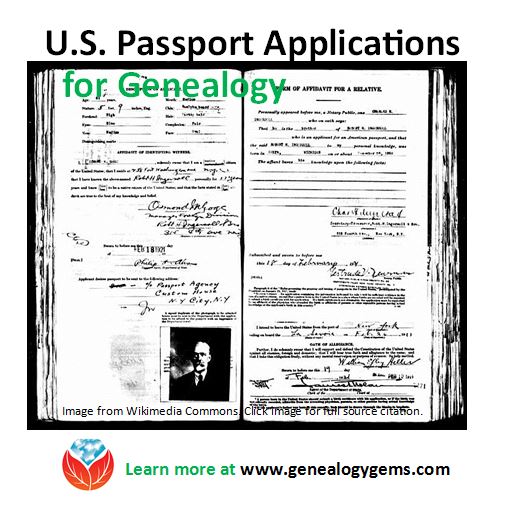
3 Strategies for Finding Catholic Church Records
U.S. Passport Applications: Finding Immigrant and Traveling Ancestors
German Marriages and More in New and Updated Genealogy Records Online
German marriages, Indexed obituaries for the U.S., Canada, the U.K., Ireland, Australia, and New Zealand, The ultimate photo map of the 1906 San Francisco earthquake, and UN War Crimes Commission reports from World War II are all in our new and updated genealogy records today!
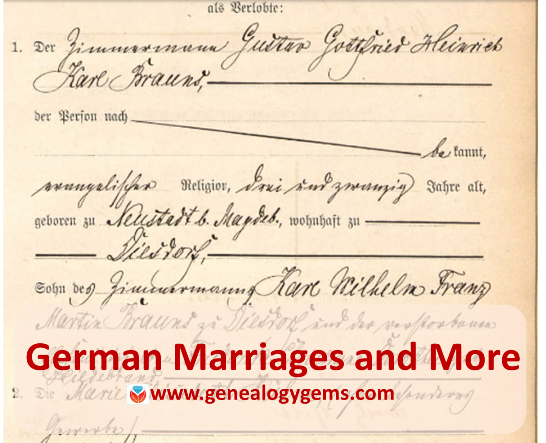
Germany Marriages: Magdeburg
Ancestry.com has published a new collection of over 600,000 marriages recorded in Magdeburg, a city about 80 miles west of Berlin. According to the collection description, “Beginning on October 1, 1874, local registry offices were made responsible for creating birth, marriage, and death records in the former Prussian provinces. The collected records are arranged chronologically and usually in bound yearbook form which are collectively referred to as ‘civil registers.’ For most of the communities included in the collection, corresponding alphabetical directories of names were also created.” The records date from 1874-1923.
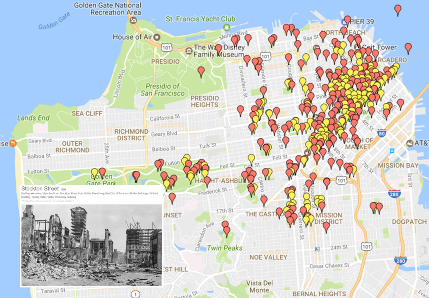 1906 San Francisco Earthquake: The Ultimate Map
1906 San Francisco Earthquake: The Ultimate Map
A new interactive map plots the likely locations of thousands of photos taken of the “smoke, fire, ruins and refugees” after the 1906 San Francisco earthquake. The map at OpenSFHistory references stunning images of bewildered survivors amidst their devastated neighborhood, reminders of the brutal and total losses many incurred in a few seconds.
- Got a disaster story in your family history? Read these tips on researching it.
- Was London the scene of your family’s disaster–specifically, the London Blitz? Click here to learn about an interactive map of the bombing of London during World War II.
Indexed Obituaries at Ancestry.com
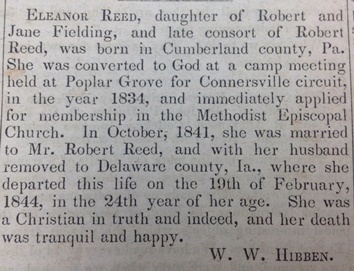
Obituaries such as this one from the Western Christian Advocate (Cincinnati, June 28, 1844) often reveal unique personal and family information.
Ancestry.com recently updated several enormous national obituary indexes:
- U.S., Obituary Collection, 1930-2016 (and a related collection, U.S., Cemetery and Funeral Home Collection, 1847-2017)
- Canada, Obituary Collection, 1898-2015
- UK and Ireland, Obituary Index, 2004-2017
- Australia and New Zealand, Obituary Index, 2004-2015
Thousands of obituaries or death notices are searchable in digitized newspaper collections, but indexes dramatically improve the odds of discovering them. Then the trick becomes tracking down the original paper to see it for yourself. Learn more about finding obituaries (and everything else in newspapers) in How to Find Your Family History in Newspapers by Lisa Louise Cooke.
South Africa Court Records
Over 200,00 records appear in Ancestry.com’s new database, South Africa, Miscellaneous Court Records Index, 1652-2004, 2008-2011. Spanning more than 350 years, the collection indexes records from the Courts of Justice (1652-1956), Cape Town Criminal Records (1854-1855), Official Name Changes (2008-2011), South African Law Reports (1828-2004), and the 1859 Weenan, Natal Jury List.
“The details provided for each person typically include name, record date, record place, collection, and source,” states the collection description. “Depending on the collection, additional details such as occupation, place of residence, names of relatives, or information on a court case or crime may be available as well.”
UN War Crimes Commissions Archive Opened
The Guardian recently reported that the UN War Crimes Commission archives is being opened in London and its catalog is now searchable online. “War crimes files revealing early evidence of Holocaust death camps…are among tens of thousands of files to be made public for the first time this week,” says the story. “The archive, along with the UNWCC, was closed in the late 1940s as West Germany was transformed into a pivotal ally at the start of the cold war and use of the records was effectively suppressed.” The archive contains thousands of pages of evidence collected (much of it in secret) even as the war raged, and includes detailed descriptions of Nazi extermination camps, massacres in Czechoslovakia, and early war crimes tribunals.
Newspapers in the News
North Carolina
Digitized issues of The Franklin Times (weekly, searchable 1909-1924) are now searchable at Digital NC. The paper served Lewisburg, the seat of Franklin County, North Carolina. The paper has a fairly local focus, according to a blog post announcing the collection. “For example, one weekly column, ‘The Moving People,’ tracks ‘those who have visited Louisburg the past week’ and ‘those who have gone elsewhere for business or pleasure.’ The column lists individuals who returned from trips and those who visited from afar….Local meetings, contests, municipal issues, social events, and more are recounted each week.”
Washington
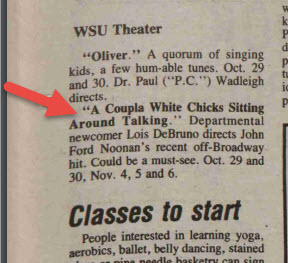 Lisa Louise Cooke just found a little piece of her own history in Washington State University’s student newspaper, now fully searchable online for free. It’s a short snippet that refers to a two-woman play Lisa was in!
Lisa Louise Cooke just found a little piece of her own history in Washington State University’s student newspaper, now fully searchable online for free. It’s a short snippet that refers to a two-woman play Lisa was in!
According to a Facebook announcement, a new digital archive includes 13,200+ issues of the The Daily Evergreen (1895-2016) and 660 pages of other newspapers, including an early official student paper, the College Record (1892-1893).
Find your own family history in newspapers of all kinds, from local dailies to labor presses or church regionals, or even student papers such as the one Lisa used above. “Read all about it!” in Lisa’s book, How to Find Your Family History in Newspapers.

