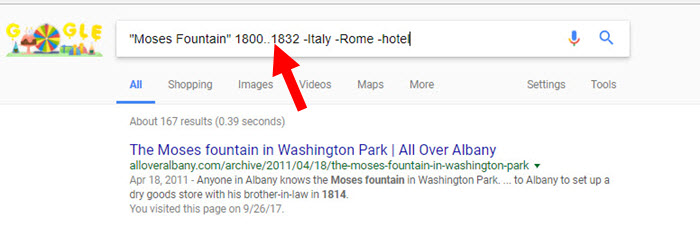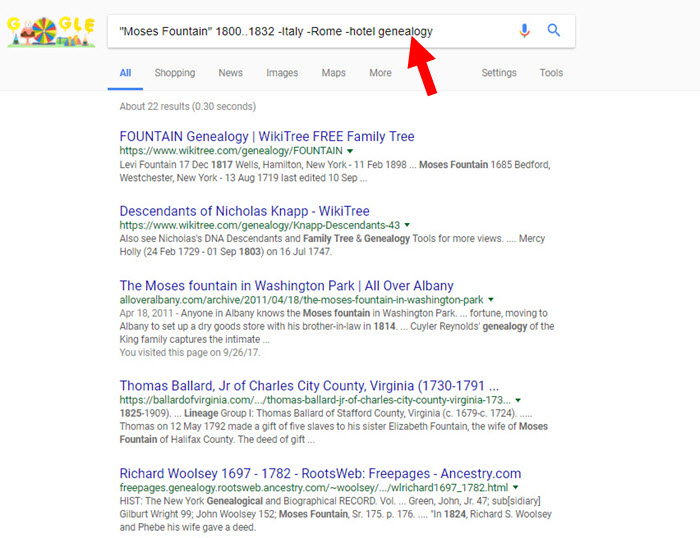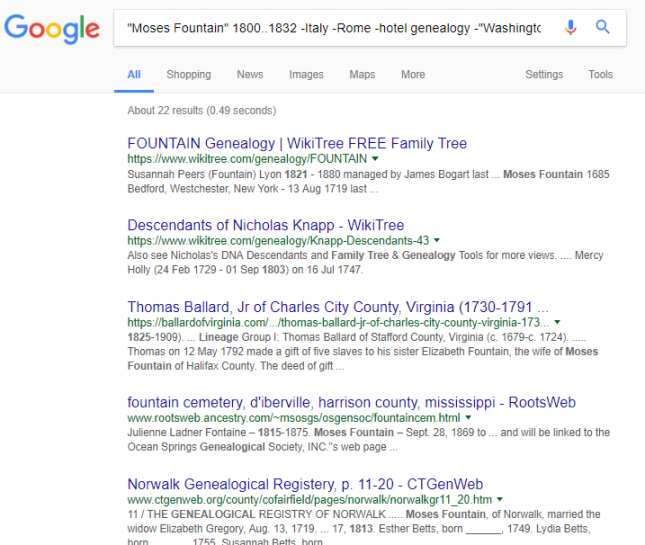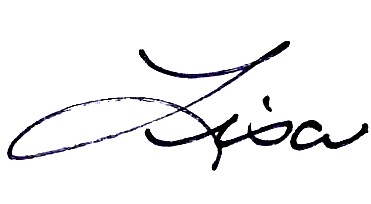by Lisa Cooke | Nov 18, 2014 | 01 What's New, Book Club
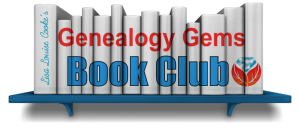 Many of you are reading (or have already finished) our Genealogy Book Club featured book for the quarter, She Left Me the Gun: My Mother’s Life Before Me by Emma Brockes. In the just-published November episode of the Genealogy Gems podcast, Lisa and I talk a little more about this fantastic book from the family historian’s point of view. We get a kick out of how she uses her mother’s dog-eared address book as a family history source.
Many of you are reading (or have already finished) our Genealogy Book Club featured book for the quarter, She Left Me the Gun: My Mother’s Life Before Me by Emma Brockes. In the just-published November episode of the Genealogy Gems podcast, Lisa and I talk a little more about this fantastic book from the family historian’s point of view. We get a kick out of how she uses her mother’s dog-eared address book as a family history source.
What do YOU think of the book? On Thursday, December 4, we invite everyone to post comments on She Left Me the Gun on the Genealogy Gems Facebook page. We welcome comments for a full 24 hours (12am-12am Eastern Standard Time, USA) for our worldwide audience. But we’ll monitor the page and give feedback from 9am-9pm EST. Emma Brockes herself hopes to pop in with comments and responses to your questions. (So start thinking of what you want to say!)

Author Emma Brockes
Of course, I’m really looking forward to the December podcast, when you’ll hear my conversation with Emma about the book. Here’s my favorite quote from the interview:
“When [your] parent dies…your relationship with their history changes almost overnight. It suddenly becomes much more relevant to you because you feel like you are the only one left who is in a position to remember it. So having never wanted to know anything about my mother’s life, suddenly after her death it seemed imperative to me to find out absolutely everything….It felt to me that I couldn’t…stake out the parameters of what I’d lost until I knew everything there was to know about her.” -Emma Brockes, on She Left Me the Gun
Meanwhile, we have two more books to recommend this quarter for our no-fuss genealogy book club, based on YOUR feedback:

One of our listeners, Mary, wrote to us about The Woman in the Photograph by Mani Feniger. She said, “I just ordered this book and thought you might be interested in reading it. I am looking forward to reading it myself.” Here’s a little blurb I found on the book: “Mani Feniger wanted nothing to do with the relics of her mother’s life before she escaped from Nazi Germany in 1936. But when the fall of the Berlin Wall exposed the buried secrets and startling revelations of her mother’s past, she was drawn into an exploration–of history and family, individuality and identity, mothers and daughters–that would change her life forever.”

And here’s a suggestion from Mike: “Here’s a book I found that you and your listeners might also enjoy. The Lost German Slave Girl by John Bailey recounts the story of a poor emigrant family and what happened to one of the daughters. I found it fascinating. The story is non-fiction and takes place around New Orleans in the first half of the 19th century. There is much family research involved, some heart-wrenching descriptions of what the emigrants suffered, and delightful insights into the New Orleans of that time period. It’s the kind of research that we family historians love to do but is more dramatic than many of the personal stories we work on.”
Mark Your Calendar: Thursday, December 4
We invite you to post comments on She Left Me the Gun on the Genealogy Gems Facebook page.
by Lisa Cooke | Apr 2, 2014 | 01 What's New, Census, Maps
Looking for enumeration district maps for the U.S. Federal Census? You’re not alone!
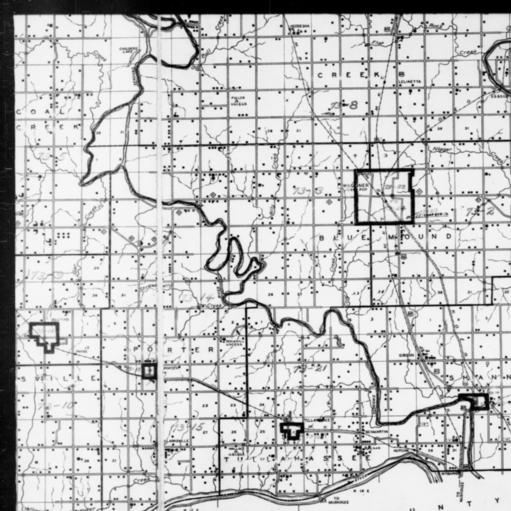
1940 Census Enumeration District Map, Oklahoma, Wagoner County, http://research.archives.gov/description/5836456
Recently Genealogy Gems podcast listener Michelle in Denver, Colorado, wrote in with this question:
“Where can I find individual enumeration district maps? I don’t need a state-wide map showing the divisions between enumeration districts, but a map showing the numbered households within a single enumeration district.”
My answer: How to find Enumeration District Maps
First, here’s a little back story from the National Archives (U.S.) website:
“An enumeration district, as used by the Bureau of the Census, was an area that could be covered by a single enumerator (census taker) in one census period. Enumeration districts varied in size from several city blocks in densely populated urban areas to an entire county in sparsely populated rural areas.
Enumeration district maps show the boundaries and the numbers of the census enumeration districts, which were established to help administer and control data collection. Wards, precincts, incorporated areas, urban unincorporated areas, townships, census supervisors` districts, and congressional districts may also appear on some maps. The content of enumeration district maps vary greatly.
The base maps were obtained locally and include postal route maps, General Land Office maps, soil survey maps, and maps produced by city, county, and state government offices as well as commercial printers. Census officials then drew the enumeration district boundaries and numbers on these base maps.” (Check out the full article here.)
Enumeration district maps are not available in all years and all locations. 1940 ED maps are available on the National Archives (U.S.) website. (Scroll down to item 3 for instructions on getting to these through the Online Public Access search.) You’ll see that only the enumeration district numbers and street names are marked on the maps. Individual homes are not.
You might be wondering, are there enumeration district maps before 1940? They are limited but the answer is yes. Enumeration District maps are also available for the 1900 through 1930 censuses. You can browse and download the maps for free at FamilySearch. Search for title The United States enumeration district maps for the twelfth through the sixteenth US censuses, 1900-1940.
For censuses before 1900, the government used voting districts as enumeration districts. Find voting district maps in the Library of Congress book, Ward Maps of the United States : A Selective Checklist of Pre-1900 Maps in the Library of Congress. (The links here lead to WorldCat search results for these titles. WorldCat will tell you about libraries that have these books.)
Next, turn to the book Cartographic Records of the Census Bureau for a listing of maps available back into the 19th century at the National Archives. It’s available as an ebook which you can read online or download for free from Google Books. This book is an invaluable resource for finding much early maps at available at the National Archives on microfilm.
Enumeration District (ED) Map Finder
If you just want to find the enumeration district number of an address you already know, go to the Unified Census ED Finder at Steve Morse’s One-Step genealogy website.
At the top of the Unified Census ED Finder page start by selecting the census year (currently 1870 through 1950.) Next, enter as much information as you know about the location such as the county. Select the city from the list of cities displayed. You will then be able to enter street-level information. If you select “other” from the city list, you can then type in the city or town name. Continue to follow the prompts and instructions.
Here are a few more things to keep in mind as you find and use ED maps:
In cities, there are often two columns of numbers in the census population enumeration (typically on the far left of the page). There’s house number and the number representing the order in which the enumerator visited the house (which has nothing to do with the house number). If you can’t find a relative in once census, pull the address from one census and use it in the Steve Morse database above to pull up the enumeration district for your missing decade.

Sanborn Fire Insurance Maps can be helpful when searching for old Enumeration District Maps.
Depending on the year you are researching, try to locate a Sanborn fire insurance map for the area. Sanborn maps do include drawings of individual homes and include their house number. Genealogy Gems Premium Podcast Episode 47 is all about Sanborn fire maps. On the show notes page I even include a list of links to many Sanborn map collections, organized by state.
Final Thoughts: The Newest ED Maps Available Online
The 1950 enumeration district maps are now available for free online. Read my article The 1950 Census for Genealogy and watch the video to learn how to access them for free.
by Lisa Cooke | Jan 15, 2014 | 01 What's New, FamilySearch, Records & databases
Are you a FamilySearch indexer, or have you considered joining this worldwide volunteer effort? FamilySearch has just launched a new website that’s 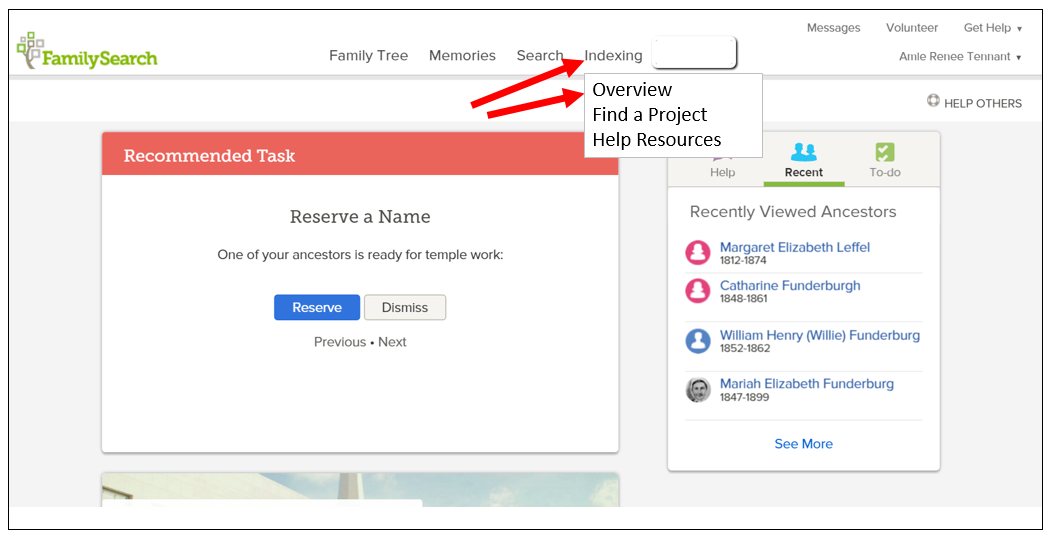 all about making indexing EASIER.
all about making indexing EASIER.
If you’re already an indexer, here are the highlights of the new site, according to FamilySearch:
- Getting started with indexing just got easier. With an easy-to-navigate Overview page and an all-new Get Started page, the new website is the perfect introduction to indexing.
- Looking for more indexing help? Check out the completely redesigned resource guide. Now called Help Resources, this page guides you to the help you need.
- Find projects you want faster. In the old indexing website, you had to scroll through over 200 projects, now you can click on an interactive map and filter the project list based on language and country.
But wait, there’s more! According to FamilySearch, “The change in the indexing website is just the first step in a total redesign and improvement of the indexing experience. The coming year will see the all-new indexing program become more integrated with FamilySearch.org, bringing indexing to your Internet browser, enabling indexing on tablet devices, and much more.”
They plan to announce more at RootsTech next month, where there will be a session on FamilySearch indexing and where the FamilySearch booth will have hands-on opportunities to try out the new system. (Haven’t registered for RootsTech yet? Register here! Early-bird pricing has been extended until Monday, Jan. 27.)
 P.S. WHY INDEX?
P.S. WHY INDEX?
Indexers for FamilySearch have already generated more than a billion names that are free to search at FamilySearch.org. The company’s press release points out that improvements to the indexing site have in the past accelerated the pace of indexing and they expect that to happen over the coming year, too.
Here’s my favorite tip for the researcher who wants a little more out of indexing for themselves. Use indexing to become more familiar with different record types. Do a few batches of naturalization records, border crossings, church registers, etc., from different places or time periods, and you’ll quickly become more familiar with that record type. You’ll also become more adept at reading old handwriting, picking out the genealogical details from the legalese and other skills that will help you in your own research.
by Lisa Cooke | Oct 7, 2017 | 01 What's New, Google |
Google search expert Lisa Louise Cooke advises a genealogist on three ways to improve Google search results. See how these little improvements can make a big difference in your own Google searches!

This Genealogist Wants to Improve Google Search Results
Gene from Phoenix recently watched a free webinar in which I talked about improving Google search results for genealogy and then sent me this follow-up email:
“Lisa, I enjoyed the free webinar, Thank you!
I tried your suggestions for searching Google but still can’t get what I want.
My ancestor was Moses Fountain (possibly from NY but can only find him in IN)
I put in “Moses Fountain” 1800-1832 -Italy -Rome -hotel
When my search comes up the first page is all of the hotel & fountain in Rome, Italy. There is no genealogy (all my inquiries) until page 2. I cannot -New York as he may have come from there, so I’ll continue to get Albany fountain (like the water fountain.) Thanks for any suggestions you might have.” -Gene in Phoenix, AZ
3 Powerful Techniques that can Improve Google Search Results
Kudos to Gene for jumping onto Google and giving it a go after the webinar. Getting started is the most important part of achieving genealogical success! In order to improve Google search results, Gene needs to make a few adjustments to tell Google more specifically what is wanted:
1. Use the Google search operators correctly
First, Gene will need to fix the numrange search. If you haven’t watched the webinar yet (what are you waiting for?) a numrange search is when you give Google two four-digit numbers and specify that you only want webpages included in your search results that have a four-digit number that falls within that range. And of course years are expressed in four-digit numbers, so this is incredibly useful for genealogists. Gene has a dash between the two numbers (a very logical approach since this is how we are used to expressing a range), but a numrange search requires two periods instead, like this:
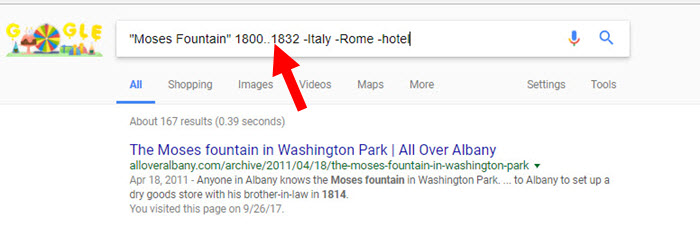
2. Add a Google search term to narrow results.
Gene didn’t see genealogical search results until page 2 of the results. An easy way to bring pages related to genealogy to the forefront of the results is to add the word genealogy to your search query:
As you can see above, this improves things quite a bit. Isn’t it amazing what a difference one well-chosen keyword can make to improve Google search results?
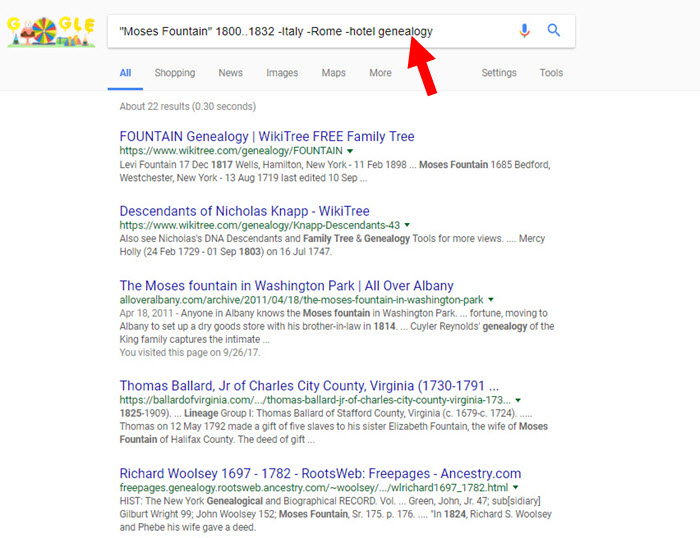
3. Consider carefully which Google search terms to remove
Gene removed some irrelevant search results by placing a minus sign directly in front of the search terms Italy, Rome, and hotel. This tells Google to subtract all pages from search results that contain these words. This is a very powerful tool, particularly when it comes to ancestors who have common surnames. (For instance, if you were researching an ancestor named John Lincoln, your results would be inundated with results for President Abraham Lincoln, simply due to the volume of pages that mention him. If John was not related to this famous president, you could add -Abraham and -president to your search query, and his footprints on your results would be dramatically reduced.) By the way, notice that the minus sign touches the word it is removing. There should be no space between the minus and the word.
But Gene continues to get irrelevant search results relating to a Moses Fountain in Washington Park, Albany, New York. The concern expressed here is that removing New York may inadvertently remove good search results, since this ancestor may have been from New York. Instead of removing New York, why not subtract a more targeted search term, such as Albany or Washington Park? Since it’s also possible that Moses Fountain was from Albany, I’d start by removing Washington Park.
How can you subtract a whole phrase? Put quotation marks around it so that Google understands it is a phrase and not two separate words that are unconnected. Then put a minus sign right in front of it. In Gene’s case, it would look like this: -“Washington Park.” The resulting search results eliminate the reference to the fountain in Albany:
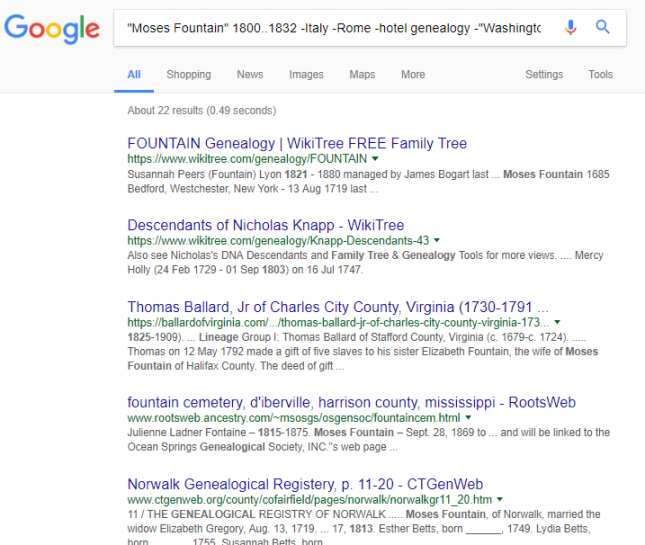
Improve Google search results even more dramatically
Watch this free 90-minute webinar and learn more about improving your Google searches for genealogy, along with other powerful strategies for reconstructing your family history. While you’re watching, subscribe to the Genealogy Gems YouTube channel to keep up with the many free video tutorials we publish there!

As you can imagine, I only had time to scratch the surface of how to improve your searches in the webinar. My book The Genealogist’s Google Toolbox is dedicated to the topic, and I have included several in-depth Google search for genealogy video classes in Genealogy Gems Premium Membership.
Wishing you many more genealogy gems!
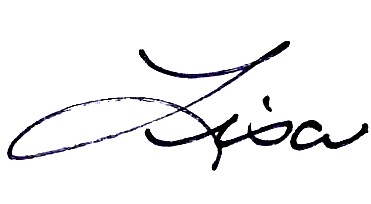
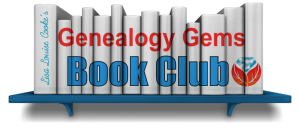 Many of you are reading (or have already finished) our Genealogy Book Club featured book for the quarter, She Left Me the Gun: My Mother’s Life Before Me by Emma Brockes. In the just-published November episode of the Genealogy Gems podcast, Lisa and I talk a little more about this fantastic book from the family historian’s point of view. We get a kick out of how she uses her mother’s dog-eared address book as a family history source.
Many of you are reading (or have already finished) our Genealogy Book Club featured book for the quarter, She Left Me the Gun: My Mother’s Life Before Me by Emma Brockes. In the just-published November episode of the Genealogy Gems podcast, Lisa and I talk a little more about this fantastic book from the family historian’s point of view. We get a kick out of how she uses her mother’s dog-eared address book as a family history source.



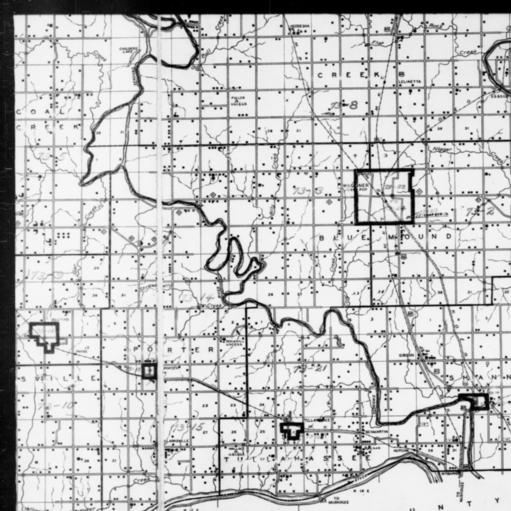
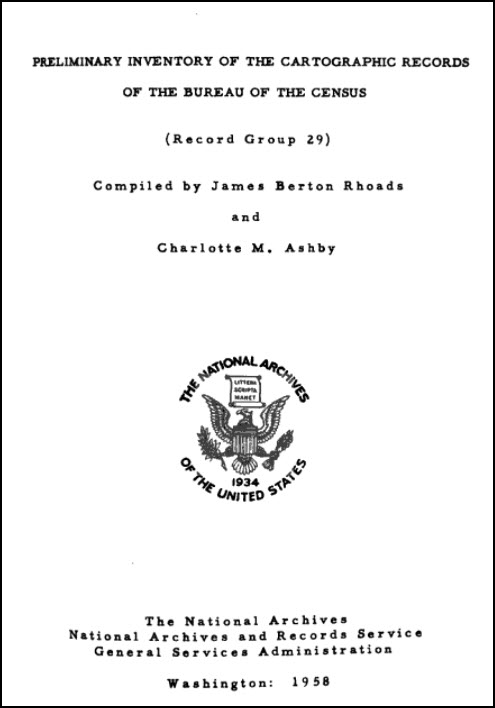

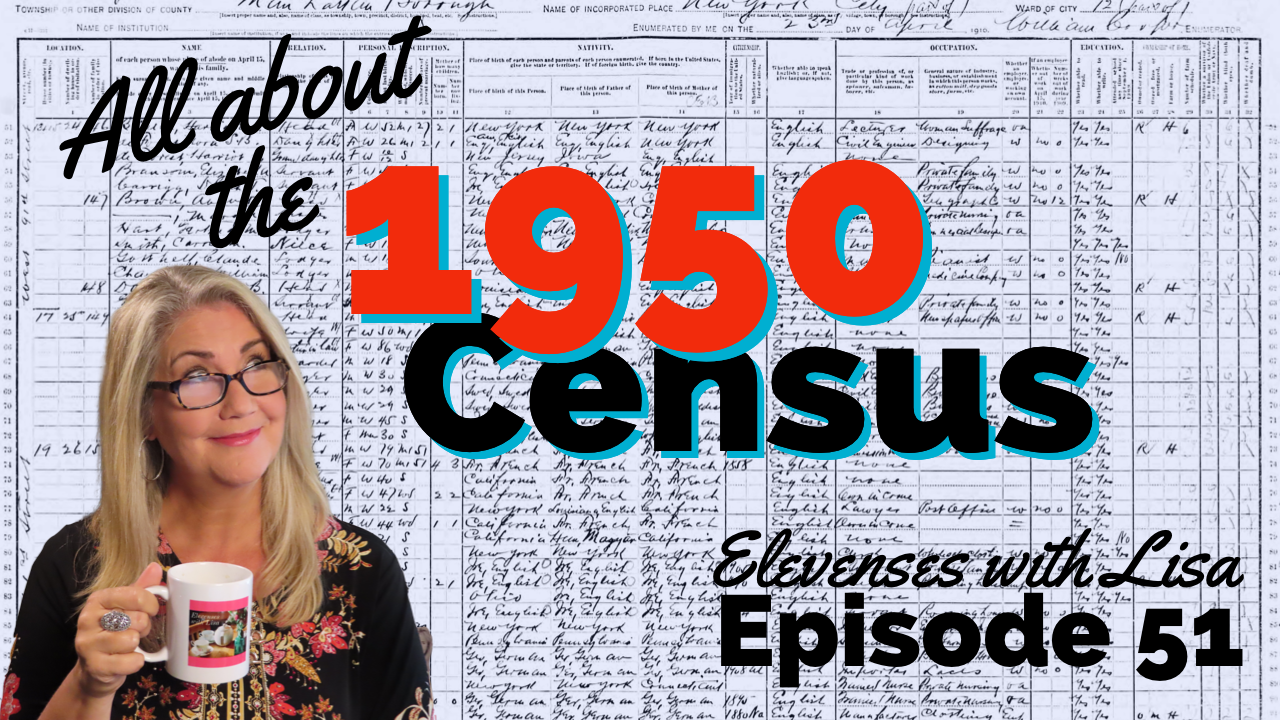
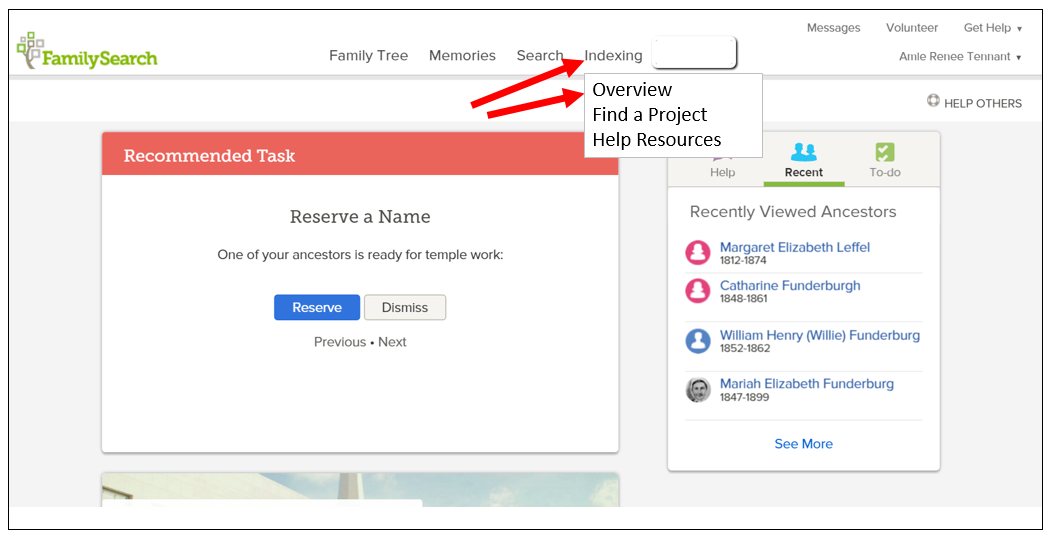 all about making indexing EASIER.
all about making indexing EASIER. P.S. WHY INDEX?
P.S. WHY INDEX?