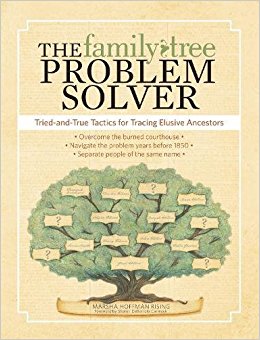by Lisa Cooke | May 28, 2015 | Beginner, Digital Archives, Libraries, Listeners & Readers, Research Skills, Travel, United States
 Recently we heard from Jennifer, who wondered what kinds of genealogy resources she might discover in a state capital.
Recently we heard from Jennifer, who wondered what kinds of genealogy resources she might discover in a state capital.
“I’m tagging along on my husband’s thesis research trip to Columbus, Ohio. I have some ancestors from other parts of Ohio. I was wondering what exactly I could look for in a state’s capital collections/archives that could save me a trip to the city or county? I was thinking that the state capital may have a “gem” that I couldn’t find elsewhere, or even duplicated information [from local repositories]. Do you know?”
Yes, Jennifer is definitely thinking along the right lines! Here’s our advice:
At the state level there are often two key resources: the state library and the state archives. These might be combined. One might be called the state historical society. You just have to look for each state. In Ohio, the Ohio History Connection serves as the state historical society and official state archives. But there is also a state library that serves as a repository for government documents and a resource for other libraries. Each has resources for genealogists, online and in-house. (Click here for digital genealogy content at the state library and here for resources at the Archives/Library of the Ohio History Connection).
In addition, public libraries of major cities often have excellent local history and genealogy collections. This is definitely true of the Columbus Metropolitan Library in Ohio’s state capital!
We suggest you contact librarians before you go and ask what they have that can’t be found anywhere else, both on a state level and for locales you are researching. Often times that will include photograph collections, company (business) collections, and my favorite newspapers on microfilm. If you can formulate specific genealogical questions that you want to try and answer and share those ahead of time with the librarian that will help her guide you toward the unique gems. Every state library and archive is unique, so consulting by phone with the reference librarian is the best way to go.
 Here are a few articles on my website that can help you prepare to find genealogy records in a state capital repository or in any major library:
Here are a few articles on my website that can help you prepare to find genealogy records in a state capital repository or in any major library:
by Lacey Cooke | Jan 5, 2018 | 01 What's New, British, Irish, Records & databases, Scottish Genealogy
Kick off 2018 with a diverse group of new genealogy records to explore online this week! Included are historical and vital records for British genealogy, Irish newspapers, Scottish records, and Palestine naturalization applications.

British Historical & Vital Records
Lots of new genealogy records are available for England this week at Findmypast! Start with Britain, Histories & Reference Guides, which contains more than 65 volumes about genealogy, heraldry, paleography, geography, and more. These volumes will expand your knowledge about your ancestor’s life and how your ancestors lived through the centuries.
Next, if you’ve got ancestors in Greater Manchester, you’ll want to explore Greater Manchester Burials 1570-1990 and Greater Manchester Marriages 1570-1936. Both collections pertain to the historic county of Lancashire and contain names, dates, and transcripts of the original registers. These collections both come from FamilySearch.
Finally, Northamptonshire Memorial Inscriptions may reveal your ancestor’s death date, burial place, as well as the names of other family members for your family tree. This collection includes 17 cemeteries, churchyards, and other places, and the records span from 1422 to 2015.
Irish Newspapers
The Church of Ireland’s record repository, Representative Church Body Library (RCBL), has announced that all 19th-century editions of the Church of Ireland Gazette have been added to the online archive of the weekly newspaper. The full archive is free to the public and covers years 1856 – 1923.
The British Newspaper Archive has added the Dublin Evening Telegraph to their collection of historic newspapers recently. This paper spanned 1871-1924, and this collection has over 12,000 issues available online.
Scottish Records
Recently added to Ancestry.com are Carnegie Music Institution Registers, 1910-1920 from Dunfermline, Fife. This school was founded through a trust set up by Andrew Carnegie, and school records include names, year and term of attendance, resident, and subject studied.
Additional news for Scottish research comes from the University of Virginia School of Law.
30 years after they acquired a trove of legal documents from Scotland’s Court of Session, the supreme legal court there, the Law School’s Arthur J. Morris Law Library is building a digital archive and reaching out to partners “across the pond” to open these legal history materials to scholars and the public. According to the press release, the library is planning to release the first batch of documents online soon. When completed, users will be able to search through a single document or the entire collection, peruse the rich data provided for each case, and download documents for free.
Palestine Naturalization Applications
A fascinating new collection at MyHeritage is the Mandatory Palestine Naturalization Applications, 1937-1947. From the collection description: “This collection is a unique and rich compilation of records documenting the efforts of individuals, mostly Jews, and sometimes their entire families, to establish citizenship in Mandatory Palestine, which was under British administration at the time. The collection contains photos, histories, passports, and other various forms providing details for each applicant.”
Let 2018 be your year to break down brick walls!
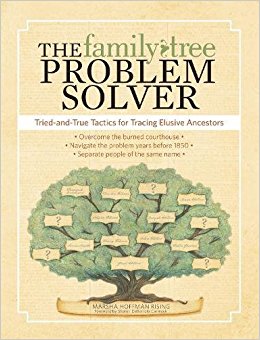 Has your family history research hit a brick wall? Marsha Hoffman Rising’s best-selling and recently updated book The Family Tree Problem Solver has the solutions to help you find the answers you seek. Get tips on finding vital records before civil registration, finding “missing” ancestors on censuses, advanced court records, workarounds for lost or destroyed records, common names, case studies, and more! This revised edition also includes new information about online research techniques and a look at the role of DNA research. Click here to order now!
Has your family history research hit a brick wall? Marsha Hoffman Rising’s best-selling and recently updated book The Family Tree Problem Solver has the solutions to help you find the answers you seek. Get tips on finding vital records before civil registration, finding “missing” ancestors on censuses, advanced court records, workarounds for lost or destroyed records, common names, case studies, and more! This revised edition also includes new information about online research techniques and a look at the role of DNA research. Click here to order now!
Disclosure: This article contains affiliate links and Genealogy Gems will be compensated if you make a purchase after clicking on these links (at no additional cost to you). Thank you for supporting Genealogy Gems!
by Lisa Cooke | Sep 10, 2015 | 01 What's New, Ancestry, British, FamilySearch, Findmypast, images, Immigration, Records & databases, Travel, United States
 Have you ever thought to use passport applications for genealogy–to search for your immigrant or traveling ancestors?
Have you ever thought to use passport applications for genealogy–to search for your immigrant or traveling ancestors?
Passports were issued in the U.S. beginning in the late 1700s, but weren’t required except during times of war until 1941. These records can be an excellent place to learn an immigrant’s date of arrival, the arrival ship and date of naturalization (if naturalized).
Two Quick Tips for Researching U.S. Passports for Genealogy
- Passports expired every few years, so people reapplied. You may find multiple applications for those who traveled abroad more than once. Subsequent applications will refer back to a prior one.
- In earlier years, look for married women and minor children in group passports issued under the name of the head of household.
Where to Find Passport Applications

Resources
A Page of History: Passport Applications by Phil Golfarb
Genealogy Gems Premium Podcast Episode 124 interview with author Phil Goldfarb on the history of passport applications and celebrity passport stories. Available to Genealogy Gems Premium members.
Family History Made Easy podcast for free, step-by-step beginner and back-to-basics genealogy education
 Thanks for sharing this post with your genealogy buddies and on your local society social media channels.
Thanks for sharing this post with your genealogy buddies and on your local society social media channels.
by Lisa Cooke | Sep 22, 2017 | 01 What's New, British, Military, Records & databases, Scottish Genealogy
Denmark Census Records are new at FamilySearch this week. Other new and updated genealogy records include new vital records for England, Catholic Parish records for Scotland, and various unique collections like WWII records for New Zealand, French Polynesian vital records, and military records and more for the United States.

Denmark Census Records
FamilySearch.org now has Denmark Census collections for the following years: 1860, 1870, 1880, 1890, 1901, & 1906. These indexes (provided by MyHeritage) are totally free to explore at FamilySearch, and the images were provided previously from the National Archives of Denmark.
England Wills & Probate
New at Findmypast is an index of over 229,000 Lancashire Wills & Probate 1457-1858 records. This index of more than 229,000 records will give you details about the type of material available, the probate year, and your ancestor’s occupation and residence.
Also new from Findmypast this week are large records for Herefordshire. You can search indexes for Baptisms starting in the early 1500s, Marriages 1538-1936, Burials spanning four centuries, and Wills 1517-1700.
Scotland: Catholic Parish Records
An extensive collection of browsable Scottish Roman Catholic Parish records is now available at Findmypast. It consists of all eight Scottish dioceses: Aberdeen, Argyll & The Isles, Dunkeld, Galloway, Glasgow, Motherwell, St Andrews & Edinburgh, and Paisley. Records begin as early as 1736 and continue until 1942.
New Zealand WWII Records
The Auckland War Memorial Museum has made over 100,000 WWII records available free online. From a recent press release: “Of the 140,000 New Zealanders dispatched to serve overseas in WWII, 104,000 of them served with the 2NZEF. Auckland Museum is now making these WWII Army personnel records publicly accessible through Online Cenotaph.”
French Polynesia: Vital Records
New this week at FamilySearch: Civil registration of births, marriages, and deaths for French Polynesia, 1843-1999. Original records are located with the Tribunal Civil, Papeete, Tahiti.
United States Military Collections & More
Japanese internment camps. Now available at FamilySearch.org: War Relocation Authority Centers, Final Accountability Rosters, 1942-1946. From the collection description: “Digital images of originals are held by the National Archives at College Park, Maryland. These rosters are alphabetical lists of evacuees housed in relocation centers from 1945-1946. This project was completed in cooperation with Densho: The Japanese American Legacy Project.”
Audio recordings. Check out The Great 78 Project! You can listen to this collection of 78rpm records and cylinder recordings released in the early 20th century. These recordings were contributed to Internet Archive by users through the Open Source Audio collection. The Internet Archive has digitized many.
Montana. A new Birth Index 1870-1986 is available at Ancestry.com. The Death Index 1907-2015 has also been updated. These records come from the State of Montana Department of Public Health and Human Services. Copies of the actual certificates may be ordered from the Office of Vital Statistics.
Virginia. Also new at Ancestry.com are Virginia Vital Records, 1660-1923. Indexed information may include primary names and names of family members, as well as birth, marriage, death, and burial information. This collection was indexed by Ancestry World Archives Project contributors.
North Carolina. From the State Archives of North Carolina: New Veterans Oral History Collection Online. “The interviews, conducted since 2015 as audio interviews, are part of the Military Collection’s North Carolina Veterans Oral History Program, whose goal is to capture and provide access to the memories and experiences of the military servicemen and servicewomen from North Carolina, preserving them for the future scholarship.”

Be sure to share this post with your genealogy friends and groups so they can explore these wonderful new collections!
Disclosure: This post contains affiliate links and Genealogy Gems will be compensated if you make a purchase after clicking on these links (at no additional cost to you). Thank you for supporting Genealogy Gems!
 Recently we heard from Jennifer, who wondered what kinds of genealogy resources she might discover in a state capital.
Recently we heard from Jennifer, who wondered what kinds of genealogy resources she might discover in a state capital. Here are a few articles on my website that can help you prepare to find genealogy records in a state capital repository or in any major library:
Here are a few articles on my website that can help you prepare to find genealogy records in a state capital repository or in any major library: