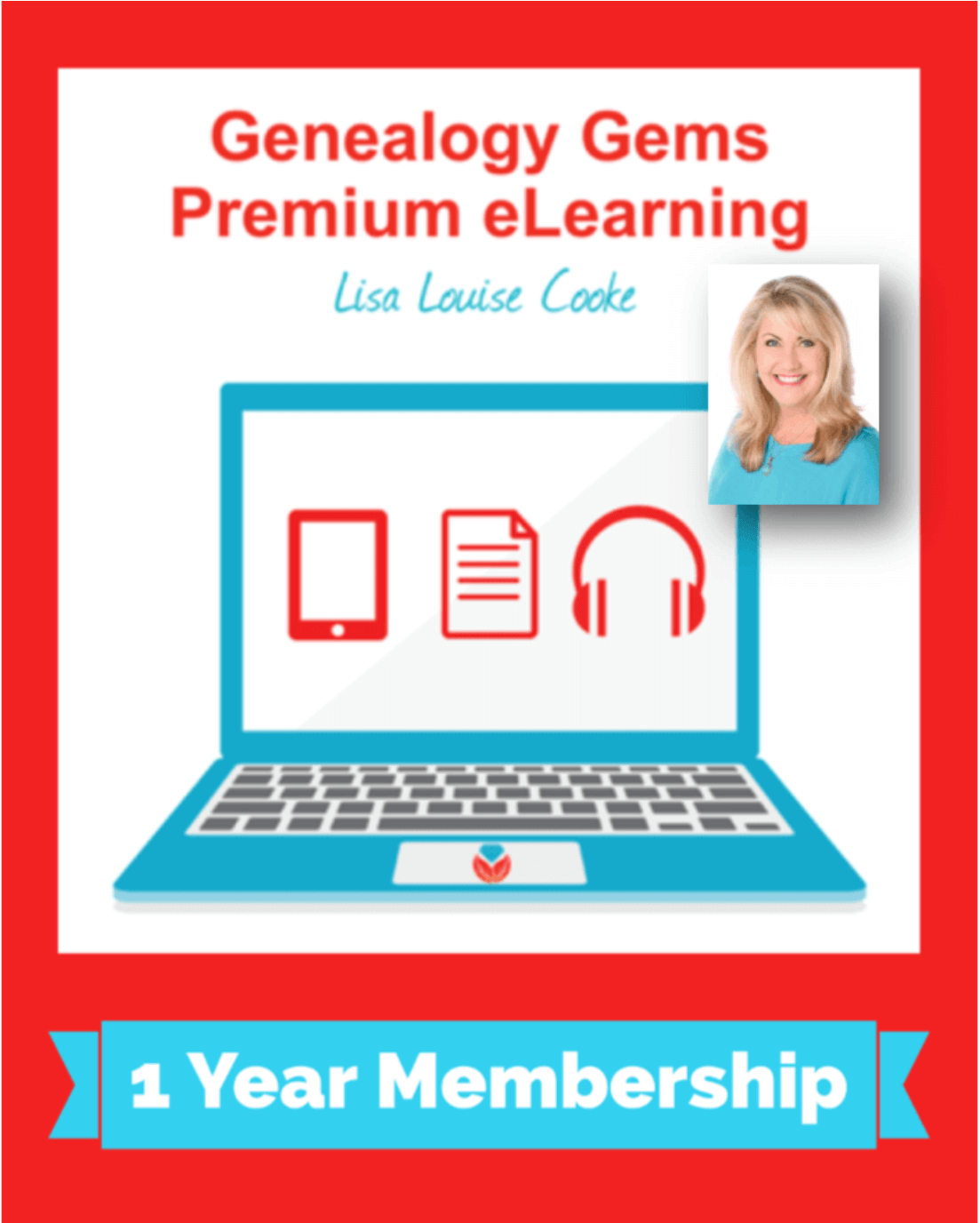by Lisa Cooke | Dec 27, 2015 | 01 What's New, Beginner, Google, Listeners & Readers, Research Skills
The mysterious deaths of a father and son present a perfect opportunity for using Google for genealogy.
Recently I heard from Lydia, who has just started listening to my podcasts. She asked a great question that Google can help answer:
“I have two relatives, great-grandfather and great-great-grandfather, who died under conditions where an inquest was conducted. I wrote to the county clerk’s office in Joplin, MO. They were only able to send me the “bill” for both inquests, stating they had no other information. What I want to know, what they didn’t answer, was are they the ones to ask for the inquest report? If it still exists who would have it?”
She shared their names (both Esterline) and details about their deaths and I just couldn’t help myself: I had to Google them myself. There’s nothing like a couple of mysterious deaths–two generations in a row!–to pique my curiosity.
Here’s the path I took and take-home tips to offer anyone looking for genealogical records:
1) A Google search for: coroner’s inquest 1928 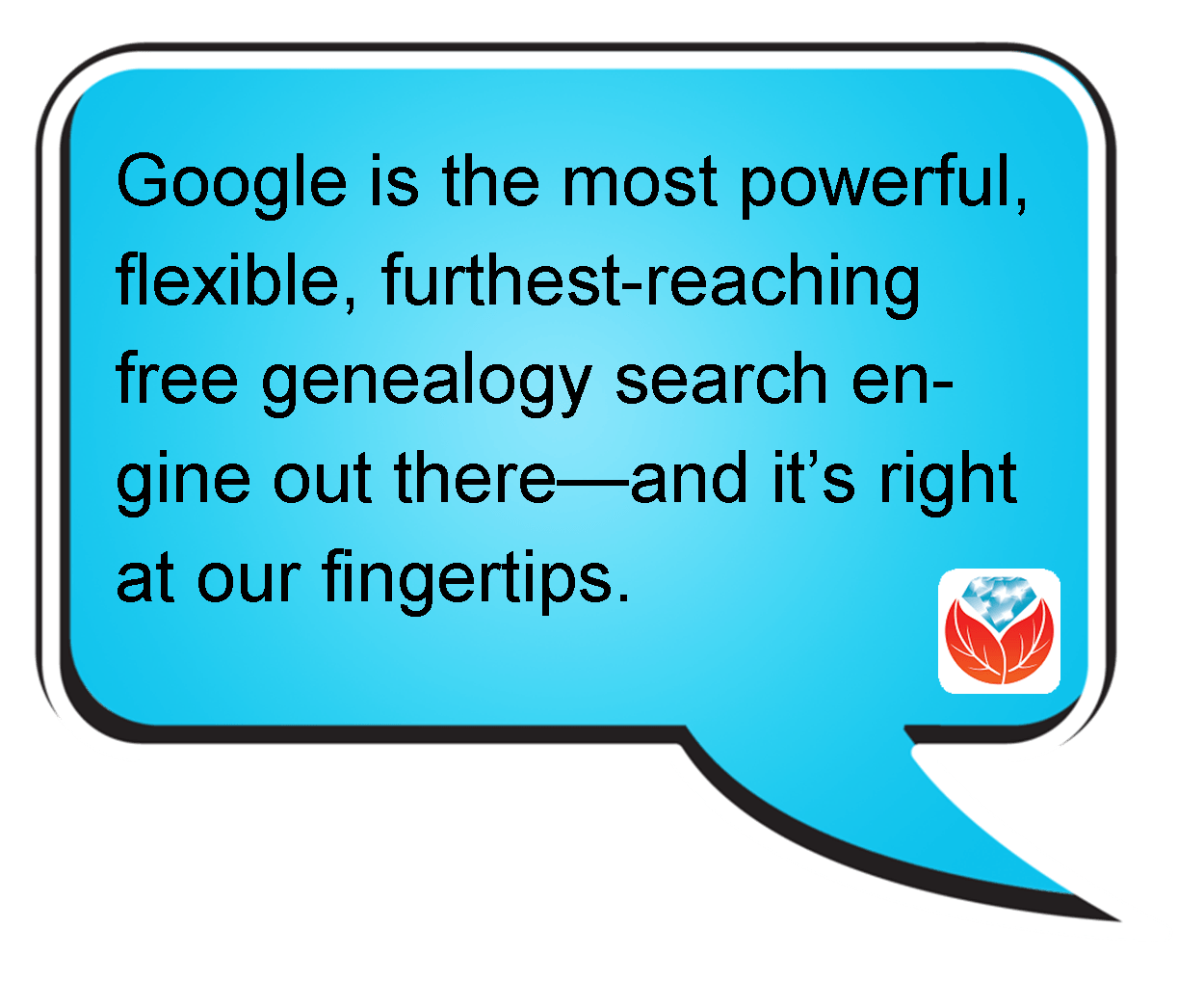 Missouri delivered the Coroner’s Inquest database at the Missouri Digital Heritage archive. From there, you discover that you can request copies of records by emailing the citation for the record you want to the Missouri State Archives at archref@sos.mo.gov. According to the instructions, “The record will be located, the number of pages counted, and you will be notified by email of the cost of the copies. Upon receipt of a check, the copies will be made and mailed to you. There may also be additional notations in the record about other locations where the files can be accessed.” Interestingly, when I searched for her two relatives, I didn’t find them, but there was a file for a woman with the same surname: Esterline. It’s worth seeing if she’s related somehow.
Missouri delivered the Coroner’s Inquest database at the Missouri Digital Heritage archive. From there, you discover that you can request copies of records by emailing the citation for the record you want to the Missouri State Archives at archref@sos.mo.gov. According to the instructions, “The record will be located, the number of pages counted, and you will be notified by email of the cost of the copies. Upon receipt of a check, the copies will be made and mailed to you. There may also be additional notations in the record about other locations where the files can be accessed.” Interestingly, when I searched for her two relatives, I didn’t find them, but there was a file for a woman with the same surname: Esterline. It’s worth seeing if she’s related somehow.
2) I was suspicious about no other Esterlines coming up in the database, so I tried a search in the Archives on Joplin and Jasper to see if other cases from that town or county come up in the results, and they don’t. Further digging reveals: “The Coroner’s Inquest Database project is ongoing; additional counties will be added to the database as completed.” However, it would be very worthwhile to contact them by email and inquire as to where this county is in the queue and where the physical files are now. Another result in that same Google search reveals which counties the Archive currently does have: includes Andrew, Cape Girardeau, Clinton, Cole, Greene, Pemiscot, Perry, St. Charles, St. Francois, St. Louis, and Stoddard (coverage varies by county).
3) After searching a single database on a website like Missouri Digital Heritage, I always look for a global search page, where I can search all databases on the site at once. Missouri Digital Heritage has one here. A search on Esterline brings up not only death certificates (which you probably already have) but city directory entries, newspapers and more.
4) I always recommend that genealogists get to know their record sources. Again, through my Google search I discovered The Laws of Missouri Relating to Inquests and Coroners (1945). This may provide some further insight. And the FamilySearch Wiki is always invaluable. Here’s the page on Missouri Vital Records and it states that “original records are available on microfilm at the Missouri State Archives.”
5) I pretty much always do a quick search specifically at Google Books since they have over 25 million books. I searched Ben Esterline and the first result was a listing in the Annual Report of the Bureau of the Mines (1932) (the year he died!): “FATAL ACCIDENTS— LEAD AND ZINC MINES Ben Esterline, prospector.” The book is not fully digitized in Google Books, but click “Libraries that have it” and you’ll be taken to the card catalog listing in WorldCat which will show you where you can obtain it.
 I’m telling you, Google is the most powerful, flexible, furthest-reaching free genealogy search engine out there—and it’s right at our fingertips! But you do need to learn how to use it effectively, or you could find yourself wading through 87,400 results for an ancestor like “Ben Esterline.” Instead, learn the strategies I teach in The Google’s Genealogist Toolbox. This second edition–new in 2015–is fully updated and loaded with techniques and examples on search strategies and tools that help you use Google for genealogy (and everything else in your life!). Click here to order your copy and you’ll start Google searching much smarter, much sooner.
I’m telling you, Google is the most powerful, flexible, furthest-reaching free genealogy search engine out there—and it’s right at our fingertips! But you do need to learn how to use it effectively, or you could find yourself wading through 87,400 results for an ancestor like “Ben Esterline.” Instead, learn the strategies I teach in The Google’s Genealogist Toolbox. This second edition–new in 2015–is fully updated and loaded with techniques and examples on search strategies and tools that help you use Google for genealogy (and everything else in your life!). Click here to order your copy and you’ll start Google searching much smarter, much sooner.
More Gems on Google for Genealogy
7 Free Search Strategies Every Genealogist Should Use
Google Keyword Search Tips
How to Make Google Cache Pay Off in Your Genealogy Research
by Lisa Cooke | Apr 3, 2012 | Google
On October 27 I reported on this blog that Google quietly eliminated the use of the plus sign operator in Google Search. (A Change You Need to Know About)
 The technology community suspected that “the move was in response to their growing focus on Google+ and the possibility of a new use for the “plus” sign.” I encouraged you to stay tuned.
The technology community suspected that “the move was in response to their growing focus on Google+ and the possibility of a new use for the “plus” sign.” I encouraged you to stay tuned.
You didn’t have to wait long to find out why the change was made. Yesterday Google announced on the Official Google Blog a use for that plus sign: Direct Connect from Google Search.
Direct Connect from Google Search
It’s no surprise that the plus sign’s new role has something to do with connecting users to Google+, the (fairly) new social networking platform. The + sign is now all about quickly connecting you directly to business Google+ Pages.
Many have wondered why Google+ didn’t allow for business and organization profiles since that is a big part of the Facebook offering. It appears now that the delay was in order to re-purpose the plus sign.
Google explained it this way: “Maybe you’re watching a movie trailer, or you just heard that your favorite band is coming to town. In buy pain medication online net both cases you want to connect with them right now, and Direct Connect makes it easy – even automatic. Just go to Google and search for [+], followed by the page you’re interested in (like +Angry Birds). We’ll take you to their Google+ page, and if you want, we’ll add them to your circles.”
So the plus sign can now get us connected to Angry Birds, quicker? Whoo hoo?! Gosh, I was perfectly happy with the way the plus sign got me to web pages that shared information about my ancestor (+Jehu Burkhart I miss you!)
Direct Connect is up and running for a couple of the big boy brands like +Google, +Pepsi, and +Toyota, so you can try those searches to see how they work. Eventually the rest of the world will be allowed in and you can learn more about how Direct Connect for your organization in the Google Help Center.
So remember, if you want to connect with Pepsi you can plus. But, if you’re looking for a specific ancestor, word, or phrase you need to surround them in quotation marks. And you can quote me on that!
by Lisa Cooke | May 23, 2019 | 01 What's New, Genealogy Gems Podcast |
with Lisa Louise Cooke
May 2019
Listen now, click player below:
Download the episode (mp3)
In this episode:
- Two listeners shares an exciting find using Lisa’s research strategies
- Lisa provides next steps on German research in response to a listener question
- Your Master Family Tree, and Sharing Branches Online Explained
- The unusual history of one of the earliest forms of the World Wide Web
NEWS:
Lisa Louise Cooke is back in the studio after two weeks on the road speaking at the Ohio Genealogical Society (OGS) Conference and the National Genealogical Society (NGS) Conference.
Each conference was great and had its own unique feel, and there were many new genealogists in attendance.
Genealogy Gems listener Carol stopped by and enthusiastically shared with how the eBay search strategies for family history that Lisa discussed in episode 140 paid off in a big way!


MAILBOX:

Robin wrote in to share how Sydney Orton’s song with her grandpa in Genealogy Gems Podcast episode 228 brought her to tears in a toll plaza while driving!
Steve wrote in to rave about the value that his new Genealogy Gems Premium eLearning membership has brought to his family history research.
Rylee says she’s grateful to have found the podcast and she shares a story of genealogical discovery that she hopes will inspire others. Rylee asks “How do I find sources for these people? I have searched all over ancestry and Family Search and have had no luck again. I really want to believe that the people I have as Adam’s parents and siblings all the way through his 2nd great-grandparents (paternal) are truly his family but I need to get more information. Where can I go for help with German records and where can I continue my search?”
Lisa’s comments: You’re absolutely right, what you found are just hints. It sounds like it’s time for you to move on from the “Genealogy Giants” (Ancestry, FamilySearch, etc.) and into German records websites, libraries, and archives to find real sources that nail down the family tree.
Lisa recommends the Genealogy Giants quick reference comparison guide.
We have several articles and episodes at Genealogy Gems that can help you do this:
- Go to genealogygems.com
- At the top of the home page select “German” from the “Start Learning” drop down menu
- That will take you to these results pages featuring our German research strategies.
I’m optimistic for you because Germans are known for keeping excellent records, and I have had good luck in searching them.
GEM: Your Master Family Tree, and Sharing Branches Online Explained

I describe it this way: Plant your tree in your own backyard and share branches online.
A master family tree has three important characteristics:
- It is owned and controlled by you.
- It is the final say on what you currently know about your family tree.
- It is protected with online backup to ensure it is safe.
Plant Your Master Family Tree
Lisa uses RootsMagic software for her master family tree. Learn more about GEDCOM files in this article: GEDCOM File (What is It & How to Use This Genealogy File)
Protech Your Master Family Tree
Lisa uses Backblaze to back up her master family tree and computer. Visit www.backblaze.com/lisa
(Using this link also helps keep this free podcast free. Thank you!)
Read more: How to Download Backblaze in 4 Easy Steps

Share Branches Online
Genealogy Giants Guide available in the Genealogy Gems store.

Read Lisa’s article: Planting Your Master Genealogy Family Tree for all of the strategies mentioned in this episode.
The free podcast is sponsored by:


PROFILE AMERICA: Friday, May 24th, 2019
In a way, today marks the 175th birthday of the World Wide Web. Only it was electro-mechanical, not digital. On this date in 1844, Samuel F.B. Morse activated the first telegraph line, sending a dots-and-dashes code message from the U.S. Capitol building to a receiver in Baltimore.
By the late 1850s, the first telegraph cable had been laid across the Atlantic Ocean, and in 1861, the telegraph spanned the continental United States. Over the ensuing decades, the wires wrapped around the world.
From the 1844 demonstration, telecommunications today has grown into a half-trillion dollar a year industry, and employs more than 1 million workers in over 59,000 industry establishments.
You can find more facts about America from the U.S. Census Bureau online at www.census.gov.
Sources:
Joseph Nathan Kane, Kane’s Famous First Facts, Fifth Edition, H.W. Wilson Co., New York, NY, 1997, #7692.
Become a Genealogy Gems Premium eLearning Member
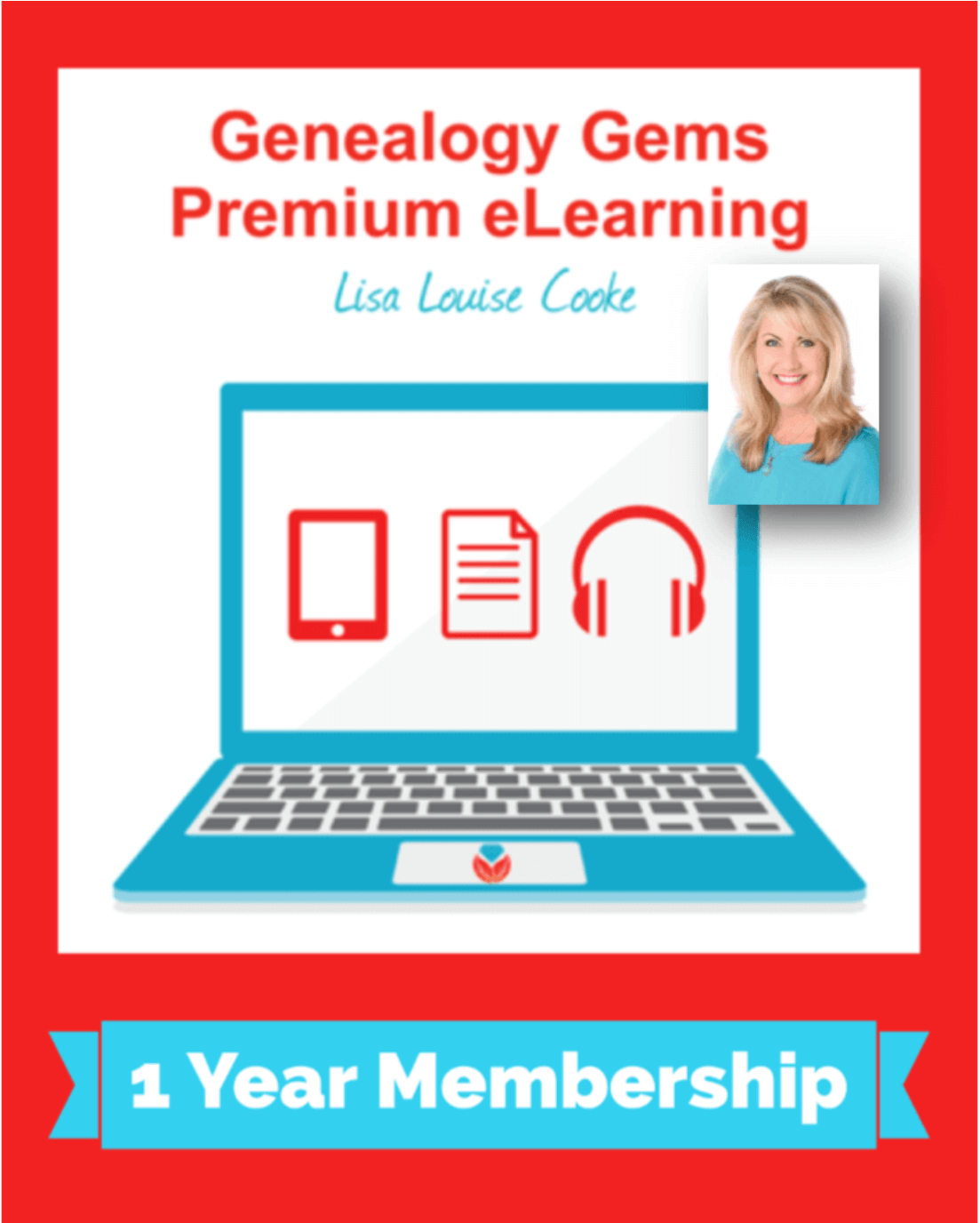
Gain access to the complete Premium Podcast archive of over 150 episodes and more than 50 video webinars, including Lisa Louise Cooke’s newest video The Big Picture in Little Details.
Learn more here.
(Membership doesn’t auto-renew because we don’t like that either. Prior to your membership expiring you’ll receive a friendly reminder email from us.)
Genealogy Gems App Users
Don’t miss the bonus content in this episode. Tap the “gift” icon on the episode screen in the app.
Get the app here or search for “Genealogy Gems” in your device’s app store.
Download the Show Notes PDF in the Genealogy Gems Podcast app.


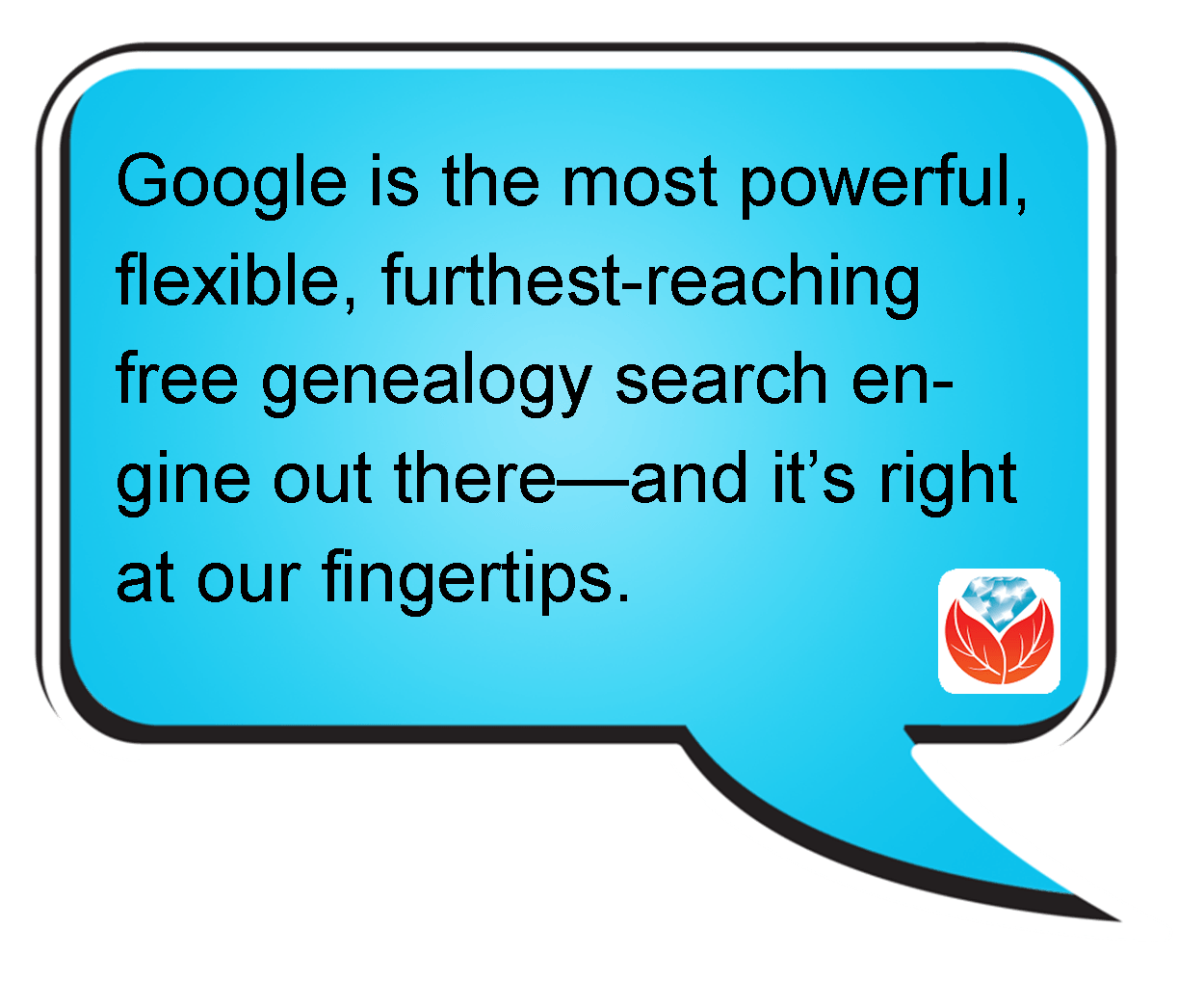 Missouri delivered the Coroner’s Inquest database at the Missouri Digital Heritage archive. From there, you discover that you can request copies of records by emailing the citation for the record you want to the Missouri State Archives at archref@sos.mo.gov. According to the instructions, “The record will be located, the number of pages counted, and you will be notified by email of the cost of the copies. Upon receipt of a check, the copies will be made and mailed to you. There may also be additional notations in the record about other locations where the files can be accessed.” Interestingly, when I searched for her two relatives, I didn’t find them, but there was a file for a woman with the same surname: Esterline. It’s worth seeing if she’s related somehow.
Missouri delivered the Coroner’s Inquest database at the Missouri Digital Heritage archive. From there, you discover that you can request copies of records by emailing the citation for the record you want to the Missouri State Archives at archref@sos.mo.gov. According to the instructions, “The record will be located, the number of pages counted, and you will be notified by email of the cost of the copies. Upon receipt of a check, the copies will be made and mailed to you. There may also be additional notations in the record about other locations where the files can be accessed.” Interestingly, when I searched for her two relatives, I didn’t find them, but there was a file for a woman with the same surname: Esterline. It’s worth seeing if she’s related somehow. I’m telling you, Google is the most powerful, flexible, furthest-reaching free genealogy search engine out there—and it’s right at our fingertips! But you do need to learn how to use it effectively, or you could find yourself wading through 87,400 results for an ancestor like “Ben Esterline.” Instead, learn the strategies I teach in The Google’s Genealogist Toolbox. This second edition–new in 2015–is fully updated and loaded with techniques and examples on search strategies and tools that help you use Google for genealogy (and everything else in your life!). Click here to order your copy and you’ll start Google searching much smarter, much sooner.
I’m telling you, Google is the most powerful, flexible, furthest-reaching free genealogy search engine out there—and it’s right at our fingertips! But you do need to learn how to use it effectively, or you could find yourself wading through 87,400 results for an ancestor like “Ben Esterline.” Instead, learn the strategies I teach in The Google’s Genealogist Toolbox. This second edition–new in 2015–is fully updated and loaded with techniques and examples on search strategies and tools that help you use Google for genealogy (and everything else in your life!). Click here to order your copy and you’ll start Google searching much smarter, much sooner.