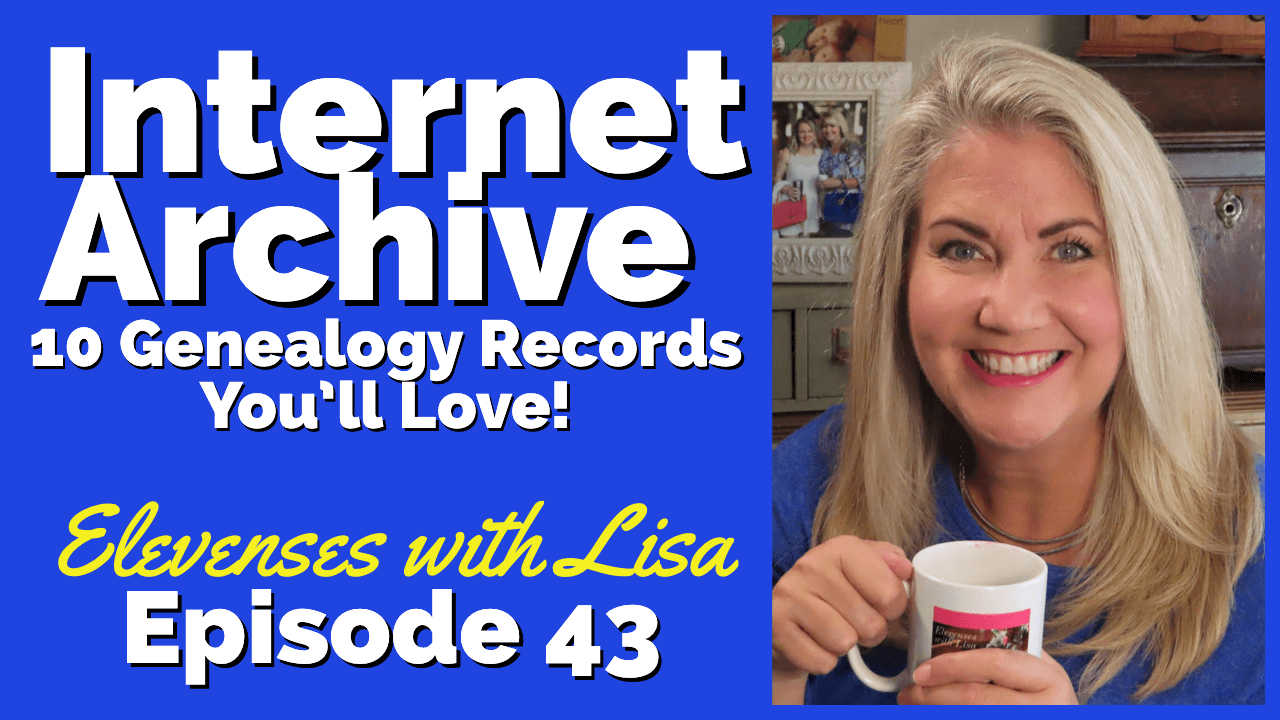Google for Genealogy: Google Keyword Search Tips
These Google keyword search tips can help you harness the incredible power of Google to search for your ancestors across trillions of webpages!

Click here to get my book on using Google
Do you use Google for genealogy? This free, powerful web browser will scan over 30 trillion webpages for information we request: our ancestors’ names, messages from those with common ancestors, or pictures and stories relating to our relatives’ lives.
However, it’s all too easy to run a Google search for an ancestor’s name–and then become discouraged when we see a quarter million search results. Especially if the first few results don’t seem relevant at all! We may give up, unaware that the gem we’re after is among our results, but much further down the list.
Certain Google keyword search tips and tricks can help you get exactly the types of search results you’re after. Once you learn Google search strategies for genealogy, you’ll find yourself using the same strategies to find other things online, from recipes to how-tos to old car manuals or anything else you need!
Here’s how to get started
1. Go to the Google home page and enter a few keywords relating to a piece of information you hope to find online. Say, an ancestor’s full name and hometown such as Andrew Larsen Scranton PA. Or a type of record you need and the location (probate records Lackawanna County PA). As you see from these examples, you don’t need commas in between your words or any other punctuation, at least to begin with. After entering a few keywords, hit Enter.
2. Look at your search results. The first few may be sponsored search results, or results that appear on websites that are paying for you to see them first. These results may or may not be what you’re looking for. Scan them, but keep looking!
3. Do you see too many search results? Too few? Not quite on target? Add or subtract keywords as needed, and search again. For example, if your search for probate records Lackawanna County PA just brings up current probate records, add the word genealogy. If Andrew Larsen Scranton PA doesn’t bring up any relevant results, try omitting his first name from the search. Then results for anyone with that surname will come up.
4. Still not quite right? It may be time to start adding little codes to tell Google exactly what you want.
5 Google Search Strategies That Get Better Results
Search operators are symbols and words that instruct Google on what to do with the keywords you provide in your search query. Get ready to talk Google’s language with these 5 strategies:
1. Quotation Marks (“ ”). One of the quickest ways to improve your search results is to use quotation marks. Using quotation marks around a phrase ensures that this exact phrase appears in each and every result. For example: “U.S. Federal Census” returns websites featuring that exact phrase, and no variation. “Jehu Burkhart” returns only webpages that include the exact name Jehu Burkhart somewhere on the page. Keep in mind though that if Jehu’s name appears as Burkhart, Jehu on a web page it will not appear in your results list.
2. OR. Use this to provide for more options in Google search results. For example, we can solve the last name first, first name last problem like this: “Jehu Burkhart” OR “Burkart, Jehu”. Not be sure whether Great Grandmother Smith is buried in Manhattan or Brooklyn? Search for cemeteries in either city: Cemeteries Manhattan OR Brooklyn.
3. Minus Sign (-). Let’s say that you are searching a Harold Carter from Springfield, Ohio and there happens to be a prominent man named Harold Carter from Springfield, Missouri who keeps popping up in your search results. Ask yourself: “what’s unique about this other person that I could eliminate from my Google search?” If the unwanted Mr. Carter was married to Mabel and owned a steel factory, you could try this approach:“Harold Carter” “Springfield” Missouri -Mabel -Steel. By using the minus sign operator you can sweep this Mr. Carter from Missouri out of the way and off your results page.
4. Numrange (00..18). The numrange command adds a range of numbers to your search parameters. To enter the command, type the beginning number, then two periods (no spaces), then the ending number. Use this feature to include the timeframe of your ancestor’s life in your online search. “Harold Carter” “Springfield” 1865..1934.
5. Mix and Match. As you can already see in the above examples, it is perfectly acceptable to mix and match search operators. Here’s a search query that makes use of our first four strategies: “Harold Carter” OR “Carter Harold” “Springfield” Missouri -Mabel -Steel 1865..1934
Resources for Success
Use Google Search Operators to Define Old or Unfamiliar Words
Can Google Help Me Search Digitized Newspaper Pages?
Google for Genealogy: New Search Operators and More (podcast episode, available to Premium members)
The Genealogist’s Google Toolbox

Available in the Genealogy Gems Store
The Genealogist’s Google Toolbox has become the “Google bible for genealogists.” Now in its second edition, the book was fully revised and updated in 2015. A lot has changed since the first edition was published in 2011, and it’s all documented step-by-step in this new edition.
This brand new edition includes:
- Google Search
- Google Alerts
- Gmail
- Google Books
- Google Translate
- YouTube
- Google Earth
- Brand new chapters on Google Scholar and Google Patents
 It’s Nice to Share. Do you have friends who would benefit from this article on using Google for genealogy and Google keyword search tips. Please share this article with them. You will find handy sharing buttons on this page, or just copy and paste the URL for this article into a Facebook post or email. Thanks!
It’s Nice to Share. Do you have friends who would benefit from this article on using Google for genealogy and Google keyword search tips. Please share this article with them. You will find handy sharing buttons on this page, or just copy and paste the URL for this article into a Facebook post or email. Thanks!
Genealogy Gems Podcast Episode 237
The Genealogy Gems Podcast is the leading genealogy and family history show. Launched in 2007, the show is hosted by genealogy author, keynote presenter, and video producer Lisa Louise Cooke. The podcast can be found in all major podcasting directories, or download the exclusive Genealogy Gems Podcast app to listen to all the episodes and receive bonus content.
Podcast host: Lisa Louise Cooke
January 2020
Download the episode mp3
Download the Show Notes PDF in the Genealogy Gems Podcast app.
We are celebrating the 10th anniversary of the Genealogy Gems app. We blazed a new trail back in 2010 when we launched the app – apps were still really new back then. I loved the idea of having a way to deliver exclusive bonus content to you as well as the audio, the show notes and best of all an easy way for you to contact me and the show.
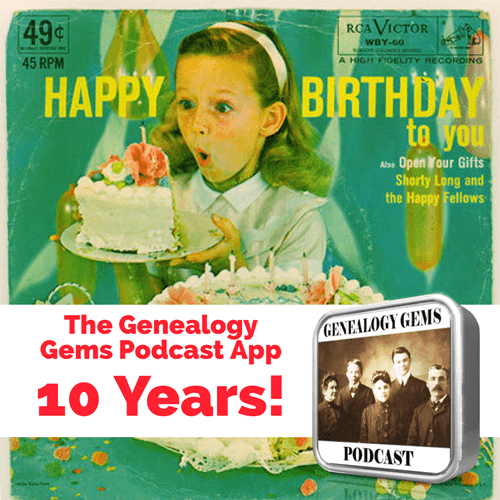
It’s more popular than ever, and as far as I know we are still the only genealogy podcast app available. If you haven’t already downloaded it just search for Genealogy Gems in Google Play or Apple’s App Store, or get the right app for your phone or tablet here.
In this episode I have two interviews for you on very different subjects. First up will be a follow up to last month’s episode where we focused specifically on the New York Public Library Photographers’ Identities Catalog.
Well, in this episode we’re going to talk to the genealogy reference librarian at the New York Public Library, Andy McCarthy. And as you’ll hear, there are a massive amount of resource available there for genealogists everywhere.
Then we’ll switch gears to Scandinavian genealogy with David Fryxell, author of the new book The Family Tree Scandinavian Genealogy Guide: How to Trace Your Ancestors in Denmark, Sweden and Norway.
The free podcast is sponsored by RootsMagic
GEM: The New York Public Library’s Milstein Division of United States
History, Local History & Genealogy with Reference Librarian Andy McCarthy.
The NYPL is one of the largest public genealogical collections in the country. They have a “wide-angle” approach to providing reference materials for local and US History.
The Top Resources at The New York Public Library
#1 The reference librarians.
Email them at history@nypl.org Ask questions, prepare for your visit.
#2 The online catalog:
Click here to visit the New York Public Library’s Online Catalog.
While they subscribe to many genealogy databases, they don’t host many. Use the catalog to determine what’s available, and what to ask for. See if what you’re looking for exists. Pay close attention to subject headings to identify resources.
#3 The Digital Collections
Click here to visit the Digital Collections at the New York Public Library.
- City Directory Collection up to 1933.
- Manhattan is the largest and is coming soon. This collection was only available previously on microfilm. It is a browse-only collection (not keyword searchable)
- The 1940 Phone Directory is online.
- Sanborn Fire Insurance Map collection is digitized and online.
- The Map Wharper which is a crowd-sourcing project providing for historic map overlays, and super zooming in views.
Offline Materials:
They also have a massive collection available in house of books, pamphlets, newspapers, etc. There are research and photo copying services available.
#4 Research Guides online
Click here to view the New York Public Library’s research guides.
Before you go:
- Definitely reach out before you go.
- Provide them with specific questions and they can help you identify what to focus on while you’re there.
- Visit the Milstein home page. They also have many public classes. Check to see what will be available during your visit.
One of Andy’s Favorites Collections
The Photographic Views of NYC Collection. Arranged by cross streets
The free podcast is sponsored by MyHeritage

GEM: Scandinavian Research with Author David Fryxell
David A. Fryxell is the author of the book The Family Tree Scandinavian Genealogy Guide: How to Trace Your Ancestors in Denmark, Sweden and Norway.
David is an award-winning author, editor, speaker and publishing consultant. He founded Family Tree Magazine, the nation’s leading genealogy publication. As a writing expert, he wrote the Nonfiction column for Writer’s Digest magazine for more than a decade and served as director of the famous Maui Writer’s Retreat. He has authored countless articles for Family Tree Magazine, and is also the author of additional books including Good Old Days, My Ass and MicroHistory: Ideas and inventions that made the modern world.

Author David Fryxell
Here’s a brief outline of my Q&A with David Fryxell on his new book and Scandinavian genealogy research:
Question:
To understand the ties between the Scandinavian countries, and why countries like Finland and Iceland aren’t included, we have to learn about the cultures and languages, right?
Answer:
Scandinavian countries are really tied by language. And at one point all the countries were united. Borders change. The records reflect these various changes.
Question:
What’s the timeline of Scandinavian immigration?
Answer:
The First Wave, 1825–1860
The Second Wave, 1865–1880
The Third Wave, 1880–1924
Question:
What value do you think DNA testing provides, and what should we keep in mind if we do test?
Answer:
DNA results are most helpful to find other relatives who may be able to assist in your research.
Question:
Let’s say we know we’ve identified the ancestor who immigrated. What else do we need to know before we can jump the pond and start digging into Scandinavian records?
Answer:
In the case of Scandinavian ancestors, you may not have to find the U.S. passenger records. They have excellent passenger departure records.
Question:
Tell us about the census in Scandinavia. Is it consistent among all three countries?
Answer:
Norway and Denmark have good census records. You can find them at:
- FamilySearch.org
- MyHeritage
- and Digital Archive Norway
They are increasingly searchable, and much like our census records in the U.S.
Sweden doesn’t really have useful census records. But they have Household Inventory records in church books. They were recorded every year. Turn to websites such as ArchivDigital, and Ancestry.com.
Question:
Let’s dig into the records. Where do you recommend we start?
Answer:
Church records are key. (Vital Records, census, vaccination, etc.) Also Military, Land and Tax.
Question:
I love that chapter 16 is called What to do when you get stuck! Give us an example of a common area where researchers get stuck and one of your favorite strategies for unsticking them.
Answer:
- Get familiar with and pay close attention to patronymic naming conventions where a man’s name is typically based on the given name of their father.
- Look closely!
- Challenge your assumptions!
More Resources from David Fryxell: https://vikinggenealogy.com
Protect Your Precious Genealogy Data
Don’t wait another day. Get the computer backup that I use www.backblaze.com/Lisa.
Profile America: First Radio Broadcast
Monday, January 13th. Today is the anniversary of the first radio broadcast to the public. It took place 110 years ago in New York City, engineered by Lee deForest, a radio pioneer and inventor of the electron tube.
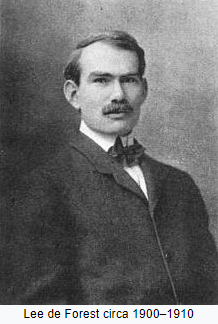
The 1910 broadcast wasn’t made from a purpose-built radio studio, but from the Metropolitan Opera house. DeForest broadcast the voices of Enrico Caruso and other opera singers. A small but impressed audience throughout the city gathered around special receivers to listen with headphones.
Today, 95 percent of American households have at least one radio.
One-hundred ten years after deForest’s lonely effort, some 5,400 radio stations employ about 92,000 people.
Sources:
- First broadcast, accessed 9/10/2019
- Receivers, accessed 9/10/2019
- Households with radios, accessed 9/10/2019
- Radio broadcasting establishments, County Business Patterns, NAICS 51511
Courtesy of Census.gov.
MyHeritage LIVE conference
I’ll be speaking at this conference in Tel Aviv, Israel on October 25 & 26, 2020. Read more here.
RootsTech 2020
I’ll be presenting 4 sessions and look forward to visiting with you at the Genealogy Gems booth at the front of the exhibit hall. Get all the details here.
Read our latest articles at Genealogy Gems:
- 5 Steps to Digitizing Your Old Negatives
- How to Find and Browse Unindexed Records at Ancestry – The Better Browsing Checklist
- Best Strategies: How to Find Church Marriage Records
Become a Genealogy Gems Premium eLearning Member
Gain access to the complete Premium podcast archive of over 150 episodes and more than 50 video webinars. Become a member here.
Please Help Us by Taking the 1 Minute Genealogy Gems Survey
Please help us create the best podcast for you by taking this very short survey.
Follow Lisa and Genealogy Gems on Social Media:
- Instagram: Follow me here.
- Facebook: “Like” the Genealogy Gems Podcast page here.
- Pinterest: Follow me here.
- Genealogy Gems YouTube Channel – Subscribe here.
Stay Up to Date with the Genealogy Gems Newsletter
The Genealogy Gems email newsletter is the best way to stay informed about what’s available with your Premium eLearning Membership. Click here to sign up today.
Top 10 Strategies for Finding School Records for Genealogy
Have you found all the school records there are to be had for your ancestors? Most of us haven’t, and the chances are very good that there are still some gems out there waiting to be found. Here are ten solid strategies that will help you track them down for your genealogy research.
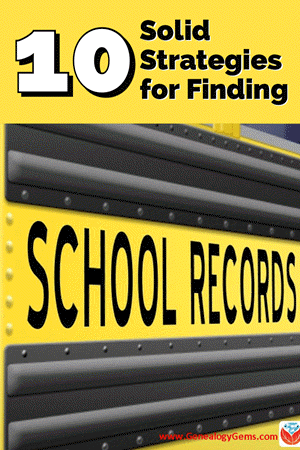
Watch episode 82 below.
Because the movement for compulsory public education didn’t begin until the 1920s, many people assume that there few records to be had for genealogical purposes prior to that time. The reality couldn’t be further from the truth. Many children attended school much earlier.
In fact, it may be surprising to learn that the first public school in what is now the United States opened in the 17th century. On April 23, 1635, the first public school was established in Boston, Massachusetts.
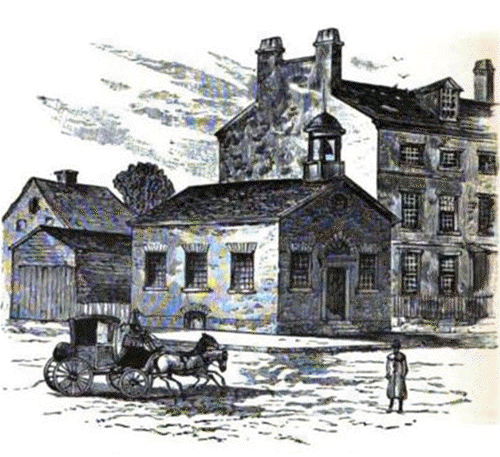
Illustration of the Boston Latin School by Ebenezer Thayer, courtesy of Wikimedia
It was a boys-only public secondary school called the Boston Latin School, and it was led by schoolmaster Philemon Pormont, a Puritan settler. The school was strictly for college preparation, and produced well-known graduates including John Hancock and Samuel Adams. It’s most famous dropout? Benjamin Franklin! The school is still in operation today, though in a different location.
Thousands of schools serving millions of students have been established in the U.S. since the inception of the Boston Latin School. (According to 2015-16 data from the National Center for Education Statistics (NCES) there are 132,853 K-12 schools in the U.S.) This means that the chances of there being school records for your ancestors is great indeed!
10 Solid Strategies for Finding School Records for Genealogy
Here are 10 proven ways to find your ancestors’ awkward yearbook photos, sports triumphs, and much, much more.
1. Establish a Timeline of your Ancestor’s Education
Check your genealogy software database to figure out when your ancestor would have attended high school or college. Keep in mind, as recently as the 1960s, children did not go to Kindergarten but may have started school at about 6 years old and beginning in First Grade.
To keep my search organized, I decided to create a simple worksheet form in a Word document. It allows me to identify the right time frames, locations, and other pertinent information for my search, and record my progress along the way.
Premium Bonus Download: Click to download the blank school records worksheet for your own school research use. (Premium Membership required.)
2. Consult Family Papers and Books for School Records
Go through old family papers and books looking for things like:
- school photos
- senior calling cards,
- high school autograph books,
- journals and diaries,
- fraternity or sorority memorabilia,
- yearbooks and more.
When I dug through boxes and my grandmother’s cedar chest I found several records like…
a Report Card:
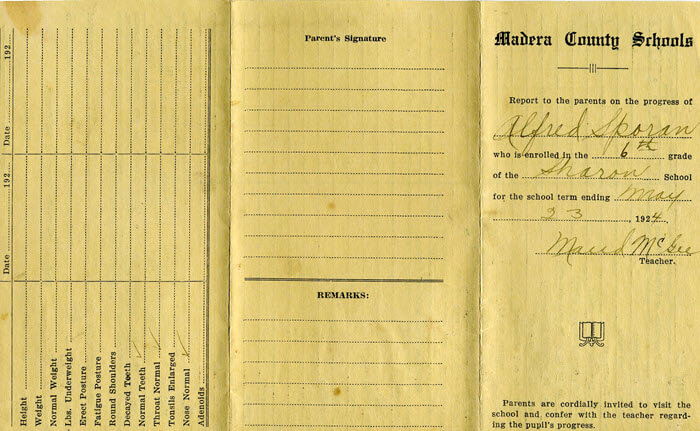
My grandmother’s brother’s 6th grade report card found among family papers.
Grandma’s class picture from the 7th grade in 1925, Chowchilla, California. She is in the back row on the far right, and her brother is the boy in the center of the back row:
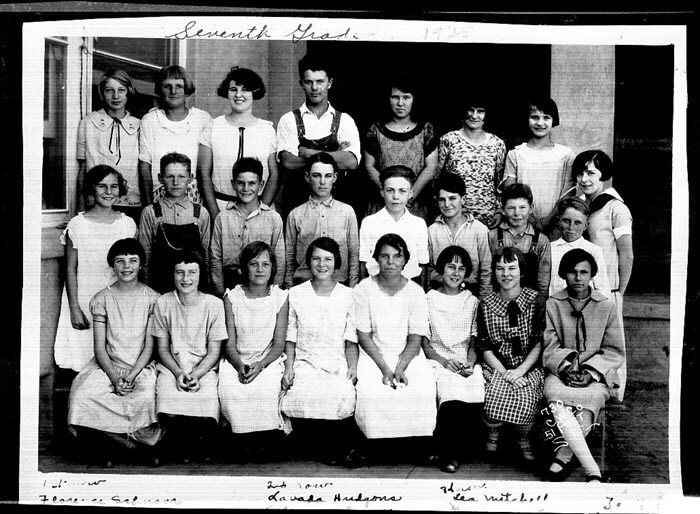
Grandma (back row, far right) with her 7th grade class.
And Grandma’s senior portrait, 1930:

Grandma’s senior portrait from 1930
3. Google for Academic Family History
From the professional website of the state archives to the family history site cobbled together by a cousin you’ve never met, the potential for finding school records on the vast expanse of the internet is limitless! Google is the tool to help you locate websites that include school-related records with lightning speed.
Since I’m not sure which school my grandmother attended, I started off my search for my grandmother’s school with a simple query for the history of schools in the county where she lived as a child:
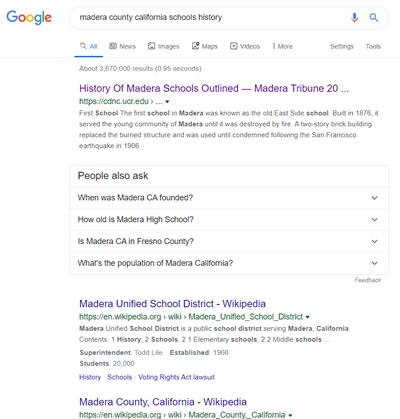
Google search for the history of school’s in the county
I was pleasantly surprised at the first search result. It’s a newspaper article from the Madera Tribune literally outlining the history of how the schools evolved in the county! It details such things as the driving forces behind where schools were located, when they were founded, and which ones at the time of the article were no longer in existence.
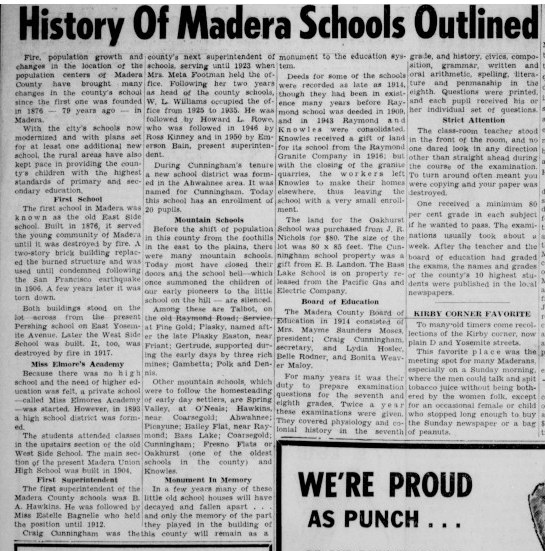
History of Madera Schools Outlined in the Madera Tribune, September 1955.
Next, I focused my attention on the grade school listed on Grandma’s brother’s 6th grade report card that I discovered during my search of family papers. I Googled the name of the school, county and state.
A search like this can literally deliver millions of results. In fact, this specific search brings up over 1 million search results.

Lisa Louise Cooke’s book is available in the Genealogy Gems Store
You can typically reduce the unwanted search results by 90% by using search operators. These symbols and words give Google further instructions on what you want done with the words you are searching.
While I cover a large number of operators in my book The Genealogist’s Google Toolbox, I’m going to use just one of the most popular to dramatically improve my search for the Sharon school.
In the example below I put quotation marks around the name of the school. Doing this explains to Google that I want this phrase to appear exactly as I typed it in every single search result. You’ve probably noticed that when you search a phrase by itself, you’ll receive results that include only one of the words, or the words spelled differently, or in a different order. The quotation marks search operator prevents this from happening. It mandates that the phrase appear on every result exactly as you typed it.
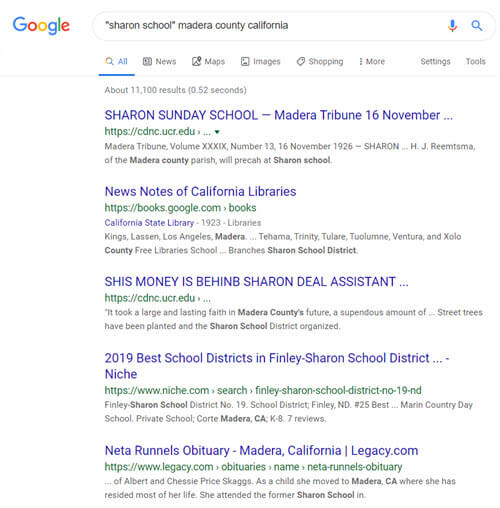
Using Search Operators to Google the Grade School
Notice that I didn’t put quotation marks around the county name or the state. I recommend using search operators sparingly, at least in your initial search, to ensure that you don’t miss out on good results. If I were to put quotations marks around “Madera county” I would not receive any web pages that do mention Sharon School but just don’t happen to mention Madera County as a phrase.
Notice also that this search resulted in just over 11,000 results, a small fraction of what I would have received had I not used the quotation marks! Even more important is that the results on the first few pages of are all very good matches.
I could try a few more variations such as adding words like history, genealogy or records.
My googling led me to the Internet Archive where I found old silent color movies shot in the 1940s. There were several films and one featured the local school in the area where my relatives lived. Many, many people were filmed! Could one of those faces be one of my relatives?! Learn more about finding genealogical information includes school records by watching and reading 10 Awesome Genealogy Finds at the Internet Archive.
4. Search Newspapers
Historic newspaper are also a wonderful source of honor rolls, school sporting events and anything else having to do with school life.
While there are certainly more historic newspapers online than ever before, it’s still a fraction of what is available.
A visit to the Chronicling America website can help. At the home page click the U.S. Newspaper Directory button:
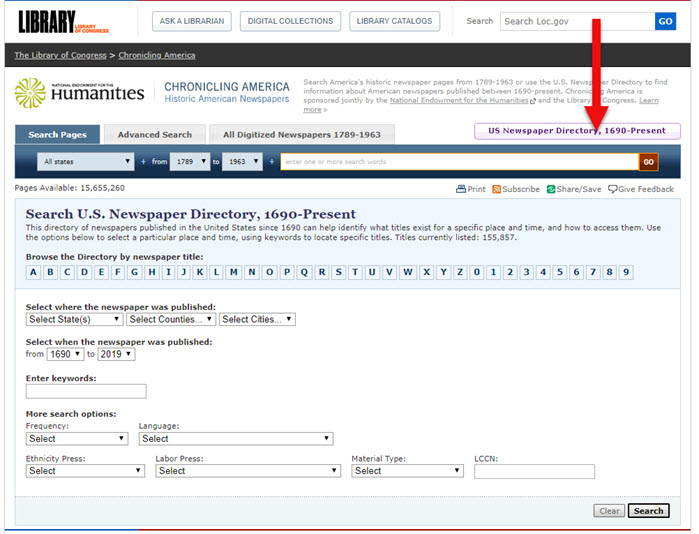
Click the U.S. Newspaper Directory button at Chronicling America
On the Directory search page, enter the state, county and town:
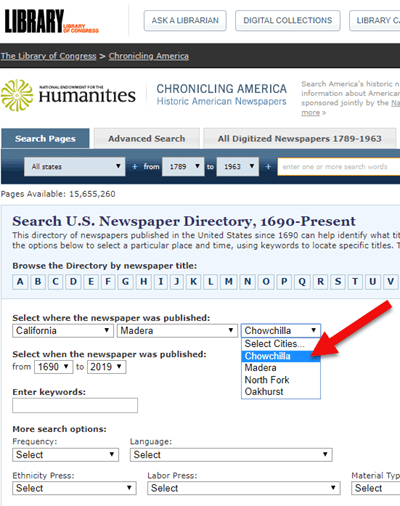
Search the U.S. Newspaper Director for the school location.
On the results page, click the “View complete holding information” link:
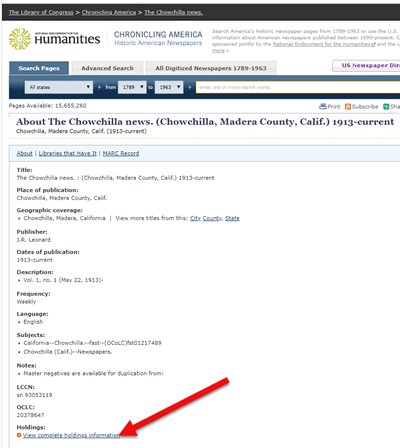
Click “View the holdings”
Now you can view all of the known available locations for this item:
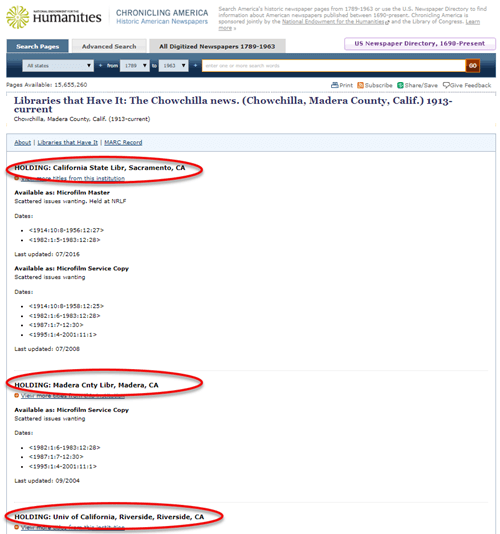
The item I searched for has three known locations.
In my case, the Chowchilla newspaper of the early 20th century has not been digitized and is not available online. However, the California State Archives in Sacramento has an extensive collection of microfilm. I was able to make the trip in person, and was certainly glad I did! They not only had the newspaper I needed but also countless other resources that were helpful for my genealogical research.
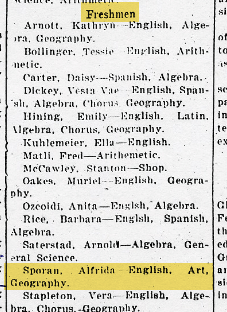
My Grandma listed by name in the newspaper for making the Freshman high school honor roll.
Here are additional resources to help you find newspapers for your school records research:
- Local newspapers can also be found by searching for the public library website in the town where your ancestor attended school. Check the library’s online card catalog or contact them directly to see what newspapers they have and whether any can be loaned (on microfilm) through inter-library loan.
- Click here to visit Newspapers.com by Ancestry website. This is a subscription website with over 14,900+ newspapers from the 1700s–2000s and millions of additional pages being added monthly.
- Click here to search Genealogy Bank – (This page includes a 7 day free trial option.) This popular subscription website has over 11,000 newspaper, 95% of which Genealogy Bank says are exclusive to their website.
5. Consult U.S. State Archives and Libraries
The public libraries and state archives across the country are a treasure trove of genealogical resources, and that includes school-related records.
While it’s easy to stop by your local library for a search, it may not be as easy to make your way to the public library in the town where your ancestors lived. Turn to the internet to do your homework regarding the repositories, their holdings, and the most convenient and economical way for you to access them.
A great place to start is the WorldCat website.
Start by conducting a search. Once you find an item of interest, enter your zip code under the “Find a Copy in the Library” section to identify where it’s available.
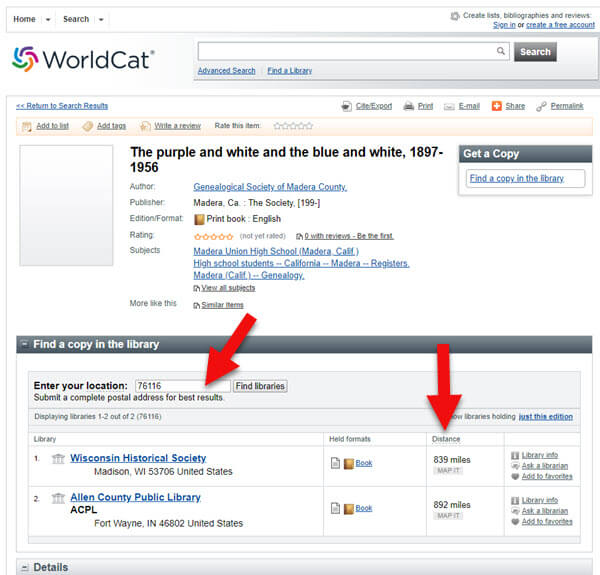
Enter your zip code to determine your proximity to the libraries and archives.
As you can see, the name of the libraries are hyperlinked so that you can click through to the item on their website. This makes requesting a look-up or photo copy very easy.
I can’t stress the value of State Libraries enough. Gere are three more excellent resources:
- Click here for the List of U.S. state libraries and archives at Wikipedia.
- List of U.S. State Libraries and Archives at the National Archives.
- Click here to read Archivist Melissa Barker’s article called Using Vertical Files in Archives.
6. Contact State Historical and Genealogical Societies
In addition to newspapers, state historical and genealogical societies might have old yearbooks, school photograph collections or other records. For example, the Ohio Genealogical Society library has a large collection of Ohio school yearbooks.
Local historical and genealogical societies may also have school memorabilia in their small or archived collections.
To find contact information for a local historical or genealogical society, Google the name of the county and state and add the words genealogy, history and / or society at the end. For example: Darke County Ohio genealogy society.
7. Search for Online Yearbooks
One of the most exciting genealogical record collections to have come out in recent times is Ancestry.com’s U.S. School Yearbooks 1900-1999 collection. It is an indexed collection of middle school, junior high, high school, and college yearbooks from across the United States.

In June of 2019 Ancestry replaced old records with new updated records for most of the yearbooks found on the site. They also added new records from 150,000 yearbooks that previously only had images available. Later in August of 2019 they improved the collection even further by adding a staggering 3.8 million new records. This update also included 30,000 new image-only books.
Ancestry also has an extensive indexed collection of middle school, junior high, high school, and college yearbooks for Canada. Click here to search the Canadian collection.
MyHeritage has an international collection of yearbooks. In the menu under Research go to the Collection Catalog and search for Schools & Universities.
Additional websites featuring yearbooks include:
Old-Yearbooks.com – According to the website, “Old-Yearbooks.com is a free genealogy site, displaying old yearbooks, class rosters, alumni lists, school photos and related school items. All materials on this site are the property of the submitter. You may not use the images, text or materials elsewhere, whether in print or electronically, without written permission from the submitter or this site.”
Classmates.com – “Register for free to browse hundreds of thousands of yearbooks! You’ll find classic photos of friends, family, and even your favorite celebrities. Viewing the books is always free, and you can purchase a high-quality reprint.”
E-Yearbook.com – Their goal is to digitize all old high school, college & military yearbooks. The site has millions of yearbook pictures digitized, they say they are adding thousands of new pictures every week. “From our estimates, we offer the largest collection of old high school, college and military yearbooks on the Internet today.”
8. Check Township Archives
You might be thinking you didn’t read that right, but you did. Townships are small areas within the county. These small townships may have their own archives or one room museums. They are often the holders of some pretty one-of-a-kind finds.
The best way to determine what the township may have is to contact the township trustees. Google your township name, the county name, state name, and add the word trustee. You will likely need to give one of the trustees’ a phone call to ask what resources might be available.
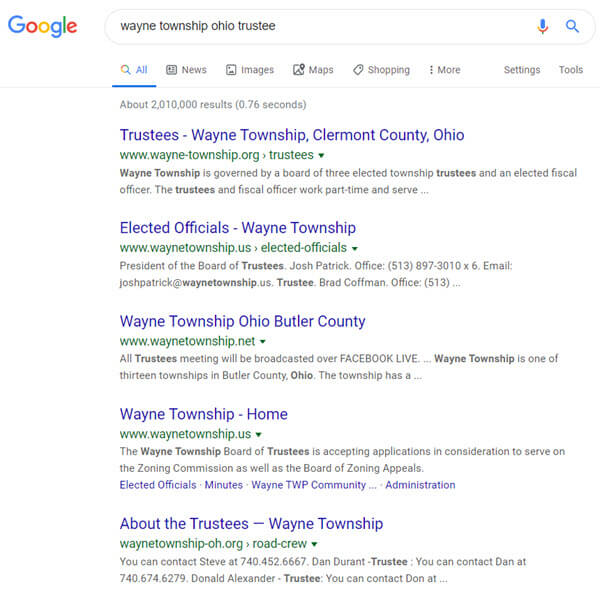
Google search example
9. Search ebay Auctions
The auction website ebay is the perfect place to look for school record and memorabilia, particularly hard-to-find yearbooks.
Conduct a search on the school or town you are looking for to see if anyone is selling a yearbook that you want. (You’ll need a free ebay account to do this.) Also, search for old photographs or postcards of the school building that you can add to your family history.
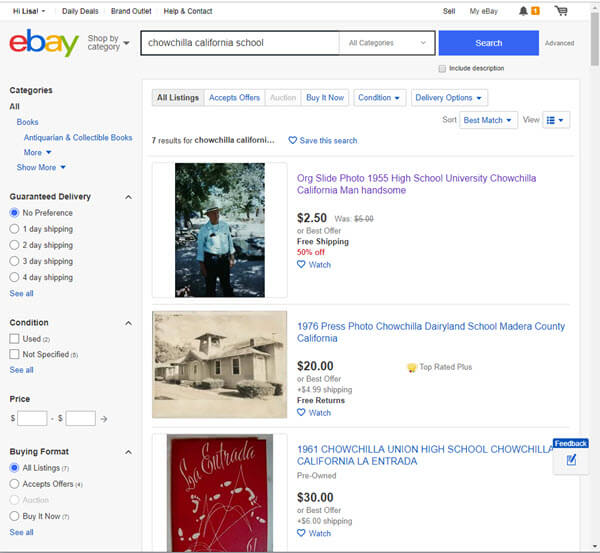
Initial search for school items at ebay
When I searched for Chowchilla California School, several auctions for school-related items from Grandma’s high school came up. Unfortunately, these are auctions for yearbooks after she had already graduated. But no worries! This search is only for today. Tomorrow someone could put up an auction for exactly what I want. There’s only one problem: no one has enough time to search every single day!
A way to save time and ensure that you don’t miss new auction items is to save your search.
Click the Save this search button toward the top of the page:
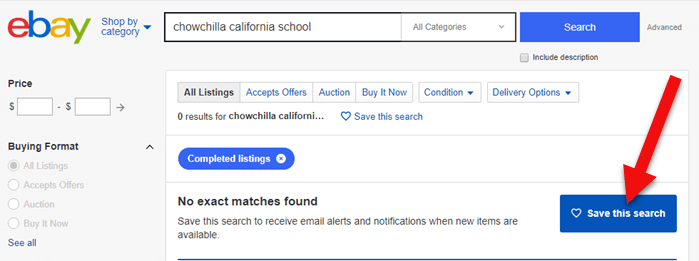
Click the Save button to save the search you just ran.
By doing this, you will be sent an email any time a new auction comes up that meets your search criteria. You can learn more about setting up ebay saved searches for family history by listening to Genealogy Gems Podcast episode #140.
Here’s another one of my favorite strategies: After you run your initial search, check the box on the results page to include completed listings.
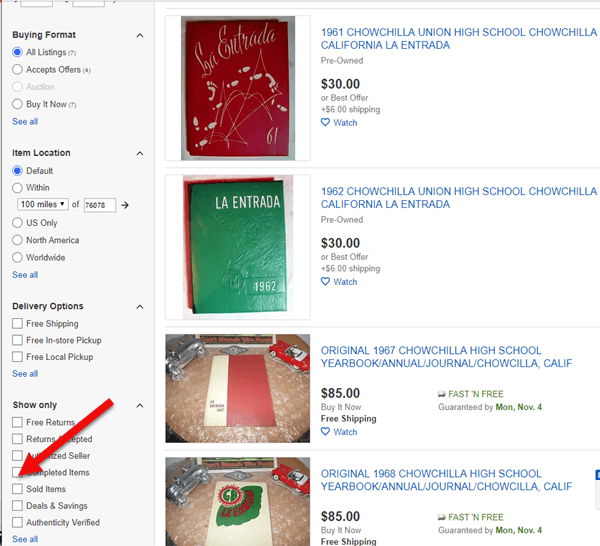
Click the Completed search box in the left hand column
In the revised “Completed” search results you may see some items that are of interest. If the item has a green price, it means the item was sold. If the price is black, it did not sell.
Each item will also have a link that says View Similar Active Items. Click that to see a list of items currently for sale that are very similar to one that you wanted.
You can also contact the seller of any item to inquire about the unsold item or to ask whether they have related items.
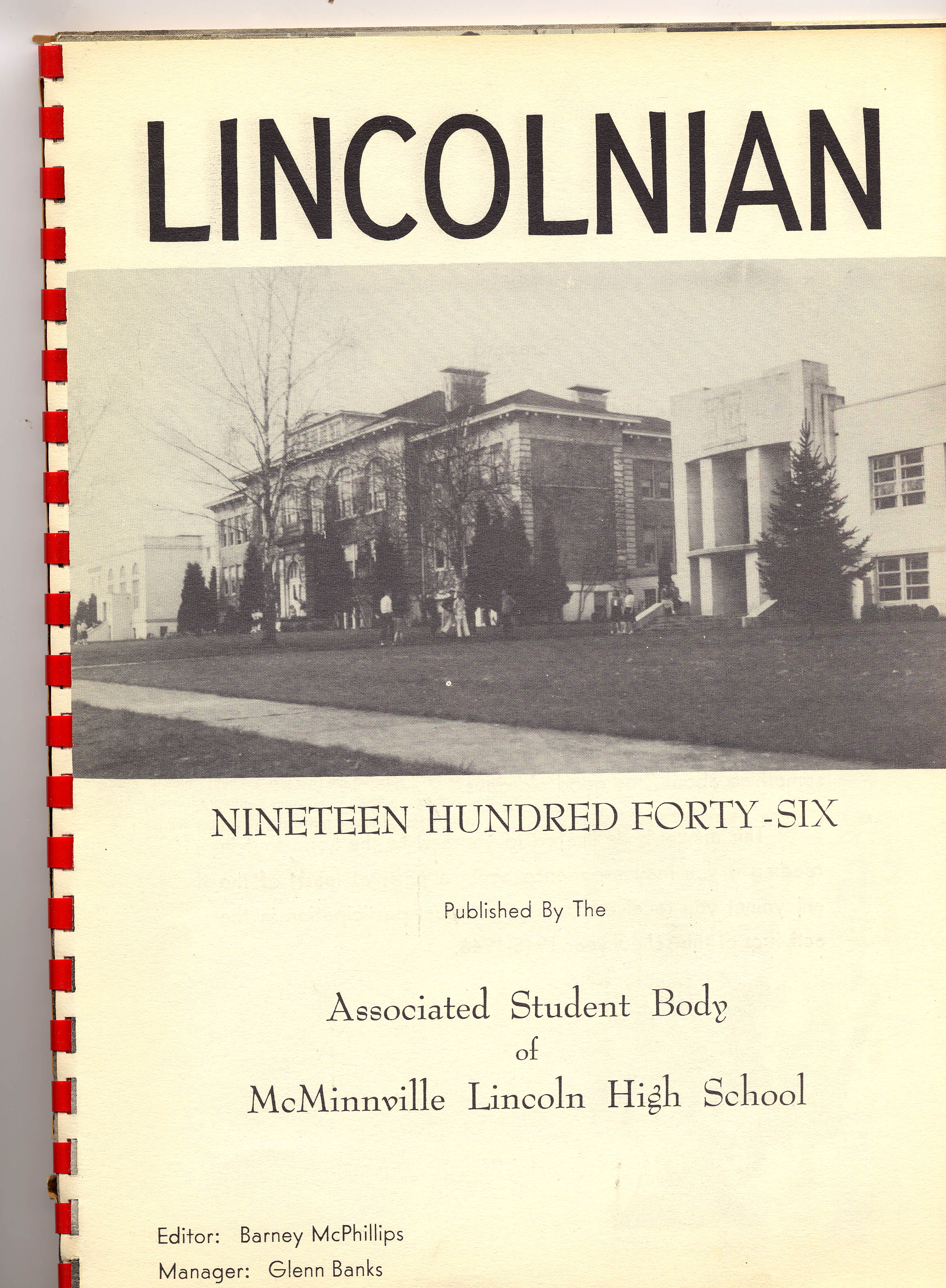
Bought on ebay: A yearbook from the school where my husband’s grandfather was a music teacher
I bought the yearbook above on ebay several years ago. It includes several photographs of my husband’s grandfather who was a music teacher at the high school back in the 1940s.
10. Call the School
If the school is still in operation, try calling the main office of the administration office. They may have old yearbooks and scrapbooks in their library or on display. If they don’t, they may very well be able to tell you where they can be found.
You can obtain contact information by Googling the name of the school and the location.
Good times to try calling a school are mid-morning after kids are settled into class, or between 3 and 4:00 pm local time, when many of the kids have gone home but the school office is still open.

Tell Us About the School Records You Find
Using these strategies you are bound to find more school records for your genealogical search. Please leave a comment below and share what you found, where you found it, and which strategy you used. It will inspire us all to keep looking! And if you have a favorite strategy that we didn’t mention here, please do share that too.
Resources
- Download the ad-free show notes (Premium Member log in required. Not a Premium Member? Become a Genealogy Gems Premium Member.)
- Premium Bonus Download: Click to download the blank school records worksheet for your own school research use. (Premium Membership required.)
- Subscribe for free to our Genealogy Gems YouTube channel so you’ll never miss another episode.
- Subscribe to my free email newsletter to get notifications of new videos and articles.
- Listen to the free Genealogy Gems Podcast.