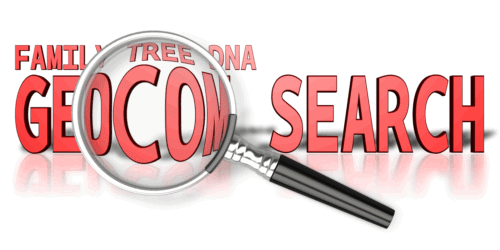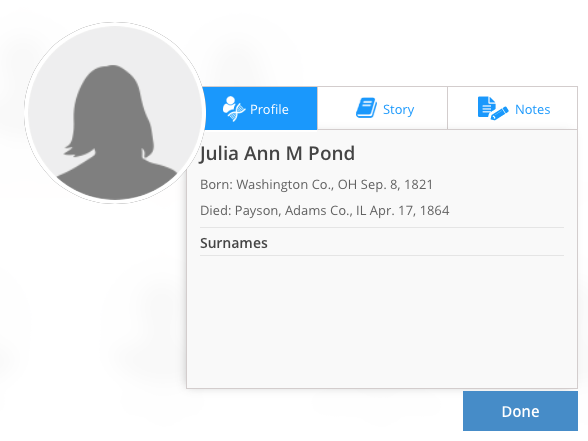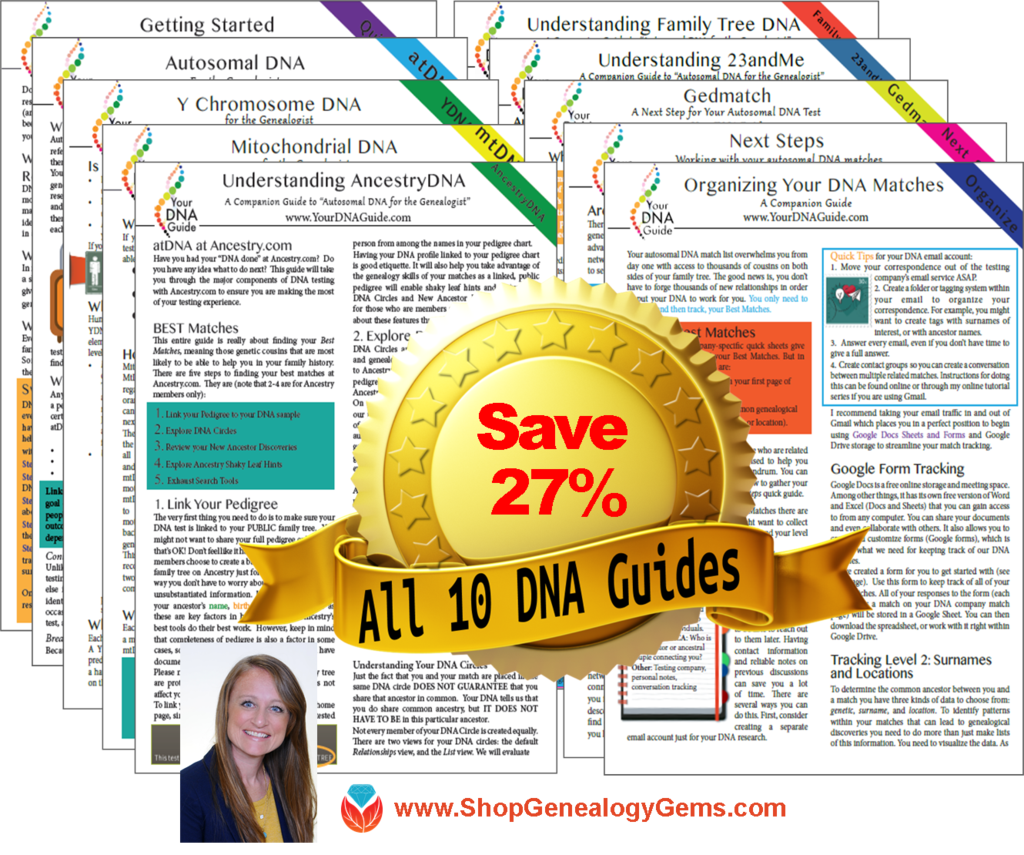by Lisa Cooke | May 9, 2015 | 01 What's New, Adoption, Book Club, History, images, Listeners & Readers, Memory Lane, Travel, United States
 We’ve heard from many of you that the best-selling novel Orphan Train by Christina Baker Kline, featured in our Genealogy Gems Book Club, has piqued your interest in that sad chapter in U.S. and Canadian history. So I thought I’d share this comment from Jenna Mills on our Genealogy Gems Facebook page:
We’ve heard from many of you that the best-selling novel Orphan Train by Christina Baker Kline, featured in our Genealogy Gems Book Club, has piqued your interest in that sad chapter in U.S. and Canadian history. So I thought I’d share this comment from Jenna Mills on our Genealogy Gems Facebook page:
“I’ve become very interested in orphan trains since I heard the interview with the author on your podcast. Fascinating and sad. I’ve since found that that over 250,000 kids are estimated to have been put on a train. 250,000!!!
 The National Orphan Train Complex [a museum] is in Concordia, Kansas, so of course a visit there will be forthcoming. I’m halfway through the book and love it. What has really piqued my curiosity is that my great-grandmother adopted a boy while living in Amherst, Nebraska. The railroad doesn’t go through there anymore but did in that time period. I may be taking a trip down a rabbit hole, but this is so fascinating.”
The National Orphan Train Complex [a museum] is in Concordia, Kansas, so of course a visit there will be forthcoming. I’m halfway through the book and love it. What has really piqued my curiosity is that my great-grandmother adopted a boy while living in Amherst, Nebraska. The railroad doesn’t go through there anymore but did in that time period. I may be taking a trip down a rabbit hole, but this is so fascinating.”
Thanks, Jenna! We’re also aware of an orphan train museum in Louisiana and this lovely summary from an Iowa historical society about riders who landed in their little town. Recently we pinned an image of an old orphan train rider doll on Pinterest.
Follow Lisa Louise’s board Genealogy Gems Book Club on Pinterest.
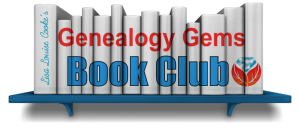 We invite you to follow the FREE no-commitment, no-fuss Genealogy Gems Book Club. Every quarter we feature our favorite family-history-friendly fiction and nonfiction titles AND exclusive interviews with their authors!
We invite you to follow the FREE no-commitment, no-fuss Genealogy Gems Book Club. Every quarter we feature our favorite family-history-friendly fiction and nonfiction titles AND exclusive interviews with their authors!
by Lisa Cooke | May 11, 2015 | 01 What's New, DNA, images, Records & databases, Technology
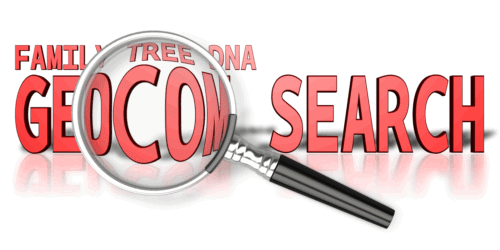 Family Tree DNA (FTDNA) has some of my very favorite genetic tools to help you make connections with your DNA matches when you can’t immediately find a genealogical connection, but it’s no secret that their genealogy tools leave much to be desired. However, their latest genealogy tool has promise: if certain conditions are met, you will be able to see whether any descendant of one of your ancestors has taken a DNA test!
Family Tree DNA (FTDNA) has some of my very favorite genetic tools to help you make connections with your DNA matches when you can’t immediately find a genealogical connection, but it’s no secret that their genealogy tools leave much to be desired. However, their latest genealogy tool has promise: if certain conditions are met, you will be able to see whether any descendant of one of your ancestors has taken a DNA test!
For quite some time now FTDNA has allowed you to enter your genealogical surnames and locations into your account and list your earliest known paternal and maternal line ancestors. The latter is displayed for your YDNA and mtDNA matches to see and the former for your autosomal DNA matches to see. As a bonus, if one of your autosomal matches shares an inputted surname, FTDNA will bold that surname (or location) for you in the “Ancestral Surnames” column of your match page.
A few months ago they upgraded their pedigree tool for uploading a GEDCOM into your account. This GEDCOM does not in any way interact with your DNA match list or results; it is just provided as a resource to your matches. The pedigree tool itself is clumsy at best, but at least it is searchable and can give you a head start when looking for matches. It would be really nice if FTDNA could scrape all the surnames and locations from your GEDCOM and use that to populate your Ancestral Surnames field, but it does not.
The latest addition to FTDNA’s mediocre genealogy offerings is the ability to search all of the uploaded pedigree information in the FTDNA database. The best part about this feature is that it is not limited to searching just your DNA matches. This means you can see if any descendant of one of your ancestors has taken a DNA test! This is great news!
Of course, you see the immediate problem: if the cousin of interest hasn’t uploaded a GEDCOM, you still won’t be able to find them. And, of course, the usefulness of the information is completely dependent on other people’s genealogical sleuthing skills. But still, this can be a useful tool.
I tried using this tool to find out if there were other descendants of my ancestors Julia Pond and Austin Tilton who had tested. I have one DNA match who descends from this couple and I am fairly certain this is our connection. I wanted to see if there were others out there who were also descendants of this couple. I started with just a search for “Julia Pond” and got 37 results. I then used the advanced search feature to add her birth year “1821” and “Ohio.”
There were two matches. My family tree, and another belonging to Katie. It was frustrating that I couldn’t see right away if Katie was also a DNA match. But in the Advanced search I can ask to see only DNA matches, and repeat the search. Katie disappeared. By doing this I learned that Katie is descendant of Julia and Austin, but she and I don’t share enough DNA to be considered related. This makes sense, since descendants of this couple would be my 4th cousins at best, and I know that I will only genetically match about half of my fourth cousins. I can now contact my DNA match that lists Julia and Austin on his pedigree and ask him if Katie shows up on his match list. Perhaps they share some DNA that I do not.
Speaking of that DNA match of mine: why wasn’t he listed in my search results for Julia Pond? Well, it turns out that in his pedigree she is listed as born in 1821 from OH, and my search said Ohio. Ah. The search function is not catching those kinds of differences. So be careful.
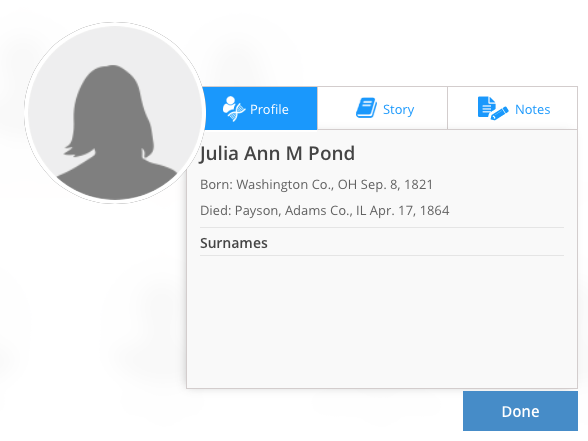
When implemented properly, this tool can help you collect all of the descendants of a particular ancestor so you can learn more about what DNA you inherited from whom, and further your genealogical efforts.
Are you ready to get started? If you’re new to genetic genealogy, the first thing to do is acknowledge you may face some unexpected discoveries. If you’re not willing to chance some surprises on your family tree, don’t pursue it yet. Next, evaluate FTDNA (or other DNA companies) for yourself. If you decide to get started, your first step should be to upload your own GEDCOM, and make it public. Don’t feel like you have to put everything you know in this GEDCOM, just what you are certain of and feel confident sharing. To make it public, go into your Account Settings, and agree to share your Basic Profile.
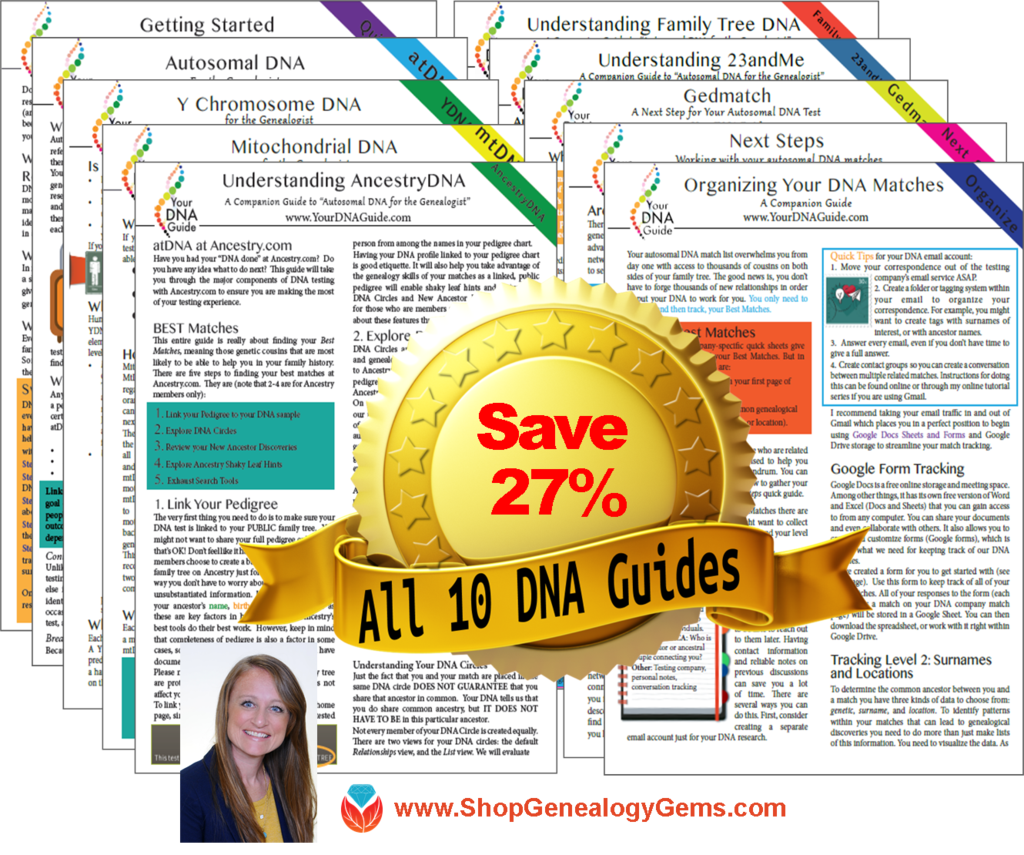 After this Family Tree DNA review, if you’re ready to explore what DNA can do for YOUR genealogy, why not explore how I can help you do it? My quick guides on genetic genealogy include a guide specifically for those who test at Family Tree DNA.
After this Family Tree DNA review, if you’re ready to explore what DNA can do for YOUR genealogy, why not explore how I can help you do it? My quick guides on genetic genealogy include a guide specifically for those who test at Family Tree DNA.
You can also hire me for an individual consultation to make sure you’re doing the right DNA tests with the right relatives to answer your burning genealogy questions. (Testing the wrong people or DNA type can be a very expensive mistake!)
by Lisa Cooke | Aug 24, 2012 |
Thank you for your purchase. We email digital ebook purchases to the email you provided at checkout within 24 hours. You will receive an email to confirm when your order has shipped.
Visit the Store for more great genealogy resources.
Sign up for the free Genealogy Gems Newsletter (in the right hand column) and receive the free 20 page ebook 5 Fabulous Google Search Strategies for the Family Historian!

by Lisa Cooke | Oct 22, 2012 | Genealogy Gems Podcast
[iframe src=”http://html5-player.libsyn.com/embed/episode/id/2104158/height/100/width/480/thumbnail/yes” height=”100″ width=”480″ scrolling=”no”]
In this episode you will hear how one man’s passion for geography and history were saved from destruction, and you’ll find out what a portable scanner can do for your genealogy research and mobility.
My Latest Travels
I wrapped up my recent round of travels last week with a trip to Sumner, Washington where I spoke at the Autumn Quest Annual Seminar sponsored by the Heritage Quest Library. It was a packed room and we spent the day talking about how to find your family history in newspapers, using Google Earth for Genealogy, how to find living relatives and most importantly how to save your research from destruction.
There seemed to be a bit of serendipity involved in this particular speaking engagement, which was booked many many months ago. Recently Bill’s mom made the big move to a lovely retirement home and she really wanted her kids to get together and go through the house and pick up the items they wanted to keep, and then prepare the house to be rented out. As it turned out, amazingly enough, this was the ideal weekend to corral all four kids together to do that before the renovations on the house started.
So after Saturday’s seminar, on Sunday we all got together and although my mother in law was very happy to have moved and really wanted to the kids to do this, it was just hard to get started. Since I didn’t grow up in the house it was a little easier for me to see the task at hand from more of a practical point of view, and I was sort of nominated to guide the process. And it actually worked out really well. Everyone was very comfortable with how the remaining items were divided up, and there were lots of family photos to go around.
I was fortunate enough to receive my mother-in-laws father’s original Royal Typewriter. I think it’s probably from about 1910 and is in pristine condition. It’s all cleaned up and in my studio now inspiring me to continuing writing and blogging. And I also received a small journal with the handwritten life stories of her parents. So I have my work cut out assembling the stories and photos and I hope to get some coffee table books printed as well as do a video that the family can enjoy. We’ll see if I can get that done in time for Christmas.

I’m sure many of you listening have also gone through this process of closing down a parent’s household. If you have an interesting story, or came across an unexpected gem email me or call and leave your story on the voice mail line at 925-272-4021 and I might just share it on an upcoming episode.
Geographic History Saved
Now I mentioned to you that I taught the class Save Your Research from Destruction, and though that title may sound a bit over dramatic, time and time again it proves accurate.
One example is a story I recently came across originally in the LA Times
Quote: “I think there are at least a million maps here,” he said. “This dwarfs our collection — and we’ve been collecting for 100 years.”
Thank goodness there are folks like Matthew Greenberg, who came to the rescue of a century of old maps. He’s my hero!
Click Here to See it for Yourself

GEM: Interview with Gordon Nuttall of Couragent, Inc. and the Flip-Pal
I’ve been a longtime fan of the Flip-Pal portable scanner and I use mine all the time. You’ve probably heard me mention it before on the show, and I often have specials on the Support the Podcast page on my website where you can save money, and at the same time your purchase helps to support this free podcast. Over the years I have received questions from many of you who are trying to decide if it really makes sense to get a portable scanner, and wanting to better understand what it can do for you and how to use it. So I decided it is about time to get all the answers together for you in one podcast gem. And who better to get those answers from than the inventor himself,
Gordon Nuttall, CEO of Couragent, Inc., the company behind the Flip-Pal. 
 Use this link to Flip-Pal and use the special codes below:
Use this link to Flip-Pal and use the special codes below:
“Carry On!” promotion: Save $20 when you purchase a Flip-Pal mobile scanner plus a Deluxe Flip-Pal mobile scanner Carry Case with Pocket, valid October 1-December 31, 2012. Promotion Code: C412A (Please place both items in your shopping cart first before using the promotion code)
“The Suite Life!” special: Purchase a Flip-Pal mobile scanner with Digital Creativity Suite 3.0 DVD and get a Flip-Pal mobile scanner Cleaning Cloth and Flip-Pal Window Protector Sheets 3-Pk FREE!, valid October 1-December 31, 2012. Promotion Code: TSL12A (Please place all items in your shopping cart first before using the promotion code)
These promotional codes cannot be used in conjunction with other promotion codes.
Thank you for helping make the free Genealogy Gems Podcast possible!
Just a Few More Things
Internet and Computer Prediction video
Premium Episode 93 – Evernote
Premium Video: How the Genealogist can Remember Everything with Evernote
Check out this episode
by Lisa Cooke | Mar 24, 2015 | 01 What's New, History, images, Maps, United States

Mapping Migration in the United States. From the New York Times. Click to go straight to the source!
The U.S. has long been typified as a nation of restless wanderers. Are we still? Well, it depends on where in the U.S. you are from.
A new interactive infographic on the New York Times website looks at U.S. migration patterns: where residents of each U.S. state in 1900, 1950 and 2012 were born. According to the accompanying article, “You can trace the rise of migrant and immigrant populations all along the Southwest, particularly in Texas and Arizona, the influx of New Yorkers and other Northeasterners into Florida starting in the 1970s; and the growth in the Southern share of the Illinois population during the Great Migration.”
“In 1900, 95 percent of the people living in the Carolinas were born there, with similarly high numbers all through the Southeast. More than a hundred years later, those percentages are nearly cut in half. Taken individually, each state tells its own story, and each makes for fascinating reading.”
If you live in the U.S. now, click on your state to zoom in. You’ll see the statistics more fully represented. How many natives of that state still live there? Where else are its residents from? Where do you fall in? I am one of less than 1% of Ohioans who was born in a western state (excluding California). My husband and children are among the 75% of Ohio natives who still live here.
It might surprise you how little–or how much –your fellow state residents have been on the move. Now turn back the clock by clicking on the 1900 or 1950 maps. How did your family fit the norms for the time?
 If you love learning history through maps, go to our Home page and click on the Maps category in the lower left under Select Content by Topic. You’ll find lots more great online map resources and plenty of great map research strategies.
If you love learning history through maps, go to our Home page and click on the Maps category in the lower left under Select Content by Topic. You’ll find lots more great online map resources and plenty of great map research strategies.
 We’ve heard from many of you that the best-selling novel Orphan Train by Christina Baker Kline, featured in our Genealogy Gems Book Club, has piqued your interest in that sad chapter in U.S. and Canadian history. So I thought I’d share this comment from Jenna Mills on our Genealogy Gems Facebook page:
We’ve heard from many of you that the best-selling novel Orphan Train by Christina Baker Kline, featured in our Genealogy Gems Book Club, has piqued your interest in that sad chapter in U.S. and Canadian history. So I thought I’d share this comment from Jenna Mills on our Genealogy Gems Facebook page: The National Orphan Train Complex [a museum] is in Concordia, Kansas, so of course a visit there will be forthcoming. I’m halfway through the book and love it. What has really piqued my curiosity is that my great-grandmother adopted a boy while living in Amherst, Nebraska. The railroad doesn’t go through there anymore but did in that time period. I may be taking a trip down a rabbit hole, but this is so fascinating.”
The National Orphan Train Complex [a museum] is in Concordia, Kansas, so of course a visit there will be forthcoming. I’m halfway through the book and love it. What has really piqued my curiosity is that my great-grandmother adopted a boy while living in Amherst, Nebraska. The railroad doesn’t go through there anymore but did in that time period. I may be taking a trip down a rabbit hole, but this is so fascinating.”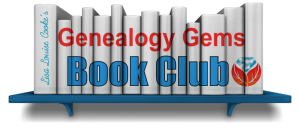 We invite you to follow the FREE no-commitment, no-fuss Genealogy Gems Book Club. Every quarter we feature our favorite family-history-friendly fiction and nonfiction titles AND exclusive interviews with their authors!
We invite you to follow the FREE no-commitment, no-fuss Genealogy Gems Book Club. Every quarter we feature our favorite family-history-friendly fiction and nonfiction titles AND exclusive interviews with their authors!