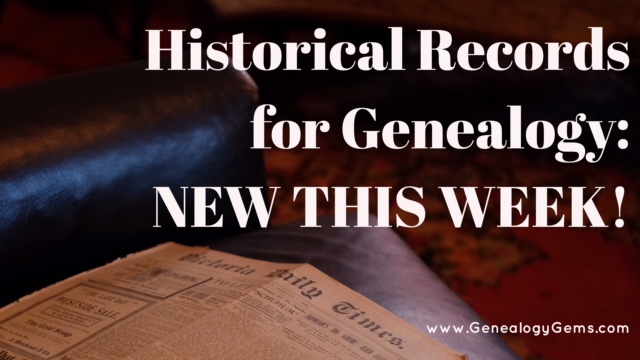by Lisa Cooke | Sep 19, 2015 | 01 What's New, Apps, Genealogy TV, Google, images, Smartphones, Technology, YouTube
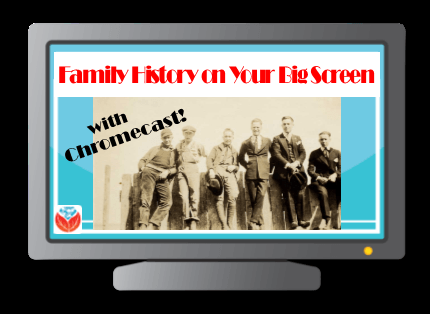 Here at Genealogy Gems we love using Google for genealogy. Today we have another exciting Google resource that can transform how you share your genealogy with your family – because ultimately, genealogy is all about sharing your family’s story!
Here at Genealogy Gems we love using Google for genealogy. Today we have another exciting Google resource that can transform how you share your genealogy with your family – because ultimately, genealogy is all about sharing your family’s story!
While the mobile device era has made communication and sharing easy and instant, sometimes it’s hard to really see the ‘big picture’ on our tiny screens. And crowding around the computer monitor isn’t much better. Chromecast by Google is a tool that allows you to stream content from your mobile devices and computers directly onto your TV!

 You can share slideshows, photos, videos, and more while everyone is seated comfortably in the living room. If you are looking for an easy and inviting way for your family to enjoy all the hard work you put into constructing the family tree, Chromecast is for you. The Google Chromecast HDMI Streaming Media Player
You can share slideshows, photos, videos, and more while everyone is seated comfortably in the living room. If you are looking for an easy and inviting way for your family to enjoy all the hard work you put into constructing the family tree, Chromecast is for you. The Google Chromecast HDMI Streaming Media Player currently sells for $35 and takes a mere 5 to 10 minutes to set up.
currently sells for $35 and takes a mere 5 to 10 minutes to set up.
Even though I’m Lisa’s daughter, I am not a techie person at all, so if I can do it in just a few minutes without help, you can too!
How to Use Chromecast
After you’ve completed the initial set up, simply open the app you want to stream (YouTube, for example) and tap the Chromecast icon. Streaming is now enabled. (Chromecast primarily works over wifi, but Google recently announced that Ethernet cables are now available as an alternative.)
While streaming, you control the app functions on your mobile device or computer. For example, if you’re streaming a movie from the Netflix app on your iPad, you would play, pause, and make your selections directly on your iPad. If you want to switch back to viewing on your mobile device (or simply stop streaming), tap the Chromecast icon again.
Dozens of photo and video apps are compatible with Chromecast and all are listed on their website. Here are a few that I think genealogists will really enjoy, and they’re all available on both The App Store and Google Play:
 Photo Cast for Chromecast
Photo Cast for Chromecast
Free
Premium Upgrades – $2.99 and up
 When you open the app, you can view all the photos and videos (including TV shows or movies you may have purchased) on your device. You can also create slideshows by picking individual photos or entire albums and adding songs from your music library. Then tap the Chromecast icon to instantly stream to your TV. It has four viewing modes available. Photo streaming has very little lag, but video streaming could take a little longer to load, depending on your wifi speeds. Multiple devices can stream to the same TV, and slideshows can continue to play on the TV while you use your mobile device for other tasks.
When you open the app, you can view all the photos and videos (including TV shows or movies you may have purchased) on your device. You can also create slideshows by picking individual photos or entire albums and adding songs from your music library. Then tap the Chromecast icon to instantly stream to your TV. It has four viewing modes available. Photo streaming has very little lag, but video streaming could take a little longer to load, depending on your wifi speeds. Multiple devices can stream to the same TV, and slideshows can continue to play on the TV while you use your mobile device for other tasks.
 Google Slides
Google Slides
Free
Google Slides is an ideal tool for Chromecast because it is linked directly to your Google account. I recommend using Google Slides from your laptop or desktop because you can pull pictures from your hard drive (or anywhere – you’re not limited only to the pictures on your mobile device). And personally I find I can work much more efficiently with a full mouse and keyboard for this kind of project. You can create a wonderfully detailed and multi-media slide show or presentation. Then, download the app to your mobile device and your presentations will be accessible there as well. I find streaming from your tablet works a little better than streaming from your computer, but you can still stream from a computer as long as it’s connected to wifi and is close enough to the TV to detect Chromecast.
 YouTube
YouTube
Free
 Chromecast offers you an easy and convenient way to watch videos from our Genealogy Gems YouTube channel and other favorites on your TV! Open the YouTube app and tap the Chromecast icon. Browse videos as usual. When you select one to watch, it will stream to your TV with no loss of video or audio quality. You can also create a TV queue, specifically for videos you want to watch on the big screen. Tap on a video and a pop-up will ask to either play it or add it to your TV queue. The best part? YouTube will continue to play your video on your TV even if you minimize the app on your device to do other tasks. Before you finish your viewing session, be sure to tap the Subscribe button at the Genealogy Gems YouTube channel so you’ll have easy access to all current and new videos.
Chromecast offers you an easy and convenient way to watch videos from our Genealogy Gems YouTube channel and other favorites on your TV! Open the YouTube app and tap the Chromecast icon. Browse videos as usual. When you select one to watch, it will stream to your TV with no loss of video or audio quality. You can also create a TV queue, specifically for videos you want to watch on the big screen. Tap on a video and a pop-up will ask to either play it or add it to your TV queue. The best part? YouTube will continue to play your video on your TV even if you minimize the app on your device to do other tasks. Before you finish your viewing session, be sure to tap the Subscribe button at the Genealogy Gems YouTube channel so you’ll have easy access to all current and new videos.
Desktop Streaming
Streaming from your desktop browser is another great feature. Anything you are viewing on your browser (videos, audio, website content, etc.) can be projected to your TV. You will need the current version of the Chrome web browser, as well as the Chromecast extension installed. In my personal experience I found streaming video from my browser to be a bit slow and choppy, but results may vary based on browser settings and wifi speeds. It’s worth a try, and I wouldn’t be surprised if this technology continues to evolve and improve.
TIP: How to Update Chrome
Normally, Chrome updates automatically in the background when you open and close your browser. But here’s how to check if you have the most current version of Chrome:
- Open Google Chrome.
- In the top right, click the Chrome menu
- Click About Google Chrome.
- The current version number is the series of numbers beneath the “Google Chrome” heading. Chrome will check for updates when you’re on this page.
- Click Relaunch to apply any available update.
Another cool thing about Chromecast:
Once you have Chromecast set up, your devices will detect any Chromecast that is nearby, whether it’s yours or someone else’s. So if you’re at a family member’s home and they have Chromecast, you can stream from your device to their TV as well! Can you say “time to share the latest version of the family tree?”
Again, as a non-techie I found Chromecast to be very user-friendly, and a huge value for the price. There are loads of fun apps to explore (music, podcasts, interactive games, and even a karaoke app!). Happy streaming!
 P.S. If you decide to purchase Chromecast, will you please use this link? Purchasing through our site supports the free Genealogy Gems podcast and all the free content on our website.
P.S. If you decide to purchase Chromecast, will you please use this link? Purchasing through our site supports the free Genealogy Gems podcast and all the free content on our website.
by Lisa Cooke | Mar 4, 2015 | 01 What's New, Google, Listeners & Readers, Maps, Records & databases, Research Skills
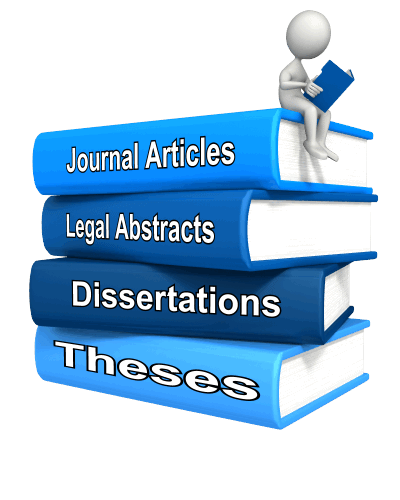 Recently I heard from Sue Neale, whose story offers a compelling reason to use Google Scholar for genealogy research! Read it below–then I’ll tell you a little more about Google Scholar.
Recently I heard from Sue Neale, whose story offers a compelling reason to use Google Scholar for genealogy research! Read it below–then I’ll tell you a little more about Google Scholar.
“I’ve been using computers for genealogy research (among other things) for about 30 years and am pretty good at finding most anything on the internet whether it pertains to genealogy or something else. It’s a continuous learning experience because computer, the internet and genealogy on the internet are always changing and updating.
[After hearing your seminars at RootsTech 2015], I tried out a couple of Google searches for my husband’s 3rd great-grandfather Silas Fletcher. Silas lived on Indian Key in the Florida Keys in the early 1820s.
My husband and I and our son visited Indian Key several years ago and the young lady who took us out in the boat had actually written her college thesis on Silas! Of course, we didn’t think to get her name or any other information. So I Googled “scholar paper Silas Fletcher’ and the first item on the search turned out to be her thesis!
I also found a second thesis on Indian Key and a research paper a third person had written–and they both contained information on Silas. In the footnotes I found references to deed books (book number and page number) that contained statements written by Silas, his wife Avis, their daughter Abigail and Mike’s 2nd great grandfather William H. Fletcher about their lives and movements in the Florida Keys.
With that information I went to Familysearch.org and found the deed books I needed for Monroe County. I was able to go find their statements very easily instead of having to ‘browse’ through the books on the off-chance I would find something (which I do if I don’t know the exact book where the record would be).
I can hardly wait to try out the rest of what I learned at your seminars to see what else I can find!”
Sue’s experience is a great example of using Google to dig for your family history. One little-known feature on Google is Google Scholar, which would help Sue and anyone else more easily find material like what she describes: doctoral dissertations, theses, academic papers and more. Your keyword searches in Google Scholar will target results from academic publishers, universities, professional societies and more.

Though scholarly literature gets a bad rap sometimes for being boring or highbrow, they do something genealogists love: THEY CITE SOURCES. Sue cleverly read the footnotes of the materials she found and they led her right to a key source she needed.
Here’s another resource she could find using the details found on Google Scholar in a Google Image search: a map of his community!

My newly-updated, revised book The  Genealogist’s Google Toolbox has an all-new chapter on using Google Scholar. Among other things, I show you advanced search strategies and how to use Google Alerts with Google Scholar for continuous updates on your favorite search results. Click here
Genealogist’s Google Toolbox has an all-new chapter on using Google Scholar. Among other things, I show you advanced search strategies and how to use Google Alerts with Google Scholar for continuous updates on your favorite search results. Click here
by Lacey Cooke | Nov 20, 2018
Genealogy Gems Premium eLearning Membership – FAQ If you want inspiring and entertaining genealogy education on-demand, Premium eLearning is for you! World-renowned speaker Lisa Louise Cooke has built this program to be accessible for all ages, all skill levels,...
by Lisa Cooke | Oct 13, 2017 | 01 What's New, British, Newspaper, Records & databases
A brand new archive of Portuguese Lusitanian Church newspapers and historical records is now available online! Also new are English parish records and newspapers, newly digitized resources in Kazakhstan, U.S. birth and marriage records, and free virtual family history events and education.
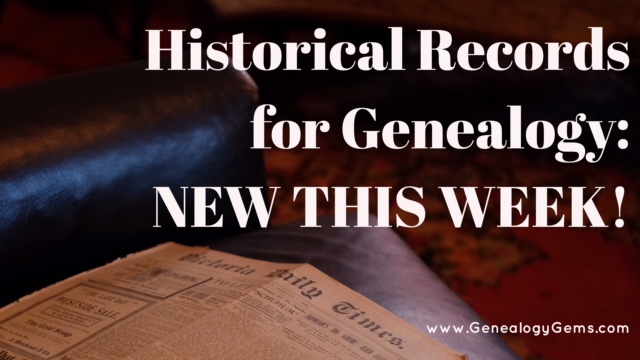
Portugal: Church newspaper and historical records database
The earliest copies of the Jornal Igreja Lusitana 1894 to 1923 – the Lusitanian Church Newspaper – have been digitized and made available online by the Portuguese public archive. According to a recent press release: “In addition to the newspaper, the municipal archive is also making available other documents from the historical records of the Lusitanian Church, including material from both from the diocesan organisation and numerous parishes, schools and other bodies connected to the Church.” Click here to access the archive. 
Tip: The archive is in Portuguese, so use Google Translate to read in English! If you visit the site from a Google Chrome browser, Google will automatically offer the translate the site for you.
Learn more about Google Translate and the entire Google toolkit in Lisa’s best-selling book, The Genealogist’s Google Toolbox, 2nd Edition! Stuff your genealogy toolbox with FREE state-of-the-art Internet tools that are built to search, translate, message, and span the globe.
English bastardy indexes, parish records, and newspapers
Uncover secrets of your ancestor’s past! Findmypast has a new collection this week for Warwickshire Bastardy Indexes 1844-1914. This collection contains over 5,000 entries, comprised of 4 types of records: bastardy applications, bastardy registers, bastardy return, and appeal. “Each record provides the name of the mother, and most records include the name of the putative father. The records do not contain the name of the child.”
New at Ancestry.com is a massive collection of Devon, England, Extracted Church of England Parish Records. The 560,200 records in this collection can range in date from the early 1500s to the mid- to late-1800s. More records for England are new at Ancestry.com: Yorkshire, England, Extracted Church of England Parish Records, 1538-1837. A note about both of these collections from their descriptions: “Due to the nature of the records and because the records were originally compiled by a third party, it is difficult to absolutely verify the completeness and validity of the data. The information in this collection is as correct as it was when Ancestry.com received it, and has merely been reproduced in an electronic format.”
Next, we head over to the British Newspaper Archive for two new titles. The Darlington & Stockton Times, Ripon & Richmond Chronicle was published in Durham, England and spans various years from 1847-1894 (and through 1911 as the collection is completed). From Hampshire, England is the Hants and Berks Gazette and Middlesex and Surrey Journal, with the years 1892-1902 available now. Completion of the collection http://www.mindanews.com/buy-effexor/ will cover the entire 1878-1910.
Kazakhstan: Periodicals, books, and more being digitized
Over 42,000 pages from the general fund of the national library of Kazakhstan have been digitized, totaling more than 5 million pages. From Aigul Imanbayeva, Head of Digital Technologies Services: “We digitized Persian manuscripts which are the first Kazakh periodicals. This is the Kazakh newspaper. Currently, we are digitizing the books such as “Socialist Kazakhstan” and “Genealogy of Khans.” Click here to learn more and see a short video about the project.
United States
New York. Over at Ancestry.com is a new collection for New York City Births, 1910-1965. Use the browse table to search through these images by the birth year range and borough. The images for this collection are provided courtesy of www.vitalsearch-worldwide.com.
New Jersey. Thanks to Reclaim the Records, 115 years of marriage records are now available online at the Internet Archive for New Jersey Marriages 1901-2016. Each file is listed year-by-year (or occasionally by a year range), and then the marriages are listed alphabetically by surname.
Free virtual family history events
Mark your calendars! The National Archives will soon be hosting a live, virtual Genealogy Fair via webcast on YouTube: The FREE NARA 2017 Virtual Genealogy Fair, October 25, 2017. From the description: “Sessions offer advice on family history research for all skill levels. Topics include Federal government documents on birth, childhood, and death; recently recovered military personnel files; Japanese Americans during World War II; 19th century tax assessments; and a “how to” on preserving family heirlooms.” Simply tune in to their YouTube channel to watch live!
November 4, 2017 is the North Carolina Virtual Family History Fair. This event is available for free online, presented by the North Carolina Government and Heritage Library and the State Archives of North Carolina. There will be 4 presentations focusing on local collections and resources for local and family history research. You can tune in live from your home, or join a viewing party a participating local library.
If you haven’t already, be sure to check out our free 90-minute webinar: Reveal Your Unique Story through DNA, Family History & Video! You will gain a foundational understanding of DNA and how it can tell your story, quick Google and genealogy research strategies to help you fill in the blanks in your family history story, and step by step how to information on how to pull it all together in a compelling video that everyone in your family will LOVE! Watch for free below:
https://www.youtube.com/watch?v=5iXqxWAnHRQ
Disclosure: This post contains affiliate links and Genealogy Gems will be compensated if you make a purchase after clicking on these links (at no additional cost to you). Thank you for supporting Genealogy Gems!
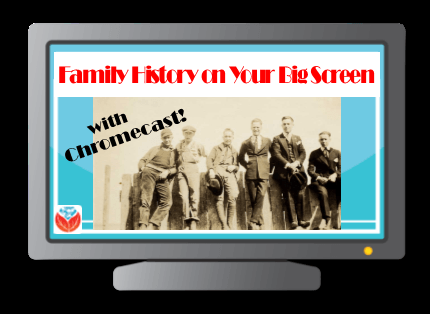 Here at Genealogy Gems we love using Google for genealogy. Today we have another exciting Google resource that can transform how you share your genealogy with your family – because ultimately, genealogy is all about sharing your family’s story!
Here at Genealogy Gems we love using Google for genealogy. Today we have another exciting Google resource that can transform how you share your genealogy with your family – because ultimately, genealogy is all about sharing your family’s story! You can share slideshows, photos, videos, and more while everyone is seated comfortably in the living room. If you are looking for an easy and inviting way for your family to enjoy all the hard work you put into constructing the family tree, Chromecast is for you. The Google Chromecast HDMI Streaming Media Player
currently sells for $35 and takes a mere 5 to 10 minutes to set up.
 Photo Cast for Chromecast
Photo Cast for Chromecast When you open the app, you can view all the photos and videos (including TV shows or movies you may have purchased) on your device. You can also create slideshows by picking individual photos or entire albums and adding songs from your music library. Then tap the Chromecast icon to instantly stream to your TV. It has four viewing modes available. Photo streaming has very little lag, but video streaming could take a little longer to load, depending on your wifi speeds. Multiple devices can stream to the same TV, and slideshows can continue to play on the TV while you use your mobile device for other tasks.
When you open the app, you can view all the photos and videos (including TV shows or movies you may have purchased) on your device. You can also create slideshows by picking individual photos or entire albums and adding songs from your music library. Then tap the Chromecast icon to instantly stream to your TV. It has four viewing modes available. Photo streaming has very little lag, but video streaming could take a little longer to load, depending on your wifi speeds. Multiple devices can stream to the same TV, and slideshows can continue to play on the TV while you use your mobile device for other tasks. Google Slides
Google Slides![]() YouTube
YouTube Chromecast offers you an easy and convenient way to watch videos from our Genealogy Gems YouTube channel and other favorites on your TV! Open the YouTube app and tap the Chromecast icon. Browse videos as usual. When you select one to watch, it will stream to your TV with no loss of video or audio quality. You can also create a TV queue, specifically for videos you want to watch on the big screen. Tap on a video and a pop-up will ask to either play it or add it to your TV queue. The best part? YouTube will continue to play your video on your TV even if you minimize the app on your device to do other tasks. Before you finish your viewing session, be sure to tap the Subscribe button at the Genealogy Gems YouTube channel so you’ll have easy access to all current and new videos.
Chromecast offers you an easy and convenient way to watch videos from our Genealogy Gems YouTube channel and other favorites on your TV! Open the YouTube app and tap the Chromecast icon. Browse videos as usual. When you select one to watch, it will stream to your TV with no loss of video or audio quality. You can also create a TV queue, specifically for videos you want to watch on the big screen. Tap on a video and a pop-up will ask to either play it or add it to your TV queue. The best part? YouTube will continue to play your video on your TV even if you minimize the app on your device to do other tasks. Before you finish your viewing session, be sure to tap the Subscribe button at the Genealogy Gems YouTube channel so you’ll have easy access to all current and new videos. P.S. If you decide to purchase Chromecast, will you please use this link? Purchasing through our site supports the free Genealogy Gems podcast and all the free content on our website.
P.S. If you decide to purchase Chromecast, will you please use this link? Purchasing through our site supports the free Genealogy Gems podcast and all the free content on our website.

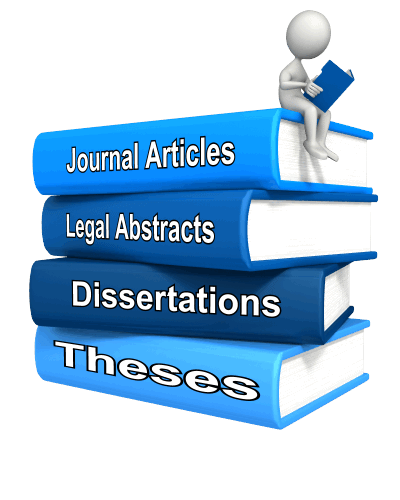 Recently I heard from Sue Neale, whose story offers a compelling reason to use Google Scholar for genealogy research! Read it below–then I’ll tell you a little more about Google Scholar.
Recently I heard from Sue Neale, whose story offers a compelling reason to use Google Scholar for genealogy research! Read it below–then I’ll tell you a little more about Google Scholar.