Ancestral Landmark Discovery Using Google Earth for Family History
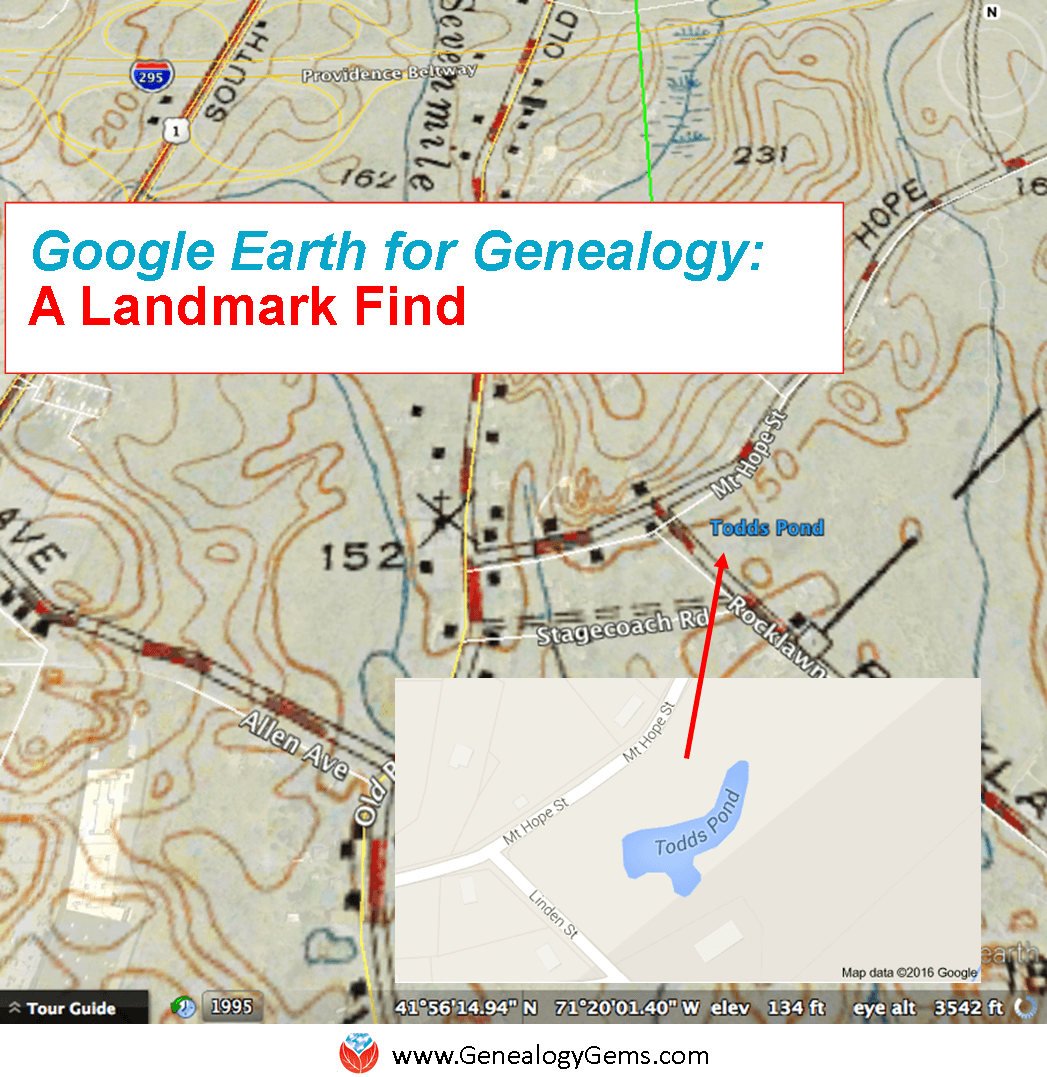 Thom learned how to use Google Earth for family history after watching my free Google Earth for Genealogy video, and then made a landmark discovery: his ancestors’ pond, business and a photo of his family at work.
Thom learned how to use Google Earth for family history after watching my free Google Earth for Genealogy video, and then made a landmark discovery: his ancestors’ pond, business and a photo of his family at work.
This Using Google Earth for Family History success story was recently sent in by Thom, a young genealogist who blogs at The Millennial Genealogist. Be sure to click on the picture that goes with his story–it’s really neat.
Thom’s Google Earth Story
“I am writing to share with you a TOTAL (and entirely unexpected) success in using Google tools for my research.
By way of introduction, I am a young genealogist (age 21) from Massachusetts. I recently discovered your podcast and have been working through the archived episodes on my daily 1.5 hour commute.
I watched your Google Earth presentation last weekend, and had some time to try your tips out after work today.
My family has strong roots in North Attleboro, Bristol County, Massachusetts. So I decided that my first task would be to find a good historical map to overlay. A quick Google search yielded a 1943 USGS map of the greater Attleboro area on the University of New Hampshire website. Some quick adjustments left me with this great result:
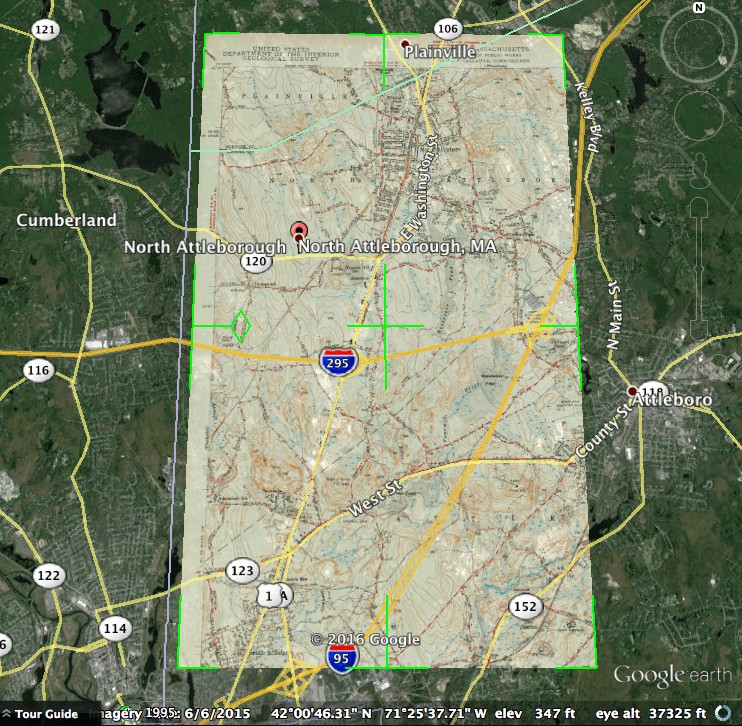
My curiosity having been piqued, I began exploring the map. I know that two sets of my second-great-grandparents, Bert Barrett and Grace Freeman, and James Adams and Elizabeth Todd, all lived near Oldtown Church (presently the First Congregational Church). I zoomed in:
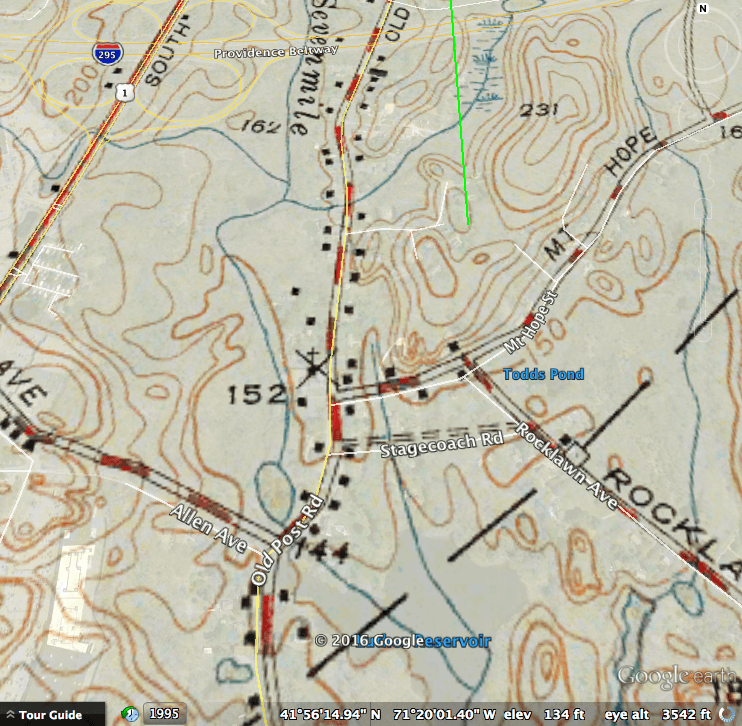
Looking at Google’s current street names, Oldtown Church is right by the intersection of Mt. Hope and Old Post (you’ll note the small cross). Now keep following Mt. Hope Street – do you see what I see? Todd’s Pond! I just knew this couldn’t be a coincidence. So I went straight to Google again:
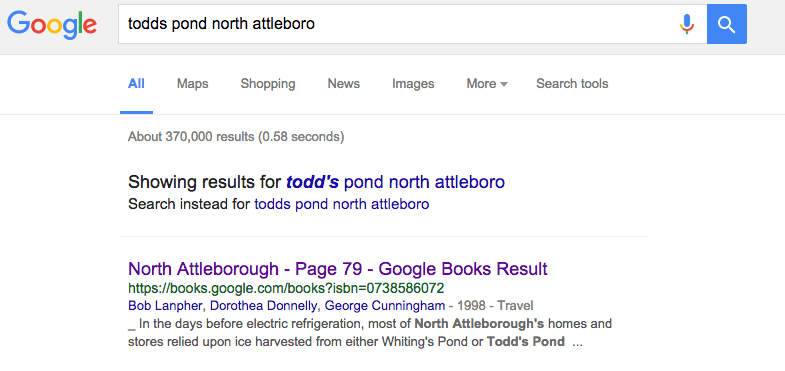
And the very first result, a page within a Google Book on the history of North Attleboro, was astonishing:
“In the days before electric refrigeration, North Attleborough’s homes and stores relied upon ice harvested from either Whiting’s Pond or Todd’s Pond (depicted here).
By the time this 1906 photograph was taken, farmers George, Henry, James, and William Todd found selling ice more profitable than farming and founded the Oldham Ice Co.
Todd’s Pond was located on the westerly side of Old Post Road near the corner of Allen Avenue. The Oldtown Church is visible in the background.”
From North Attleborough by Bob Lanpher, Dorothea Donnelly and George Cunningham (Images of America series, Arcadia; click here to see the picture that goes with this photo, along with other pictures he found with a follow-up visit to the area.)”
Mentioned by name are great-great-grandmother Elizabeth’s four brothers, George, Henry, James, and William Todd. What a spectacular find!
I plan to reach out to the local museum that prepared the book to see if they can provide a better copy, and even additional media should I be so fortunate.
In short, I wanted to take a moment to say THANK YOU so very much! Had I not been exploring Google Earth at your suggestion, I’m not sure if I ever would have ever noticed “Todd’s Pond.”
The Power of Google Used for Genealogy
I hope you are using Google Earth for family history! Paired with Google Books and the rest of rest of Google’s genealogy tool box, it can help you unearth fascinating facts about your family history.
Here’s an image I found (using Google Images) that shows the process of harvesting ice, a profession long gone with the age of modern refrigeration.
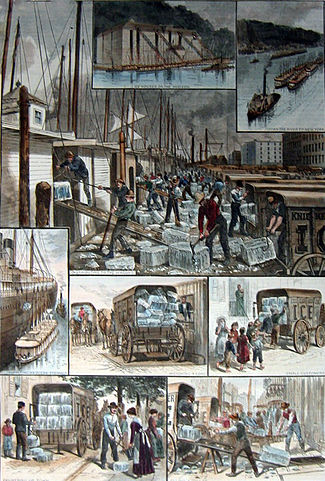
The ice trade around New York; from top: ice houses on the Hudson River; ice barges being towed to New York; barges being unloaded; ocean steamship being supplied; ice being weighed; small customers being sold ice; the “uptown trade” to wealthier customers; an ice cellar being filled; by F. Ray, Harper’s Weekly, 30 August 1884. Public domain image, Wikimedia Commons. Click to view.
Resources for Using Google Earth for Family History
In my book, The Genealogist’s Google Toolbox, I’ll teach you how to use Google Earth for family history, along with Google Books, Google Images and more.
My Google Earth for Genealogy video tutorial series will then round out your education.
Both are packed with step-by-step instructions and examples from my own family history research to inspire you. Google and all its powerful tools are FREE. Why not invest some time in learning to harness its power?
More Google Earth for Family History Success Stories
Click below to read more Genealogy Gems articles on how you can use Google Earth for your family history research:
Alvie Discovers His Unknown Childhood Home: 4 Steps for Using Google Earth for Genealogy
Was This My Ancestor’s Neighborhood?
Have you had success using any of these techniques? Please leave a comment below.
Find Old Film Footage Online: YouTube and Google Video Search
Old film footage can make your family stories truly unforgettable–even for those relatives who seem to forget every fact you tell them about your genealogy! Follow these tips to find old film footage and video online.

If a picture’s worth a thousand words when you share your family history, how much more do you think a video is worth?
A while back, we told the gripping story of Betty McIntosh, a Honolulu reporter-turned-World War II spy. What fun it was to research and share on the blog! The post has multimedia sources threaded throughout: an image of a young Betty from the CIA’s website, news articles, oral histories with more memories of Pearl Harbor, a YouTube video interview with Betty, and even a dramatic radio broadcast clip from the day of the attack, when the media was trying to reach the mainland with news of the attack.
We found all those sources via Google searching. And while we could go into great depth on how to find each of those kinds of sources (and I do, in resources such as my book, The Genealogist’s Google Toolbox), in this article, I wanted to share some tips on finding old film footage online, using Betty as a case study. Think about how you might use these tips to look for old video or films related to your family history–and let me know what you find! I’d love to hear from you.
How to find old film footage online: 4 tips
1. Search for your topic on YouTube, the world’s largest video-sharing website. My book The Genealogist’s Google Toolbox has an entire chapter devoted to YouTube searches for family history, so I won’t go into great depth here. I will tell you to think of search terms that pertain to the family history stories you want to share: a person’s name, a place, an event in history, or even an occupation or industry. Enter those search terms at YouTube.com.
Betty lived in the 20th century and was recognized publicly for her work during her own lifetime. So there was a good chance that old film or video would exist about her. And they do! A YouTube search brought up video interviews with her, such as this one:
2. Repeat the searches on Google. YouTube searches can only bring up what’s actually been put on YouTube. Google searches are much wider, across millions of websites, and you may find some other wonderful resources. When your Google search results come up, click Videos to narrow your results:
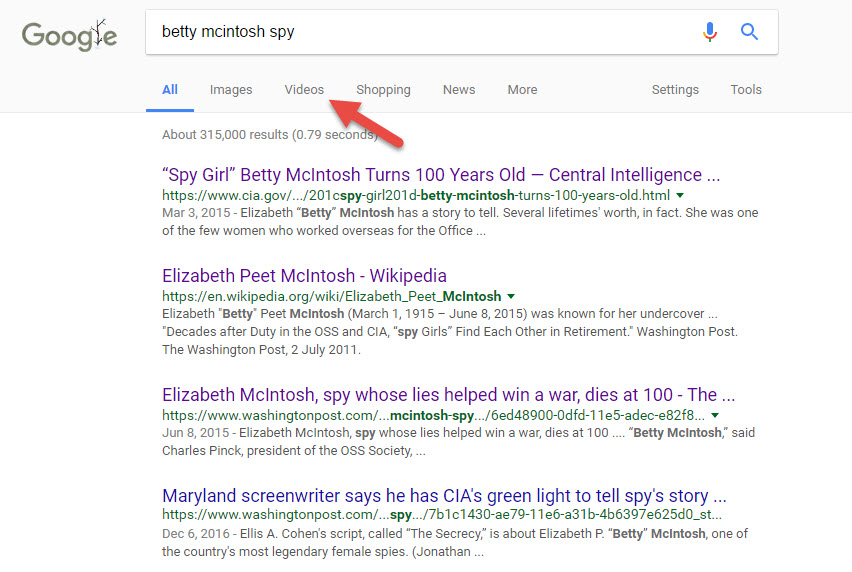
You’ll have some duplication with results from YouTube. In the case of Betty McIntosh, I found two additional videos that didn’t come up on YouTube. One of them was at NBC News.com and the other was an hour-long interview on C-Span!
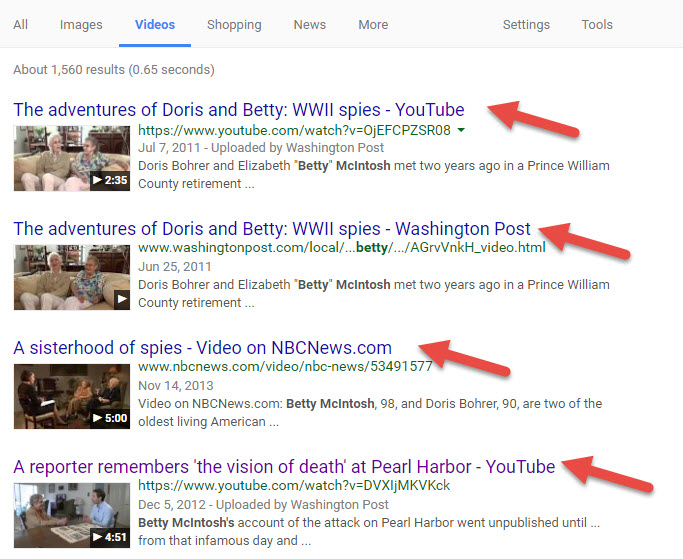
3. Run multiple searches on both Google and YouTube. Repeat your searches with various search parameters to broaden or narrow your results, or to capture different kinds of results. In Betty’s case, keywords such as spy and reporter were important to filter out unwanted results.
Remember that Google and YouTube aren’t specifically designed for searching for name variants like your favorite genealogy website is. So these sites may not recognize nicknames or other name variants, such as “Elizabeth” instead of “Betty.” Also search by surnames only, maiden and married names and even initials. Here’s a quick video tutorial I did on using asterisks to search for name variations on Google:
4. Pay attention to copyright restrictions if you want to share old film footage, such as if you’re making your own family history video. For example, I found these copyright restrictions for using C-Span video (noncommercial use is allowed and there’s even a handy video clipping tool right on the site if you want to clip part of it and save it).
More on YouTube for Family History: Get Inspired!
6 Tips for Using YouTube for Family History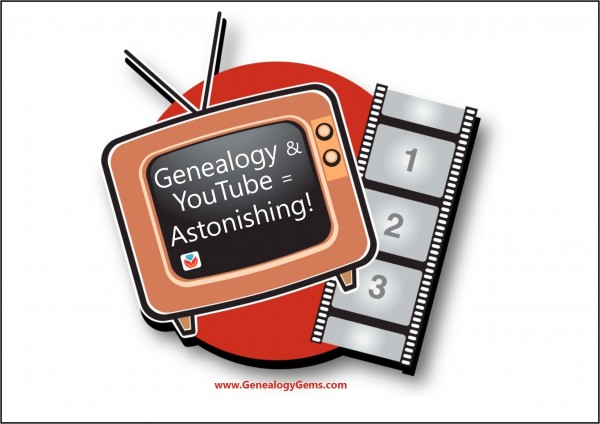
History documentaries online can help you understand your family’s story
My Most Amazing Family History Find Ever–and It’s On YouTube
