by Lisa Cooke | Sep 19, 2015 | 01 What's New, Apps, Genealogy TV, Google, images, Smartphones, Technology, YouTube
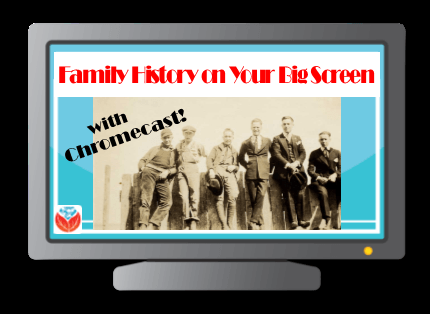 Here at Genealogy Gems we love using Google for genealogy. Today we have another exciting Google resource that can transform how you share your genealogy with your family – because ultimately, genealogy is all about sharing your family’s story!
Here at Genealogy Gems we love using Google for genealogy. Today we have another exciting Google resource that can transform how you share your genealogy with your family – because ultimately, genealogy is all about sharing your family’s story!
While the mobile device era has made communication and sharing easy and instant, sometimes it’s hard to really see the ‘big picture’ on our tiny screens. And crowding around the computer monitor isn’t much better. Chromecast by Google is a tool that allows you to stream content from your mobile devices and computers directly onto your TV!

 You can share slideshows, photos, videos, and more while everyone is seated comfortably in the living room. If you are looking for an easy and inviting way for your family to enjoy all the hard work you put into constructing the family tree, Chromecast is for you. The Google Chromecast HDMI Streaming Media Player
You can share slideshows, photos, videos, and more while everyone is seated comfortably in the living room. If you are looking for an easy and inviting way for your family to enjoy all the hard work you put into constructing the family tree, Chromecast is for you. The Google Chromecast HDMI Streaming Media Player currently sells for $35 and takes a mere 5 to 10 minutes to set up.
currently sells for $35 and takes a mere 5 to 10 minutes to set up.
Even though I’m Lisa’s daughter, I am not a techie person at all, so if I can do it in just a few minutes without help, you can too!
How to Use Chromecast
After you’ve completed the initial set up, simply open the app you want to stream (YouTube, for example) and tap the Chromecast icon. Streaming is now enabled. (Chromecast primarily works over wifi, but Google recently announced that Ethernet cables are now available as an alternative.)
While streaming, you control the app functions on your mobile device or computer. For example, if you’re streaming a movie from the Netflix app on your iPad, you would play, pause, and make your selections directly on your iPad. If you want to switch back to viewing on your mobile device (or simply stop streaming), tap the Chromecast icon again.
Dozens of photo and video apps are compatible with Chromecast and all are listed on their website. Here are a few that I think genealogists will really enjoy, and they’re all available on both The App Store and Google Play:
 Photo Cast for Chromecast
Photo Cast for Chromecast
Free
Premium Upgrades – $2.99 and up
 When you open the app, you can view all the photos and videos (including TV shows or movies you may have purchased) on your device. You can also create slideshows by picking individual photos or entire albums and adding songs from your music library. Then tap the Chromecast icon to instantly stream to your TV. It has four viewing modes available. Photo streaming has very little lag, but video streaming could take a little longer to load, depending on your wifi speeds. Multiple devices can stream to the same TV, and slideshows can continue to play on the TV while you use your mobile device for other tasks.
When you open the app, you can view all the photos and videos (including TV shows or movies you may have purchased) on your device. You can also create slideshows by picking individual photos or entire albums and adding songs from your music library. Then tap the Chromecast icon to instantly stream to your TV. It has four viewing modes available. Photo streaming has very little lag, but video streaming could take a little longer to load, depending on your wifi speeds. Multiple devices can stream to the same TV, and slideshows can continue to play on the TV while you use your mobile device for other tasks.
 Google Slides
Google Slides
Free
Google Slides is an ideal tool for Chromecast because it is linked directly to your Google account. I recommend using Google Slides from your laptop or desktop because you can pull pictures from your hard drive (or anywhere – you’re not limited only to the pictures on your mobile device). And personally I find I can work much more efficiently with a full mouse and keyboard for this kind of project. You can create a wonderfully detailed and multi-media slide show or presentation. Then, download the app to your mobile device and your presentations will be accessible there as well. I find streaming from your tablet works a little better than streaming from your computer, but you can still stream from a computer as long as it’s connected to wifi and is close enough to the TV to detect Chromecast.
 YouTube
YouTube
Free
 Chromecast offers you an easy and convenient way to watch videos from our Genealogy Gems YouTube channel and other favorites on your TV! Open the YouTube app and tap the Chromecast icon. Browse videos as usual. When you select one to watch, it will stream to your TV with no loss of video or audio quality. You can also create a TV queue, specifically for videos you want to watch on the big screen. Tap on a video and a pop-up will ask to either play it or add it to your TV queue. The best part? YouTube will continue to play your video on your TV even if you minimize the app on your device to do other tasks. Before you finish your viewing session, be sure to tap the Subscribe button at the Genealogy Gems YouTube channel so you’ll have easy access to all current and new videos.
Chromecast offers you an easy and convenient way to watch videos from our Genealogy Gems YouTube channel and other favorites on your TV! Open the YouTube app and tap the Chromecast icon. Browse videos as usual. When you select one to watch, it will stream to your TV with no loss of video or audio quality. You can also create a TV queue, specifically for videos you want to watch on the big screen. Tap on a video and a pop-up will ask to either play it or add it to your TV queue. The best part? YouTube will continue to play your video on your TV even if you minimize the app on your device to do other tasks. Before you finish your viewing session, be sure to tap the Subscribe button at the Genealogy Gems YouTube channel so you’ll have easy access to all current and new videos.
Desktop Streaming
Streaming from your desktop browser is another great feature. Anything you are viewing on your browser (videos, audio, website content, etc.) can be projected to your TV. You will need the current version of the Chrome web browser, as well as the Chromecast extension installed. In my personal experience I found streaming video from my browser to be a bit slow and choppy, but results may vary based on browser settings and wifi speeds. It’s worth a try, and I wouldn’t be surprised if this technology continues to evolve and improve.
TIP: How to Update Chrome
Normally, Chrome updates automatically in the background when you open and close your browser. But here’s how to check if you have the most current version of Chrome:
- Open Google Chrome.
- In the top right, click the Chrome menu
- Click About Google Chrome.
- The current version number is the series of numbers beneath the “Google Chrome” heading. Chrome will check for updates when you’re on this page.
- Click Relaunch to apply any available update.
Another cool thing about Chromecast:
Once you have Chromecast set up, your devices will detect any Chromecast that is nearby, whether it’s yours or someone else’s. So if you’re at a family member’s home and they have Chromecast, you can stream from your device to their TV as well! Can you say “time to share the latest version of the family tree?”
Again, as a non-techie I found Chromecast to be very user-friendly, and a huge value for the price. There are loads of fun apps to explore (music, podcasts, interactive games, and even a karaoke app!). Happy streaming!
 P.S. If you decide to purchase Chromecast, will you please use this link? Purchasing through our site supports the free Genealogy Gems podcast and all the free content on our website.
P.S. If you decide to purchase Chromecast, will you please use this link? Purchasing through our site supports the free Genealogy Gems podcast and all the free content on our website.
by Lisa Cooke | Sep 2, 2015 | 01 What's New, Ancestry, images, Records & databases, United States
 More than 100 million people are mentioned in Ancestry’s newest database of U.S. wills and probate records, an exclusive collection spanning over 300 years. To celebrate, Ancestry is offering free access through September 7.
More than 100 million people are mentioned in Ancestry’s newest database of U.S. wills and probate records, an exclusive collection spanning over 300 years. To celebrate, Ancestry is offering free access through September 7.
This morning, Ancestry launched an enormous–and enormously significant–new online records collection. According to its press release, “More than 170 million pages from the largest collection of wills and probate records in the United States is now available online exclusively on Ancestry. With searchable records included from all 50 states spread over 337 years (1668-2005), this unprecedented collection launches a new category of records for family history research never before available online at this scale the United States.”
Wills and estate records are one of those record types that have been less-accessible online. First, the records themselves are not easy to digitize or even index. They are often thick files, packed with various kinds of documents that may be fragile and of varying sizes. Several people may be mentioned throughout the file, but finding and picking out their names to put in an index is time-consuming.
Furthermore, the U.S. has no central will or probate registry. This happens on a county level, generally. Compiling a centralized database from all those county offices or archives is a huge undertaking.
According to the Ancestry release, “Ancestry spent more than two years bringing this collection online, working with hundreds of different archives from individual state and local courts across the country and making a $10M investment to license and digitize the records.”
Better yet, “the documents cover well over 100 million people, including the deceased as well as their family, friends and others involved in the probate process. Ancestry expects to continue to grow the collection, with additional records available over the next several years.”
Todd Godfrey, VP of Global Content at Ancestry, loves the fact that wills and probate records can reveal not just names, dates and family relationships, but stories. “Wills can offer an incredible view into the lives of your ancestors…providing insight into their personality, character, achievements, relationships, and more,” said Godfrey. “Reading these records you will find a deeper level of understanding about who your ancestors were, who they cared about, what they treasured, and how they lived.”
Learn more about this collection in Finding Your Family in Wills and Probate Records (Ancestry’s new in-depth guide) or click here to search the collection. Great news for those without Ancestry subscriptions: The U.S. Wills and Probates collection is free to access on Ancestry, along with all U.S. birth, marriage and death records, through September 7 (10pm MT).
 Please share the great news! Click on your preferred social media channel on this page or copy the link into an email and send it out to your family and friends!
Please share the great news! Click on your preferred social media channel on this page or copy the link into an email and send it out to your family and friends!
Resources: More Great U.S. Records Online!
U.S. State Census Records: Capture Your Family History Between Federal Censuses
NEW! U.S. Social Security Applications and Claims Index
4 Fabulous Ways to Use the Library of Congress for Genealogy
by Lisa Cooke | Sep 21, 2015 | 01 What's New, Beginner, History, images, Listeners & Readers, Writing Family History
Do you wish you knew more about your ancestor’s everyday life experience? Use social history for genealogy: to fill in the gaps between documented events.

Recently we heard from Barbara Starmans, a social historian, genealogist and longtime listener of three of Lisa’s podcasts. She wrote to share a new blog she started.
“While I’ve maintained my Out of My Tree Genealogy blog for many years, I’ve just launched The Social Historian, a longform story website featuring social history themed articles from across the centuries and around the world.”
Social history is about “the lives of ordinary people,” explains Barbara. “It is a view of history from the bottom up, rather than from the top down…. [It’s about] understanding…how people lived, worked and played in their daily lives. It is often the minutia of someone’s life that tells the story of who they were and what they believed in.”
“By exploring social history, you will be able to research all the circumstances of your ancestors’ lives and to build their life stories from the details you find.” Barbara send us a great list that we adapted and boiled down to a few core topics:
- Life cycle: Birth and birthing customs, health and lifestyle practices, medicine, diseases and epidemics, mental health, mortality rates, death and burial customs.
- Life at home: Clothing and fashion, food and cooking, housekeeping, land and property, alcohol and drug use.
- Life at work: Economy (prices, cost of living and salaries), occupations, working conditions and the labor movement, businesses and employers, social welfare and relief.
- Relationships: Morality, marriage and divorce, children and childhood, ethnicity and prejudices,
- Community life: Celebrations and holidays, traditions, education, language and literacy, religion/church, faith, crime and punishment, societal unrest, leisure pursuits.
- Game changers: War, emigration, inventions, transportation, communication, slavery and emancipation.
Barbara’s social history blog gives lots of great examples of her belief that “beyond just names and dates, those who came before us have a story to tell….By learning about their time and place and how they lived in it, you can add to your understanding of who they were.”
Resources

The Genealogist’s Google Toolbox by Lisa Louise Cooke is packed with strategies for learning about your ancestors’ lives online. There’s an entire chapter on using Google Scholar for genealogy!
Where can you look for social history online? I’d start with these sites:
1. Make sure you’re using all of Google’s fantastic resources, including Google Books and Google Scholar
2. Click to find Social history resources at the Library of Congress
3. American Social History Project at the City University of New York
Have fun! I think learning about the everyday lives of our ancestors is one of the most fascinating parts of family history.
 Thanks for sharing this post with others who will enjoy it!
Thanks for sharing this post with others who will enjoy it!
by Lisa Cooke | May 25, 2015 | 01 What's New, Digital Archives, Family Tree Magazine, images, Organization, Photographs, Research Skills, Technology
 I love Denise Levenick’s “getting started” strategies for digital photo organization in the free May 2015 Family Tree Magazine podcast. I have thousands of digital photos on my computer–and that’s just from the past few years!
I love Denise Levenick’s “getting started” strategies for digital photo organization in the free May 2015 Family Tree Magazine podcast. I have thousands of digital photos on my computer–and that’s just from the past few years!
Denise Levenick is the author of The Family Curator blog and the book How to Archive Family Photos: A Step-by-Step Guide to Organize and Share Your Photos Digitally .
.  Her approach is so practical and forgiving: start where you are. Start small. Take your time. Do a few at a time. Use a consistent and simple file naming and digital file organizing scheme!
Her approach is so practical and forgiving: start where you are. Start small. Take your time. Do a few at a time. Use a consistent and simple file naming and digital file organizing scheme!
Also in this podcast, Editor Diane Haddad chimes into the conversation with 25 keepsake family photo projects. Then host Lisa Louise Cooke wraps up the photo theme with her favorite strategies for navigating the Library of Congress Prints & Photographs Online Catalog.
 Are you ready for some serious hard drive organization? We can help with that! In our free 2-part series, “Organize Your Genealogy Files,” Lisa shares the system she developed about a decade ago to keep her computer hard drive organized. Her system has withstood the test of time: she’s added thousands more files to her genealogy folders as well as folders that organize “the rest of her life.” Click here to go to these episodes of the Family History Made Easy Podcast, episodes 32-33. Genealogy Gems Premium members can also watch the 2-part Premium video series, “Hard Drive Organization.” You’ll learn similar principles but you can watch Lisa do all that digital organizing right on her computer screen!
Are you ready for some serious hard drive organization? We can help with that! In our free 2-part series, “Organize Your Genealogy Files,” Lisa shares the system she developed about a decade ago to keep her computer hard drive organized. Her system has withstood the test of time: she’s added thousands more files to her genealogy folders as well as folders that organize “the rest of her life.” Click here to go to these episodes of the Family History Made Easy Podcast, episodes 32-33. Genealogy Gems Premium members can also watch the 2-part Premium video series, “Hard Drive Organization.” You’ll learn similar principles but you can watch Lisa do all that digital organizing right on her computer screen!
Disclosure: This article contains affiliate links and Genealogy Gems will be compensated if you make a purchase after clicking on these links (at no additional cost to you). Thank you for supporting Genealogy Gems!
by Lisa Cooke | Aug 7, 2015 | 01 What's New, Conferences, Google, images, Technology

Photo courtesy of The Ancestry Insider
New technologies don’t stay new. They keep evolving. Here’s a tip for harnessing new and emerging technologies to advance family history research and stay connected with living relatives.
Last week, I was at the BYU Conference on Family History & Genealogy in Provo, Utah. What a friendly, welcoming group! (Be sure to check out the BYU Family History Library here.) All week, I taught sessions and gave a keynote address on various technologies that help our research. The week’s discussions reminded me how quickly technology moves–and how enthusiastically genealogists continue to embrace new opportunities given them by technology.
It’s part of my job to learn about these new technologies and pass the best ones–the “gems” along to you. But here’s a tip I shared during my keynote address that will help you focus on the technologies you care most about: Think about which tasks you want to accomplish with technology, rather than just learning genealogy-specific technology. Then keep up with developments in the technologies that accomplish those tasks.
For example, by now, many of us have used (or at least heard of) Google Translate. We can use it with foreign-language documents and to correspond with overseas relatives and archives. But Google Translate’s functionality keeps improving. “By the audible gasps of the audience” (during my keynote address) reported the FamilySearch blog, “most were not aware that the Google Translate app enables you to literally hold up your phone to the computer screen or typeset document, and it will translate foreign text on the fly for you—a must have free tool when dabbling in nonnative language content.”
Genealogists are really thinking about these issues. The Ancestry Insider blogged about my keynote talk, too, and my observation that genealogists haven’t been embracing digital video at the same speed at which they embrace other forms of digital media. In the comments section of that post Cathy added, “Now what we need to do is get FamilySearch to figure out a way to let us upload our URL YOUTube videos, not only for our deceased, but for our living….Our children and grandchildren don’t write letters, they email, text, instagram. They don’t write journals, they blog. They make videos of current history….We all need to look to the future and [learn] how to save the new technologies.” Cathy gets it!
A special thanks to conference organizers Stephen Young and John Best, who welcomed me and Genealogy Gems Contributing Editor Sunny Morton all week long. They did a fantastic job of organizing a large event while retaining a warm, personal environment.
Continue reading about applying technology to your family history here.
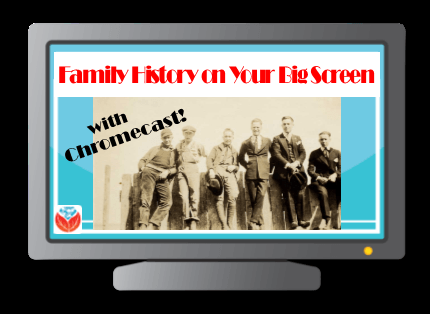 Here at Genealogy Gems we love using Google for genealogy. Today we have another exciting Google resource that can transform how you share your genealogy with your family – because ultimately, genealogy is all about sharing your family’s story!
Here at Genealogy Gems we love using Google for genealogy. Today we have another exciting Google resource that can transform how you share your genealogy with your family – because ultimately, genealogy is all about sharing your family’s story! You can share slideshows, photos, videos, and more while everyone is seated comfortably in the living room. If you are looking for an easy and inviting way for your family to enjoy all the hard work you put into constructing the family tree, Chromecast is for you. The Google Chromecast HDMI Streaming Media Player
currently sells for $35 and takes a mere 5 to 10 minutes to set up.
 Photo Cast for Chromecast
Photo Cast for Chromecast When you open the app, you can view all the photos and videos (including TV shows or movies you may have purchased) on your device. You can also create slideshows by picking individual photos or entire albums and adding songs from your music library. Then tap the Chromecast icon to instantly stream to your TV. It has four viewing modes available. Photo streaming has very little lag, but video streaming could take a little longer to load, depending on your wifi speeds. Multiple devices can stream to the same TV, and slideshows can continue to play on the TV while you use your mobile device for other tasks.
When you open the app, you can view all the photos and videos (including TV shows or movies you may have purchased) on your device. You can also create slideshows by picking individual photos or entire albums and adding songs from your music library. Then tap the Chromecast icon to instantly stream to your TV. It has four viewing modes available. Photo streaming has very little lag, but video streaming could take a little longer to load, depending on your wifi speeds. Multiple devices can stream to the same TV, and slideshows can continue to play on the TV while you use your mobile device for other tasks. Google Slides
Google Slides![]() YouTube
YouTube Chromecast offers you an easy and convenient way to watch videos from our Genealogy Gems YouTube channel and other favorites on your TV! Open the YouTube app and tap the Chromecast icon. Browse videos as usual. When you select one to watch, it will stream to your TV with no loss of video or audio quality. You can also create a TV queue, specifically for videos you want to watch on the big screen. Tap on a video and a pop-up will ask to either play it or add it to your TV queue. The best part? YouTube will continue to play your video on your TV even if you minimize the app on your device to do other tasks. Before you finish your viewing session, be sure to tap the Subscribe button at the Genealogy Gems YouTube channel so you’ll have easy access to all current and new videos.
Chromecast offers you an easy and convenient way to watch videos from our Genealogy Gems YouTube channel and other favorites on your TV! Open the YouTube app and tap the Chromecast icon. Browse videos as usual. When you select one to watch, it will stream to your TV with no loss of video or audio quality. You can also create a TV queue, specifically for videos you want to watch on the big screen. Tap on a video and a pop-up will ask to either play it or add it to your TV queue. The best part? YouTube will continue to play your video on your TV even if you minimize the app on your device to do other tasks. Before you finish your viewing session, be sure to tap the Subscribe button at the Genealogy Gems YouTube channel so you’ll have easy access to all current and new videos. P.S. If you decide to purchase Chromecast, will you please use this link? Purchasing through our site supports the free Genealogy Gems podcast and all the free content on our website.
P.S. If you decide to purchase Chromecast, will you please use this link? Purchasing through our site supports the free Genealogy Gems podcast and all the free content on our website.







