by Lisa Cooke | Nov 10, 2013 | 01 What's New, Canadian, Inspiration, Oral History
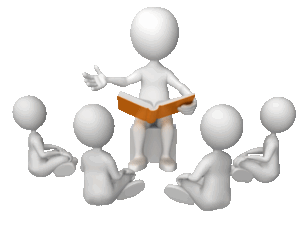 The Victoria Genealogical Society has started a new memory project called “Voices of the Past.” They are recording the stories of senior members of their community and posting them to their website. You can listen to any given story or click on one of the themes they’ve organized the material into, then listen to stories relating to that theme.
The Victoria Genealogical Society has started a new memory project called “Voices of the Past.” They are recording the stories of senior members of their community and posting them to their website. You can listen to any given story or click on one of the themes they’ve organized the material into, then listen to stories relating to that theme.
I heard about it from Merv Scott, a Project Director at the Victoria Genealogical Society. Merv sees this project as a win-win experience for those telling stories and those receiving them. “I’m sure you have seen how uplifting it is for seniors to tell stories about their family history,” he writes. “Research has shown it boosts their self-esteem reduces stress and anxieties….I think it’s an amazing legacy to leave your children and grandchildren with stories about their family as told by the person who was there. ” You can contact Merv (Projects@victoriags.org) for more information.
I’ve heard about lots of oral history projects, from the national in scope to the most local. Browse some of these (and find tools and resources for doing your own) at Cyndi’s List.
by Lisa Cooke | Sep 16, 2013 | 01 What's New, Organization, Photographs
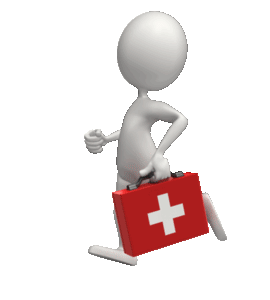 In celebration of National Preparedness Month in the United States, I’m running a four-part post on securing your family history archive and research against disasters. Last week I talked about assessing and prioritizing your original family artifacts, photographs and documents. This week’s tip:
In celebration of National Preparedness Month in the United States, I’m running a four-part post on securing your family history archive and research against disasters. Last week I talked about assessing and prioritizing your original family artifacts, photographs and documents. This week’s tip:
DUPLICATE THE PAST. There’s no true substitute for an original family Bible, but if it’s lost, you at least want to have a copy. Scan your original photos, documents, and other flat artifacts—including the important pages of that Bible. While you could carefully use a flatbed scanner, consider a portable scanner or a mobile scanning app like Genius Scan or Scanner Pro.
Next, photograph dimensional family artifacts like artwork, handicrafts, clothing, military and school memorabilia, etc. Use a regular digital camera or the camera on your phone or tablet/iPad. Make sure you label the photos by using the metadata fields in digital files or by printing them out and captioning them in an album. Consider using the Heirloom Inventory Kit developed by the folks at Family Tree Magazine to create an archival record of your artifacts with images, stories and more.
Next week, we’ll tackle a third topic: preserving original documents, photos and heirlooms.
by Lisa Cooke | Mar 6, 2015 | 01 What's New, Brick Wall, Canadian, Cemeteries, FamilySearch, Google, Maps, Records & databases, Research Skills, United States
Every week, we see so many new genealogy records posted online! We highlight major resources in individual blog posts. But sometimes smaller or  regional collections catch our eye, too. We’ll round these up for you in a post like this on Fridays.
regional collections catch our eye, too. We’ll round these up for you in a post like this on Fridays.
Watch for the genealogy records that your ancestors might appear in–but also watch for the kinds of records that may be out there for your kin, which might help you break down your family history “brick walls.”
PRISON RECORDS. Kingston, Canada, Penitentiary Inmate Ledgers, 1913-1916, are now available on Flickr. According to GenealogyCanada.blogspot.com, “The ledger includes frontal and profile mug shots, the inmate’s name, alias, age, place of birth, height, weight, complexion, eye colour, hair colour, distinctive physical marks, occupation, sentence, date of sentence, place of sentence, crime committed, and remarks of authorities.”
CEMETERY HEADSTONES. The Canadian Headstone Photo Project is now also searchable at FamilySearch.org. The original site with over a million headstone photos isn’t new. But some people don’t know about the site, and its search interface isn’t as pretty or flexible. So we think it’s nice that FamilySearch is hosting that data, too. According to FamilySearch, the collection is still growing. “This collection will include records from 1790-2013. The records include a name index of headstone inscriptions, courtesy of CanadianHeadstones.com, which is a family history database of records and images from Canada’s cemeteries.”
HISTORICAL PROPERTIES MAP INTERFACE. The state of Delaware in the United States has launched an updated version of its CHRIS (Cultural and Historical Resource Information System) GIS tool. Use this interface to explore houses, districts and National Historic Landmarks in your ancestor’s Delaware neighborhoods. Maybe a place they lived, worked, shopped, worshiped or attended is still standing!
 Not sure how to find record sets like these for YOUR family history? Here’s a tip! Use the “numrange” search operator in Google to locate records from a particular time period. Do this by typing the range of years to search (first and last year) into your Google search box, with two periods in between (no spaces). For example, the search “Kingston Penitentiary” 1900..1920 brings up the ledgers mentioned above.
Not sure how to find record sets like these for YOUR family history? Here’s a tip! Use the “numrange” search operator in Google to locate records from a particular time period. Do this by typing the range of years to search (first and last year) into your Google search box, with two periods in between (no spaces). For example, the search “Kingston Penitentiary” 1900..1920 brings up the ledgers mentioned above.
This tip comes to you courtesy of the book The Genealogist’s Google Toolbox, Second Edition by Lisa Louise Cooke–the fully-revised 2015 edition that’s packed with strategies that will dramatically improve your ability to find your family history online.
by Lisa Cooke | Sep 9, 2013 | 01 What's New, Inspiration, Organization

This morning I looked out my window and could see a huge plume of smoke. Across the valley a wild fire is raging that began yesterday afternoon. The hot and very dry conditions have fueled the flames, and homes are starting to be evacuated. It’s a grim reminder that disasters do happen and no one is immune.
It is National Preparedness Month in the United States, and for genealogists, that means disaster planning for our home archives and family history files. We don’t like to think about the unthinkable: losing our original photos, documents and years’ worth of research in a fire, flood, hurricane or other disaster. But it’s happened in places as high-and-mighty as federal archives here in the USA: it can certainly happen in our homes. Even a leaky roof, downed tree, bug infestation, basement mildew issue, theft or other “minor” disaster can mean total annihilation of our family archives if it’s in the wrong place at the wrong time.
As I watch the fire and monitor it’s progress on Twitter, I’m thankful that I can rest easy that my precious family history is protected in a number of ways. This month, I’ll share four steps to help you secure the future of your family past, one step for each of the next four weeks. This gives you time to follow through on each piece of advice before you get to the next step. This week’s step:
ASSESS YOUR GENEALOGY ASSETS. What needs protection?
Your top priority, as a genealogist, will likely be original photos, documents, artwork and one-of-a-kind family artifacts like a family Bible. In other words, things that can’t be replaced.
Next, think about things you’d rather not have to replace: records you’ve ordered from repositories; several years’ worth of genealogy notes and files; computerized family trees. Make yourself a list, so in the weeks to follow you can carry out an emergency plan for each item (starting with high-priority items) as your time and budget permit. Next week’s topic: DUPLICATE THE PAST.
by Lisa Cooke | Apr 9, 2013 | 01 What's New, NARA, Records & databases, Research Skills
Beware: Personal Opinions are coming your way in this article!
In my book The Genealogist’s Google Toolbox I emphasize how to use Google to determine what is already available and free online before investing your limited time and money in offline family history searching. Smart genealogists allocate their resources wisely, getting the most bang for their buck. And collaboration between individual genealogists allows us to accomplish even more.
 It looks like the U.S. Federal Government could learn a thing or two from savvy genealogists. The Washington Times is reporting that Congress’s auditor has discovered that our tax payer money given to the federal government isn’t being spent very wisely. (Imagine that!) Agencies fail to collaborate and share information, creating redundancy and overspending.
It looks like the U.S. Federal Government could learn a thing or two from savvy genealogists. The Washington Times is reporting that Congress’s auditor has discovered that our tax payer money given to the federal government isn’t being spent very wisely. (Imagine that!) Agencies fail to collaborate and share information, creating redundancy and overspending.
One example from the article: the Commerce Department “has been charging other government agencies millions of dollars for reports that the other agencies could just as easily have gotten online, for free – often with a Google search.”
This news makes it even harder to swallow the news that the National Archives and Records Administration (NARA) is suffering reduced hours of service due to budgetary issues.
The Bottom Line:
Google Twice, Pay Once (and only if you have to!)
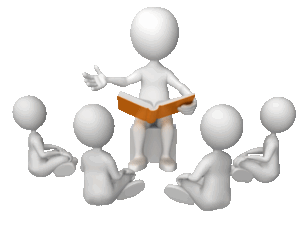 The Victoria Genealogical Society has started a new memory project called “Voices of the Past.” They are recording the stories of senior members of their community and posting them to their website. You can listen to any given story or click on one of the themes they’ve organized the material into, then listen to stories relating to that theme.
The Victoria Genealogical Society has started a new memory project called “Voices of the Past.” They are recording the stories of senior members of their community and posting them to their website. You can listen to any given story or click on one of the themes they’ve organized the material into, then listen to stories relating to that theme.
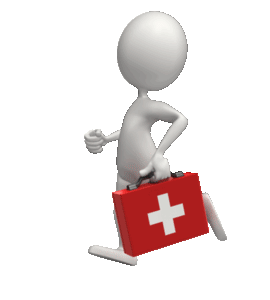
 regional collections catch our eye, too. We’ll round these up for you in a post like this on Fridays.
regional collections catch our eye, too. We’ll round these up for you in a post like this on Fridays. Not sure how to find record sets like these for YOUR family history? Here’s a tip! Use the “numrange” search operator in Google to locate records from a particular time period. Do this by typing the range of years to search (first and last year) into your Google search box, with two periods in between (no spaces). For example, the search “Kingston Penitentiary” 1900..1920 brings up the ledgers mentioned above.
Not sure how to find record sets like these for YOUR family history? Here’s a tip! Use the “numrange” search operator in Google to locate records from a particular time period. Do this by typing the range of years to search (first and last year) into your Google search box, with two periods in between (no spaces). For example, the search “Kingston Penitentiary” 1900..1920 brings up the ledgers mentioned above.
