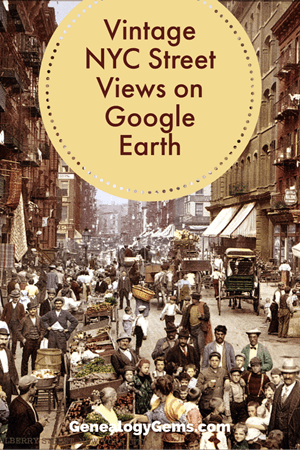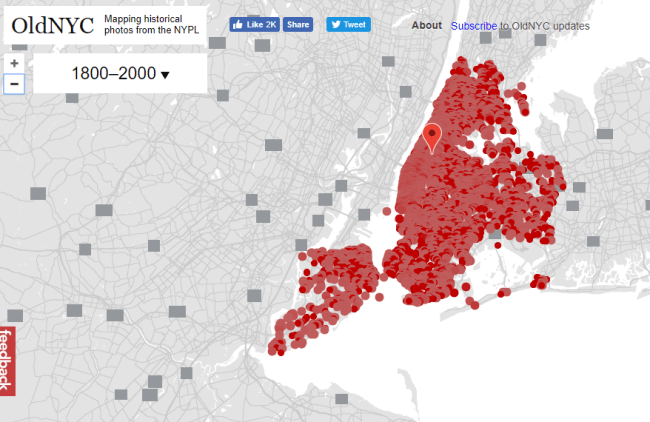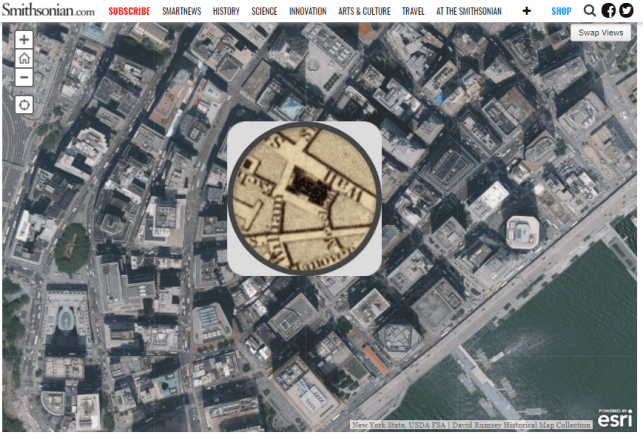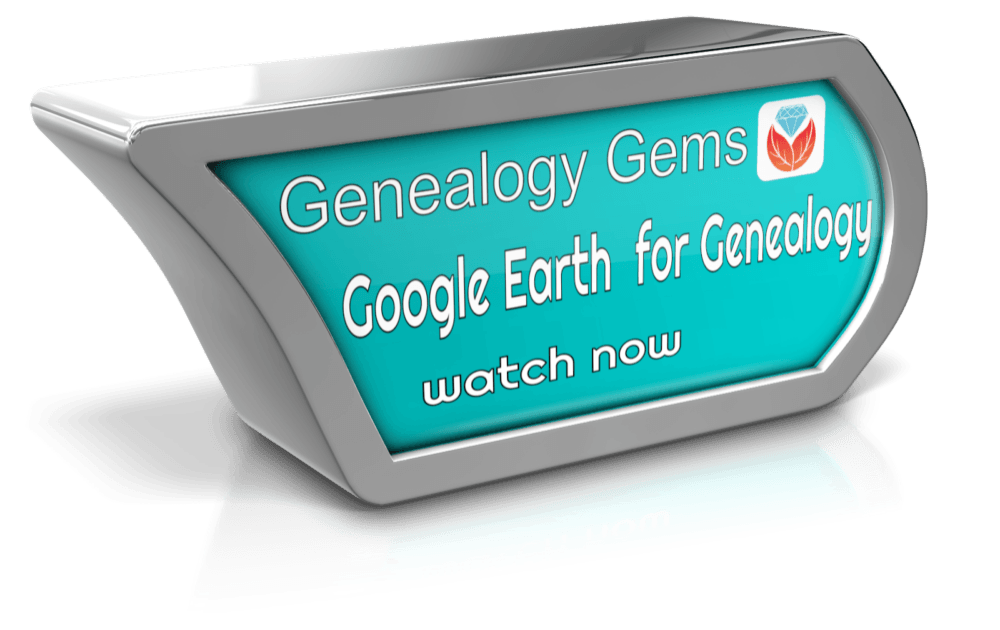by Lisa Cooke | Jul 10, 2017 | 01 What's New, Archive Lady, Preservation
Jennifer recently wrote in with a question about how to archive family history documents, and I knew just who to turn to: The Archive Lady! Melissa Barker is joining the Genealogy Gems Podcast and blog to help answer your questions about your precious possessions.
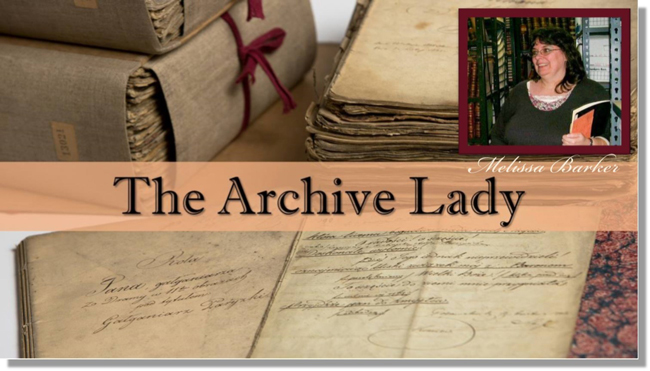
Let’s get right to Jennifer’s question:
Lisa,
I recently received my grandfather’s birth certificate from my cousin. My family knows that I am researching our family tree and are not surprised when I ask them for information or to take a picture of family gatherings and send it to me. Most of my mother’s side of the family live in Wisconsin and I am in New Hampshire, so I don’t get to visit with them often. The birth certificate is very old and fragile and I’m wondering how do I store it so it will be around for future generations.
Thank you for any ideas.
Jennifer
It’s fabulous to find genealogical documents online, but there’s nothing like touching and possessing the original. I reached out to our Archive Lady here at Genealogy Gems, Melissa Barker to get her advice on archiving family history documents.
(Full disclosure: the links below are affiliate links that will take you to the products Melissa’s recommends in Amazon. While there’s no additional cost to you, we will be compensated for the referral. Thank you for helping us keep this blog and the Genealogy Gems Podcast free!)
How to Archive Family History Documents from the Archive Lady
“Jennifer, what a wonderful treasure to receive, your grandfather’s birth certificate. Preserving original records such as birth certificates is so very important for future generations.
First, I would suggest that you scan the certificate or take a photograph of it so that it is preserved digitally. Then the certificate needs to be encapsulated in an archival sleeve. Usually these sleeves are made from Mylar, Polypropylene or Polyester and can be bought at any online archival store. These sleeves can be top loading or they can be open on two sides, which are called L-sleeves. Place the certificate in the sleeve for the first layer of protection.
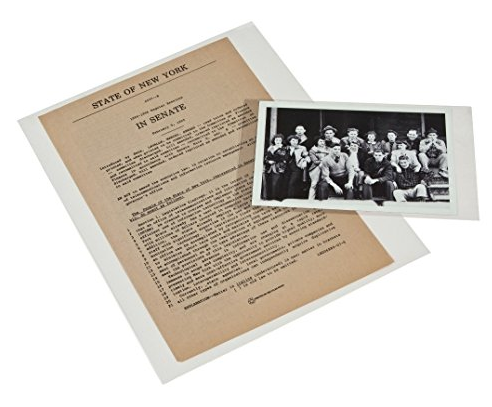 Then I suggest that you place the encapsulated certificate in an archival file folder and place in an archival Hollinger box. This will give you 3-layers of archival protection for your certificate.
Then I suggest that you place the encapsulated certificate in an archival file folder and place in an archival Hollinger box. This will give you 3-layers of archival protection for your certificate.
Store all documents and photographs in a cool, dark and dry place.
Following these easy steps will ensure that your grandfather’s birth certificate will be enjoyed for generations to come!”
.
More Resources for How to Archive Your Family History
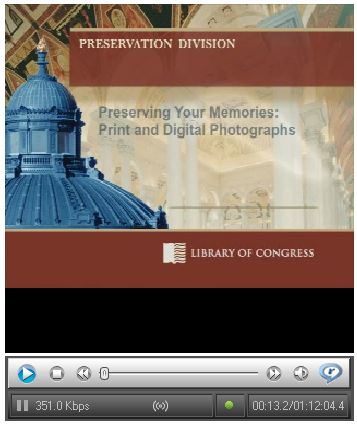 Thank you to Melissa for helping Jennifer and all our readers understand how to archive family history documents in proper way. The Library of Congress has a FREE video about how to create and properly preserve digital or print archival scrapbooks.
Thank you to Melissa for helping Jennifer and all our readers understand how to archive family history documents in proper way. The Library of Congress has a FREE video about how to create and properly preserve digital or print archival scrapbooks.
It’s a 72-minute video by various experts with a downloadable transcript on these topics:
- Basic preservation measures one can do at home for long-lasting albums and scrapbooks
- Pros and cons of dismantling old scrapbooks and albums in poor condition
- How to address condition problems
- Preservation considerations for digital scrapbooks and albums
- How to participate in the Library’s Veterans History Project.
And here on the Genealogy Gems blog we have an article for you about understanding the impact that humidity can have you on your family history collection. Click here to read Humidity and Your Family Archive: Why It Matters.
by Lisa Cooke | Jan 6, 2018 | 01 What's New, FamilySearch, Google
I love Google Books research tips for genealogists–and this researcher sent me a fabulous one! Here’s what she did when Google Books didn’t give her everything she’d hoped for. And here’s where she finally found the full text of a book...
by Lisa Cooke | Apr 9, 2018 | 01 What's New, Listeners & Readers, Maps
You can now see New York City street views from the late 1800s and early 1900s as Google Earth street views. Take a virtual visit to the Big Apple as it was 100 years ago! Or travel back even further in time to an 1836 map of NYC conveniently overlaid on a modern Google Earth view. These are just two of the many ways to use Google Earth for genealogy—and for fun.
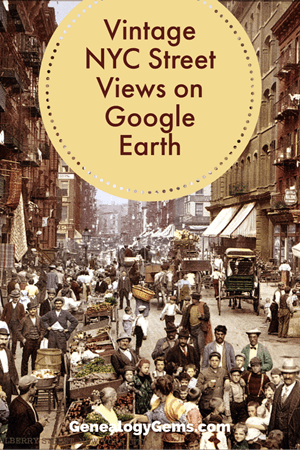
Vintage New York City Street Views on Google Earth
Over 80,000 original photos from the late 1800s and early 1900s have been mapped into Google Earth to provide what’s essentially a Google Street View map of old New York City!
The site is called OldNYC, and it’s free.
As you can see from this overview map (below), the old photos are concentrated in the areas of Staten Island, Brooklyn, Queens and Lower and Upper Manhattan. Dots represents historic photos that have been overlaid on Google Earth’s modern map (satellite view is also available).
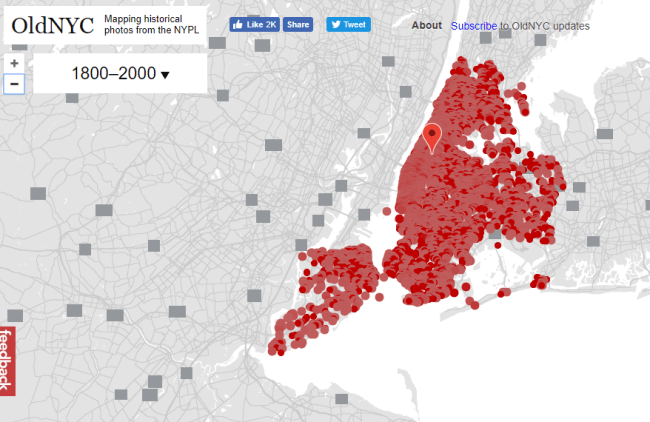
Old NYC
You can zoom in to click on individual dots, which will bring up one or more individual photos of certain neighborhoods or street fronts:
Select the photos that match up best with your family history interests, such as a shot of your family’s old store front or apartment building. Or choose images that represent the time period in which your relatives lived in the area, so you can get a flavor of what their neighborhood would have looked like. (Click here for some ideas about where to look for your family’s exact address during the late 1800s or early 1900s.)
These photos all come from the New York Public Library’s Photographic Views of New York City, 1870s-1970s collection, which is also free to view online.
According to this article at BusinessInsider.com, a developer Dan Vanderkam worked with the New York Public Library to plot all the photos onto Google Earth. (A hat-tip to Genealogy Gems listener and reader Jennifer, who sent me this article because she knows how much I love old maps and data visualization!)
Another Old NYC Street View: 1836 Map
While we’re on the subject, I also want to mention another cool tool for visualizing old NYC street views. At the Smithsonian.com, there’s a cool historic map overlay of an 1836 New York City map in Google Earth. Use the scrolling and zooming tools to explore the parts of NYC that were already settled–and to compare them to what’s there today. You can also swap views to see the 1836 map with just a little round window of the modern streets.
The accompanying article quotes famous map collector David Rumsey about the 1836 map, which is his. He describes how you can see that much of the topography of Manhattan has changed over the years—did you know Manhattan used to be hilly? And I love how he calls out artistic features on the old map, too.
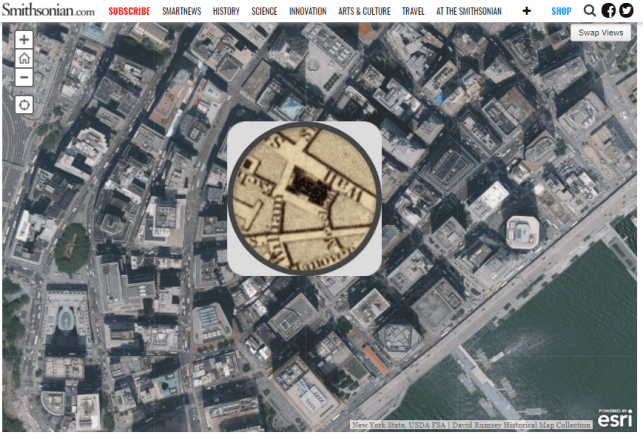
Smithsonian NYC street view 1836
Unfortunately, the old map doesn’t show much in the way of residents’ property lines or buildings. But you can clearly see the street layouts and where the parks and hills were. Comparing these areas with Google Earth’s street view today can help you better understand what things looked like in a much older version of one of the world’s great cities.
Use Google Earth for Your Genealogy
There are so many ways to use Google Earth for genealogy! My free video class will get you started. After a quick tutorial on downloading and navigating Google Earth, see how to utilize its powerful tools to identify an old family photo, map out addresses that may have changed and even plot an old ancestral homestead.
Click here to enjoy this free video!
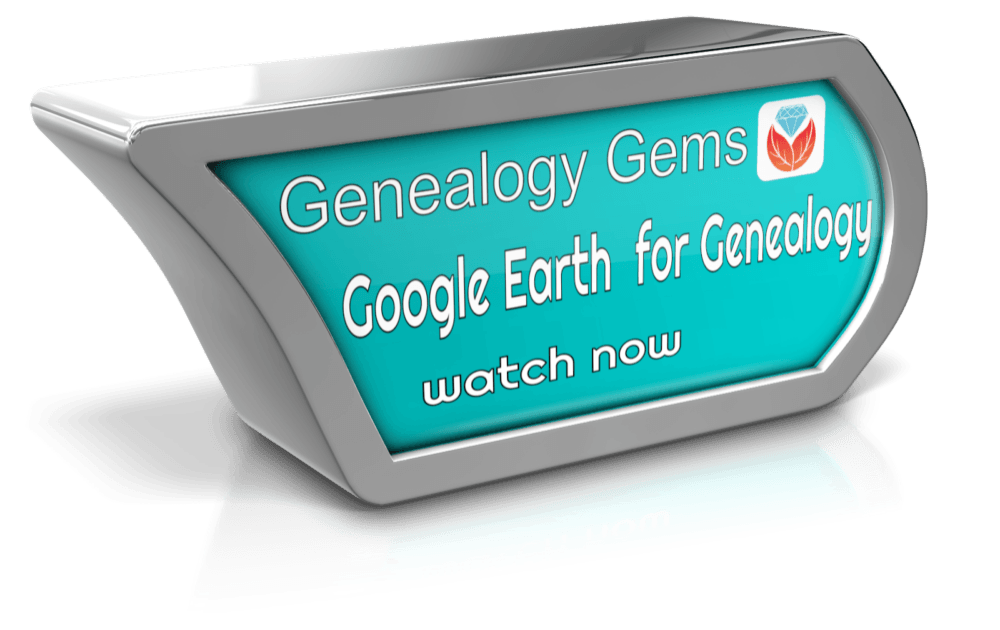
by Lacey Cooke | Sep 26, 2018 | 01 What's New
In the new Genealogy Gems Premium Podcast Episode 163, you’ll hear what’s happening with a trove of 160,000 pieces of undelivered mail dating back to the 1600s, an adoptee’s personal response to Premium Episode 162, and tips on finding U.S. Navy photos....
by Lacey Cooke | Mar 8, 2019 | 01 What's New, Records & databases
Great news for those searching for ancestors in Canada and Mexico! FamilySearch has partnered with Library and Archives Canada (LAC) to publish the 1926 Census of Prairie Provinces, available to search for free online now. Also new this week are massive updates to...
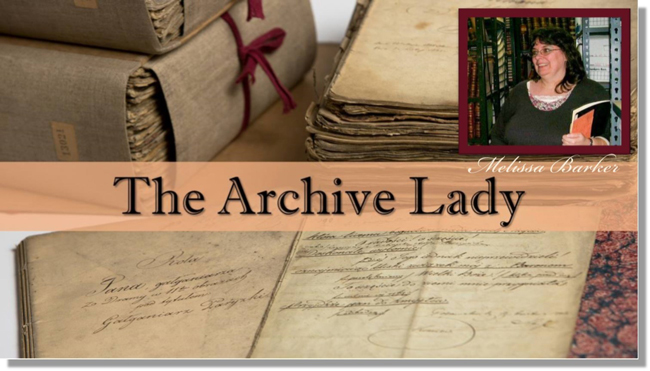
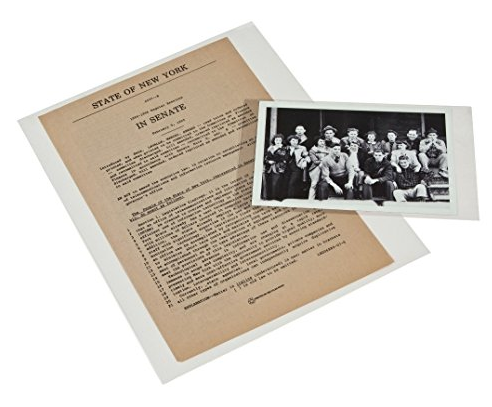 Then I suggest that you place the encapsulated certificate in an archival file folder and place in an archival Hollinger box. This will give you 3-layers of archival protection for your certificate.
Then I suggest that you place the encapsulated certificate in an archival file folder and place in an archival Hollinger box. This will give you 3-layers of archival protection for your certificate.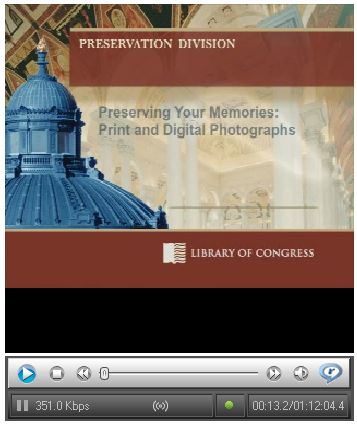 Thank you to Melissa for helping Jennifer and all our readers understand how to archive family history documents in proper way. The Library of Congress has a FREE video about how to create and properly preserve digital or print archival scrapbooks.
Thank you to Melissa for helping Jennifer and all our readers understand how to archive family history documents in proper way. The Library of Congress has a FREE video about how to create and properly preserve digital or print archival scrapbooks.