PERSI for Genealogy: the Periodical Source Index
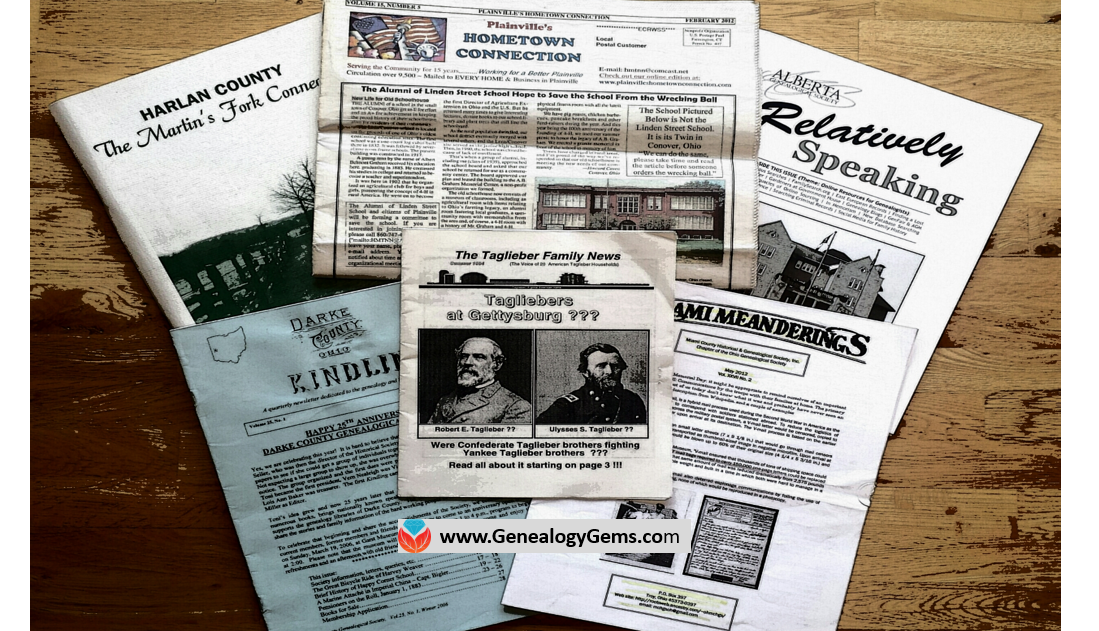
Have you met PERSI? You should! PERSI is the Periodical Source Index. Use PERSI for genealogy and you may discover your ancestors in thousands of articles you never knew existed.
You may have heard me talk in the past about PERSI. In case you haven’t…PERSI is not a person—it’s the acronym for the Periodical Source Index. PERSI is THE master index for periodicals with over 2.7 million entries. Thousands of magazines, newsletters, journals, and other periodicals from the U.S., Canada, Britain, Ireland, and Australia are indexed here.
PERSI is maintained by the Allen County Public Library’s Genealogy Center in Fort Wayne, Indiana. They have the equivalent of 6 full-time staff who are dedicated to subject-indexing every issue of every known genealogy or historical periodical and even the tiniest society newsletter.
Curt Witcher, who runs the Genealogy Center at Allen County and who has been a guest on the podcast in the past, estimates that if you don’t consult periodicals in your research, you could be missing up to 30% of your research leads! That’s a lot of leads! PERSI has long been a staple resource for advanced and professional genealogists to help them break through brick walls. With its help, you can much more quickly locate articles like biographical sketches of ancestors (or people they knew), transcribed indexes to naturalization or probate records, church records, school records, and the like. There might be just-what-you-need histories of places or the organizations your ancestors belonged to.
These key articles are often buried so deep in back issues of little local genealogy newsletters that you may never come across them on your own. Sometimes, they’re what we call “orphaned” content: articles we’d find in totally unexpected places.
HOW TO SEARCH PERSI ONLINE
PERSI used to be searchable on Ancestry, but it isn’t there anymore. The current version of PERSI is exclusively on Findmypast and they’re doing something really cool with it: they are gradually adding digitized articles to the index! They are doing this by signing contracts with each individual society or journal publisher, so it’s not a fast process. The vast majority of entries on PERSI do not have digitized articles linked to them yet. It’s a bonus when you do find them.
To search PERSI at Findmypast you do not actually need a subscription. They allow anyone to search and see the list of results. To see details about specific search results (including any digitized images), you will need a subscription OR you will need to purchase their pay-per-view credits. Findmypast does offer a 14-day free trial. You can also use Findmypast at Family History Centers and at many libraries that have institutional subscriptions.
Once you have located an article, it’s inexpensive to order a copy directly from the Allen County Public Library Genealogy Center. Simply download the order form PDF from their website, fill it out, and mail it in. Last we checked, you can request up to six articles for only $7.50, which you pre-pay and then they bill you separately for copies at 20 cents per page.
Sometime soon, why not take 15 minutes—or your next lunch break at work–and search PERSI for your top surnames and locations? Again, the database is PERSI, it is at Findmypast, and the chance to discover is all yours.
MORE GEMS ON PERSI
PERSI Digitized Collections Gaining Ground
New FindMyPast Hints Help Find Records
The Genealogy Gems Podcast Premium Episode 135: Comparsion of Google Scholar & PERSI (Premium Member Subscription Needed)
How to Archive Family History Documents
Jennifer recently wrote in with a question about how to archive family history documents, and I knew just who to turn to: The Archive Lady! Melissa Barker is joining the Genealogy Gems Podcast and blog to help answer your questions about your precious possessions.
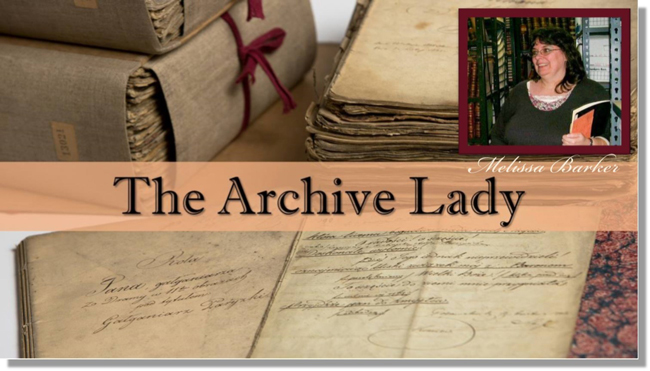
Let’s get right to Jennifer’s question:
Lisa,
I recently received my grandfather’s birth certificate from my cousin. My family knows that I am researching our family tree and are not surprised when I ask them for information or to take a picture of family gatherings and send it to me. Most of my mother’s side of the family live in Wisconsin and I am in New Hampshire, so I don’t get to visit with them often. The birth certificate is very old and fragile and I’m wondering how do I store it so it will be around for future generations.
Thank you for any ideas.
Jennifer
It’s fabulous to find genealogical documents online, but there’s nothing like touching and possessing the original. I reached out to our Archive Lady here at Genealogy Gems, Melissa Barker to get her advice on archiving family history documents.
(Full disclosure: the links below are affiliate links that will take you to the products Melissa’s recommends in Amazon. While there’s no additional cost to you, we will be compensated for the referral. Thank you for helping us keep this blog and the Genealogy Gems Podcast free!)
How to Archive Family History Documents from the Archive Lady
“Jennifer, what a wonderful treasure to receive, your grandfather’s birth certificate. Preserving original records such as birth certificates is so very important for future generations.
First, I would suggest that you scan the certificate or take a photograph of it so that it is preserved digitally. Then the certificate needs to be encapsulated in an archival sleeve. Usually these sleeves are made from Mylar, Polypropylene or Polyester and can be bought at any online archival store. These sleeves can be top loading or they can be open on two sides, which are called L-sleeves. Place the certificate in the sleeve for the first layer of protection.
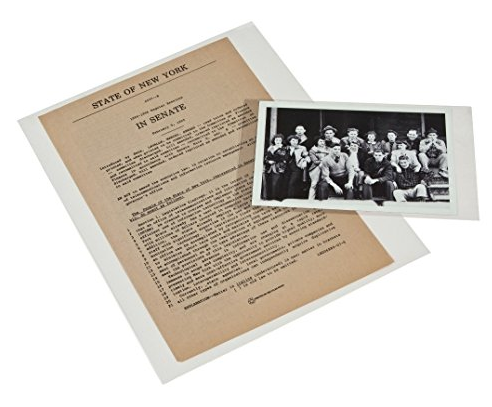 Then I suggest that you place the encapsulated certificate in an archival file folder and place in an archival Hollinger box. This will give you 3-layers of archival protection for your certificate.
Then I suggest that you place the encapsulated certificate in an archival file folder and place in an archival Hollinger box. This will give you 3-layers of archival protection for your certificate.
Store all documents and photographs in a cool, dark and dry place.
Following these easy steps will ensure that your grandfather’s birth certificate will be enjoyed for generations to come!”
.
More Resources for How to Archive Your Family History
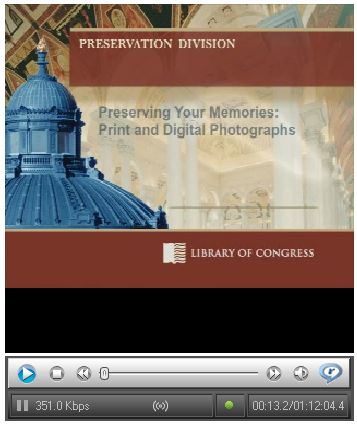 Thank you to Melissa for helping Jennifer and all our readers understand how to archive family history documents in proper way. The Library of Congress has a FREE video about how to create and properly preserve digital or print archival scrapbooks.
Thank you to Melissa for helping Jennifer and all our readers understand how to archive family history documents in proper way. The Library of Congress has a FREE video about how to create and properly preserve digital or print archival scrapbooks.
It’s a 72-minute video by various experts with a downloadable transcript on these topics:
- Basic preservation measures one can do at home for long-lasting albums and scrapbooks
- Pros and cons of dismantling old scrapbooks and albums in poor condition
- How to address condition problems
- Preservation considerations for digital scrapbooks and albums
- How to participate in the Library’s Veterans History Project.
And here on the Genealogy Gems blog we have an article for you about understanding the impact that humidity can have you on your family history collection. Click here to read Humidity and Your Family Archive: Why It Matters.
Your Adventures are the Family History of Your Descendants
Family History isn’t just about looking at the past – it’s also celebrating and preserving the present for generations to come. Your adventures today are the family history of your descendants tomorrow!

(Full disclosure: This post contains affiliate links and I will be compensated if you make a purchase after clicking on my links. I appreciate you using these links because that compensation helps make the Genealogy Gems blog possible. Thank you!)
The mammoth RootsTech family history conference in Salt Lake City was a true family affair for me this year. I’ve been speaking at the conference since its launch in 2011, but this was the first year that my husband Bill and daughter Hannah joined the Genealogy Gems team at our exhibit booth. Running the booth is a huge undertaking, and Hannah captured the heart of it with her GoPro camera in this stunning 1 minute video:
What fascinates me about this video is how she captured so much and was able to share it in such a quick and entertaining way. The GoPro did the time-lapse and photography legwork, but our favorite video creation app, (and sponsor of The Genealogy Gems Podcast) Animoto, turned it into something special, and shareable.
It’s Nice, but Sometimes Difficult, to Share
Shareable! Ah, my mind wanders back to the closet in the spare bedroom of my Grandma’s house. As a kid, I would open that door and see boxes of super 8 home movies and envelopes of photographs stacked on her cedar chest. In her youth, she meticulously assembled scrapbooks. But as the years passed and she got busy raising a family and working as a maternity nurse, her passion for documenting her family’s life turned into a pile of media and good intentions.
Fast forward to today: sharing thoughtfully assembled photos and videos can still be a challenge. Do you have “stacks” of videos and photos on your smart phone or computer waiting for some TLC? Finding the time is as much of a challenge today as it was in my Grandma’s day. And that’s where Animoto makes a monumental difference. This powerful web and mobile app not only dramatically reduces the time it takes to assemble a video; it also eliminates major roadblocks like:
- Not possessing technical know-how,
- Struggling with creativity and design elements,
- Time-consuming massaging of transitions to fit the music,
- and finding the right music that doesn’t infringe on someone else’s copyright.
The Road to RootsTech
I flew out to Salt Lake City for meetings just prior to the RootsTech conference. Bill and Hannah loaded up the booth into a trailer and drove the 2400 miles round trip. Here’s how Hannah described the trip:
When I was young, Dad and I travelled with my softball team often, but it’s a rare occurrence these days. On the start of my drive with my dad from Dallas to Salt Lake City, I thought to myself “if I’m going to record footage and images of our experience at Rootstech, then I should document how we got there!” Stories of major events always gets told, but life is a journey and that story deserves telling too.
Knowing that I planned on creating a video actually encouraged us to have fun, and Dad and I made an effort to find interesting stops along the way like the iconic Cadillac Ranch along Route 66. The end result was a spectacular father-daughter travel adventure, and a video that preserves the fun forever. Check it out:
Here are some of Hannah’s tips for easily creating a professional quality video of the history you are making today:
- When working on your computer, create a folder dedicated to your project. That way you can just copy the images and videos into it and leave the original archived. When working on mobile, I organize my media into an Album in my iPhone’s Photos.
- I love that you can just drag and drop your photos and video clips directly into Animoto and rearrange them to suit your story. The beauty of working on your mobile device is that images and video already appear chronologically making that process even easier.
- Animoto makes it easy by offering up music that is suited to the video style you choose. But you can exert your creativity by selecting new different song from their music library. In your project, click Change Song > Browse Full Library, and then check the boxes for the type of music you have in mind such as the event, mood, or whether you want instrumental or vocal music.
Get Started Creating Your First Video
Whether you want to create an animated slideshow video of your Grandfather’s World War II Naval years or document this year’s father-daughter road trip, Animoto makes it super quick and easy. Simply start by signing up for a free Animoto account here and click the Create button. Learn more about creating your videos here on our resource page.
(Disclaimer: When I fell in love with Animoto, I welcomed them as a sponsor of The Genealogy Gems Podcast. However, any opinions expressed about this product, or any other, are my own.)
Bust a Brick Wall by Speaking Google’s Language

Bust a genealogy brick wall by learning to speak Google’s language. Proper use of Google’s basic search operators will have you plowing through walls in your research in nothing flat!
Genealogy information is sprinkled across the millions of websites on the web. Whether it’s a digital image of your great-great grandma on a distant cousins website or an out-of-print history book listed in the online card catalog in a library on the other side of the globe. Google can help you find it all.
Gaining access to that information is not as hard as you may think. I’d like to share a question I received recently from a Genealogy Gems Podcast listener, and show you how you can bust a brick wall by speaking Google’s language.
Here’s the email that I received from Ruth last week:
I’m sitting here listening to one of your free podcasts…I’m working, I’m listening, and I’m thinking…about my brick wall James Craig, what I know and what I’m trying to find out!
I know that James Craig was born about 1795-97 in New Jersey and was at Ft. Jesup, Louisiana in 1823, [and] that he was discharged in 1825. I researched New Jersey military records and found a James Craig, from Pittsgrove, Salem, New Jersey, who joined the Army [in] August 1820 for five years [and] he was sent to Fort Scott, Georgia. I read articles that state, when Fort Scott closed sometime around 1822/23, the men were sent to Fort Smith, Arkansas. Do you see the trail I’m following? It’s not hard to make the connection from Fort Smith, Arkansas to Fort Jesup, Louisiana. My problem is that I haven’t found any transfer papers!! So, how do I verify that James Craig from Pittsgrove, New Jersey is my 3rd great-grandfather. Is it possible that there are journals from the commanding officer of each encampment that might shed some light on this?
Thanks in advance for any thoughts you might have on this long standing brick wall!
Tips to Bust a Genealogy Brick Wall
Ruth asked “Is it possible that there are journals from the commanding officer of each encampment that might shed some light on this?” I certainly think it is possible! I would suggest using Google to search the web because such items might be digitized online, or they might be listed on a library or archive website as being available at their location. Either way, you would gain valuable information on how to access the items.
Here’s an example of a search I would run:
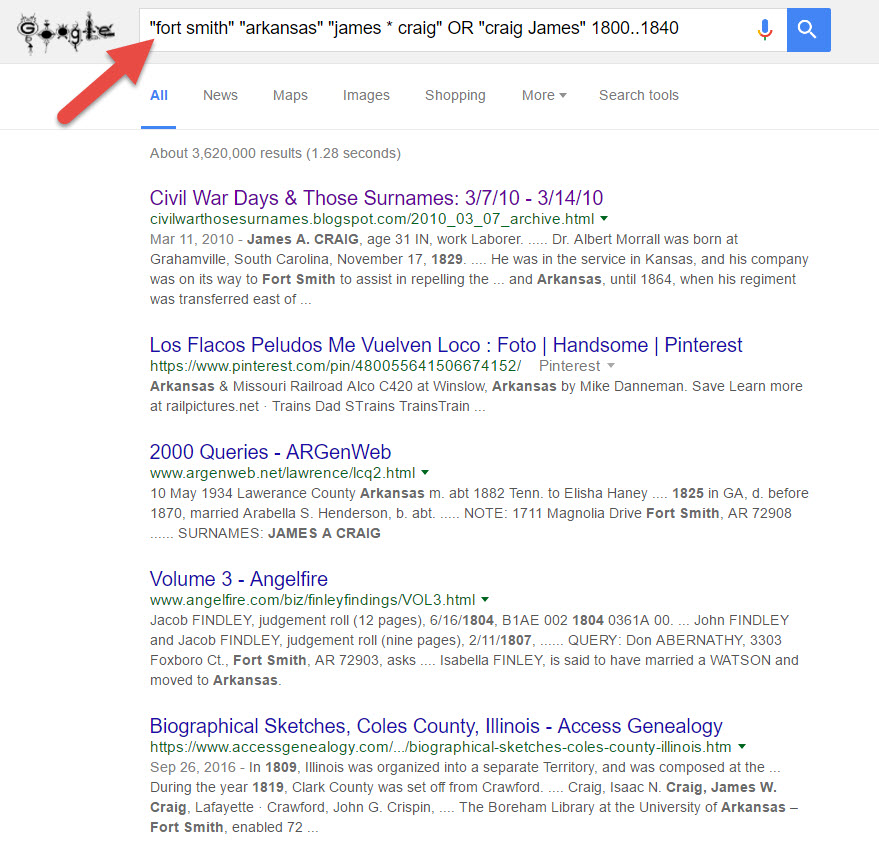
This search is based on my Google Excellent Method Search Let’s break down the pieces of this search query:
The quotation marks tell Google that the word or phrase must be in every search result (in other words, they are mandatory.) When used around a phrase, that means the phrase must appear exactly as searched.
The asterisk tells Google there might be a word or two between the words in a phrase, such as a middle initial.
By putting OR between two versions of the phrases, such as last name first and first name first, you cover all your bases. Note that the word OR must be capitalized to work as a Google operator.
Finally, two numbers separated by 2 dots is called a “numrange search” and that tells Google a number that falls within that range must appear in each search result. And of course, four digit numbers represent years to genealogists!
Your Genealogy Google Guru
Google packs a powerful punch for genealogists. Let me be your Genealogy Google Guru and watch my video below for even more helpful tips and tricks. Remember to subscribe to my Genealogy Gems YouTube channel so you’ll get all my upcoming Google video tips. Happy searching!
