by Lisa Cooke | May 31, 2017 | 01 What's New, Google Earth, Maps |
The Newberry Library’s online Atlas of Historical County Boundaries is finally fully updated and interactive! Read the good news here–and my preference for using the powerful geographic data that drives the Atlas.
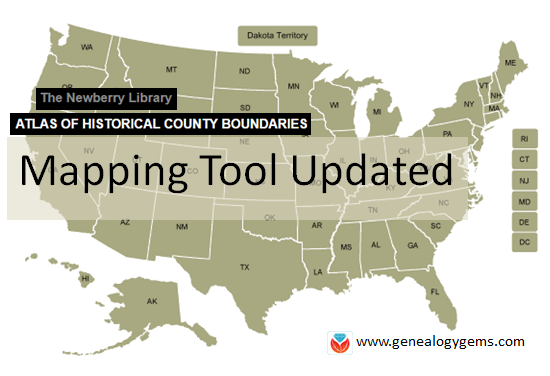 The Atlas of Historical County Boundaries at The Newberry Library’s website has been undergoing upgrades for quite some time. Genealogists who rely on this fantastic online resource to research old county boundaries in the U.S. have been able to access the basic data that drives the map (dates and geographic boundary changes). But they haven’t been able to use the popular interactive map. Great news: the Atlas is finally fully interactive again.
The Atlas of Historical County Boundaries at The Newberry Library’s website has been undergoing upgrades for quite some time. Genealogists who rely on this fantastic online resource to research old county boundaries in the U.S. have been able to access the basic data that drives the map (dates and geographic boundary changes). But they haven’t been able to use the popular interactive map. Great news: the Atlas is finally fully interactive again.
Changing Boundaries Reflected in the Atlas of Historical County Boundaries
Understanding changes in county boundaries over time is key to doing genealogy research in the United States. Boundaries have changed repeatedly–and some dramatically. County governments typically keep important genealogical sources: vital records, court records, land records and more. We need to know which county would have housed our ancestors’ records during specific time periods so we can find the records we want.
What’s New at the Atlas of Historical County Boundaries
According to the Newberry Library’s press release, users can now:
- view a base layer map that allows an overlay of boundaries on top of cities, towns and other geographic features;
- zoom in and out of maps and expand the view to full screen;
- select a date of interest from a drop-down box with all border change dates for that state; and
- view information about border changes in a hover box that changes as users hover over different counties.
Here’s what the new interface looks like:
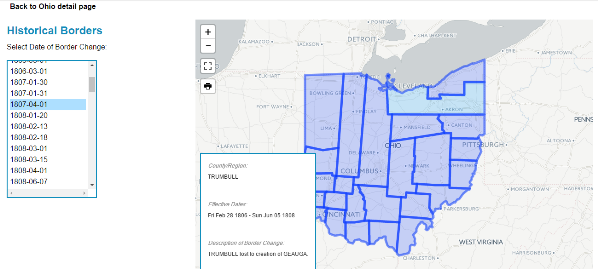
Google Earth Pro vs. the Atlas of Historical County Boundaries
It’s great to see improved functionality on the Atlas site. But after reviewing the update, I still think the experience of using data from the site is superior in the free Google Earth Pro (GEP) program. To use the entire data set in Google Earth Pro, simply download the KMZ data file onto your computer,and when you click to open the file, your computer will detect the KMZ format and know to automatically open Google Earth Pro (as long as you already have GEP installed on your computer.)
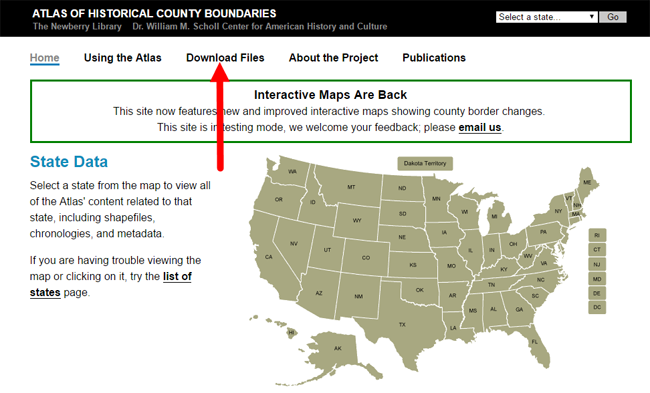
Using the file in GEP allows you to use the data in conjunction with the rest of your genealogical information (such as placemarks indiciating places lived & schools attended, historic map overlays, embedded old family photos and home movies, etc.). This provides a more integrated genealogical research experience. Learn more by clicking here to watch a free video I’ve made about using Google Earth for genealogy.
by Lisa Cooke | Sep 30, 2016 | 01 What's New, Records & databases
Search through new and updated genealogical records and histories galore. We are covering the world this week, reaching places we haven’t touched on before. Search records from familiar collections in Canada and the U.S., then check out what’s new in Russia and Ghana.

Canada – World War I
We know many of our readers have ancestry from Canada and we want to point your attention to the holdings at the Library and Archive Canada. This repository has many digital collections online and even includes a portrait portal with over 4 million images!

Today, we shine a light on just over 330,000 files now available online in the Soldiers of the First World War: 1914–1918 database.
The Soldiers of the First World War database is an index to the service files held by Library and Archives Canada for the soldiers, nurses, and chaplains who served with the CEF (Canadian Expeditionary Force.) Each box of service files holds approximately 50 files and envelopes. The individual’s name and service number or rank, if an officer, is written on each envelope. This database was organized by entering the name and number found on the outside of each of these file envelopes.
When the attestation papers and enlistment forms were digitized from the Attestation Registers (RG 9, II B8, volumes 1 to 654,) the images were linked to the database. Tip: When searching by name, be sure to look for alternate spellings as well.
The original paper documents can no longer be consulted, so your only option is to view these records digitally. For those items not yet digitized, you can order a copy from the Archives. As we mentioned, not all the documents have been digitized, but are are being done so regularly. Check back often!
United States – State and Local Histories
Findmypast has updated their United States, State & Local Histories collection and now holds 332 digitized books of state and local histories in PDF format. These histories come from Connecticut, Illinois, Indiana, Iowa, Maine, Massachusetts, Michigan, Nebraska, New Hampshire, New Jersey, New York, North Carolina, Ohio, Oregon, Pennsylvania, Rhode Island, South Carolina, Tennessee, Texas, Vermont, Virginia, Washington, Washington D.C., West Virginia, and Wisconsin.
You can narrow your specific search by publication year, title, county, and state, or search by keywords. These books often add clues and hints to the lives of our ancestors. You may also come across a biographical sketch of your ancestor which may hold key information you have been looking for.
Additionally, a sister collection titled United States, Family Histories may also prove fruitful. This collection contains over 930,000 images taken from 3,926 family histories and genealogies from all 50 states and several locations overseas. These PDF records can be searched by publication year, title, county, and state, page number, and key words. The publications emphasize tracing the descendants of the early, colonial immigrants to the United States. If you have a targeted ancestor that falls into that category, you will want to check these histories thoroughly.
United States – New York – Histories
The New York Genealogical and Biographical Record is the second oldest genealogical journal in the U.S. This week, Volume 27, Issue 2 (January 2016) of this publication is available at Findmypast. You can search or browse to find possible hints and clues to aid you in your research.
The New York Genealogical and Biographical Record is a quarterly publication, published since 1870. It publishes compiled genealogies that are documented, transcriptions of original records, and much more. To further learn about the NYG&B and their society, click here.
You might also be interested in the NYG&B’s quarterly review titled The New York Researcher. Formerly known as the NYG&B Newsletter, The New York Researcher has been published since 1970. Volume 147, Issue 2 (Summer 2016) of this publication is available now at Findmypast.
You will enjoy instructive articles on genealogical research techniques and New York resources, profiles of repositories, and profiles of genealogical societies across the State of New York.
Russia – Church Records
FamilySearch has digitized more than 2 million records in their collection titled Russia, Tatarstan Church Books, 1721-1939. Though these records are not indexed yet, you may find images of births and baptisms, marriages, deaths, and burials performed by priests of the Russian Orthodox Church in the republic of Tatarstan. These records were acquired from the state archive in that province.
Places are identified by their historical name and jurisdiction when it was part of the Russian Empire. If you are unsure of the history of your targeted location, remember what our Google Guru Lisa says…”Just Google It!”
The collection covers records from 1721 to 1939. These records are written in Russian, but remember that FamilySearch offers a helpful cheat sheet of common words and their translations!
There may be some restrictions on viewing these records. Whenever possible, FamilySearch makes images available for all users. However, rights to view images on their website are granted by the record custodians. In this case, the Russia, Tatarstan Church Books, 1721-1939 images can be only be viewed online at a Family History Center near you, or the Family History Library.
Ghana – Census
FamilySearch has also added the Ghana Census, 1984. This population census for Ghana is a complete enumeration of the 12.3 million people residing in Ghana as of midnight March 11, 1984. The census is divided into 56,170 localities. According to the government of Ghana, a locality is defined as any “nucleated and physically distinct settlement.” Localities may include a single house, a hamlet, a village, town or city. In some areas of the Upper West and Upper East Regions, these localities are based on kinship groups. Only those individuals, including foreign visitors, who were present in Ghana on March 11, 1984, were included in this census.
There have been some records lost in Ghana and so not all localities are available. Important: Be aware that the printed date on the census enumeration form usually says 1982, but this census was formally conducted in 1984.
The 1984 Ghana census may hold the following information:
- Detailed address of
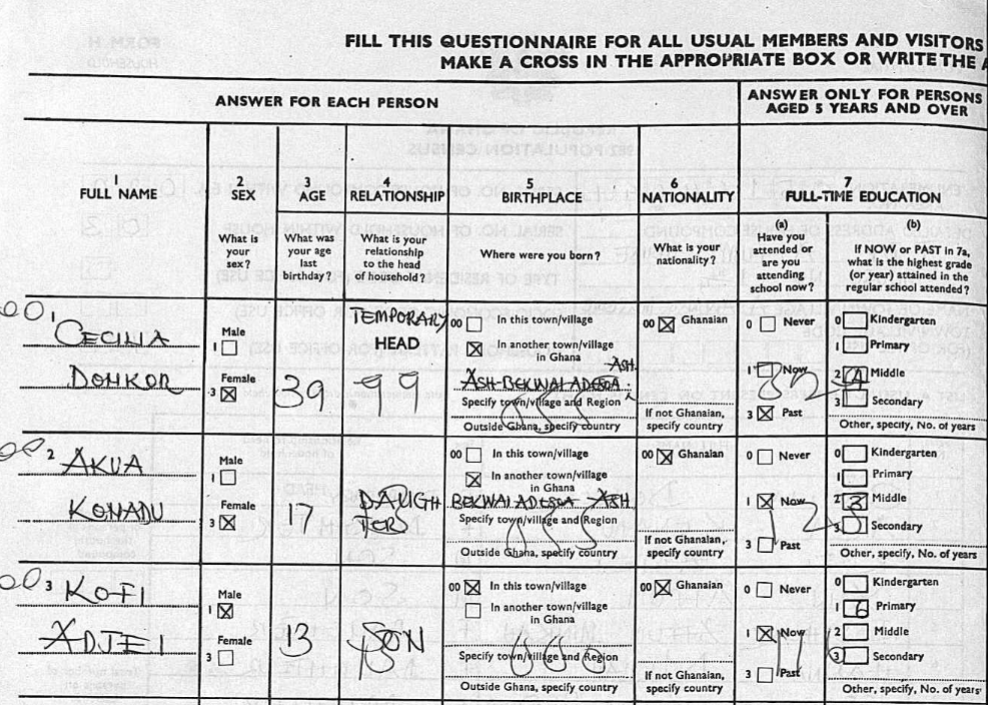 the house
the house
- Name of town/village
- Full name of members present on census night
- Relationship to head of household
- Gender, age, birthpla
ce, and nationality of each individual
- Level of education
- Occupation
- Employment status
- Names of visitors on census night
- Names of members absent on census night
by Lisa Cooke | Oct 10, 2016 | 01 What's New, Google
Using Google Books for genealogy is a successful tool to many. A Gem’s reader shares the remarkable story she uncovered using the tips for using Google Books she learned from a recent Genealogy Gems Premium podcast.
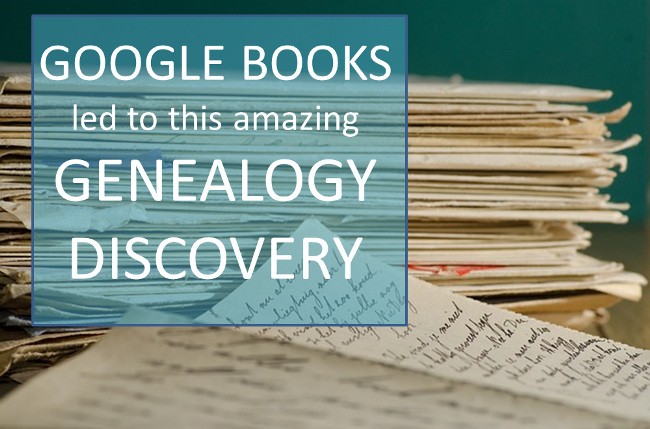
From Genealogy Gems Premium member:
“Hi Lisa,
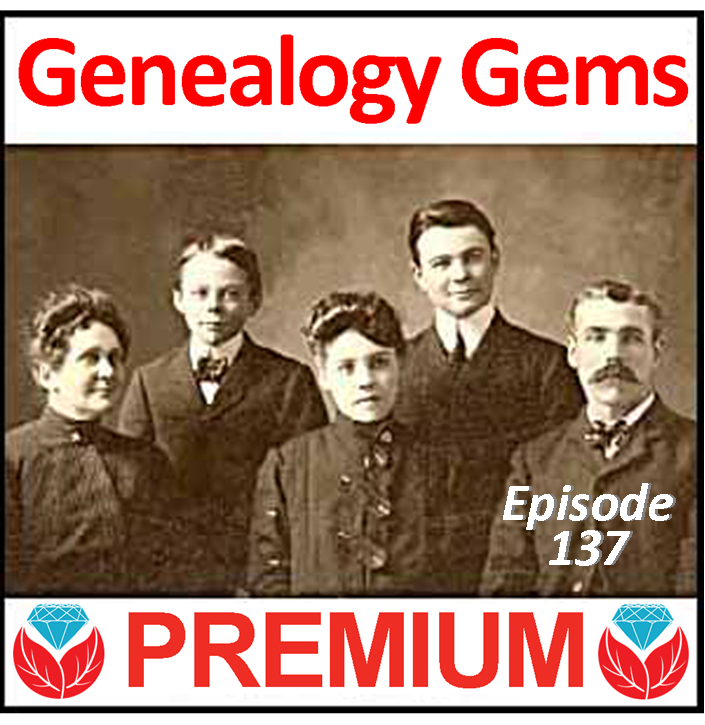 I was just listening to the newest Premium podcast concerning filtering the lists on Google Books (Premium episode 137). I would like to relay my story for using your hints and tips on Google.
I was just listening to the newest Premium podcast concerning filtering the lists on Google Books (Premium episode 137). I would like to relay my story for using your hints and tips on Google.
My great-grandfather was a Confederate soldier. At the age of 48, he married my great-grandmother and my grandmother was born the next year. I found much to my dismay, that he committed suicide when my grandmother was a few weeks old. It was stated that he had what would be described today as post-traumatic stress disorder, and the burning of the court house where he worked as a county clerk set off something. My Dad was born on what would have been my great-grandfather’s 90th birthday.
I have known for about 30 years that my great-grandfather wrote articles under a pen name. My aunt told me she had been told he wrote articles about the scenery in southern Utah where he lived. I searched and searched and never found any of his articles. Then, I had a breakthrough. I found the pen name by using several tips you mentioned for using Google. The pen name was Lock Melone. It was spelled differently than I had been told.
It turns out, he was a very well-known humorist. One of his stories appears in a publication alongside an article by Mark Twain. (He wrote articles in the 1870s and 1880s.)
Now, back to your tips on Google. I was Googling, checking all the old newspapers I could find to collect his writings. One of the sources continually mentioned in Google Books was a literary magazine called The Californian. These were not all free on Google, but I was not to be deterred after all these years! I used the basic information and time frames listed in Google Books and looked at WorldCat. That led me to e-books and to some of the holdings in universities around the country.
As of today, I have found 69 of his articles! They have made an ancestor who I thought had a rough life with a tragic end, a new person, full of life and laughter! I am sure his stories are based on events that occurred during his “real life” adventures. He lived life to the fullest, traveling a great deal, and saw the world through a light heart.
I am continuing to search for more articles and have begun to compile his writings to give to my children and cousins for a Christmas present this year (if I can figure out how to put it all together!) With my grandmother as his only child, I will have given his life to all his descendants, a very special chore on which I have worked on with great pleasure.
Thanks for the tips on Google and other sites you have given over the years.”
This Gems member is certainly on the right track in many ways. She figured out how to harness the power of Google to search for the proverbial needle in a haystack—not just her grandfather’s articles but articles written under a pseudonym! Good for her for using Google Books and WorldCat. That’s a great combination. You can learn more about using WorldCat for genealogy in my book How to Find Your Family History in Newspapers and in the Premium video Getting the Scoop Part 2: Tech Tools for Newspapers.
Follow-up Ideas for Using Google Books for Genealogy
Here are a few follow-up suggestions re lating to finding issues of a literary magazine or another scholarly publication like The Californian:
lating to finding issues of a literary magazine or another scholarly publication like The Californian:
First, turn to another powerful free tool in the Google toolbox: Google Scholar. It takes Google Books to the next level and you may hit on some things that Google Books may miss. Refer back to Premium Podcast 136 for a discussion of Google Scholar for genealogy, and Chapter 11 in my book The Genealogist’s Google Toolbox, Second Edition.
Second, remember that sometimes serial publications change names, or two different ones may have the same name. Wikipedia’s not the most expert source, but its article on The Californian says something you can follow up on. The Californian was published from 1880 to 1882, as a continuation of the earlier Overland Monthly which had stopped in 1875, and then in 1882 it switched back to its old name. This means you should look for both titles.
A third idea may be to check e-bay for back issues of old magazines and journals. Sometimes, it’s cheaper and easier to buy them than to try to borrow them through inter-library loan. E-bay does happen to have a CD version for sale of The Californian issues from 1880 to 1882. I talk more about finding family history items on e-bay in the Premium Podcast episodes 16, 76, and 131.
Lastly, don’t forget JSTOR. JSTOR is a shared digital library for scholarly journals and the like. It launched in 1995 to serve university and college libraries, running out of space to store old journal issues. Today, it includes over 2,300 journals and thousands of other materials. It’s even started including books. Over 50 million pages are digitized, with another 3 million being added every year.
The nice thing about JSTOR is that you don’t have to be affiliated with a major library to get access now. Individuals can register for free access allowing them to read some materials online. They offer free access to their Early Journal Content collection of scholarly content published before 1923 in the U.S. (and before 1870 in other parts of the world.) That collection alone has nearly a half million articles from over 200 journals.
Unfortunately in this case, JSTOR doesn’t have The Californian or Overland Monthly in its collections. But one can certainly use JSTOR to search for other journals. JSTOR is just a great resource for anyone to use when searching for historical articles, especially those you may come across in Google Scholar without the full article text.
Your Google Books for Genealogy Success Stories
It is so rewarding to hear your success stories in using Google Books for genealogy. Your stories inspire others. Please feel free to share your experiences in the comment section below.
Keep Reading: More Gems on Using Google Books for Genealogy Success
Free Video: Google Books Image Search for Genealogy and Family History
Google Scholar for Genealogy? Here’s Why to Try It
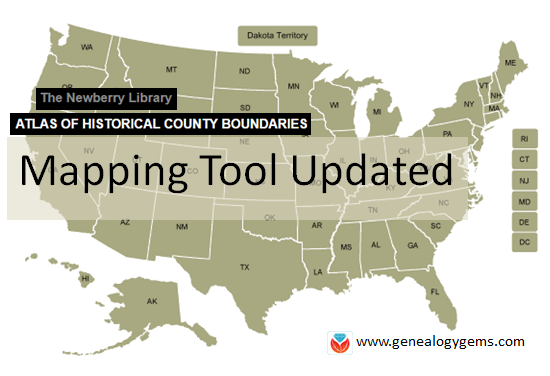 The Atlas of Historical County Boundaries at The Newberry Library’s website has been undergoing upgrades for quite some time. Genealogists who rely on this fantastic online resource to research old county boundaries in the U.S. have been able to access the basic data that drives the map (dates and geographic boundary changes). But they haven’t been able to use the popular interactive map. Great news: the Atlas is finally fully interactive again.
The Atlas of Historical County Boundaries at The Newberry Library’s website has been undergoing upgrades for quite some time. Genealogists who rely on this fantastic online resource to research old county boundaries in the U.S. have been able to access the basic data that drives the map (dates and geographic boundary changes). But they haven’t been able to use the popular interactive map. Great news: the Atlas is finally fully interactive again.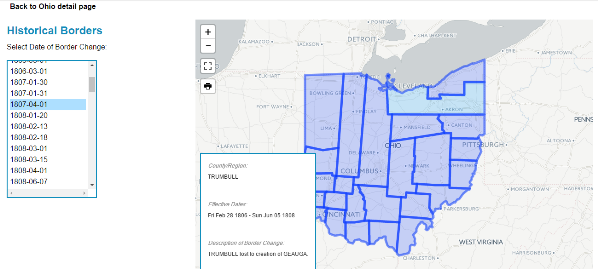
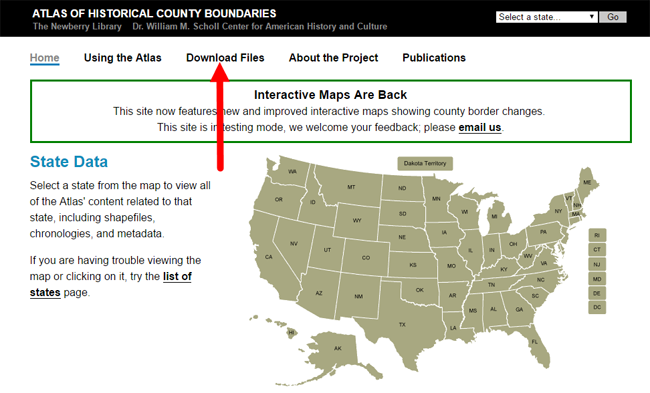



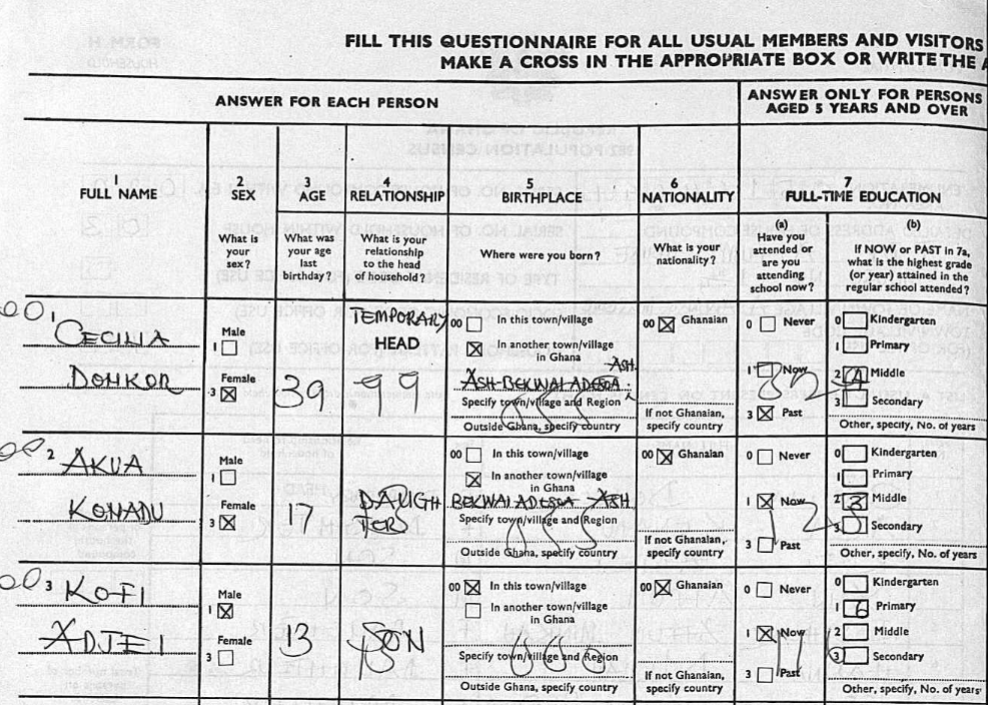 the house
the house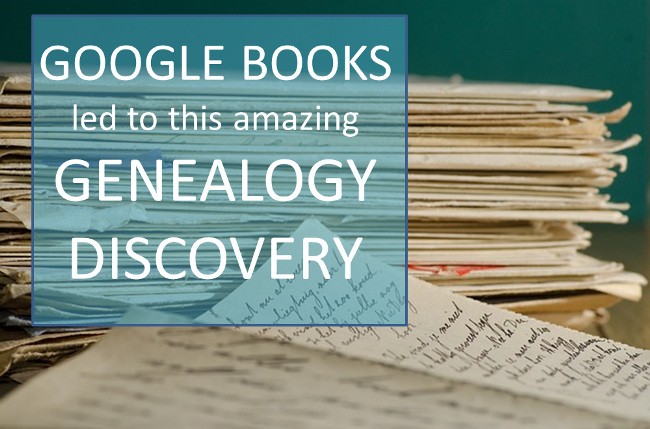
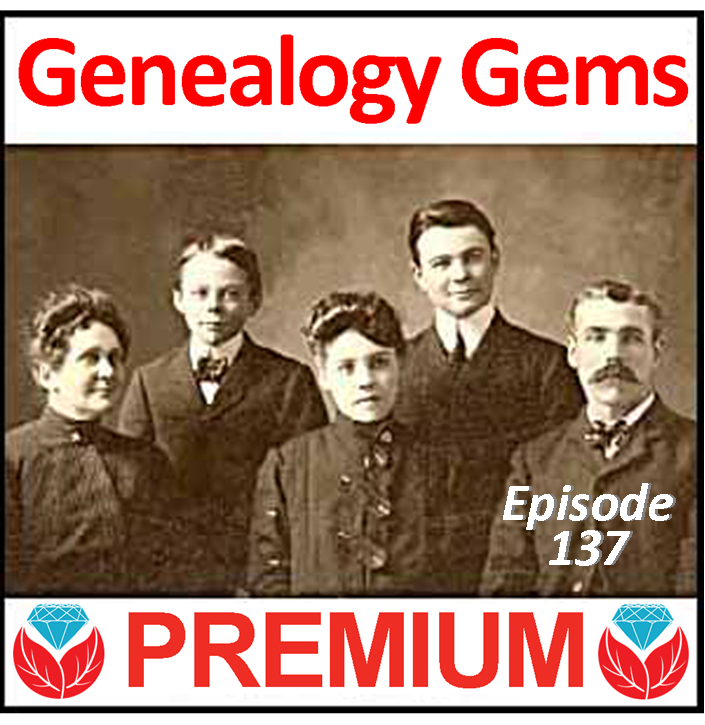 I was just listening to the newest Premium podcast concerning filtering the lists on Google Books (
I was just listening to the newest Premium podcast concerning filtering the lists on Google Books ( lating to finding issues of a literary magazine or another scholarly publication like The Californian:
lating to finding issues of a literary magazine or another scholarly publication like The Californian: