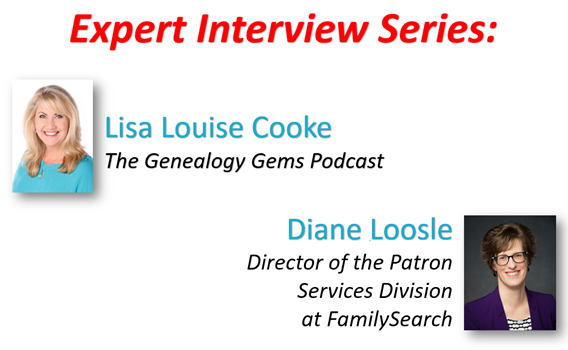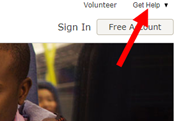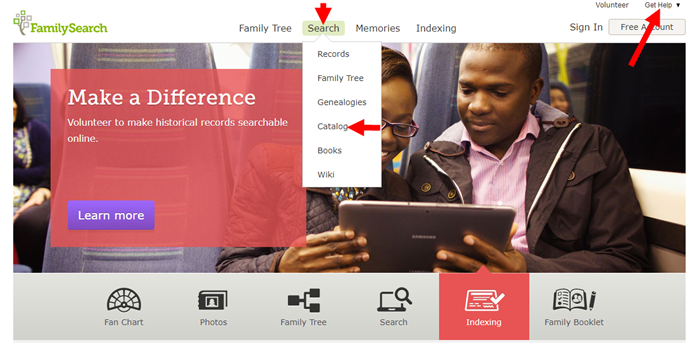by Lisa Cooke | Nov 25, 2012 | Genealogy Gems Podcast
[iframe src=”http://html5-player.libsyn.com/embed/episode/id/2136782/height/100/width/480/thumbnail/yes” height=”100″ width=”480″ scrolling=”no”]
In this episode I’ve got another blast from the past for you. We have reached deep into the podcast archive and retrieved episodes 5 and 6.
In Episode 5 we touch on using the video website YouTube for genealogy, and then I walk you through how to Bring Sites Back From the Dead with Google. Then we wrap things up with a cool little way to Spice Up Your Genealogy Database.
In episode 6 I have a gem for you called Cast a Shadow on Your Ancestors, and we cover the free genealogy website US GenWeb
Episode: # 05
Original Publish Date: March 25, 2007
MAILBOX
Email this week from Mike O’Laughlin of the Irish Roots Cafe: “Congratulations on your podcast! I am sure it will help many folks out there. I was glad to see the fine Irish families of Scully and Lynch on your latest show notes!”
GEM: You Tube Follow Up
Note: The Genealogy Tech Podcast is no longer published or available.
- YouTube in the news – the concern was raised by Viacom this month about YouTube benefiting from their programming without compensating them, which could mean copyright infringement. While the course of YouTube could change depending on the outcome of this suit, the attraction for family historians remains strong because of the nature of the content.
- Software mentioned:
Pinnacle. Final Cut for MAC. Limits with Movie Maker
- I posted 2 videos – A Nurse In Training Part 1 & 2
Genealogy Gems YouTube Channel Click the Subscribe button to receive notification of new videos
GEM: Bring Sites Back From the Dead with Google
When you get a “File Not Found” error when clicking on a link, it doesn’t mean the information is always gone forever. You may be able to find it in the Cache version.
Google takes a snapshot of each page it examines and caches (stores) that version as a back-up. It’s what Google uses to judge if a page is a good match for your query. In the case of a website that no longer exists, the cache copy us a snapshot of the website when it was still active hidden away or cached.
Practically every search result includes a Cached link. Clicking on that link takes you to the Google cached version of that web page, instead of the current version of the page. This is useful if the original page is unavailable because of:
1. Internet congestion
2. A down, overloaded, or just slow website – Since Google’s servers are typically faster than many web servers, you can often access a page’s cached version faster than the page itself.
3. The owner’s recently removing the page from the Web
Sometimes you can even access the cached version from a site that otherwise require registration or a subscription.
If Google returns a link to a page that appears to have little to do with your query, or if you can’t find the information you’re seeking on the current version of the page, take a look at the cached version.
Hit the Back button and look for a link to a “cached” copy at the end of the URL at the end of the search result. Clicking on the “cached” link should bring up a copy of the page as it appeared at the time that Google indexed that page, with your search terms highlighted in yellow.
If you don’t see a cached link, it may have been omitted because the owners of the site have requested that Google remove the cached version or not cache their content. Also, any sites Google hasn’t indexed won’t have a cache version.
Limit: If the original page contains more than 101 kilobytes of text, the cached version of the page will consist of the first 101 Kbytes (120 Kbytes for pdf files).
Really looking for an oldie but a goody? Try the Wayback Machine
It allows you to browse through 85 billion web pages archived from 1996 to a few months ago.
To start surfing the Wayback, type in the web address of a site or page where you would like to start, and press enter. Then select from the archived dates available. The resulting pages point to other archived pages at as close a date as possible. Keyword searching is not currently supported.
GEM: Spice up your database
- Search Google Images, then Right click and save to your hard drive.
- Use Silhouettes
- Find something that represents what you do know about that person. It really does help you see them more as a person and less as an entry in your database – their occupation, a reader, a sport, etc.

Episode: # 06
Original Publish Date: April 1, 2007
You can learn more about Jewish roots at the 350 Years of American Jewish History website JewishGen, The Home of Jewish Genealogy
GEM: Cast a Shadow on Your Ancestors
In the episode #5 I shared a little gem that would spice up your genealogical database – adding silhouettes and artistic images to the file of an ancestor when you don’t have a photograph.
Probably the most famous silhouette these days are the silhouettes used by Apple for advertising the iPod digital music and audio player. It may surprise your teenager or grandchild to learn that the first silhouettes were done hundreds of years ago.
Back then silhouettes (or shades as they were called), they paintings or drawings of a person’s shadow. They were popular amongst English royalty and the art form quickly spread to Europe. A silhouette can also be cut from black paper, and was a simple alternative for people who could not afford other forms of portraiture, which, in the eighteenth century, was still an expensive proposition.
The word took its name from Étienne de Silhouette, but it’s uncertain as to whether his name was attributed because he enjoyed this art form, or as the story goes because the victims of his taxes complained that they were reduced to mere shadows.
Either way, the popularity of Silhouettes hit new heights in the United States where they were seen in magazines, brochures and other printed material. But they faded from popularity as Photographs took over in the 1900s.
As a follow up, I want to share with you a simple technique for creating your own silhouettes. You can use ordinary snapshots to create a visual family record.
- Take a photo of a person in profile against a neutral background.
- Blanket the photo background with white acrylic or tempera paint
- Fill in the image with a heavy black permanent marker, curing the shoulders down for a classical pose.
- Add fun details like cowlicks, eyelashes, hats, and jewelry that express the person’s personality with a fine felt-tip pen.
- Photocopy the doctored photos onto quality art paper. Since glossy papers work print best, you could also use your computer scanner to scan the image into your hard drive. From there you can add it to your database, or print it out onto glossy photo paper for mounting.
To represent folks in your family tree, create a silhouette of your father to represent his Great Great Grandfather, and add a farmer’s hat and rake to represent his profession of farming. Chances are dad has inherited some of his profile anyway. Have fun with it and be creative. But of course be very sure to label to silhouette appropriately as a creative interpretation rather than a literal rendering.
You can also do silhouettes of your family including extended family and arrange the portraits together on a wall. Use black painted frames in a variety of shapes and sizes and hang in a way that represents the family tree / relationships.
Check out the Art Café Network website for a Short History of Silhouettes by Katherine Courtney.
For More detailed how-to information, they have additional pages on cutting visit http://artcafenetwork.net/meet/kat/silhouette/cutting.html
2 Silhouette books to turn to:
Silhouettes%20:%20Rediscovering%20the%20Lost%20Art<img%20src=”http:/www.assoc-amazon.com/e/ir?t=genegemspodc-20&l=as2&o=1&a=0970115105″%20width=”1″%20height=”1″%20border=”0″%20alt=””%20style=”border:none%20!important;%20margin:0px%20!important;”%20/>%20″ >Silhouettes: Rediscovering the Lost Art
by Kathryn K. Flocken


Old-Fashioned Silhouettes (Dover Electronic Clip Art) (CD-ROM and Book)


GEM: GenWeb Pages
Last year the website celebrated its 10th Anniversary. The USGenWeb Project consists of a group of volunteers working together to provide Internet websites for genealogical research in every county and every state of the United States. The Project is non-commercial and fully committed to free access for everyone. Organization within the website is by state and county.
You can go to the homepage of the website and click on the state of your choice from the left hand column. From the state page you can select the county you wish to search in. However, when I know they name of the county I want to search in, I’ve found it’s often quicker just to search at google.com and do a search like “genweb sibley county mn” The choice is yours.
Remember to use the Google search gem that I gave you in episode one (see episode #134 http://www.genealogygemspodcast.com/webpage/episode-145-a-blast-from-the-past ) to quickly search within the county website. Many don’t have search engines of their own, and so that’s when I first really started using that search technique. These county sites are often very rich though, and after a focused search, it’s rewarding just to wander the site. It will help you become more familiar with the county!
You’ll likely find databases of Births, Deaths, Marriages, townships histories, plat maps, surnames, and a host of other topics. Because each county has its own volunteer coordinator, the information you will find varies from county to county. And as always, info is being added regularly, so you need to book mark them and return on a regular basis to see what’s new.
Be sure and share your resources as well. That’s the power behind the GenWeb project – volunteers. Volunteering your county resources will enrich other’s experience and will likely lead to connections that will continue to further your own research.
Book Mentioned in this episode:
The Complete Idiot’s Guide to Online Genealogy, Second Edition
by Rhonda McClure
Check out this episode
by Lisa Cooke | Sep 30, 2017 | 01 What's New, Military, Records & databases, United States |
Do you have ALL your ancestors’ U.S. draft registration records–from the Civil War until after World War II? These documents may be filled with genealogy clues, whether your ancestor served in a war or not. Military expert Michael Strauss presents this roll call of U.S. draft registration records you’ll want to check!
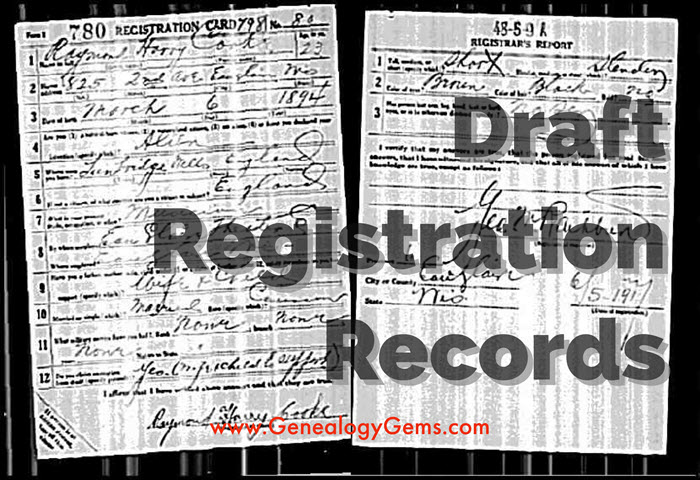
Thanks to Michael L. Strauss of Genealogy Research Network for providing this guest post.
Military records can lead genealogists to many new sources of information. One of the first records that you may come across (for our United States ancestors) that could provide unknown information are found in draft registrations. The records are civilian in scope, but can provide clues of prior military service or proof of current war conditions.
The National Archives holds custody overall for the bulk of the draft registrations from the Civil War to post-war World War II. The Archives organizes their records by grouping numbers. The Civil War draft registrations are found in two record groups, RG59 and RG110. Later draft registrations are found in RG147. In all cases, finding aids are available to locate and obtain copies.
Civil War Draft Registration Records
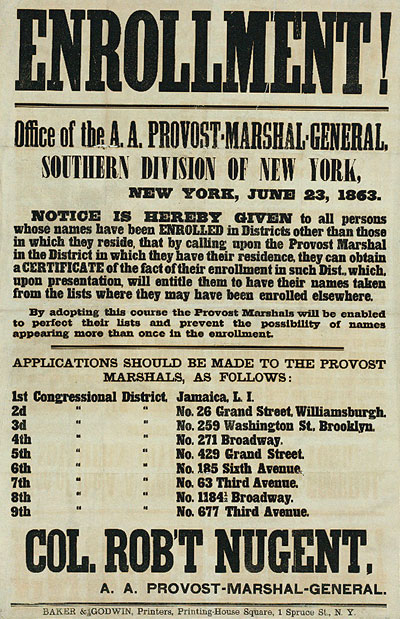
Recruiting poster, New York printed by Baker & Godwin, June 23, 1863. Public domain image hosted at Wikipedia.org (click to view).
Civil War draft records date back to the first national draft which was signed by Abraham Lincoln on March 3, 1863. This draft only applied to men residing in states under Union control. The draft includes several lists detailing information about men eligible to be drafted to fight for the Federal Army. This included consolidated lists for men between the ages of 20-45, which are grouped and divided into two classes of records. This list contains the name, residence, age, race, marital status, place of birth, any former military service, occupation, and remarks for each registrant. (Remarks might include ineligibility based on religious reasons or former service in the Confederate Army.)
Other registrations included medical exams, statements of substitutes, and case files of persons who were draft aliens. (Aliens were ineligible for military service and therefore contain files that document their nativity.) All of these are at the National Archives.
The last group of records includes the descriptive rolls that contain the name, age, physical descriptions, where born, occupation, when and where drafted, and remarks. The descriptive books are located at the regional branches of the National Archives and can be accessed by researchers, as these have not been filmed or scanned. Records are divided into two separate record groups: RG59 (Department of State) covered those men who were aliens and RG110 (Provost Marshal) has all the other lists of men being drafted.
The only Civil War draft registration records available online are the consolidated lists; click here to search them at Ancestry.com (subscription required). On the Confederate side, there are a limited number of draft records available, some at the National Archive and some in the custody of individual state archives.
World War I Draft Registration Records
For a number of years, there was no draft or draft registration. However, when the United States entered the war in Europe on April 6, 1917, the country was totally unprepared for overseas campaigning. This conflict forced our government to consider other means to recruit the tens of thousands of men it would take to wage this war. The Selective Service Act of 1917 authorized the President of the United States to increase the military establishment being passed by Congress on May 18, 1917. The Act directed the Provost Marshal General Office (P.M.G.O.) to select men eligible for military service.
All men were required to register, native-born or aliens. The draft is separated into three registrations:
- The 1st draft registration was dated June 5, 1917 for men aged 21 to 31 and consisted of 12 questions.
- The 2nd draft registration was dated June 5, 1918 for men who had turned 21 since the previous registration and included a supplemental registration on August 24, 1918 for men turning 21 after June 5, 1918. Each consisted of 10 questions.
- The 3rd draft registration was dated September 12, 1918 and was intended for all men aged 18 to 45 years. It consisted of 20 questions.
Each registrant was required to provide their name, age, birth date, and birthplace (in 2 of the 3 registrations), occupation or employer, nearest family, and a summarized physical description.

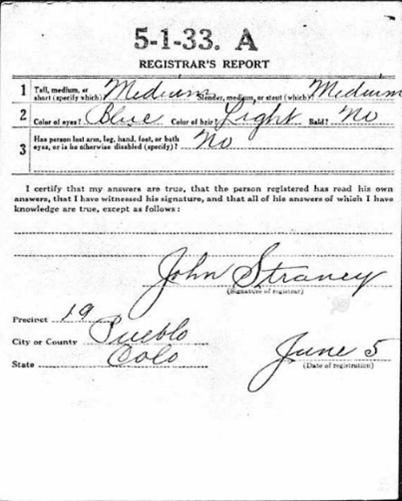
WWI draft registration of Henry Fox. Image from Ancestry.com.
By the end of World War I, nearly 24 million men had registered for the draft (this number excluded registered enemy aliens and those already in the military). The original draft cards are at the National Archives branch in Morrow, Georgia. World War I draft registrations are available online at Ancestry.com, FamilySearch.org, Findmypast.com and fold3. FamilySearch is the only one with free access (a personal subscription or library access is required for the others).
World War II Draft Registration Records
The eve of World War II saw the passage of another conscription act. This act was the Selective Training and Service Act of 1940, and was the first peace time conscription in United States History. This act officially established the Selective Service System. The draft during World War II consisted of seven registrations. The “Old Man’s Draft,” or 4th registration, was for men born between 1877 and 1897, with the other six registrations intended for the younger adult men born after 1897:
- 1st: October 16, 1940, included all men 21-31.
- 2nd: July 1, 1941, for those men who reached age 21 since the first registration.
- 3rd: February 16, 1942, for men ages 20-21 and ages 35-44.
- 4th: April 27, 1942, for all men between the ages of 45 and 64. The registrants were not eligible for military service (this is the “Old Man’s Draft”).
- 5th: June 30, 1942, for all men between the ages of 18 and 20.
- 6th: December 10 – 31, 1942, for all men who had reached the age of 18 since the previous registration.
- 7th: November 16 – December 31, 1943, for American men living abroad between the ages of 18 and 44.
Registrants were required to provide their name, address, birth date, birthplace, and employer’s information, along with a contact individual who would always know the registrant’s information or address. The form also asked for the telephone number of the registrant in addition to a more complete physical description.
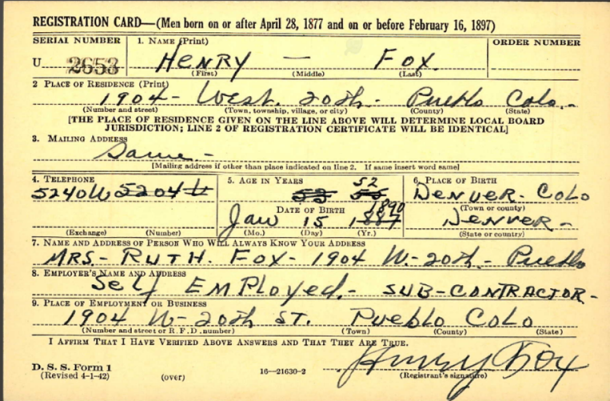
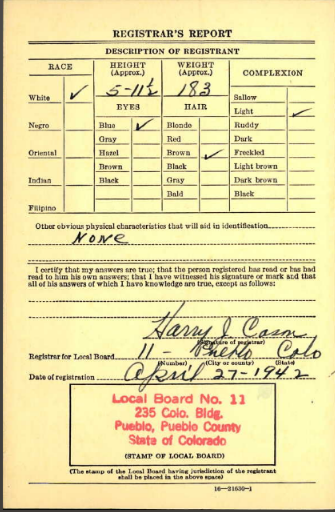
WWII draft registration of Henry Fox. Image from Ancestry.com.
Several of the states that recorded the “Old Man’s Draft” were lost. The National Archives no longer has these records available. These states include: AL, FL, GA, KY, MS, NC, SC, and TN.
Not all of the World War II Draft registrations are available online. Less the states above, view 4th registrations online at Ancestry.com, Familysearch.org (index and browse-only images) and fold3. The fold3 database includes 25 states and territories: AL, AK, AR, AR, CO, CT, DE, FL, GA, HA, ID, LA, MD, NV, NM, NC, OK, PA, UT, VA, WV, WY, and the District of Columbia and the Virgin Islands. (On Ancestry.com, the number of states is limited to AR, GA, LA, and NC.) Other states are in the process of being added. However, the remaining states are only available directly from the National Archives in St. Louis, MO.
Some of the other registrations are also available online for a selected grouping of states.
Expert tip: It is not uncommon to find men registered for both World War I and World War II draft registrations, which would depend on their ages.
Post-World War II Draft Registration Records
The draft and registrations didn’t cease with the conclusion of World War II. It was active from 1948 until 1973, when President Richard M. Nixon officially signed legislation that ended the draft. This was suspended in 1975, and five years later, in 1980, President James E. Carter again brought back into activity the Selective Service System. This came in response to the Soviet invasion of Afghanistan. To date, the Selective Service System still remains active, requiring all men to register within 30 days of their reaching the age of 18 years.
To gain access those records not online from World War II, and for the later registration cards for men for the Korean and Vietnam conflicts and for other years, researchers will need to contact the National Archives in St. Louis, MO. This office handles the original cards for all men born between April 28, 1877 and March 28, 1957. The National Archives fee schedule is in place to request the records by mail. A copy of the Draft Registration Card (SSS Form 1) alone costs $7.00, or order a copy of it along with the Draft Classification History (SSS Form 102) for $27.00. Click here to go to the National Archives’ webpage for ordering Selective Service records.
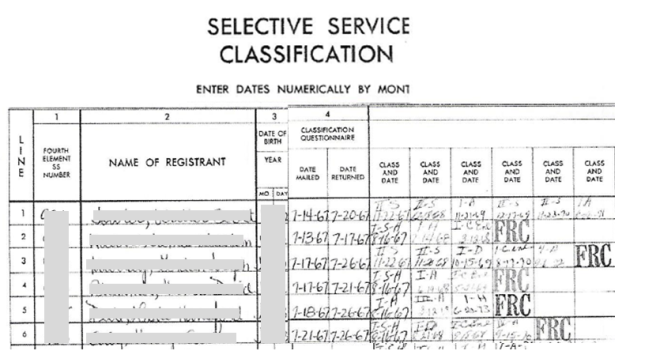
Draft Registration Records for Men Born after 1960
The law never required men to register who were born between March 29, 1957 and December 31, 1959. The National Archives doesn’t hold copies of records for men born after January 1, 1960. To gain access to draft registration for all other years, contact the Selective Service System directly. Click here for all the details.
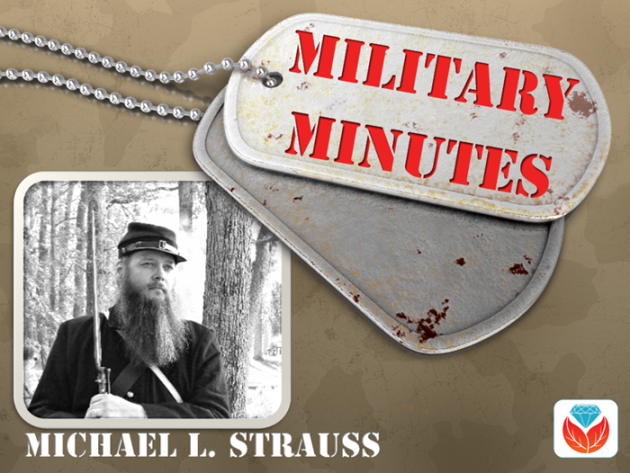 Michael L. Strauss contributes the new Military Minutes segment on the Genealogy Gems Podcast. Listen to this segment in the free Genealogy Gems Podcast episode 207.
Michael L. Strauss contributes the new Military Minutes segment on the Genealogy Gems Podcast. Listen to this segment in the free Genealogy Gems Podcast episode 207.
Disclosure: This article contains affiliate links and Genealogy Gems will be compensated if you make a purchase after clicking on these links (at no additional cost to you). Thank you for supporting Genealogy Gems!
by Lisa Cooke | Aug 22, 2017 | 01 What's New, Genealogy Gems Podcast
Change is something we can always count on, but that doesn’t make it any easier, does it? Understanding why the change is happening, how it affects you personally, and what you can do to adapt, does. So, when FamilySearch announced the end of their long-standing microfilm lending program, I immediately sought out the key expert who can answer these questions for you.

FamilySearch’s Goal for Microfilm and the Family History Library
It seems like only yesterday I was interviewing Don R. Anderson, Director of the Family History Library about the future of the library and FamilySearch. Back then, in 2009, he made the startling statement that their goal was to digitize all of the microfilms in FamilySearch’s granite vault. (Click here to listen to that interview in my Family History: Genealogy Made Easy podcast episode 16.) Fast forward to today, and we see that in less than ten years that end goal is within sight. We are also seeing the ending of a service nearly every genealogist has tapped into at some point: the microfilm lending program. Family historians have been able to place orders for microfilm to be shipped to their local Family History Center where they could then scroll through the images in search of ancestors.
On August 31, 2017, this service comes to an end.
Fear of the Unknown
It’s sort of scary to see this come to an end before every last roll of microfilm has been digitized and put online (just head to social media to read some of the concerns). It’s definitely been comforting to know that the records you need are just an order form and two weeks away.
I have always found that being armed with information helps alleviate fear, and so upon hearing the news, I reached out to FamilySearch to arrange a special interview with Diane Loosle, Director of Patron Services at FamilySearch. In this special Genealogy Gems Podcast interview, we take the time to really comb through what the end of the microfilm lending program means for you, and what your options are for records access going forward. I’ve been anxious to get this information into your ears and hands, and have spent the entire weekend producing this episode and transcribing it for you.
The Interview: The End of the FamilySearch Microfilm Lending Program
Lisa: One of the constant challenges for genealogists is gaining access to genealogical records that they need for their particular family history research. I imagine that you’ve had that challenge yourself. Thankfully, since 1938 the FamilySearch organization has been microfilming records around the world. They’ve been making these records available through the Family History Library in Salt Lake City, and through a tremendous lending program with their Family History Centers located worldwide. And that may be where you’ve gotten your hands on a couple of microfilms and records over the years. But of course, as the Internet has been more accessible over the last two decades, this is changing the landscape of record access. So more and more we are gaining access to digitized records online, and this has led to a really big change in the long-standing microfilm lending program.
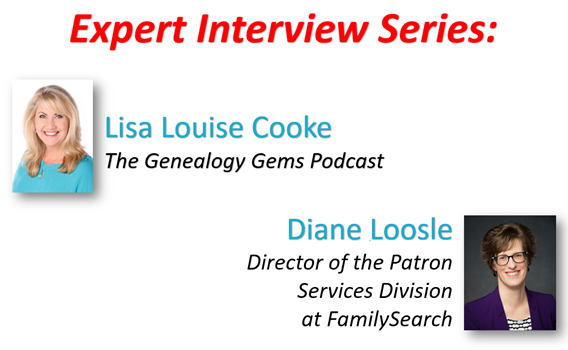
I’ve invited Diane Loosle, the Director of Patron Services Division at FamilySearch, to talk about the change that’s occurred, what it means for you, and what your record access options are going to be going forward. Diane, thanks so much for joining me today.
Diane: I’m so happy I could come, and thank you for inviting me.
The Reasons Microfilm Lending is Coming to an End
Lisa: I imagine that you’ve been very busy with the changes. I know that the last day of the microfilm ordering was August 31, 2017. And you know FamilySearch has been digitizing records for years, so we are going to be shifting from microfilm to digitization. Why is right now the time that the change is happening, where you’re actually discontinuing the physical microfilm lending?
Diane: This is such an exciting time Lisa. We’ve been looking forward to this day for many, many years because when you think about the fact that you can get access to these images immediately in your home, for the most part – there are some that you have to access through a center or library, but the majority are in your home – that’s pretty wonderful. And so we are moving to a place where all of our fulfillment for your needs for your records is going to be digital and that’s what this change is all about.
So the reason that it’s happening now is that, a couple of different reasons. First, we have moved through a lot of the microfilm and have had those digitized and they are up online. So it was a good point with that.
We’ve also seen a huge drop in the orders of microfilms. So there’s not very many being ordered now, so that kind of lined up.
And then also our supplier. We have a single supplier for vesicular microfilm, and I think that’s important to understand that we’re talking about a certain type of microfilm because we use that type to make the copies and send them out to you. We have a single supplier, and that supplier has been kind of raising prices and giving us the indication that they would rather not be in that business. And so with all those things together, and the fact that we would like to take the resources that we are currently using to duplicate films, and send them out, and ship them and all of that, we’d like to take those resources and move them towards bringing you more records digitally.
It seemed like the right time to make this decision to finally finish it. Now we do have some of the collection that has not been completed of course, and I think that’s what’s causing most people concern is, “What happens? Can I get access to that during this time that you are still finishing it off?”
Lisa: Exactly, and you know I have visited the distribution center for your lending program, and it was massive and it looked really complicated. And then when you add on the idea that the access to the actual film itself is changing.

I just got a camera from my uncle, and it’s got 25-year-old film in it. It took me all day to find a local store that could develop it for me!
So, it’s like a perfect storm of a lot of technological changes, which is exciting, because as you said we can access things from home.
Digitization and Publishing Limitations
I know that when it comes to the microfilm that you guys have, the goal has been to digitize all of it. But explain to folks what the limitations are in terms of, do you have the rights to lend it, do you have the rights to digitize and put up online everything that you have microfilmed?
Diane: Right. So we are always limited by the rights associated with the collections because the record custodians stipulate those when we do the agreements. And in microfilm, we’ve been circulating things. Our intention is to circulate digitally everything possible legally for us to do. And that’s the majority of the collection.
Now in the process of doing this, what’s happened over the years is that laws have changed around Data Privacy, particularly in Europe and some other locations around the world. And as we’re going through and reviewing all of these, you can imagine these thousands of contracts for this process, we’re discovering that there are some that because of the changes in the Data Privacy laws, they really should not have been continuing to circulate because of those changes.
So those would then in the future be restricted because of the Data Privacy issues. And those are usually very modern records, those that have living people in them.
So there will be a set of records that maybe you could have gotten on microfilm previously that you would not now be able to get digitally. But that’s because they shouldn’t have been in circulation anyway because of the data privacy changes. But for the most part, what we’re circulating microfilm-wise you will have access to digitally.
Now, about 20% of the collection you have to access through the Family History Library, or through a Family History Center or affiliate library because of the contracts we have. And that was also true with the microfilm of course, and now it’s true with the digital images as well, based on the contracts, so there will be a certain set that is in that category.
Family History Center Affiliates
Lisa: Help us understand what affiliate centers are.
Diane: Affiliates don’t have to return the film they have. Affiliates are usually public libraries or Family History Centers in an LDS chapel. Local leadership will decide. So if they keep them, you can still access them. And the Family History Library in Salt Lake City will maintain a large microfilm collection as well. Go to familysearch.org and in the right corner, you’ll find the Get Help link (and click Contact Us). Search by zip code for affiliates near you. They will appear on a map. Libraries have extended hours compared to Family History Centers.
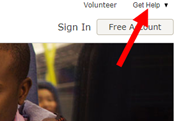
The best way to find out where the films are still located, both physical and digital, is the FamilySearch Card Catalog. Many people aren’t that familiar with the card catalog. Look for the Camera icon, then click to go to the document image.

Lisa: Let’s dig into that a little bit. So we’re talking about, you mentioned the term “affiliate centers” and I know that there are some locations which aren’t technically affiliates. Can you help define that for us? How do we figure out, before we make the jaunt over to the local family history center if that’s one that actually can still have some of the microfilm. Help us sort that out.
Diane: So if you go to any center or affiliate library out there, and I’ll tell you how to find those in just a minutes, they can keep whatever film they already have on hand. There’s nothing that’s saying that they need to send it back. Now that is dependent on decisions made at the local level. So, you know, the leadership of either the affiliate library, which is normally in a public library, or a family history center which is often in an LDS chapel, the local leadership there will make a decision about, you know, the film and what happens to them in the future, but we’re not asking them to send them back. So you’ll still be able to access them. And the library here in Salt Lake will maintain a large microfilm collection as well. So, it will still be available that way.
Now the way that you find these locations is if you go into FamilySearch, up in the right-hand corner there’s a Get Help link, and the Get Help link lets you get in touch with us. And then you can search actually using your zip code to find which centers and affiliate libraries are near you, and both will appear on the map that appears. So, uhm, you can find out which ones are near your location.
The affiliates are, as I said, often public libraries, so they may have extended hours beyond what the family history center might have because the family history center is often as I said in a chapel and manned by volunteers. And so they may not have as many hours as your affiliate libraries may have.

How to Identify Where the Films are Located
Lisa: So whatever they may have had on hand when the lending program came to an end, they had the option to decide if they were going to hang onto it, or if they were going to send stuff back. There’s going to be some just at the Family History Library in Salt Lake City. Do we go into the card catalog to identify where the existing films are still located?
Diane: Yes, so the best way to find out what’s available both digitally and where the films might be physically located is through the FamilySearch Catalog on familysearch.org. So if you go to Search on FamilySearch, and then Catalog, you can look up your location, look up the records your interested in, and it will tell you where those can be found.
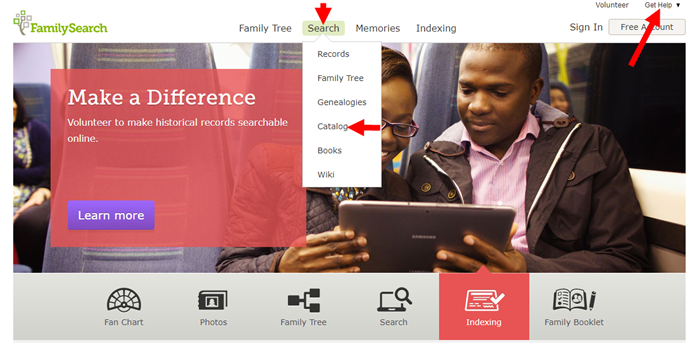
Now, if it’s available digitally, and actually most people I’ve talked to where they would have this concern about “oh goodness, I’m not going to have access to my films!”, when I’ve talked with them, and we’ve looked them up, their records were already available digitally, they just didn’t know it. So, if you go in the catalog and look it up where it lists the microfilm, there will be a little camera icon out to the right-hand side, and if you see that little camera icon, you can click on that and that takes you straight in to the digital images for that record.
Now we publish those, we do about digitize about 1,500 microfilms a day at the vault. And we publish those pretty immediately up on to the website through the catalog. You will not find those through the Historical Records part of FamilySearch under Search Records. They’re just through the catalog, so there’s a much larger collection available through the catalog than what you see in the Historical Records section.
How Films are Prioritized for Digitization
Lisa: When we get notifications, I know I get your press releases and such on the new records that are coming out, does that include those? Because we do publish every Friday kind of a run down for all of our listeners out there, what the newest records are that are coming online.
Diane: It does not currently. That publication only includes things that are published online in the Historical Records section of the website. However, with this change, we’re looking to change that so it will include those being published to the catalog. Now the challenge with that is the volume! Because 1,500 films a day is a lot.
And these films, because the way that we did this initially, we prioritized all of the films that had been ordered in the last five years to make sure that those were available digitally, so it’s been kind of piecemeal a little bit.
So, you might have two or three films in a full collection that have been digitized and the rest maybe not, at this point, and so trying to help you understand what is and is not available through that publication. We’re still working through the details. But the intention is, as we go forward, will be to prioritize filling in those collections where maybe one or two films have been digitized and the rest have not yet. We will go through and make sure the whole collection has been digitized. And then we are going to introduce a process where you will be able to let us know if there is a film that you absolutely need. You can let us know, and we will work that into our prioritization and try to get that to you as quickly as we can. You know if you think about how long it took to get a microfilm to be delivered to you once you ordered it, you can think about it’s kind of the same time frame when it might then be available to you digitally.
How to Request that a Microfilm be Digitized
Lisa: How could they be contacting you to make that kind of request?
Diane: We are working on that process right now, trying to finalize it. So there’s kind of two options we’re looking at at the moment: One, you would contact us through our support line, the Help Line. The other is that we would just have a form up that you would fill out. Now the form is going to take more time to get established and up. So we may go out of the gate with not as ideal of a process, but we want to make sure that we can let us know, so we’ll be clear about what that is as we get closer to September 1st.
Lisa: When we get into the catalog, have you already flagged which ones are going to have restrictions, they are just not going to be able to be digitized? Because I think some people might be thinking “Maybe I should just hold on and wait, over the next couple months maybe they’ll get to this one, I’ll put in a request.” But I imagine that’s going to be a big job if you have to go in and try to flag every single one that you know you’re not going to have the rights to digitize. Tell us how you’re going to deal with that.
Diane: Well, that has not occurred and would be pretty impossible to do at this stage, just because of the volume of what we’re dealing with trying to go through. We’re doing it as we go to digitize the films. And so, we discover it as we go, as opposed to knowing it ahead of time.
Lisa: So if they put in a request, you pull it out, go ‘OK well let’s look at doing this,’ and then realize, no, this one’s not going to be able to do it. Then at least they would get that information?
Diane: Yes, they would. Well, what would happen is we’re working on a way so that in the catalog you would be able to identify that. So for example, a request actually came from the community out there that we be able to distinguish if a record can be viewed in my home, or if I have to be at the facility to view it, or if there is some other restriction on it. And so, because of that feedback, we thought “So let’s see if we can figure out a way to help people understand that.” Now, these things probably won’t be ready right out of the gate. But we’re looking for ways to make it simpler for you to understand what the challenges are with the record that you’re trying to access.
Gaining Access to Microfilm and Some Restricted Digitized Records in Person
Lisa: Sure. So, if we’re looking online and we see a record, and it’s not been digitized yet, would we at this point, until you get more formalized processes going, would you still encourage people to get in touch with the Family History Library in Salt Lake City? What other options are they going to have to gain access?
Diane: So first what I would do is I would look, because we’ll maintain the film inventory, so we know where the films are located, so I would first look and see, is this film available somewhere near me? Or if I have an opportunity to come to the Family History Library, and the film is there, great. But, so first look and see if you can locate it, then you can let us know through the channels that we’ll have available to you what the film is, and then we’ll put it into the list to be prioritized to be digitized. But I would always encourage folks to look and see if they are located near where that film already is because that would be much quicker for them to get access to that.
Lisa: If Salt Lake City is the only place, then, of course, this really whittles down to the big fear of everybody, is “Oh that one film I’m going to need, it’s only going to be in Salt Lake City and I can’t get there.” What other kinds of options might a person like that have?
Diane: Well, so I think that there are some options available to them because we have a large group of professional researchers who come to the library every day, and those folks could probably be useful to you in looking up those records and getting copies of whatever is needed. So that’s one option that people could take to do that.
The majority of what we’ll have, I don’t think the case would be that the only place you can get it is the Family History Library. If we do have a fair number of collections that are in that category as we finish this process off, then we’ll look at ways to provide some access where we can. But that access would probably be in a digital way as well. So that would be my suggestion, that they reach out to those who are here every day and could take a look at that. And I think you know there are other websites where you can get access to professionals as well, or just good samaritans, you know, that want to help you out.
Lisa: Absolutely, and there are lots of those. Finally, are there any records that the people listening are going to completely lose access to?
Diane: The only ones that would be in that category is because of data privacy. So, if there was an issue with, you know, a law changed, that made it so that we could no longer provide access to those. But that would have been true in the microfilm world as well.
Lisa: Exactly. So really, it really doesn’t change in that respect. We’re not losing records, we’re changing up how we access them. And I think you’ve helped shed a lot of light on kind of what the process will be and it sounds like you have a big job ahead of you.
“We’re not losing records, we’re changing up how we access them.” Lisa Louise Cooke
Shifting Resources to Meet the Goal
Lisa: How quickly do you think it’s going to help once the lending process is let go of, that the resources start going to all of this other work now that you have to do on the digital side?
Diane: I think it will move pretty quickly for us to, you know, start to do more with the resources we have. For example, we’re collecting around three million images with three hundred camera crews out there, about a week. So, that’s a lot! And we want to shift a lot of resources. Another place we’d like to capture more is with Africa and the oral genealogies project that we have, and gain more access there. So, we’ll be shifting to those. And then, of course, the vault is moving at a pretty good clip already, with about 1,500 films a day, so I think we’ll be able to keep up pretty well with the demand that’s coming at us from people. But, we’ll evaluate that as we go, and determine if we need to boost up more there or not, to be able to move more quickly for folks.
Empowering Genealogists to Learn More
Lisa: Any other questions that I didn’t think about that you’ve been hearing online, in social media, that you’d love to give us some input on?
Diane: Well, we have had some questions from some of the affiliate libraries about how do they get the access? So that’s been happening online a little bit. And so we just want them to know that we’ll be reaching out to them via calling all of them actually, and helping them through this process of setting up the things that they need to technically to be able to get access to the images digitally. So that’s definitely something they should know.
The other thing is that we have a lot of people who don’t actually know how to use the catalog [laughs] because you know they’ve grown up in a search world, or looking at the historical records the browsable images, and a lot of people don’t understand that there’s a lot of different ways to access the records on FamilySearch. So you have Search, which is a very small percentage of the collection actually, compared to the whole, and then you have the Historical Records that are only browsable, and that you can go in and look at the images browsing, and then you have everything that’s been published through the catalog. So there’s kind of three places that they need to look. So I think that’s the biggest piece I’ve seen: people just don’t know. They’re not aware of where to find those things. And you know eventually, it will be nice, maybe when those things come together. But at this point in time, they’re separate. And that’s because we wanted to ensure that you would maintain access. If we could just publish them quickly and maintain access for you, that’s the best in our minds.
Lisa: Absolutely! Well, I know that Sunny Morton here at Genealogy Gems is going to be joining us in future episodes talking more about just those different areas. And I love the way that you kind of laid it out for us because I think a lot of people weren’t that familiar with the differences. And she’s going to be helping us get a little savvier in that ongoing research.
Diane, thank you so much for taking time to visit with me, and to answer some of the questions. I know that you know that the emotions that run high are only because people are so passionate about family history, and they are so appreciative of what FamilySearch has done. It’s been an amazing resource that you guys provide to the public for free, which is just absolutely invaluable. And I know that I have a lot of confidence in where you guys are going because you always are out there looking forward. How far out into the future you guys look and you plan for is just phenomenal! It’s not just about us accessing records, it’s going to be for generations to come, and I love the fact that you guys are really laying the groundwork for that.
Diane: Well, thank you, Lisa! We are all about getting you access to records so that you can find your ancestors, and we will always be about that. I’m glad that I could come and help people to understand what’s happening and hopefully be a little less concerned about the change. I know it’s difficult, but it’s a wonderful change too.
Lisa: Thanks again Diane!
Diana: Thank you, Lisa!
Check out this new episode!




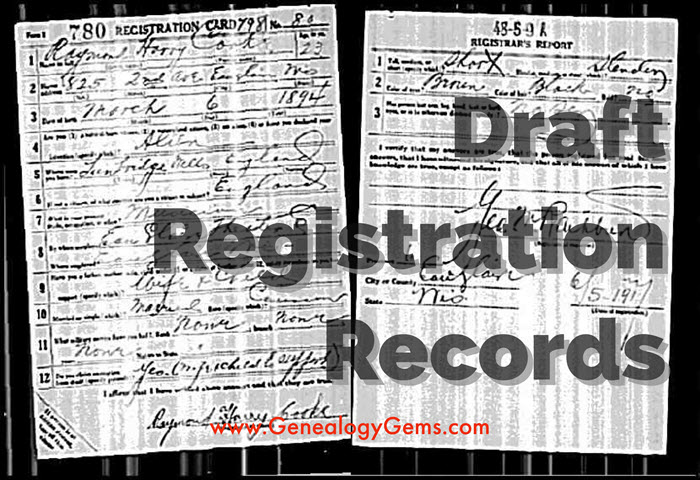
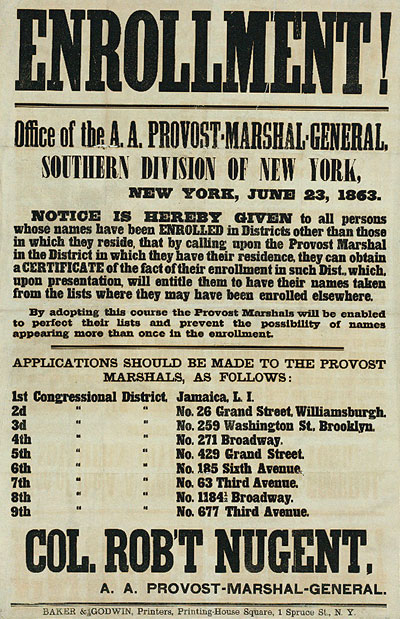

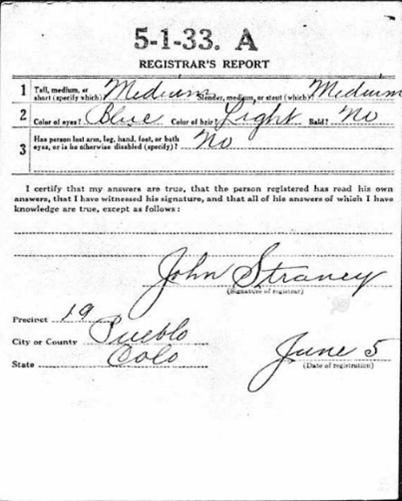
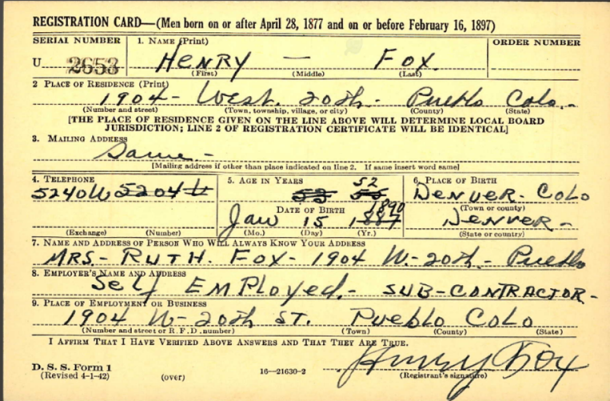
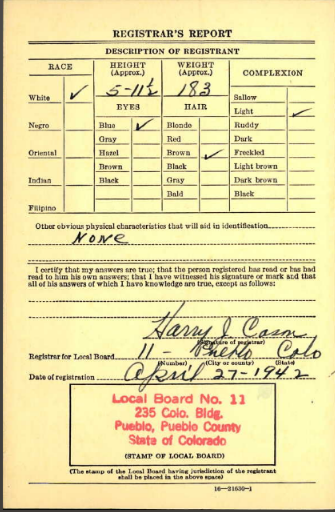
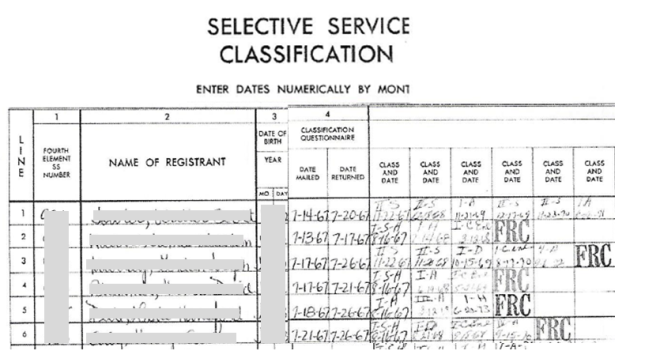
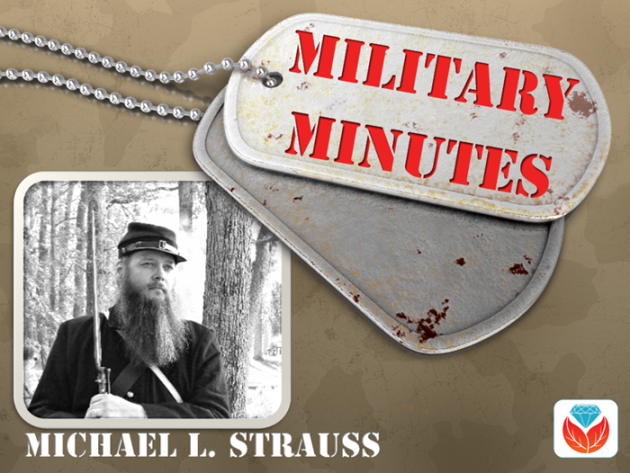 Michael L. Strauss contributes the new Military Minutes segment on the Genealogy Gems Podcast. Listen to this segment in the free
Michael L. Strauss contributes the new Military Minutes segment on the Genealogy Gems Podcast. Listen to this segment in the free