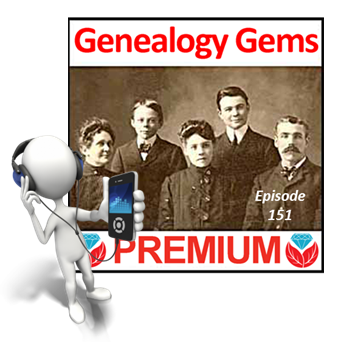by Lisa Cooke | Dec 2, 2017 | 01 What's New, Beginner, FamilySearch, Freebies |
A free FamilySearch account gives you access to more historical records and customized site features than you’ll see if you don’t log in at this free genealogy website. Here’s why you should get a free FamilySearch account and log in EVERY time you visit the site.

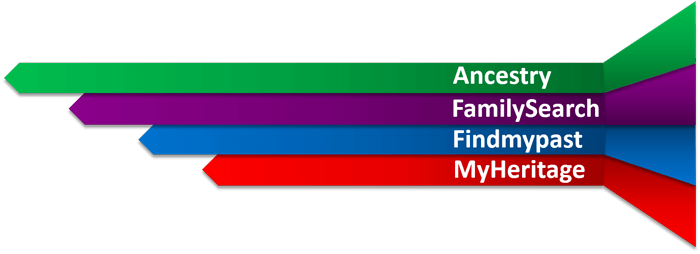
This post is part of our ongoing commitment to help you get the most out of the “Genealogy Giants:”
In this post, I comment on a recent announcement from the free giant everyone should be using: FamilySearch.org.
Why you should have (and use!) a free FamilySearch account
FamilySearch.org has always allowed free public use of its site. But beginning on December 13, 2017, the site will now actively prompt visitors to register for a free FamilySearch account or to log in with their existing accounts. Anyone can continue to search the catalog and user-submitted genealogies, explore over 350,000 digitized books, learn from the Wiki and the learning center, and even view user-contributed photos and stories. But by requesting you to log in, FamilySearch wants to remind you that this is your path to even more free records and services on the site.
Here are my top three reasons to have and use a free FamilySearch account:
1. Access more free historical records on FamilySearch.
We’ve talked a lot in recent months about best strategies for accessing digitized and off-line historical records at FamilySearch. Some of the digitized records on FamilySearch are there courtesy of a partner organization, which may restrict record access to those who log in on the site.
One woman had an “ah-ha” moment of realization after reading FamilySearch’s announcement. She posted in the comments, “Though I have had a free account for some time, I did not realize that FamilySearch was not giving me full access to information in record searches just because I had not logged in. Maybe I need to redo my past searches as a logged-in account holder.”
2. Participate in the global Family Tree.
As I more fully describe in my quick reference guide, Genealogy Giants: Comparing the 4 Major Websites, FamilySearch’s online family tree is different than the tree systems used at the other major family history websites. Instead of creating your own personal tree, you participate in a collaborative, unified family tree of the world. As a logged-in visitor, you can enter your information, then that of your parents and their parents, etc. until you connect to deceased individuals who are already on the tree. (Information about living individuals is always privacy-protected.) Then you may, with other descendants, contribute what you to know to an ancestor’s profile.
Anyone may make changes to these public profiles, which may at times be frustrating. But it also allows for more focused collaboration. This is a great place to see a virtual compilation of others’ research on particular ancestors without having to search others’ personal trees individually, as you do on other sites (remember to look for their source citations and verify what others say). The Family Tree on FamilySearch is also a great place to digitally archive family documents and photos where other researchers may see and appreciate them for free. As you can see in the screenshot below, logging in also helps you see how others have identified the folks you see in your search results:
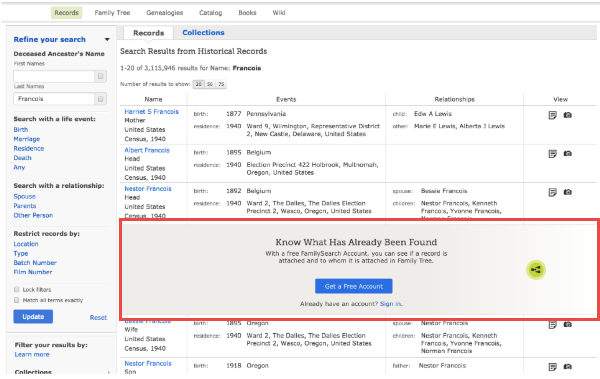
3. Get customized help.
Those who log in with a free FamilySearch account have access to one-on-one assistance through the website. If you have a question about using the site, accessing records, finding additional records about your ancestors, or even how to understand the records you’re looking at, you can email or call a live support person for help. Your login also sets you up to receive customized alerts and seasonal messages (like “Did you know your ancestor fought in the War of 1812?”) and a dashboard experience with at-a-glance reminders of record hints awaiting your review, where you left off in your last online session, tips about what to do next, and more. Here’s what the dashboard looks like:

How to get (or recover) a free FamilySearch account
See Registering to use FamilySearch.org for information about creating a free account. FamilySearch accounts have always been free and, the site assures us, will continue to be free. You will need to provide your first and last name, a username, a password, and an email or mobile phone number.
According to FamilySearch, your login and other personal information:
- enables collaboration in the Family Tree and Memories areas of the site (you control how much information is shared)
- “allows you to send in-system messages to other users without revealing your personal identity or email address”
- “allows FamilySearch to send you emails and newsletters (you can specify how many emails, if any, you receive)”
- enables communication when you contact their online support team for help
- will not be shared “with any third party without your consent”
If you’ve already got a FamilySearch account but have forgotten your username, click here. If you’ve forgotten your password, click here.
Genealogy Gems Brings You Genealogy Giants
 Each of the “Genealogy Giants” has so much to offer family historians around the world! But it’s hard to keep them straight, compare their top features, and get the most out of them without some inside help. That’s why we published the must-have quick reference guide, Genealogy Giants: Comparing the 4 Major Websites, your personal comparative tour of Ancestry.com, FamilySearch, Findmypast, and MyHeritage.
Each of the “Genealogy Giants” has so much to offer family historians around the world! But it’s hard to keep them straight, compare their top features, and get the most out of them without some inside help. That’s why we published the must-have quick reference guide, Genealogy Giants: Comparing the 4 Major Websites, your personal comparative tour of Ancestry.com, FamilySearch, Findmypast, and MyHeritage.
This inexpensive guide can save you hours of wasted time hunting down the records you need. It can save you hundreds of dollars by helping you invest in the genealogy websites you most need to use right now–because your research needs change right along with your growing family tree! The guide is available for your immediate reference as a digital download or get a handy, high-quality printed copy you can keep with your genealogy research files.
by Lisa Cooke | Jun 23, 2017 | 01 What's New, Digital Archives, Records & databases |
The New York State Death Index (1880-1956) is online for the first time! Also: letters of complaints to the city of Sydney, Australia; marriage records for Indiana, Iowa, Nebraska, and Washington; and the newspaper of a historically black North Carolina university. Coming soon: a major new online archive for Ontario, Canada.
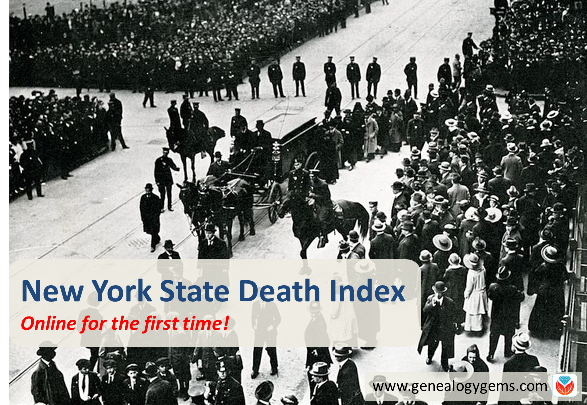
Featured: New York State Death Index
For the first time, the New York State Death Index (1880-1956) has been made available online–and it’s free! The nonprofit advocacy group Reclaim the Records won its case that this index should be made available as free public records. According to the organization’s announcement, the index isn’t completely statewide: New York City death records were maintained separately, and Yonkers, Buffalo and Albany are not included until 1914 or 1915. The index for 1880 and 1881 is sparse, as record-keeping wasn’t good yet, and the index for 1943 is difficult to read. And it’s unclear whether those who died at some state institutions were included. The link above takes you to each year’s index on Internet Archive.
Australia: Complaints to the City of Sydney
Over 56,000 letters written by residents to the City of Sydney in the latter part of the 1800s have been digitized and added to the City of Sydney Archive online. A city historian quoted at the Daily Telegraph.com said people’s complaints “range from the mundane to the bizarre,” such as “foul smells, night time noise, stray farm animals and smoke billowing from homes and blacksmiths’ forges.” This same online city archive also hosts a collection of historical photographs, a full run of Sands directories, postal directories, and other resources for researching your house history. Find this collection by clicking Archives Investigator and then “Letters Received by Council, 1843-1899.”
Canada: New Ontario collections planned
Findmypast and the Ontario Genealogical Society have announced a new partnership that will bring millions of Ontario records online. According to a Findmypast announcement, “The first phase will be launched later this year with the online publication of over six million fascinating Ontario records, including:
- The Ontario Name Index (TONI) – over 3.7 million records – a mega-index of names with the goal of including every name found in any publication relating to Ontario, ranging from registers of birth, marriage & death to obituaries, memorial inscriptions, newspaper articles and more.
- The Ontario Genealogical Society Provincial Index (OGSPI) – over 2.6 million records – containing data from censuses, birth, marriage and death registers, references in books, land records, passenger lists, military records and a host of other references.
- Oddfellows Life Insurance Applications (1875-1929) – over 240,000 names released online for the very first time, containing a collection of just over 59,000 life insurance applications to the Odd-Fellows’ Relief Association of Canada. The applications contain answers to up to thirty-one questions about sex, age, occupation, height, weight, ethnic origins, marital status, family structure, and past and present health conditions.
- Ontario Genealogical Society Bulletin/Families and NewsLeaf – new images from official society publications and journals will become available to search through Findmypast’s Periodical Source Index (PERSI) – the largest subject index to genealogy and local history periodical articles in the world.”
Stay tuned to the Genealogy Gems blog for an announcement when the collections are available.
US: North Carolina university newspaper
Several issues of the student newspaper for Johnson C. Smith University are now online at DigitalNC. “Johnson C Smith University, a historically black university in Charlotte, NC was founded in 1867 as the Biddle Memorial Institute,” explains a Digital North Carolina blog post. “The name was changed to Johnson C Smith University in 1923 after a benefactress’ husband, shortly before the available run of papers were published.” Online editions span 1926 – 1930.
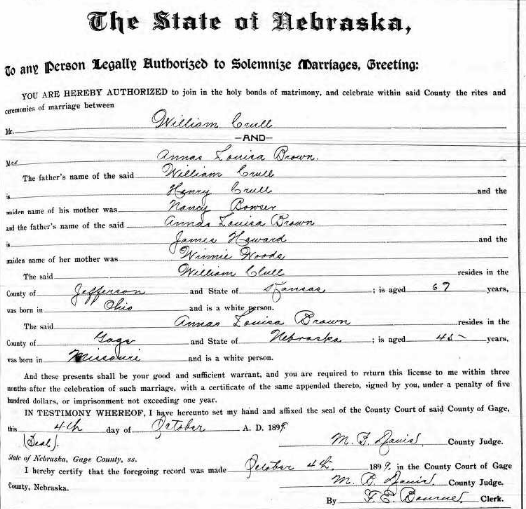
Marriage record example from “Nebraska Marriage Records, 1855-1906” on Ancestry.com. Click to view.
US: Marriage records: NE, WA, IN, IA
Ancestry.com has published a new index of Nebraska, Marriage Records, 1855-1908 with over 1.4 million records. It includes indexed images of records that generally include the couple’s names, birthdates, birthplaces, parents’ names and date and place of the wedding. Also new on Ancestry.com is Washington, State Marriage Indexes, 1969-2014, described as “a statewide index to over 3.9 million marriages that were performed in Washington between 1969 and 2014.” It includes only the names of the couple, date of the wedding, and county.
The site has also recently updated marriage records collections for the states of Indiana, Iowa and an update to Washington, Marriage Records, 1854-2013, described as “images of and indexes extracted from various records of marriages in Washington” from the state archive (and, with over 10.5 million records, likely overlaps with the above new collection).

Thanks for helping us spread the word about new genealogy records online! Just share this post with your genealogy buddies and fellow society members. You’re a gem!

Full disclosure: This post contains affiliate links. Genealogy Gems will be compensated if you make a purchase after clicking on these links. Thank you for supporting our free blog and podcast.
by Sunny | Dec 10, 2017 | 01 What's New, Beginner, FamilySearch, Freebies |
A free FamilySearch account gives you access to more historical records and customized site features than you’ll see if you don’t log in at this free genealogy website. Here’s why you should get a free FamilySearch account and log in EVERY time you visit the...
by Lisa Cooke | Oct 18, 2017 | 01 What's New, Google, Translation tips |
You can often use Google Translate for genealogy to help you translate single words or phrases. But what if you need to translate an entire passage or document? Here’s why you might want to use a different web tool–and a list of top translation websites from expert Katherine Schober.
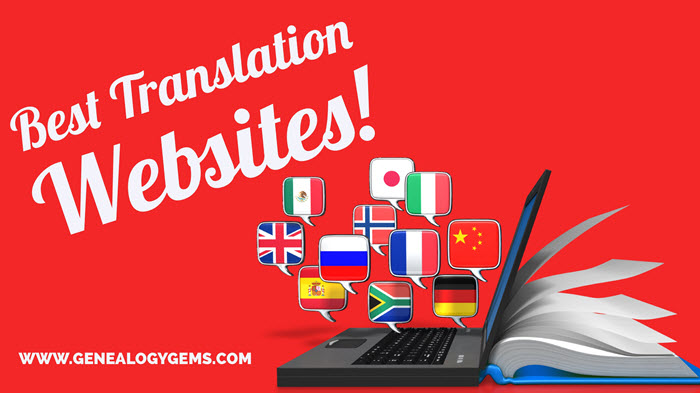
Thanks to Katherine Schober of SK Translations for this guest blog post.
Google Translate for Genealogy–and its Limits
Google Translate is a good tool for translating individual words and short, non-complex sentences. But it works better with basic words rather than long sentences or paragraphs. This tool often ignores idioms, or words and phrases that mean something different than the actual words imply.
Mistranslations of idioms can completely change the meaning of a document and leave you confused about certain aspects of your ancestor’s life.
In German, for example, there are multiple idioms using the word “sausage,” a food that is a large part of the culture in Germany. If you type in the German idiom “Jemandem eine Extrawurst braten,” which literally means “to fry someone an extra sausage,” Google translates it word for word, coming up with the translation result “to bake an extra sausage.” This may leave the non-experienced person confused, thinking their ancestor was discussing cooking a meal. However, an experienced translator would know that this phrase actually means “to give someone special treatment,” and has nothing to do with cooking. (See my blog post, “10 Hilarious German Sausage Sayings to Try on Your Friends.”)
Google Translate can also be unreliable if a word has multiple meanings. For example, think of the word “run” in English. It can mean “a fast jog,” “a tear in your stocking,” “to be a candidate for an election,” and so on. Google Translate could easily pick the wrong English translation of your of your word, leaving you with a falsely translated document or simply very confused.
Beyond Google Translate: Best Translation Websites
Here are three websites I recommend when Google Translate just isn’t up to your genealogy translation needs:
- Linguee.com: This is a very helpful translation site. Unlike Google Translate, it shows you words and phrases translated into English by actual translators and not machines. You receive the definition of the word, plus pages of various sample sentences that include your word/phrase in a contextual format (in both the foreign language and in English). This means you can scroll through the examples to see which translation is the most accurate English word for your document.
- WordReference.com: This is an online dictionary with multiple language options available. Depending on the word, it may provide sentence examples and other entries where your word is found. This helps you to ensure the translated word is the right option for your text.
- Google.com: Although Google Translate can’t always get the meaning right, the Google.com search engine is a wonderful reference. If you can’t find your foreign word on the sites above, try typing it into a Google search with the word English after it. Sometimes you will find forums where your word is discussed by various family historians. If this doesn’t work, try adding genealogy after English, or taking English out and just writing genealogy. Playing around with your search request may very well give you different results. And Lisa Louise Cooke recommends putting quotation marks around the word in order to ensure it appears in every search result. Here’s an example of how that search would look: “Geburt” English Genealogy
 I’ve previously recommended top websites especially for German translations on this blog: click here to check it out. Good luck to Sue, who commented after reading that post: “Great article! I can’t wait to try some of these websites. We have a large stack of German letters written to my husband’s mother that look impossible to read. Thank you!”
I’ve previously recommended top websites especially for German translations on this blog: click here to check it out. Good luck to Sue, who commented after reading that post: “Great article! I can’t wait to try some of these websites. We have a large stack of German letters written to my husband’s mother that look impossible to read. Thank you!”
Katherine Schober of SK Translations specializes in translating German genealogical and historical documents. She has recently joined Lisa Louise Cooke on the Genealogy Gems Premium Podcast: catch her creative, use-in-any-language translation tips in episodes #151 and #152. Not a Premium member yet? Click here to see what you’re missing out on in the Genealogy Gems Premium Podcast: Premium members get a year’s worth of access to all episodes! (Time for a binge-listening weekend??) And if you’d like to learn how to learn how to read the old German handwriting check out her online course here.
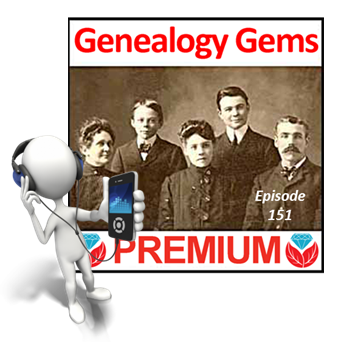

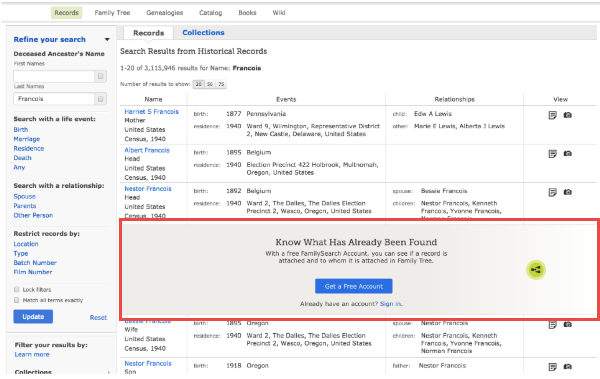

 Each of the “Genealogy Giants” has so much to offer family historians around the world! But it’s hard to keep them straight, compare their top features, and get the most out of them without some inside help. That’s why we published the must-have quick reference guide, Genealogy Giants: Comparing the 4 Major Websites, your personal comparative tour of Ancestry.com, FamilySearch, Findmypast, and MyHeritage.
Each of the “Genealogy Giants” has so much to offer family historians around the world! But it’s hard to keep them straight, compare their top features, and get the most out of them without some inside help. That’s why we published the must-have quick reference guide, Genealogy Giants: Comparing the 4 Major Websites, your personal comparative tour of Ancestry.com, FamilySearch, Findmypast, and MyHeritage.
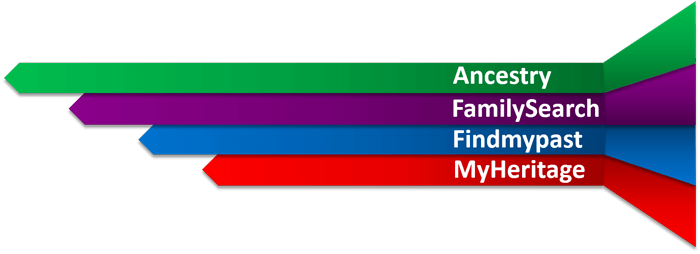
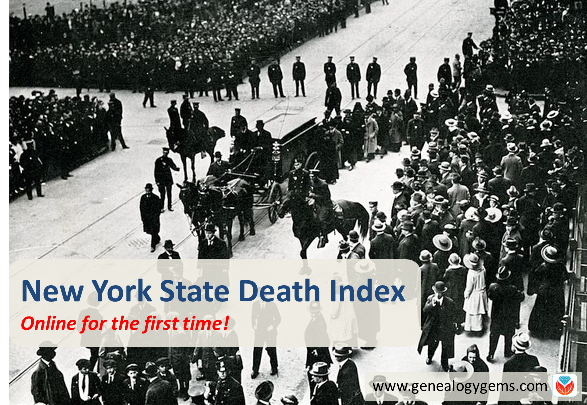
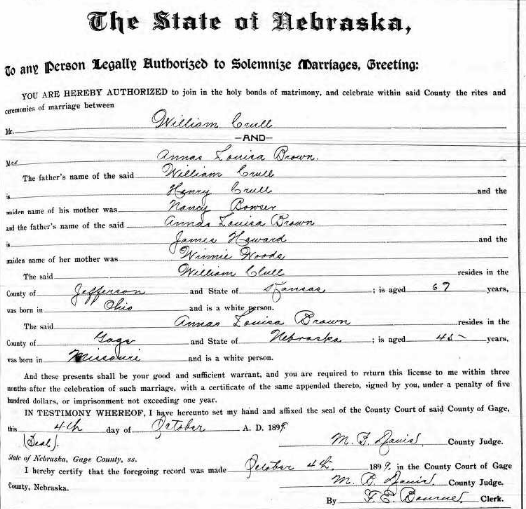


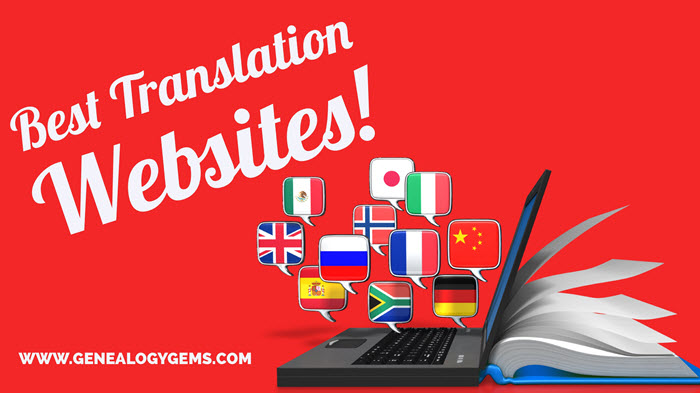
 I’ve previously recommended top websites especially for German translations on this blog:
I’ve previously recommended top websites especially for German translations on this blog: